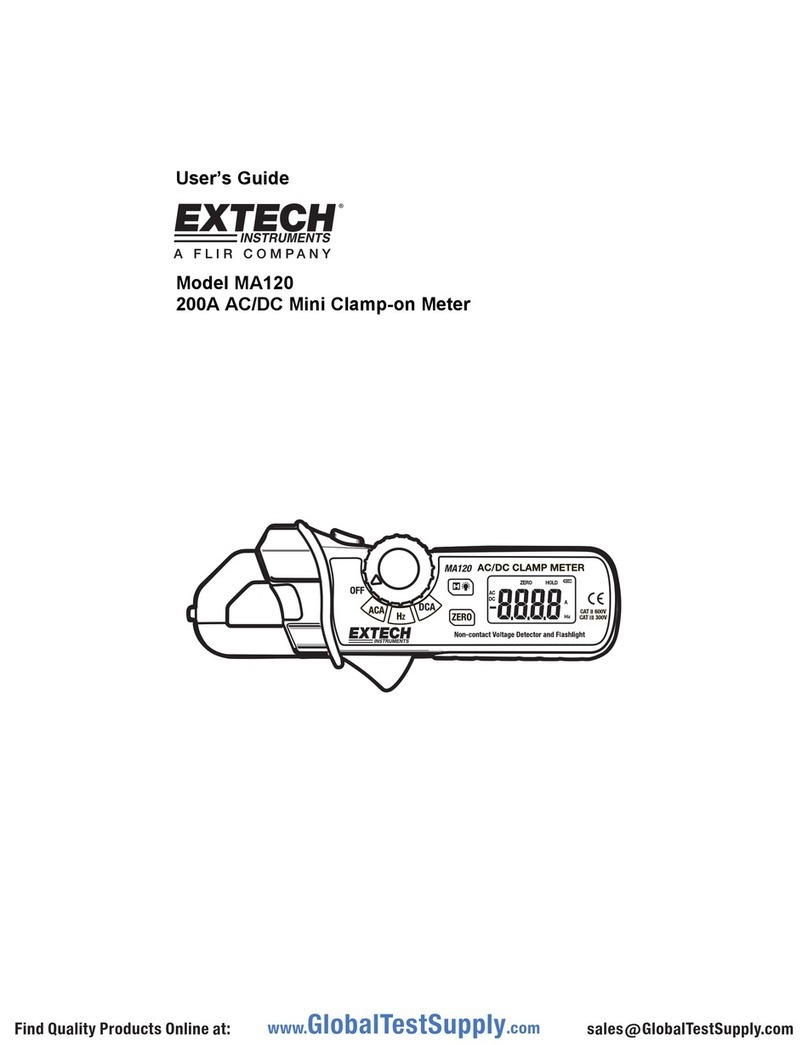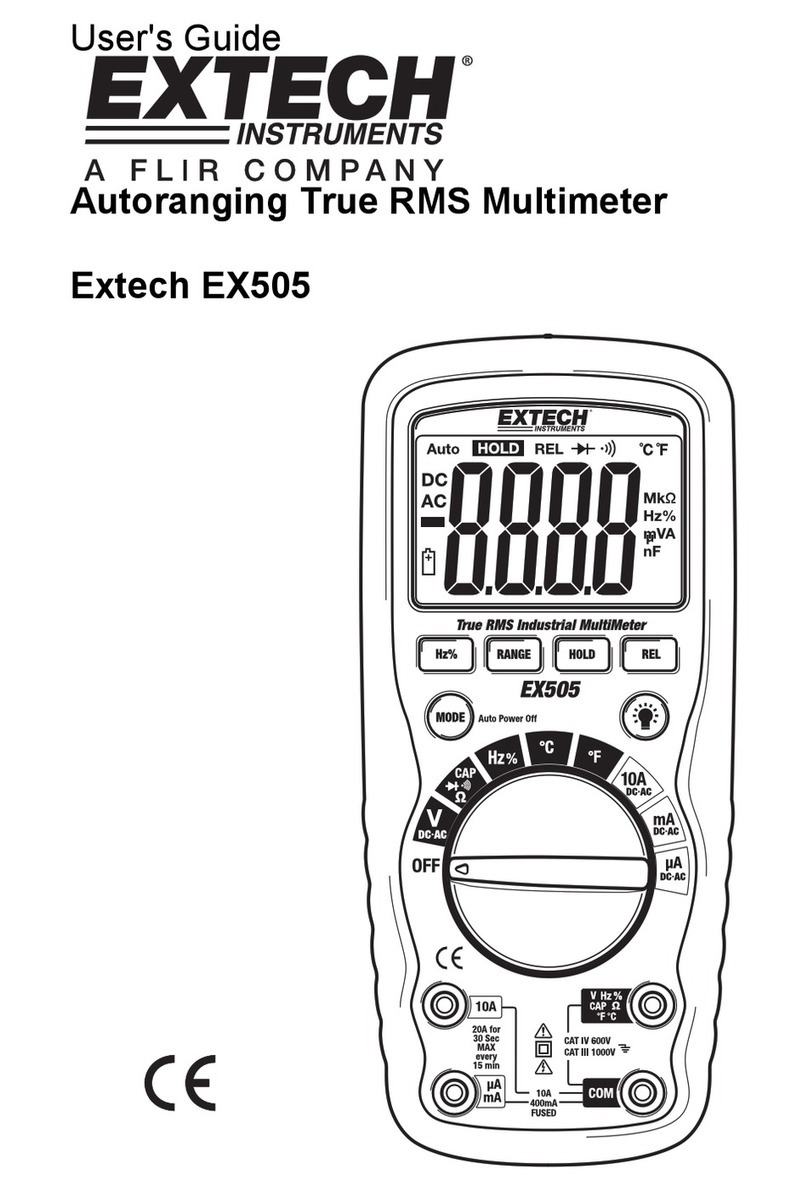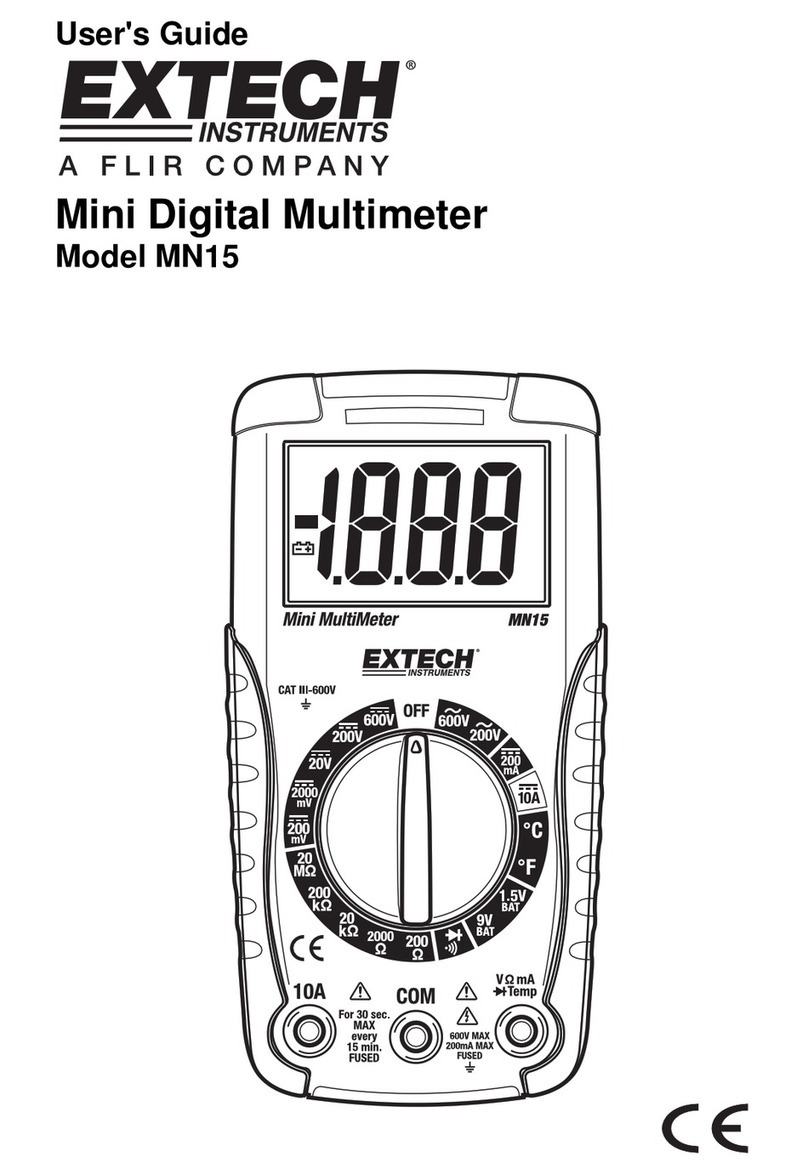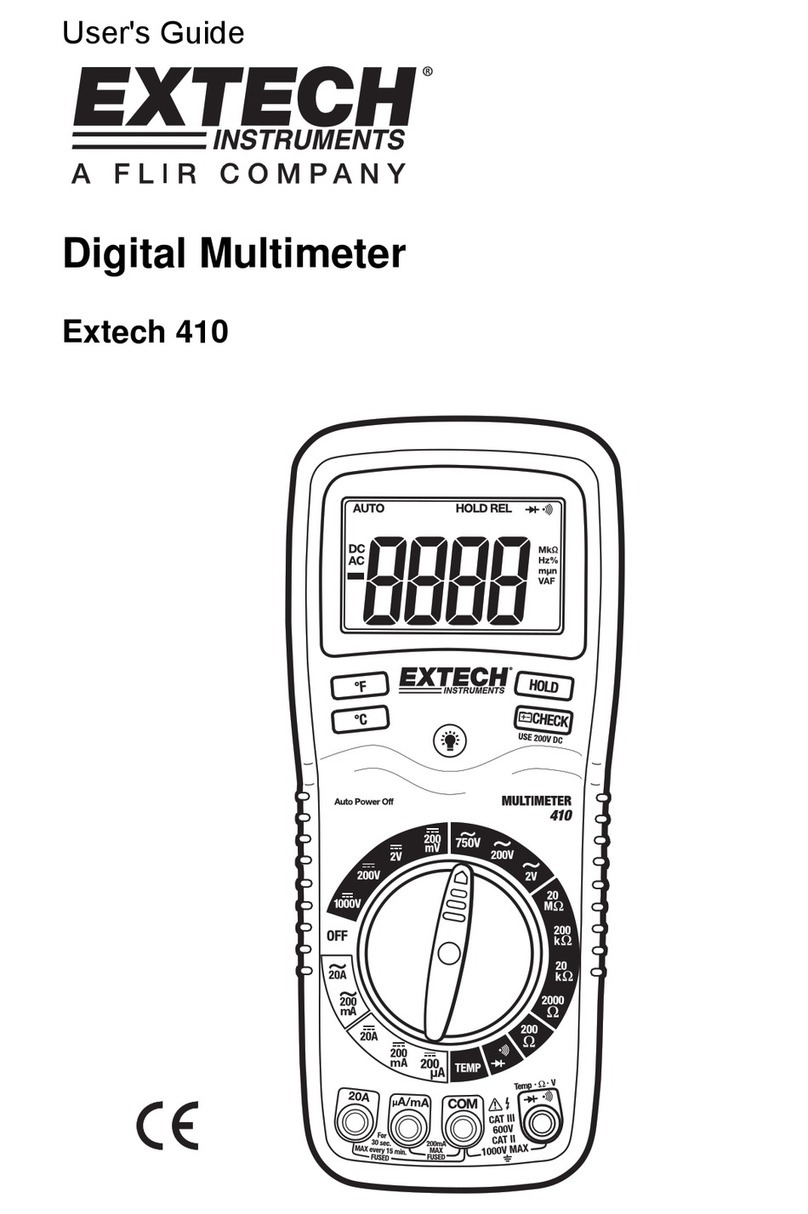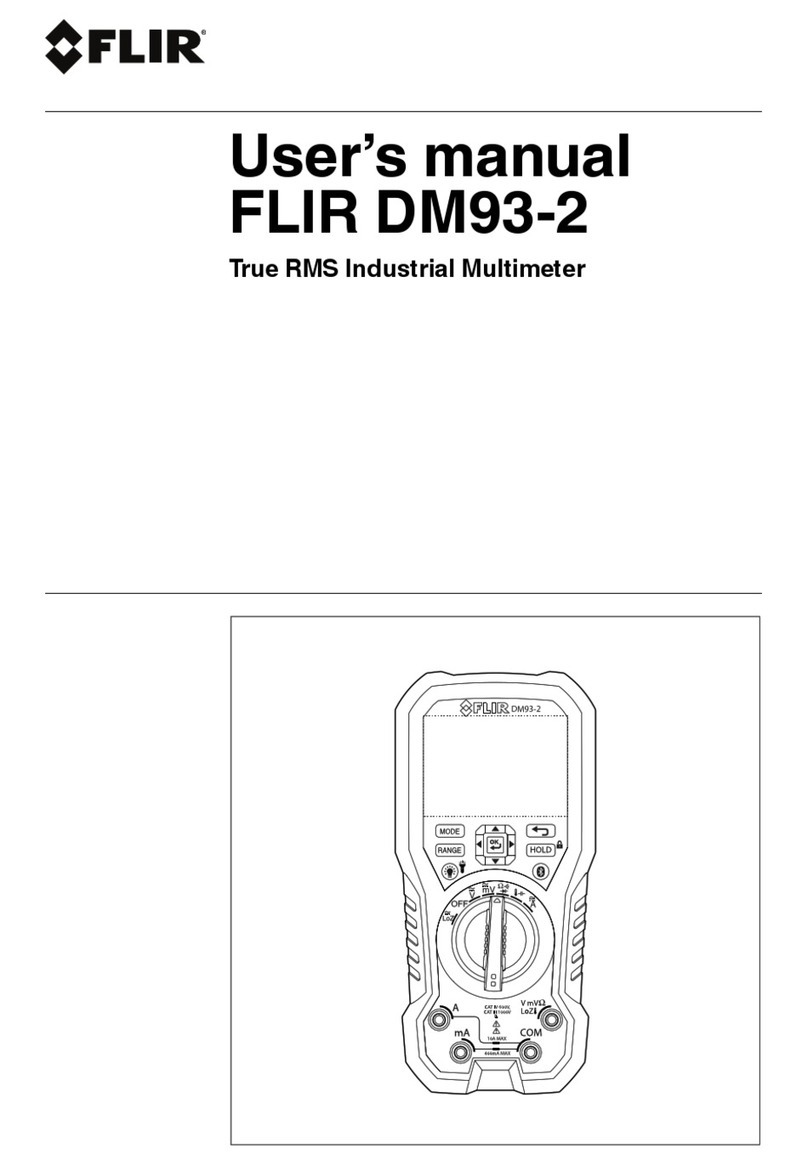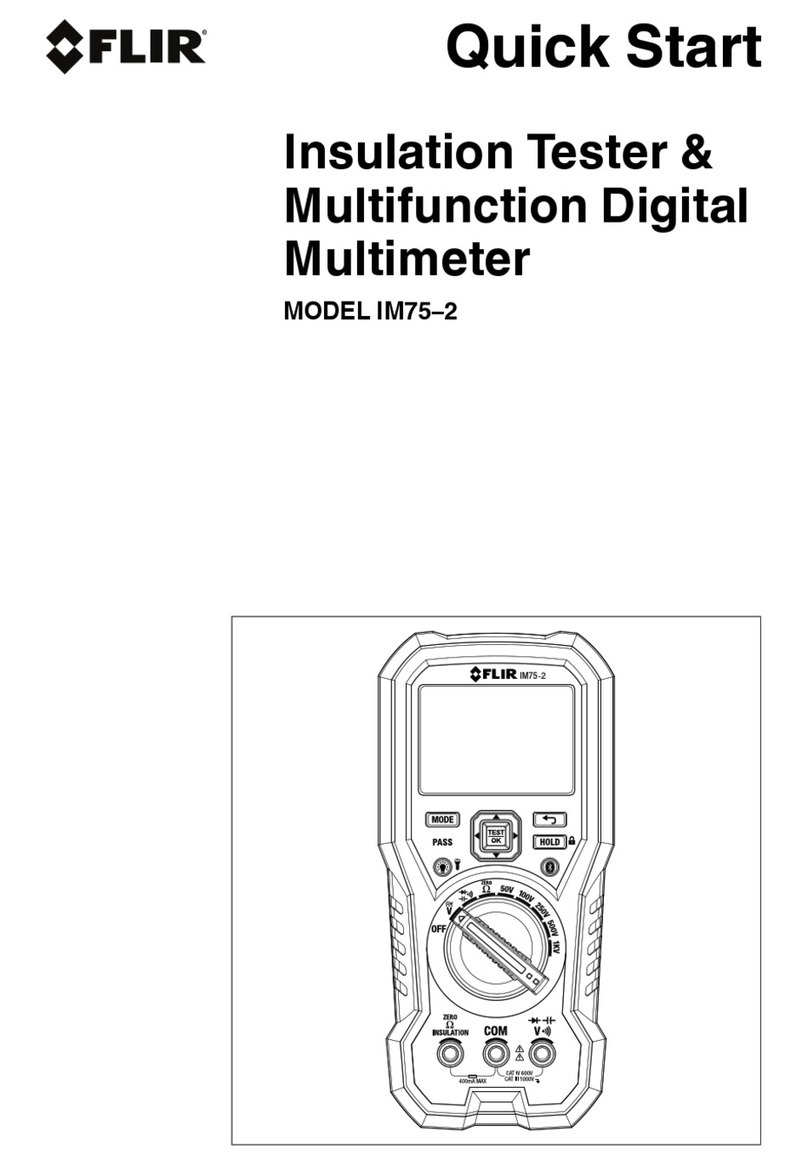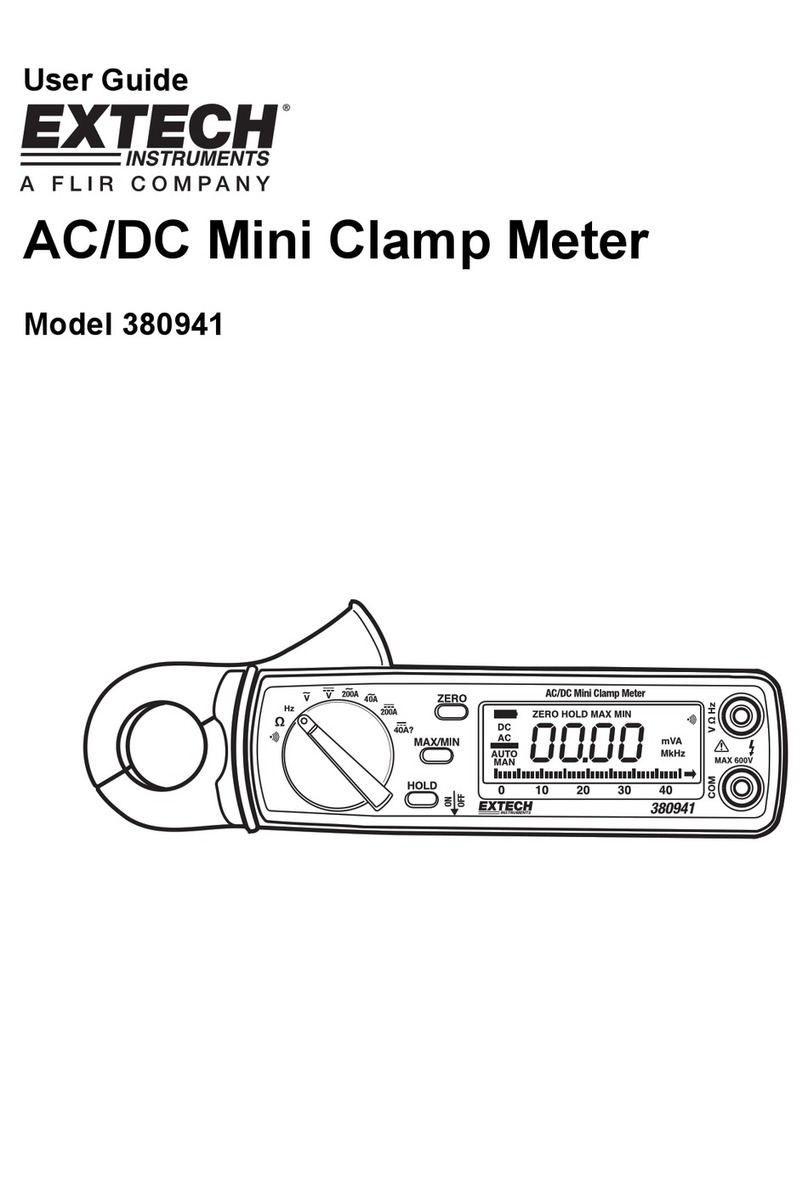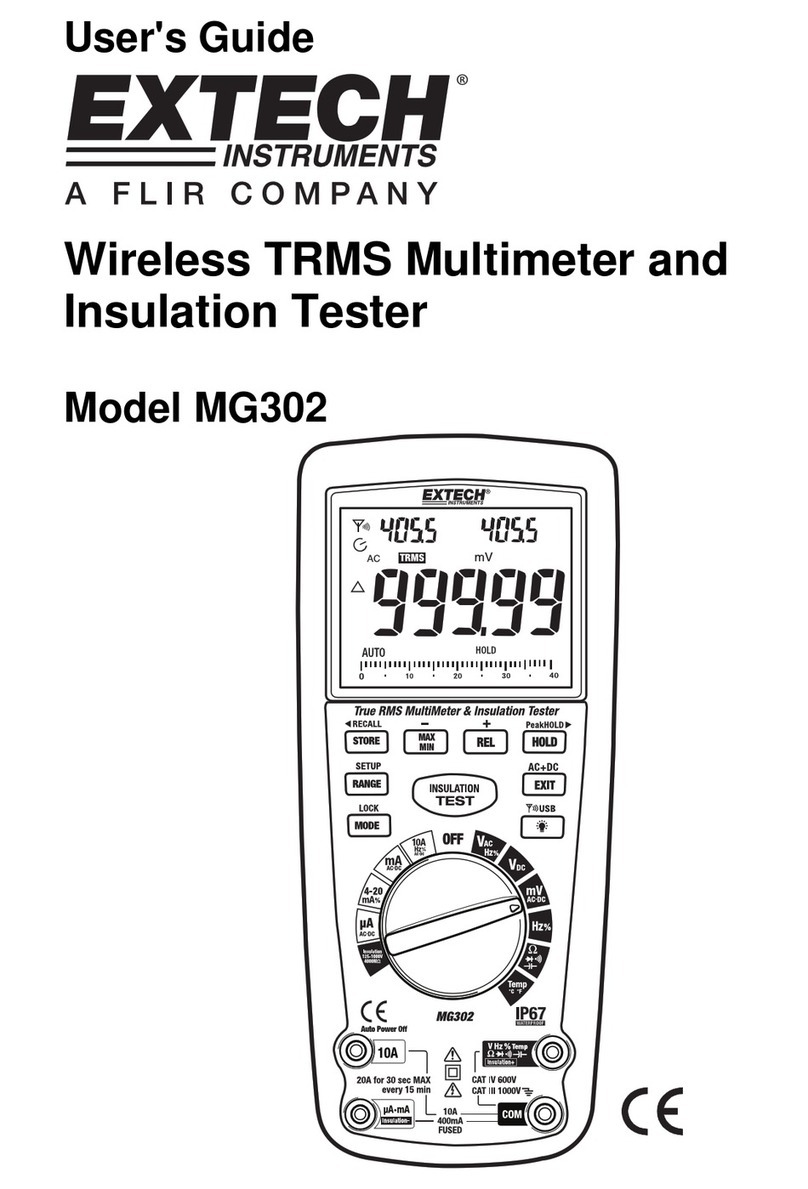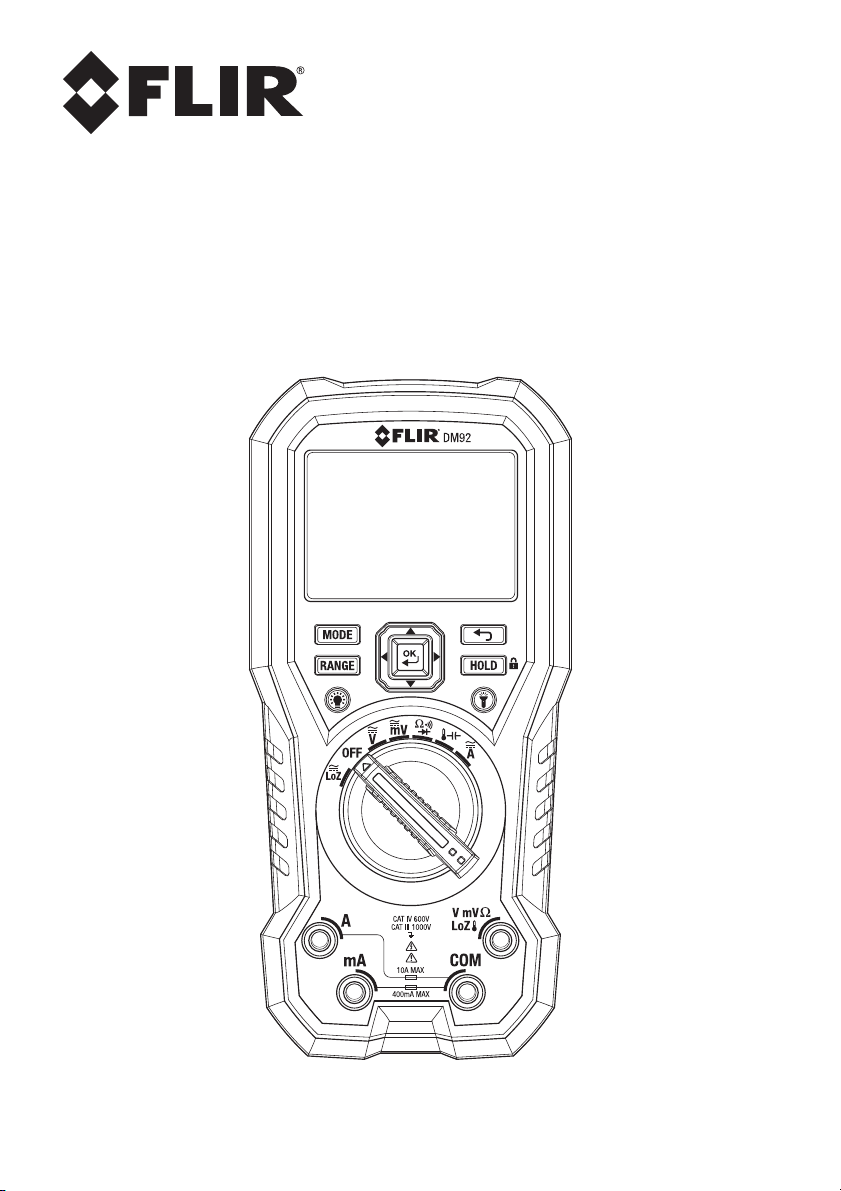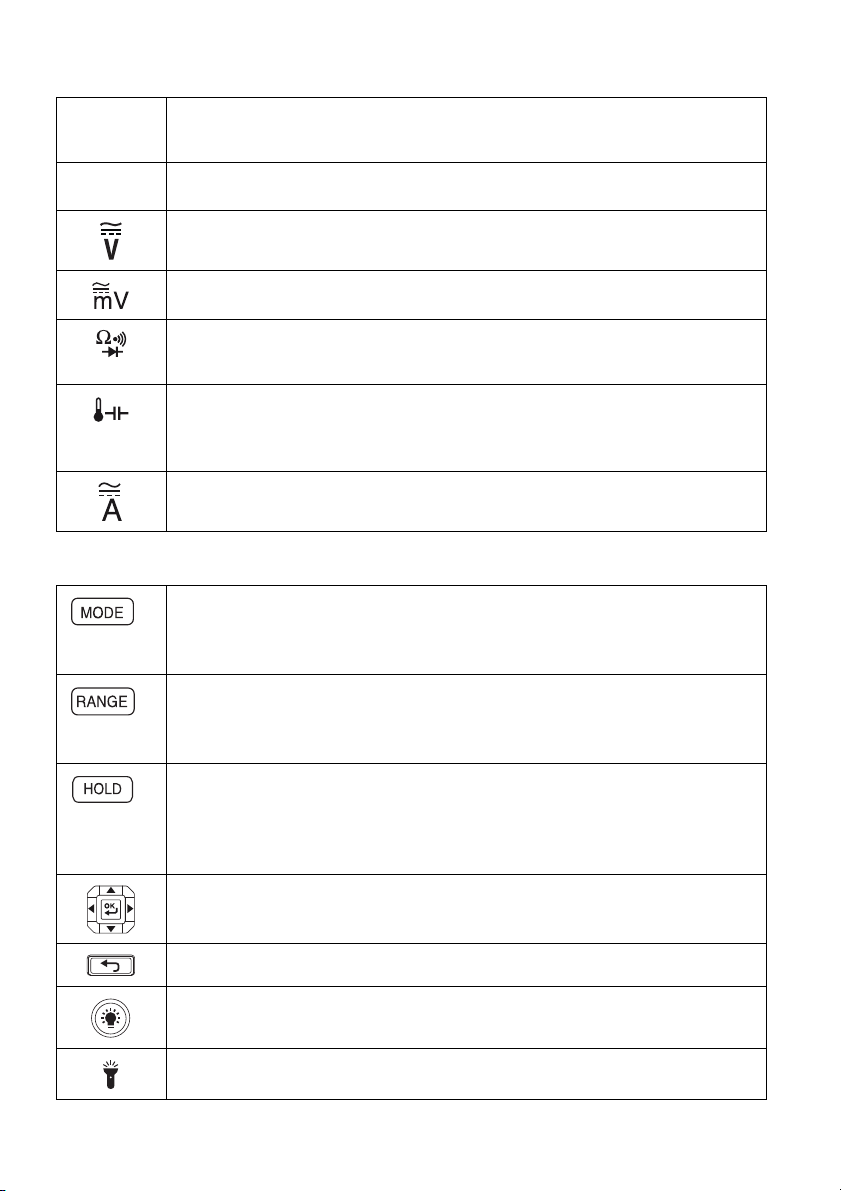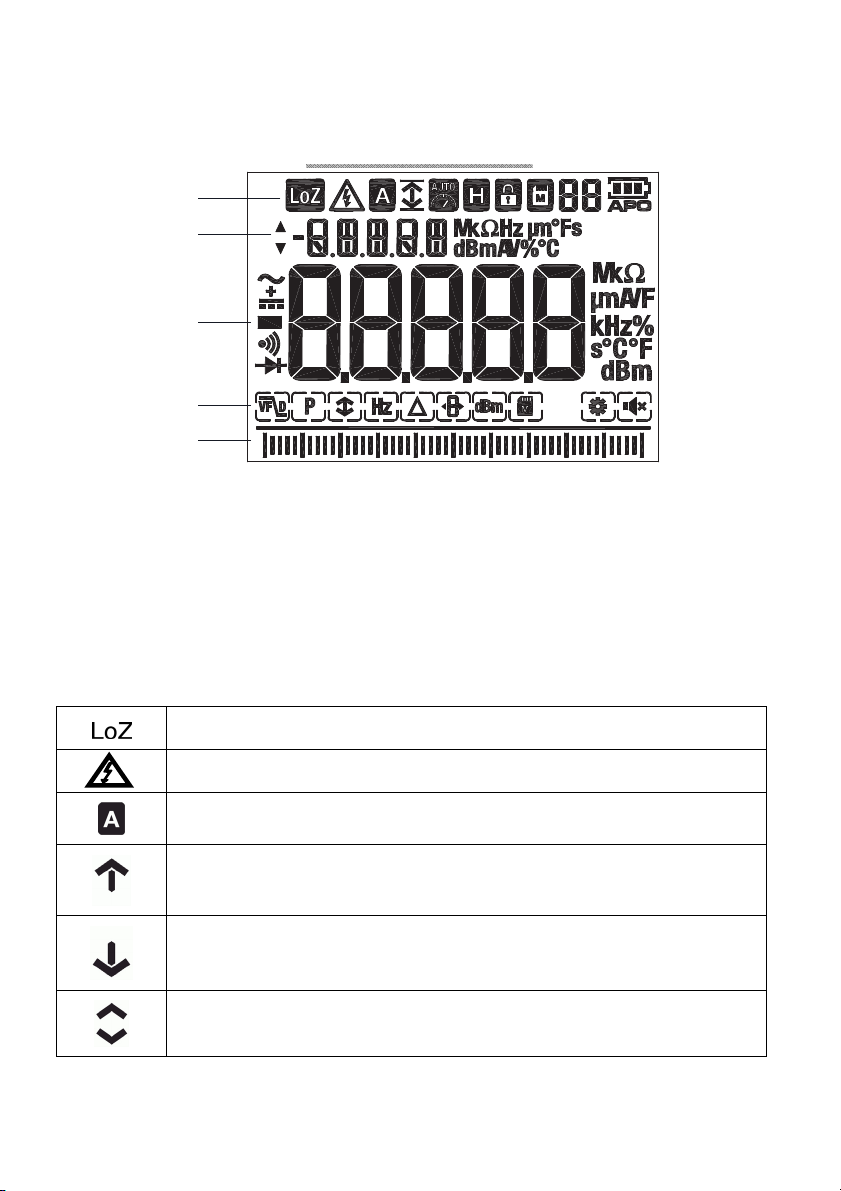FLIRDM92USERGUIDEDocumentIdentifier:DM92‐en‐US_AB
5
2. Safety
SafetyNotes
Beforeoperatingthedevice,youmustread,understand,andfollowallinstructions,dangers,
warnings,cautions,andnotes.
FLIRSystemsreservestherighttodiscontinuemodels,partsoraccessories,andotheritems,orto
changespecificationsatanytimewithoutpriornotice.
Removethebatteriesifthedeviceisnotusedforanextendedperiodoftime.
WarningStatements
Donotoperatethedeviceifyoudonothavethecorrectknowledge.Formalqualificationsand/or
nationallegislationfortheelectricalinspectionscanapply.Incorrectoperationofthedevicecan
causedamage,shock,injuryordeathtopersons.
Donotstartthemeasuringprocedurebeforeyouhavesetthefunctionswitchtothecorrect
position.Thiscancausedamagetotheinstrumentandcancauseinjurytopersons.
Donotchangetoresistancewhenyoumeasurethevoltage.Thiscancausedamagetothe
instrumentandcancauseinjurytopersons.
Donotmeasurethecurrentonacircuitwhenthevoltageincreasestomorethan1000V.Thiscan
causedamagetotheinstrumentandcancauseinjurytopersons.
Youmustdisconnectthetestleadsfromthecircuitthatyoudidatestonbeforeyouchangethe
range.Ifyoudonotdothis,damagetotheinstrumentandinjurytopersonscanoccur.
Donotreplacethebatteriesbeforeyouremovethetestleads.Thiscancausedamagetothe
instrumentandcancauseinjurytopersons.
Donotusethedeviceifthetestleadsand/orthedeviceshowsignsofdamage.Injurytopersons
canoccur.
Becarefulwhenyoudothemeasurementsifthevoltagesaremorethan25VACrmsor35VDC.
Thereisariskofshockfromthesevoltages.Injurytopersonscanoccur.
Donotdodiode,resistanceorcontinuitytestsbeforeyouhaveremovedthepowerfrom
capacitorsandotherdevicesundertestduringameasurement.Injurytopersonscanoccur.
Donotusethedeviceasatooltoidentifyliveterminals.Youmustusethecorrecttools.Injuryto
personscanoccurifyoudonotusethecorrecttools.
Makesurethatchildrencannottouchthedevice.Thedevicecontainsdangerousobjectsandsmall
partsthatchildrencanswallow.Ifachildswallowsanobjectorapart,speakwithaphysician
immediately.Injurytopersonscanoccur.
Donotletchildrenplaywiththebatteriesand/orthepackingmaterial.Thesecanbedangerous
forchildreniftheyusethemastoys.
Donottouchexpiredordamagedbatterieswithoutgloves.Injurytopersonscanoccur.
Donotcauseashort‐circuitofthebatteries.Thiscancausedamagetotheinstrumentandcan
causeinjurytopersons.
Donotputthebatteriesintoafire.Injurytopersonscanoccur.