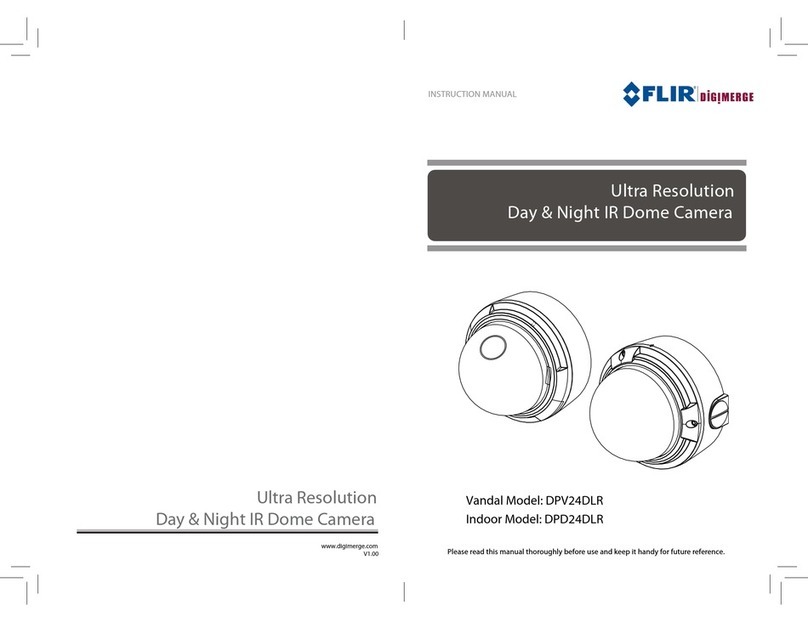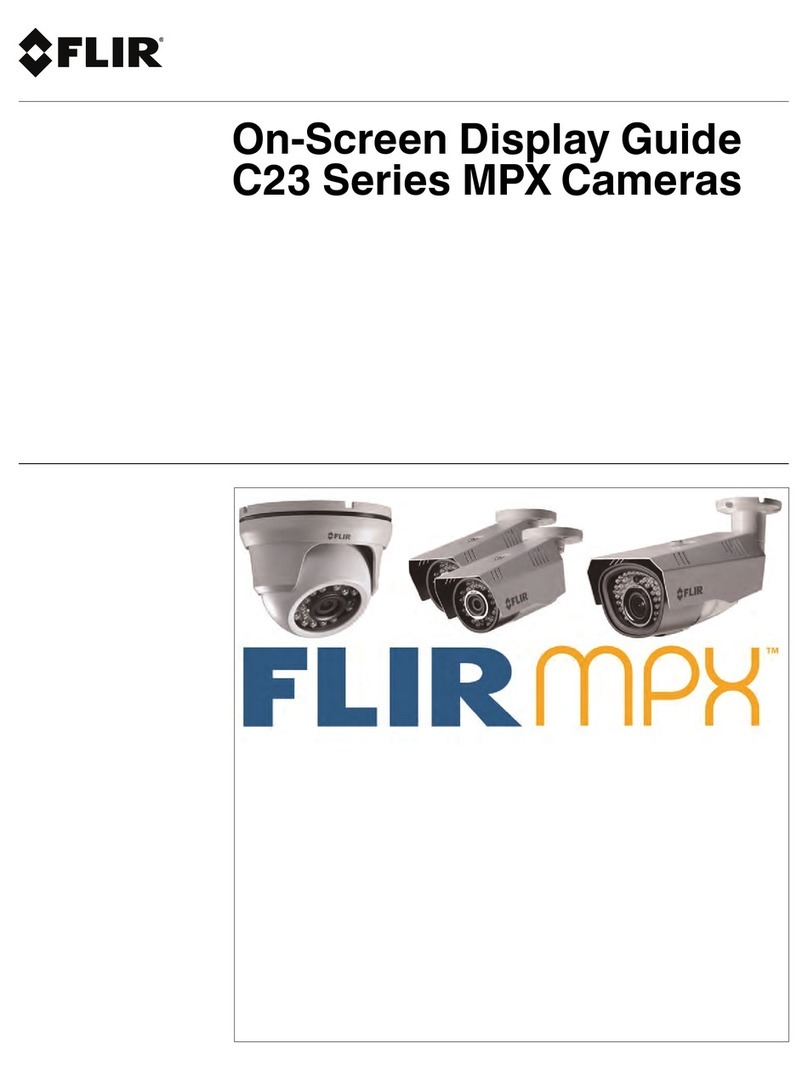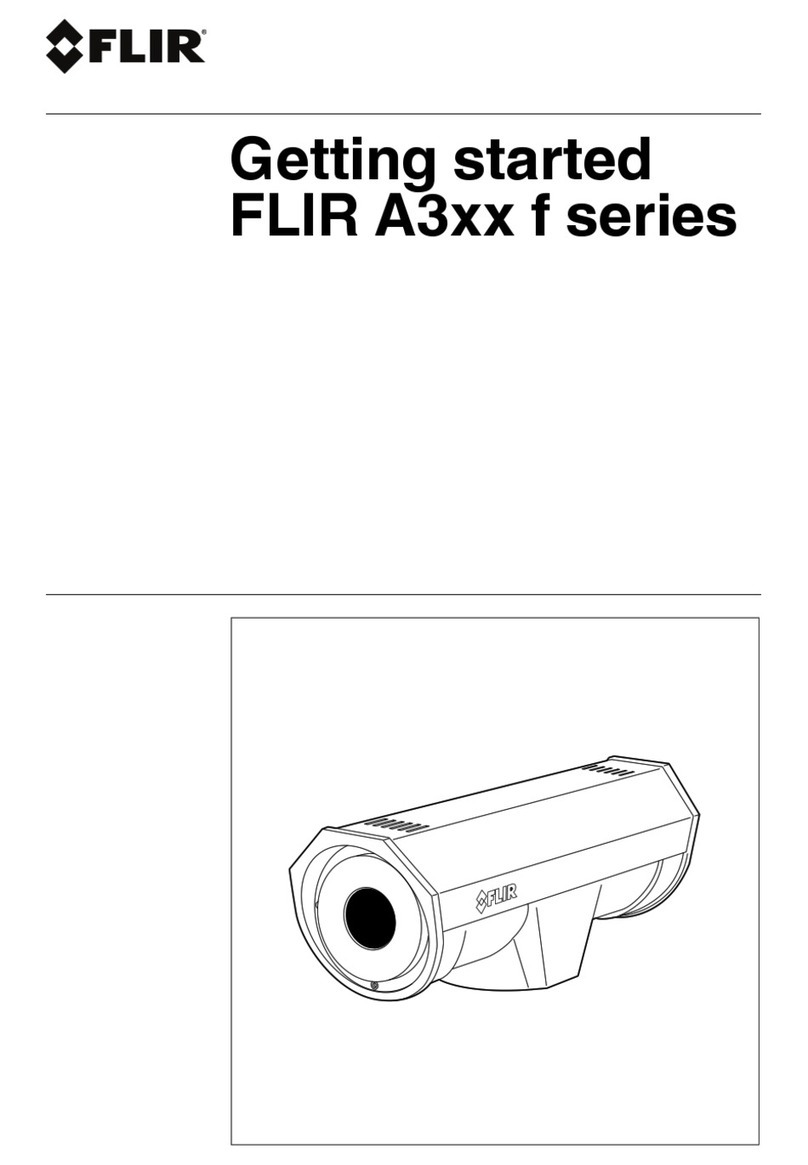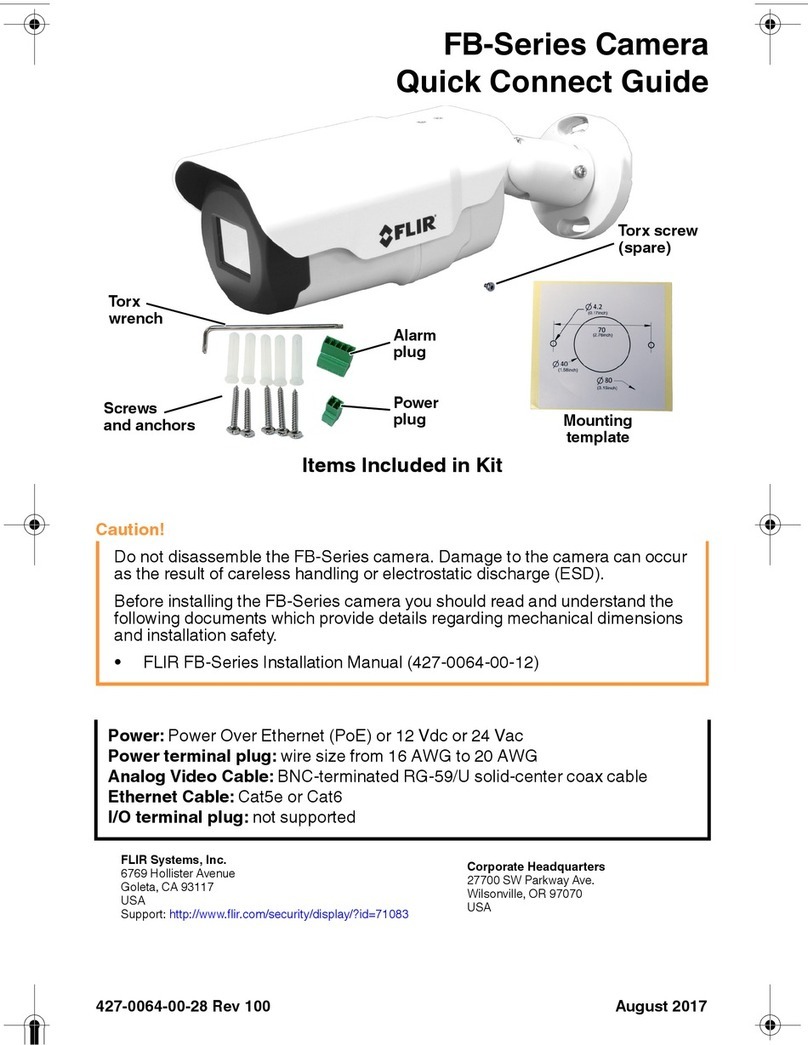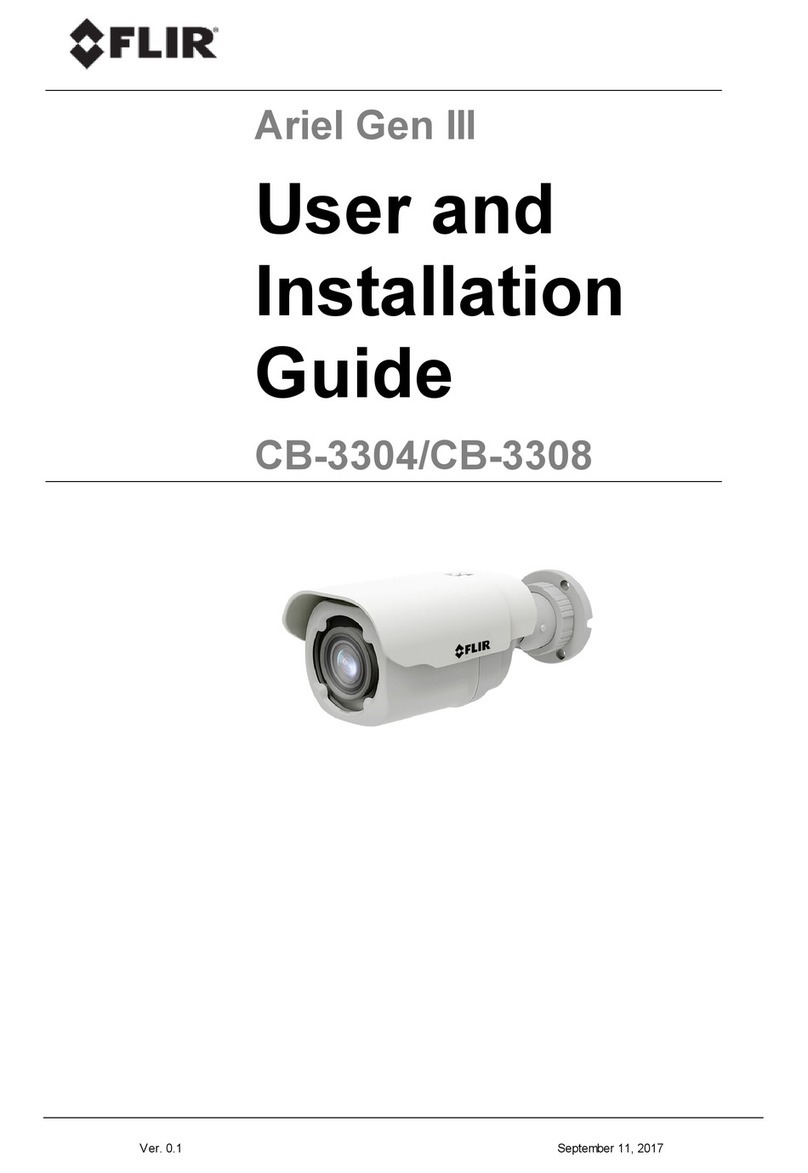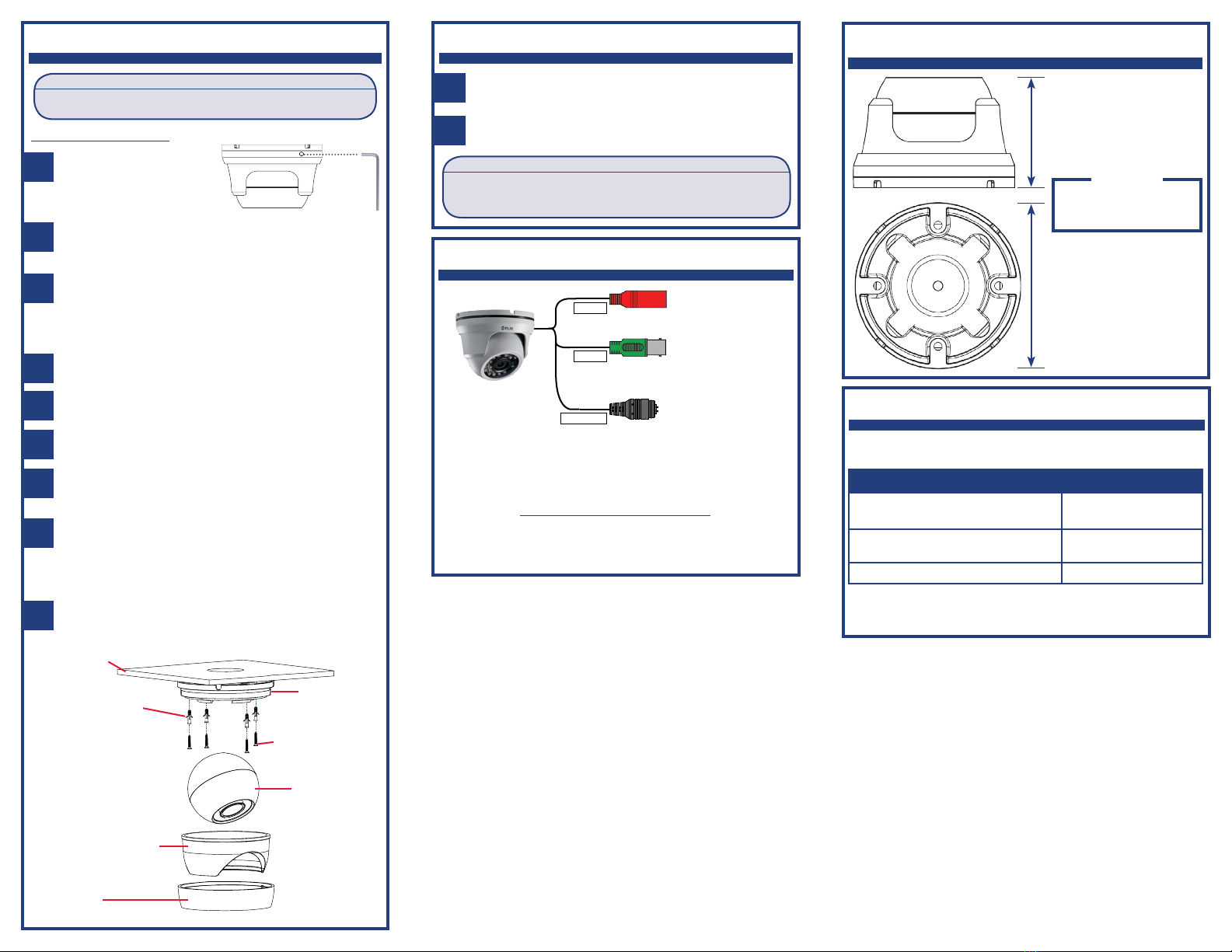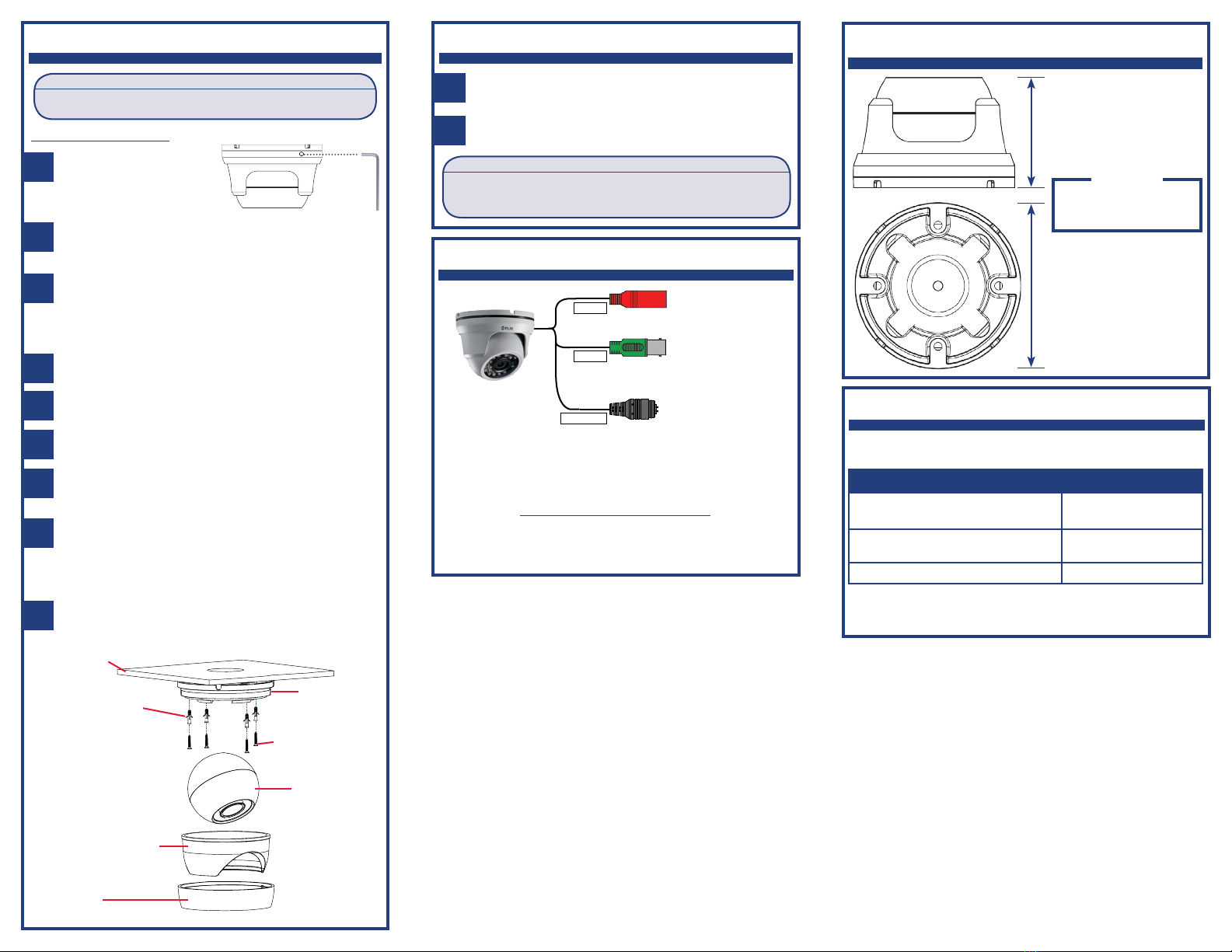
ATTENTION:
Test the camera prior to selecting a permanent mounting location by
temporarily connecting the camera(s) and cables to the DVR.
Camera Dimensions
2.5”
64mm
3.7”
93mm
Installing the Camera
To install the camera:
Use the included Allen
key to loosen the security
screw on the dome
cover.
1
1
2
2
3
4
5
6
9
7
8
Rotate the camera base counter-clockwise
to separate it from the ball camera and dome
cover.
Use the included mounting template to mark and drill
holes for the included mounting screws.
Feed the camera cable through the camera base.
Connect the video and power cable as detailed in the
section ‘Setting up the Camera’.
Attach the camera base to the mounting surface using
the included screws.
Use the included Allen key to tighten the security screw
on the dome cover.
Position the dome cover over the ball camera and
twist clockwise onto the camera base. Do not tighten
completely.
Move the ball camera to the desired position. While
holding the ball camera in place, twist the dome cover
the rest of the way to secure it to the camera base.
Holding the camera prevents it from moving while
tightening the dome cover.
NOTE: Insert the included drywall anchors if installing into
drywall.
Mounting
surface
Mounting
screws (×4)
Drywall
anchors (×4)
Camera
base
Ball
camera
Adjustment
ring
Dome cover
Connect to a 12V DC
power adapter
(not included).*
Setting up the Camera
Camera Wiring
Connect the BNC connector on the camera to the video
cable. See “Camera Wiring” for details.
Connect a 12V DC power adapter (not included) to the
camera and a local power outlet.
Extension Cable Options
Specification Maximum Length
RG59 20AWG Conductor 95% Braid
CSA/UL or C(UL) Approved
Up to 1000ft (300m)†
RG6 20AWG Conductor 95% Braid CSA/
UL or C(UL) Approved
Up to 2000ft (600m)†
Analog CCTV Balun Up to 300ft (91m)
† Long cable runs over 1000ft (300m) may be affected by
electro-mechanical interference (EMI), which can increase the
amount of noise in the picture in some installations.
The entire length of the cable run must be made using a single
extension cable between the camera and the DVR.
0.7lbs / 0.3kg
Weight
MPX
DIP Switch
Power
* Camera focus may be affected if the power connection
is too long. It is recommended not to extend the power
connection past 200ft (61m).
** For information on compatibility with various analog HD
formats, visit www.flir.com/security/MPXcomp.
*** By default, the DIP switch is set to MPX/CVI. See the label
on the DIP switch cable to configure the analog HD video
format.
Connect to an analog
HD DVR supporting
1080p or higher
resolution.**
Set the analog HD video
format. ***
WARNING:
A REGULATED UL 12V DC power supply is REQUIRED for use with this
camera. Use of a non-regulated, non-conforming power supply can
damage this product and voids the warranty.