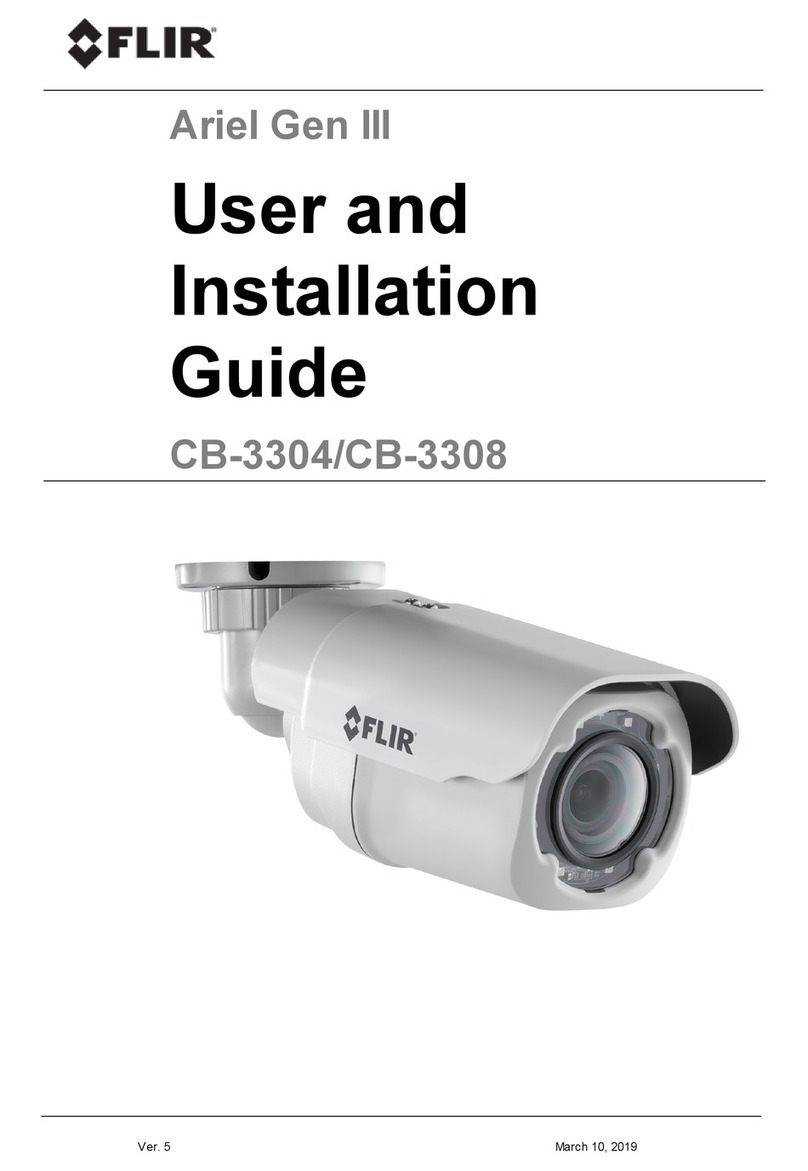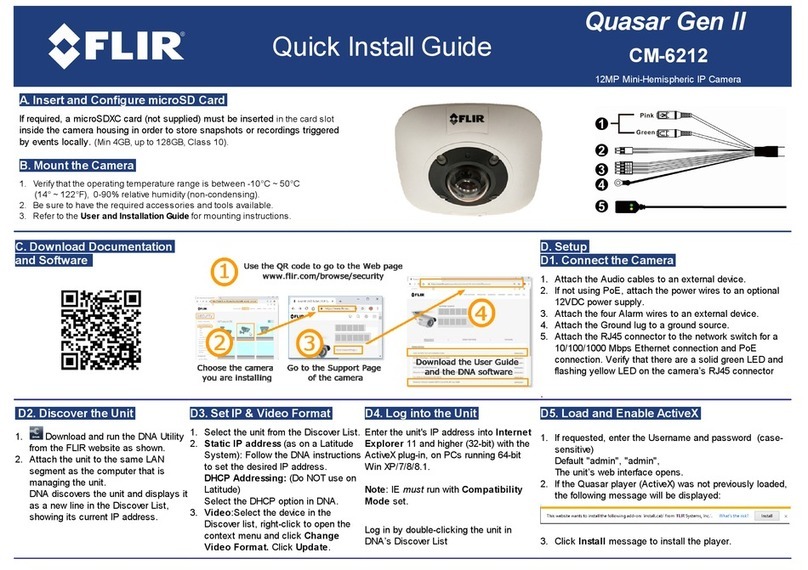Figure 56: Network Failure Detection Screen......................................................................................61
Figure 57: Schedule Screen ...............................................................................................................62
Figure 58: File Location Screen ..........................................................................................................63
Figure 59: Log File Screen..................................................................................................................64
Figure 60: User Information Screen –Get User Information................................................................64
Figure 61: User Information –Get User Privacy..................................................................................65
Figure 62: Factory Default Screen ......................................................................................................65
Figure 63: Partial Restore Screen.......................................................................................................66
Figure 64: Software Version Screen ...................................................................................................66
Figure 65: Software Upgrade Screen..................................................................................................67
Figure 66: Parameter Screen..............................................................................................................68
Figure 67: Import/Export Screen.........................................................................................................68
Figure 68: File Download Screen........................................................................................................69
Figure 69: Streaming Section Tabs.....................................................................................................70
Figure 70: Video Compression Screen................................................................................................71
Figure 71: Video OCX Protocol Screen...............................................................................................72
Figure 72: Video Frame Rate Screen..................................................................................................73
Figure 73: Audio Screen.....................................................................................................................73
Figure 74: Camera Section Tabs ........................................................................................................74
Figure 75: Exposure Screen with Shutter WDR On.............................................................................75
Figure 76: Multiple Shutter RSS Exposure Screen..............................................................................77
Figure 77: Exposure Screen with Shutter WDR Off.............................................................................77
Figure 78: Camera Settings Screen –Picture Adjustment...................................................................80
Figure 79: Advanced Picture Settings Screen with WDR On ...............................................................81
Figure 80: Advanced Picture Settings Screen with WDR Off ...............................................................82
Figure 81: IR Function Screen ............................................................................................................82
Figure 82: Misc. Screen......................................................................................................................83
Figure 83: Shutter WDR On................................................................................................................83
Figure 84: Shutter WDR Off................................................................................................................83
Figure 85: Analytics > Manual Depth Screen ......................................................................................84
Figure 86: Auto Depth Screen - Auto Calibration.................................................................................85
Figure 87: Horizon Line ......................................................................................................................86
Figure 88: Analytics > Depth > Solo Setup Instructions .......................................................................88
Figure 89: Analytics > Depth Control Panel.........................................................................................90
Figure 90: Analytics > Depth > Step 1: Ground & Height Screen.........................................................91
Figure 91: Analytics > Depth > Step 1: Ground & Height Instructions ..................................................91
Figure 92: Analytics > Depth > Step 2: Camera & Horizon Screen ......................................................92
Figure 93: Analytics > Depth > Step 2: Camera & Horizon Instructions................................................92
Figure 94: Analytics > Depth > Step 3: Advanced Depth Regions Screen............................................93
Figure 95: Analytics > Depth > Step 3: Advanced Depth Regions Instructions.....................................93
Figure 96: Analytics > Depth > Step 4: Verification Screen..................................................................94
Figure 97: Analytics > Depth > Step 4: Verification Instructions...........................................................94
Figure 98: Analytics > Rules Screen...................................................................................................95
Figure 99: Rules Drop-down List.........................................................................................................96
Figure 100: Analytics > Rules > Basic Attributes Tab ..........................................................................96
Figure 101: Analytics > Rules > Advanced Attributes Tab ...................................................................97
Figure 102: Analytics > Responses Screen.........................................................................................97
Figure 103: Responses > Triggering Event Tab ..................................................................................98
Figure 104: Responses > Actions Tab ................................................................................................99
Figure 105: Responses > Actions Table............................................................................................100
Figure 106: Responses > Schedule Tab ...........................................................................................100
Figure 107: Sched. Actions > Actions Tab.........................................................................................101
Figure 108: Responses > Actions Table............................................................................................102
Figure 109: Sched. Actions > Schedule Tab .....................................................................................102
Figure 110: Analytics > On Screen Display Screen ...........................................................................103
Figure 111: Analytics > Firmware Screen..........................................................................................104