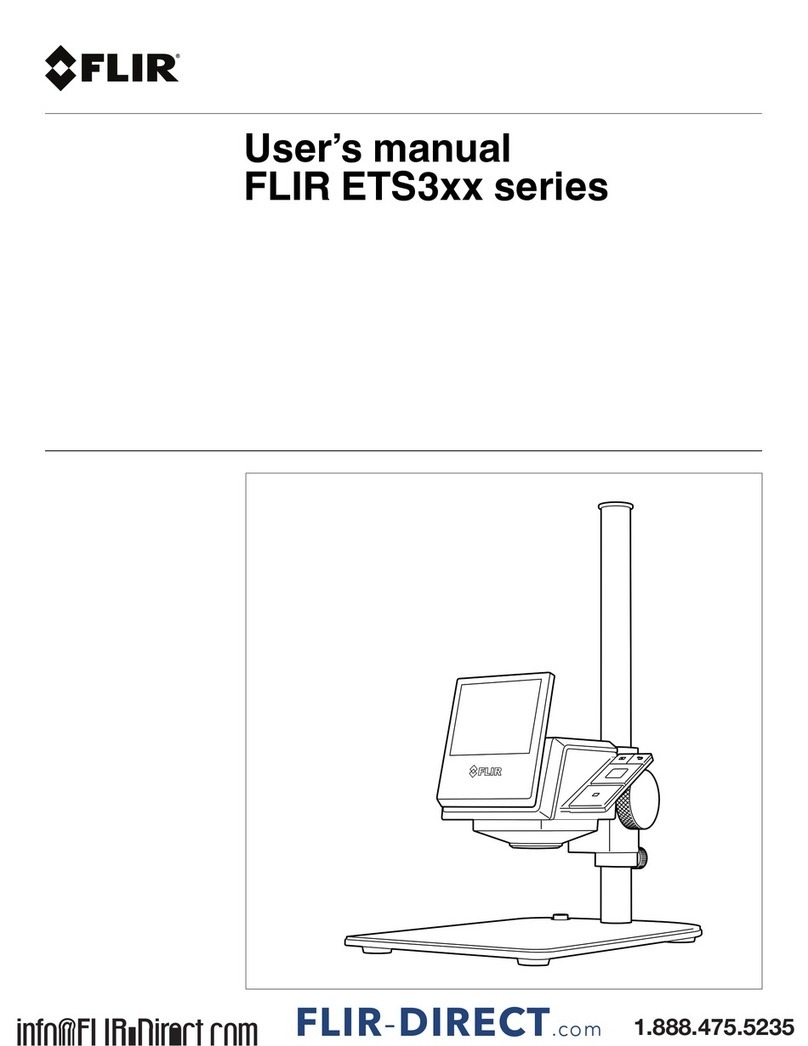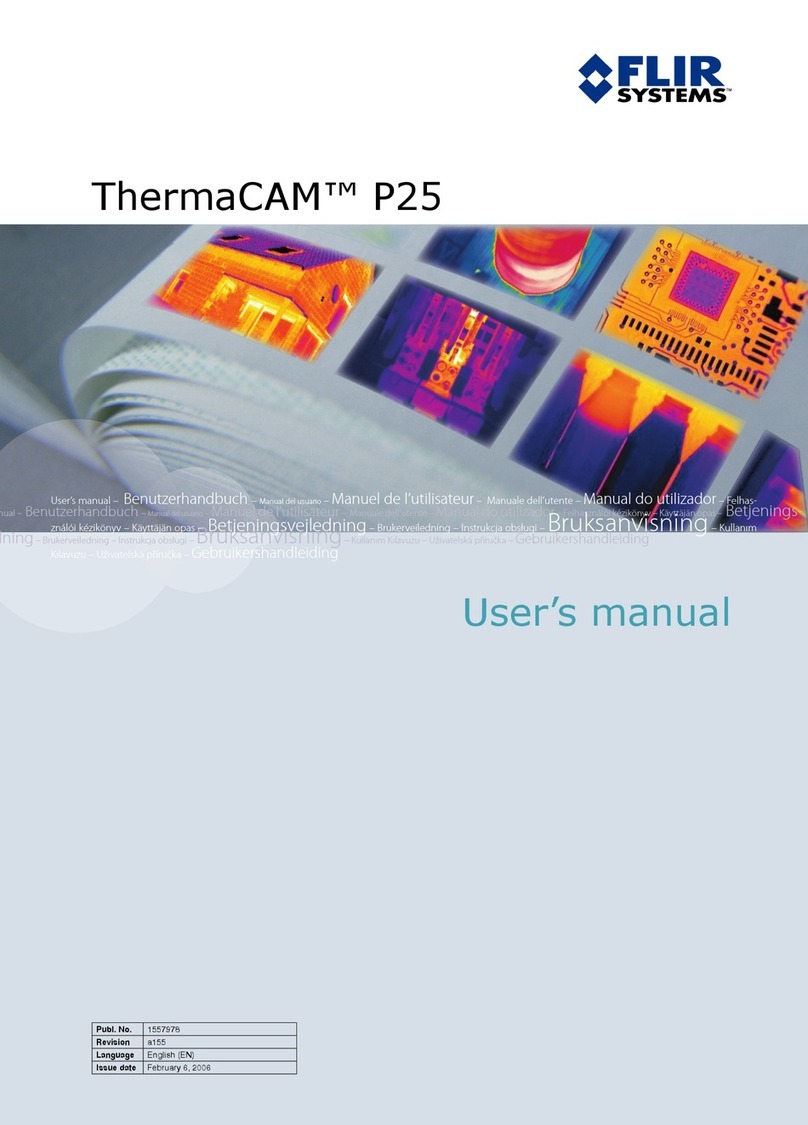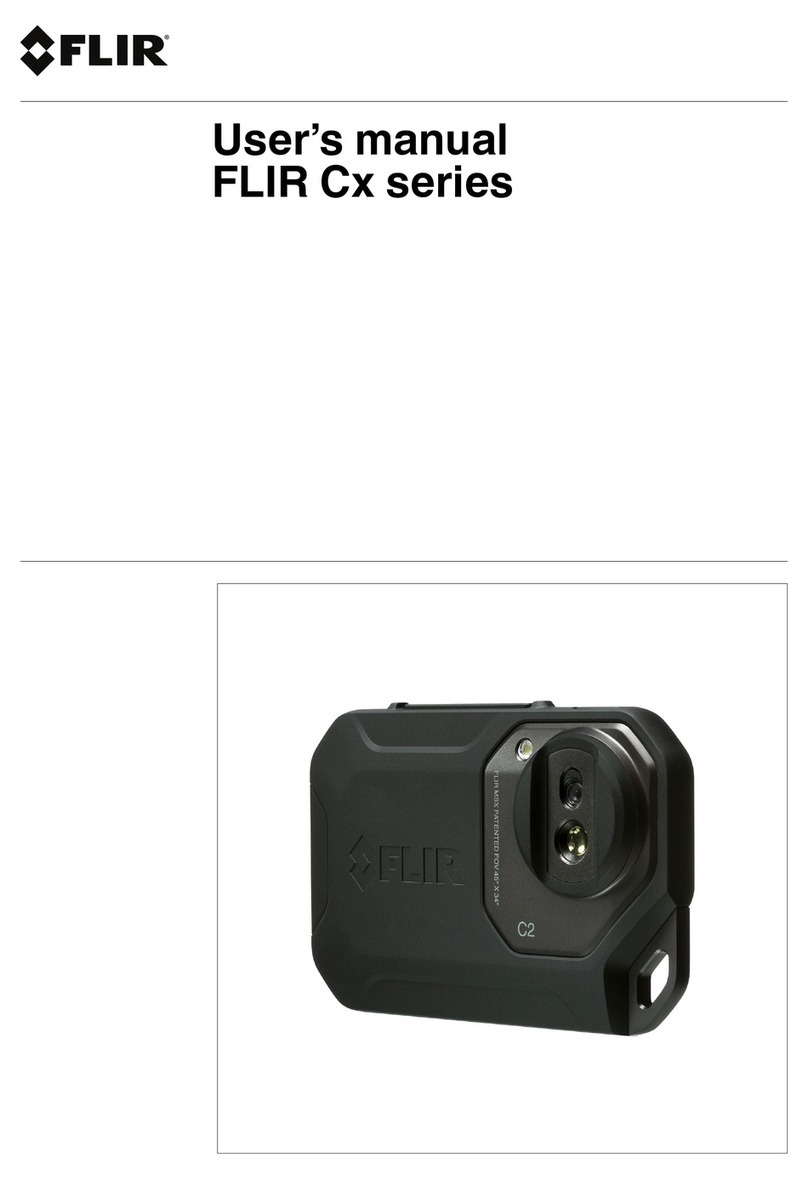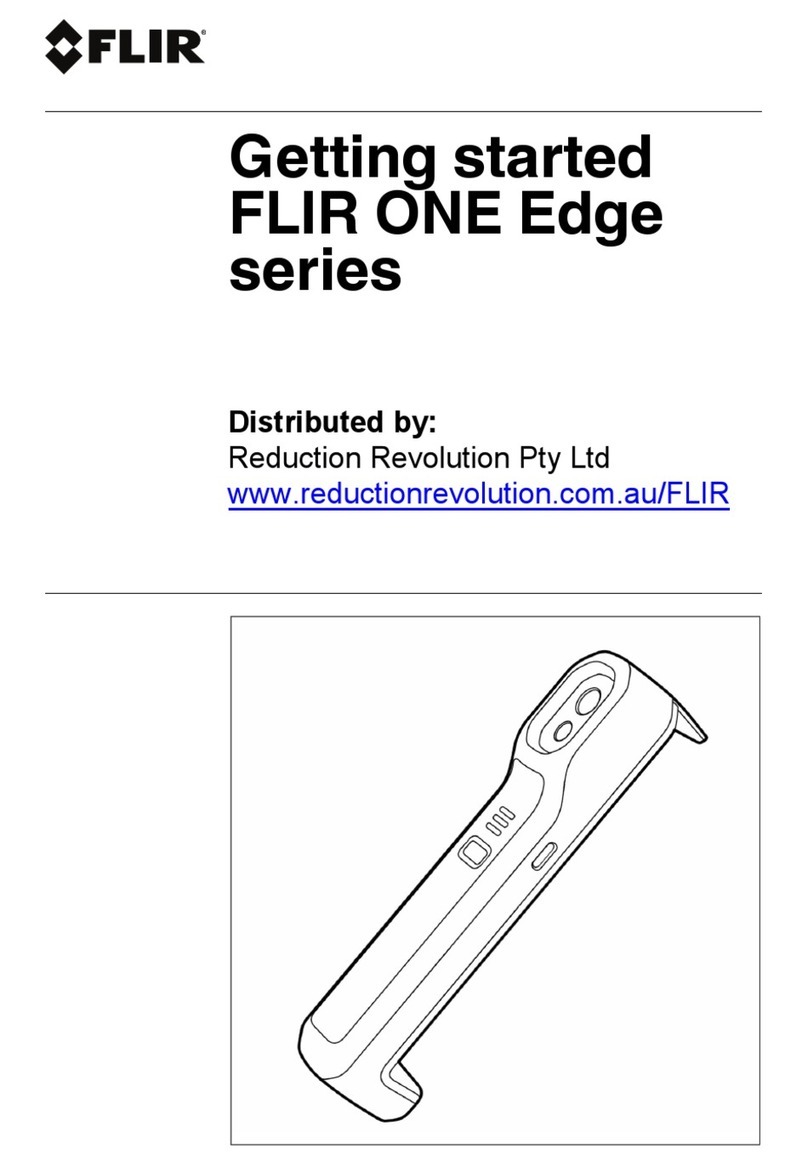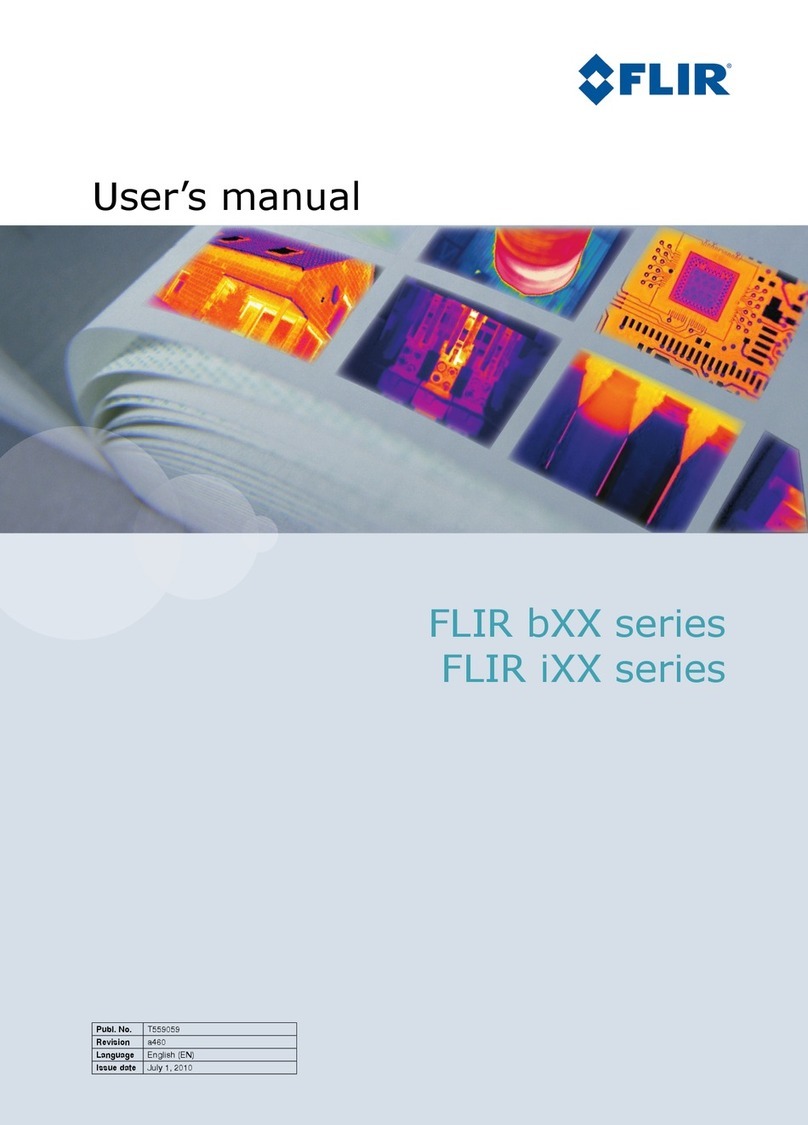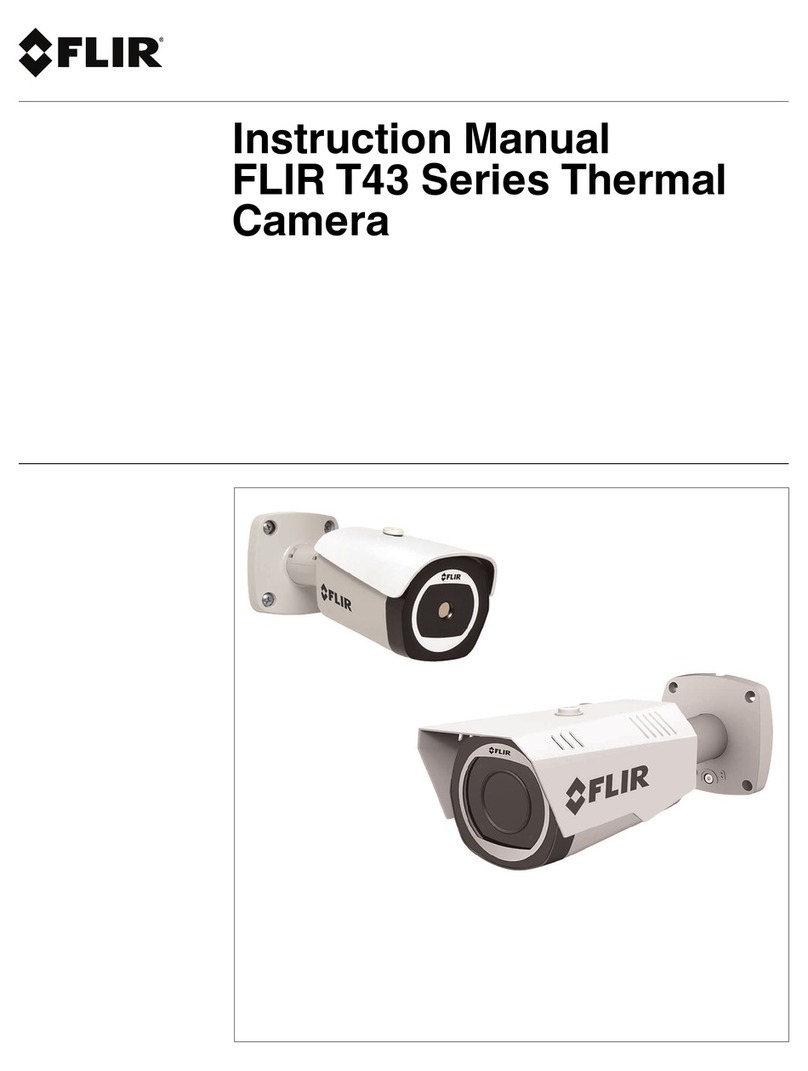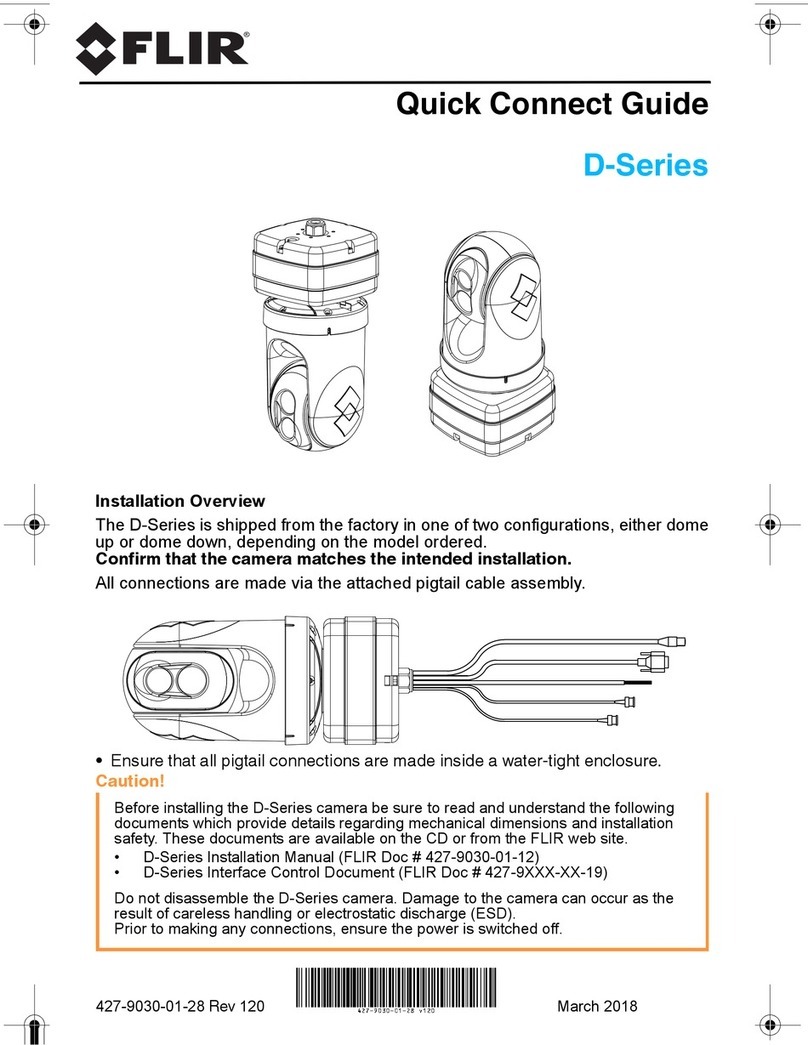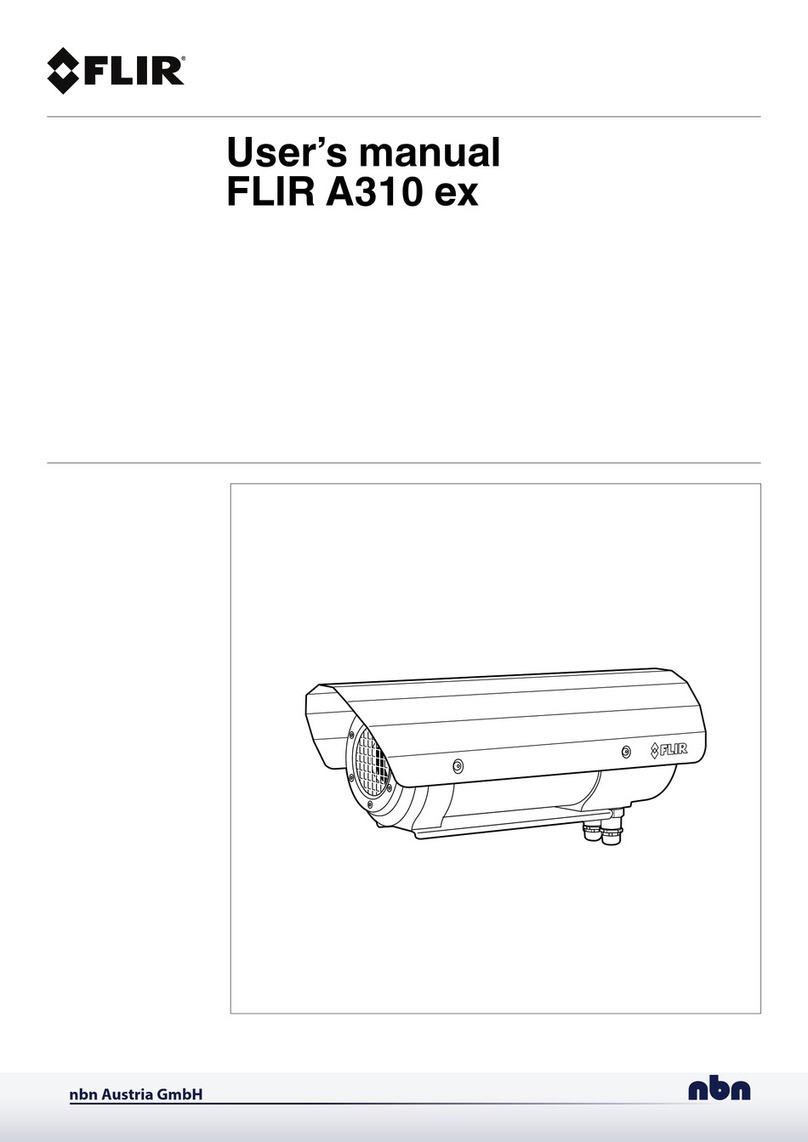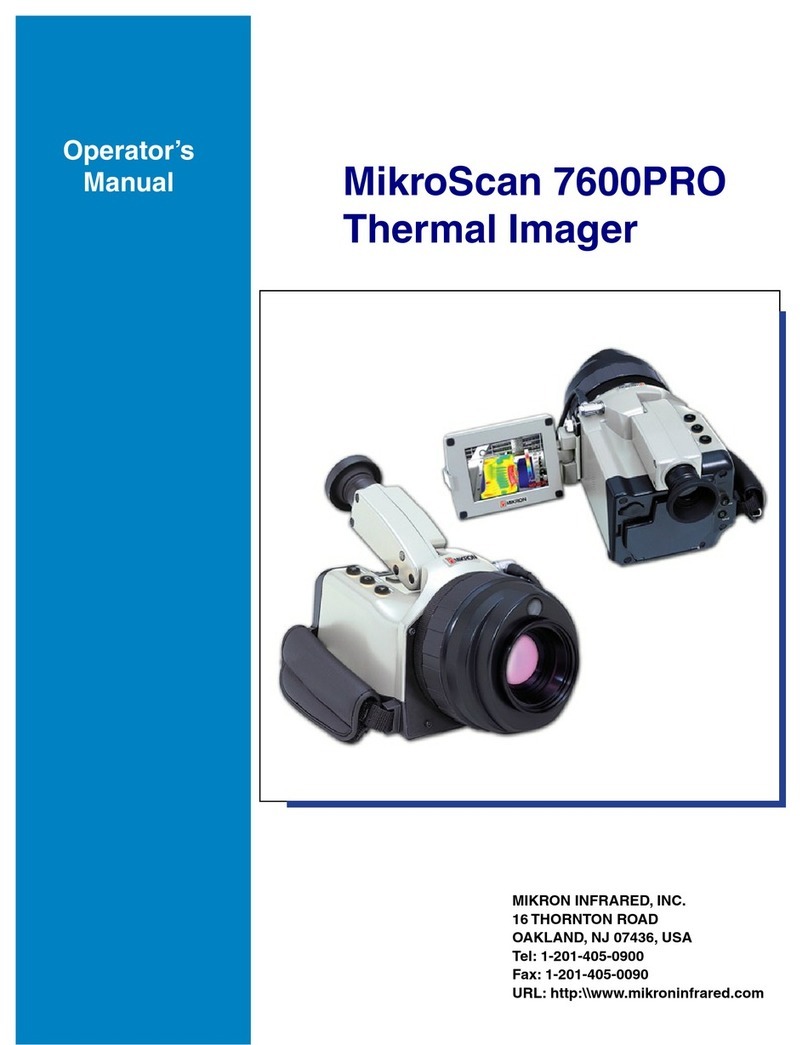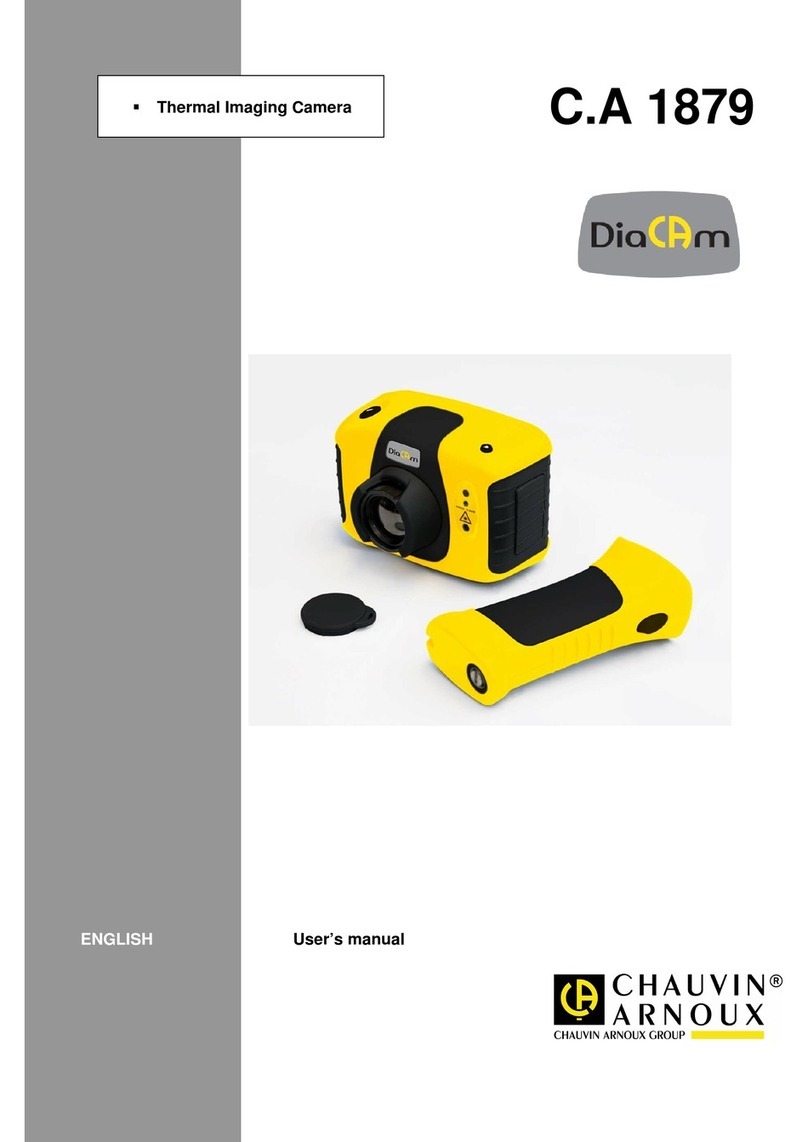D-Series Installation Manual
-ii January 2012 427-9029-00-12, version 120
© FLIR Commercial Systems, Inc., 2012. All rights reserved worldwide. No parts of this manual, in whole
or in part, may be copied, photocopied, translated, or transmitted to any electronic medium or machine
readable form without the prior written permission of FLIR Commercial Systems, Inc.
Names and marks appearing on the products herein are either registered trademarks or trademarks of
FLIR Commercial Systems, Inc. and/or its subsidiaries. All other trademarks, trade names, or company
names referenced herein are used for identification only and are the property of their respective owners.
This product is protected by patents, design patents, patents pending, or design patents pending.
FEDERAL COMMUNICATIONS COMMISSION REGULATORY INFORMATION
Modification of this device without the express authorization of FLIR Commercial Systems, Inc., may void
the user's authority under the FCC Rules to operate this device. Note: This equipment has been tested
and found to comply with the limits for a Class A digital device, pursuant to part 15 of the FCC Rules.
These limits are designed to provide reasonable protection against harmful interference when the
equipment is operated in a commercial environment. This equipment generates, uses, and can radiate
radio frequency energy and, if not installed and used in accordance with the instruction manual, may
cause harmful interference to radio communications. Operation of this equipment in a residential area is
likely to cause harmful interference in which case the user will be required to correct the interference at
his own expense. Shielded cables must be used to connect this device to other devices.
FLIR Commercial Systems, Inc.
70 Castilian Drive
Goleta, CA 93117
Phone: +1.888.747.FLIR (+1.888.747.3547)
Document History
This equipment must be disposed of as electronic waste.
Contact your nearest FLIR Commercial Systems, Inc. representative for
instructions on how to return the product to FLIR for proper disposal.
This document is controlled to FLIR Technology Level EAR 1. The information contained in this document is
proprietary and/or restricted and pertains to a dual use product controlled for export by the Export
Administration Regulations (EAR). This document and data disclosed herein or herewith is not to be
reproduced, used, or disclosed in whole or in part to anyone without the written permission of FLIR
Systems, Inc. Diversion contrary to US law is prohibited. US Department of Commerce authorization is
not required prior to export or transfer to foreign persons, parties, or uses otherwise prohibited.
Revision Date Comment
100 July 2011 Initial Release
110 August 2011 Added cable gland sealing details and
additional software functionality.
120 January 2012 Approved for public release, removed 9Hz
from title of document