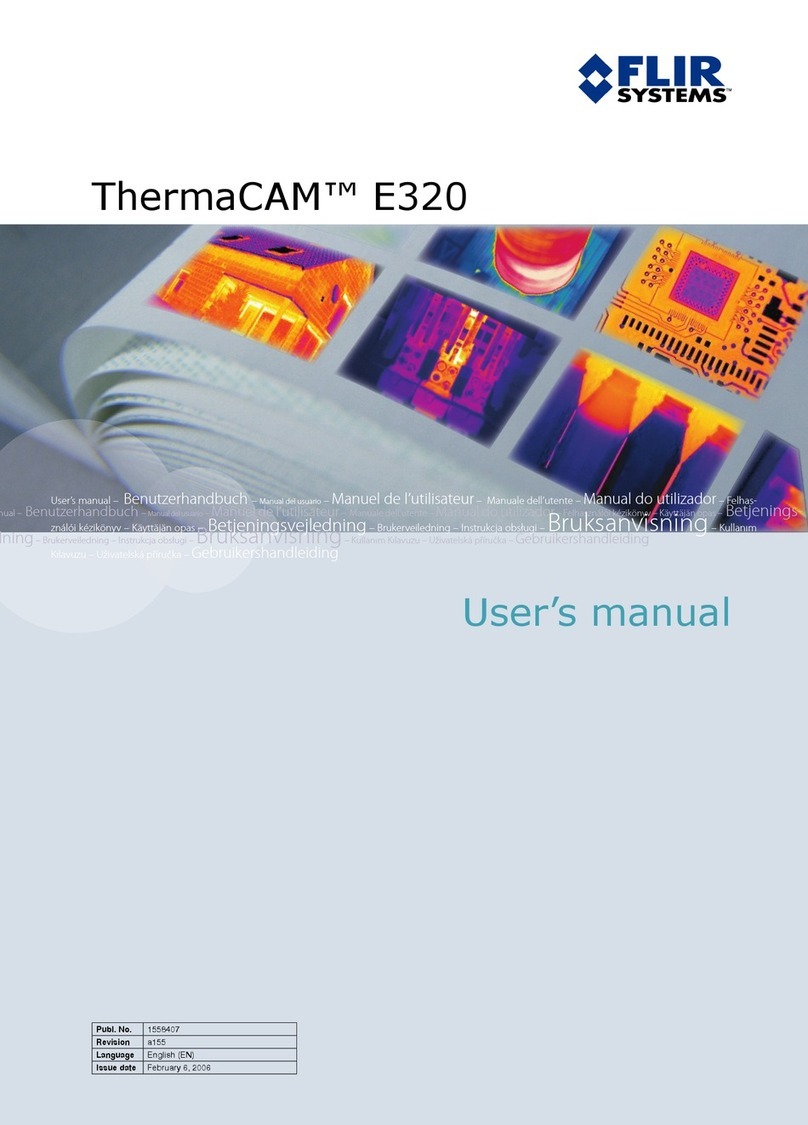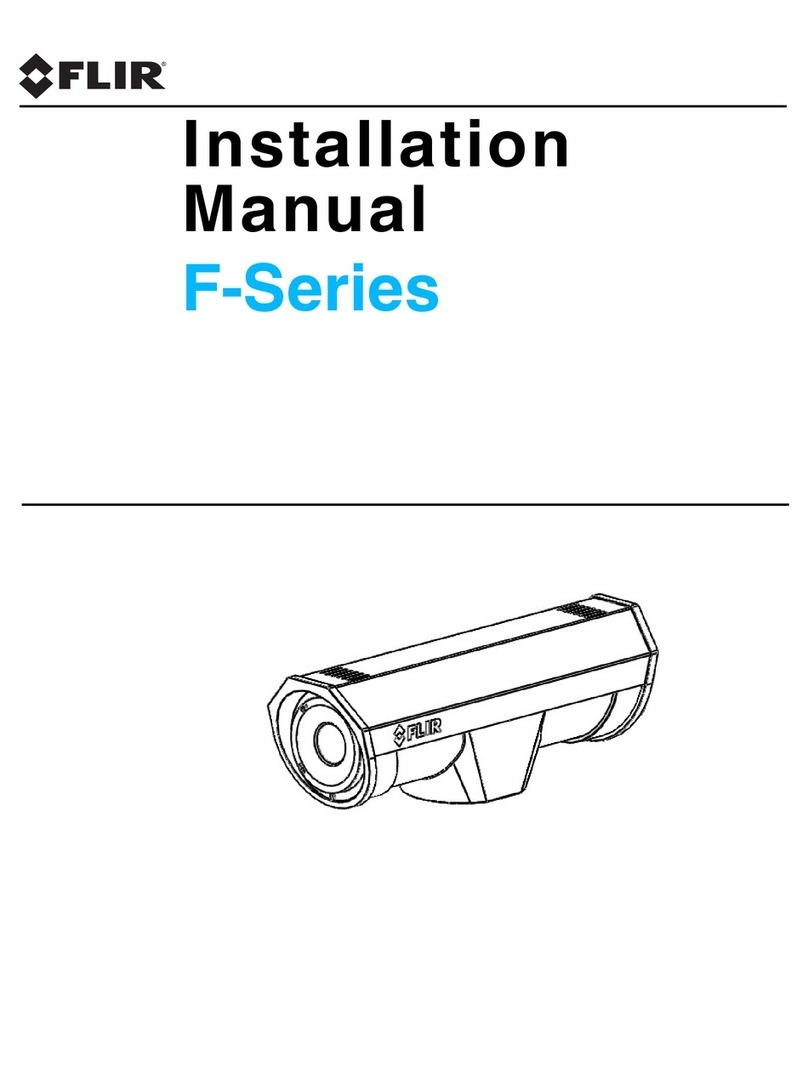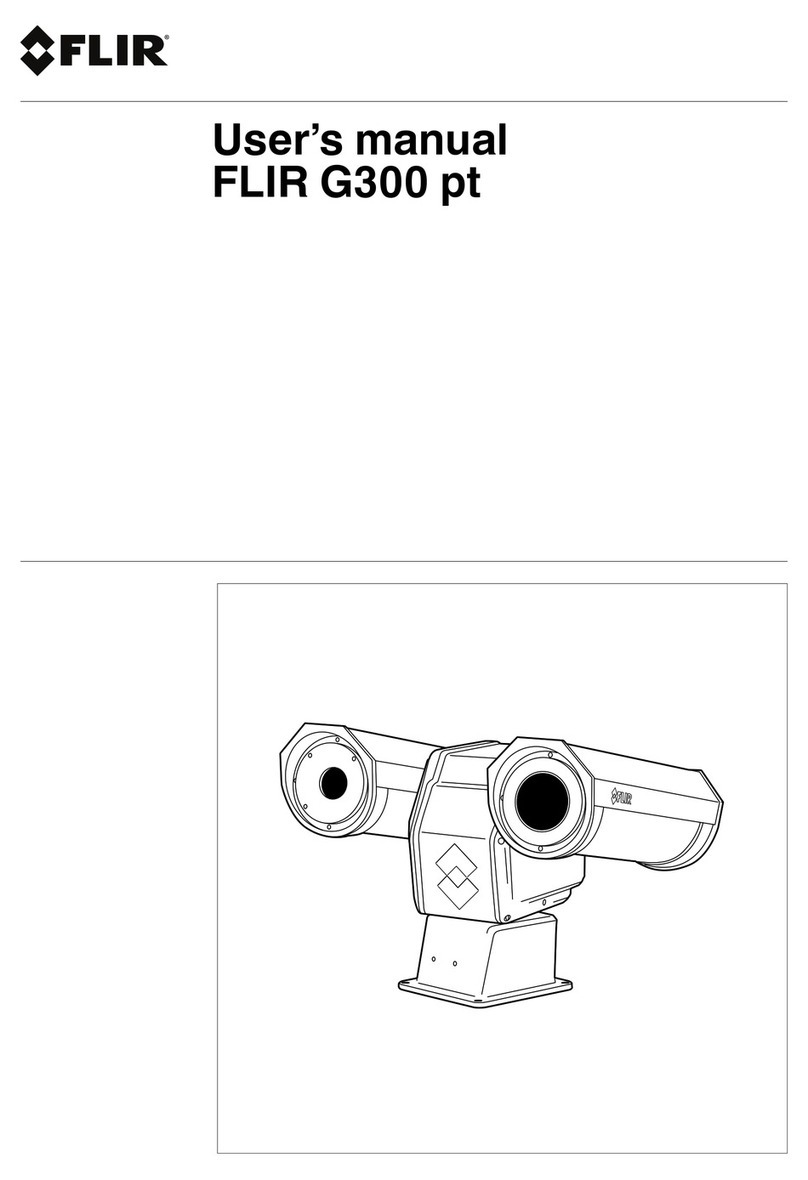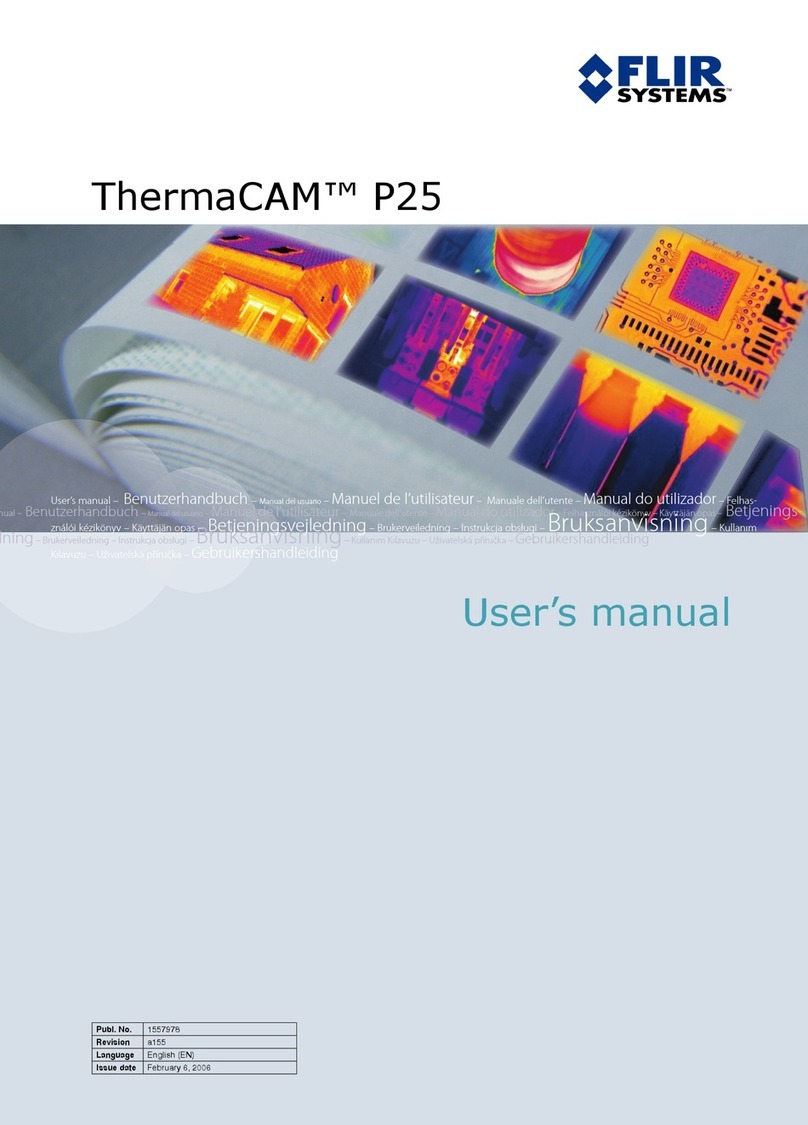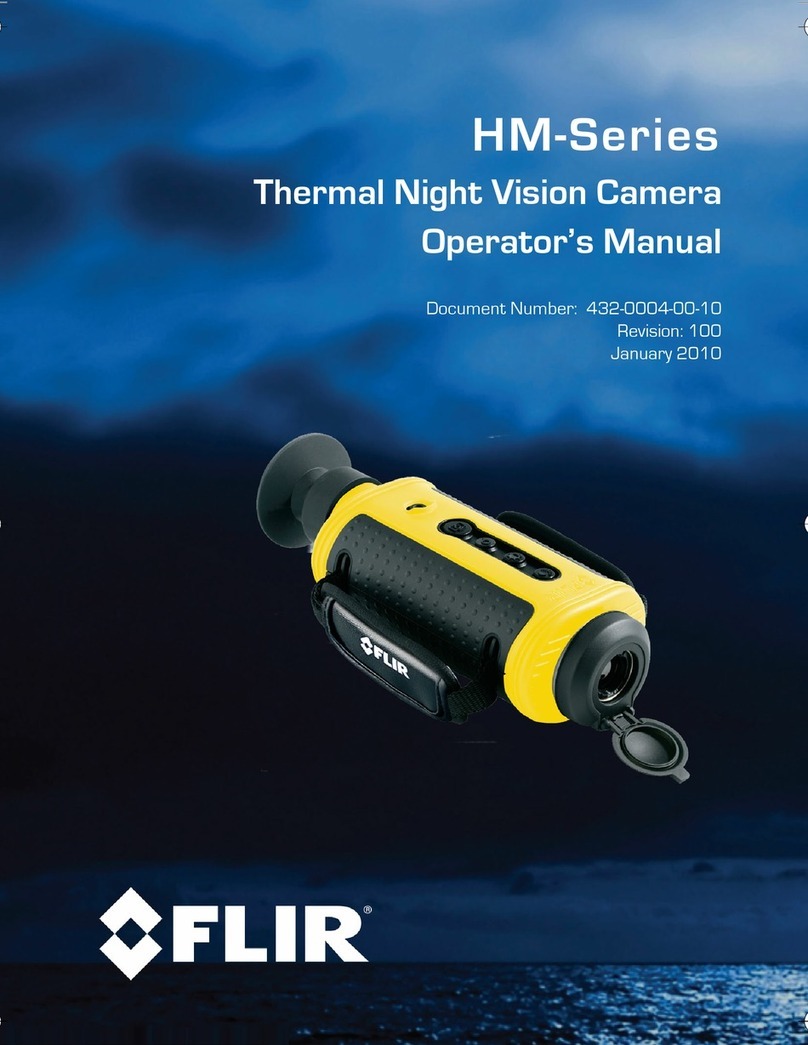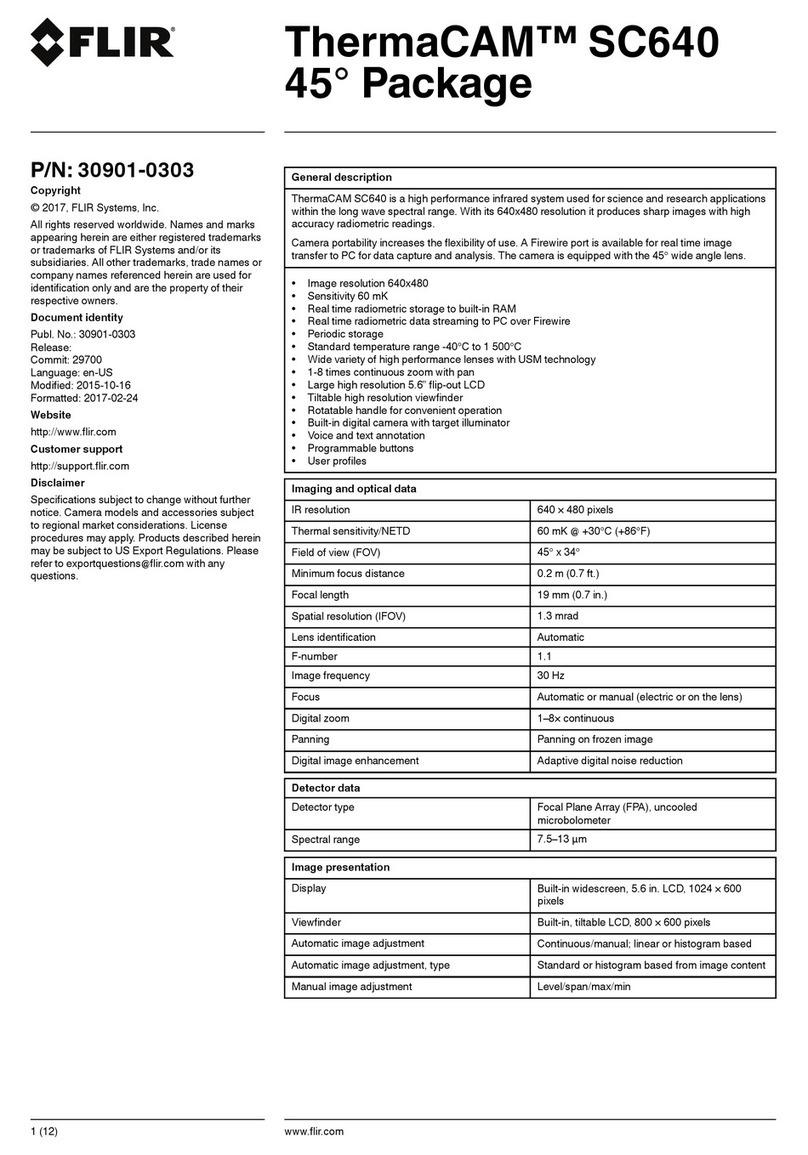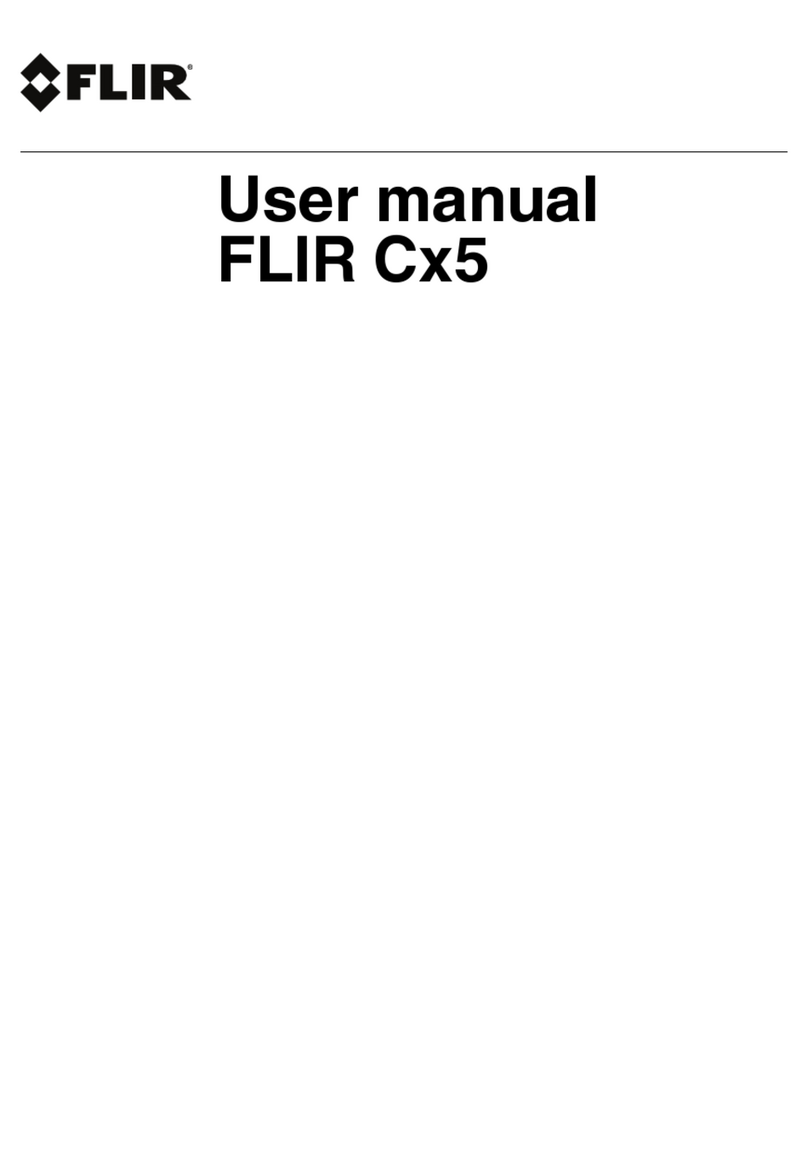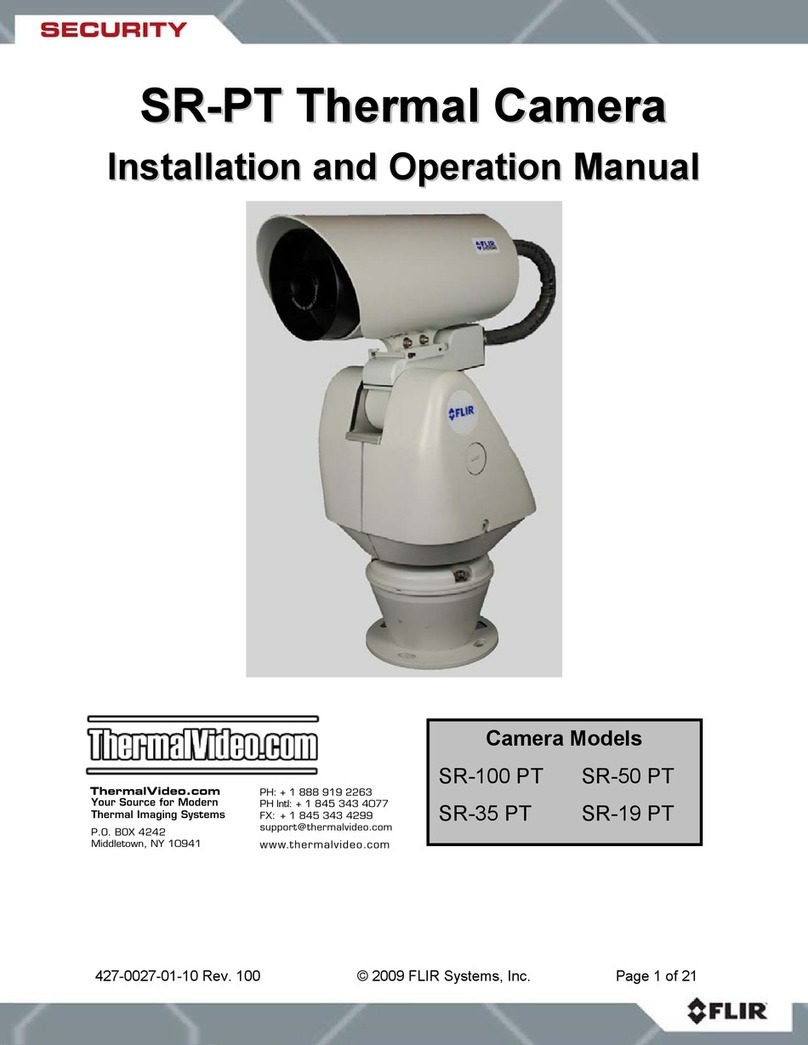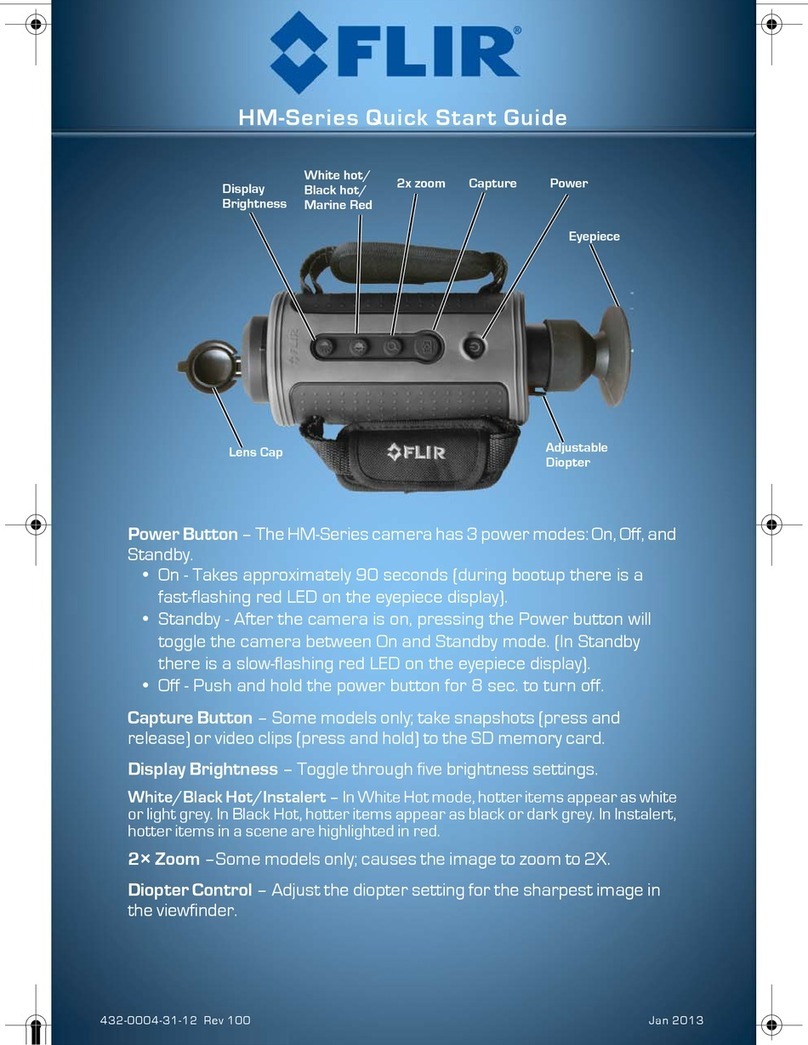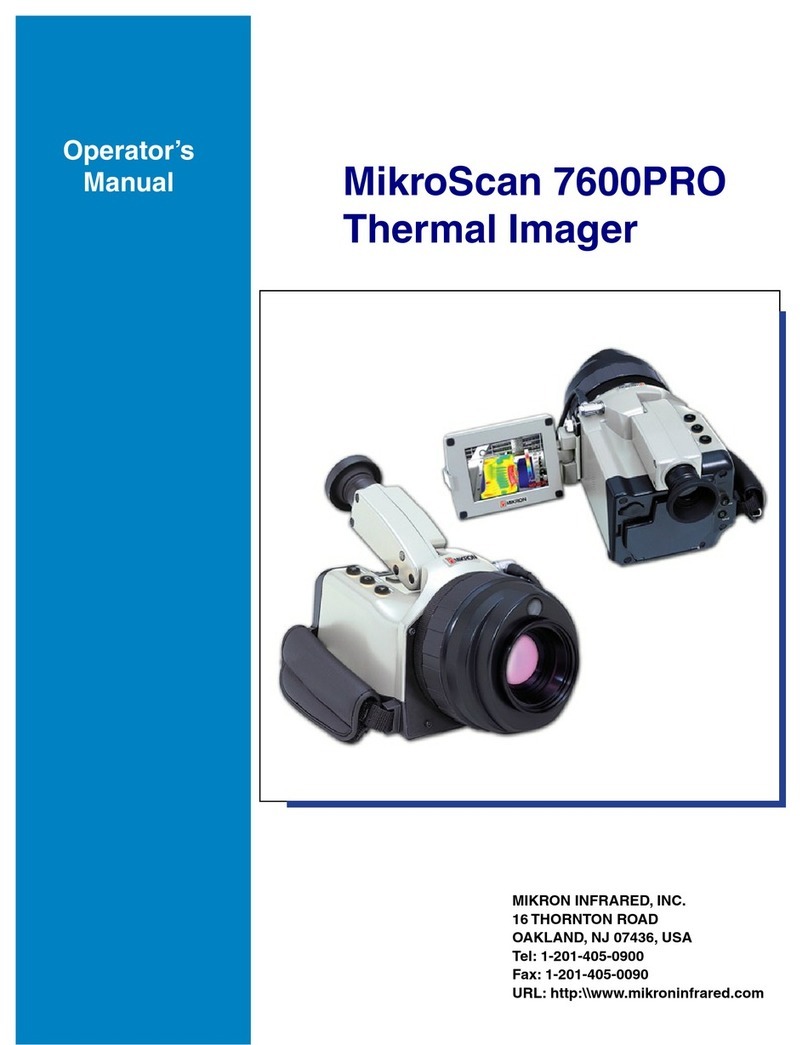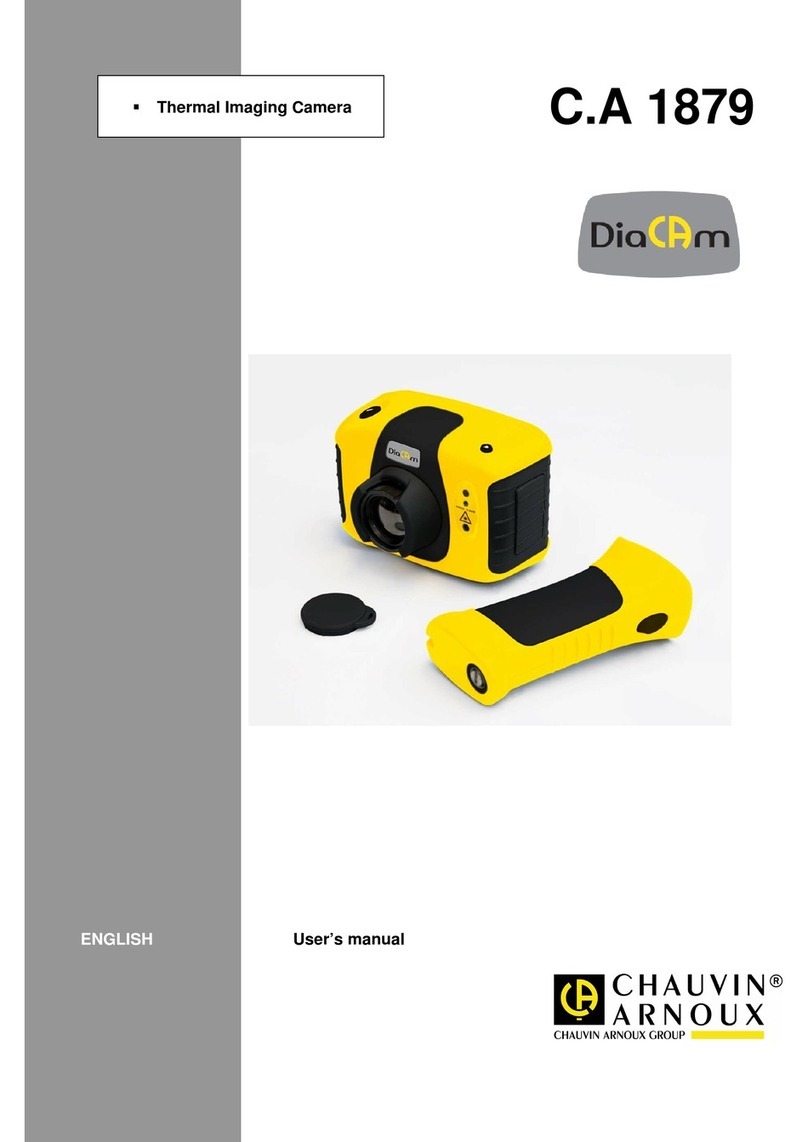Contents
Chapter1Importantinformation................................................................9
Cleaningthethermalcamera............................................................................10
Inspectingthethermalcamera..........................................................................11
Wateringress......................................................................................................11
Disclaimer............................................................................................................11
EMCinstallationguidelines................................................................................11
Suppressionferrites............................................................................................12
Connectionstootherequipment.......................................................................12
Declarationofconformity...................................................................................12
Productdisposal.................................................................................................12
Warrantyregistration...........................................................................................12
IMOandSOLAS................................................................................................13
T echnicalaccuracy.............................................................................................13
Chapter2Documentandproductinformation......................................15
2.1Documentinformation..................................................................................16
Applicableproducts.................................................................................................16
Systemkits..............................................................................................................16
Documentillustrations.............................................................................................17
Productdocumentation...........................................................................................17
2.2Productoverview.........................................................................................18
M100/M200..............................................................................................................18
Chapter3Planningtheinstallation.........................................................19
3.1Installationchecklist.....................................................................................20
Schematicdiagram..................................................................................................20
3.2Compatiblemultifunctiondisplays...............................................................21
Multifunctiondisplaysoftwarerequirements..........................................................21
3.3Partssupplied..............................................................................................22
Systemkits..............................................................................................................22
M100/M200–Seriescamera....................................................................................22
JCU–3......................................................................................................................25
3.4T oolsrequired..............................................................................................26
3.5T ypicalsystems............................................................................................27
3.6Warningsandcautions...............................................................................28
3.7Generallocationrequirements....................................................................29
Compasssafedistance..........................................................................................29
3.8Cameraorientation......................................................................................30
3.9Productdimensions.....................................................................................31
M100/M200Series..................................................................................................31
M100/M200Serieswithoptionaltop-downriser..................................................32
JCU-3.......................................................................................................................33
5