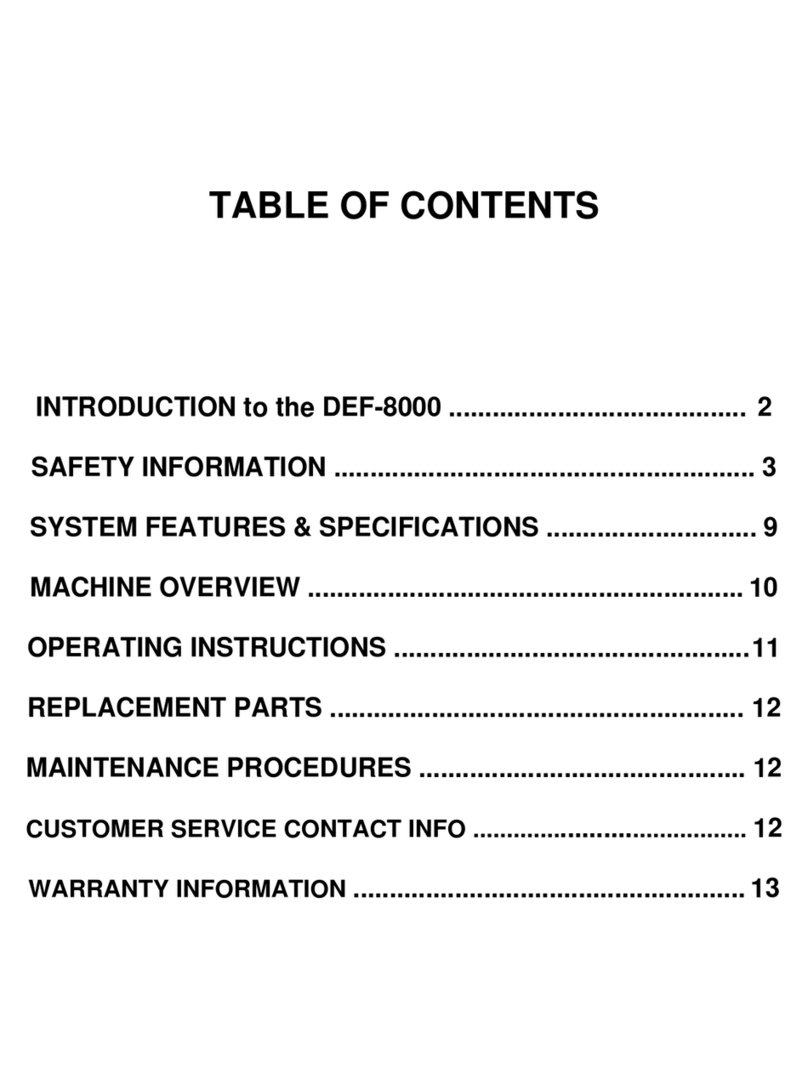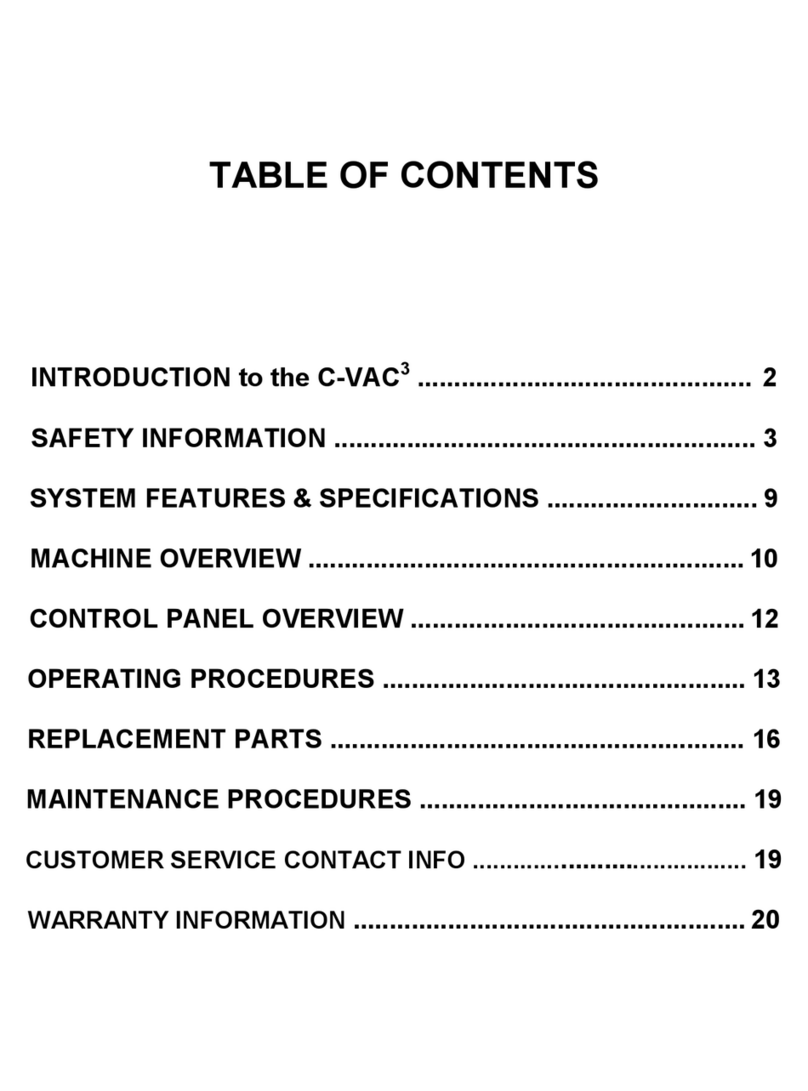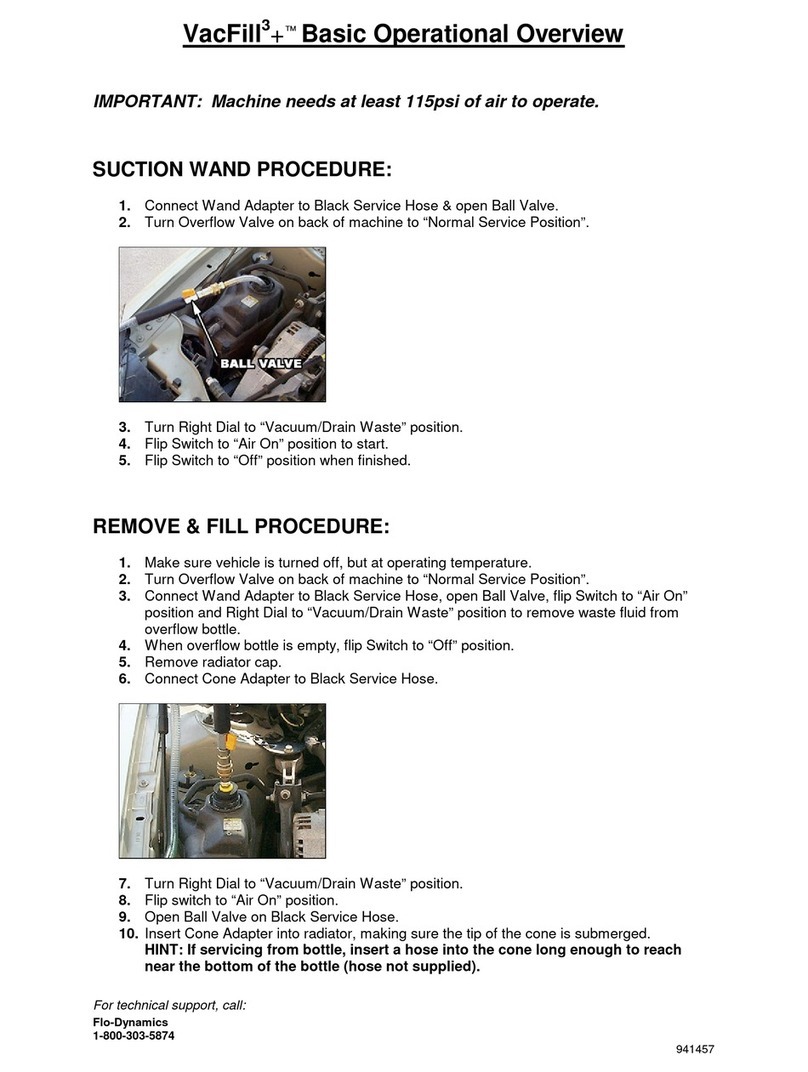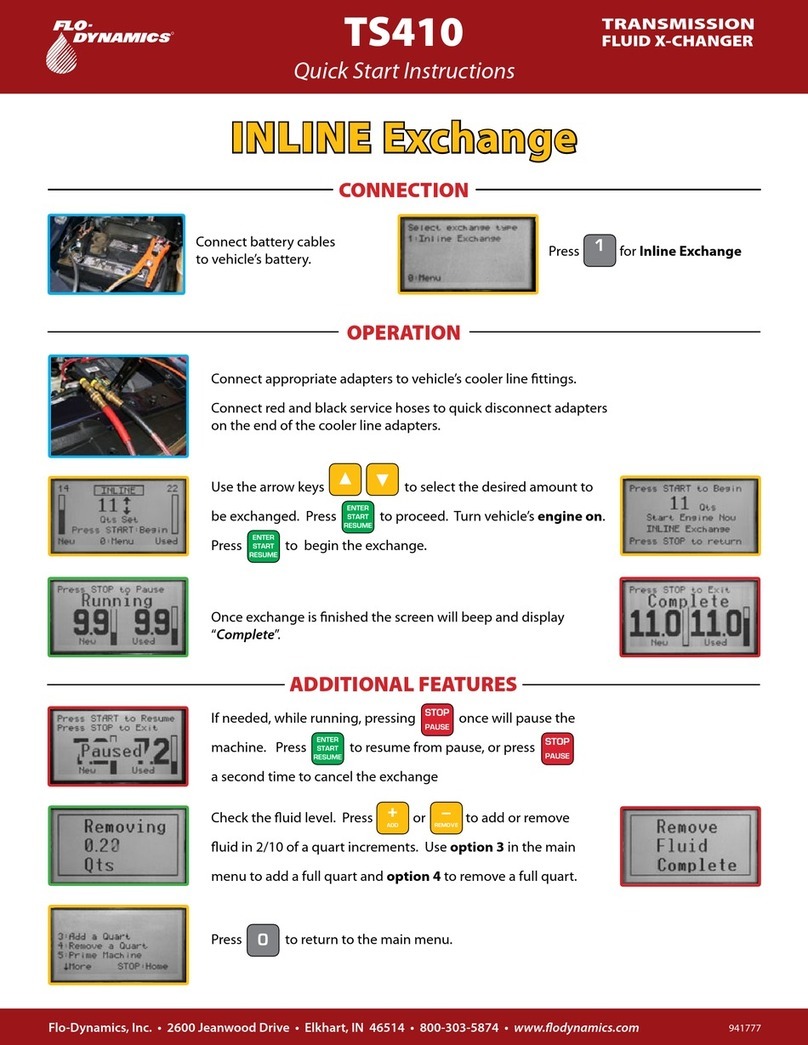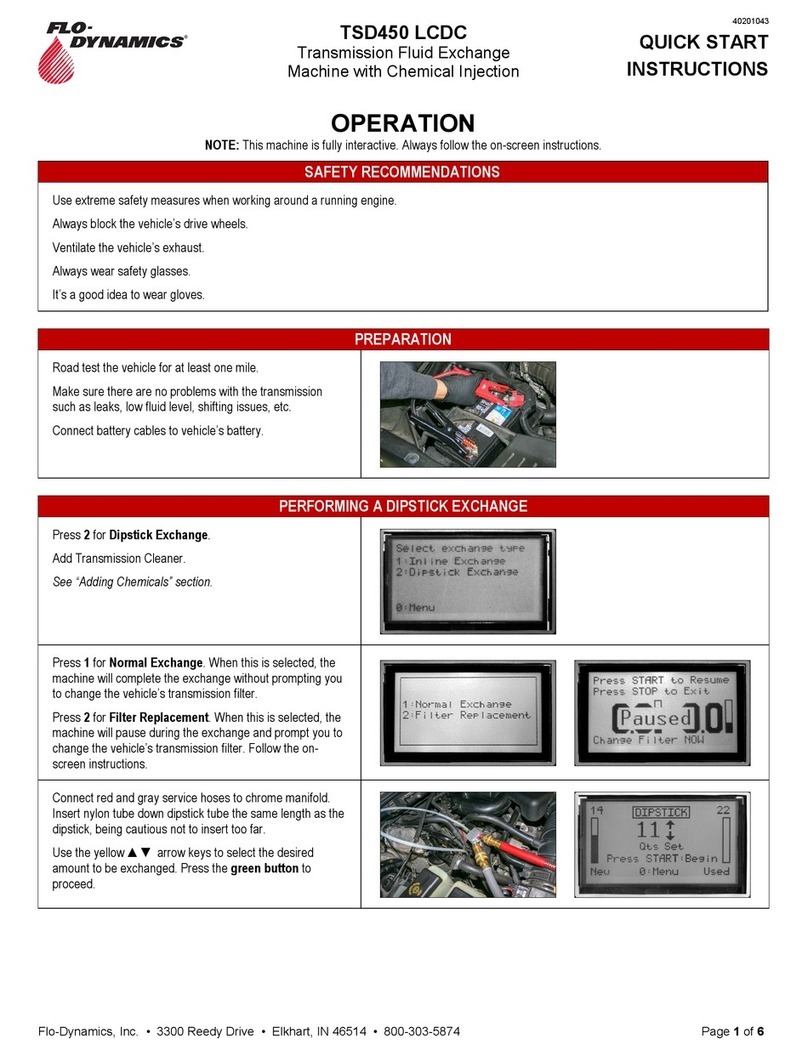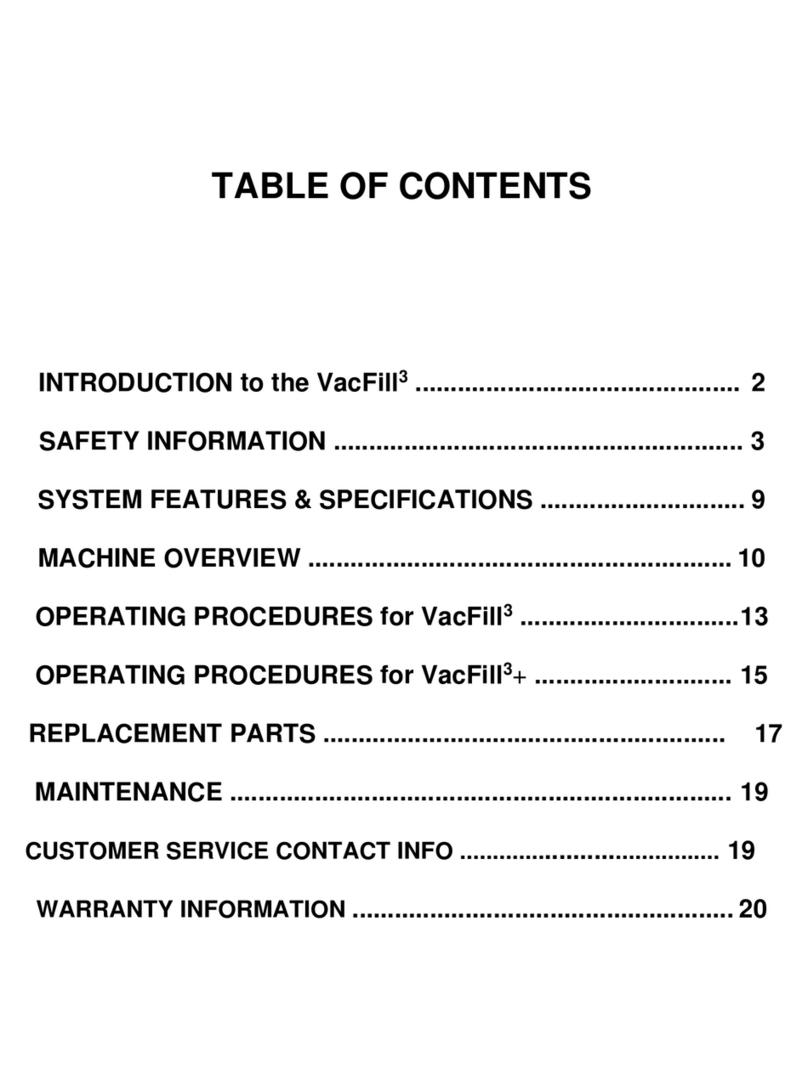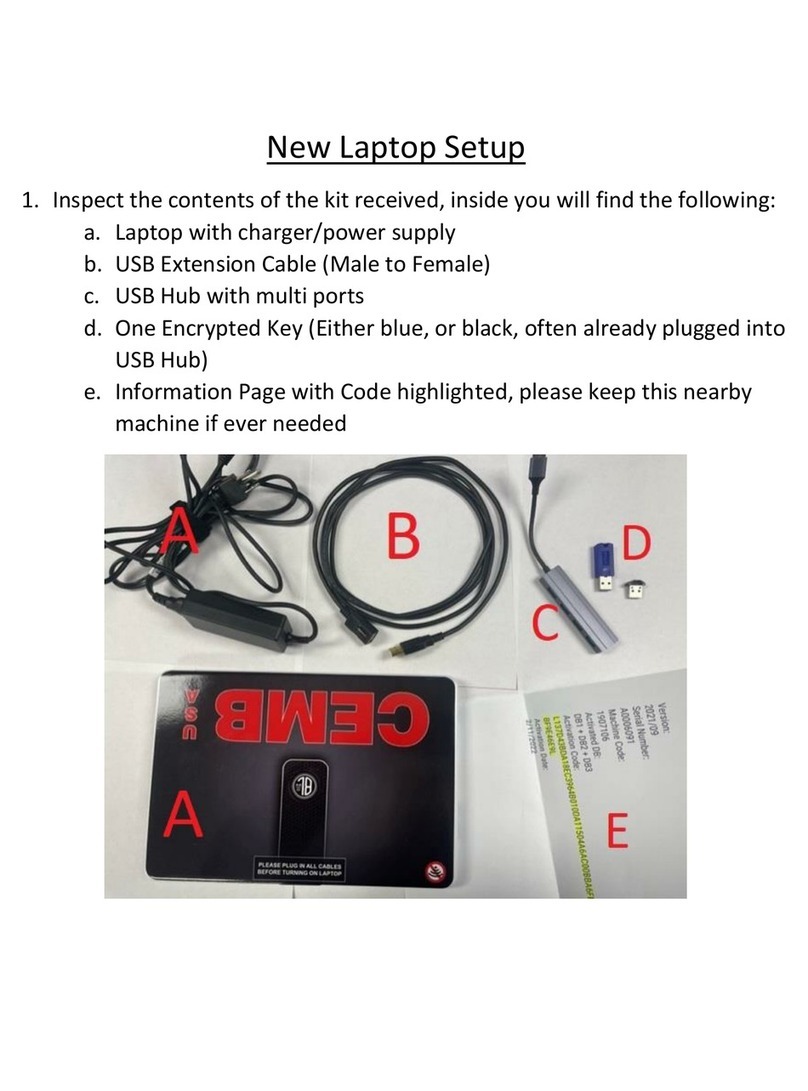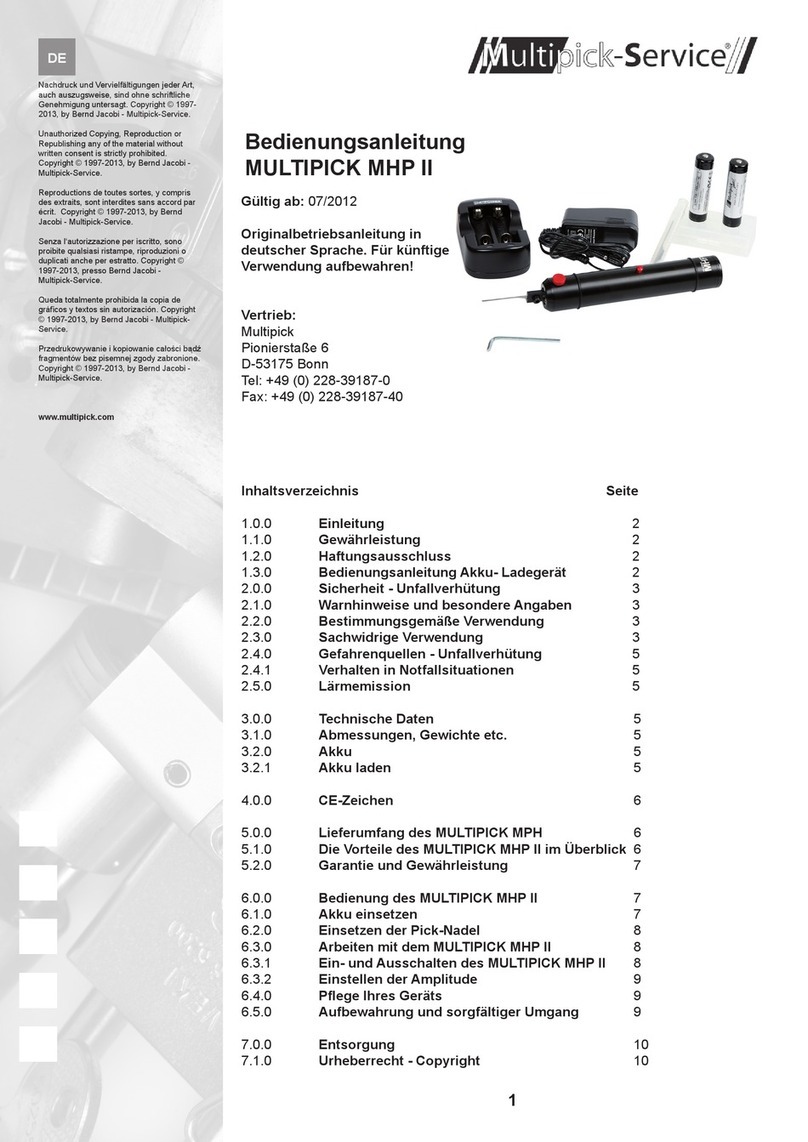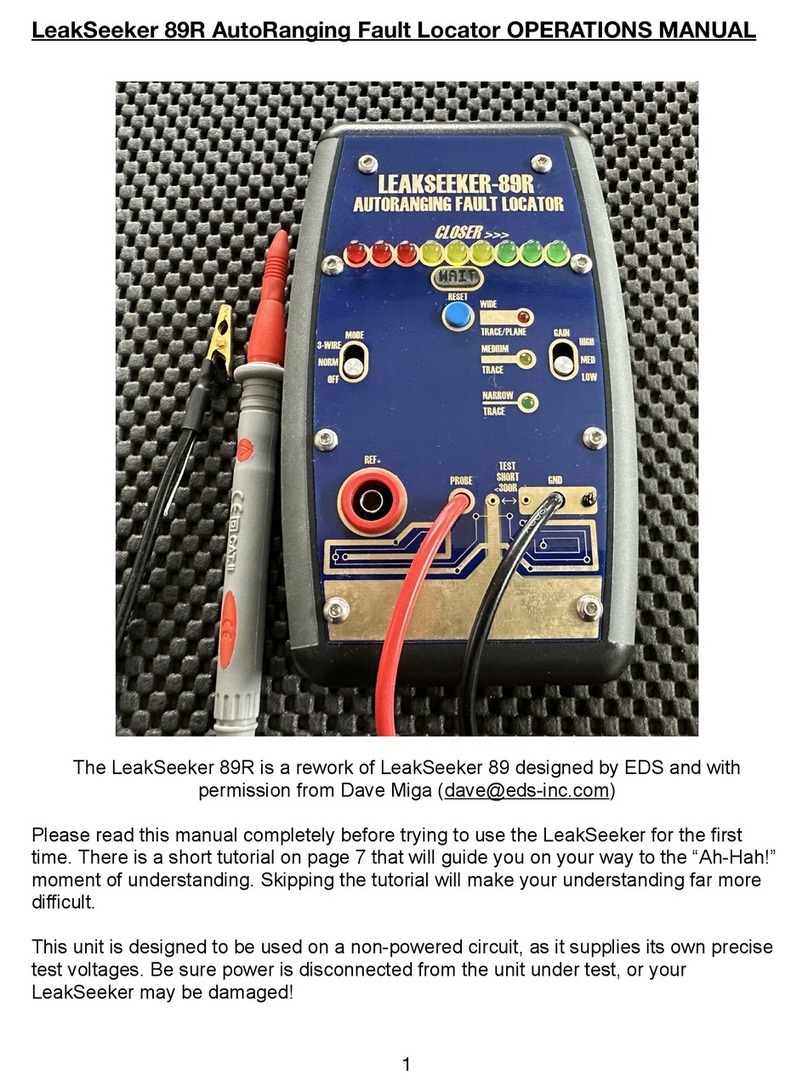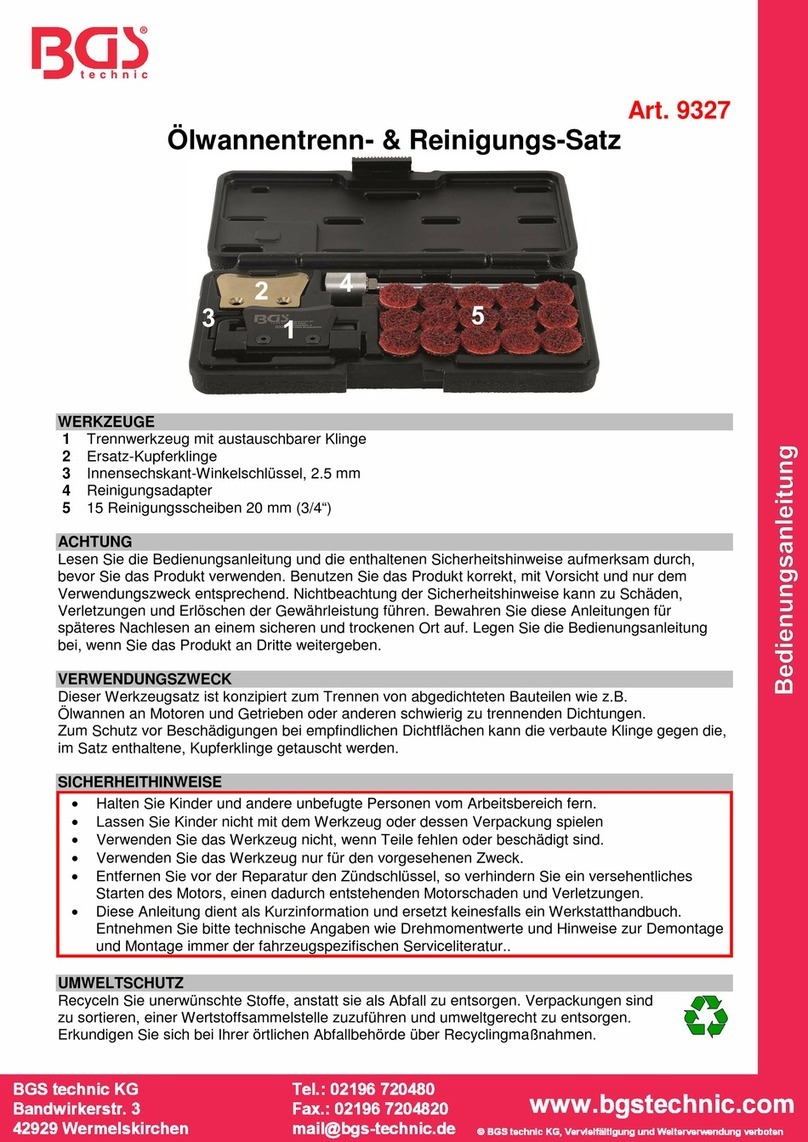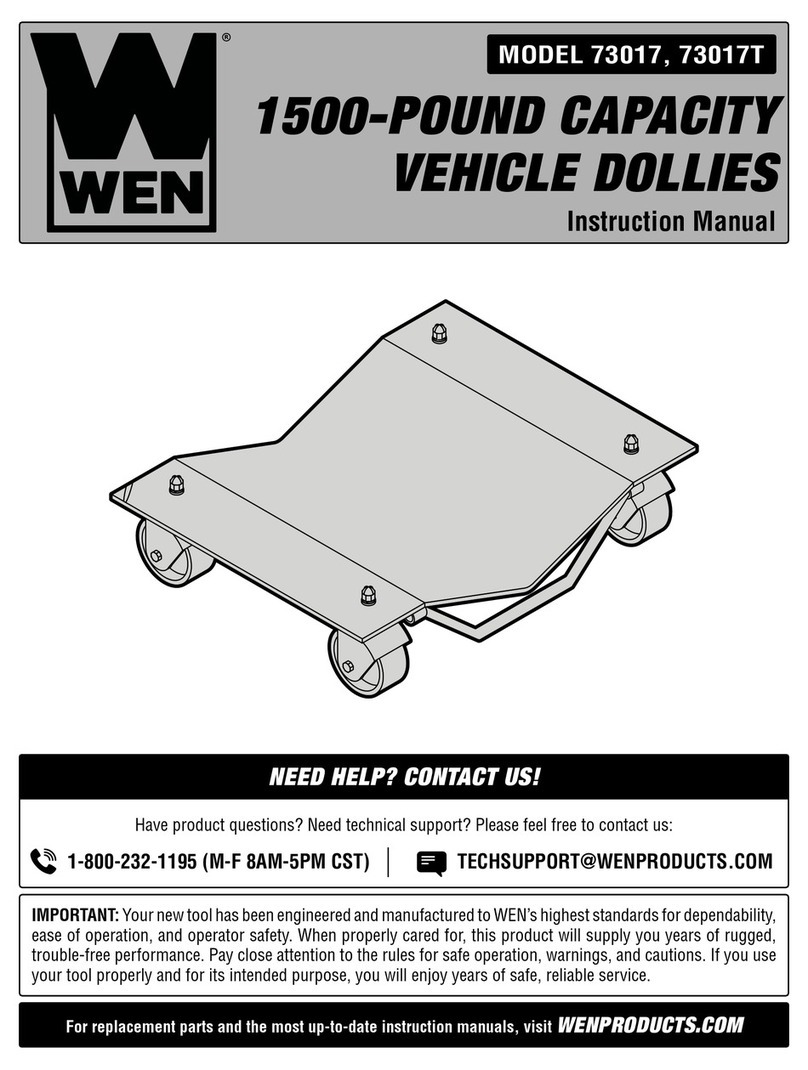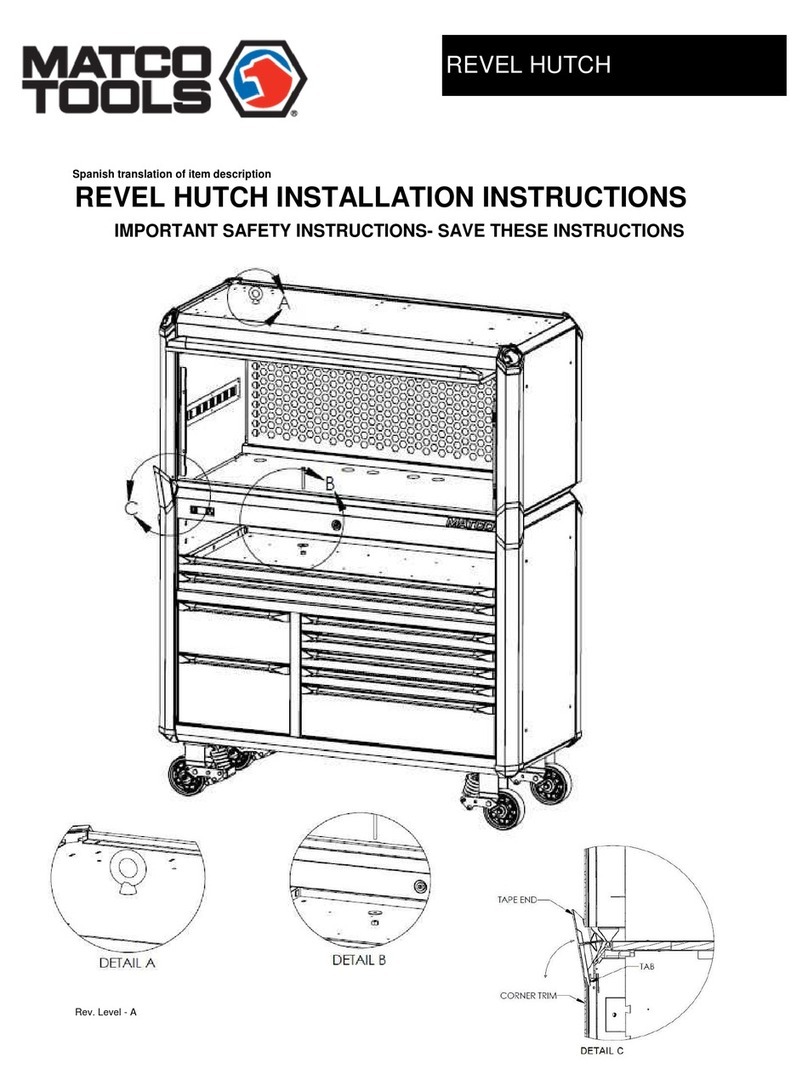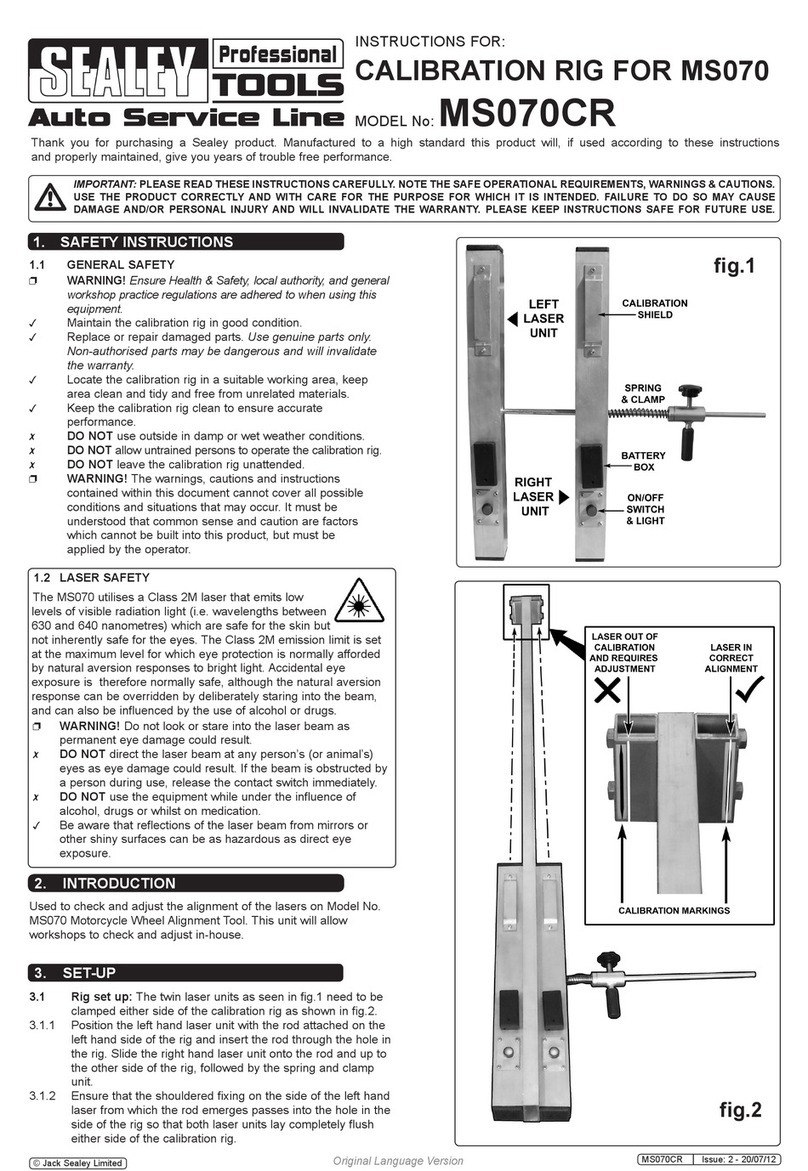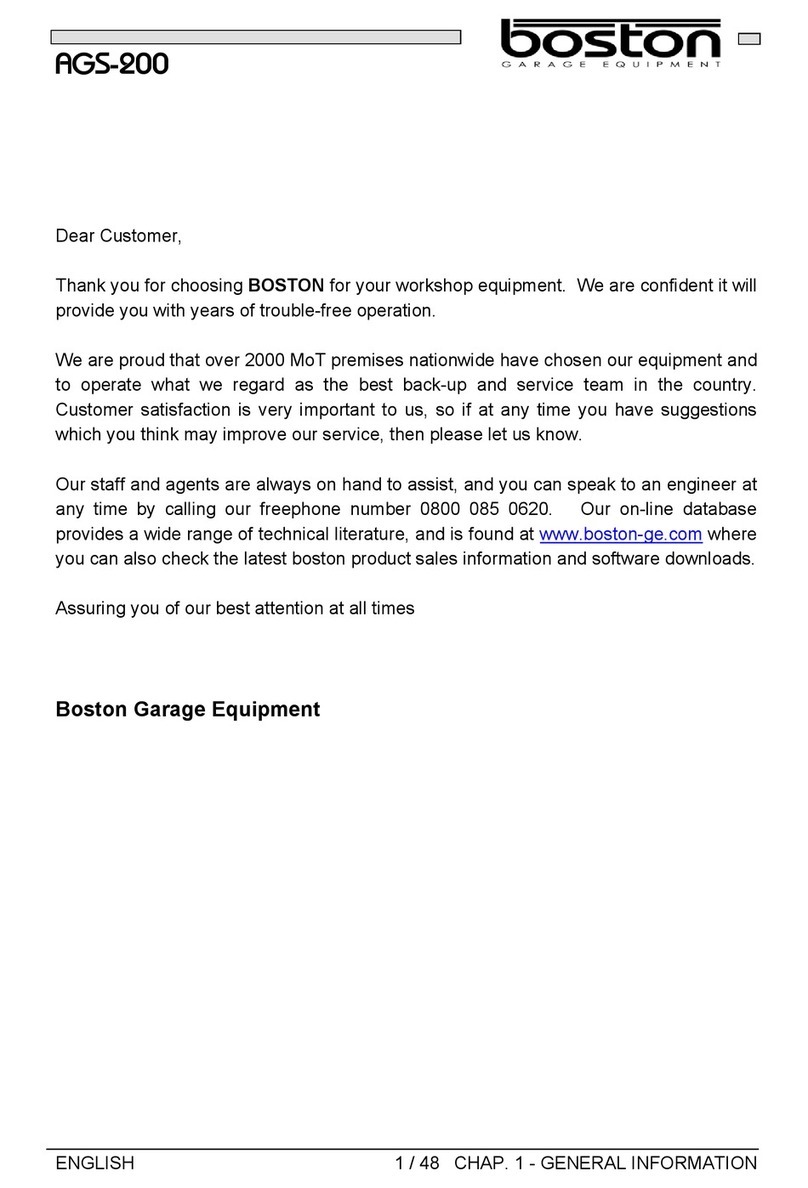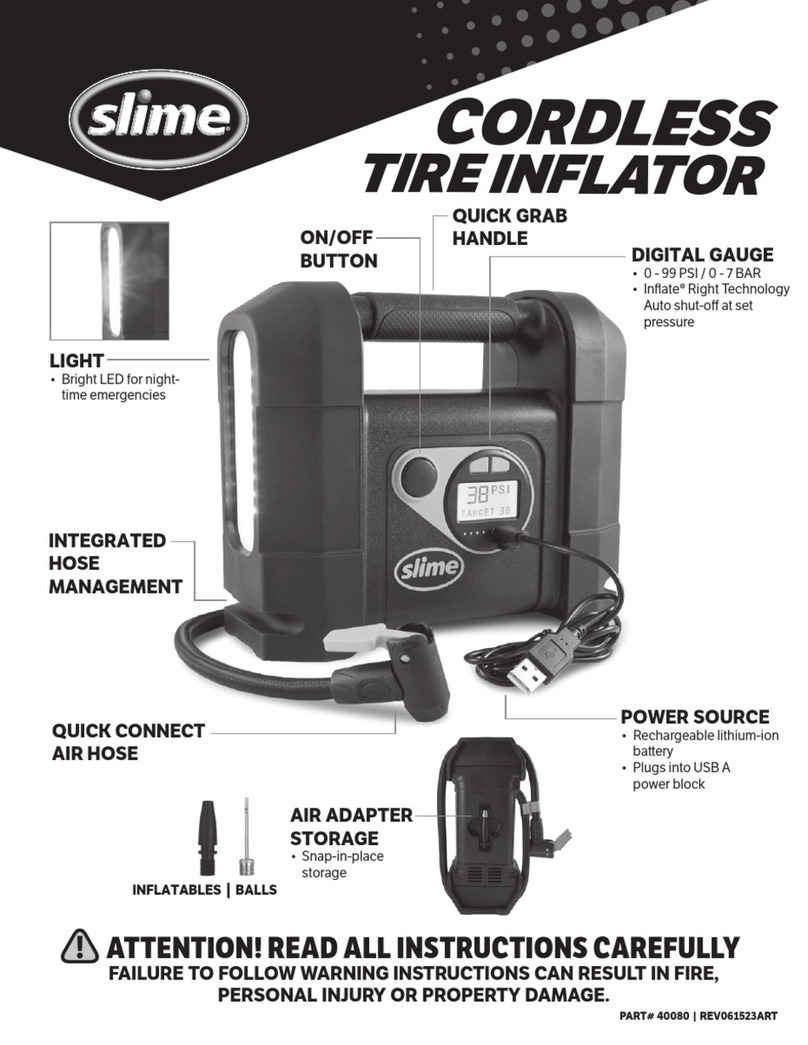TTCF-8 Cleaning Procedure
This machine uses hot ATF under pressure.
Check the security of all hoses and connections before operation.
Always wear safety glasses, gloves, and protective clothing.
If you get ATF in your eyes or on your skin,
rinse with water immediately.
1. Plug the flusher’s motor and heater cords into a 110 V (20
amp) grounded electrical outlet.
ATTENTION
Make sure there is nothing else
plugged into the outlet. NEV-
ER plug the flusher into an extension cord or
drop light cord; you would damage the
unit.
2. Cycle on the heater toggle. Allow 15 minutes for the flusher
to reach an operating temperature of above 120° F.
3. Install the appropriate adapters to the cooler inlet and outlet
lines. Refer to Return Line Guide, if needed.
4. Connect the blue return hose to the cooler inlet line.
Connect the red pressure hose to the cooler outlet line.
Connect a shop air hose to the air injection valve. *Set shop
air between 100-125 psi.
ATTENTION
The quick connect fitting on the air injection valve has a one-way
check ball to keep ATF from entering your shop’s air system. Do
NOT remove or replace this fitting. Attach the coupler provided
with the flusher to your shop air if YOUR coupler is not compatible.
Ensure ALL adapters are secure.
5. Secure the end of the fluid purge hose into an EPA-approved
oil waste container. *Be sure the hose is adequately secure in
the container to prevent spills. The fluid purges out very
quickly.
6. Turn the fluid purge handle to the Purge position (needle
pointing toward the short purge hose). Turn on the motor and
purge the initial very dirty fluid (typically between 1 pint and 1
quart). ALWAYS return the fluid purge handle to the Flush
position (needle pointing away from the short purge hose).
ATTENTION
If the low fluid indicator (red) light comes on after the initial purge,
replenish ATF to the flusher tank. Red Light=Low Fluid=No Heat
7. Turn the reverser handle to the ‘2’ position (connected to the
vehicle’s return line) to back-flush. *The best method for clean
ing the cooler lines is first back-flushing. Some vehicles cannot
be back-flushed due to a directional check ball. In some cases,
it is possible to temporarily remove the check valve allowing
you to back-flush the system. If back-flushing is not possible,
set the handle to the ‘1’ position to forward-flush.
8. Turn on the motor toggle and back-flush for 15 minutes. Peri-
odically open the air injection valve to cause agitation and
improve cleaning.
9. Turn the reverser to the ‘1’ position to forward-flush for 5
minutes.
10.Turn the reverser back to the ‘2’ position to back-flush for an-
other 15 minutes. Monitor the flowmeter. Anything below 2 ½
gpm indicates a restriction.
11.Turn off the motor leaving the air injection valve open for 15
seconds to purge the lines of residual ATF, and then close the
valve.
12.Use an 11/16 wrench to loosen the nut on the Oberg filter.
Gently remove the screen for inspection.
If the screen is clean, turn off the heater, and flushing is
complete.
If debris is present on the screen, repeat the cleaning cycle of
15 back/5 forward/15 back-flushing and step 13 until the
screen shows no debris.
Continued on Back
Improper use of this machine can result in burns and other
serious injuries.
Always wear eye protection and protective clothing and
follow all these instructions.
WARNING
WARNING
WARNING
Vehicle Pressure Line
Vehicle Return Line