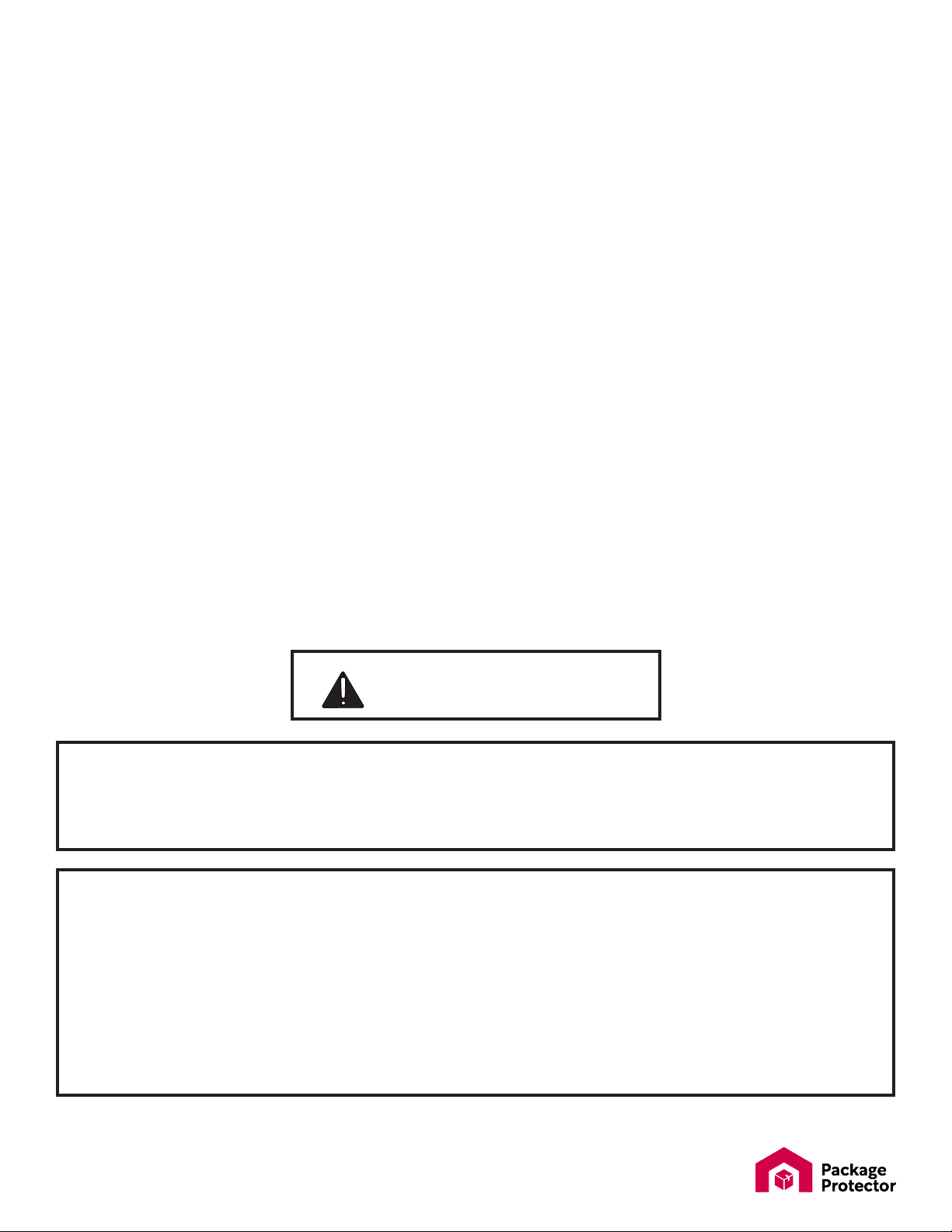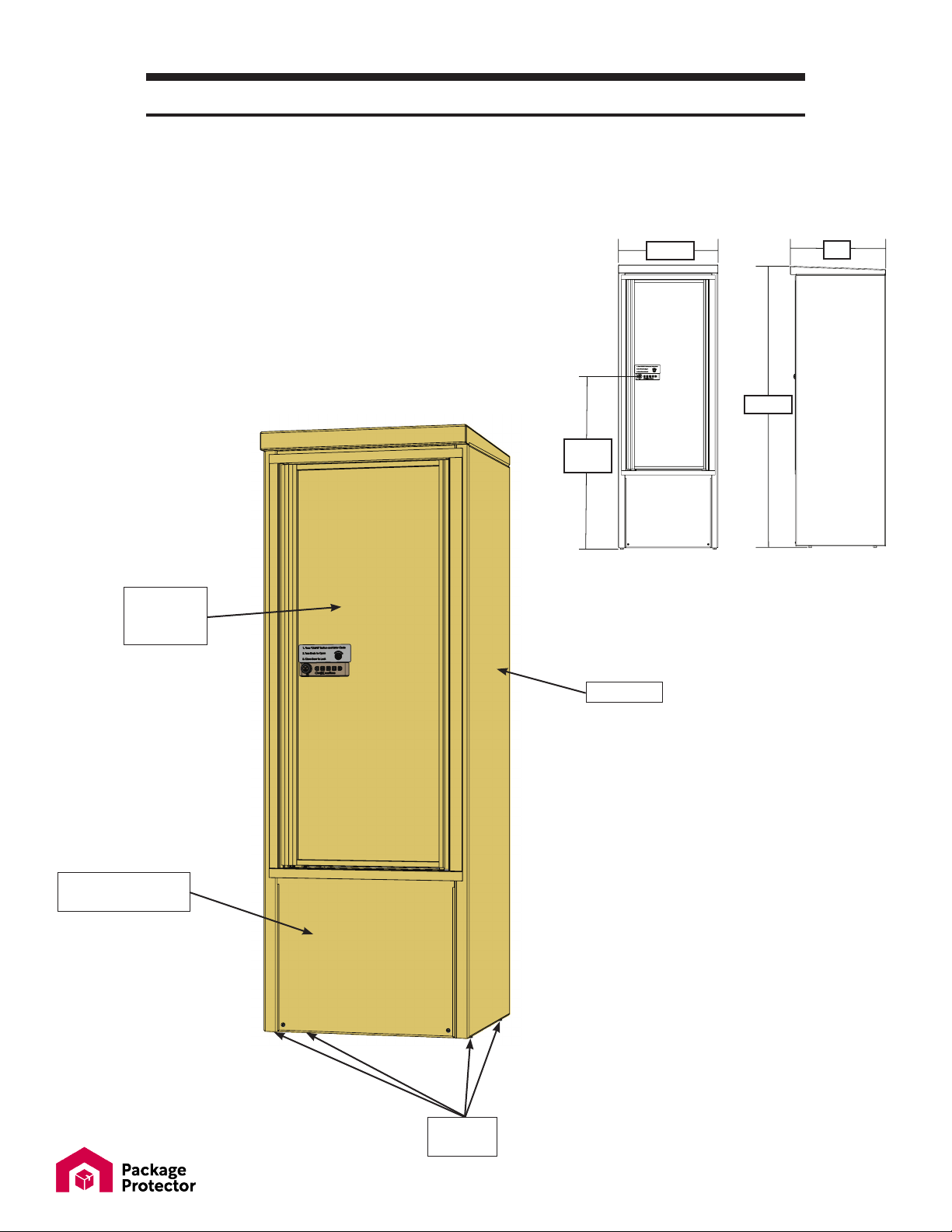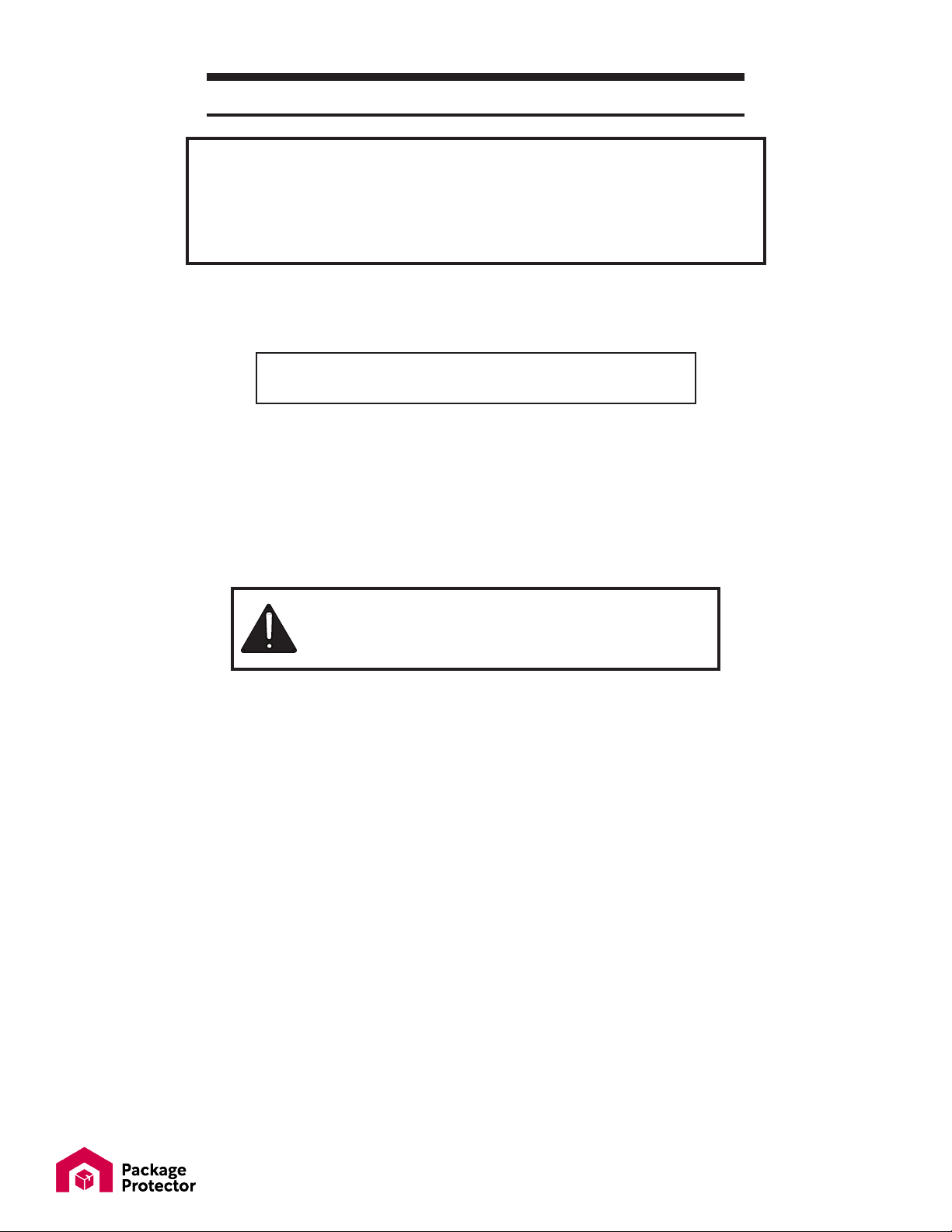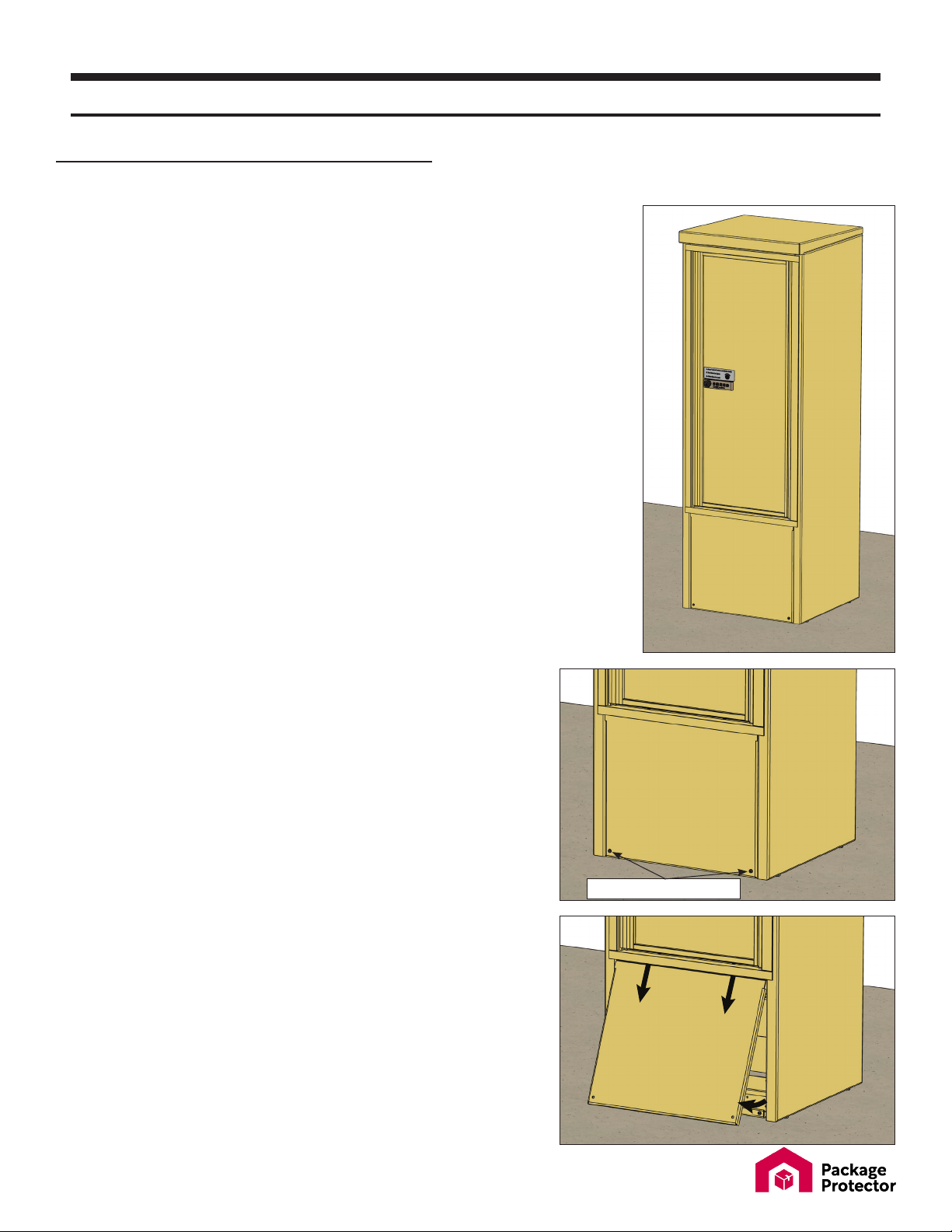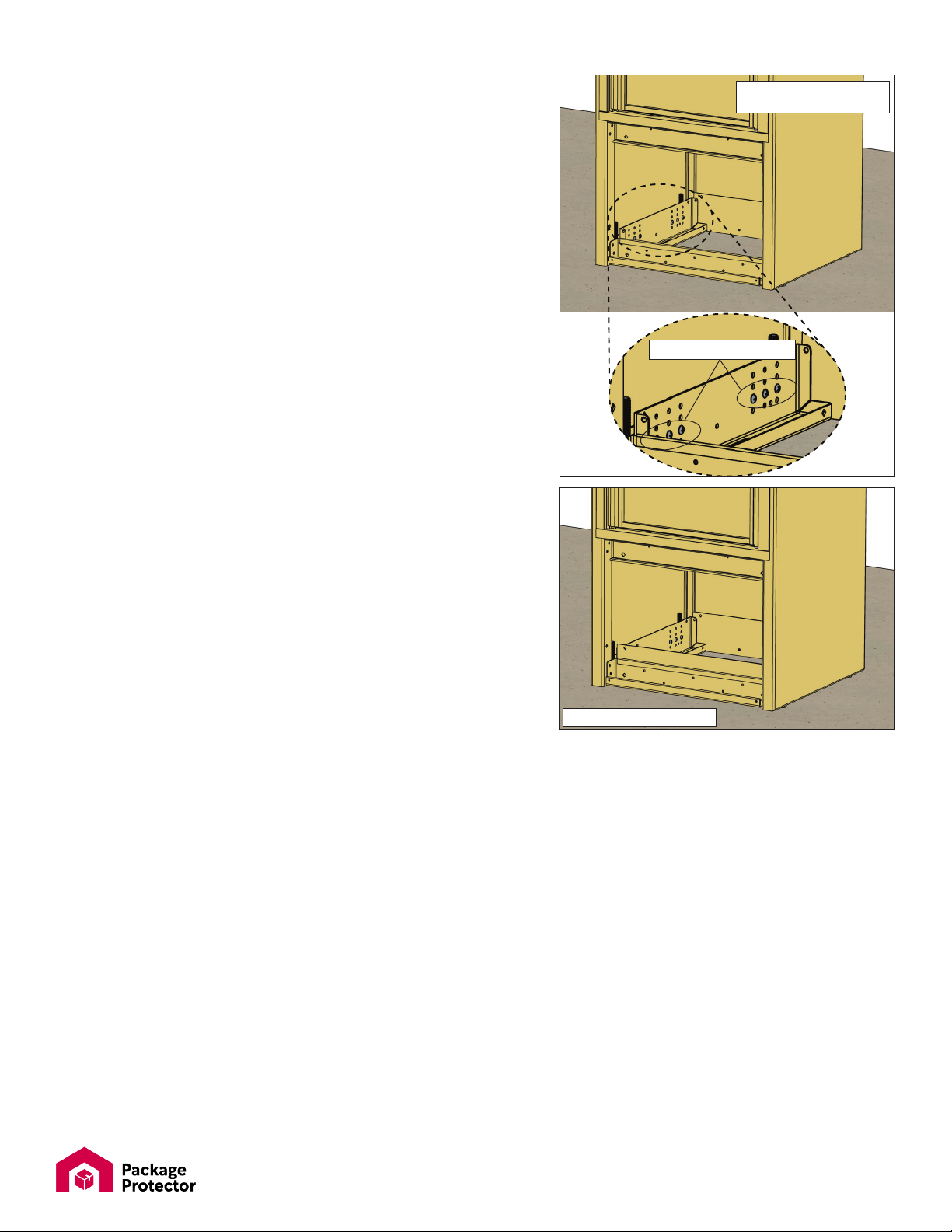Page 8 of 12 www.MyPackageProtector.com
Package Protector™ PORT Installation Guide—206744—Rev A
G. Tighten the jam nuts on all four (4) of the leveling
bolts with a 9/16” wrench to lock the leveling
bolts in their leveled position.
Attach Mounting Brackets to PORT Cabinet
Install the two (2) mounting brackets and two (2) skirt plates back inside the lower compartment of
the PORT cabinet. The skirt plates close the gap beneath the leveled cabinet and the concrete.
A. Rest the mounting brackets on the concrete pad
and position them directly against the side panel
structural tubes.
B. Position the skirt plates between the ends of the
mounting brackets and the front and back of the
cabinet, and pushed down against the concrete
pad.
• Be sure both skirt plates are in place
before drilling the holes in Step C), to
ensure that the mounting brackets are
positioned in proper alignment.
C. Use the 11/64” diameter drill bit included in the
hardware kit (refer to “Hardware and Component
List” on p. 4) to drill through six (6) holes in
each mounting bracket.
• Drill the six holes (one in each column of
holes) that best align with the side panel
structural tube in the side of the cabinet.
• The holes should only be drilled through
the tube wall which is directly against the
mounting bracket (approximately 1/4”
thick).
jam nuts
side panel
structural tube
Front skirt plate removed
for illustration clarity
Be extremely careful not to drill
through the cabinet side panel which
is about 1 1/4” from the mounting
bracket.
Front skirt plate removed
for illustration clarity
Drill thru 6 holes
into structural tube.