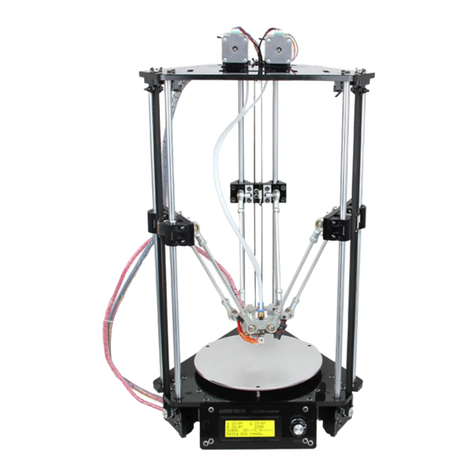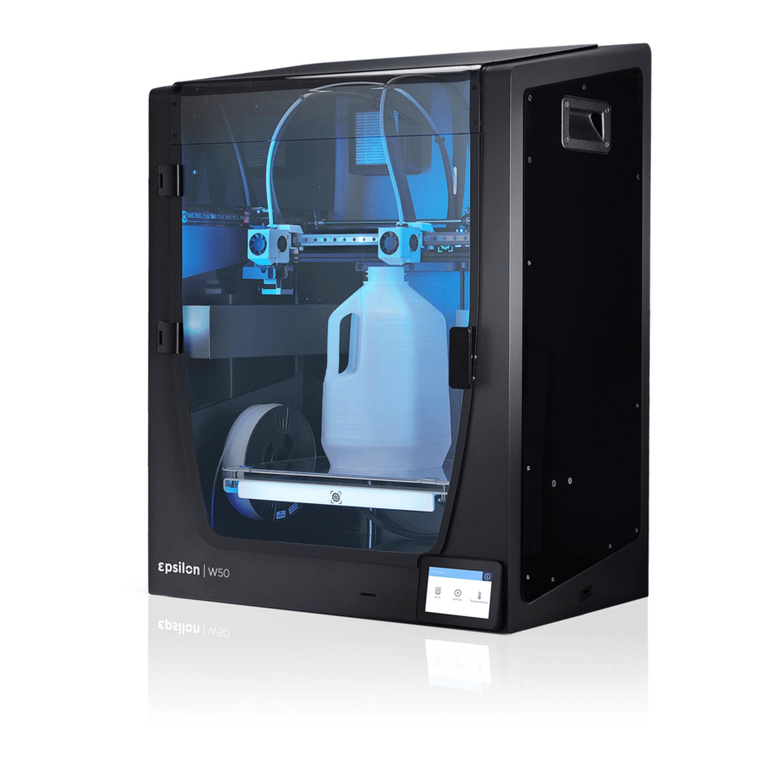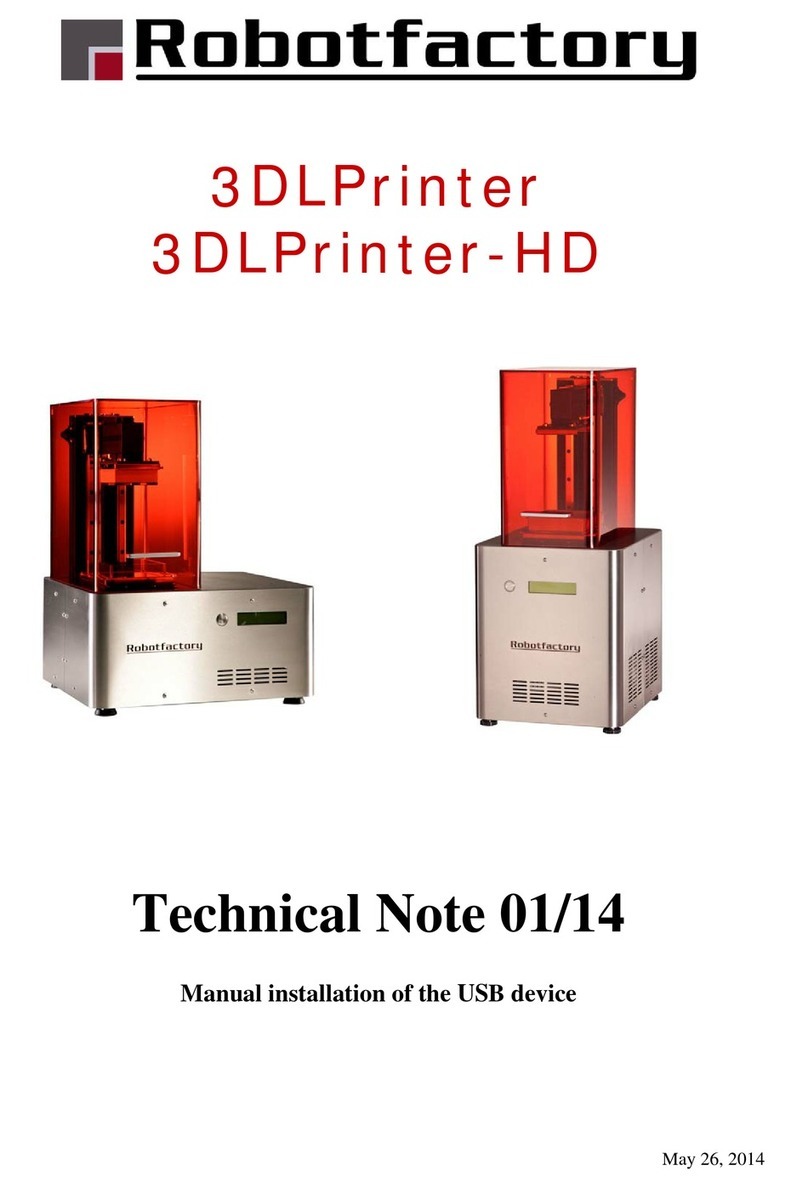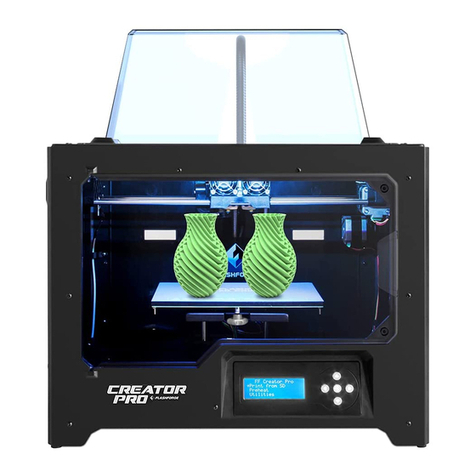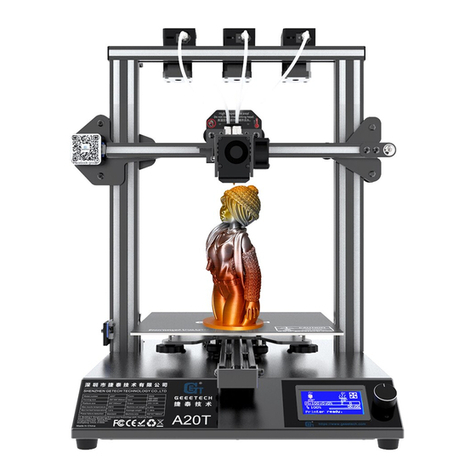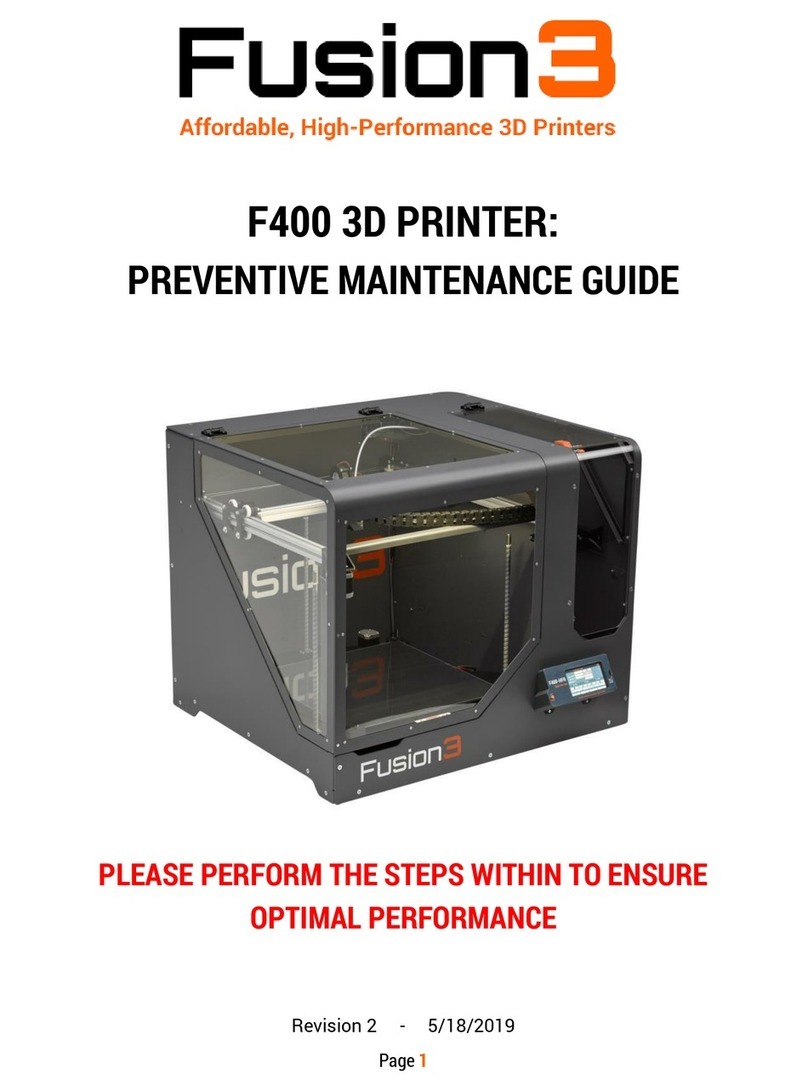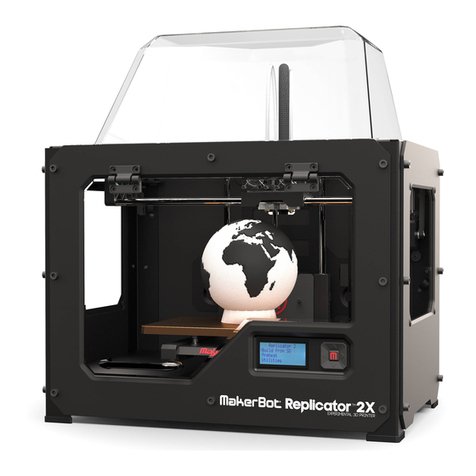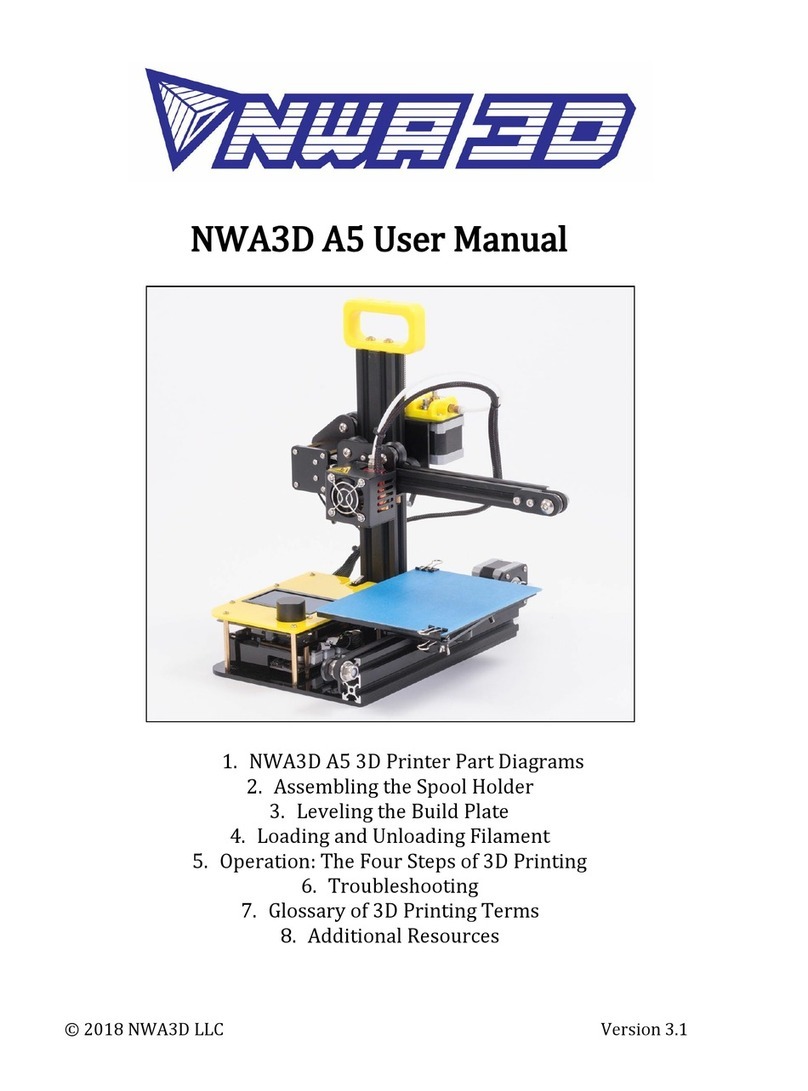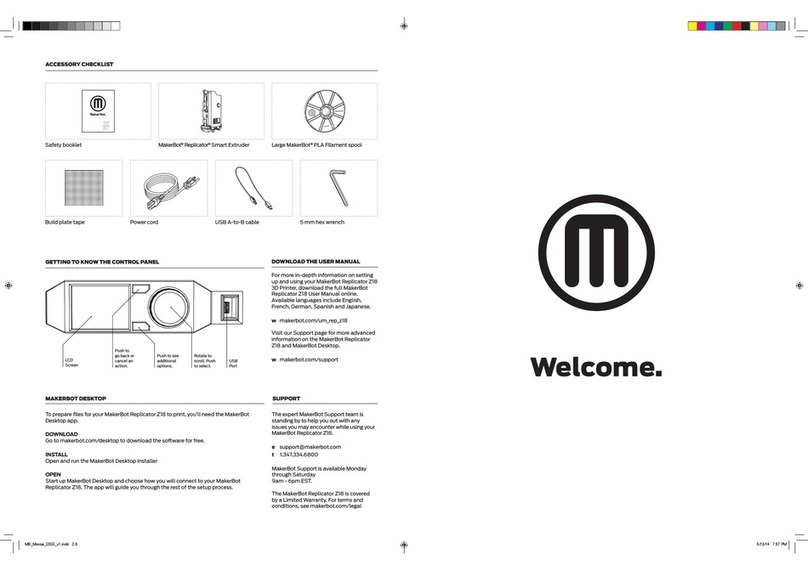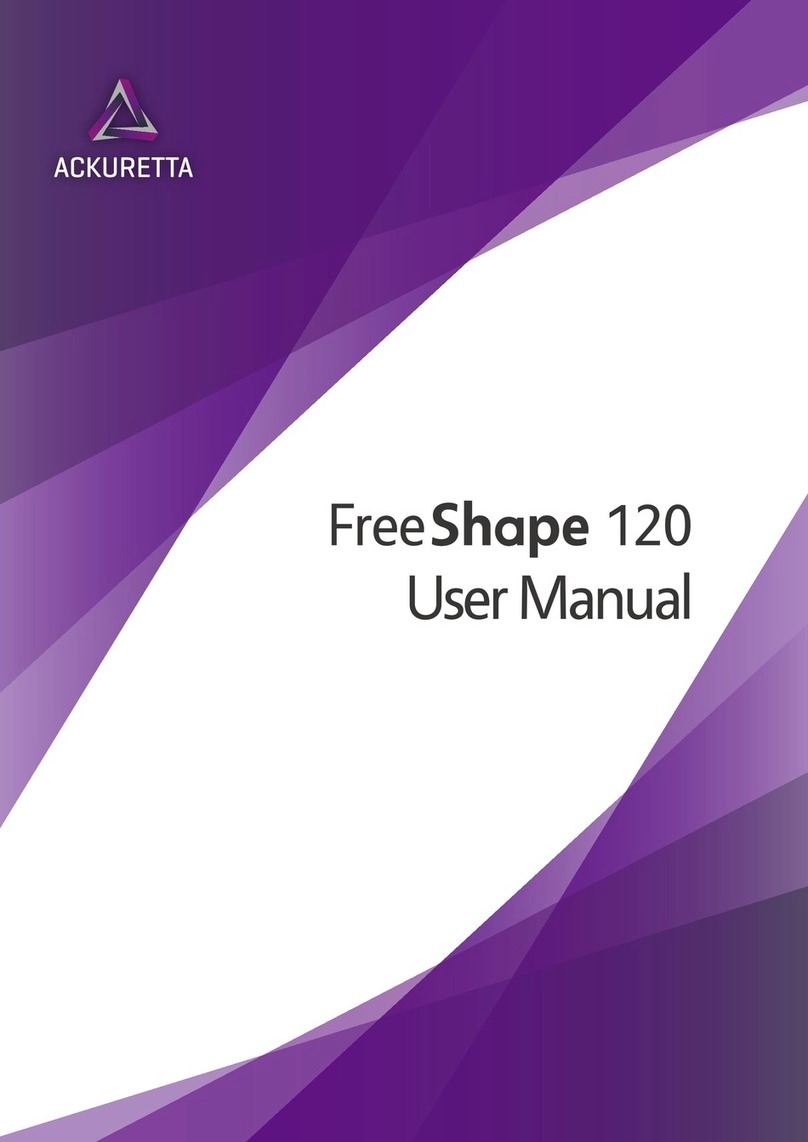flsun V400 User manual

Flsun V400
User Manual
Zhengzhou Chaokuo Electronic Technology Co.,Ltd
Amazing Speed!
V1

Advance and Guidance...............1
1.Printer........................................3
1.1 Parameter.............................3
1.2 Introduction..........................4
1.3 Packing List...........................5
1.3.1 Main Parts List........................5
1.3.2 Gift Parts List.........................6
2. Assembly Instructions...............7
3.First Printing............................10
3.1 Bed Leveling..........................11
3.2 Load the Filament................16
3.3 Printing.................................18
3.3.1 U Disk Printing.....................18
3.3.2 Online Printing.................19
3.3.3 Adjust Z.............................22
4.Slicer software...........................23
4.1 Add Configuration File..........23
FAQ...............................................27
Mainboard Wiring Diagram.......29
Maintenance.................................30
CONTENTS

Advice and Guidance
Flsun V400 , Amazing Speed!
1
Advice and Guidance
1.Don't operate the machine in accordance with methods other than those specified in the manual to
avoid damage to personal safety and assets.
2.The default power input voltage of the printer is 230V. If the local voltage is 115V, make sure to
switch the input voltage before starting the printer.
3.The assembly videos,configuration file and slicing software are included Udisk,please back up the
files of U disk to your computer before using.
4.Don't place the printer near inflammable, explosive or high heat source. Ensure that the printer is in a
safe and stable printing environment.
5.When the printer is running, don't touch the high-temperature parts, such as hot bed and nozzle, to
avoid high temperature burns.
6.Children and untrained personnel are not allowed to use the printer alone.
7.It is recommended to use filament recommended by the manufacturer, which can not only reduce the
blockage of nozzle, but also ensure the printing quality.
8.In order to ensure the service life of the printer, regular maintenance of the printer, especially the
effector module and line rail and other important working parts.
9.In case of emergency during printing, please click the emergency stop button on the screen or directly
turn off the power.

Advice and Guidance
Flsun V400 , Amazing Speed!
2
10.If you don't use the printer for a long time, please unplug the power cord to ensure safe use of
electricity.
11.Flsun V400 don't use other printer's configuration files for slicing, which will affect the printer and
print quality.
12. To avoid damage to printer and property,don't misuse printer. Printer has beed designed for it's
intended purpose only .
13.Printers go through strict debugging before delivery. It is normal to find that the printer has been used.
14.If you encounter problems with the printer, please contact Flsun's after-sales email:

Printer
1
1.1 Parameter
Model
Flsun V400
Printing Size
Φ300*410mm(Highest Point)
Molding Tech
FDM
Nozzle Diameter
0.4mm
Layer Height
0.05-0.3mm
Precision
±0.15mm
Nozzle Type
Single Nozzle
Environment Temperature
5-40℃
Nozzle Temperature
≤300℃
Hotbed Temperature
≤110℃
Filament Support
PLA/PLA+/ABS/PETG/WOOD/TPU/PC/NYLON(Need dried)
Printing Speed
Max 400mm/s
File Format
STL/OBJ/AMF/3DS
Slice Software
Cura(recommend)/Simplify3D/prusaslicer/ideamaker
File Format
G-code/UFP(Previewable model)
Working Mode
Website/Flsun Speeder Pad
Data Transfer
WIFI/USB
Voltage
Input:AC 115V-230V Output:DC 24 V
Power
450W
Leveling Type
Auto-level
Filament Detection
Yes
Extruder Type
Direct Extruder
System
Flsun system 1.0
3
Flsun V400 , Amazing Speed!

Printer
1
1.2 Introduction
①Axis
②Parallel Arm
③Extruder Cover
④Belt Adjustment Nut
⑤Pad
⑥Filament Holder
⑦Top Shell
⑧Slider
⑨Nozzle Kit
⑩PEI
⑪Bottom Shell
⑫Pad power cable
⑬Filament Detector
⑭LED
⑮Liner Guide Rail
⑯Change Voltage
⑰Direct Drive
⑱Air Guide Nozzle
⑲Belt
⑳Power Switch
7
8
2
4
10
12
13
18
17
14
19
1
3
5
6
9
15
20
16
11
4
Flsun V400 , Amazing Speed!

1.3.1 Main Part
Printer
1
1.3 Packing List
Top Shell Bottom Shell Axis Effector Module Parallel Arms
Filament Holder Pad Leveling Switch Filament
Detection sensor Power Line
5
Flsun V400 , Amazing Speed!

Printer
1
Diagonal Pliers Screwdriver Wrench Set U disk Heating Rod
PTFE Tube Screws Grease Brush
Thermistor
Clean Needle 200g Filament
1.3.2 Gift Parts List
6
Flsun V400 , Amazing Speed!

Assembly Instructions
2
Take out shells and place them vertically on the
desktop.The two logos face the same direction.
Plug the motor cable before putting the motor into the
top shell. Install the 8*M5 screws on both ends of the
axis . Install the other two axis in the same way.
Note the one-to-one
correspondence
between motor and
motor lines X, Y and Z
Install the parallel on the slider.
Pass the cable through the inside of the Y-axis,
insert the connector into the bottom shell socket
7
Flsun V400 , Amazing Speed!

2
Put the bracket into the slot of the top shell as shown
in the figure.
Push the bracket into the slot in the direction of
the arrow.
Install the effector module with the extruder hood facing
forward. Plug the cable into the top shell adapter board, the
color of the connectors is corresponding.
Take out the filament detection sensor, connect the
filament detector wire. Snap the bellows into the bracket
slot.
Assembly Instructions
8
Flsun V400 , Amazing Speed!

2
Take out the filament holder and two M4*8
screws and assemble it.
Install the filament holder on the top of the printer,
paying attention to the installation direction.
Install 3 axis covers. Connect the two cables to Pad, and the installation
is complete.
Assembly Instructions
9
Flsun V400 , Amazing Speed!

First Printing
3
The default input voltage of the printer is 230V. Please
make sure the printer is convert to your local voltage before
turning on the power switch for the first time.
If you local voltage is 115V,flip the red switch to the
right to convert the input voltage to 115V .
10
Flsun V400 , Amazing Speed!

Take out the leveling switch. Install the leveling switch according
to the direction on the photo.
Insert the leveling switch into the
adapter board of the top shell.
First Printing
3
3.1 Bed Leveling
11
Flsun V400 , Amazing Speed!

First Printing
3
1. Click "Configuration>Bed Level>Calibration>Continue",please confirm to insert the leveling module before leveling.
After the first leveling is completed, the printer will restart and display the homepage.Data is automatically saved.
Please make sure
the leveling switch
is connected!
12
Flsun V400 , Amazing Speed!

First Printing
3
2. Then click "Configuration>Bed Level>Bed mesh>Continue" for bed mesh.Data is automatically saved.
Please make sure
the leveling switch
is connected!
13
Flsun V400 , Amazing Speed!

First Printing
3
3. Remove the leveling switch and disconnect the connector after bed mesh leveling fished.Click "Move Z0>Continue".
Make sure the
leveling switch is
removed!
14
Flsun V400 , Amazing Speed!

First Printing
3
4.Take a piece of A4 paper and place it under the nozzle, click "Z calibration".Use "Z+" or "Z-" to adjust the nozzle height. There
is slight friction when pushing and pulling the A4 paper slowly. At this time, the distance between the nozzle and the hot bed is
the most suitable. Click the back button to return to the homepage.
15
Flsun V400 , Amazing Speed!

First Printing
3
3.2 Load the Filament
1.Use diagonal pliers to cut the
filament at an angle of 45°.
2.Pass the filament through
the top of the printer.
3.Insert the filament into the
extruder.
After replacing different types of filament, please extrude an additional 1 meter of filament to completely extrude
the remaining filament to reduce the probability of nozzle being clogged.
16
Flsun V400 , Amazing Speed!

First Printing
3
4. Click "Actions>Extrude>Temperature" on the screen, set the nozzle temperature above 180°C, and return to the
"Extrude" interface. Push the filament down while clicking "Extrude or Load " to load the filament.
17
Flsun V400 , Amazing Speed!

First Printing
3
3.3 Print
3.3.1 U Disk Printing
Save the G-code to a U disk, and insert the U disk into the USB port of the Pad.Click the refresh button and select the
model to print.
Be sure to click this
button!
18
Flsun V400 , Amazing Speed!
Other manuals for V400
1
Table of contents
Other flsun 3D Printer manuals