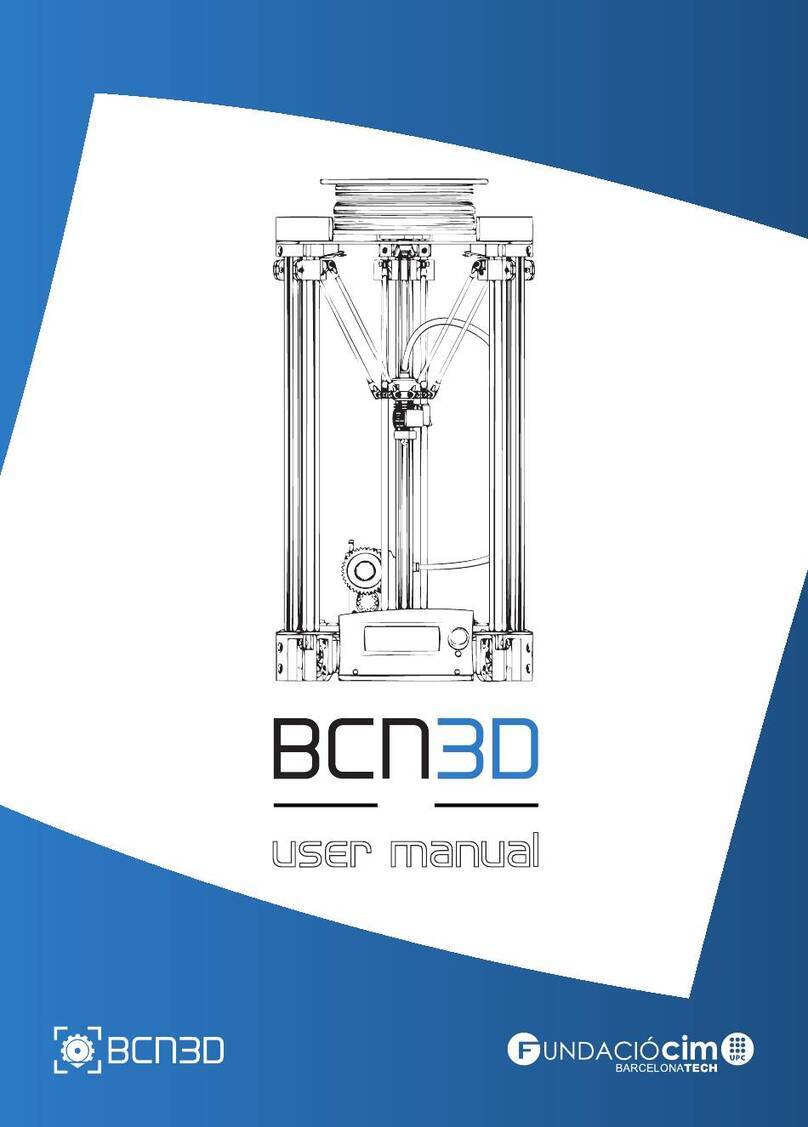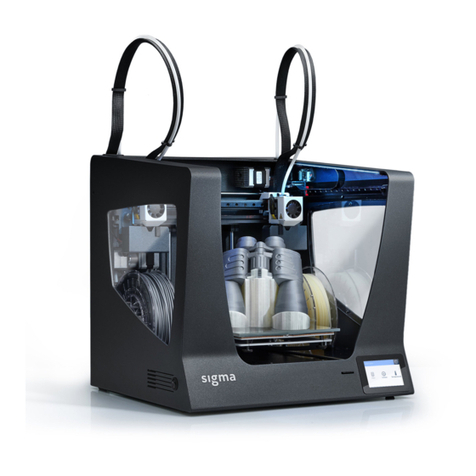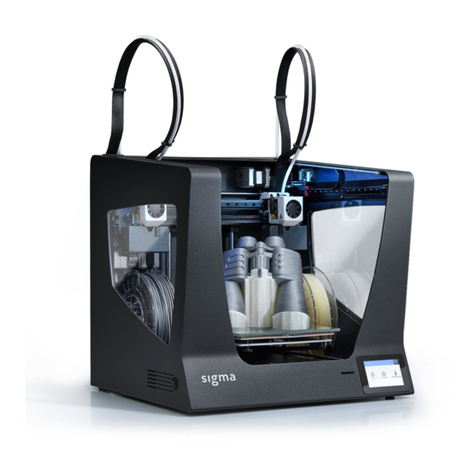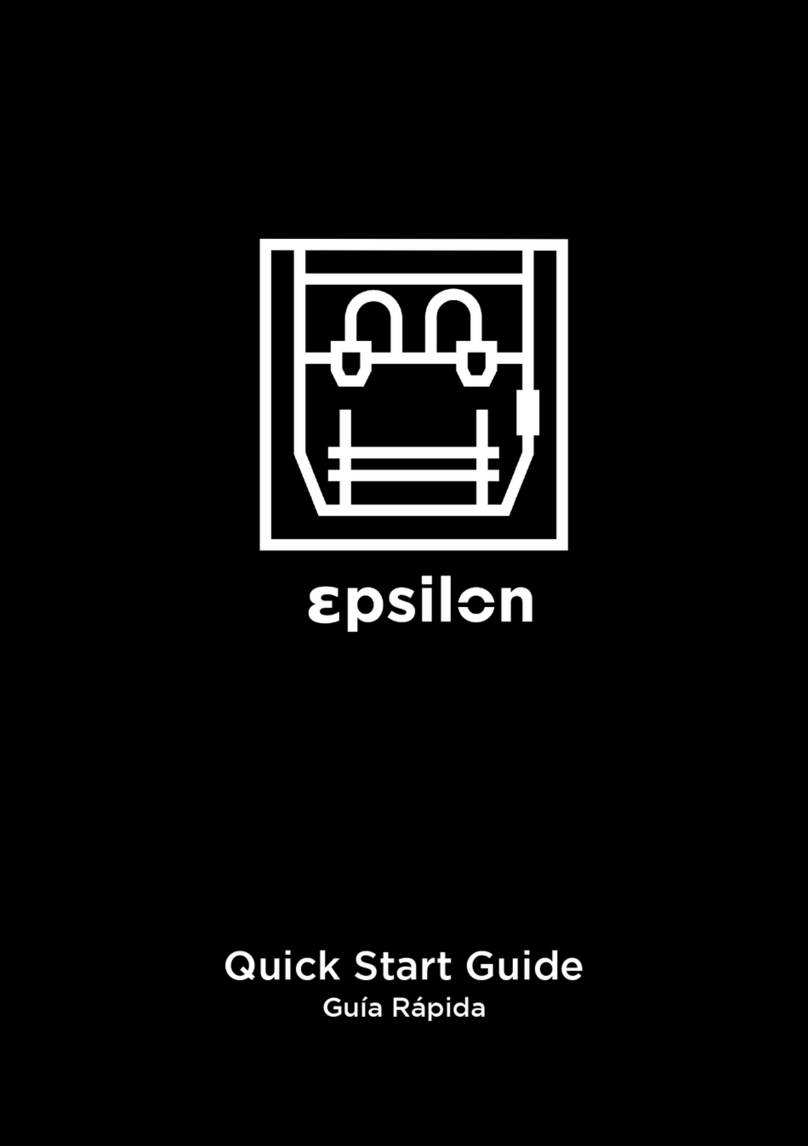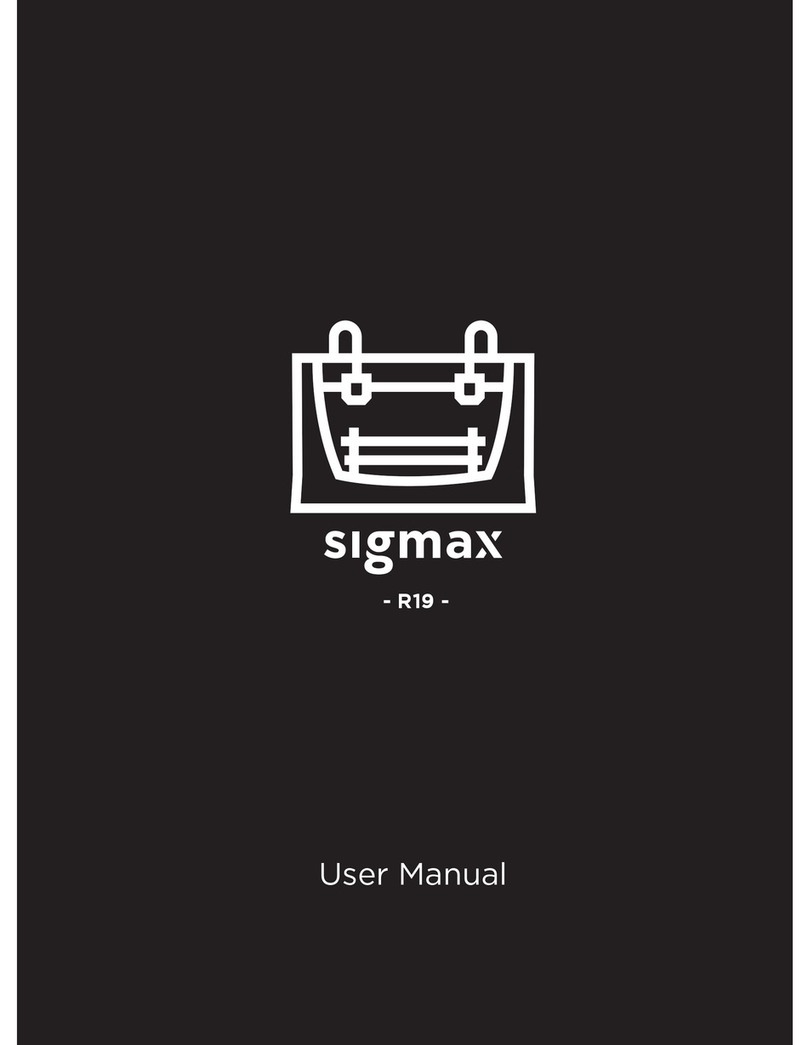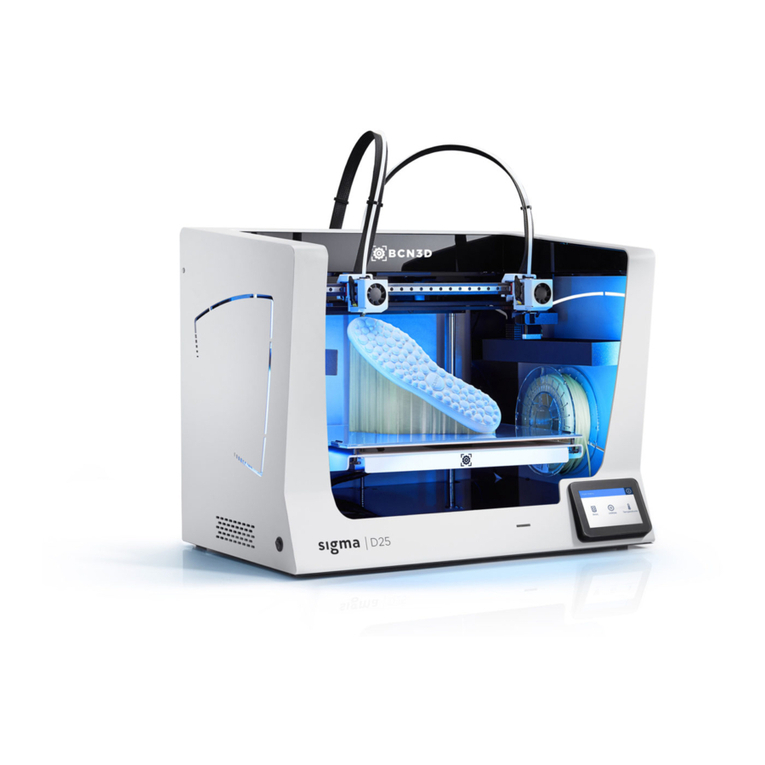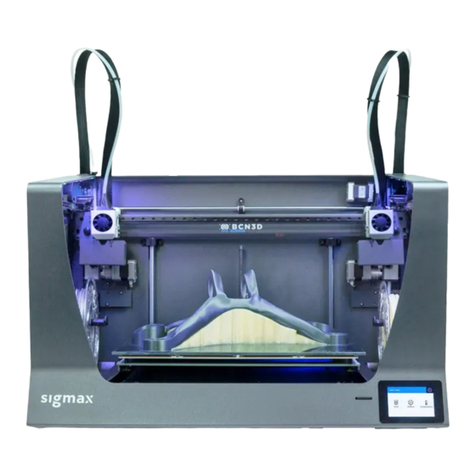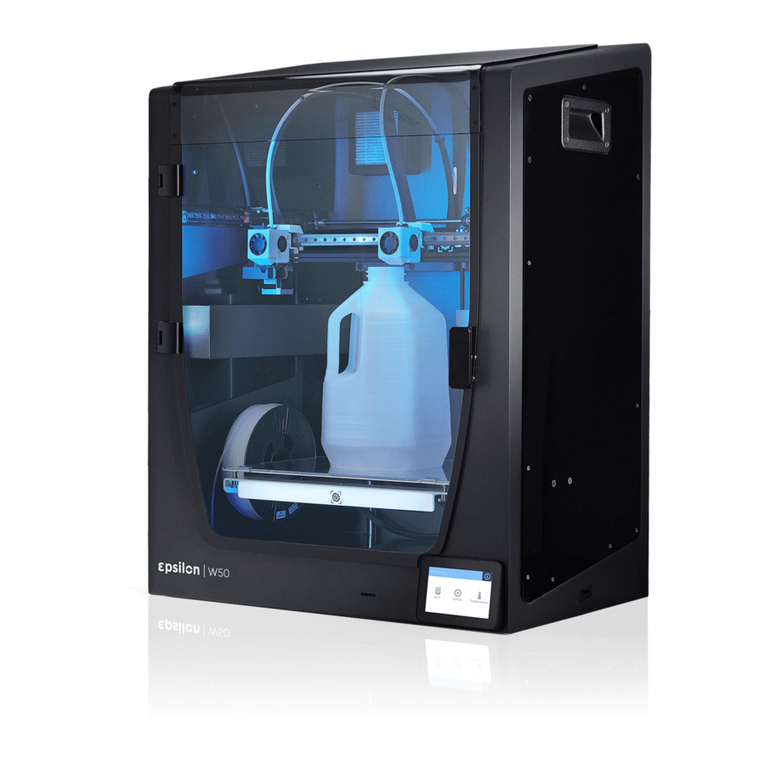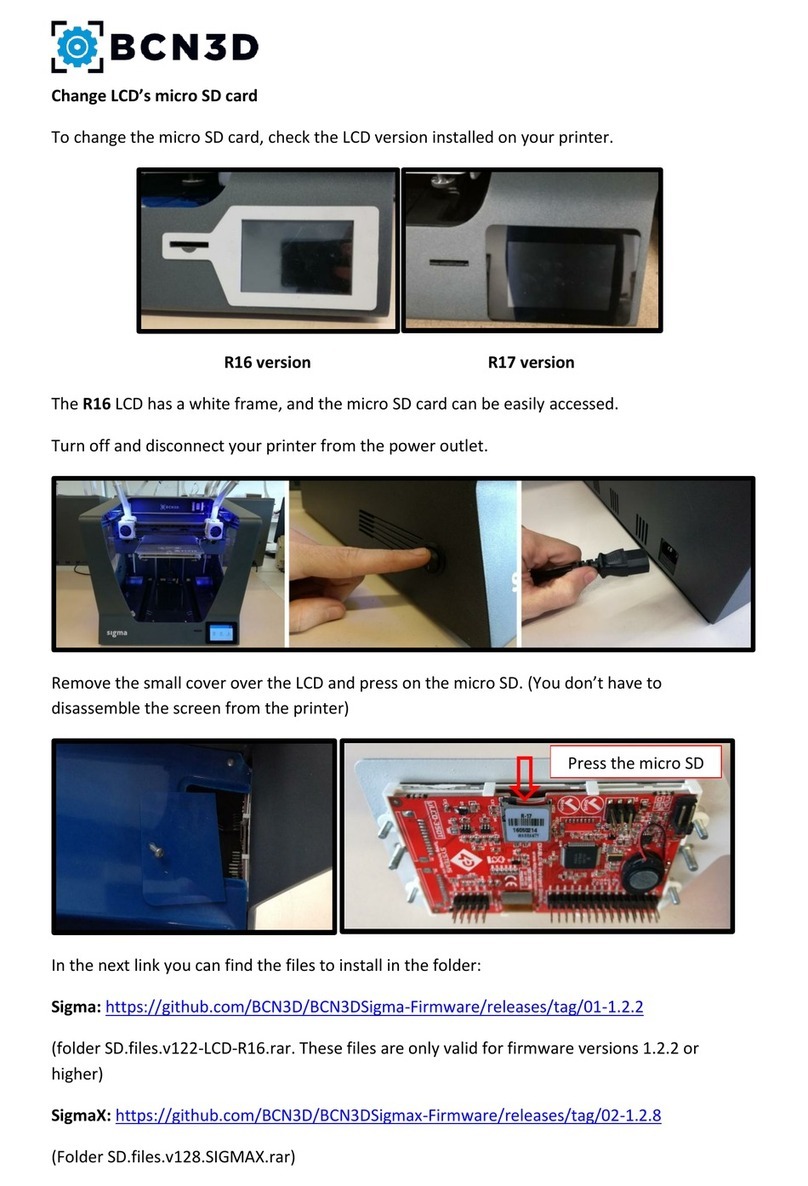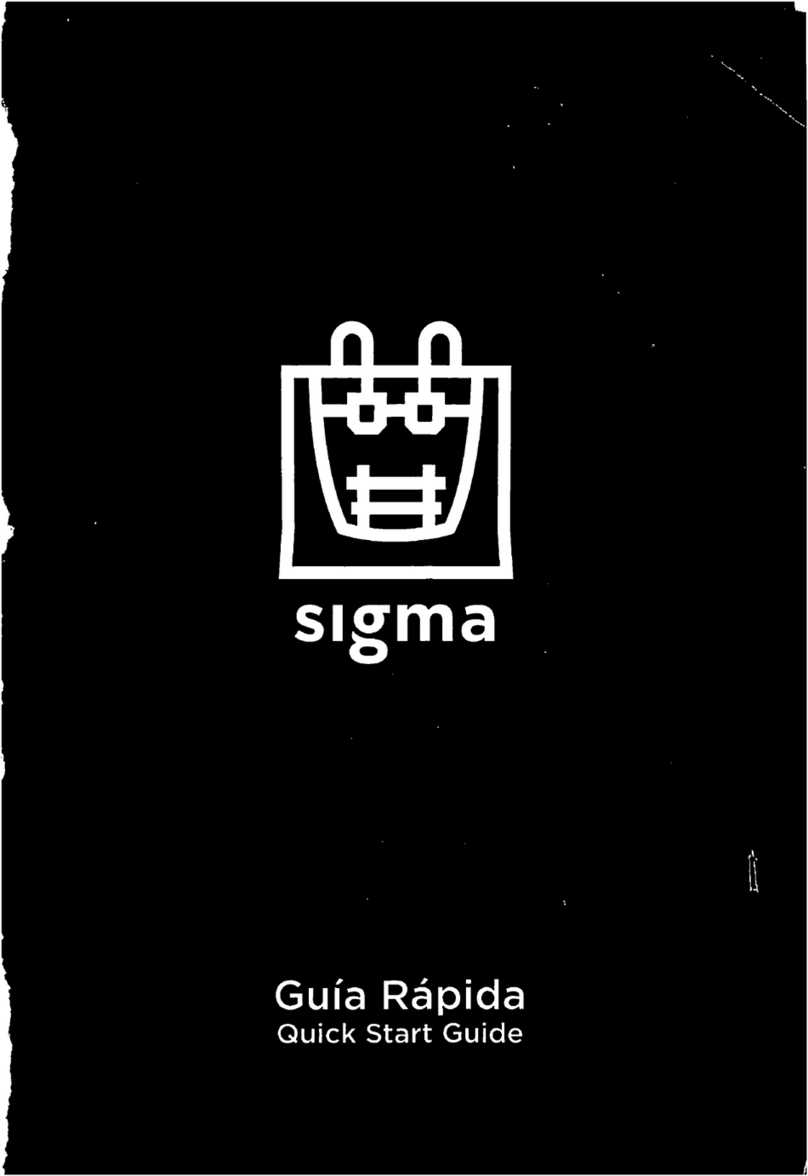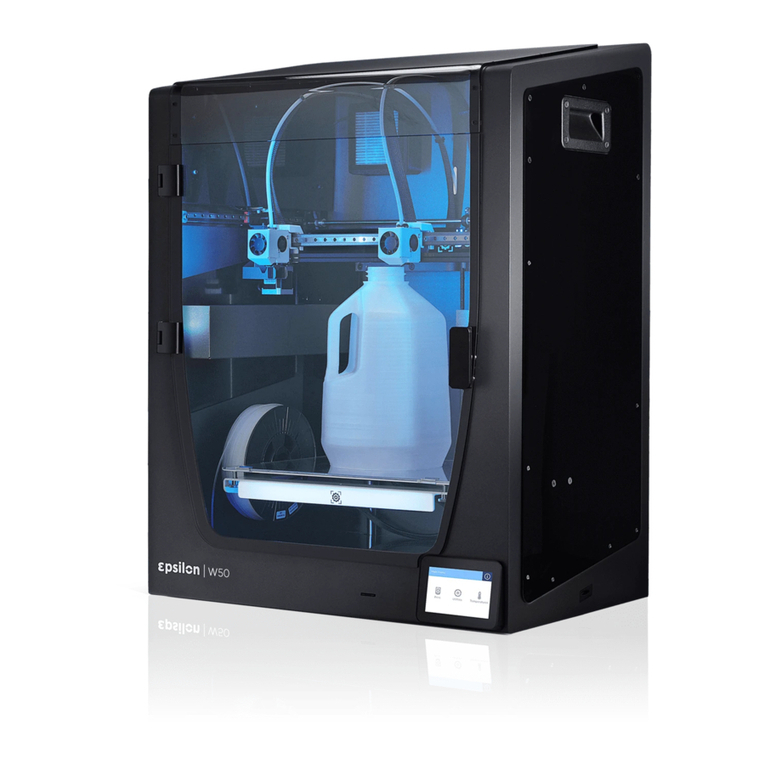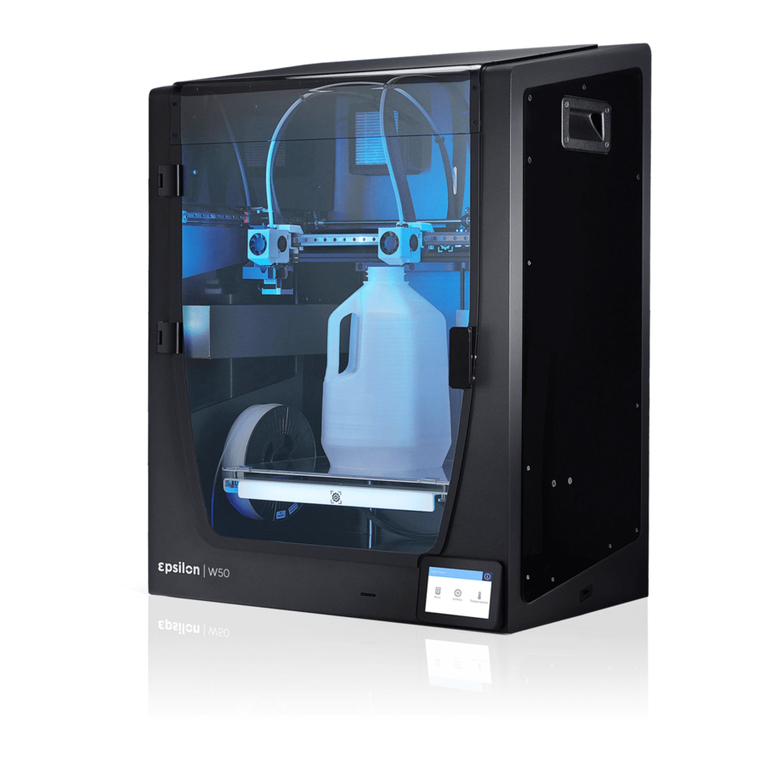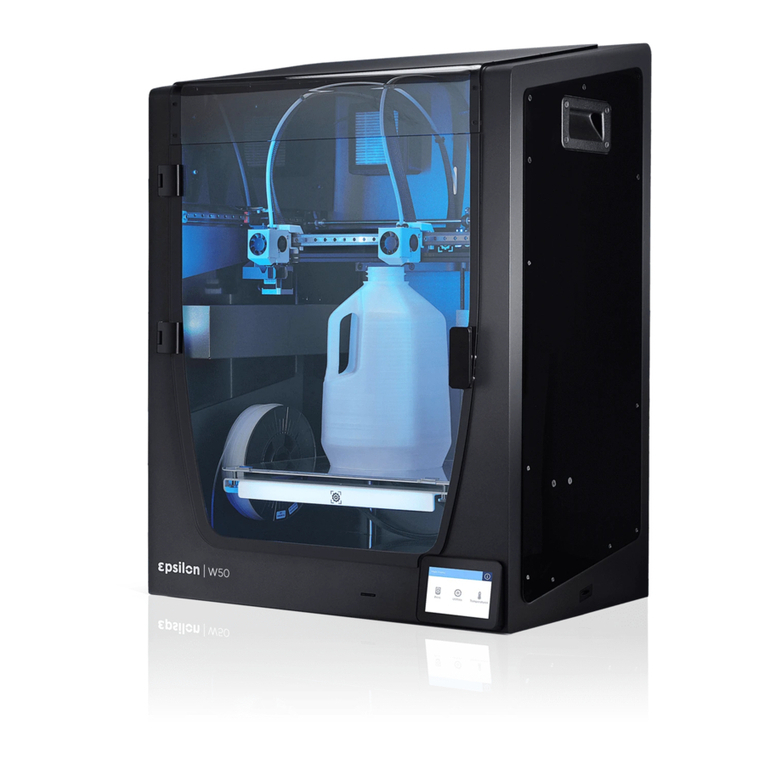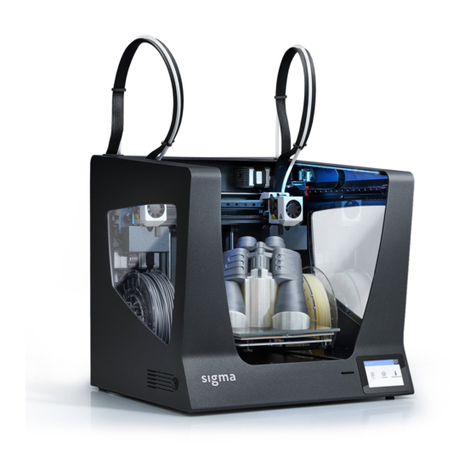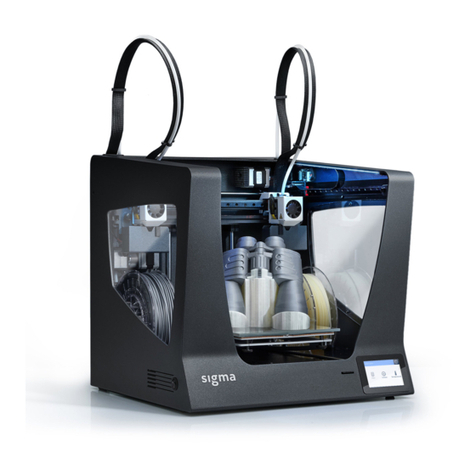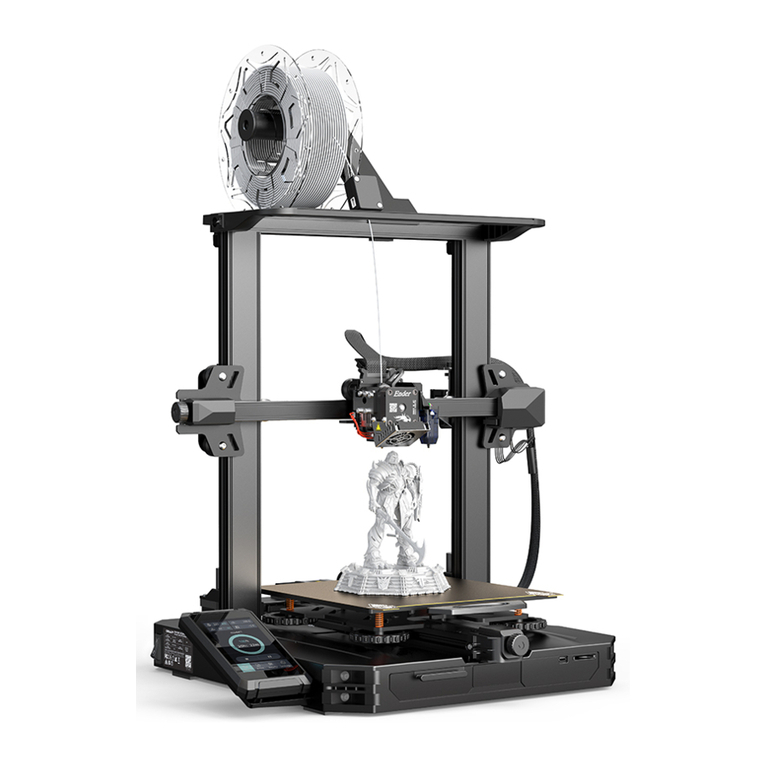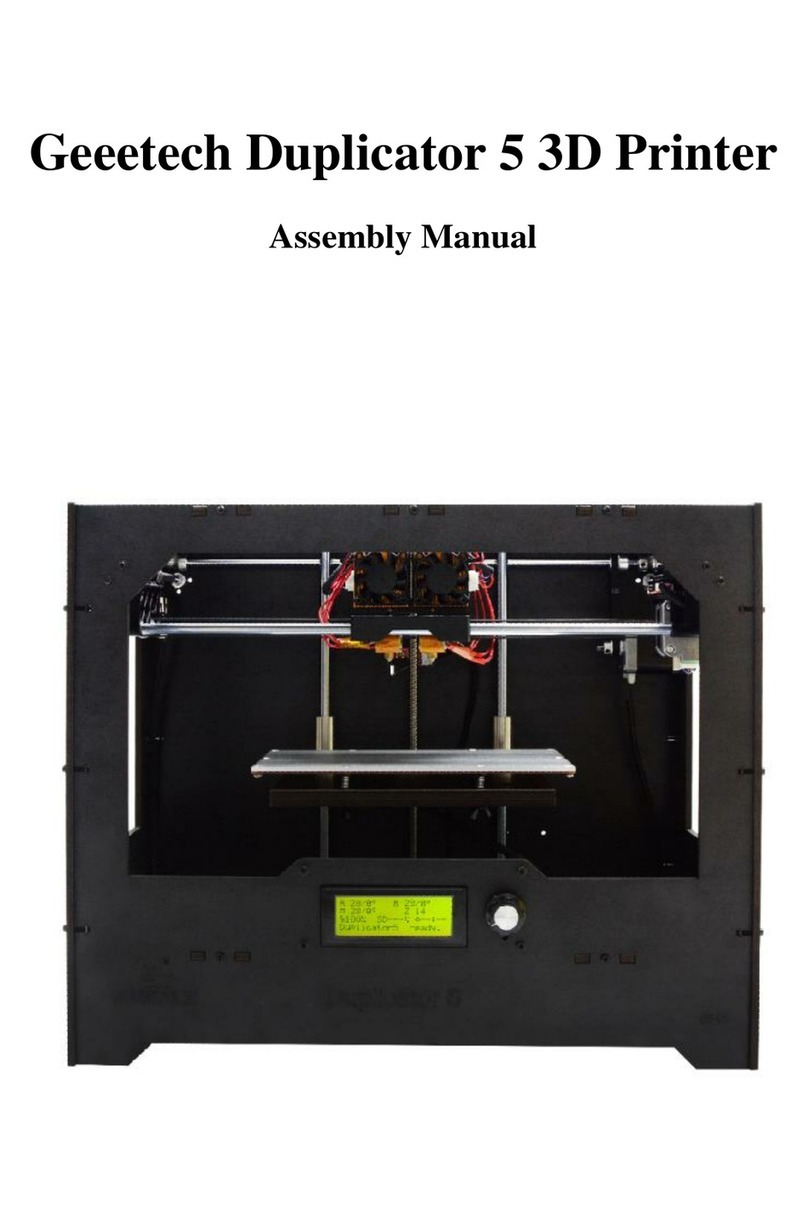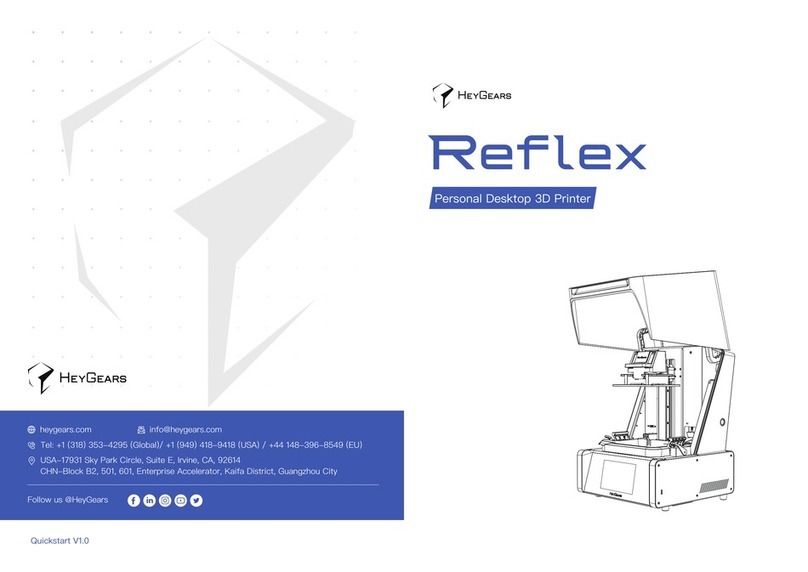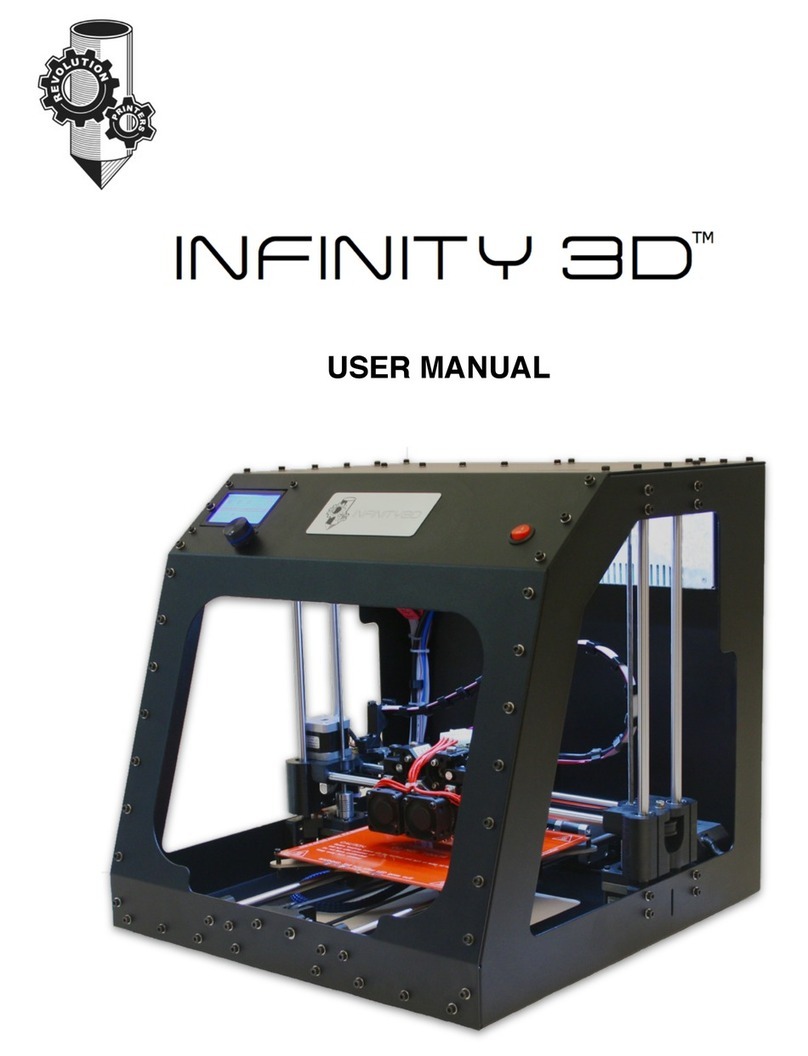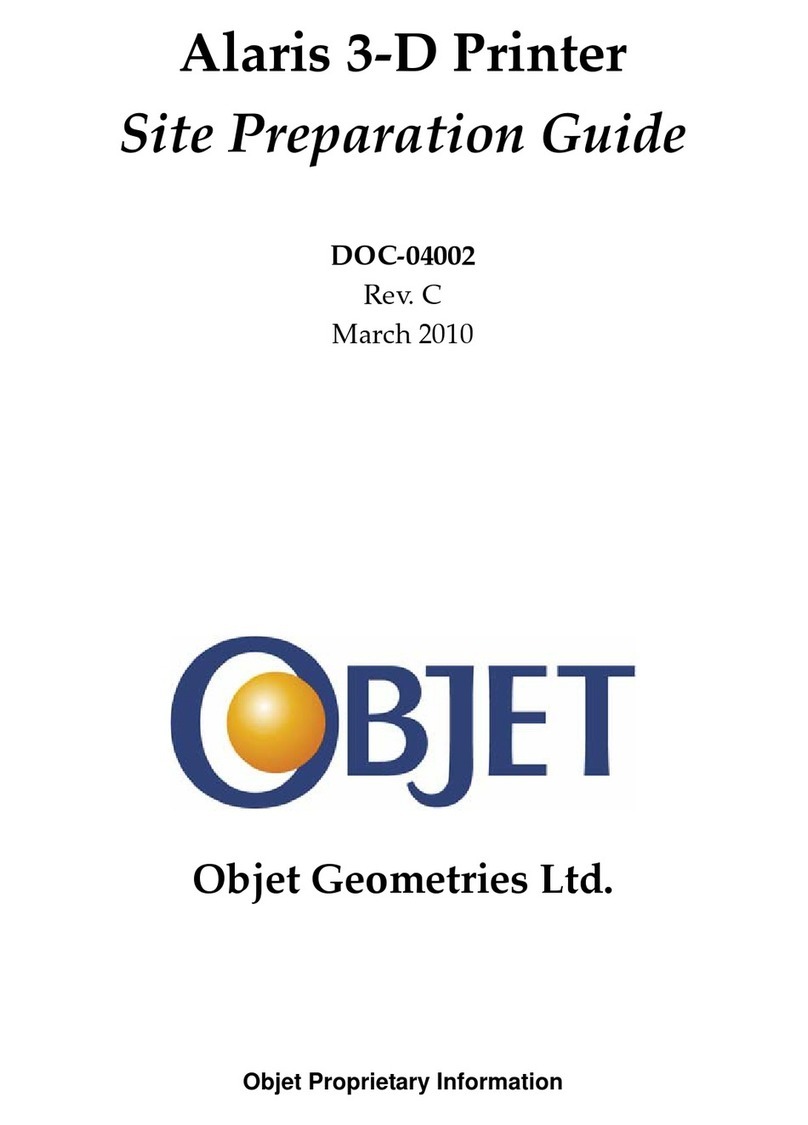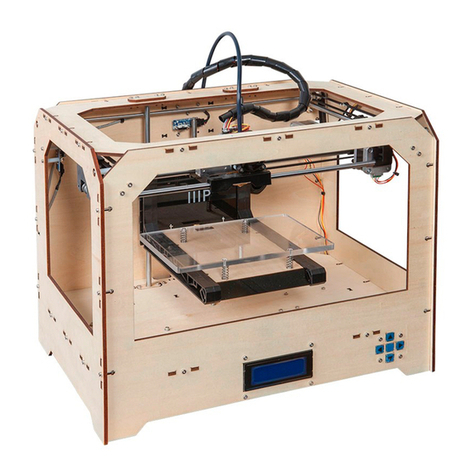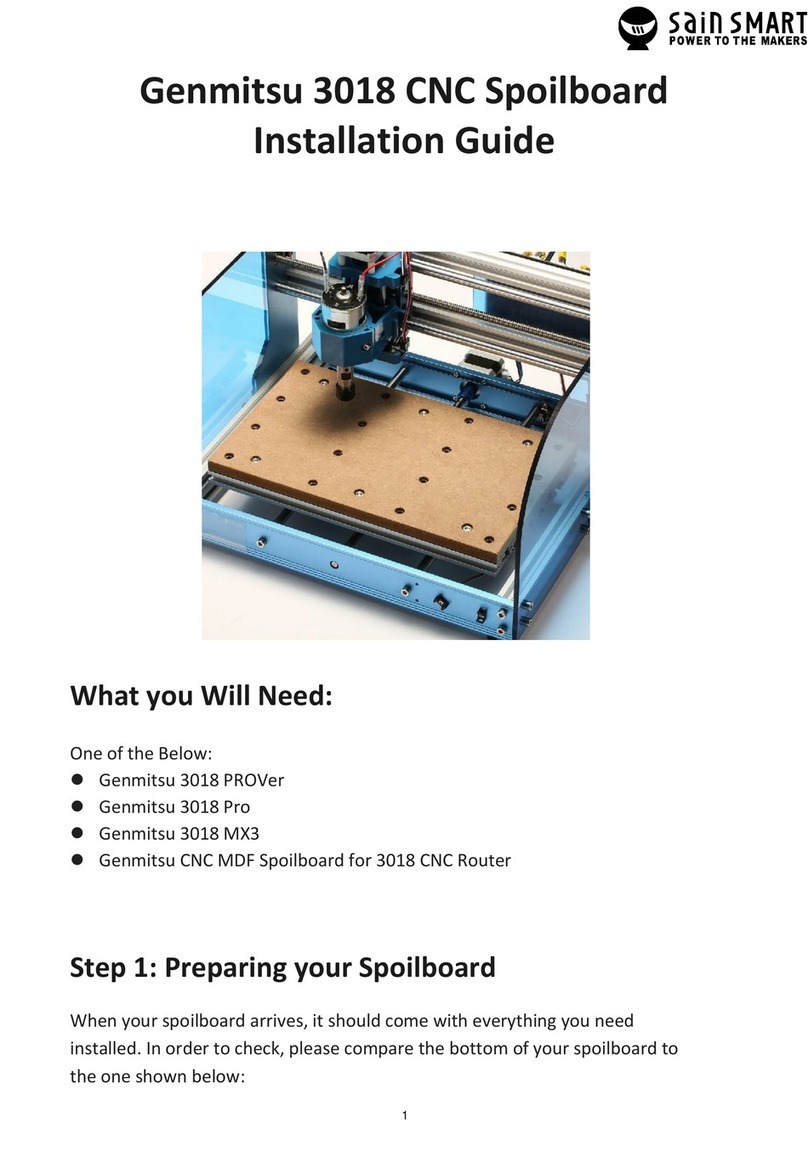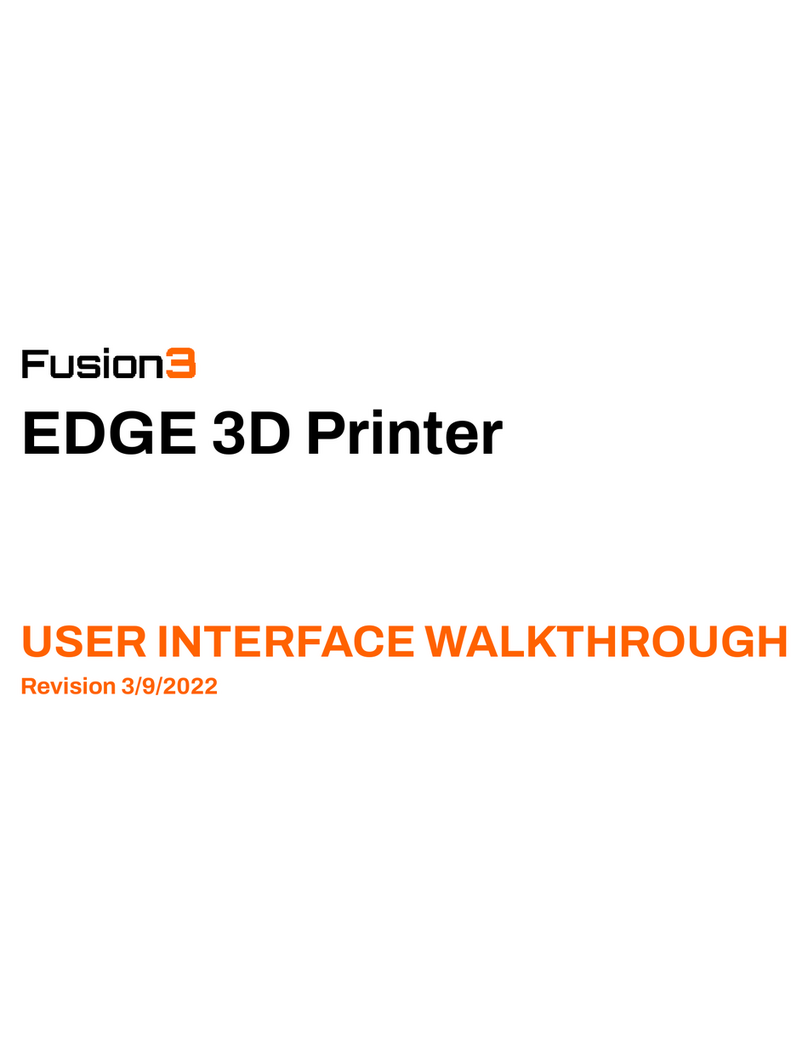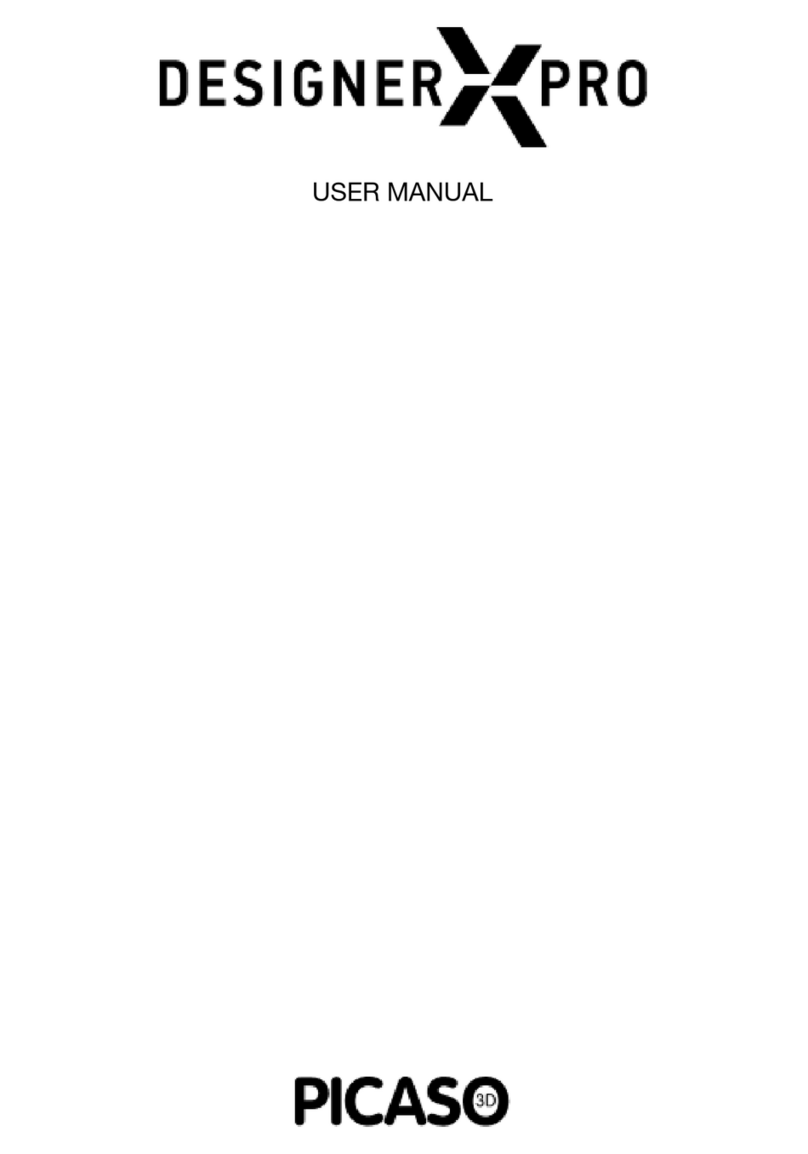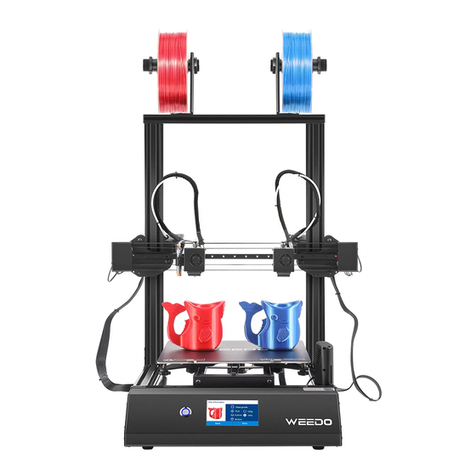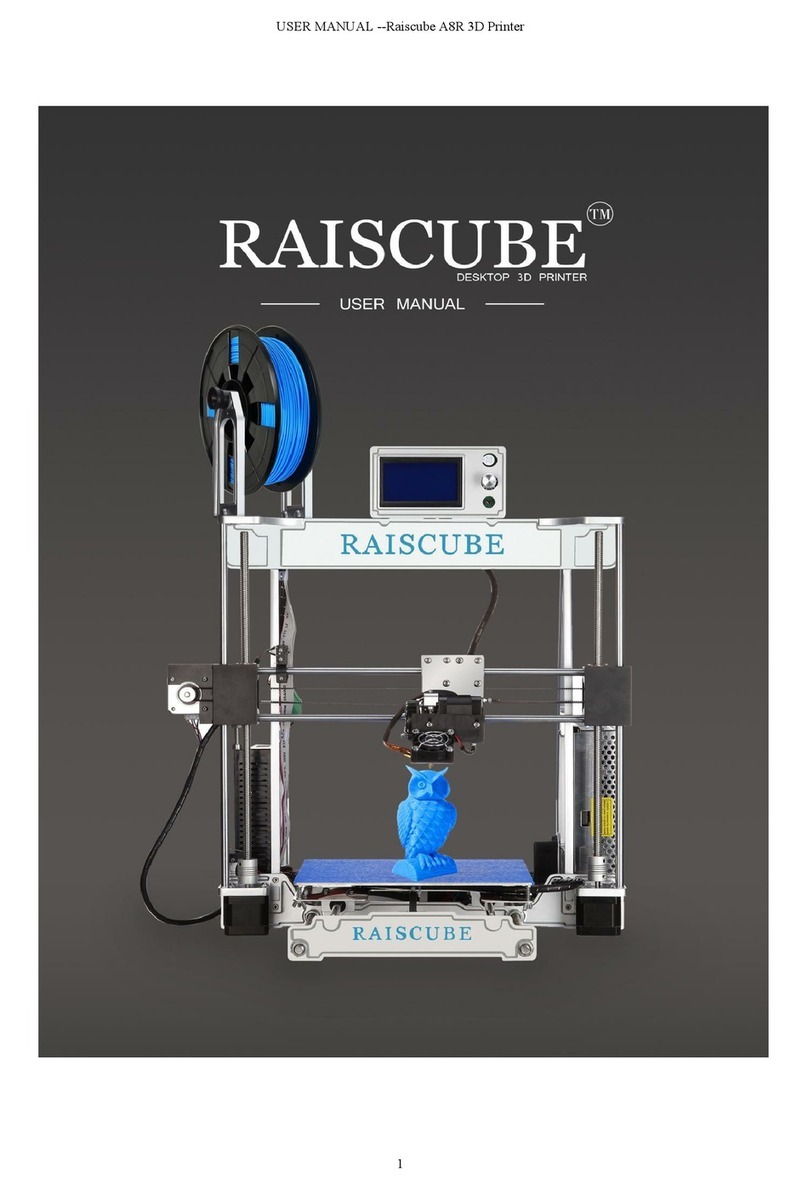We would like to thank all users for trusting BCN3D, for helping us to reach our
dreams and to create a better product every day.
1. Unboxing
1. Cut the straps and
remove the top box
and the plastic bag
containing the printer.
2. Lean the printer
backwards holding it
from both side handles
and the front-bottom.
3. Lift with care and place it
on the table.
Quick Start Guide
BCN3D Epsilon Series
Use the handles to take
out the printer
2. Set up
Remove protections
•Remove the blue sticker from the door to open it.
•Remove all the protective foam inside the printer. There are three on the carriage and one
under the printing surface.
•Finally, remove the protective lms from the covers, door and side panels.
•Take the glass printing surface from the bottom tray.
•Pivot the spring clips away from the aluminium platform.
•Place the glass printing surface on top of the aluminium platform.
•Insert the glass with light force into the back spring clips.
•Fix it with the left and right spring clips.
Filament spool setup
Internal spool feeding
Recommended when the spools t inside
the printer. The maximum recommended
spool diameter is 200mm.
•Place the spool holders inside the printer.
•Open the lament box and remove the
protective plastic.1
•Place the spool onto the spool holder.
External spool feeding
Recommended in case the spools exceed
the 200mm diameter, or when the lament
runs out and a new spool is needed.
•Place the external spool holders on the
back of the printer.2
•Open the lament box and remove the
protective plastic.1
•Place the spool onto the external spool
holder
Install printing surface
For more detailed information about
the processes shown in this guide,
read the User Guide.
User Guide in your own
language
1 Keep the zip bag that is inside the
cardboard box and put the silica gel
bag inside. When the lament spool is
not in use, place it inside the zip bag to
prevent the moisture from degrading
the material.
2 The spool holders for bigger spools
can be printed with a BCN3D Epsilon
printer or with any other 3D printer.
The corresponding printing le for
BCN3D Epsilon printers can be found
in the Printed parts section of the
Knowledge base
Information
Unboxing
Watch our video to see
how to correctly unbox.
Unboxing video
Install printing surface
Watch our video to see
how to correctly position
the printing surface.
Filament spool setup
Watch our video to see
how to load the lament.
Set up video
Retain packaging, and pallet for warranty service.
Take the spools from the bottom tray and the 3D printed spool holders from the accessories box.
The printer is heavy and therefore this step needs to be performed by two people. Make sure
that the table where the printer is being installed, is close enough.
The glass printing surface glass must be handled with care. In case of breakage, it may cause injuries.
Specications subject to change. EN-MES-2020-v1