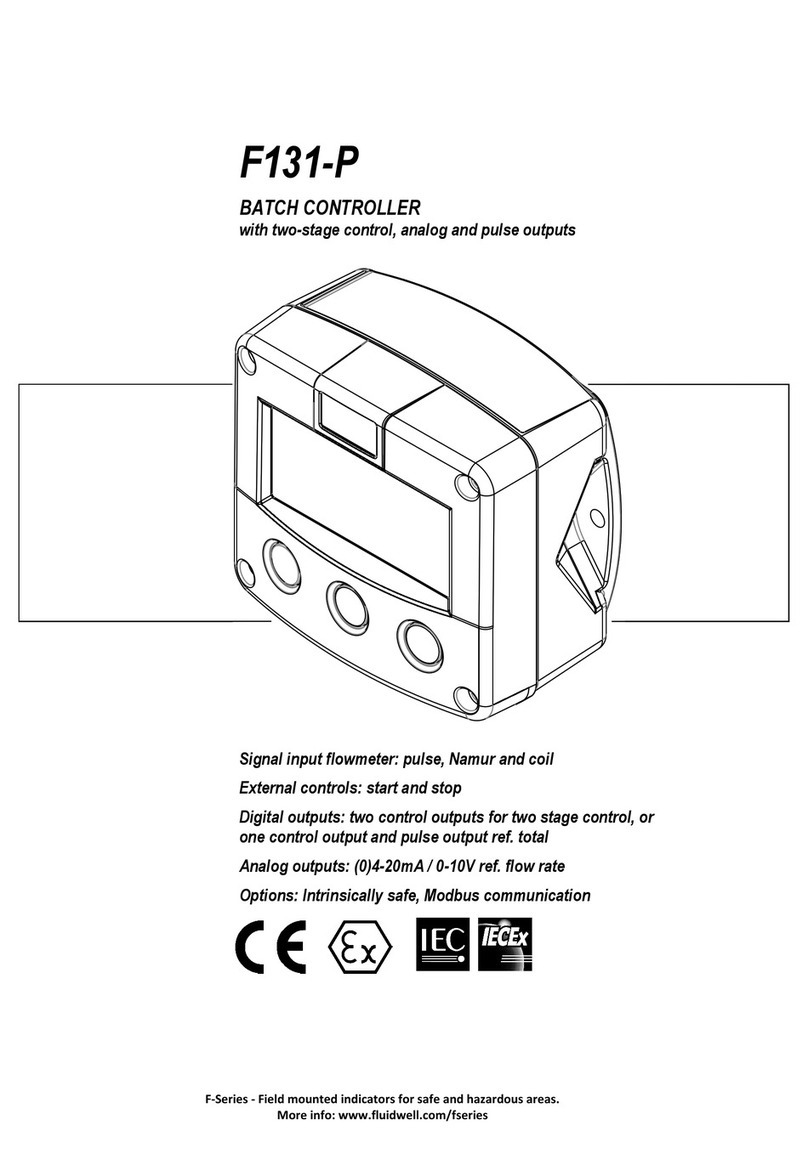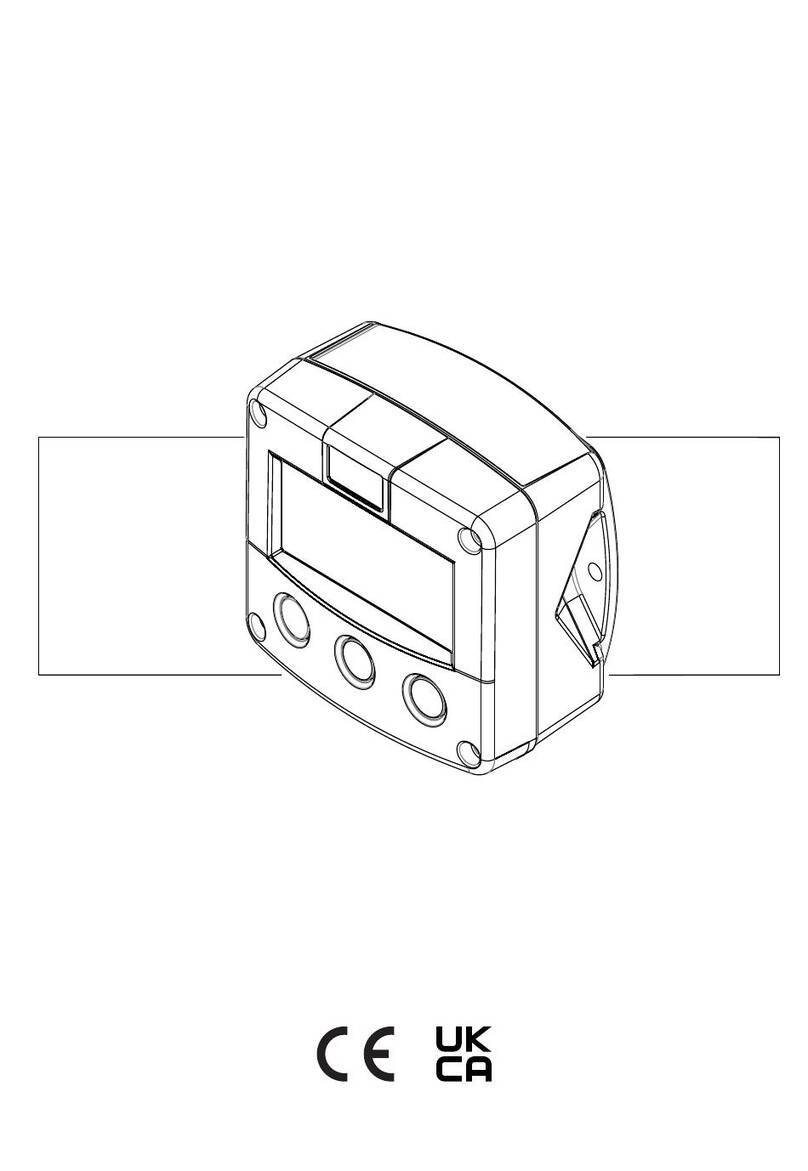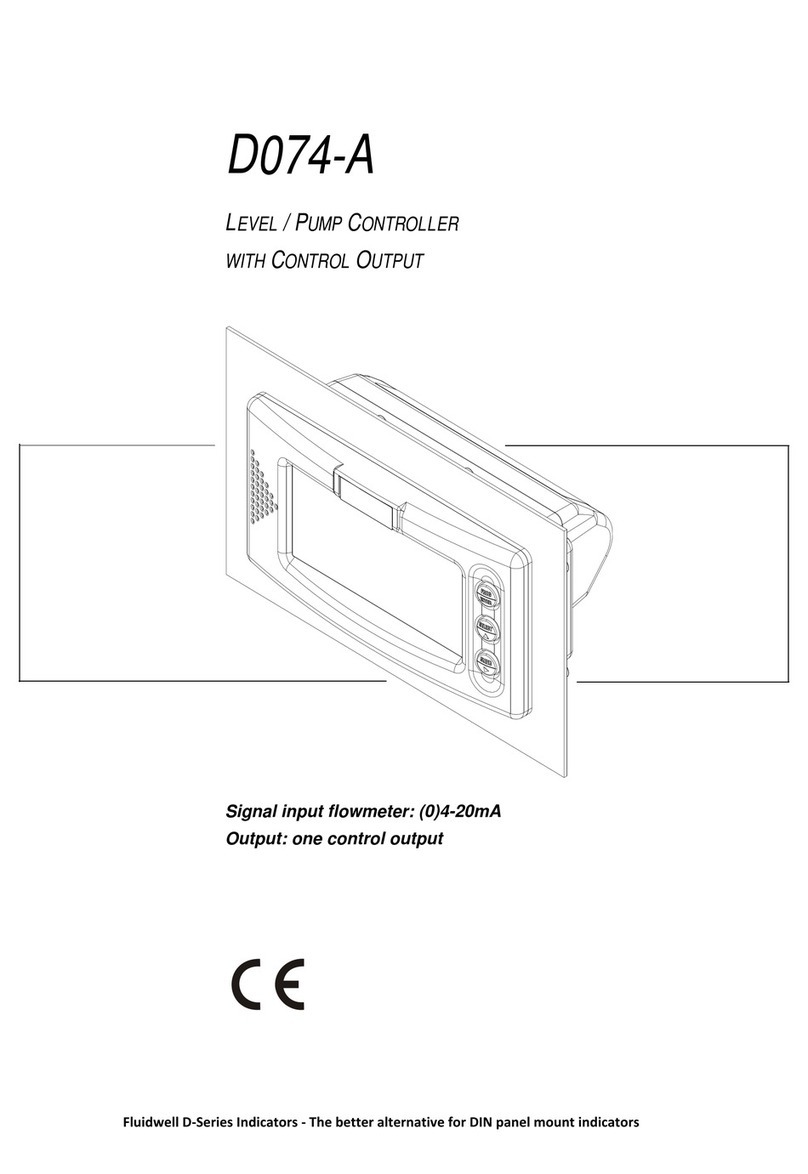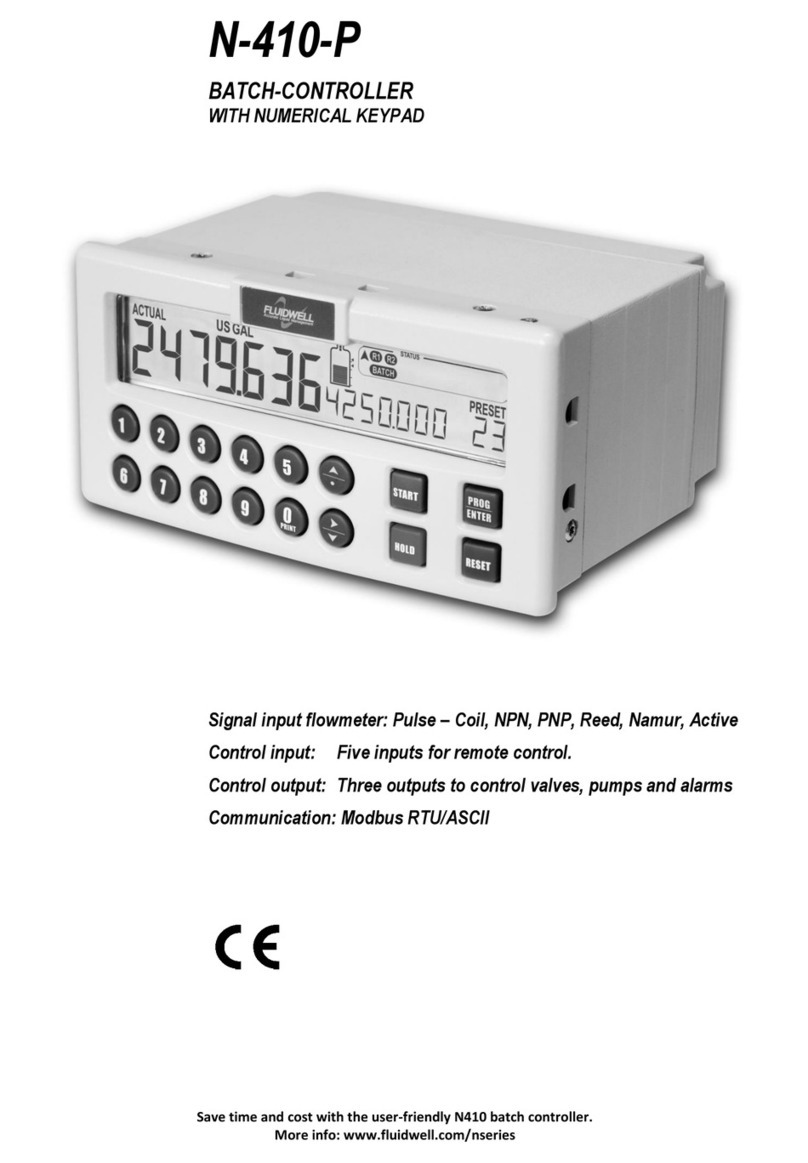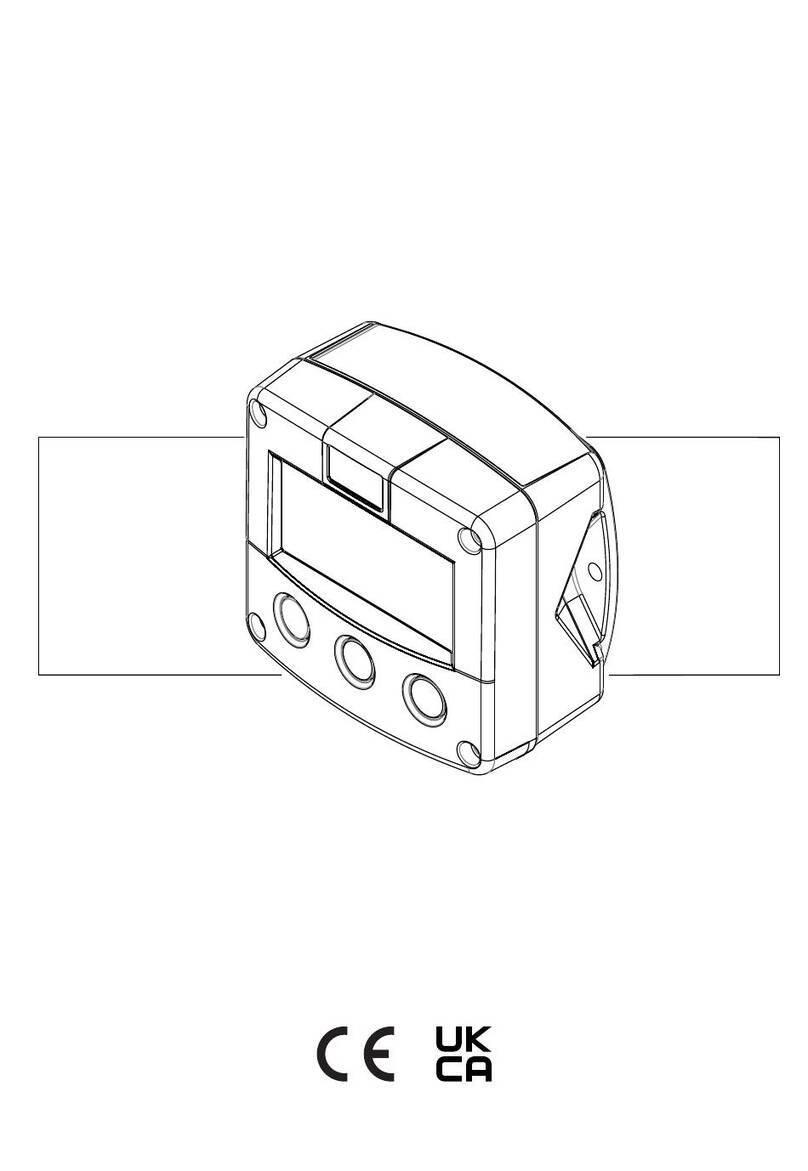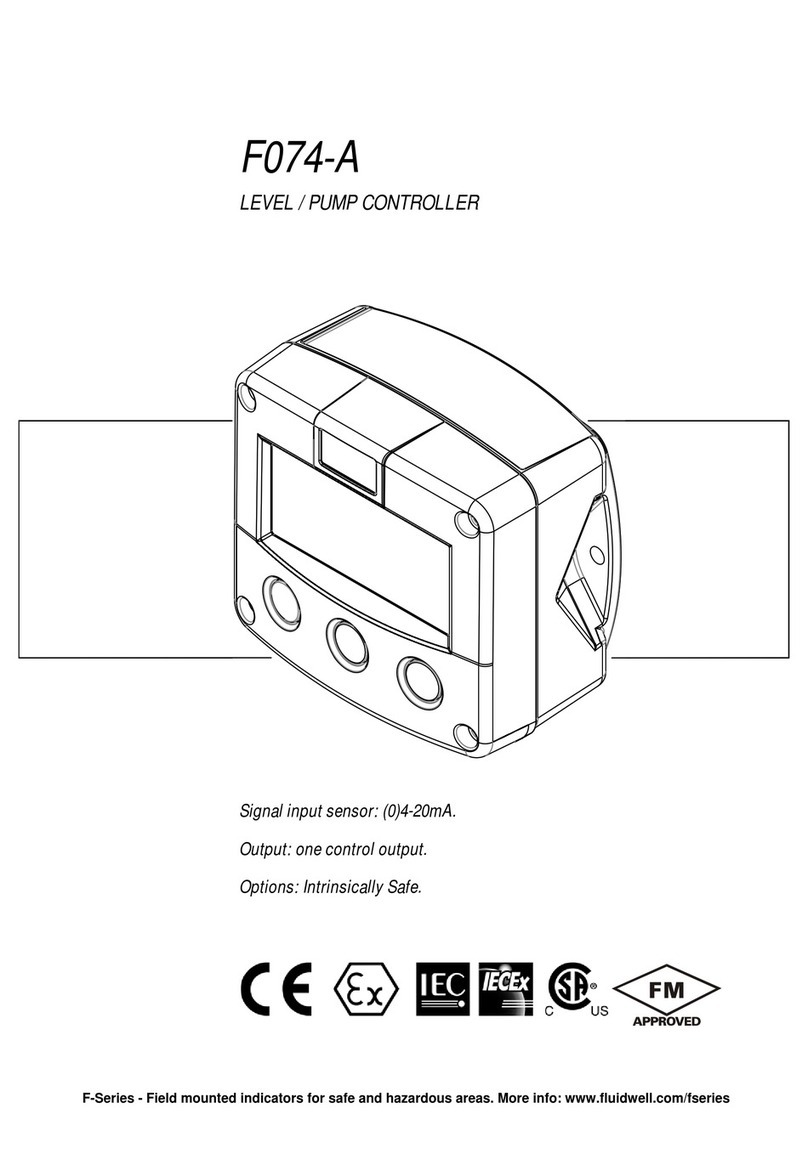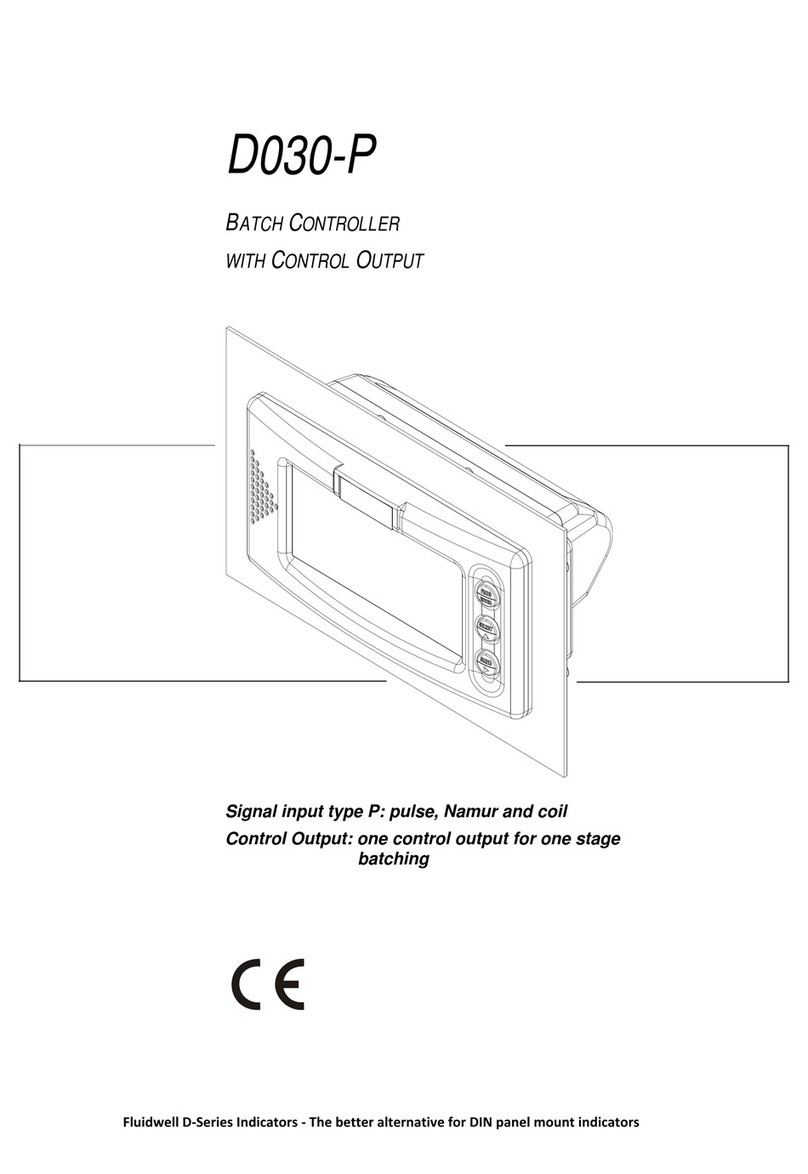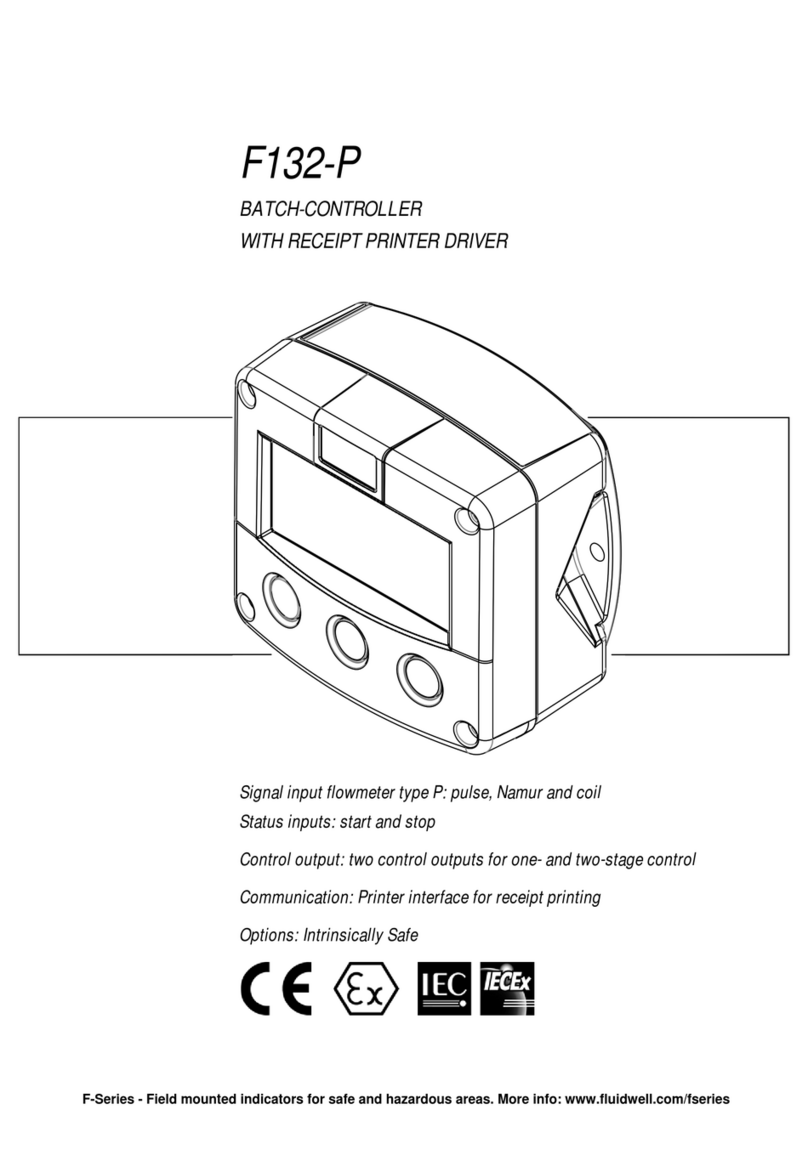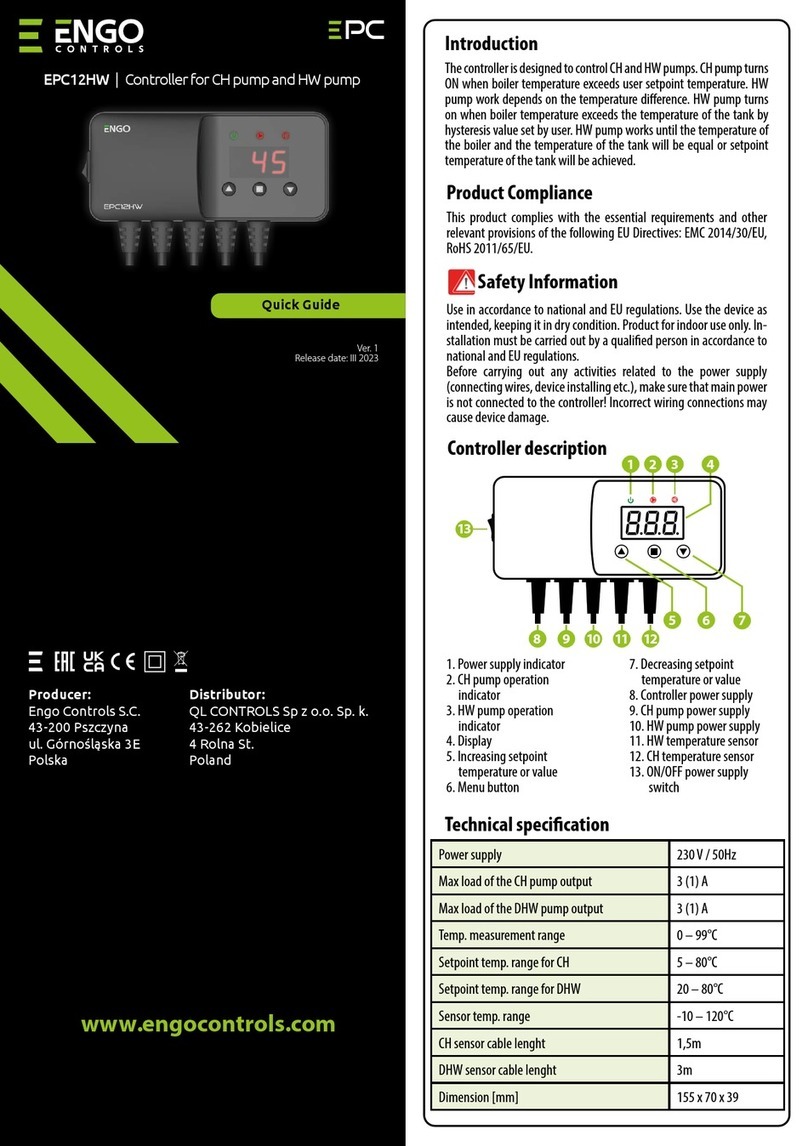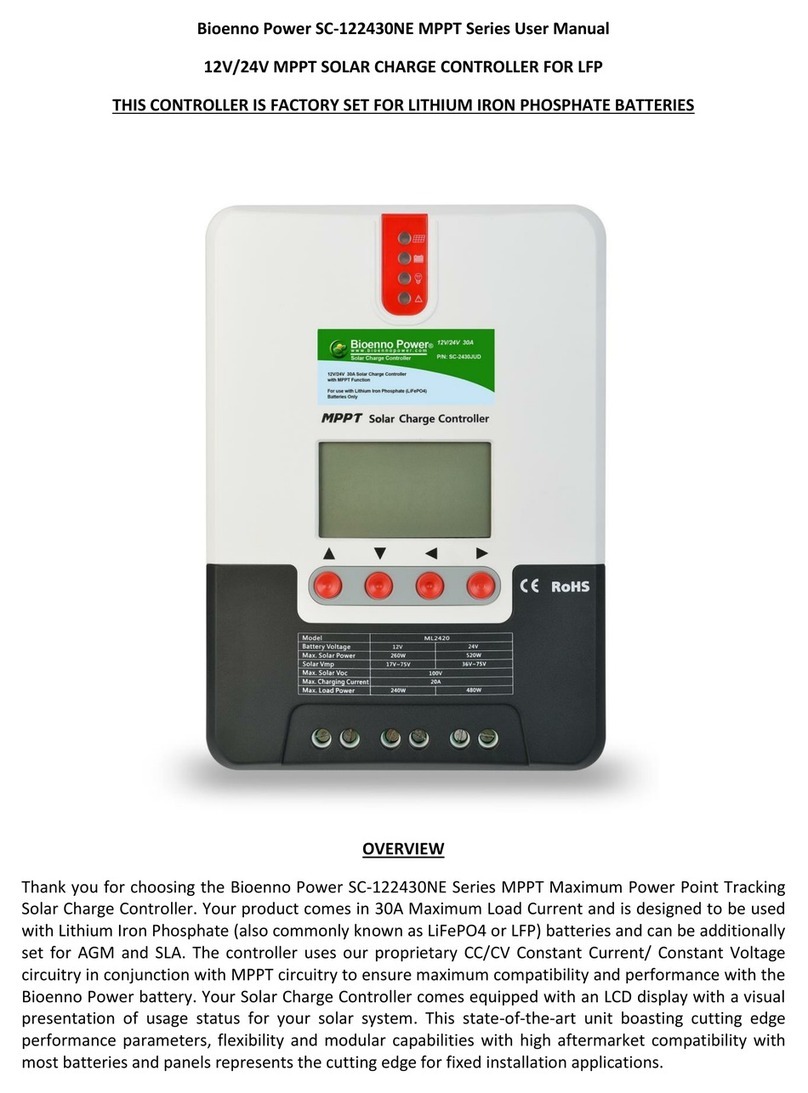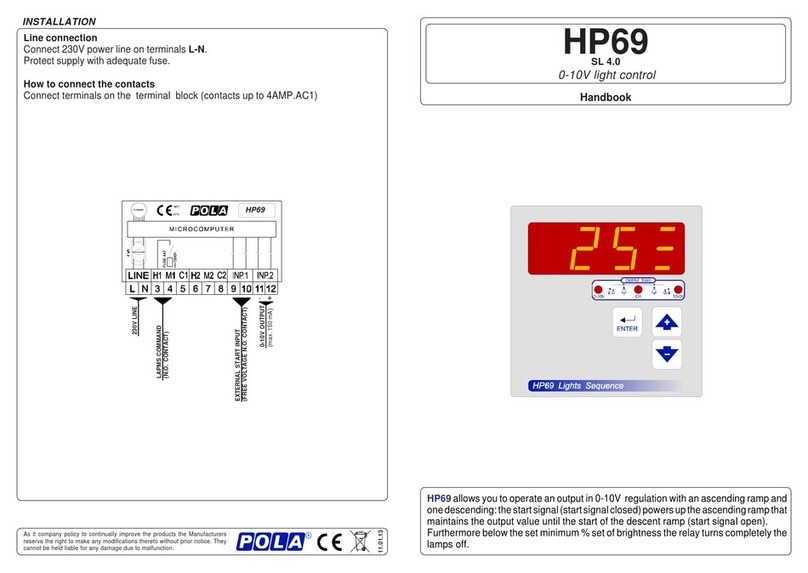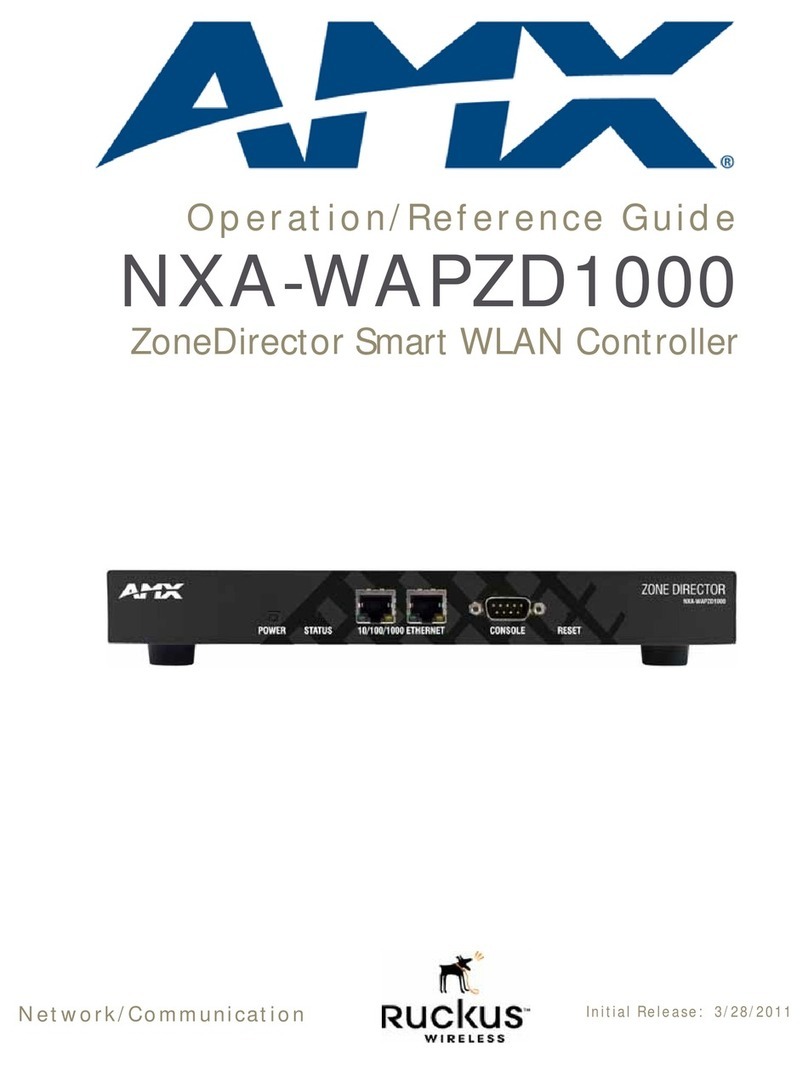CONTENTS MANUAL
Disclaimer................................................................................................................................... 3
Safety instructions...................................................................................................................... 3
Federal Communications Committee (FCC).............................................................................. 3
Disposal - WEEE Directive......................................................................................................... 3
Safety rules and precautionary measures.................................................................................. 3
Intended use............................................................................................................................... 4
UnIntended use.......................................................................................................................... 4
Target group............................................................................................................................... 4
Warranty and technical support.................................................................................................. 4
About the operation manual....................................................................................................... 5
Contents manual ........................................................................................................................ 6
1. Introduction......................................................................................................................... 7
1.1. System description of the N413-P.............................................................................................7
2. Operational ....................................................................................................................... 10
2.1. General...................................................................................................................................10
2.2. Control panel...........................................................................................................................10
2.3. Operator information and functions.........................................................................................11
2.4 Operator Alarms......................................................................................................................13
3. Installation......................................................................................................................... 14
3.1. General directions...................................................................................................................14
3.1.1. General installation overview..................................................................................................14
3.2. Mechnical installation..............................................................................................................14
3.2.1. Dimensions enclosure.............................................................................................................14
3.2.2. Installation / surrounding conditions........................................................................................15
3.2.3. Preparation .............................................................................................................................15
3.2.4. Install the unit into the cabinet (panel).....................................................................................16
3.3 Electrical installation................................................................................................................16
3.3.1. Introduction .............................................................................................................................16
3.3.2. Voltage selection sensor supply..............................................................................................16
3.3.3. Terminal connectors................................................................................................................17
4. Configuration .................................................................................................................... 23
4.1. Introduction.............................................................................................................................23
4.2. Programming SETUP-level.....................................................................................................23
4.2.1. General...................................................................................................................................23
4.2.2. Overview functions SETUP level.............................................................................................25
4.2.3. Explanation OF SETUP 1 - Preset..........................................................................................26
4.2.4. Explanation OF SETUP 2 - Overrun .......................................................................................26
4.2.5. Explanation OF SETUP 3 - Flowrate.......................................................................................27
4.2.6. Explanation OF SETUP 4 - Alarm...........................................................................................27
4.2.7. Explanation OF SETUP 5 - Display.........................................................................................27
4.2.8. Explanation OF SETUP 6 - Flowmeter....................................................................................28
4.2.9. Explanation OF SETUP 7 - Control.........................................................................................29
4.2.10. Explanation OF SETUP 8 - Printer..........................................................................................30
4.2.11. Explanation OF SETUP 9 - Others..........................................................................................31
5. Maintenance ..................................................................................................................... 32
5.1. General directions...................................................................................................................32
5.2. Repair .....................................................................................................................................32
5.3. Repair policy ...........................................................................................................................32
Appendix A: Technical specification.........................................................................................33
Appendix B: Problem solving ...................................................................................................35
Appendix C: Declaration of conformity.....................................................................................36
Index of this manual ................................................................................................................. 37
List of figures in this manual..................................................................................................... 37