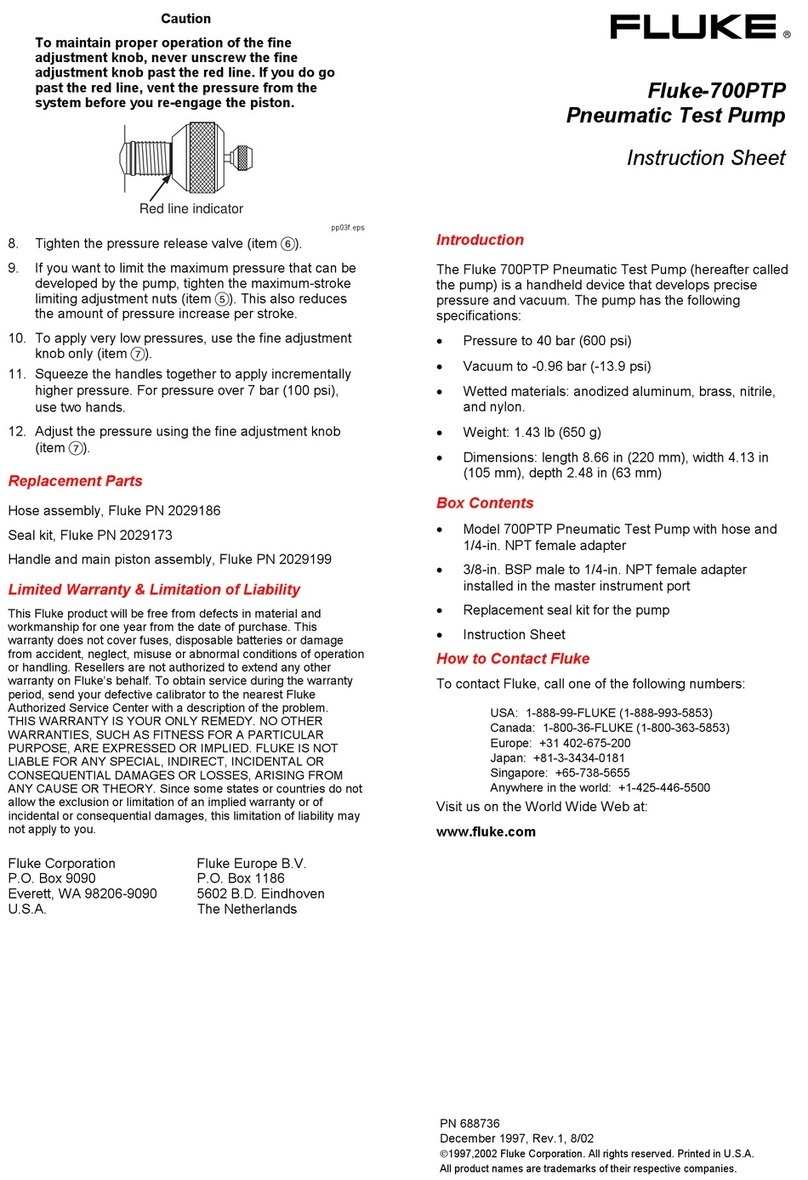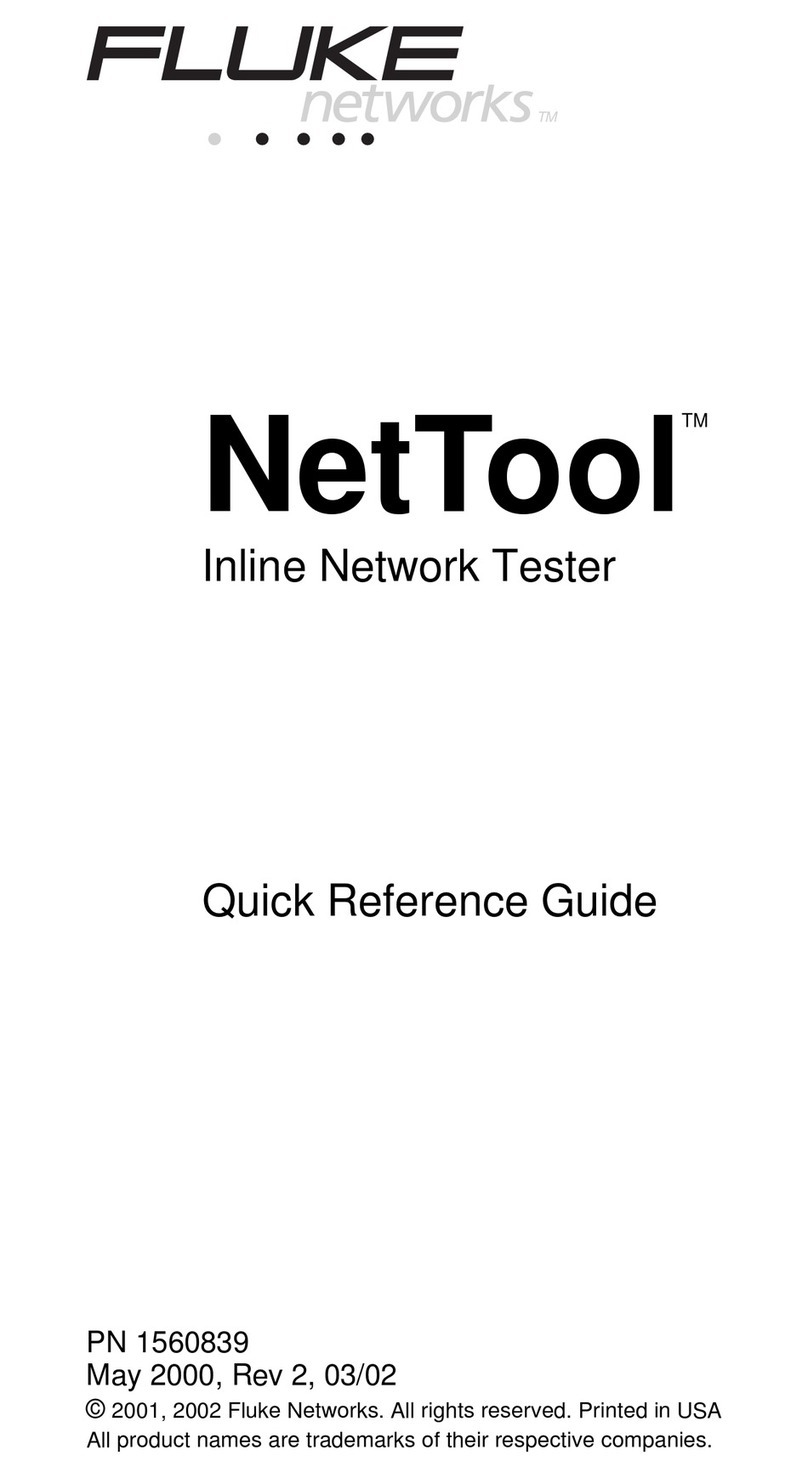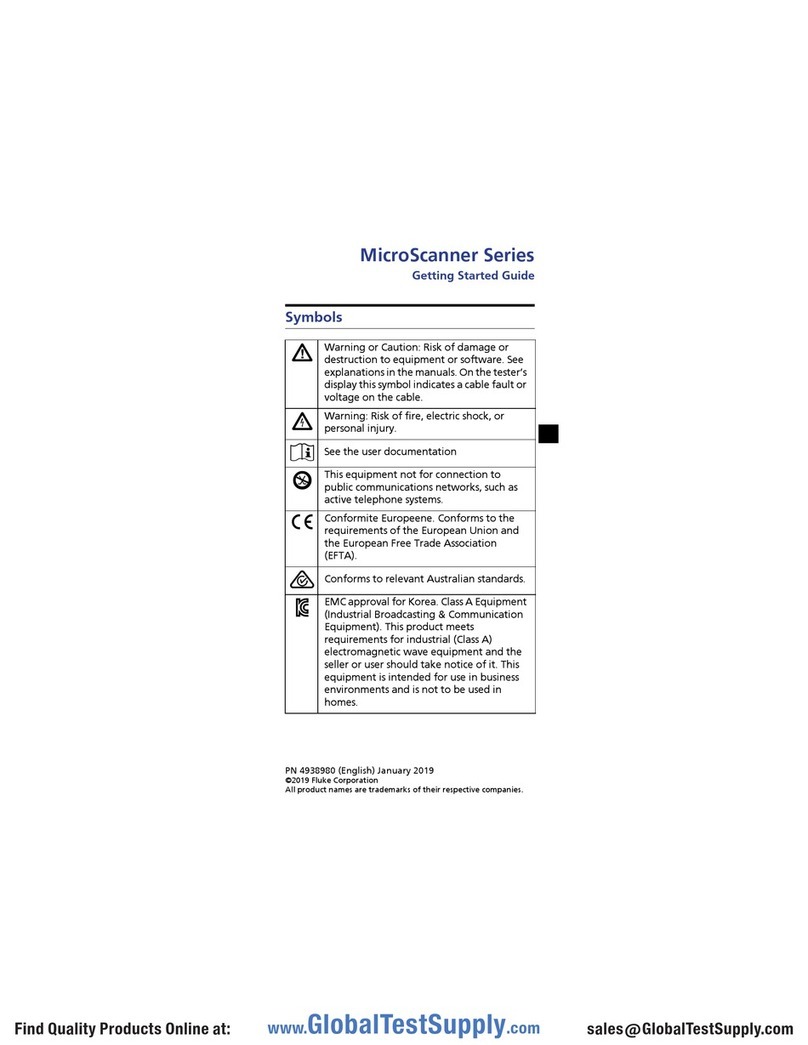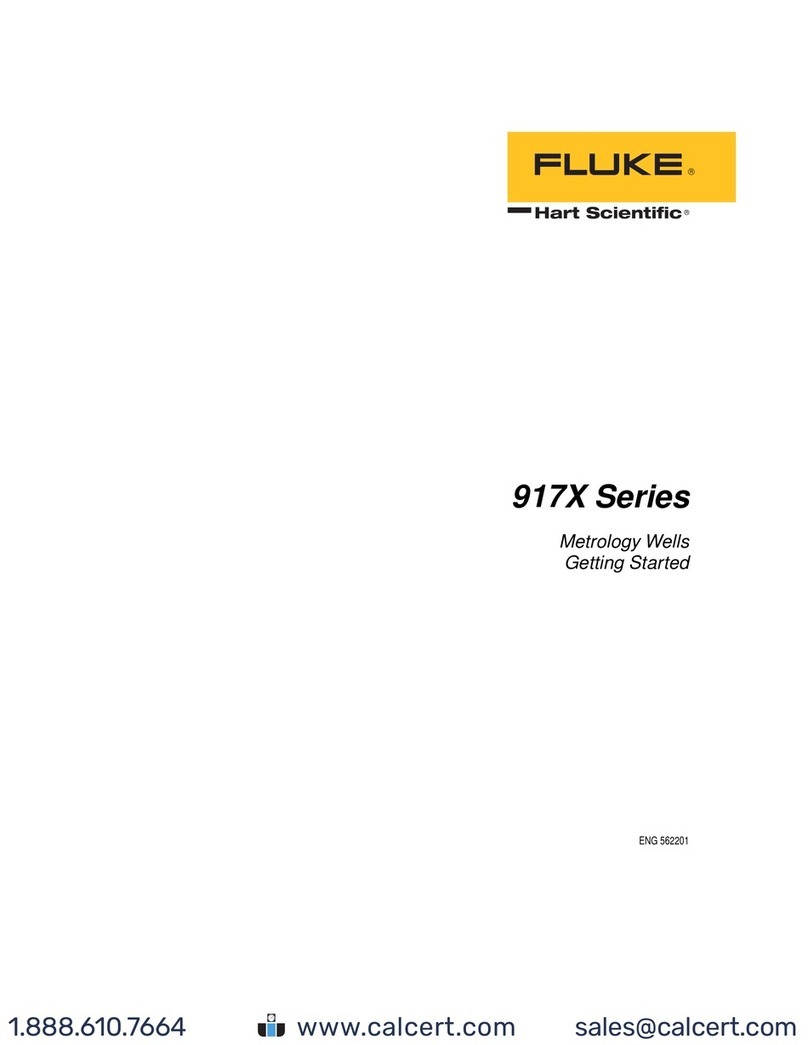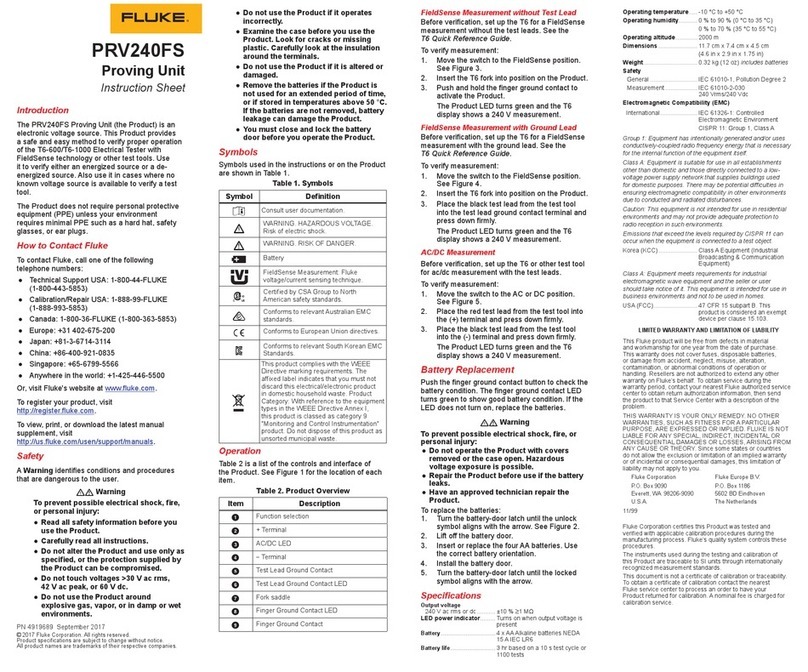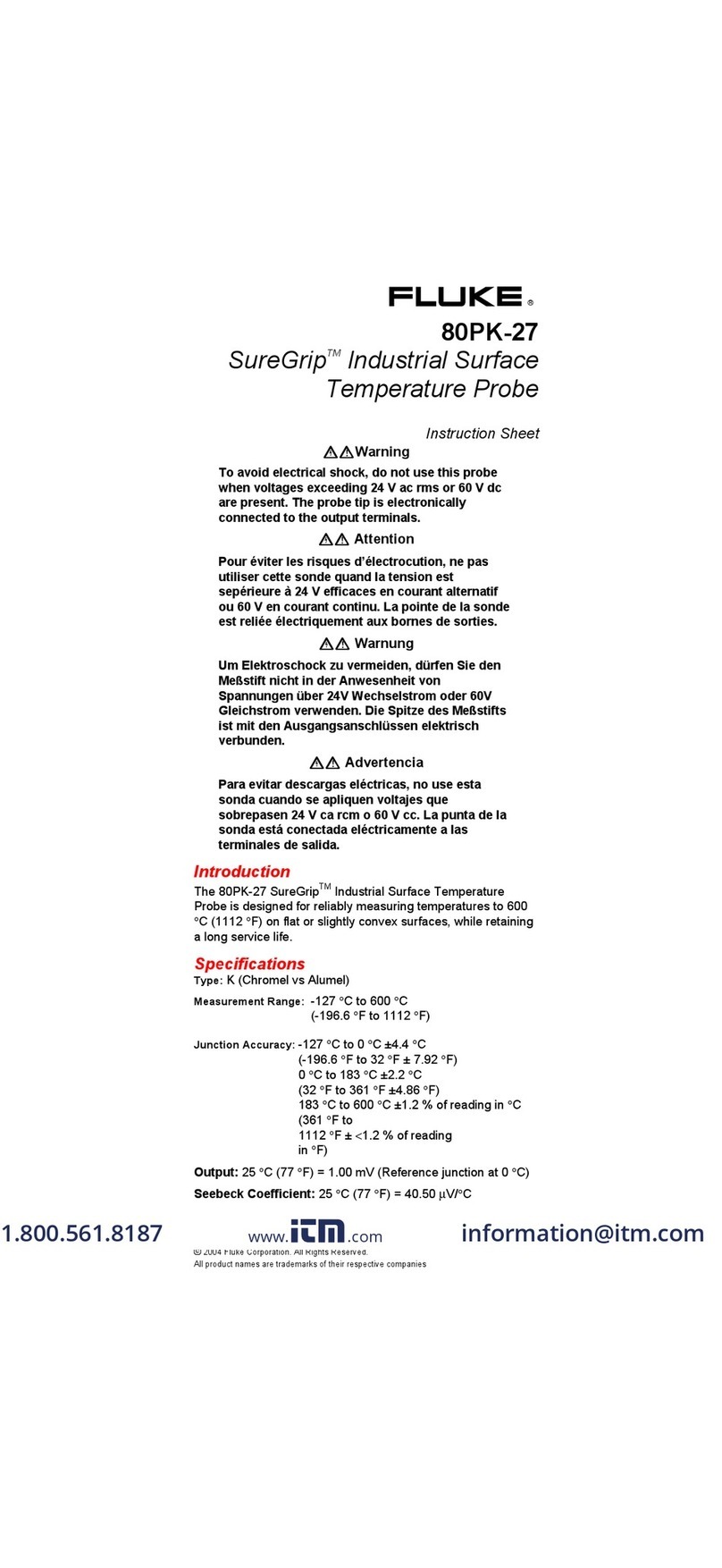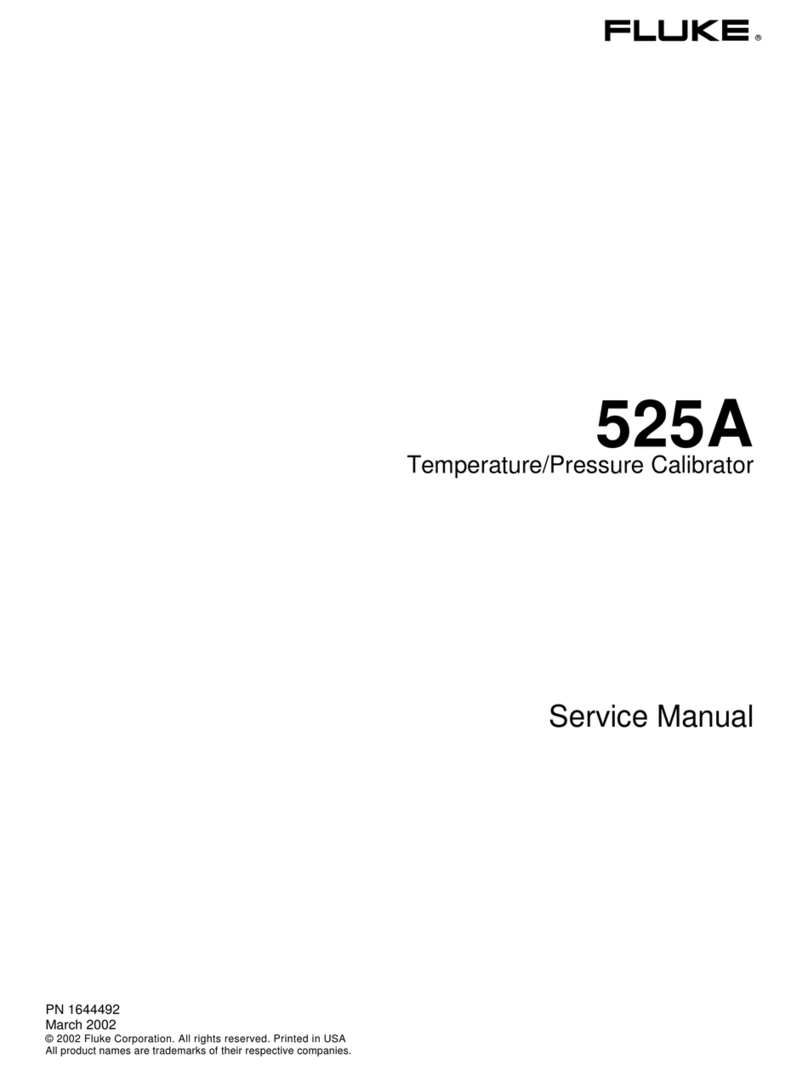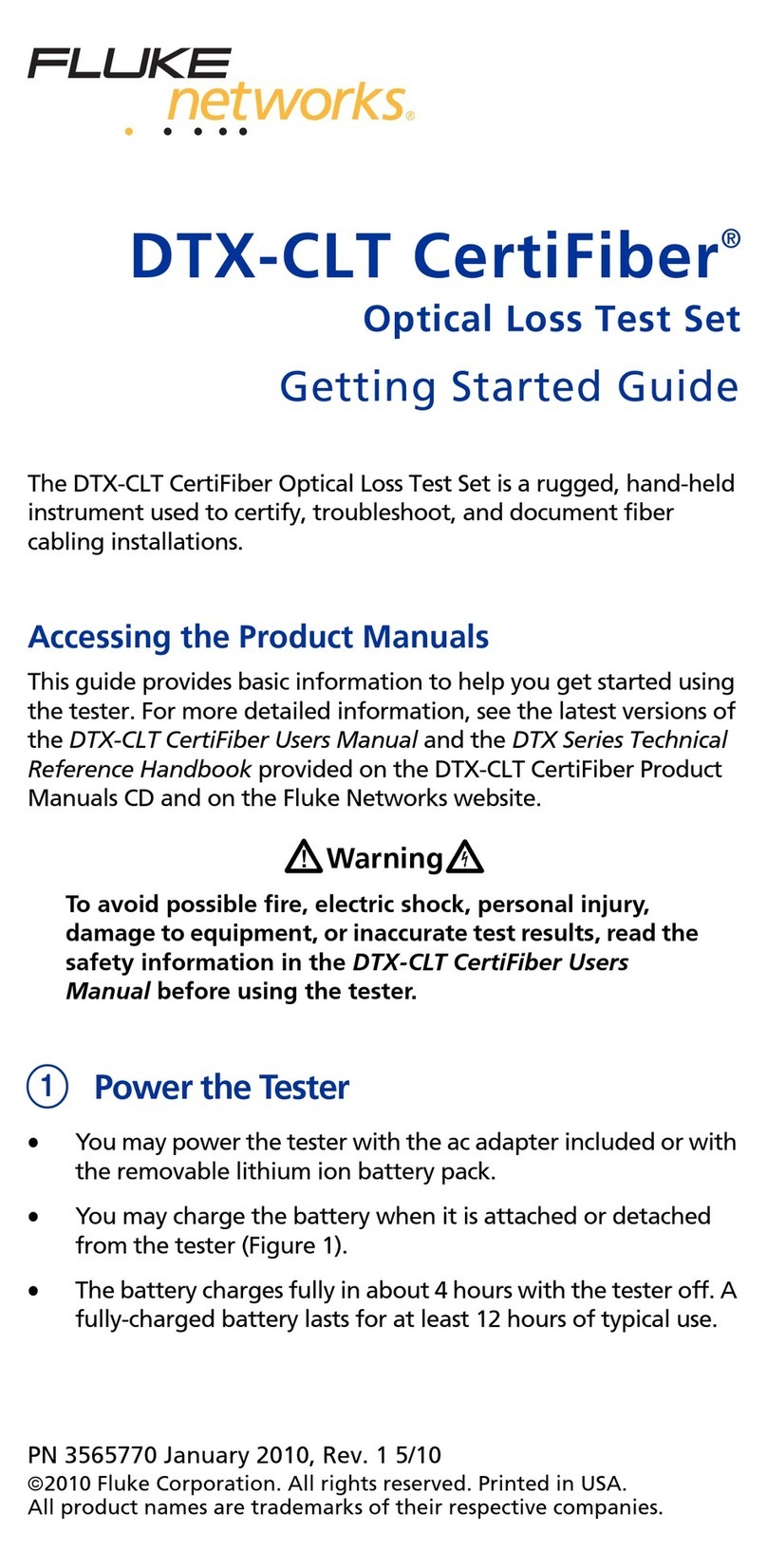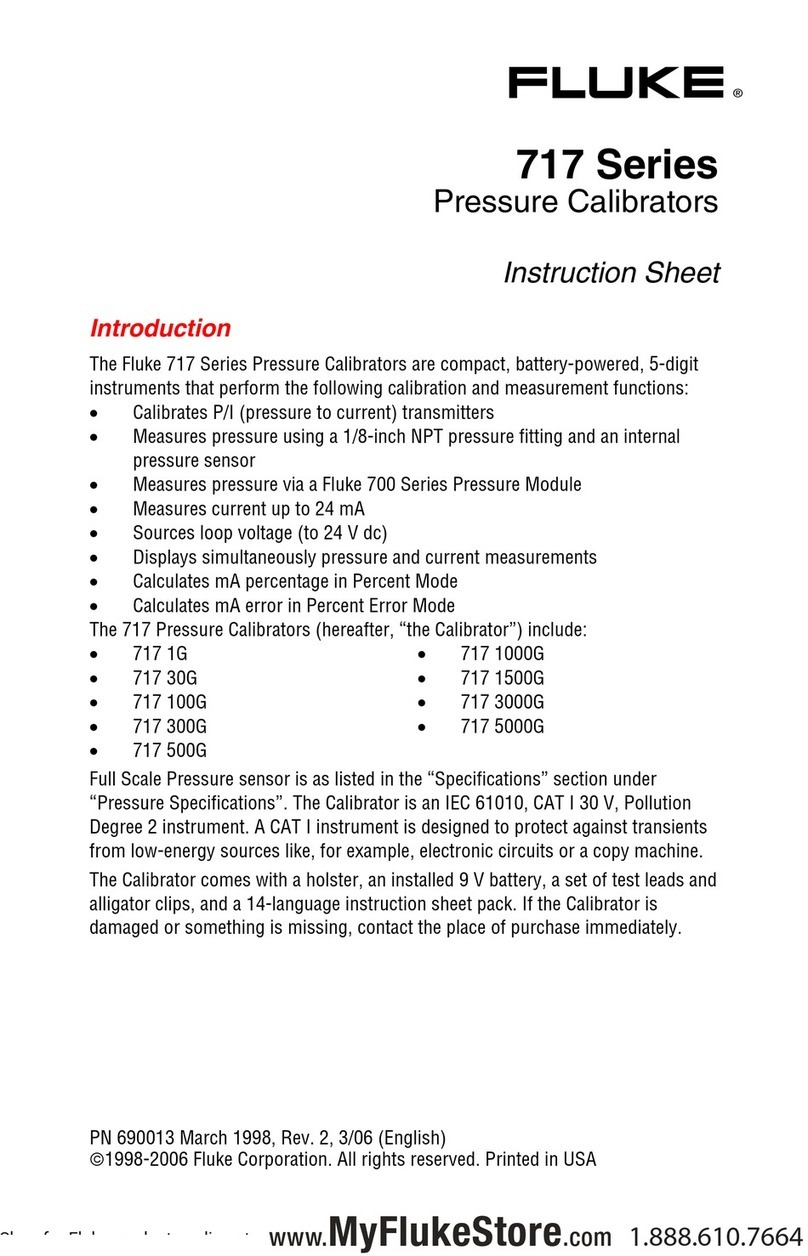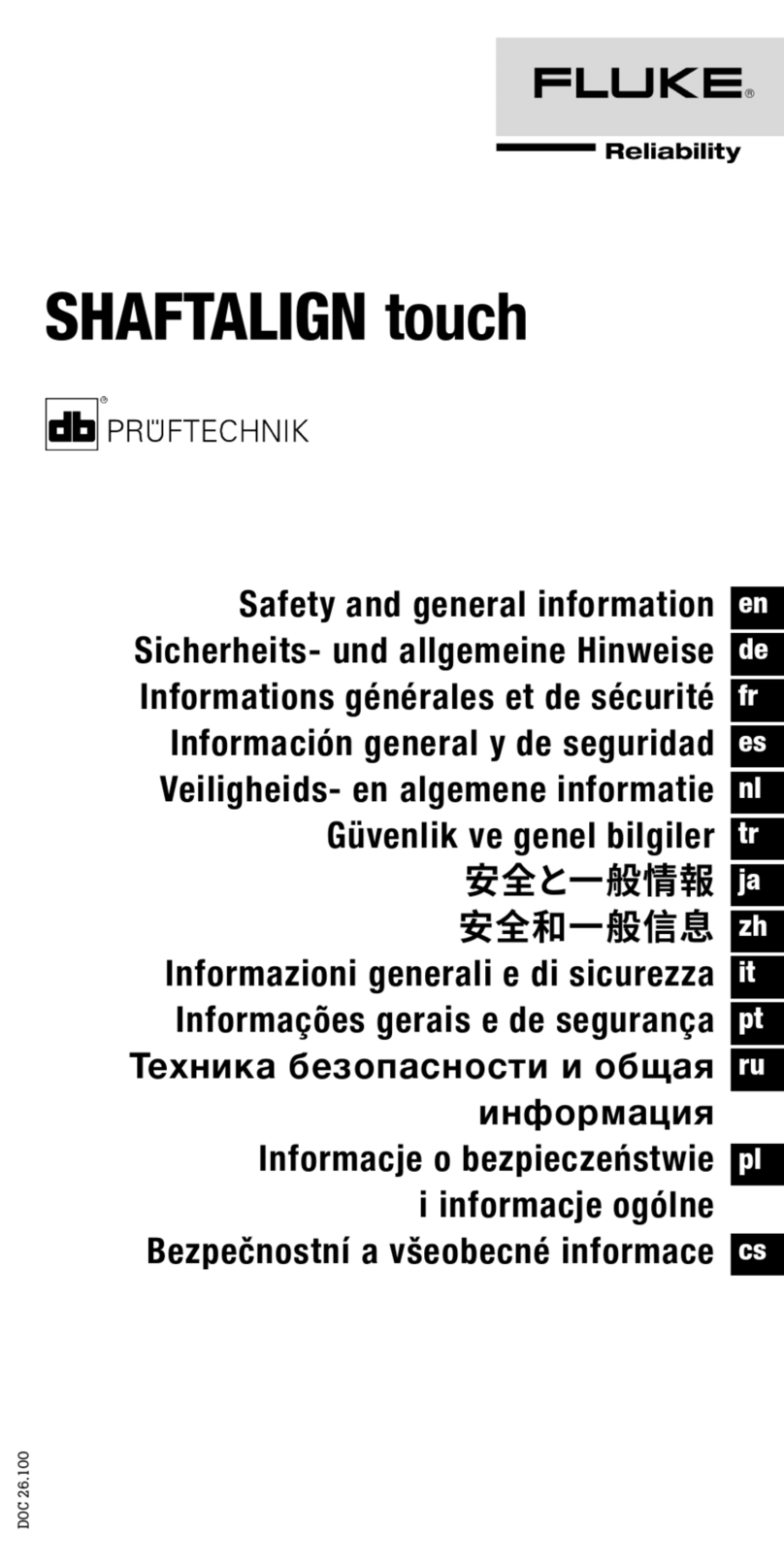Test Lead Assembly (T5-RLS) Replace
only with Fluke double-insulated leads
()
PN 4462973
TP1 Probe Set, Flat-Blade PN 648128
Battery Door PN 4944370
Battery Door Screw PN 1618579
Use only specied replacement parts
Quick Reference Guide
Model T6-1000 Model T6-600
Function Requires
Test Leads Range Range Resolution Accuracy [1]
FieldSense
Voltage ac No 1000 V 600 V 1 V ±(3 % + 3 counts)
45 Hz to 66 Hz [2] [3]
FieldSense
Current ac No 200.0 A 200.0 A 0.1 A ±(3 % + 3 counts)
45 Hz to 66 Hz
FieldSense
frequency (Hz) No 45 Hz to 66 Hz 1 Hz ±(1 % + 2 counts) [3]
Voltage ac Yes 1000 V 600 V 1 V ±(1.5 % + 2 counts)
45 Hz to 66 Hz
Voltage dc Yes 1000 V 600 V 1 V ±(1 % + 2 counts)
Resistance
Yes 2000 Ω 2000 Ω 1 Ω
±(1 % + 2 counts)Yes 20.00 kΩ 0.01 kΩ
Yes 100.0 kΩ 0.1 kΩ
[1] Accuracy: ±( [ % of reading] + [number of least signicant digits] ). Accuracy is specied for 1 year after calibration, at
18 °C to 28 °C (64 °F to 82 °F) with relative humidity to 90 %. AC measurements are accoupled, RMS responding.
[2] Add 3 % without an external ground connection. External ground connection required for user wearing insulated gloves,
standing on an insulated ladder, or otherwise insulated from earth ground.
[3] FieldSense is specied from 16 V to 100 % of range.
Fork opening 17.8 mm
Temperature
Operating
Storage
-10 °C to +50 °C (+14 °F to +122 °F)
-30 °C to +60 °C (-22 °F to +140 °F)
Altitude
Operating
Storage
2000 m
10 000 m
Relative Humidity 0 % to 90 %, 5 °C to 30 °C (41 °F to 86 °F)
0 % to 75 %, 30°C to 40 °C (86 °F to 104 °F)
0 % to 45 %, 40°C to 50 °C (104 °F to 122 °F)
Battery Type and Life 2x AA (IEC LR6) 360 hr continuous, typical is 200 hr using the FieldSense function
Temperature coefcient 0.1 x (specied accuracy) / °C for <18°C or >28 °C (<64.4 °F or >82.4 °F)
T6-600/T6-1000
Electrical Tester
with FieldSense Technology
»See “Safety Information”.
Go to www.uke.com to register your product and nd more information, or
download this Quick Reference Guide in other languages.
PN 4897598 September 2017 Rev. 2, 11/17
© 2017 Fluke Corporation. All rights reserved.
Specications are subject to change without notication.
Fork Opening 17.8 mm
Overview
Wire Position
1 Wire Only
Finger Guard
For safe operation, hold the
Tester behind the nger guard.
Display Model T6-1000 Model T6-600
X Hazardous Voltage ≥30 V
Function Selection/On/Off Auto Off
15 min
FieldSense Ground Contact
Test Probes/Storage Dock
Symbols
WWARNING. RISK OF DANGER. Test with fork and FieldSense ground contact.
»Consult user documentation. Test with fork and ground probe.
YHazardous voltage ≥30 V. Test with probes.
Battery full charge. FieldSense Measurement: Fluke voltage/current
sensing technique.
Battery low. Replace. JGood earth ground connection.
Back light JNo earth ground connection.
Specications
USA: 1-800-44-FLUKE (1-800-443-5853)
Canada: 1-800-36-FLUKE (1-800-363-5853)
Europe: +31 402-675-200
Japan: +81-3-6714-3114
Singapore: +65-6799-5566-5655
China: +86-400-921-08365
Anywhere in the world: +1-425-446-5500
● HT6 Belt Holster
● TPAK Hanger
● PRV240FS
● AC285 SureGrip™ Alligator Clips
● AC220 SureGrip™ Alligator Clips
Contact FlukeUSA:
.Lead Replacement
Accessories● HT6 ●
Replacement Parts