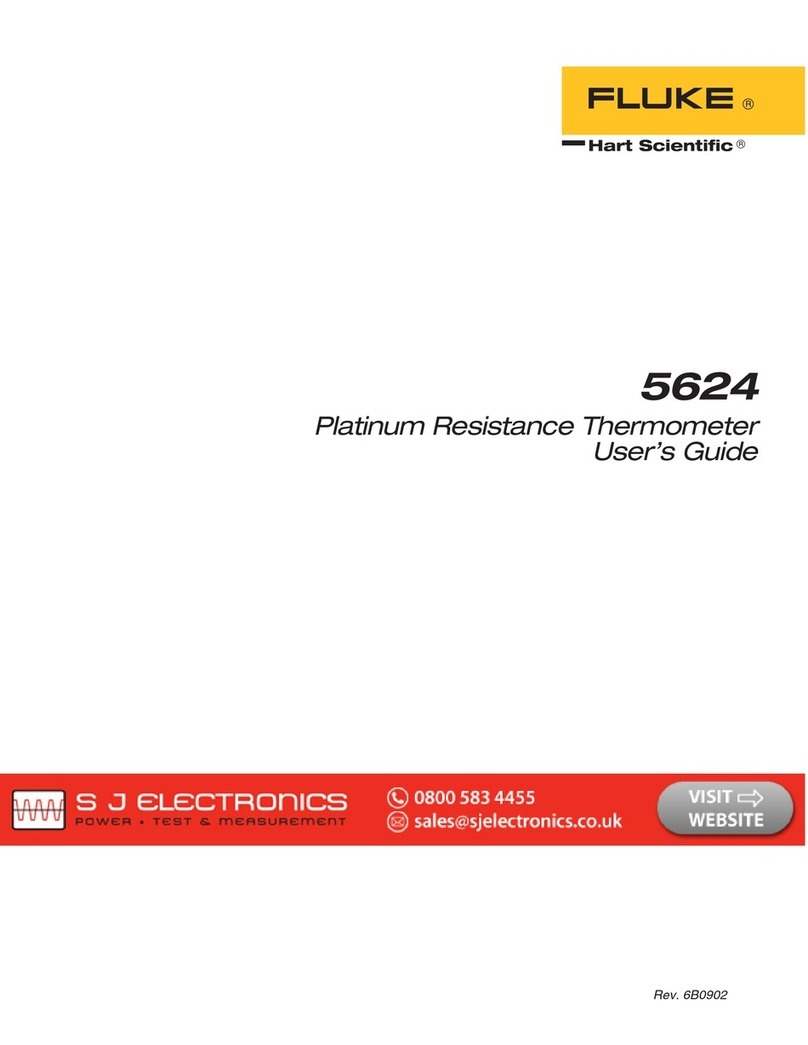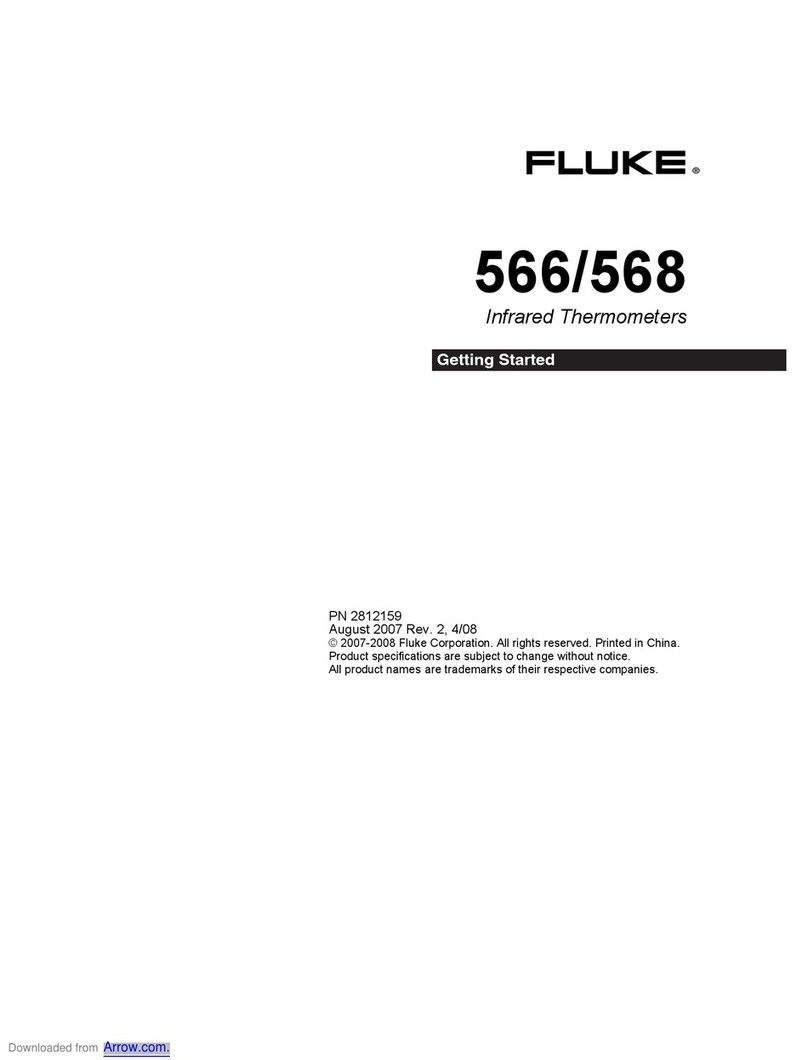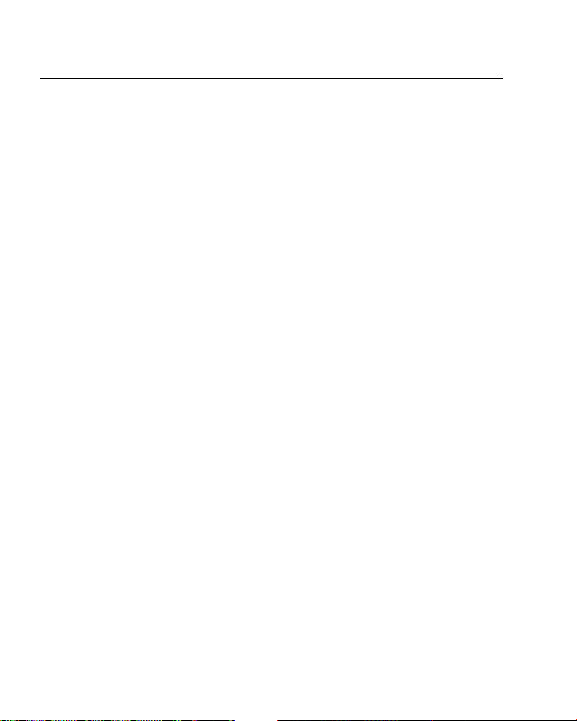Fluke 562 User manual
Other Fluke Thermometer manuals

Fluke
Fluke 53 Instruction Manual

Fluke
Fluke 51 User manual

Fluke
Fluke 1529 Quick start guide

Fluke
Fluke 51 II Series User manual

Fluke
Fluke 568 EX Installation instructions
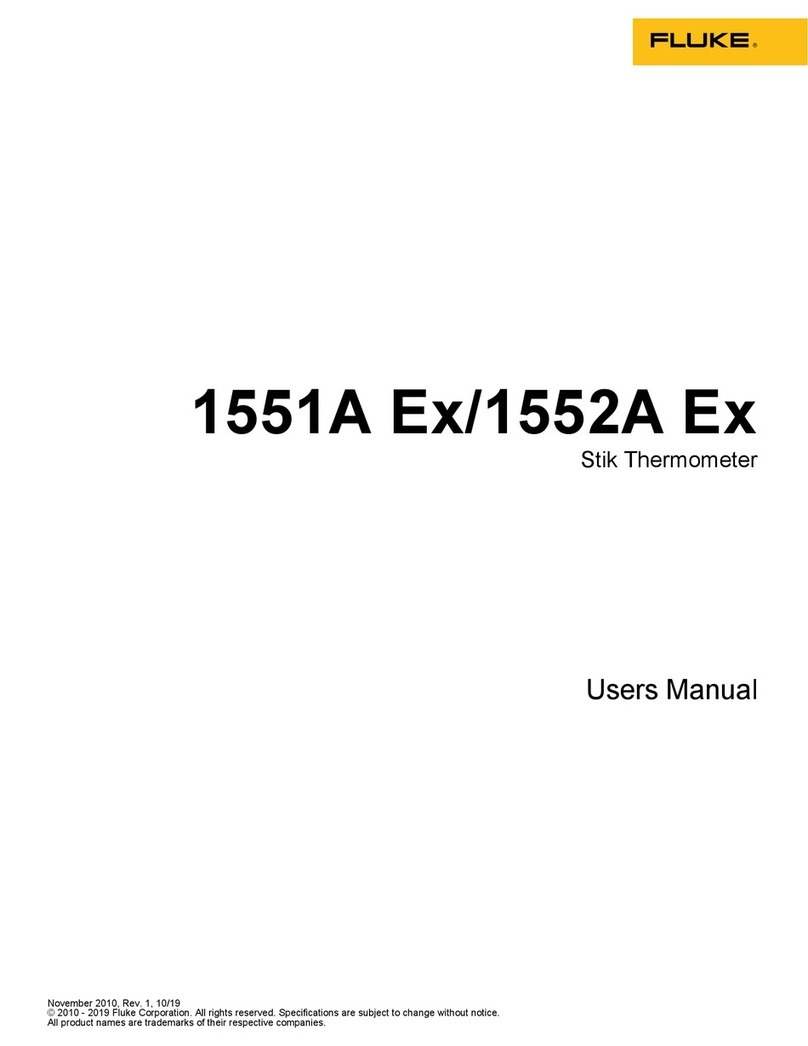
Fluke
Fluke 1551A Ex User manual
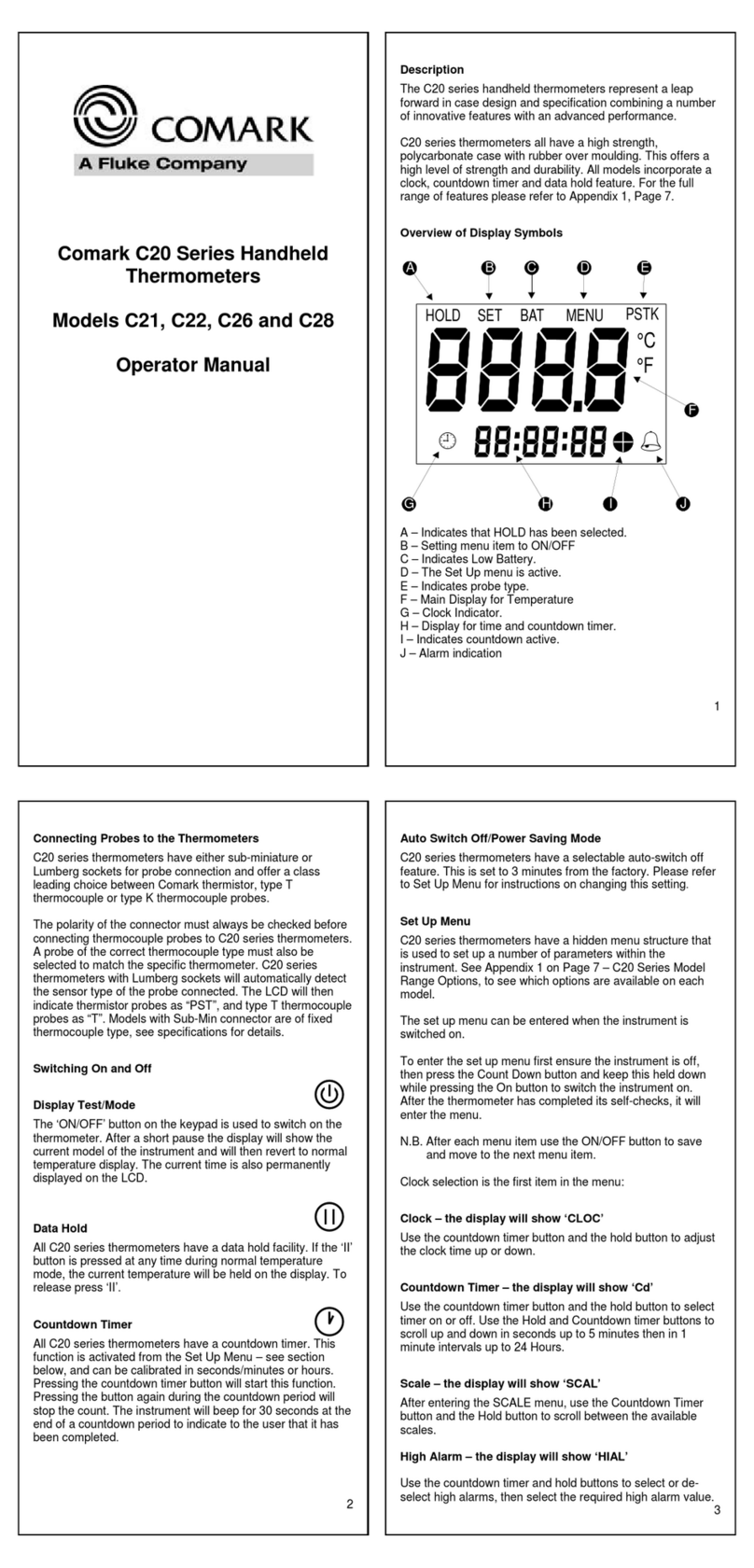
Fluke
Fluke Comark C21 User manual

Fluke
Fluke VT02 User manual

Fluke
Fluke 59 MAX User manual

Fluke
Fluke 1521 User manual

Fluke
Fluke T3000 FC Service manual
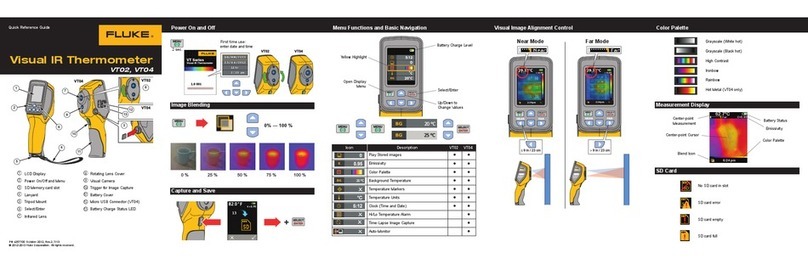
Fluke
Fluke VT02 User manual

Fluke
Fluke 561 HVACPro User manual
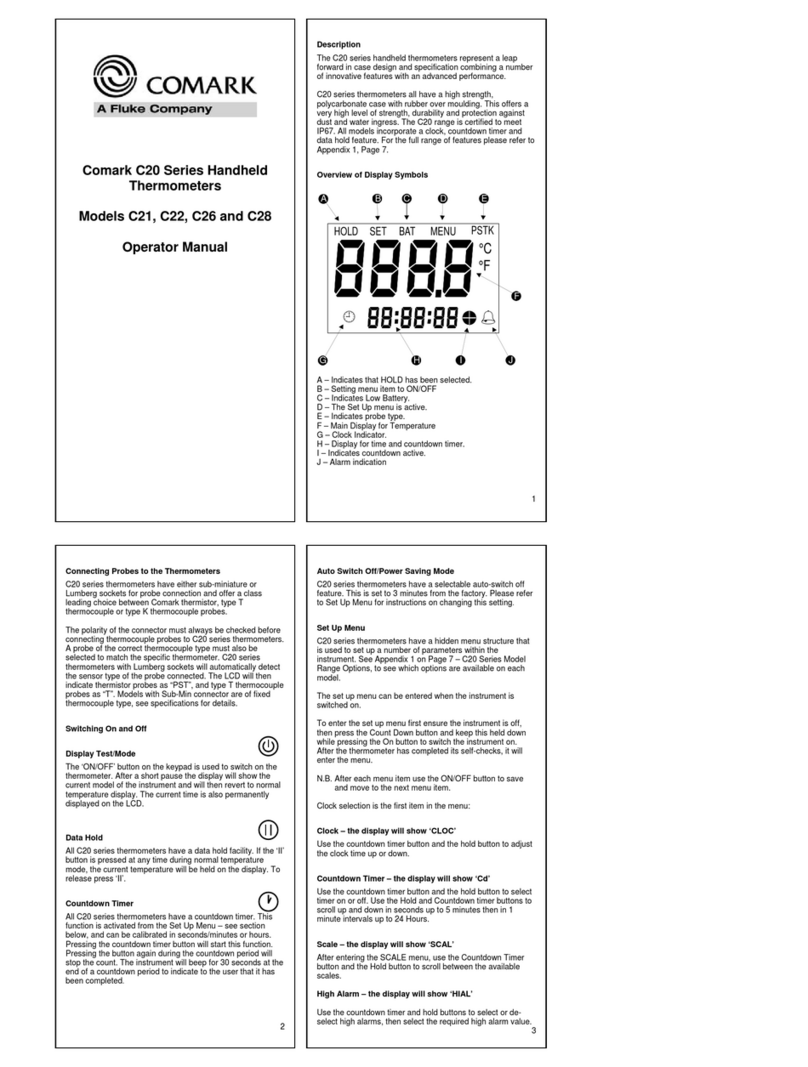
Fluke
Fluke Comark C20 Series User manual

Fluke
Fluke 61 Instruction manual
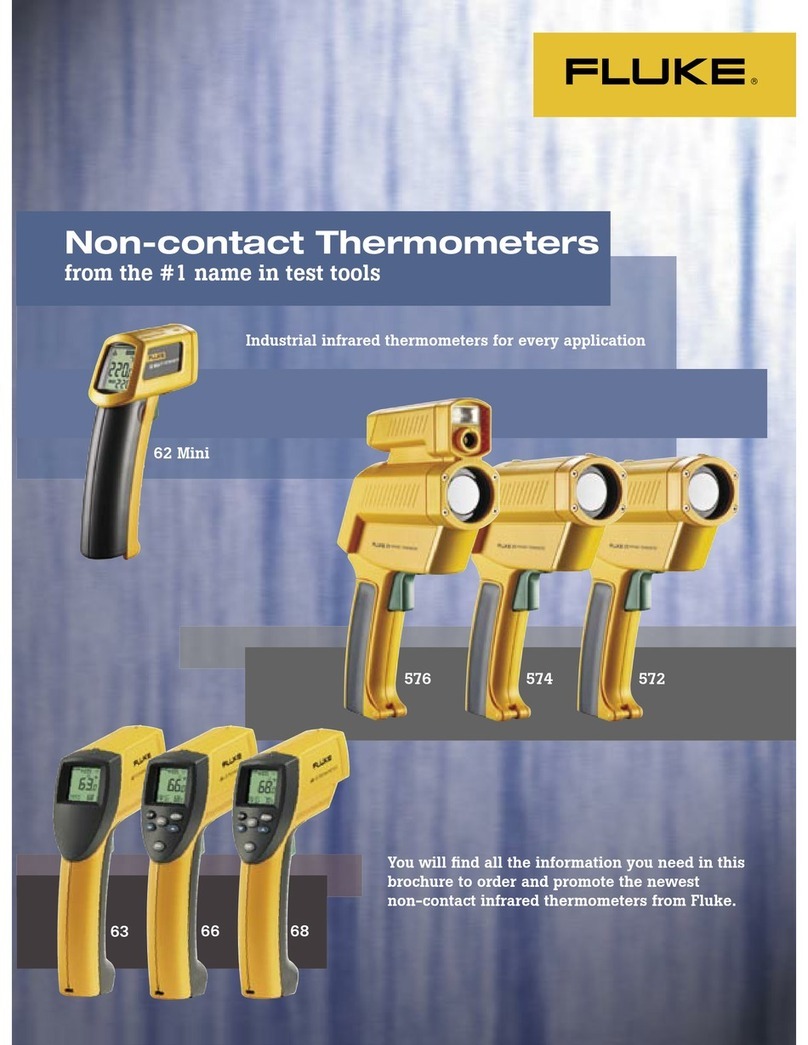
Fluke
Fluke 572 User manual

Fluke
Fluke 51 User manual
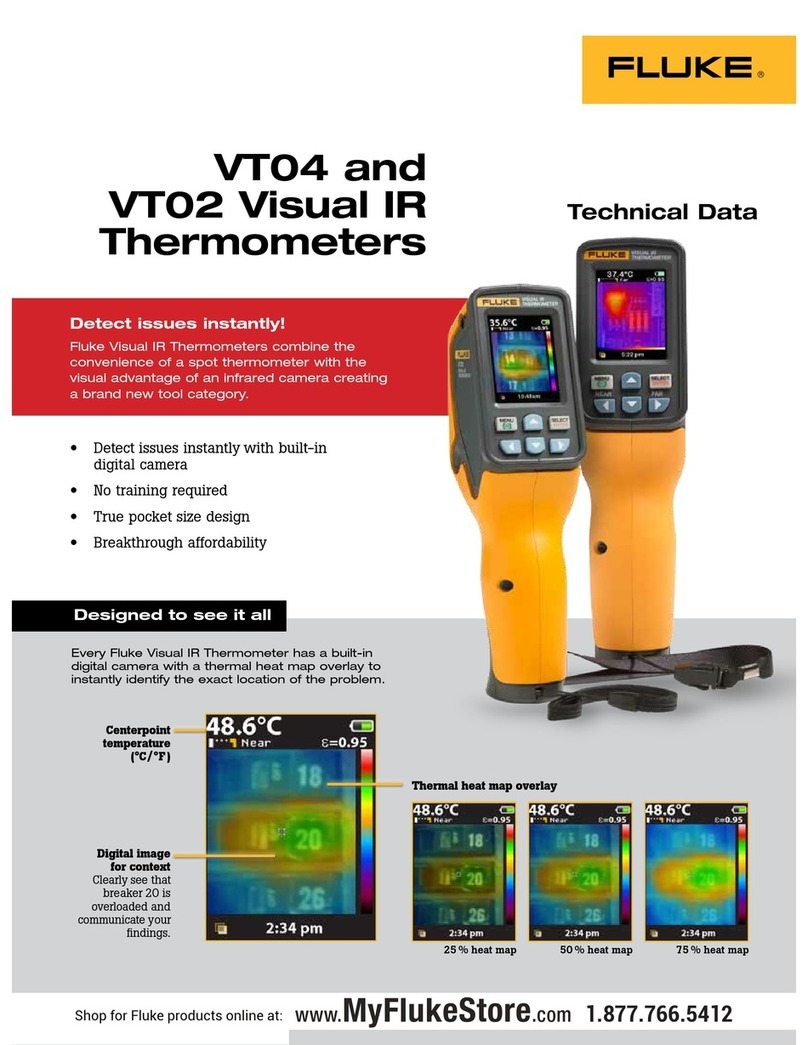
Fluke
Fluke VT04 Instruction manual

Fluke
Fluke 572-2 User manual

Fluke
Fluke Hart Scientific 5626 User manual