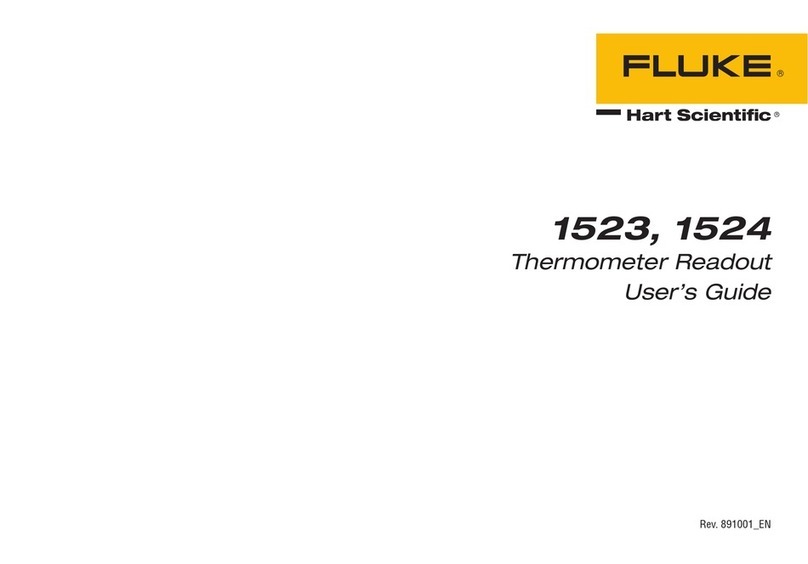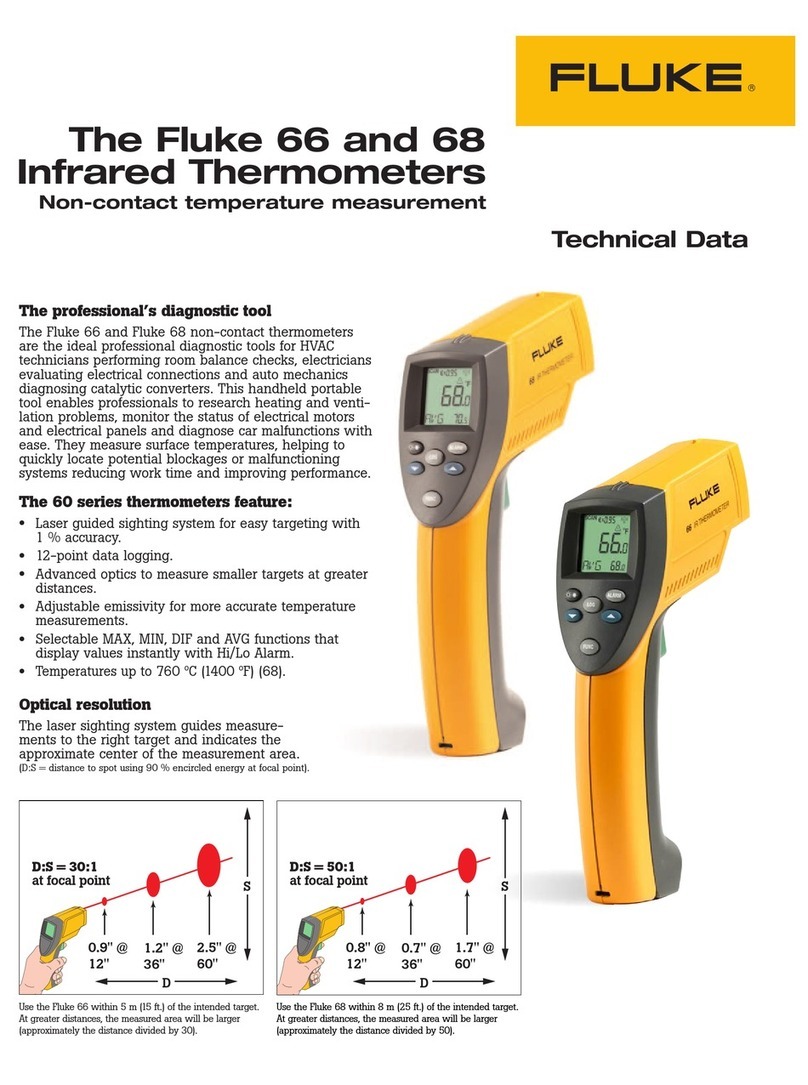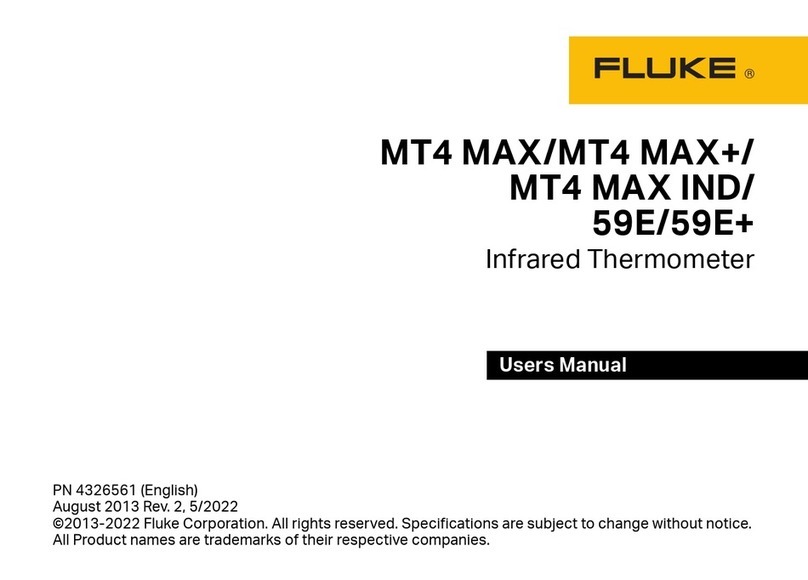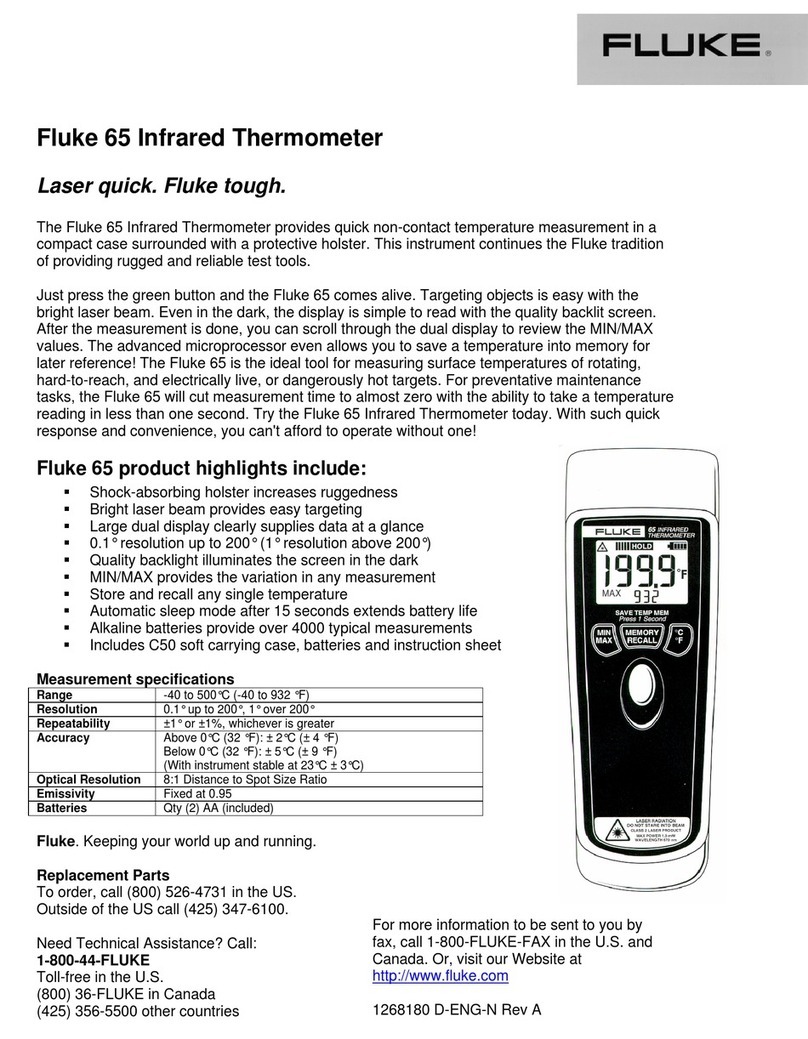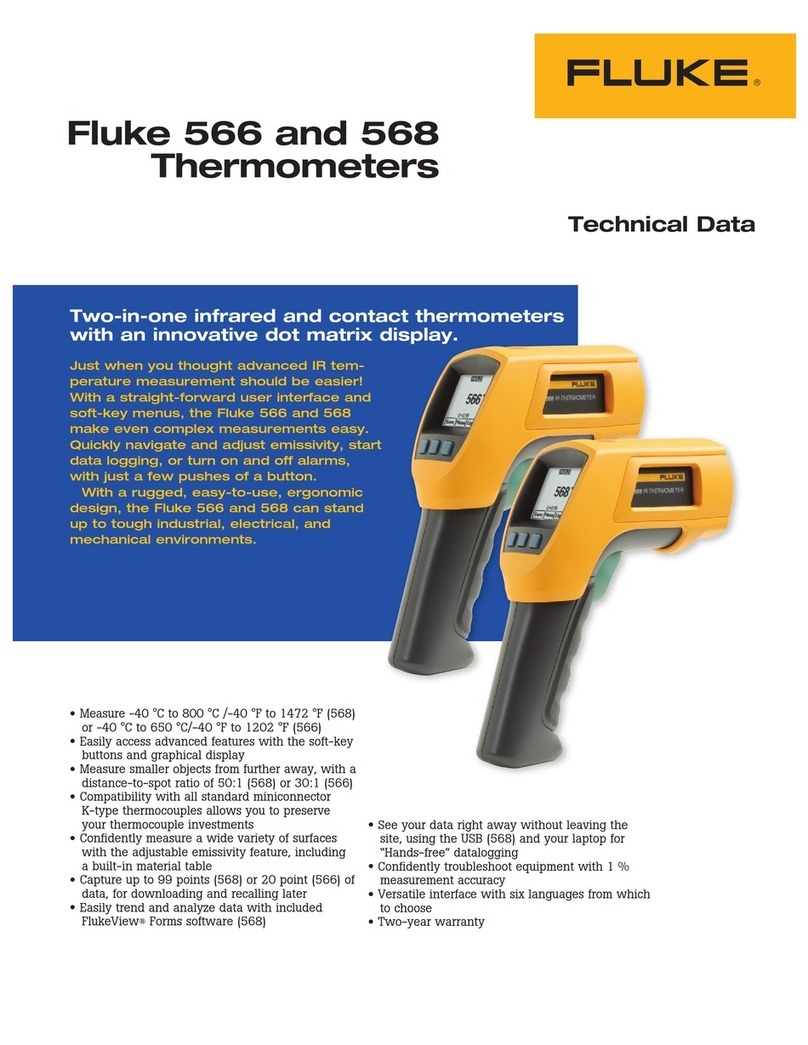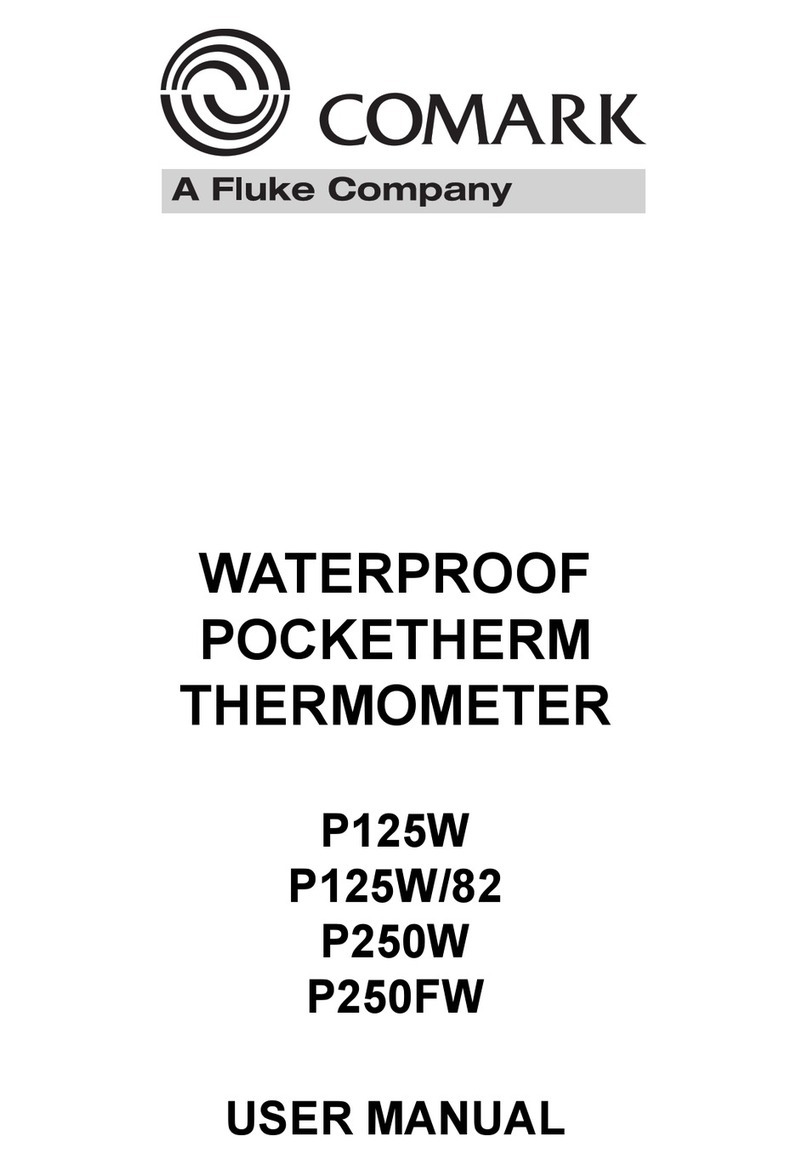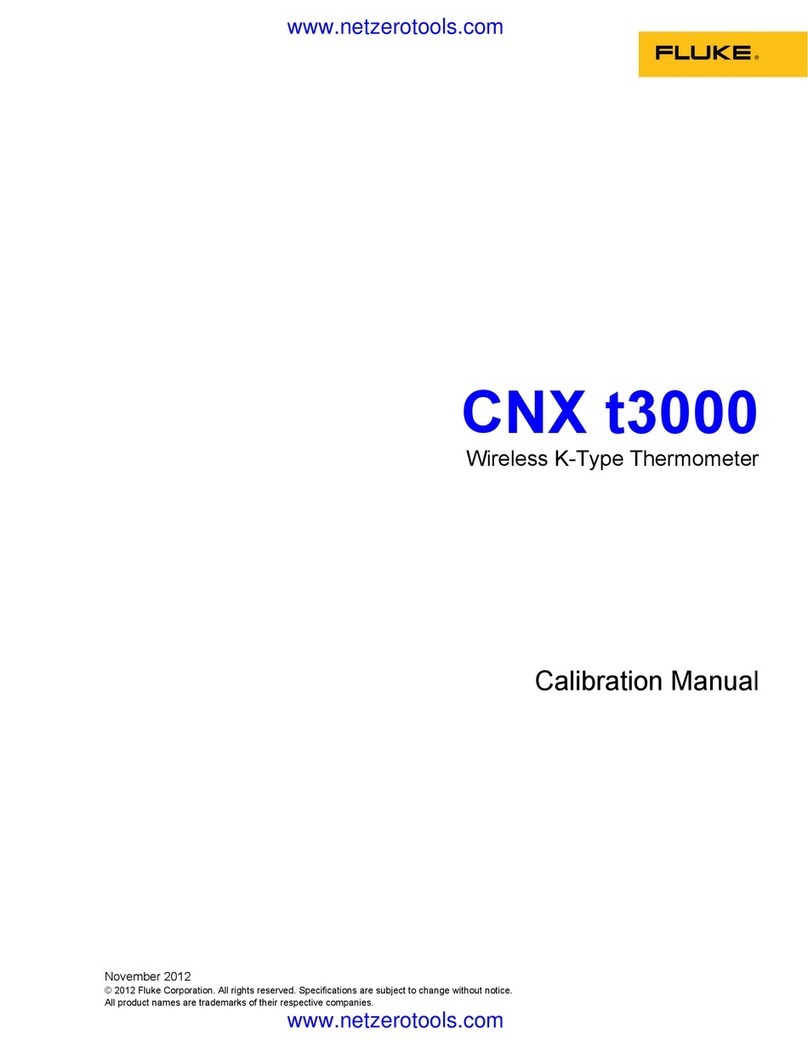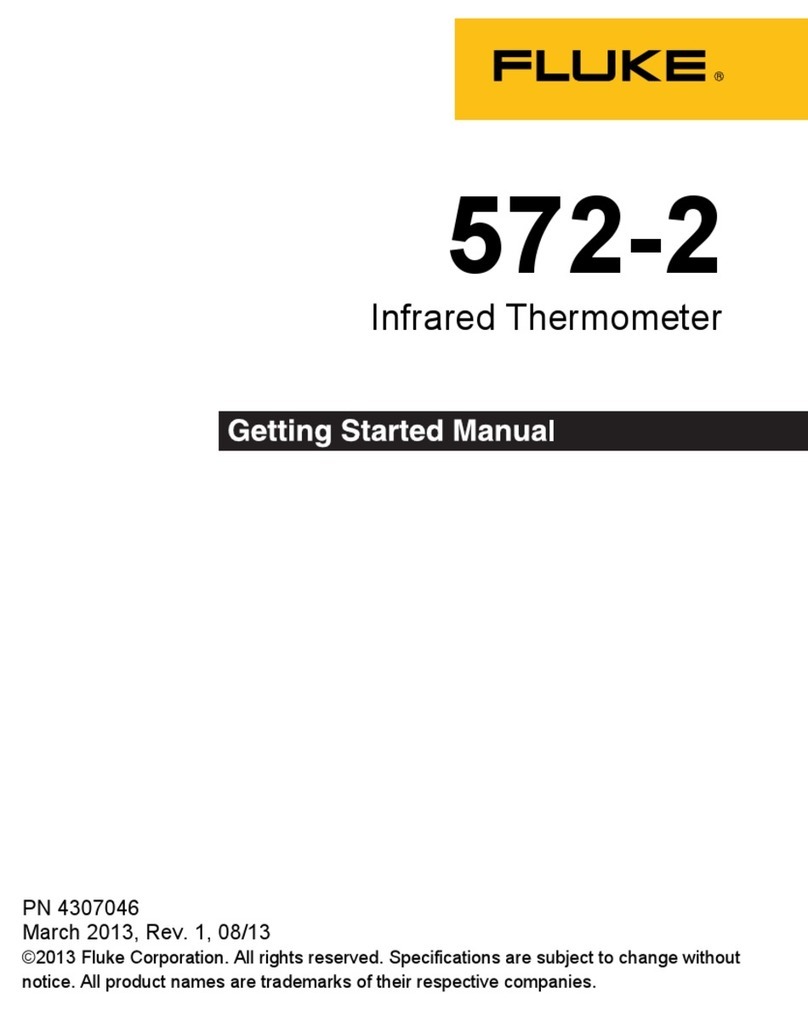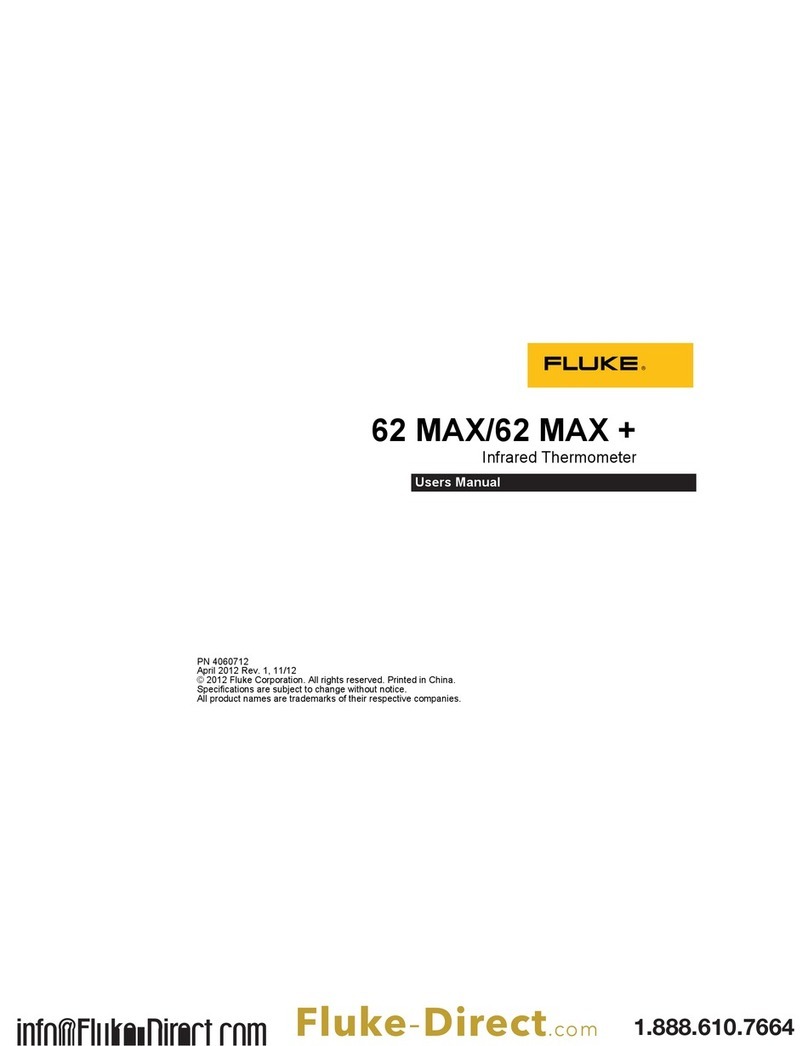Operating)Instructions)
Press the ON/OFF button to start or stop the operation of the KM400. The unit will automatically power off after
35 minutes to save battery life. Low battery is indicated by LOB blinking alternately with a reading. Replace the
(AB13) (1.5v LR44) battery immediately.
Switching)Between)°C)and)°F)
With the unit off, hold the ON/OFF button and the display will alternate between °F and °C. Release the ON/OFF
button when the desired mode is displayed.
)
Data)Hold)Function)
To hold a displayed reading, press the D-H (Data hold) button. The reading will flash when the Data Hold is in
operation. Press the D-H (Data hold) button again to return to normal operation.
Battery)Replacement)
Use a coin to open the case. Replace with an (AB13) (1.5V LR44) battery and re-seat the case.
Field)Calibration)Procedures)
1. The KM400 is only calibratable in a slush ice solution (60% crushed ice and 40% tap water) or a water bath.
Do not attempt to calibrate in any other manner
2. Immerse the stem of the thermometer to at least 1/2 length in the slush ice solution
3. Wait for the reading to become stable (usually ±1° of 0°C / ±2° of +32°F)
4. Press and hold the D-H button for 8 seconds to begin calibration
5. CAL will be displayed for two seconds and calibration at 0°C / +32°F is completed
6. Remove the thermometer from the ice water and continue to take measurements
Note: CAL will be displayed any time the D-H key is pressed for 8 seconds, but the thermometer will not be re-
calibrated unless the tip is inserted in ice water