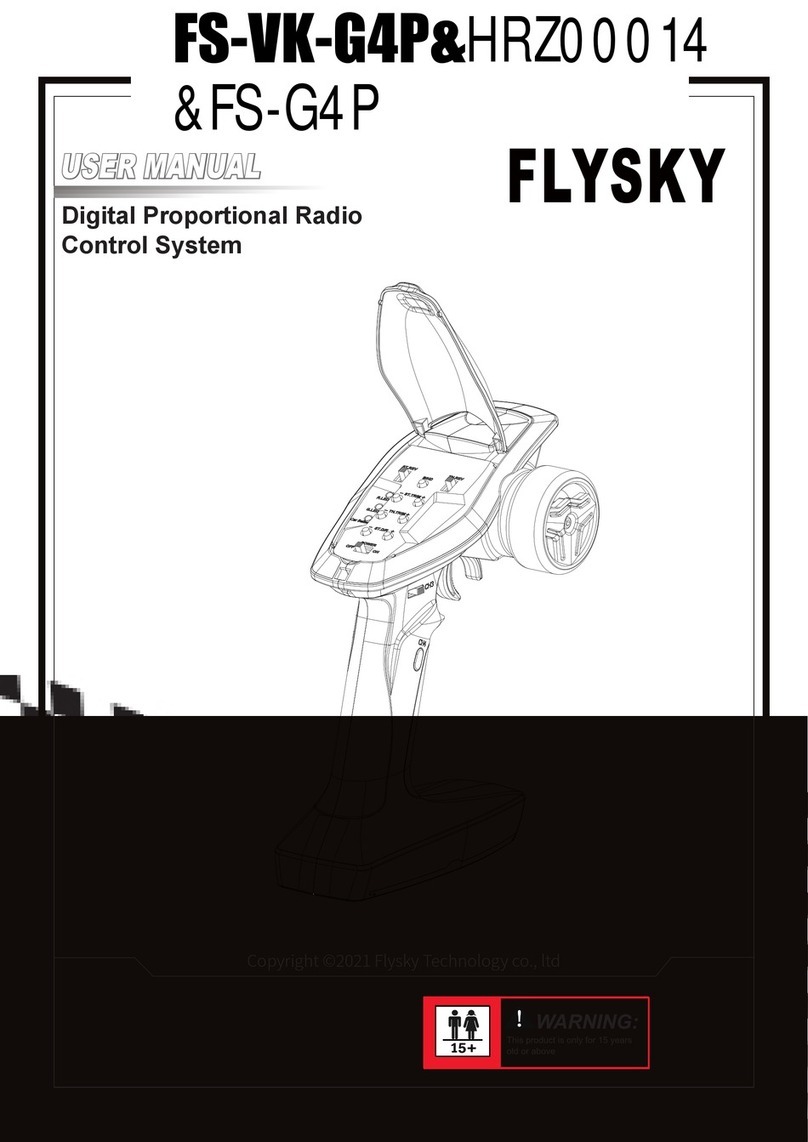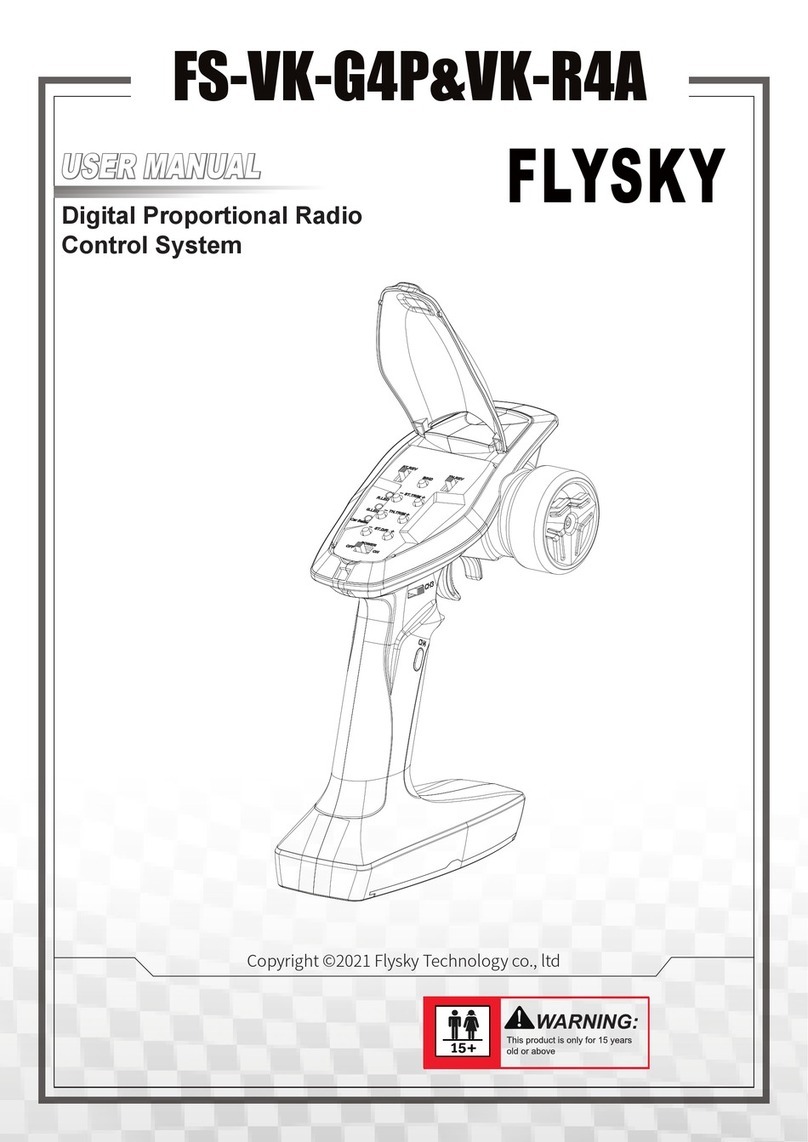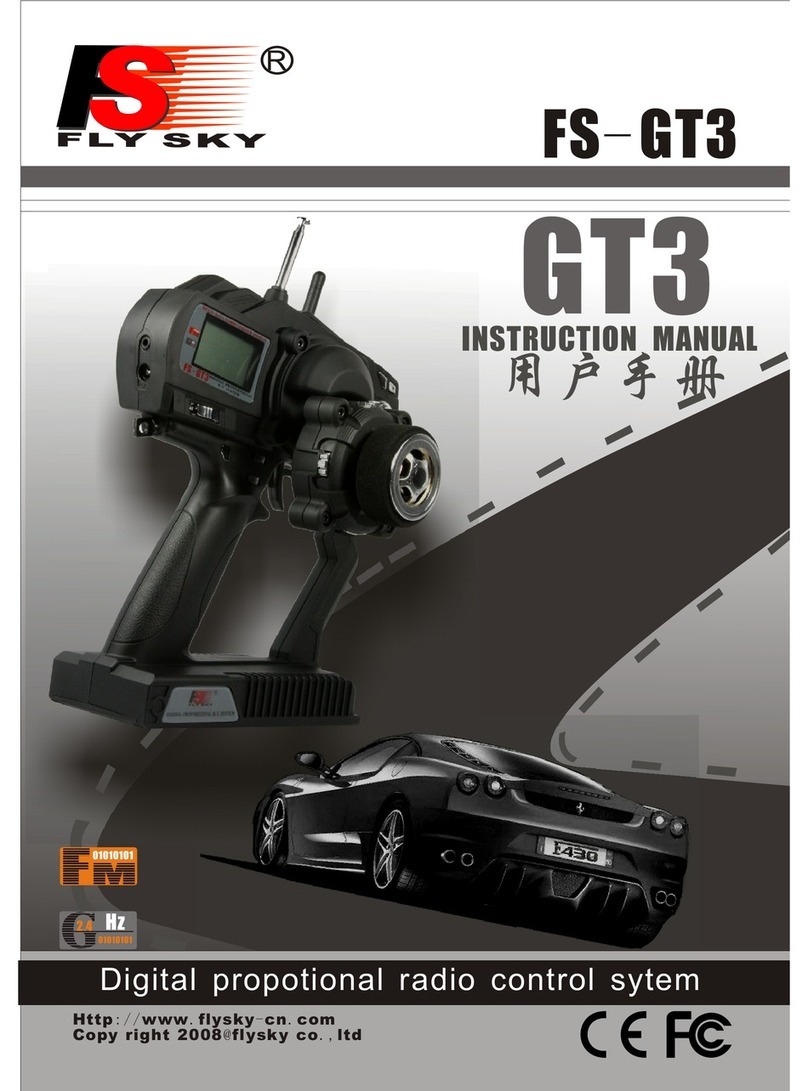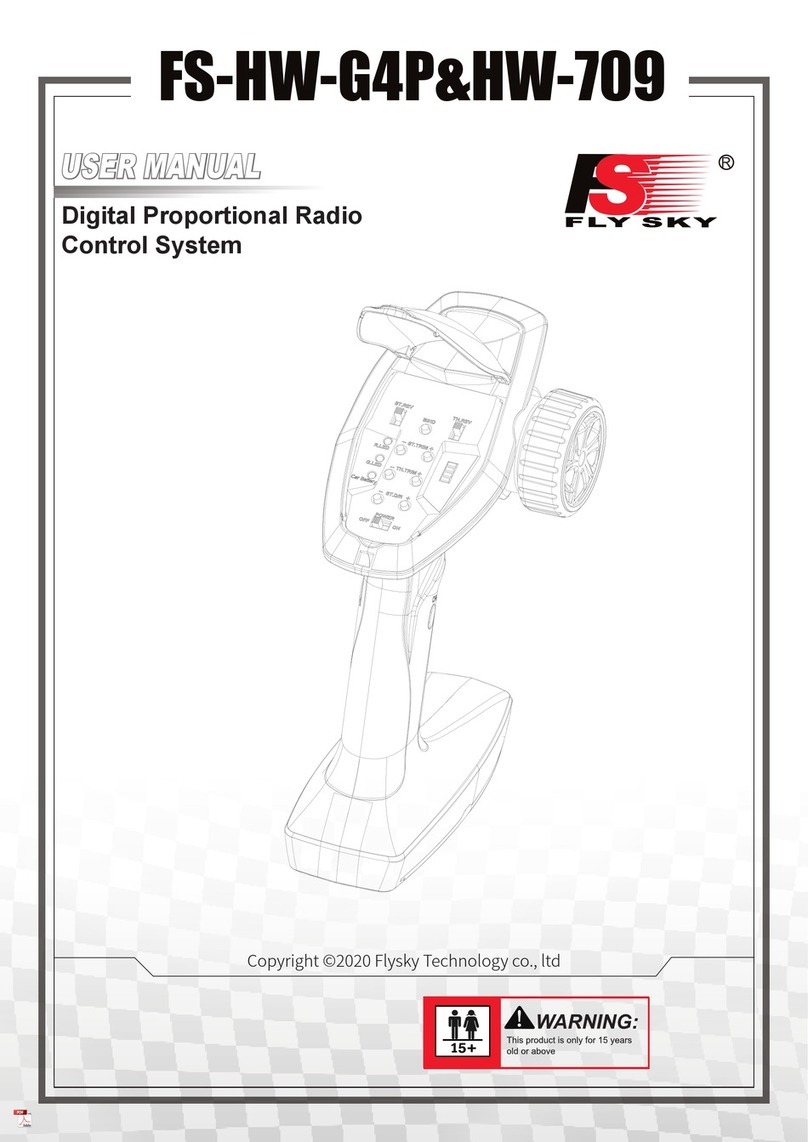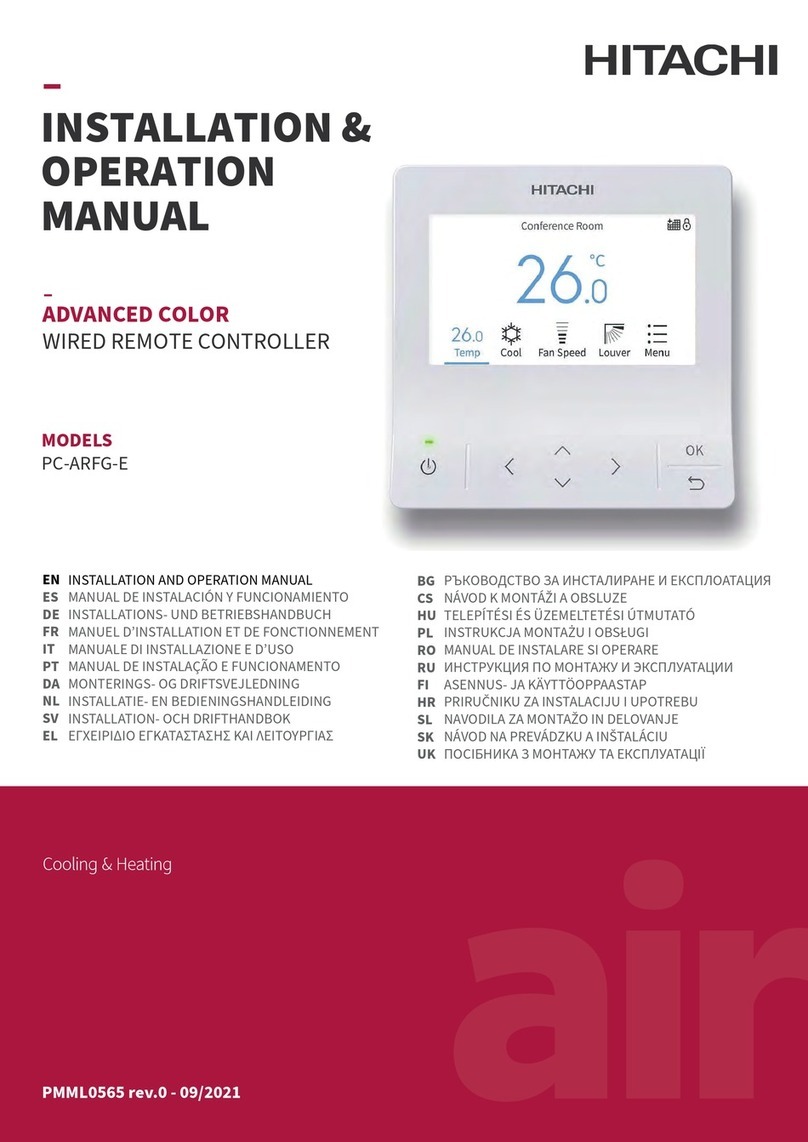Fly Sky FS-IT4 User manual




















Table of contents
Other Fly Sky Remote Control manuals

Fly Sky
Fly Sky FS-CT6A User manual

Fly Sky
Fly Sky FS-i6X User manual

Fly Sky
Fly Sky Nirvana NV14 User manual

Fly Sky
Fly Sky FS-GT2B User manual

Fly Sky
Fly Sky FS-lT4S User manual

Fly Sky
Fly Sky FS-i10 User manual

Fly Sky
Fly Sky FS-i6S User manual

Fly Sky
Fly Sky Noble NB4 User manual

Fly Sky
Fly Sky FS-TH9X User manual

Fly Sky
Fly Sky FS-GT3B User manual

Fly Sky
Fly Sky Noble NB4 User manual

Fly Sky
Fly Sky FS-T6 User manual

Fly Sky
Fly Sky FS-GT3C User manual

Fly Sky
Fly Sky SM001 User manual

Fly Sky
Fly Sky FS-i4X User manual

Fly Sky
Fly Sky FS-i6X User manual
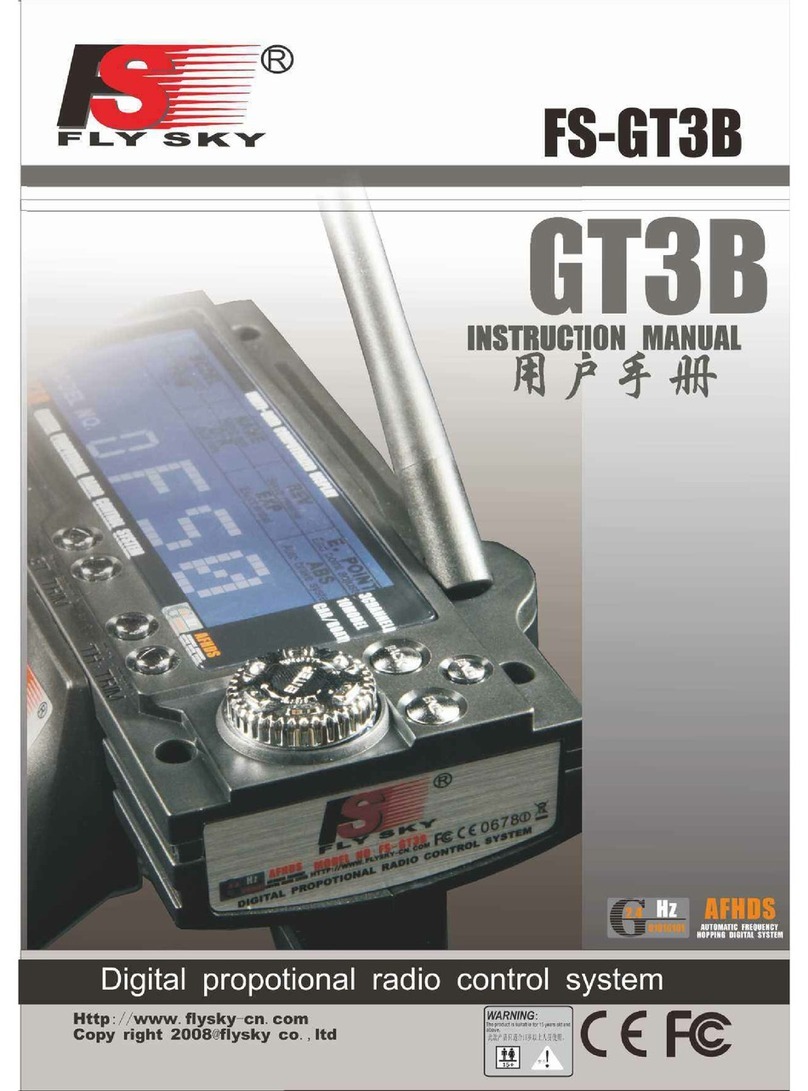
Fly Sky
Fly Sky FS-GT3B User manual
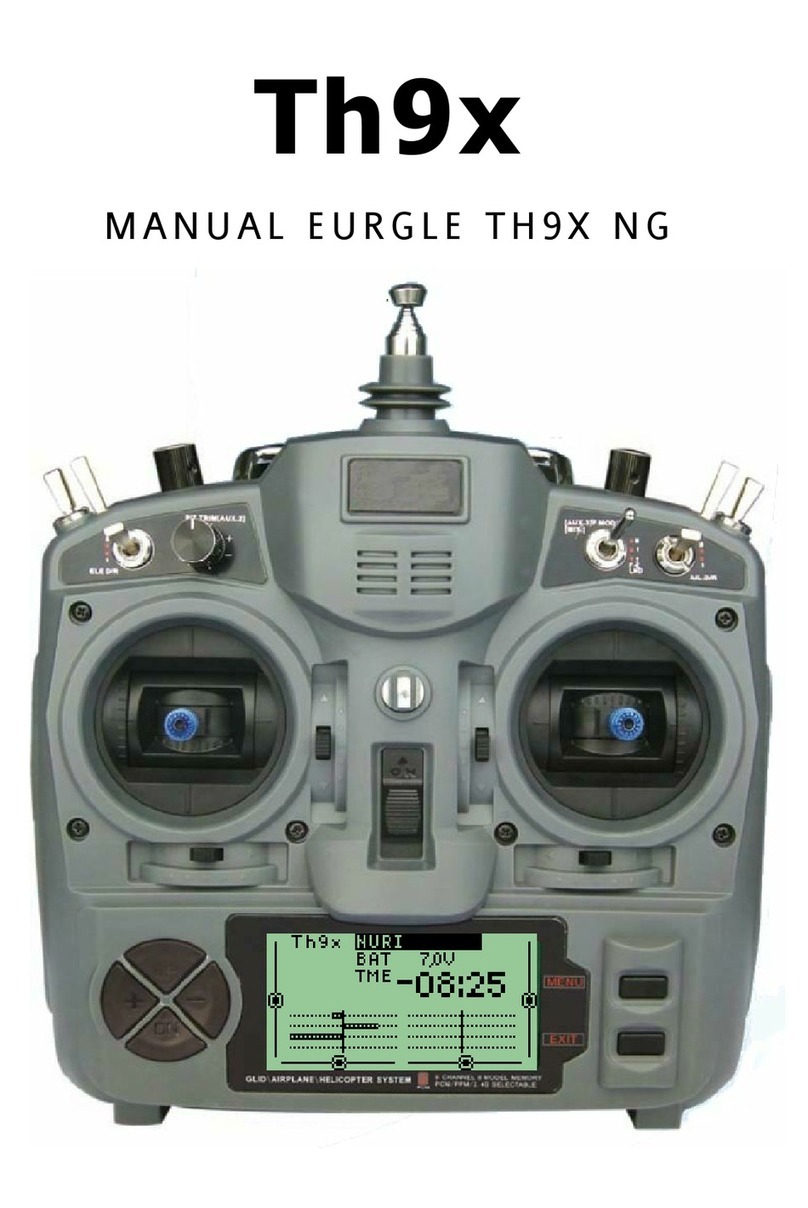
Fly Sky
Fly Sky Eurgle th9x User manual

Fly Sky
Fly Sky FS-l6S User manual

Fly Sky
Fly Sky FS-TH9X User manual
Popular Remote Control manuals by other brands

Remotec
Remotec REM ZRC100 quick start guide

Remotec
Remotec Z-URC 550EU user manual

INVENTOR
INVENTOR P9MVI32-12WiFi user manual

Samsung
Samsung SolarCell Remote quick start guide
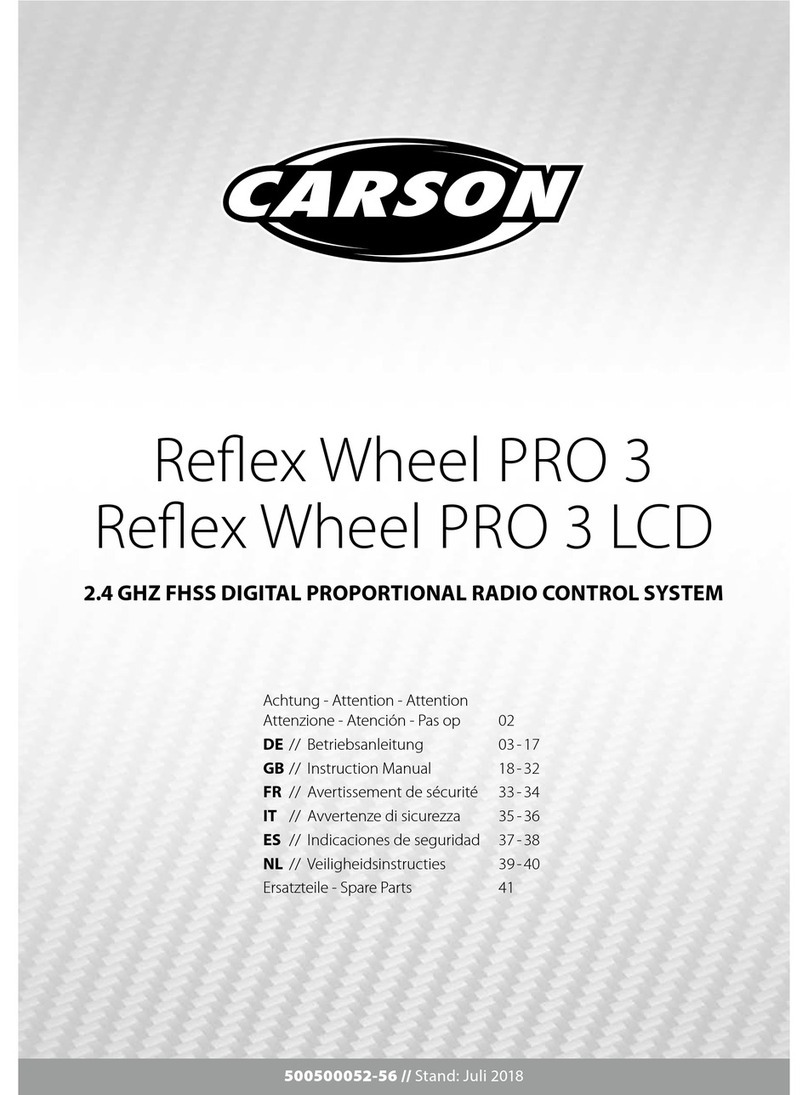
Carson
Carson Reflex Wheel PRO 3 LCD instruction manual

Universal Remote Control
Universal Remote Control CABLEVISION UR2-CBL-CV04 operating instructions

Ducati
Ducati 6203 ROL quick guide

RGB Technology
RGB Technology 102-02-07 Technical and Operational Documentation
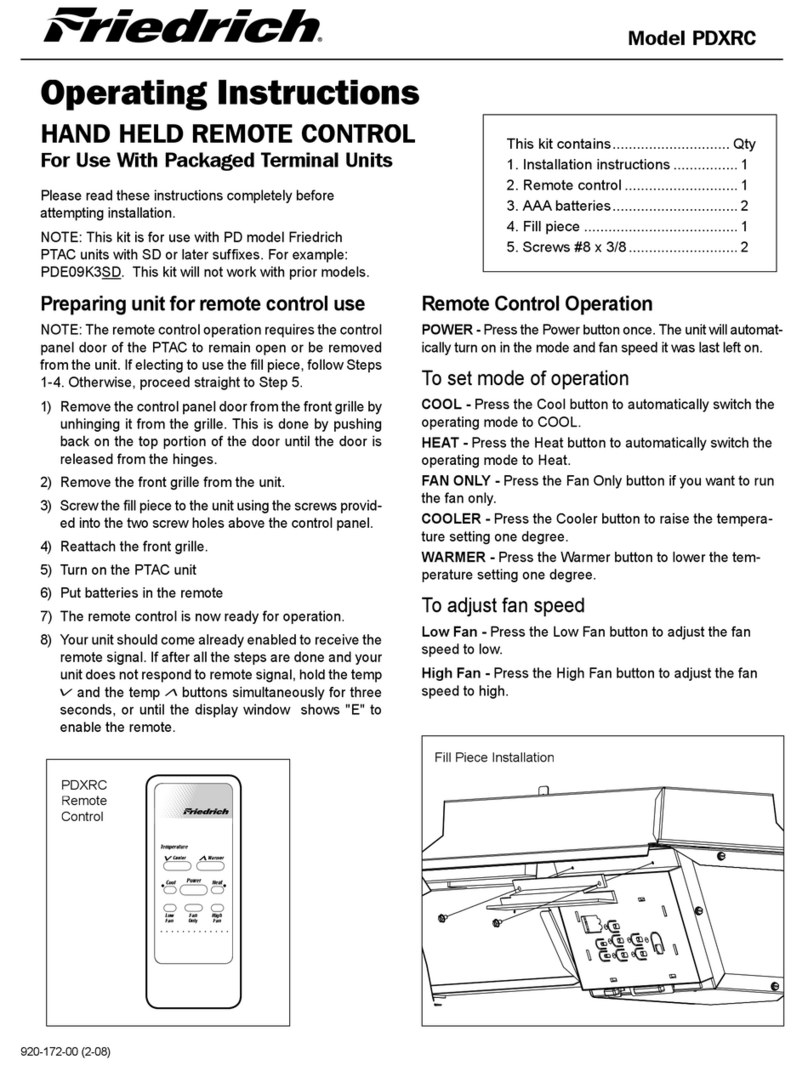
Friedrich
Friedrich PDXRC operating instructions

NAD
NAD C 399 Addendum sheet
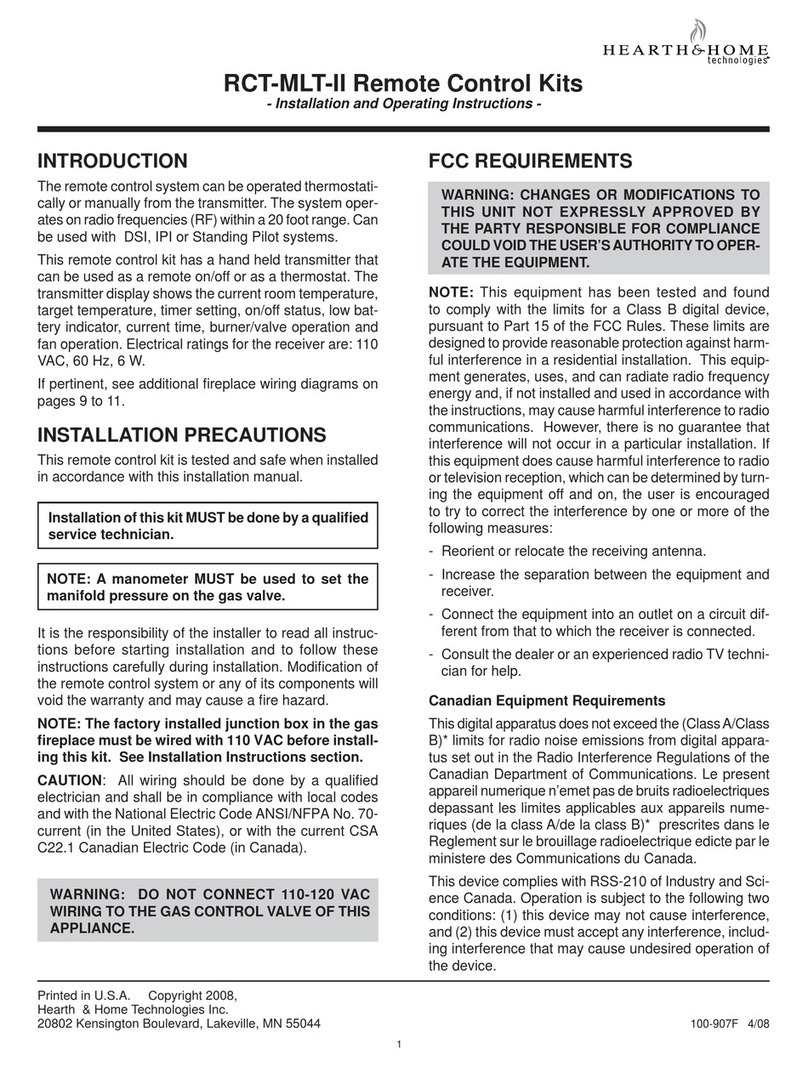
Hearth and Home Technologies
Hearth and Home Technologies RCT-MLT-II Installation and operating instructions

Siemens
Siemens miniTek owner's manual