Fona XPan 3D User manual

FONA XPan 3D
Operating Instructions
English

FONA XPan 3D Operating Instructions
2/28 69 683 70110 -150831
Dear Customer
Thank you for purchasing your new FONA XPan 3D Dual mode X-ray
unit, for panoramic X-ray and cone beam tomography X-ray.
We provided you with a set of technical literature:
Operating Instructions, Installation manual, Service manual and other
technical data. Keep this literature for easy and quick reference.
In order to protect your warranty rights, please fill out the
“Installation report” provided at the end of the Installation
Instructions immediately after the installation of the unit.
Read the Operating Instructions to familiarize yourself with the unit
before taking radiographs on the patient. Please observe the radiation
Protection Regulations and Warning and Safety Notes.
Responsibilities of the User
The user has the following responsibilities:
Use the system following the instructions and recommendations
contained in this user manual.
Keep the machine in perfect working condition following the
maintenance instructions given by the manufacturer. Failure to
observe the instructions relieves the manufacturer or his agent
from any responsibility for injury, damage or non-conformities
that may derive there from.
Promptly notify the competent Health Authority and the
manufacturer in the event of an accident involving this medical
device and/or operations that may cause death or put the patient
and/or the user at risk. The type and serial numbers of the
components involved, indicated on the external labels, are to be
communicated to the manufacturer.
NEW SINCE:
08.2015
Manufactured by
FONA S.r.l. Via Galilei 11- 20090 Assago (MI) Italy
www.fonadental.com
1. Warning and Safety Notes............................................................................................................... 3
2. Technical Description...................................................................................................................... 5
3. Operating Controls and Displays...................................................................................................... 8
4. Accessories .................................................................................................................................. 10
5. Application Software..................................................................................................................... 11
6. Exposure programs....................................................................................................................... 12
7. Operation..................................................................................................................................... 16
8. Programming ............................................................................................................................... 23
9. Program Values............................................................................................................................ 24
10. Care of the surfaces ..................................................................................................................... 24
11. Inspection and maintenance ......................................................................................................... 24
12. Error messages ............................................................................................................................ 25
13. Electromagnetic Compatibility ....................................................................................................... 26
List of Contents
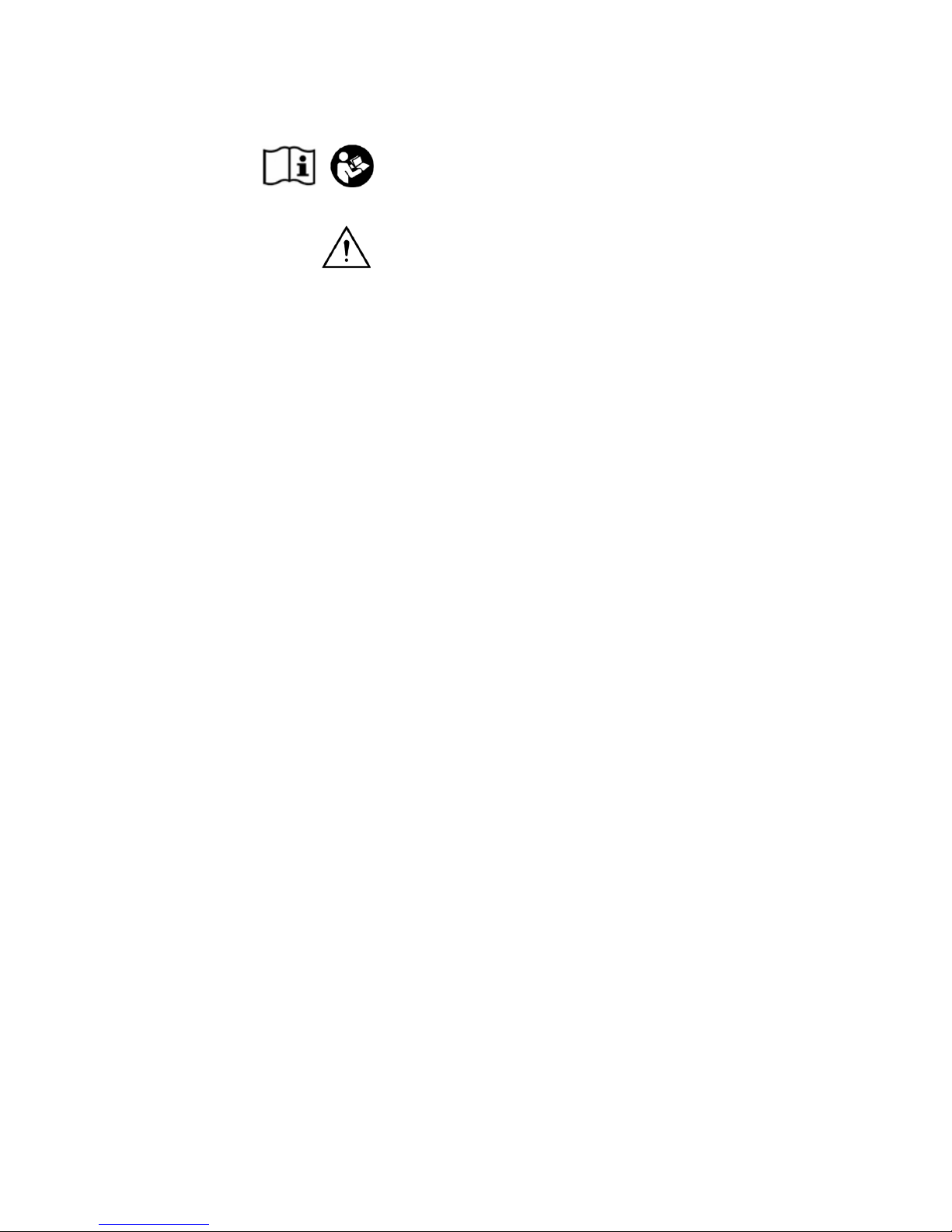
FONA XPan 3D Operating Instructions
69 683 70110 - 150831 3/28
1. Warning and Safety Notes
Instructions
The accompanying documents among which the Operating
Instructions and the Installation Instructions supplied with the unit are
integral parts of the product.
The original language of the Operating Instructions is English.
Labeling of warning
and safety information
In order to prevent injury to persons and damage to the equipment
you must also read the warning and safety notes given in these
Operating Instructions.
Destination of use
The unit is intended to produce two dimensional images and three
dimensional volume reconstructions, including partial volumes and
selected projections of the dentomaxillofacial areas, for use in
planning and diagnostic support. Image acquisition modes include
panoramic x-ray and cone beam tomography x-ray.
System assembly at installation
The system is fully tested in manufacturing and can be operated once
the major modules are mechanically assembled at installation and
then connected to the power line.
General safety information
As manufacturers of medical devices, we can assume responsibility for
safety-related performance of the equipment only if maintenance,
repair and modifications are carried out only by us or agencies we
have authorized for this purpose, and if components affecting safe
operation of the unit that may be needed are replaced with original
parts.
We suggest that you request a certificate showing the nature and
extent of the work performed, from those who carry out such work,
and specify that the certificate show any changes in rated parameters
or working ranges, as well as the date, the name of the firm, and a
signature.
For safety reasons only use original accessories indicated in this
Operating Instructions. It is the user's risk when using non-released
accessories.
Exposures of patients may only be taken if the unit functions fault-
free. Never leave the unit unattended.
Safety measures
during switch-on
Following extreme temperature fluctuations, condensate formation
may occur; therefore please do not switch on the device until normal
room temperature has been reached (see chapter 7.1, Preparing for
exposure).
Electromagnetic Compatibility
This unit may be operated in a residential/hospital area, provided it is
used under the responsibility of a trained medical operator, and
following the recommendations reported in chapter 13,
Electromagnetic Compatibility.
FONA XPan 3D needs special precautions regarding EMC, and needs
to be installed and put into service according to the EMC information
provided in Chapter 13.
Portable and mobile Radio Frequency communications equipment can
affect medical electrical equipment like FONA XPan 3D.
The use of accessories and cables other than those provided, with the
exception of accessories and cables sold by the FONA as replacement
parts for internal components, may result in increased emissions or
decreased immunity of the device.
FONA XPan 3D should not be used adjacent to or stacked with other
equipment; if adjacent or stacked use is necessary, FONA XPan 3D
should be observed to verify normal operation in the configuration in
which it will be used.
Interference with medical devices by
radio telephones
To guarantee the operational safety of medical devices, it is
recommended that the operation of mobile radio telephones in the
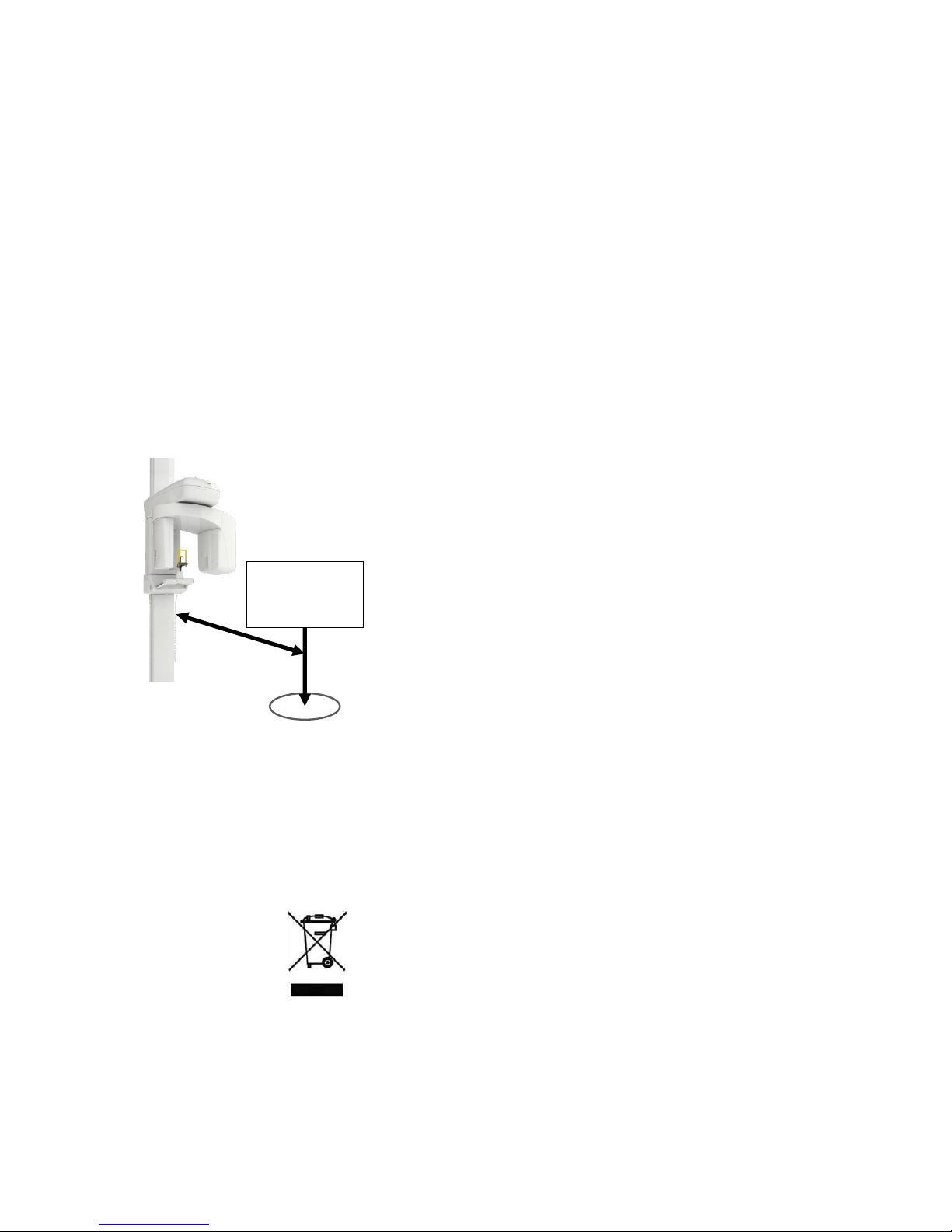
FONA XPan 3D Operating Instructions
4/28 69 683 70110 -150831
medical practice or hospital is prohibited.
Malfunction of electronic units/
devices which are worn on the
patient's body
In order to prevent failure of electronic units and data storage
devices, e.g. radio-controlled watch and telephone card, etc., it is
essential that these be removed prior to X-ray exposure.
Laser light localizers used
This product incorporates Class 1 lasers as light localizers for the
positioning of the patient. They must not be used for other purposes.
A minimum distance of 100 mm must be maintained between the eye
and the laser. Avoid unnecessary exposure of the eyes and pay
attention that the beams are not intercepted by any optical device.
Electrical safety
Trained and qualified technicians only are authorized to remove
covers and have access to power circuits.
Power supply lines must comply with safety legislation and have
ground terminals for protective earth connection.
Mechanical safety
Make sure that fingers or other parts of the patient or of the operator
are not pinched during the movement of the unit.
Explosion
The equipment cannot be used in presence of flammable gases or
vapours.
Radiation protection guidelines
X-ray equipment produces ionizing radiation that may be harmful if
not properly controlled. It is therefore recommended that the
equipment be operated by trained personnel only, in accordance with
existing law.
Observe the applicable health physics regulations. The radiation
protection facilities should be used.
The operator should remain as far away from the X-ray tube as the
cable of the release button permits (in the designated significant zone
of occupancy for the operator).
With the exception of the patient, no other persons may remain in the
room while the exposure is being made. Under exceptional
circumstances a third person, however not belonging to the dental
practice, may then assist.
Maintain visual contact with the patient and the unit during the
exposure and in case of faulty operation, immediately discontinue the
exposure by releasing the X-ray button.
Disassembly and reinstallation
For disassembly and reinstallation of the unit proceed as described in
the installation instructions for new installation to ensure perfect
function of the unit and its stability.
Disposal
It generally applies that any disposal of this product must comply with
the relevant national regulations. Please observe the regulations
applicable in your country.
Within the European Economic Community, Council Directive
2012/19/EU (WEEE) requires environmentally sound recycling/disposal
of electrical and electronic devices.
Your product is marked with the adjacent symbol. Disposal of your
product with domestic refuse is not compatible with the objectives of
environmentally sound recycling/ disposal. The black bar underneath
the garbage can symbol means that it was put into circulation after
Aug. 13, 2005 (see EN 50419:2005).
Please note that this product is subject to Council Directive
2012/19/EU (WEEE) and the applicable national law of your country
and must be recycled or disposed of in an environmentally sound
manner.
The X-ray tube assembly of this product contains a tube with a
potential implosion hazard, a lead lining and mineral oil.
Please contact your dealer if final disposal of your product is required.
3 m
10 foot
DESIGNATED
SIGNIFICANT ZONE
OF OCCUPANCY FOR
THE OPERATOR
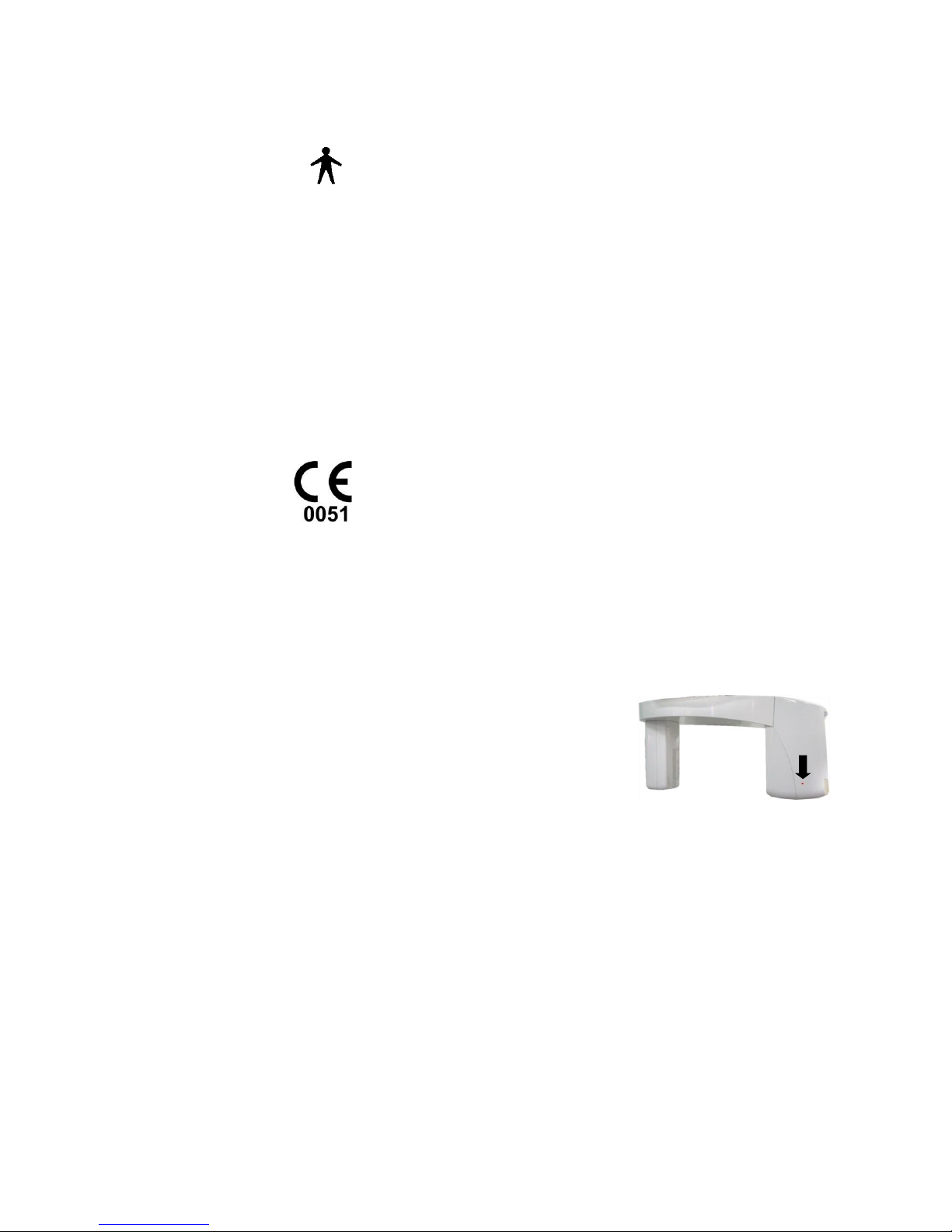
FONA XPan 3D Operating Instructions
69 683 70110 - 150831 5/28
2. Technical Description
Equipment classification
IEC: Class I, type B equipment
with Class I LASER sources (IEC 60825-1).
CE: medical device listed in class IIb
This product complies with the following standards:
IEC 601-1
General requirements for safety
IEC 601-1-2
Electromagnetic compatibility
IEC 601-1-3
General requirements for radiation protection in diagnostic X-ray
equipment
EN 60601-1-4
Programmable Electrical Medical Systems
IEC 601-2-7
Particular requirements for the safety of high voltage generators of
diagnostic X-ray generators
IEC 601-2-28
Particular requirements for the safety of X-ray source assemblies and X-
ray tube assemblies for medical diagnosis
IEC 60825-1
Safety of laser products. Part 1: Equipment classification, requirements
and user’s guide
CE mark
This product meets the provisions of the European Council Directive
93/42/EEC relating to Medical Devices, and subsequent amendments
and integrations of which in the Directive 2007/47/EC of the European
Parliament and of the Council.
Nominal line voltage:
230 V ± 10%, 115 V ± 10%,
Nominal line frequency
50/60 Hz
Line fuse
8 A slow blow @ 230 V, 16 A slow blow @ 115 V
Mains Resistance
≤0.8 ohm at 230 V, ≤0.4 ohm at 115 V
Rating
1.25 kW
Curve form of high voltage
High frequency multi-pulse, ripple ≤ 4%
Tube Voltage
61 - 85 kV ± 5%, constant potential
Tube Current
4 - 10 mA ± 10%, direct current (DC)
Focus size
0.5 IEC 336
Inherent Filtration
> 3.0 mm Al @ 85 kV
Focus marking
Dot mark on generator’s cover
Beam size at image receptor
Pan mode: 13 x 0.5 cm +/- 10%
3D mode: 13 x 13 cm
Loading factor for leakage radiation
1.0 mA @ 85 kV
Leakage Radiation
≤1 mGy/h
Cool down pause
Variable pause depending on requested tube load
Maximum duty cycle
1/8
Column height
222 cm/87” (holes for wall plate at 210 cm/82.7” from floor)
Maximum height
229 cm/90.2”
Vertical displacement
92 cm/36.2”, da 90 a 182 cm (da 35 a 71.7”)
Vertical Movement
Motorized control with slow and quick motion
Weight
100kg/221lb
Self standing base
Optional on request. Order code 93 600 09000

FONA XPan 3D Operating Instructions
6/28 69 683 70110 -150831
Panoramic Projections
3D Volume reconstruction
P1: Adult Standard Panorama: 14.2 s,
P2: Child Panorama: 11.5 s,
P3: Left hemi-arch: 7.3 s,
P4: Right hemi-arch: 7.3 s,
P5: Anterior Teeth: 4.8 s,
P6: TMJ normal occlusion or TMJ mouth opened: 2 x 2.2 s,
P7: Frontal View of Maxillary Sinuses: 12.9 s
P8: 3D full arch: 12.3 s
P9: TMJ left: 12.3 s
P10: TMJ right: 12.3 s
Anatomical Selection
4 Patient size levels: Small, Medium, Large, Extra Large
kV setting
9 positions in 3 kV steps: 61, 64, 67, 70, 73, 76, 79, 82, 85 kV
mA setting
5 positions according to R10 scale: 4, 5, 6.3, 8, 10 mA
Source-Image Receptor distance
51.3 cm /20.2”
Reproduction scale
Pan image at receptor’s plane is approximately 27% higher than real size
(vertical magnification on adult standard profile 1.27:1 approximately)
Centering References
Bite block, Chin Rest for edentulous
Aiming lights
Type
Class I LASER beam
Wavelength
650 nm
Output Power
< 0.15 mW at 100 mm
Reference planes
Median Sagittal Vertical, canine and Frankfurt Horizontal planes
Pulse duration
60 s
Image receptor
Type
CMOS sensor
Active area
13 x 13 cm
Effective pixel size
100 micron
Static resolution
5 lpp/mm
A/D conversion
14 bits
Computer interface
2 Ethernet cables
Resulting image format Pano
About 3000x1300 pixels
Monitor
Minimum size: 19 inches wide
Recommended size: 24 inches wide
Minimum contrast ratio: 500:1
Minimum resolution: 1024x768
Recommended resolution: 1680x1024
Environmental data
Operating conditions
Temperature: from 10 to 40 °C
Humidity: from 30 to 75%
Pressure: from700 to 1060 hPa
Transport and storage
Temperature: from –10 to +50 °C
Humidity: from 20 to 80%
Pressure: from 500 to 1060 hPa
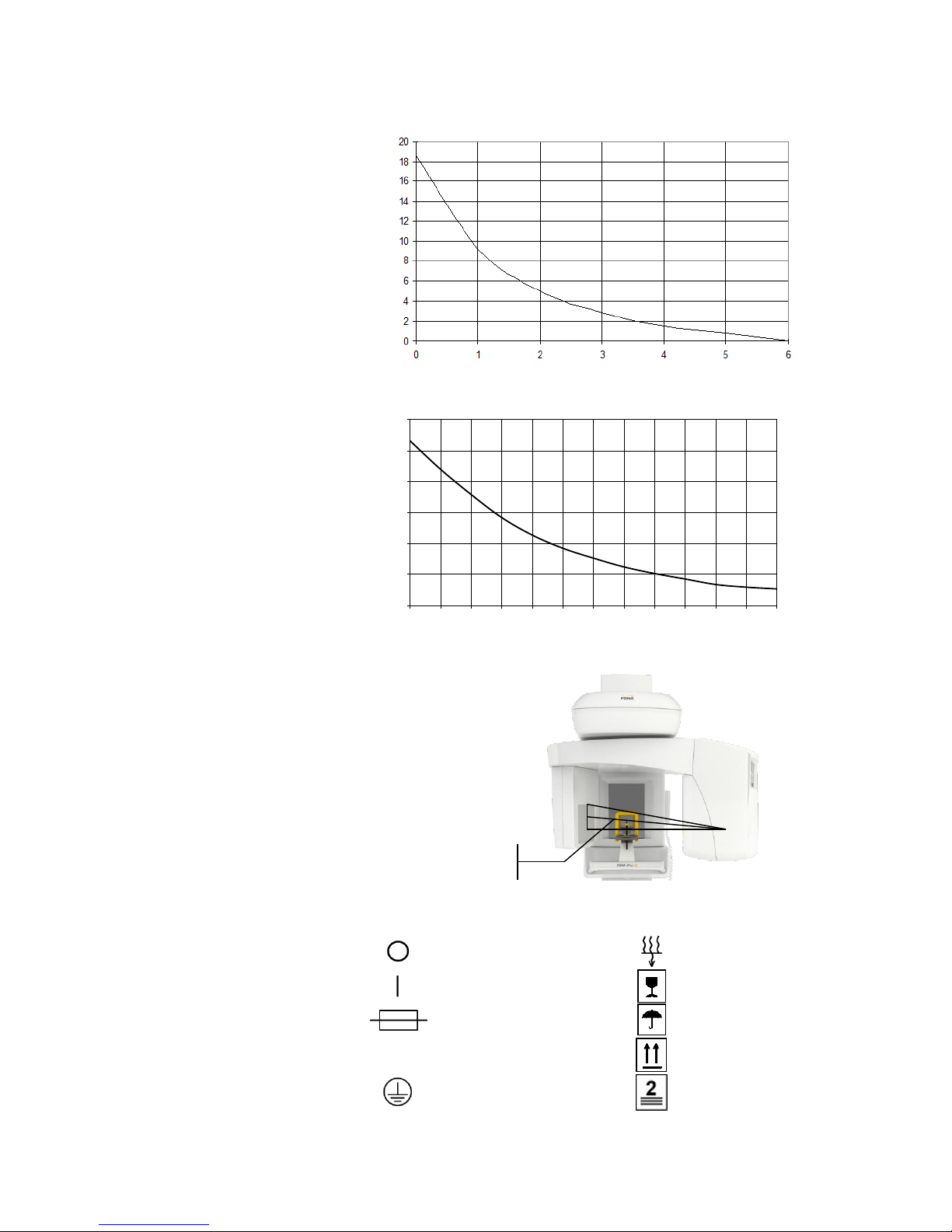
FONA XPan 3D Operating Instructions
69 683 70110 - 150831 7/28
Cooling curve
X-ray tube
Cooling curve
Tube housing assembly
Reference axis
Used Icons
OFF (disconnected
from mains supply)
Inherent Filtration
ON (connected
to mains supply)
Fragile,
Handle With Care
Fuse
Fear of Humidity
~
Alternate Current
Up, Do Not Overturn
Protective Earth
Stacking Limit
Number
Time (min)
kJ
1 kJ = 0.741 kHU
kJ
0
20
40
60
80
100
120
0
15
30
45
60
75
90
105
120
135
150
165
180
Time (min)
1 kJ = 0.741 kHU
Reference
Axis 7°

FONA XPan 3D Operating Instructions
8/28 69 683 70110 -150831
3. Operating Controls and Displays
3.1 Unit
1. Main switch
2. Patient positioning mirror
3. Bite block
4. Image receptor
5. Height adjustment buttons
6. Knob for Frankfurt plane adjustment
7. Control panel
8. Optional self standing base
2
1
4
5
3
5
4
6
7
7
8

FONA XPan 3D Operating Instructions
69 683 70110 - 150831 9/28
3.2 Control panels
Unit ON with light on display
READY green light ON when system ready
ALARM red light ON upon alarm message
EXPOSURE key on Hand Switch
X-ray Radiation –Orange Light ON
Key # 4
PROGRAM Selection
Key # 2L+/2R+
INCREASE kV (left side) mA (right side)
Key # 2L-/2R-
DECREASE kV (left side) mA (right side)
Key # 13
PATIENT build: Small, Medium, Large, Extra-Large
Key # 6
LIGHT for alignment ON for 60 s
Key # 5
RETURN Arm Movement
Key # 7
TEST Mode without Radiation
Key # 8
BACK for backward movement and alarm reset
UP carriage movement
DOWN Carriage movement
Arrows for the positioning of the canine laser

FONA XPan 3D Operating Instructions
10/28 69 683 70110 -150831
3.3 Operating Positions
PATIENT ENTRY
position
Control panel and X-ray
source on the right of the
patient and the image
receiver on the left.
END position
At the end of the exposure
the unit comes to a
complete stop.
START position
System ready to start the
exposure. When the unit
reaches the START position
the green light of the
READY indicator on the
control panel is turned ON
PATIENT EXIT position
Control panel and X-ray
source on the left of the
patient and the image
receiver on the right.
4. Accessories
4.1 Rests and supports
1. Bite block with chin rest
2. Chin rest with support for edentulous
3. Bite block
4. Nasal support for edentulous patients

FONA XPan 3D Operating Instructions
69 683 70110 - 150831 11/28
5. Application Software
5.1 OrisWin DG Suite
The software OrisWin DG Suite allow the acquisition of both panoramic X-ray images and X-Ray images for
3D reconstruction, managing also the associated patient data records.
The images acquired by OrisWin DG Suite can be saved in DICOM format.
For more information on the use of the application, refer to the OrisWin DG Suite user manual.
The image acquisition procedures are described below; the instructions for subsequent processing and
storage of the images are described in the OrisWin DG Suite User Manual
A. Starting
On the PC connected to FONA XPan 3D with OrisWin DG Suite
installed:
Start OrisWin DG Suite and select the Patient
module with the relevant button
B. Selecting the patient
Select the patient from the list or insert a
new patient.
Then start image management.
C. Selecting the X-ray system
Start an acquisition session by selecting the
TAC button.
D. Software Acquisition Interface
The two high bars on acquisition module can be:
Red: system is not connected to PC
Yellow: system proper connected to PC, but not ready to
acquire
Green: system ready to acquire
Blue: system is acquiring (X-Ray ON).
Click on “P” button to select the program and the button
for the patient size
If needed, kV and mA values can be increased or decreased
through the + and - buttons
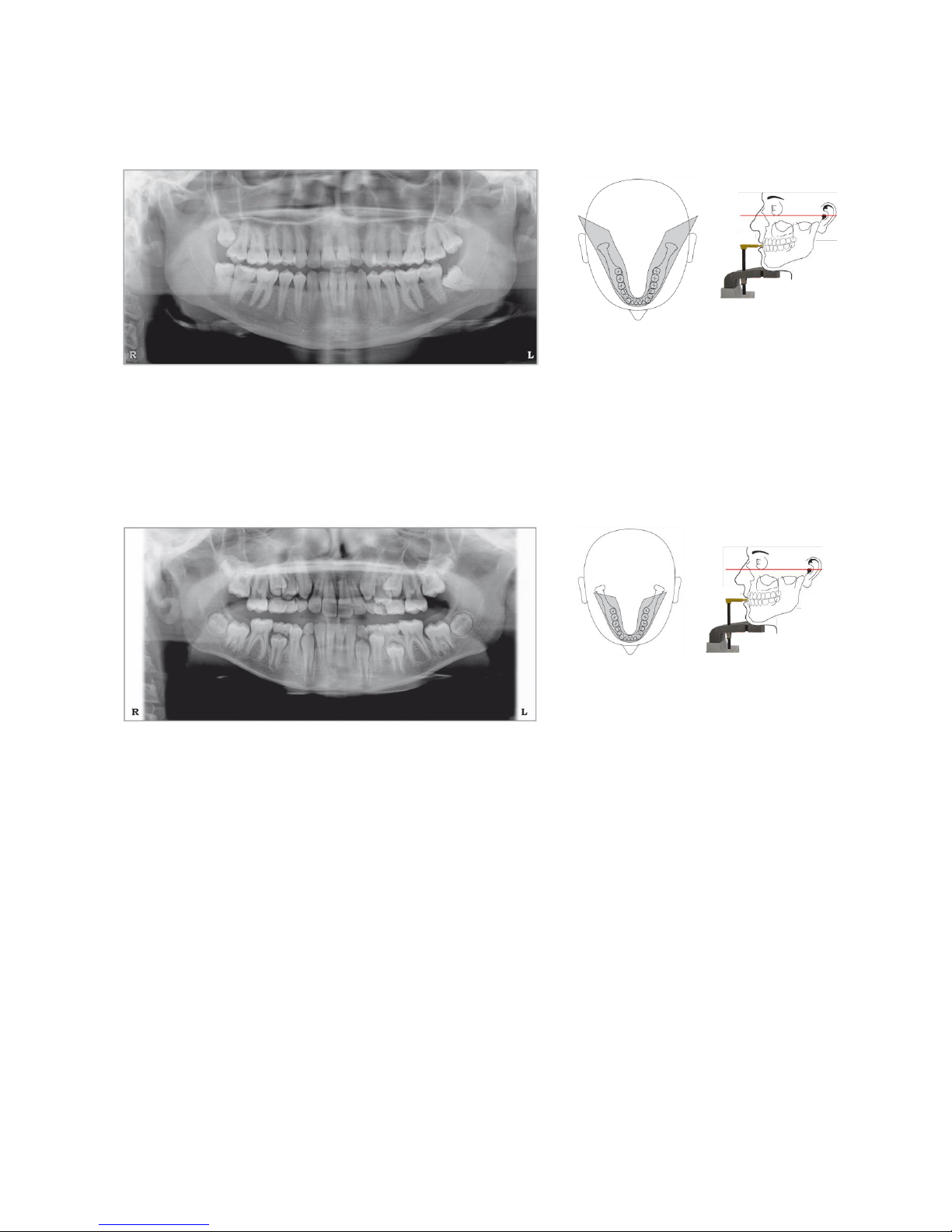
FONA XPan 3D Operating Instructions
12/28 69 683 70110 -150831
6. Exposure programs
6.1 P1 Program
Adult standard panorama
with constant vertical magnification on dental arch:
Program duration time approx.: 16 s
Program exposure time: 14.2 s
The image at receptor’s plane is
approximately 27% higher than real
size: the vertical magnification on adult
standard profile is 1.27:1
approximately.
6.2 P2 Program
Child panorama:
Program duration time approx.: 16 s
Program exposure time: 11.5 s

FONA XPan 3D Operating Instructions
69 683 70110 - 150831 13/28
6.3 P3 Program
Left hemi-arch:
Program duration time approx.: 14 s
Program exposure time: 7.3 s
6.4 P4 Program
Right hemi-arch:
Program duration time approx.: 16 s
Program exposure time: 7.3 s
6.5 P5 Program
Anterior Teeth:
Program duration time approx.: 14 s
Program exposure time: 4.8 s

FONA XPan 3D Operating Instructions
14/28 69 683 70110 -150831
6.6 P6 Program
Two exposures are usually taken with closed and open mouth.
Patient is positioned with bite block under the nose.
Once taken the first set of two images, return the unit.
A second set of two exposures can be taken immediately.
TMJ closed mouth:
Program duration time approx.: 16 s
Program exposure time: 2.2 s
TMJ open mouth:
Program duration time approx.: 16 s
Program exposure time: 2.2 s
6.7 P7 Program
Maxillary Sinuses:
Program duration time approx.: 16 s
Program exposure time: 12.9 s

FONA XPan 3D Operating Instructions
69 683 70110 - 150831 15/28
6.8 P8 Program
Full Mouth 3D:
Program exposure time: 12.3 s
6.9 P9 Program (available soon)
3D TMJ left:
Program exposure time: 12.3 s
6.10 P10 Program (available soon)
3D TMJ right:
Program exposure
time: 12.3 s
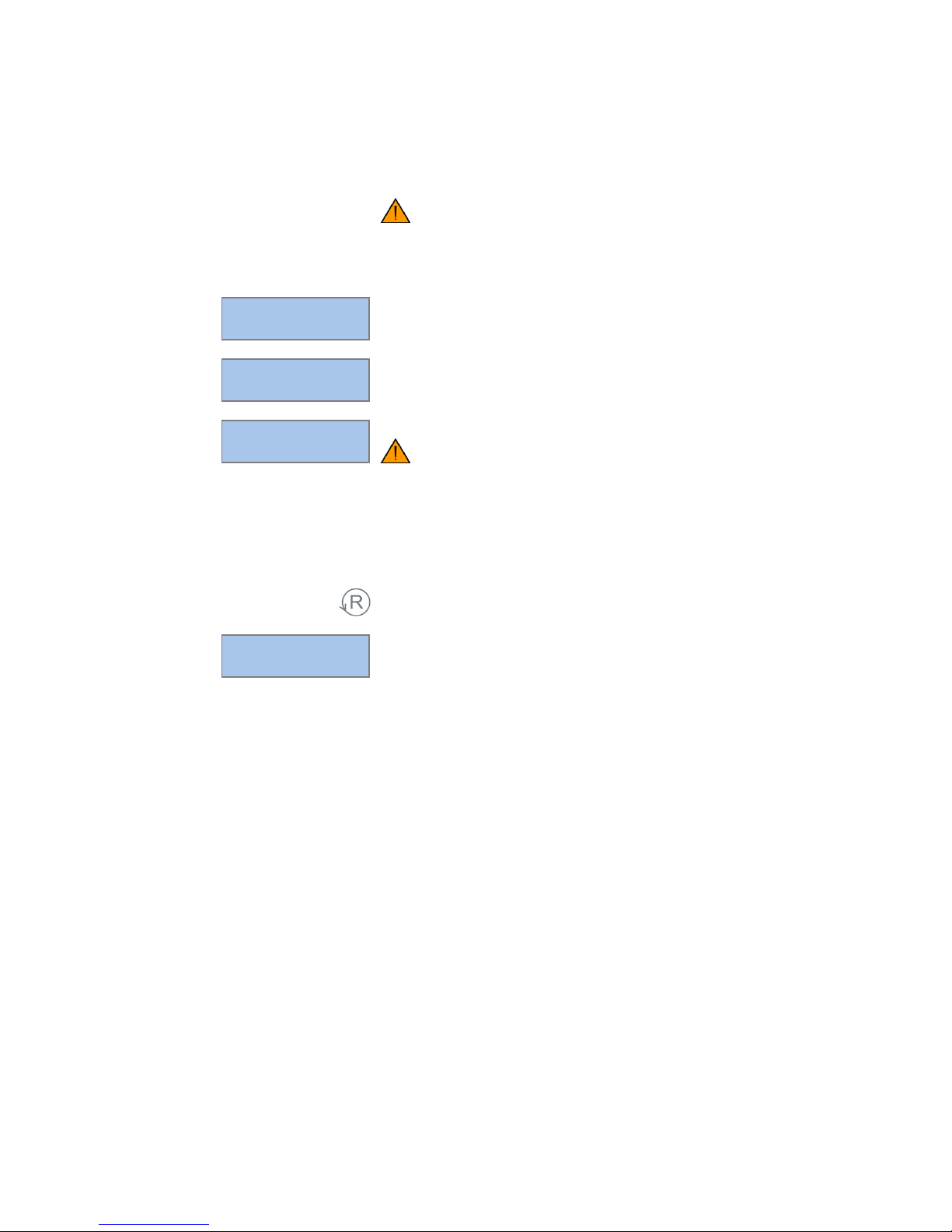
FONA XPan 3D Operating Instructions
16/28 69 683 70110 -150831
7. Operation
7.1 Preparing for exposure
A. Switching ON the Unit
ATTENTION
Following extreme temperature fluctuations, condensate formation
may occur; therefore please do not switch on the device until normal
room temperature has been reached.
By pressing the mains switch in the lower part of the vertical carriage
under the mirror, the unit is supplied as indicated by the green light of
the mains switch.
The display on the control panel turns on too
System initialization is started
Start of the reset function has to be performed
ATTENTION
When switching on the unit there must NOT be a patient positioned in
the unit.
If a fault occurs which requires switching the unit off and then back
on again, the patient must be taken out of the unit at the latest
before switching it on again!
B. Reset Function
By pressing the RETURN Arm Movement key the rotation arm locates
the reference points and moves to the PATIENT ENTRY position, with
control panel and X-ray source to the right of the patient, image
receiver to the left.
C. Switching ON the PC
Prepare the OrisWin DG Suite program on PC in stand-by for exposure
(see §5, Application Software).
* Do Pan Reset *
67 6.3
* Do Pan Reset *
67 6.3
Initialization
Please wait: xx
Device code:
110X1
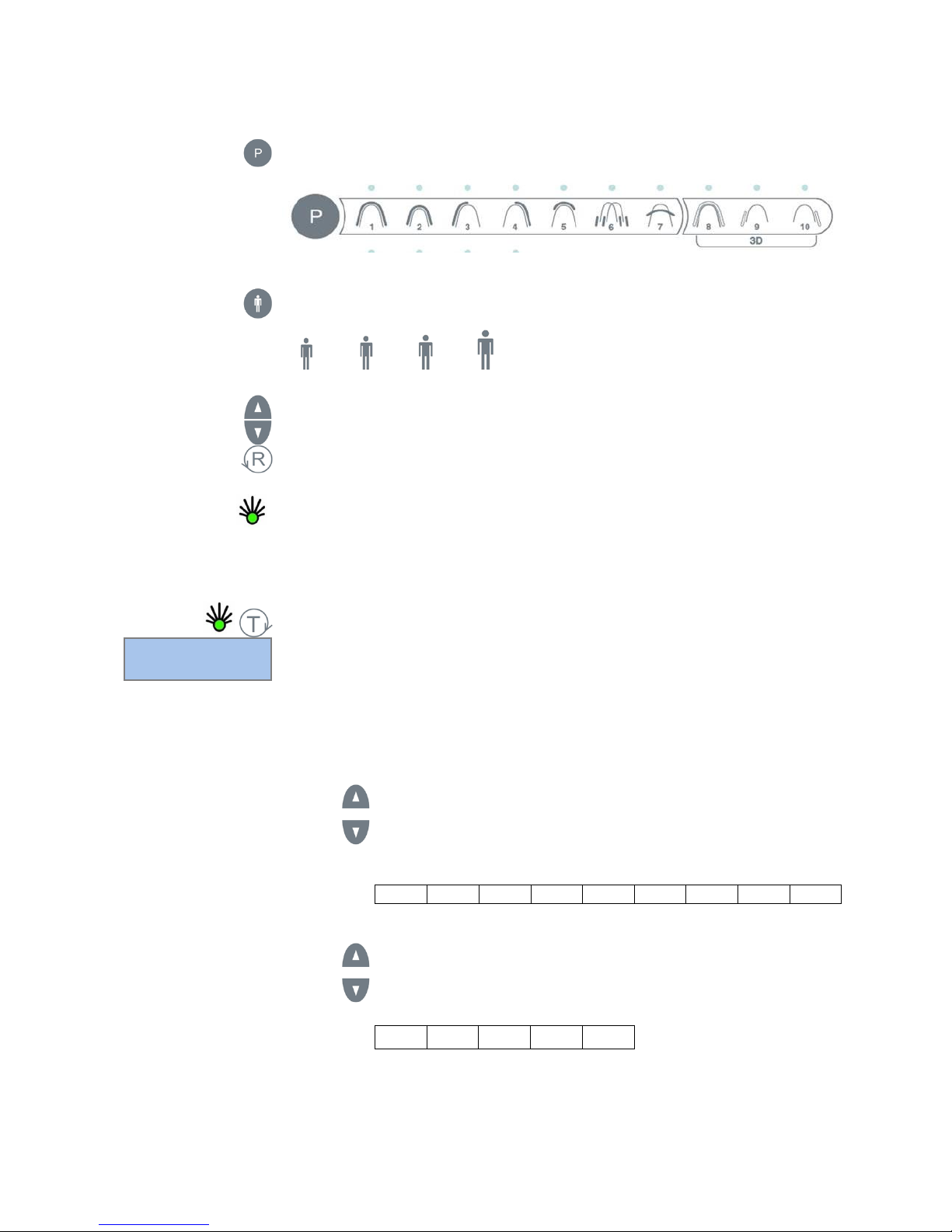
FONA XPan 3D Operating Instructions
69 683 70110 - 150831 17/28
D. Examination Selection
Key for PROGRAM selection,
to sequentially change the program from 1 to 10 and back again.
Key for PATIENT build selection,
Small, Medium, Large, Extra Large.
The pre-programmed technique factors are selected.
Manual correction of tube voltage and of tube current can be done using the
INCREASE or DECRESE keys at display sides (or PC side).
READY GREEN LIGHT
ON
RETURN Arm Movement to bring the arm from PATIENT ENTRY position to START
position, ready to start the exposure. When the unit reaches the START position the
green light of the READY indicator on the control panel is turned ON.
TEST Mode without Radiation
With unit in START position and the READY light ON, TEST mode can be activated to
run the unit without radiation.
On the display are shown:
The selected program number
The message “Test Mode” instead of values of kV and mA
A green light is also activated, above the key button
Starting the unit with the hand-switch allows for rotation of the arm according to the
program selected.
When the arm is returned to PATIENT ENTRY position test mode is terminated and
the units enters normal mode.
E. Setting Tube Voltage
Key INCREASE at the left of the display
to manually raise kV level.
Key DECREASE at the left of the display
to manually lower kV level.
The tube voltage can be set from 61 to 85 kV in steps of 3 kV.
61
64
67
70
73
76
79
82
85
F. Setting Tube Current
Key INCREASE at the right of the display
to manually raise mA level.
Key DECREASE at the right of the display
to manually lower mA level.
The tube current can be set from 4 to 10 mA.
4.0
5.0
6.3
8.0
10
P1
-- TEST MODE --
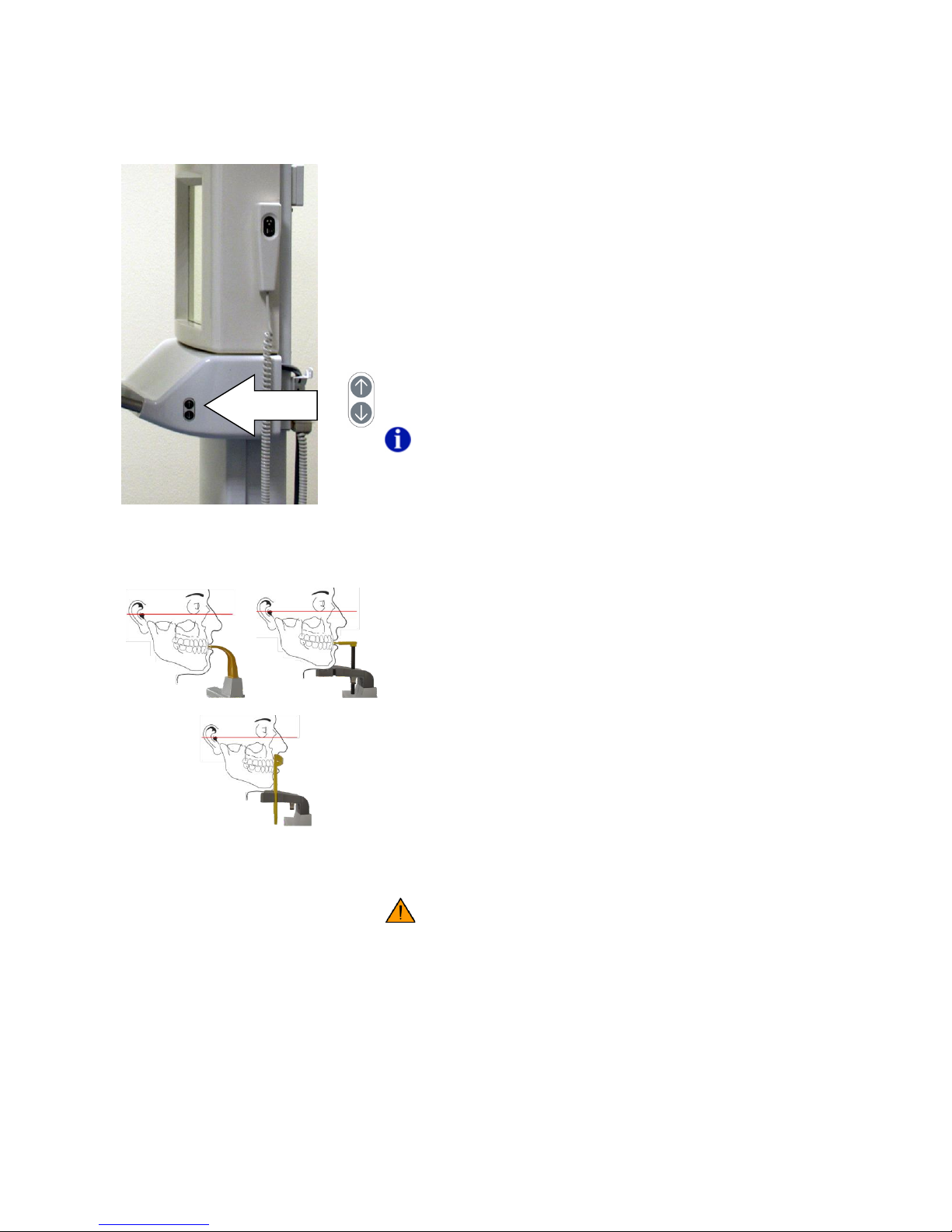
FONA XPan 3D Operating Instructions
18/28 69 683 70110 -150831
7.2 Positioning the patient
Preparations
Have the patient remove from head and neck all metallic items
such as removable denture, earrings, necklaces, glasses which
might cause ghost images on the radiograph.
Physical constitution, clothing, bandages, etc. must not interfere
with the movement of the arm.
If in doubt, perform a test rotation without radiation by having
selected before the TEST mode.
In case a protective apron is used leave the neck free not to
interfere with the X-ray beam: radiation enters from sides and
from back.
Insert bite block or chin rest according need.
With the arm in “PATIENT ENTRY” position, have the patient
stand in front of the mirror close to the unit.
Bring the unit the proper height using UP or DOWN keys.
NOTE
The height adjustment motor starts slowly and then increases its
speed. Press the height adjustment key until the unit has reached the
desired height.
Standard exposure program
Bring the carriage to have the bite block or the chin rest slightly
higher.
… with bite block, and chin rest with bite block
Have the patient bite into the indentation in the tip of the bite
block.
Mouth is closed but teeth are not superimposed.
… with chin rest and support for patient without anterior teeth
Make sure the upper and lower jaws are lined up with each
other.
Use of a cotton roll to prevent superimposition of teeth.
The patient must stay with lowered shoulders and advanced feet,
close to the column, to favor spine stretching at cervical level for
a better beam penetration, holding firmly the handles.
Switch on the light beam localizers.
ATTENTION
The light beams are LASER lights. Avoid unnecessary exposure of the
eyes of the patient or of the operator to the laser radiation and pay
attention that the laser beams are not intercepted by any optical
device.

FONA XPan 3D Operating Instructions
69 683 70110 - 150831 19/28
The FH (Frankfort Horizontal) horizontal beam should be falling
between the upper edge of the external auditory meatus and the
lower edge of the infra-orbital rim.
The height of the FH horizontal beam can be adjusted with a
dedicated knob.
Adjust the height of the unit to have the Frankfort plane
Horizontal (FH) and the cervical vertebrae straight (not bent
forward) and stretched.
Fine tune the head inclination for the FH setting by briefly
touching the UP or DOWN height adjustment key.
Verify side rotation of the head with reference to the Midsagittal
light using the mirror from the back of the patient and correct in
case.
Ask the patient to swallow and keep the tongue lightly pressed to
the palate.
Eventually recommend to avoid movements till the end of the
exposure.
Correct position:
Frankfurt plane is horizontal.
Wrong position:
Frankfurt plane is NOT horizontal
The head is tilted forward thus
resulting in a V shaped dental arch.
Wrong position:
Frankfurt plane is NOT horizontal
The head is tilted backward, thus
resulting in a flat dental arch.

FONA XPan 3D Operating Instructions
20/28 69 683 70110 -150831
7.3 Selecting exposure data
Select the exposure program with the key for PROGRAM selection (on control panel
on unit or on PC side)
Select the PATIENT build, Small, Medium, Large, Extra Large (on control panel on
unit or on PC side)
The selected program and the selected patient build are indicated by a corresponding
green light.
The pre-programmed technique factors, tube voltage in kV and tube current in mA,
are indicated on the display.
Manual correction of tube voltage and of tube current can be done using the
INCREASE or DECRESE keys (on control panel on unit or on PC side).
Upon manual correction of the pre-set technique factors, the corresponding light on
the patient build is turned OFF.
Setting tube voltage is done using the INCREASE or DECREASE keys at the left of the
display
The tube voltage can be set from 61 to 85 kV in steps of 3 kV.
61
64
67
70
73
76
79
82
85
Setting tube current is done using the INCREASE or DECREASE keys at the right of
the display (on control panel on unit or on PC side).
The tube current can be set from 4 to 10 mA.
4.0
5.0
6.3
8.0
10
NOTE
The pre-programmed values of technique factors are factory programmed. Different
values can be loaded if needed using the available on board programming
functionality. Refer to section 8 Programming on page 23 for details.
Table of contents
Other Fona Medical Equipment manuals
Popular Medical Equipment manuals by other brands

Getinge
Getinge Arjohuntleigh Nimbus 3 Professional Instructions for use

Mettler Electronics
Mettler Electronics Sonicator 730 Maintenance manual

Pressalit Care
Pressalit Care R1100 Mounting instruction

Denas MS
Denas MS DENAS-T operating manual

bort medical
bort medical ActiveColor quick guide

AccuVein
AccuVein AV400 user manual
















