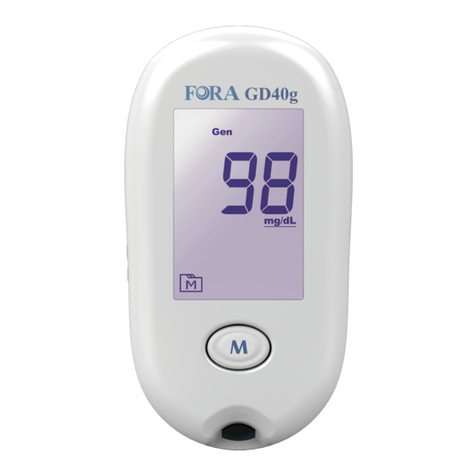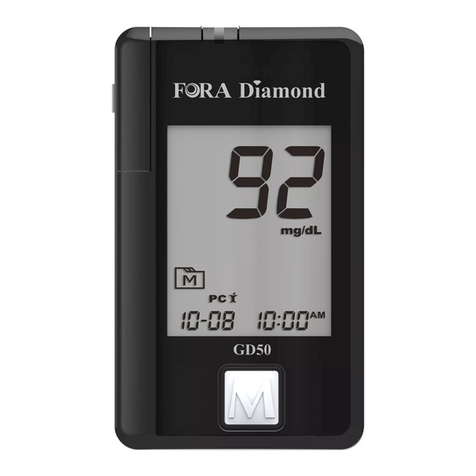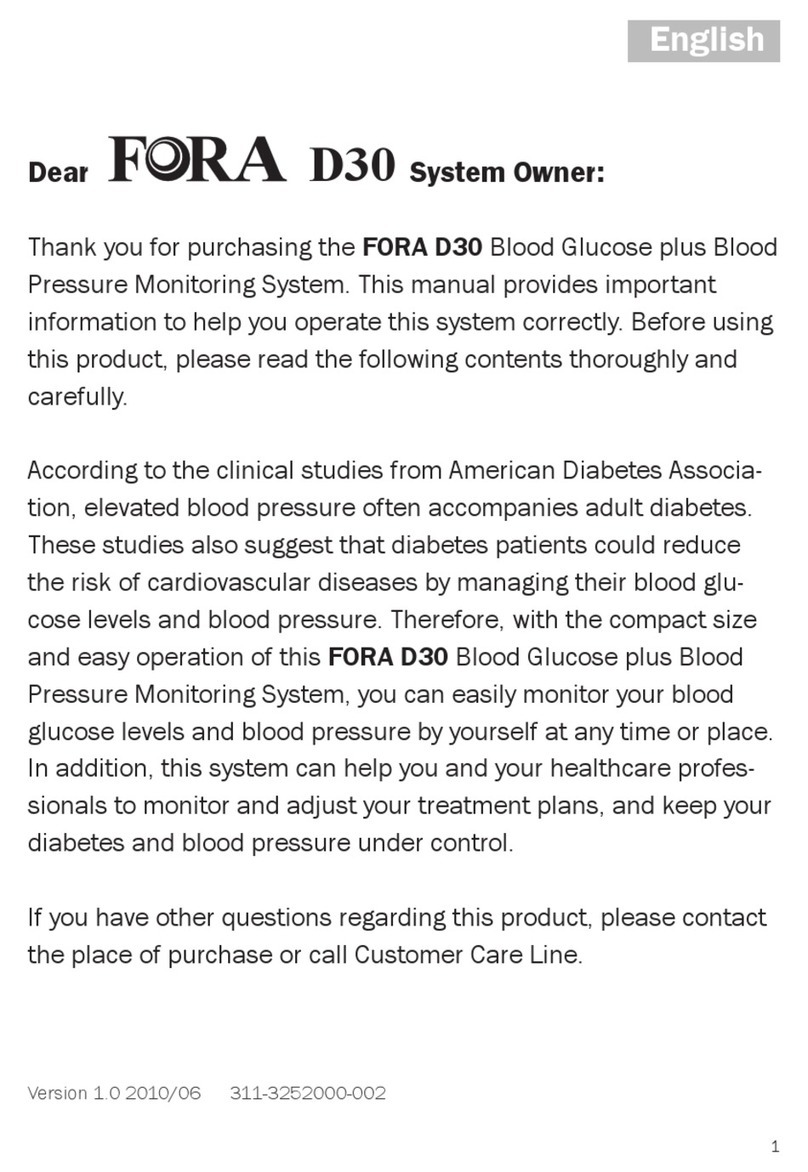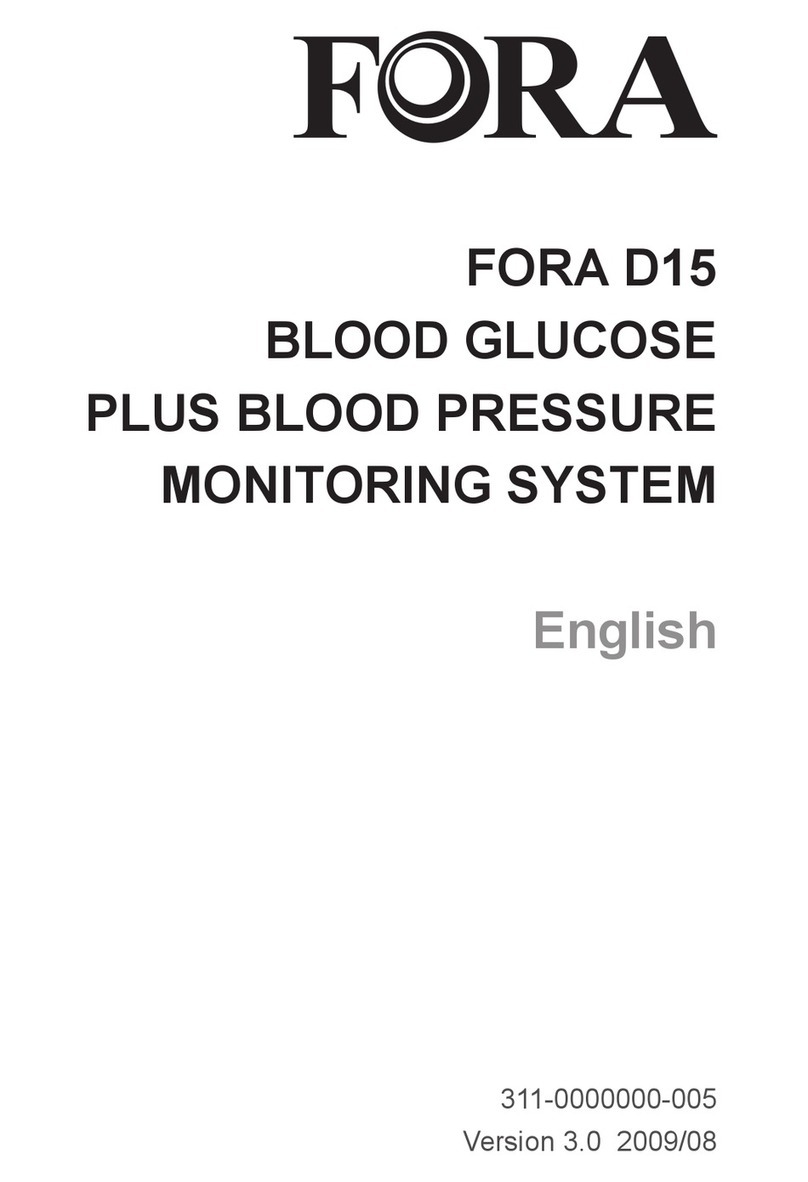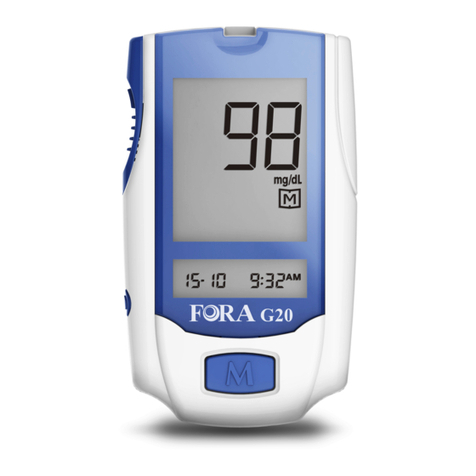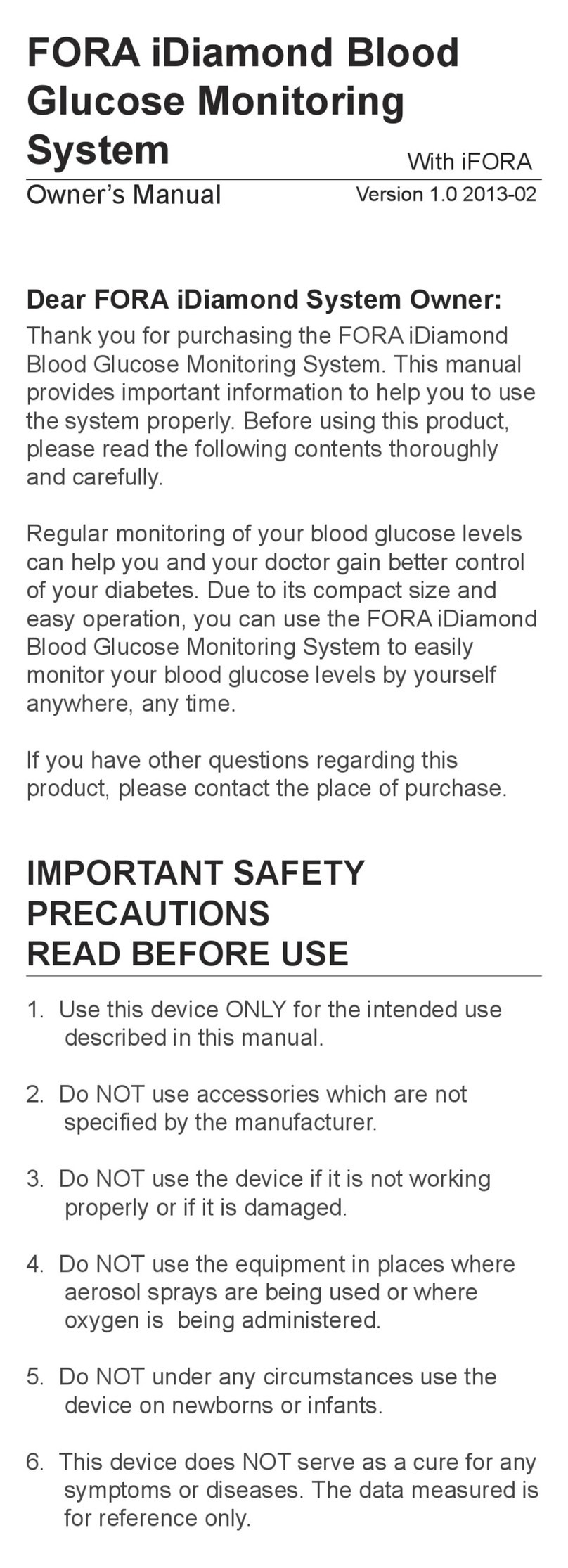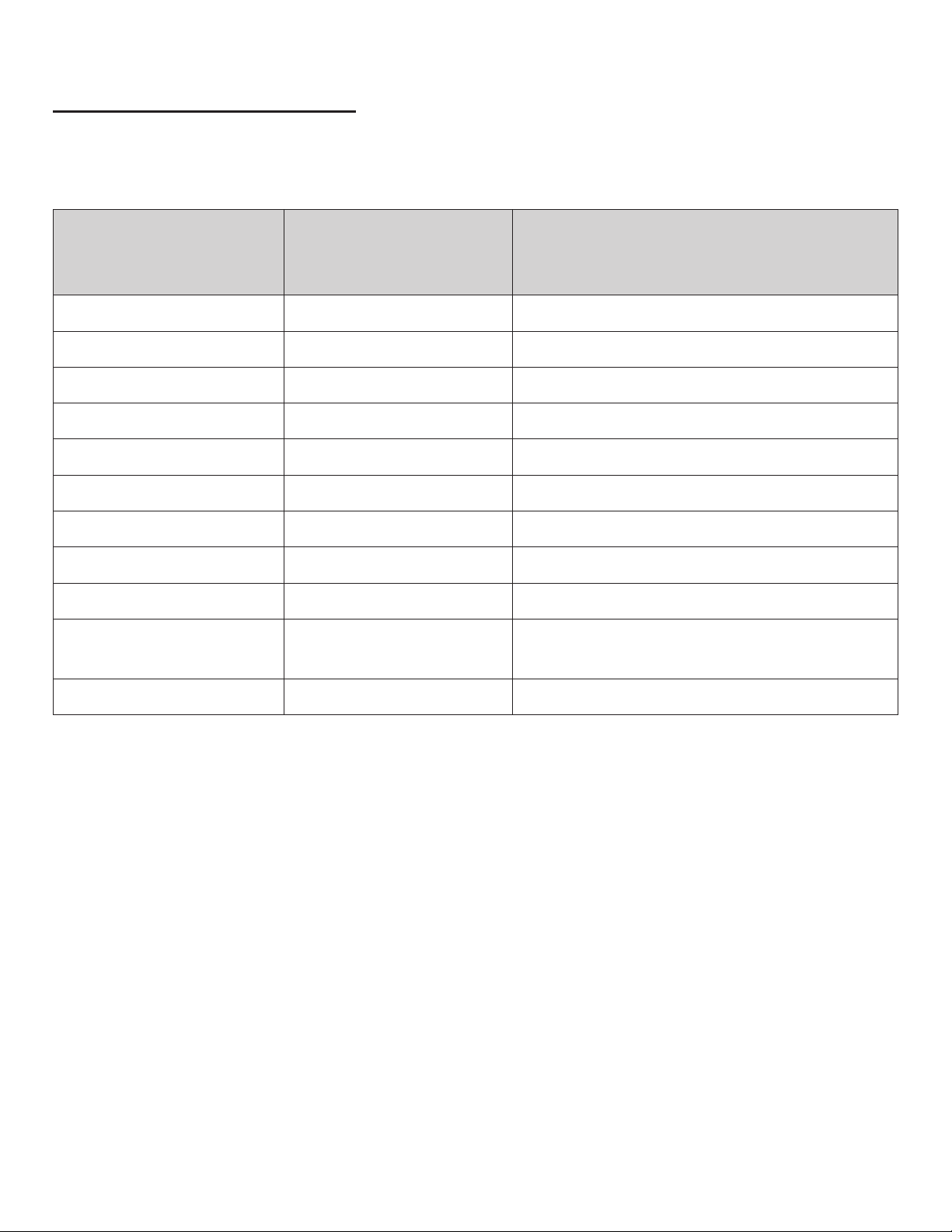8
BEFORE YOU BEGIN
Severe dehydration and excessive water loss
may cause readings which are lower than actual
values. If the patient is suffering from severe
dehydration, consult a healthcare professional
immediately.
●Ifthepatient’sbloodglucoseresultsarelower
or higher than usual, and does not have any
symptomsofillness,rstrepeatthetest.Ifthe
patient has symptoms or continues to get
results which are higher or lower than usual,
follow the treatment advice of a healthcare
professional.
●Useonlyfreshwholebloodsamplestotest
patient’s blood glucose. Using other substances
will lead to incorrect results.
●Ifthepatienthassymptomsthatare
inconsistent with the blood glucose test results
and you have followed all the instructions given
in this owner’s manual, contact a healthcare
professional.
●Wedonotrecommendusingthisproducton
severely hypotensive individuals or patients in
shock. Readings which are lower than actual
values may occur for individuals experiencing
a hyperglycemic-hyperosmolar state, with or
without ketosis. Please consult a healthcare
professional before use.
●Criticallyillpatientsshouldnotbetestedwitha
blood glucose monitoring system.
freshcapillarywholebloodfromthengerand
the following alternative sites: palm, forearm or
upperarm. This system is intended for
multiple-patient use in professional healthcare
settings as an aid to monitor the effectiveness of
diabetes control. This system is only used with
single-use auto-disabling lancing devices.
The system should not be used for the diagnosis
of or screening for diabetes, nor for neonatal use.
Alternative site testing such as the palm, forearm,
and upper arm should be done only during
steady state times (when glucose is not changing
rapidly).
This system is also intended to be used to
non-invasively measure the systolic and diastolic
blood pressure and pulse rate of an adult
individual. The blood pressure is measured by
usinganinatablecuffwrappedaroundthearm.
INTENDED USE
The FORA D40 Pro Blood Glucose Plus Blood
Pressure Monitoring System is intended for use in
the quantitative measurement of glucose in
TEST PRINCIPLE
Your system measures the amount of sugar
(glucose) in whole blood. The glucose testing is
based on the measurement of electrical current
generated by the reaction of glucose with the
reagent of the strip. The meter measures the
current, calculates the blood glucose level, and
displays the result. The strength of the current
produced by the reaction depends on the amount
of glucose in the blood sample.
The blood pressure is measured non-invasively at
the arm based on the Oscillometric method. This
device is NOT able to take measurements in the
presence of common arrhythmia, such as atrial or
ventricularprematurebeatsoratrialbrillation;it
may produce reading errors.