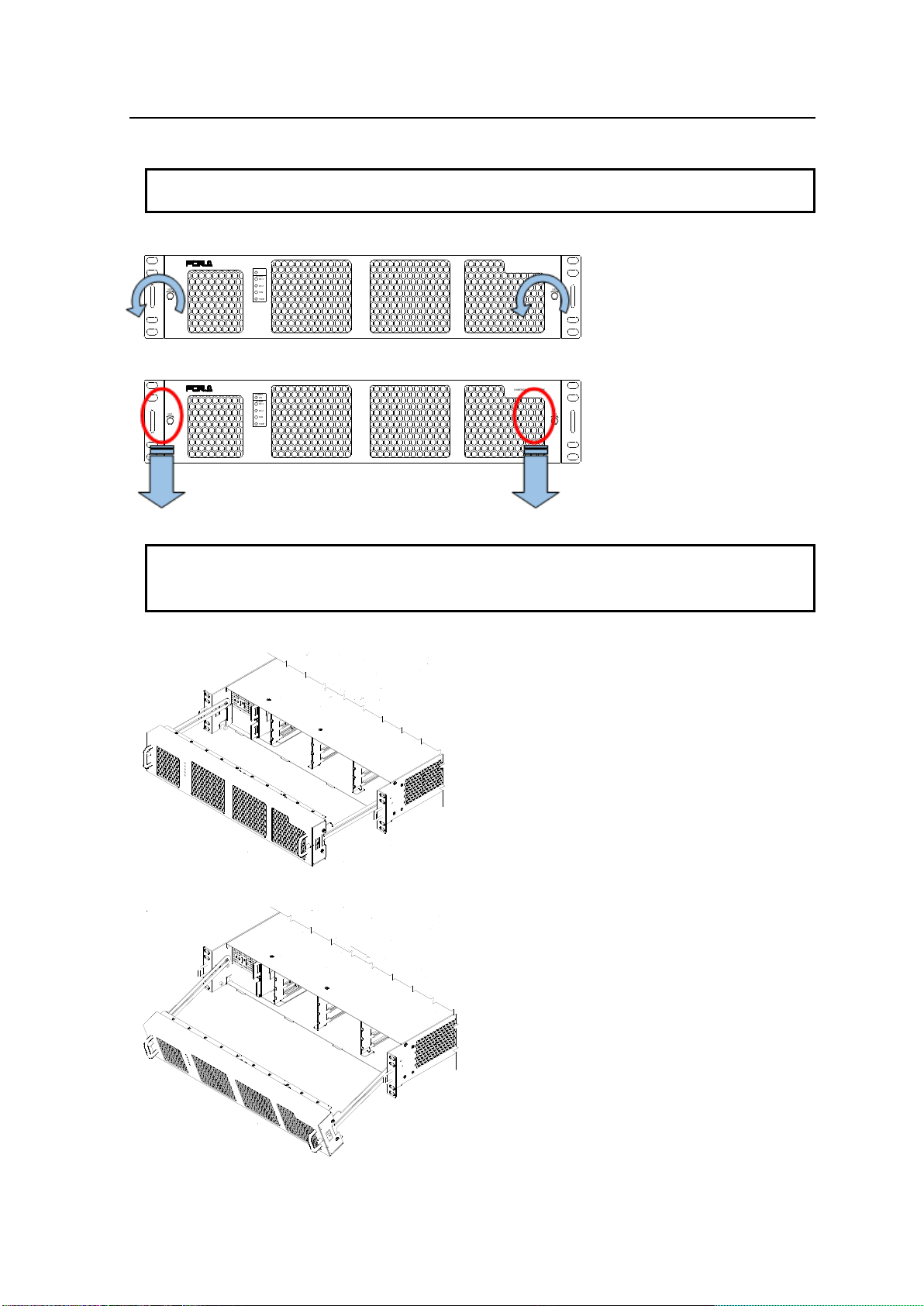5
Table of Contents
1. Prior to Starting.....................................................................................................................................7
1-1. Overview .....................................................................................................................................7
1-2. Features......................................................................................................................................7
1-3. About This Manual......................................................................................................................7
2. Installing AC Cord Retaining Clip.........................................................................................................8
3. USF-212S Module List .........................................................................................................................9
4. Part Descriptions..................................................................................................................................9
4-1. Front Panel..................................................................................................................................9
4-2. Opening the Front Panel...........................................................................................................10
4-3. Detaching the Front Panel ........................................................................................................11
4-4. Front Interior..............................................................................................................................12
4-5. Slot Number ..............................................................................................................................13
4-6. Power Supply............................................................................................................................13
4-7. Rear Panel ................................................................................................................................14
4-8. Fan............................................................................................................................................15
4-9. Internal SDI Bus........................................................................................................................15
4-10. ALARM Connector ..................................................................................................................16
4-10-1. Example of Alarm Connection.........................................................................................16
5. USF Module Installation .....................................................................................................................17
5-1. Installing of a USF Rear Module...............................................................................................17
5-2. Installing a USF Front Module ..................................................................................................18
6. Replacing a USF Module....................................................................................................................19
6-1. Removing the Front Module......................................................................................................19
6-2. Removing the Rear Module ......................................................................................................19
7. Installing or Removing a Power Supply Unit......................................................................................20
7-1. Installing a Power Supply Unit ..................................................................................................20
7-2. Removing a Power Supply Unit ................................................................................................21
8. Control Module ...................................................................................................................................22
8-1. Internal Control Module Settings...............................................................................................22
9. Control via Web GUI...........................................................................................................................23
9-1. Connecting USF-212S to a PC.................................................................................................23
9-1-1. Connecting LAN 1 and LAN 2 Ports..................................................................................23
9-1-2. LAN A Port.........................................................................................................................24
9-2. PC System Requirements.........................................................................................................24
10. USF-212S Web GUI.........................................................................................................................25
10-1. Status Tab...............................................................................................................................25
10-2. Alarm Tab................................................................................................................................27
10-3. Network Tab............................................................................................................................28
10-4. SNMP Tab...............................................................................................................................30
10-5. Utility Tab ................................................................................................................................32
11. About SNMP.....................................................................................................................................34
12. Specifications and Dimensions ........................................................................................................36
12-1. Specifications..........................................................................................................................36
12-1-1. USF-212S........................................................................................................................36
12-1-2. USF-212PS......................................................................................................................36
12-2. External Dimensions...............................................................................................................37
12-2-1. USF-212S........................................................................................................................37
12-2-2. USF-212PS......................................................................................................................37