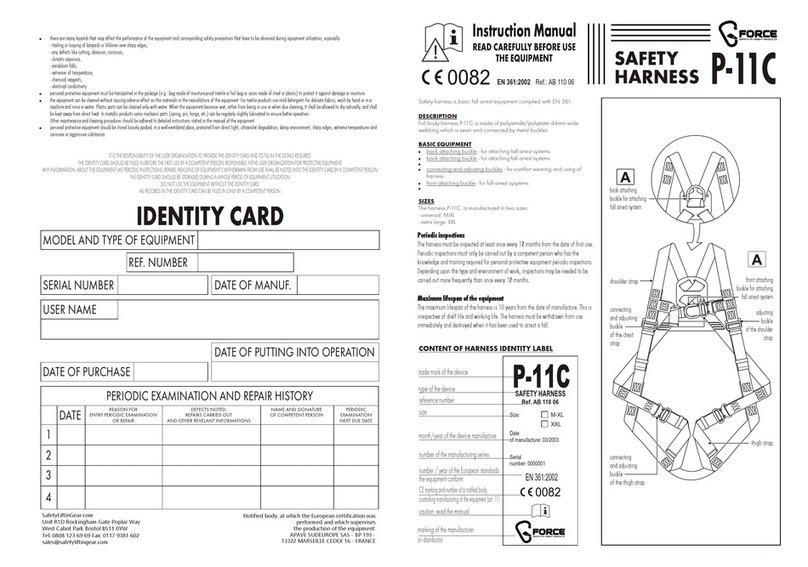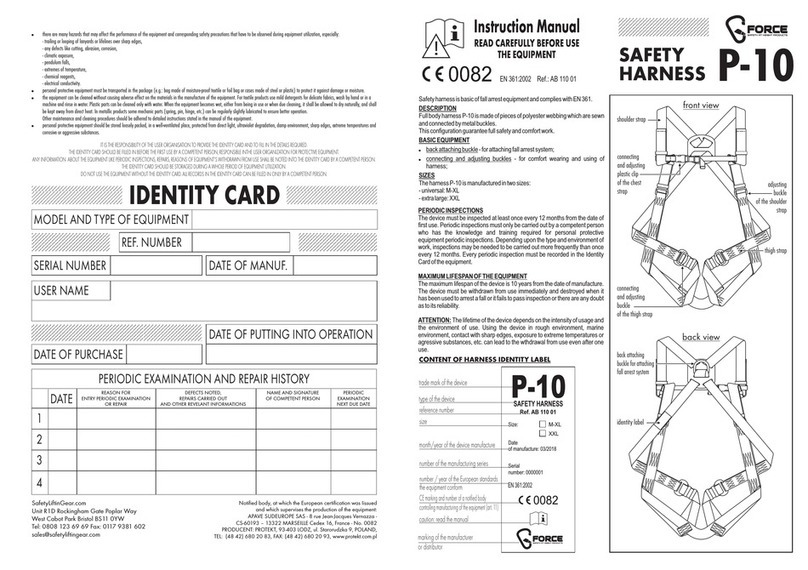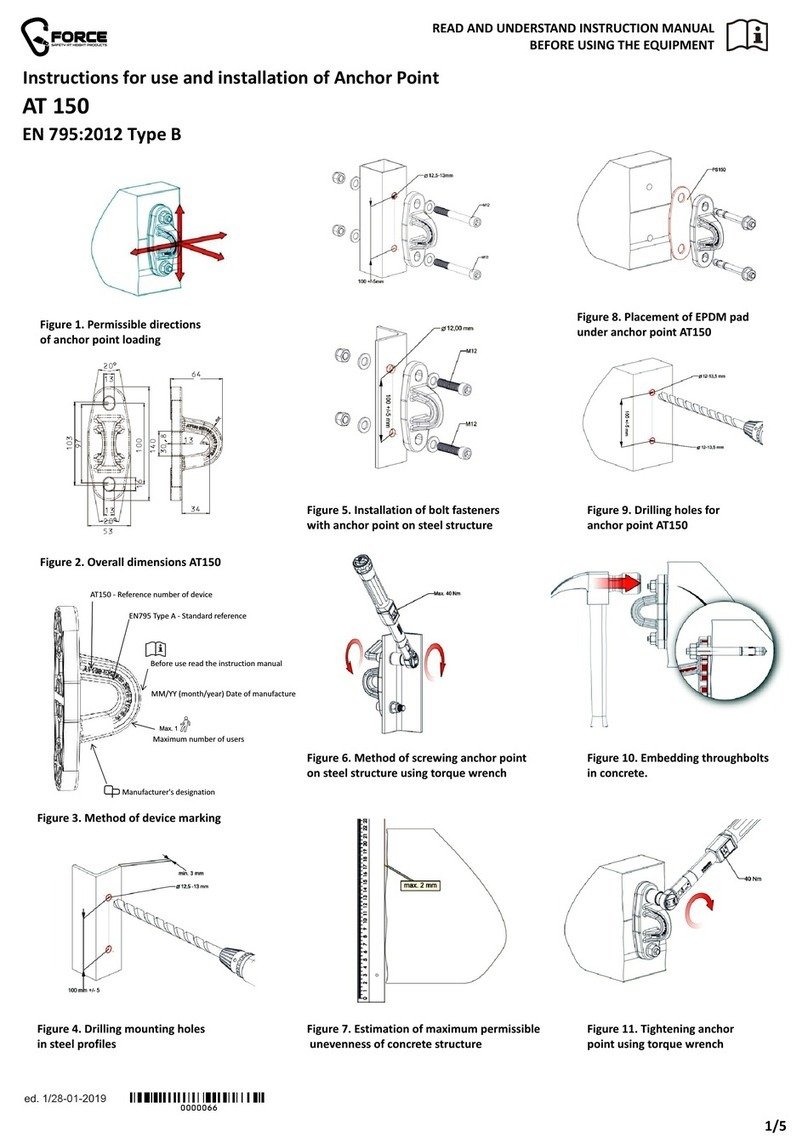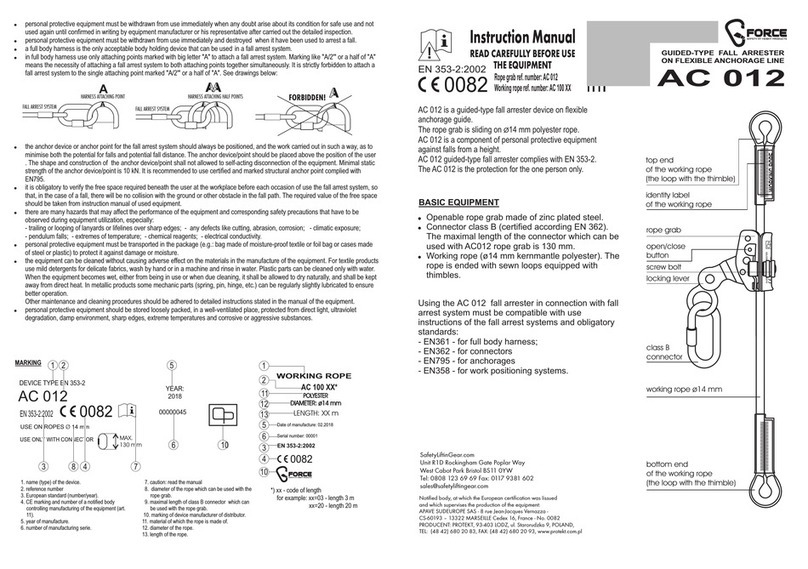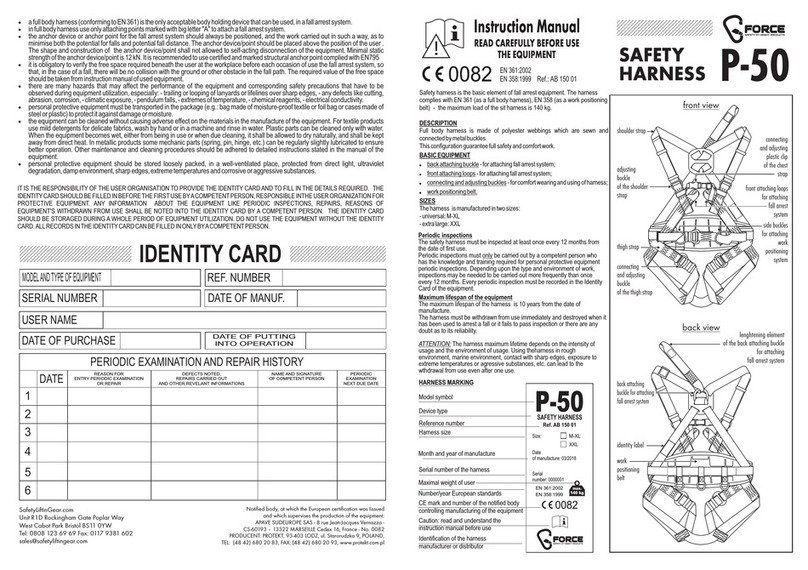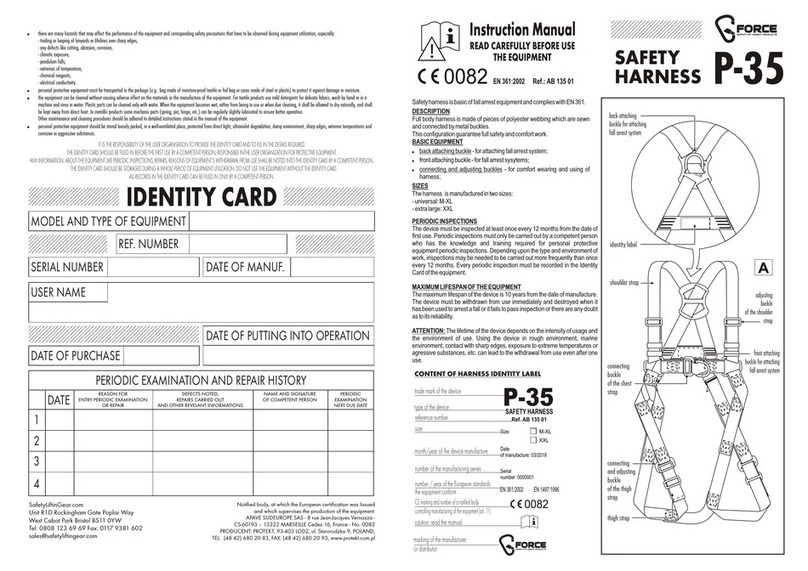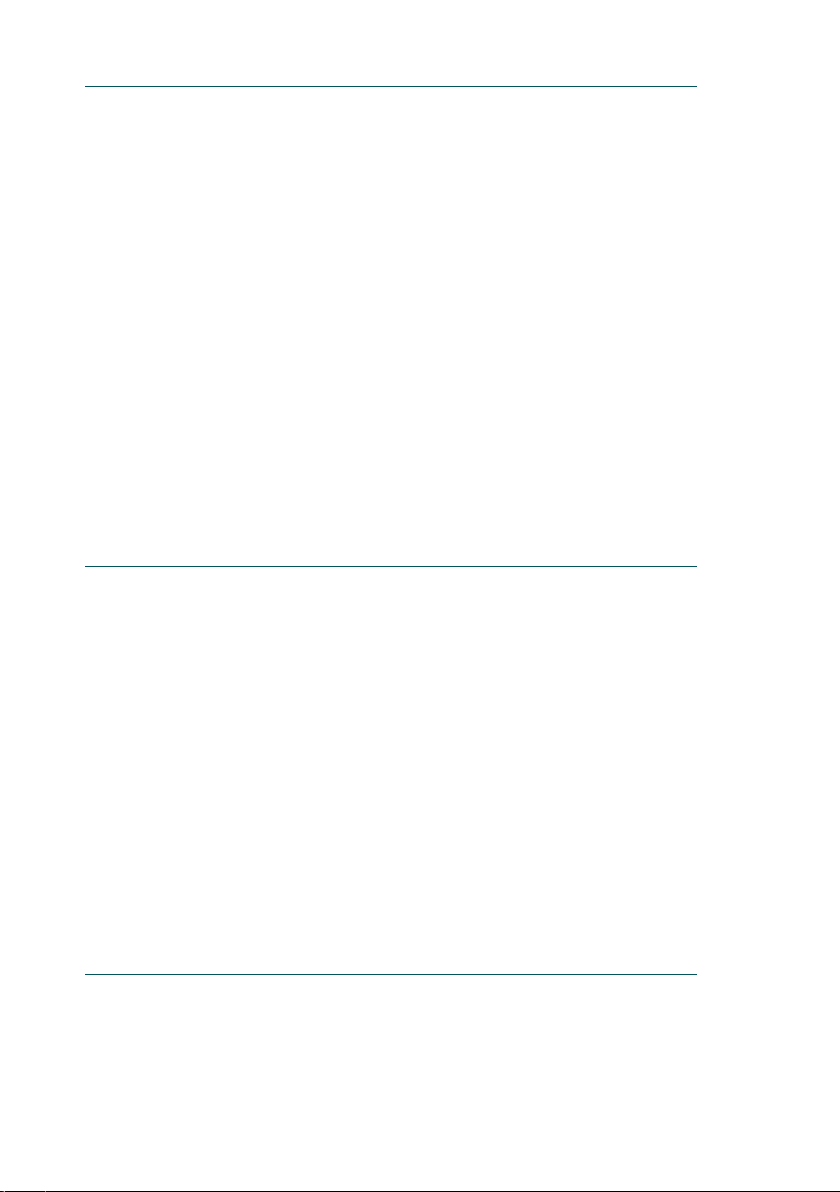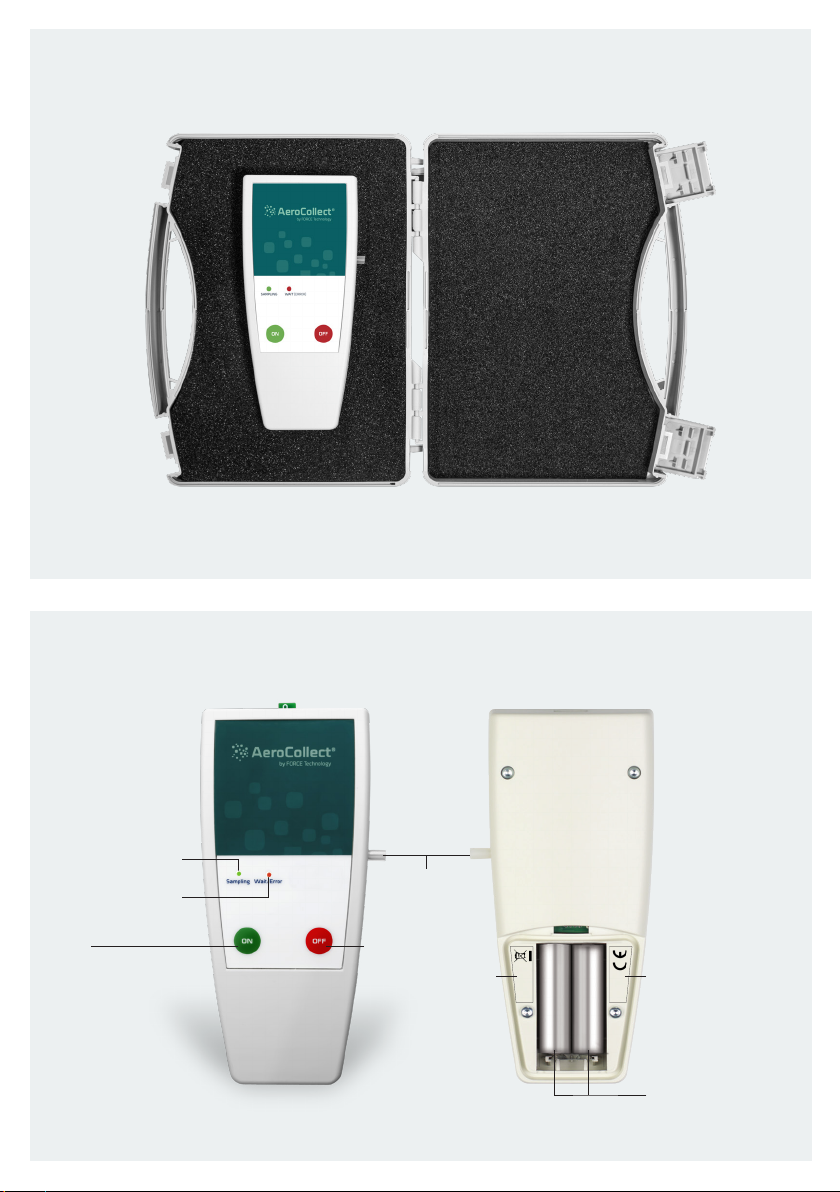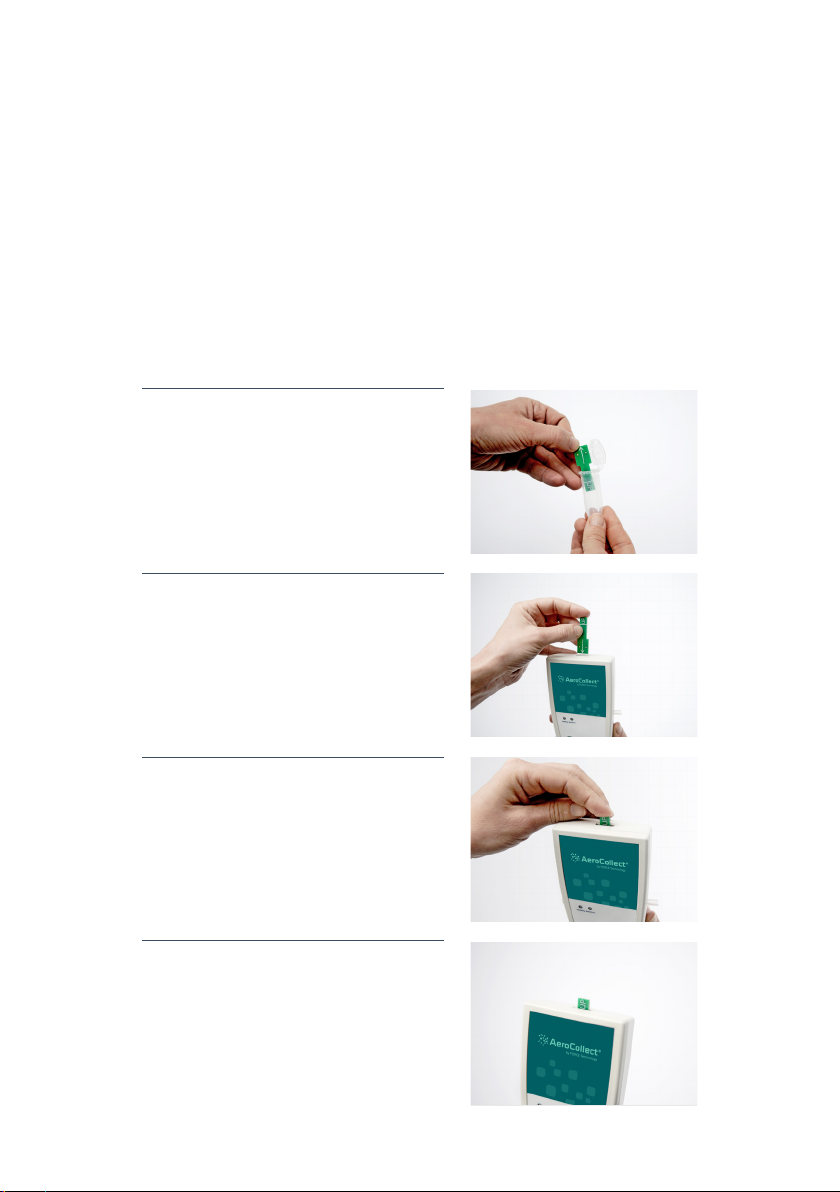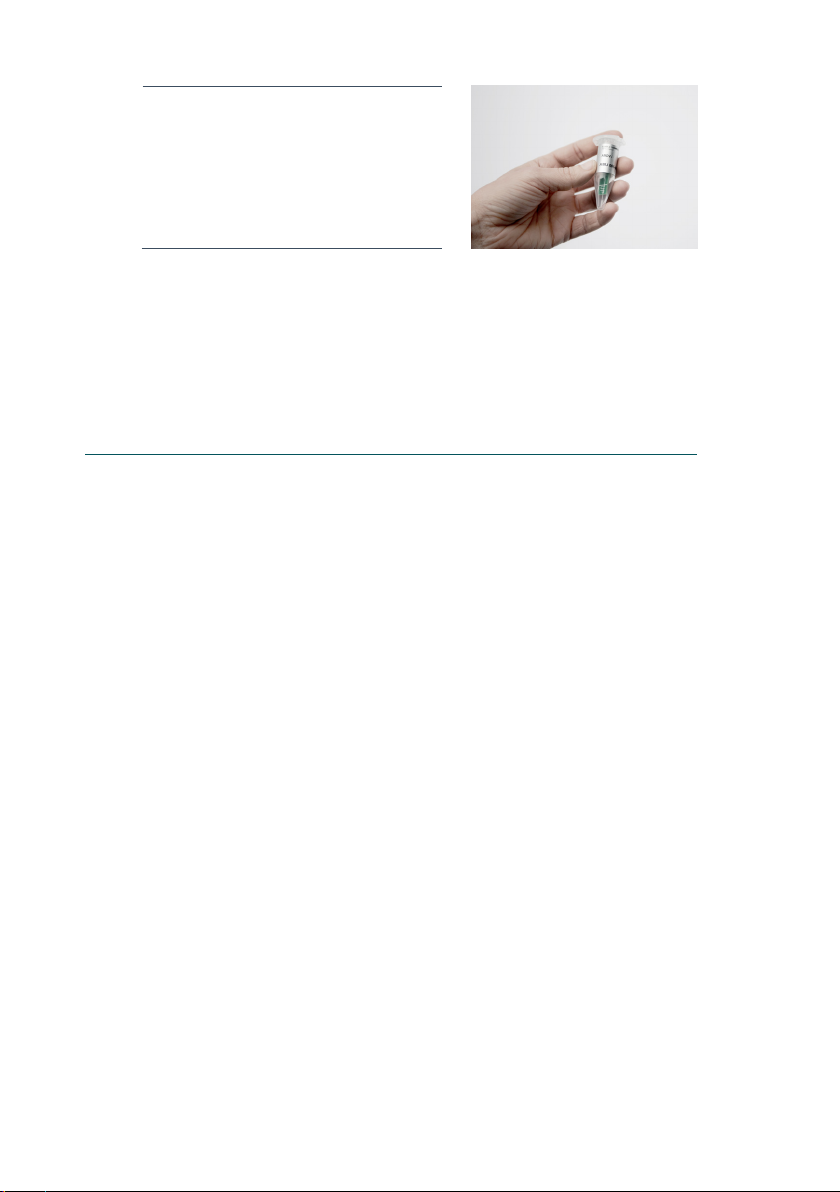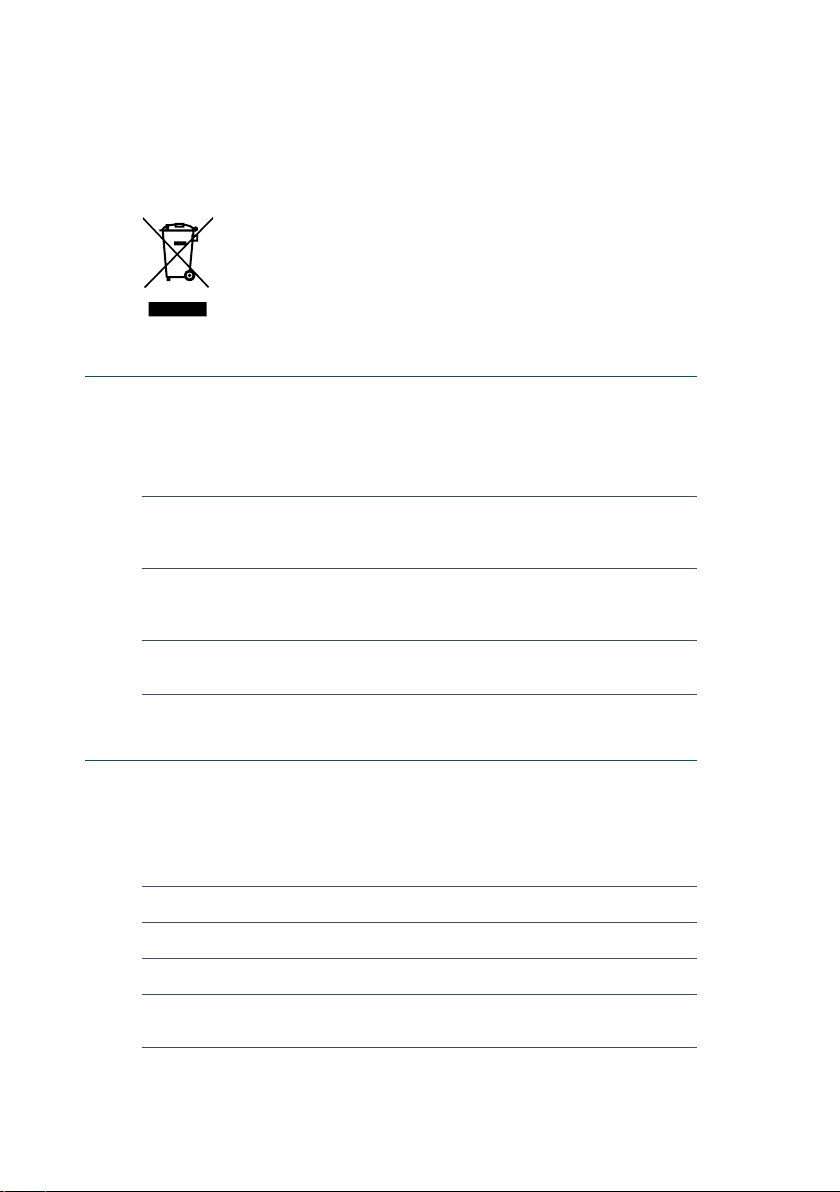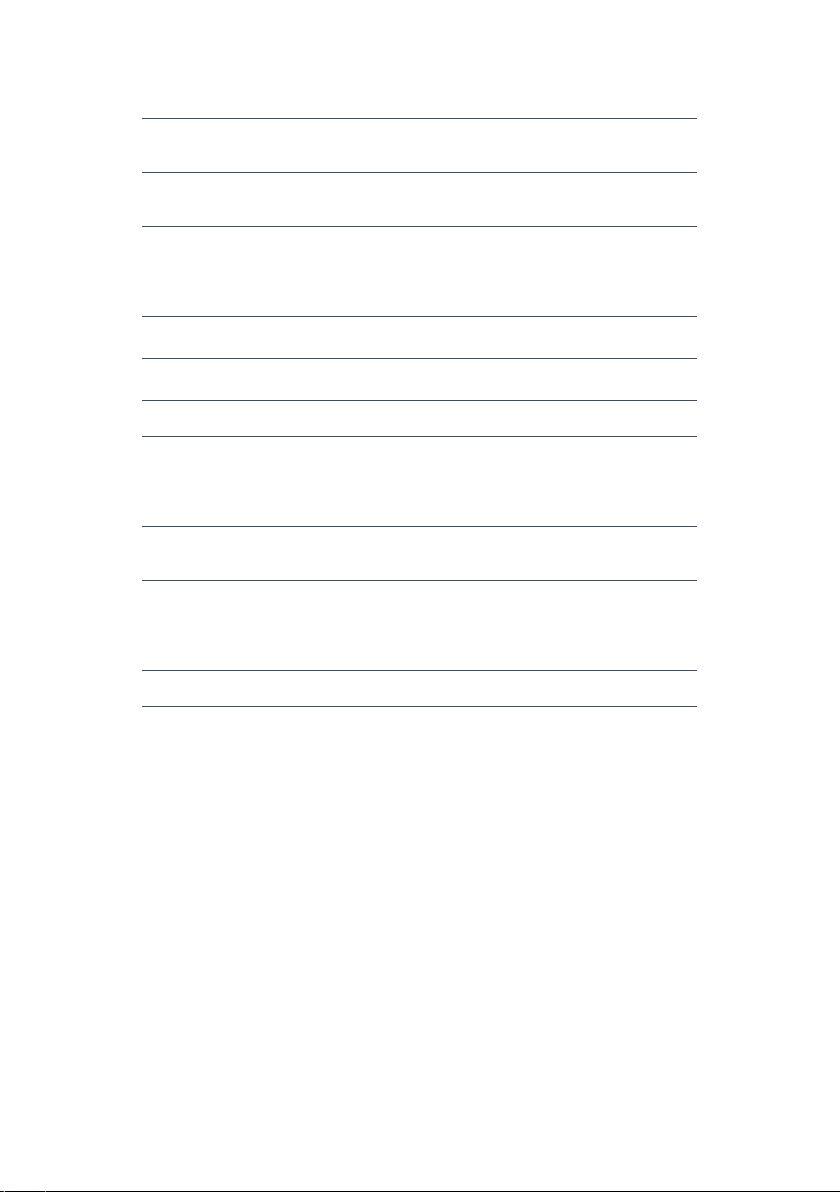3.2 Sampling procedure
After the sample chamber has been correctly inserted into the AeroCollect®,
the device is ready to collect a sample. To activate the sampling procedure
press the green button on the device (shown in step 5).
5. To activate the sampling procedure, press
the green button on the device (as shown in
the figure). If the pump fails to start it may be
because the chamber is incorrectly inserted (for
more information about possible causes of faults,
see section 5).
6. When AeroCollect® is activated, it will first ramp
up to 400 V, which will capture and retain bacteria
and viruses. The red LED (with the label wait/
error) will be lit in the meantime. The process
should take less than 1 second.
7. At 400 V, the pump will start and the sampling
procedure will be initiated, which will be indicated
by the green LED being lit, while the red LED
switches off. The green LED should be lit during
the entire sampling procedure to indicate that
the sampling procedure is working as intended. If
during the sampling procedure the noise of pump
changes, check to see whether the chamber is
blocked. See section 4.4 for details.
8. After the sampling is finished, stop the sampling
procedure by pushing the red button and the
green LED will switch off.
9. Remove the sample chamber by lightly lifting the
tip and pulling. Put the sample chamber back in
the associated protective tube. Note that you
must never try and remove the sample chamber
before the sampling procedures has stopped.