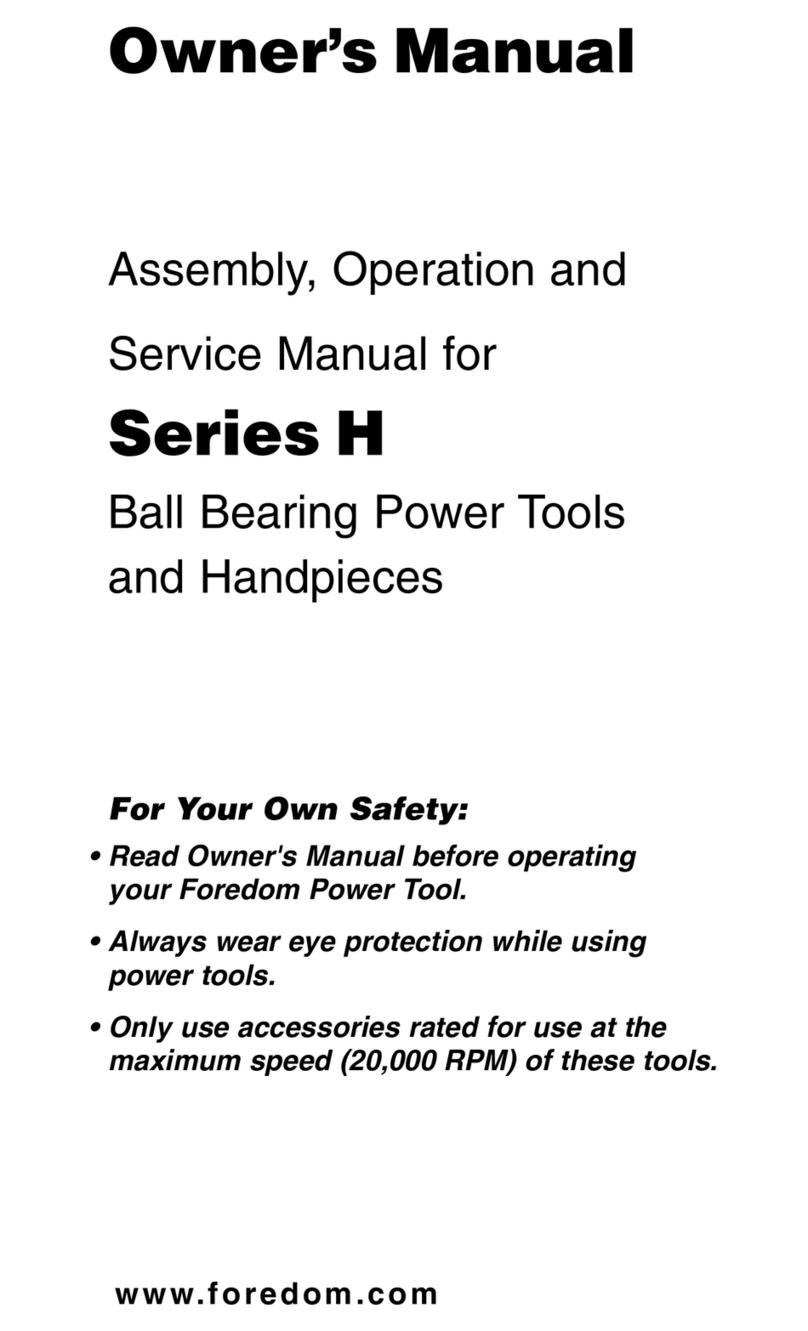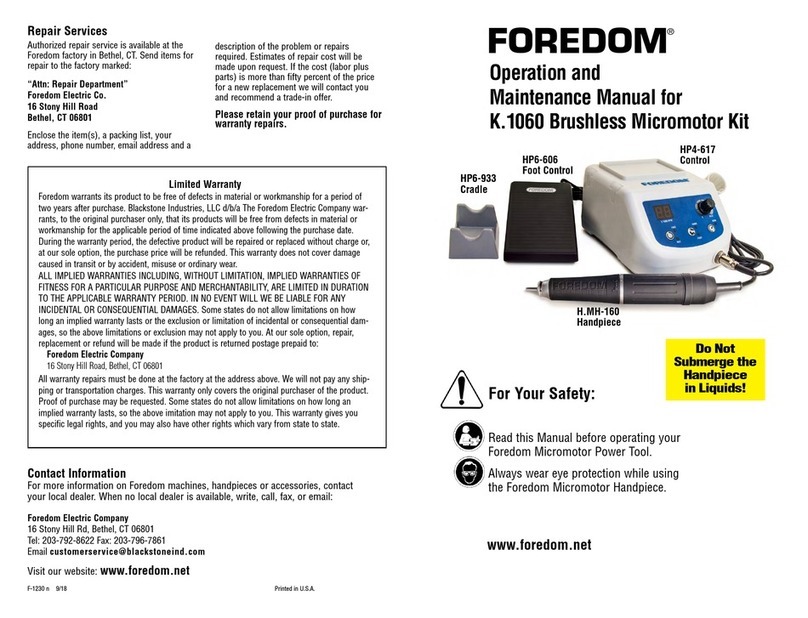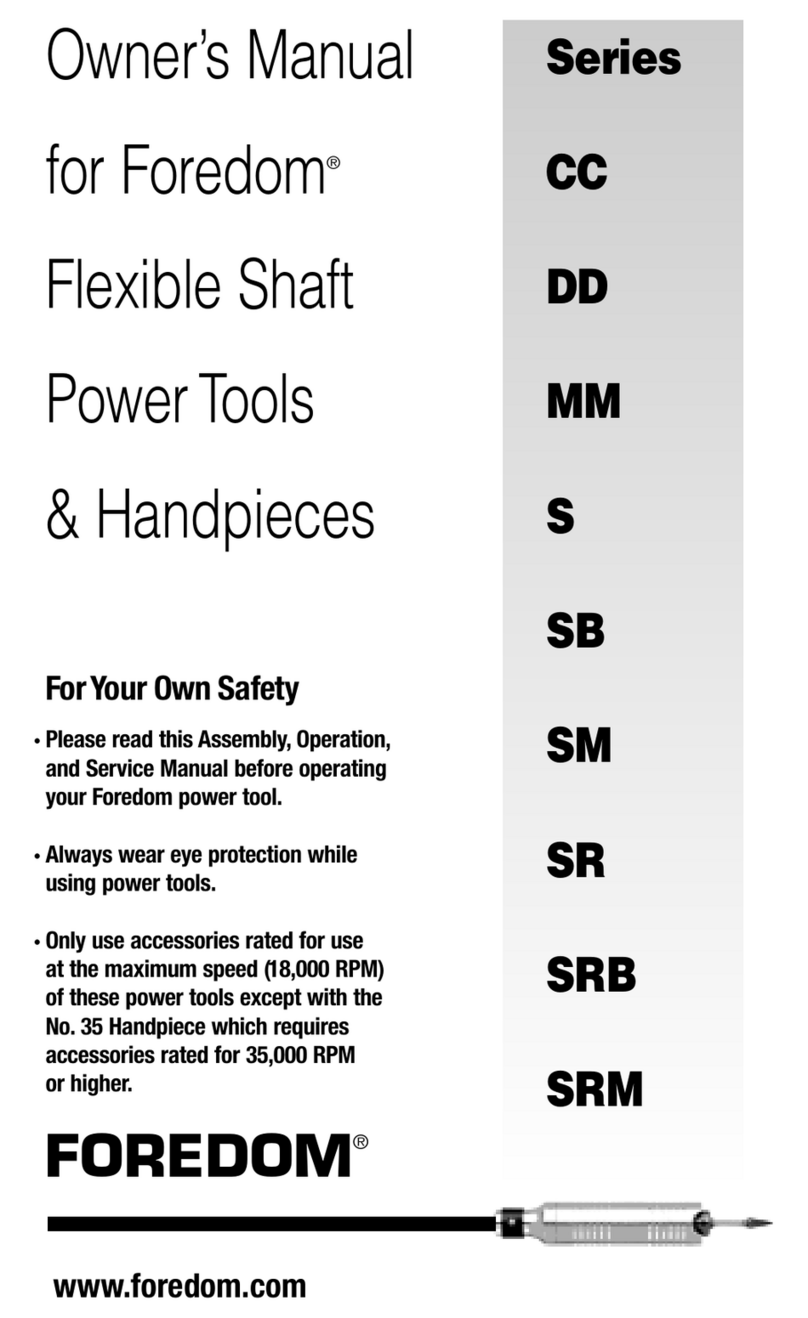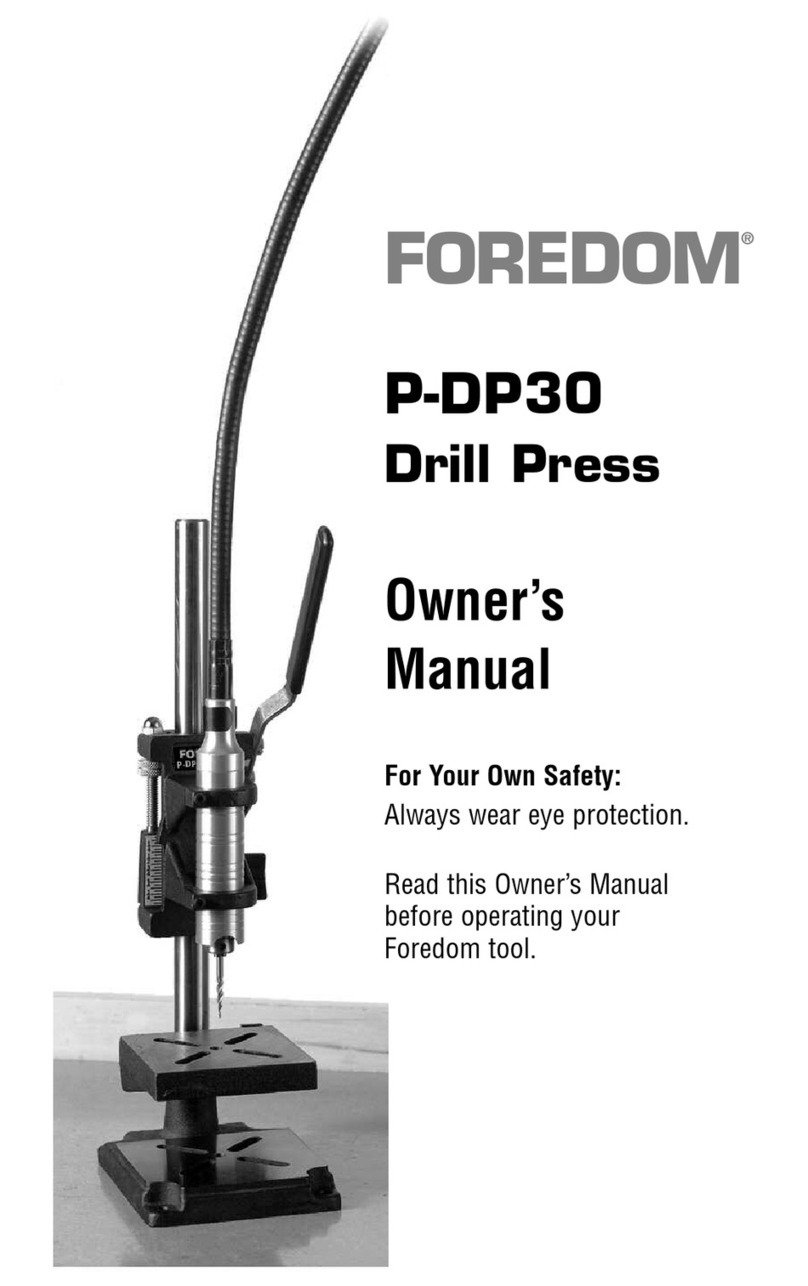Figure 5
7
Brush
Assembly
Maintenance
The MH-145A has permanently lubricated ball bearings that do not
require lubrication. Putting even a small amount of oil into the
handpiece can damage it.
Cleaning Handpiece:
Use the Handpiece in as clean and dust free an environment as possible.
If the Micro Motor Handpiece is used for woodcarving, it should be
cleaned after every use. Open handpiece and wipe dirt, chips or dust out
with a clean cloth. A cloth with a small amount of alcohol solution can be
used to clean outside of handpiece if necessary. Do not use any other
cleaning fluids or immerse handpiece in any liquid. The MH-145A
Handpiece is not autoclaveable.
Checking/Changing Carbon Brushes:
A spare set of carbon brushes is supplied with each handpiece. Depending
on how long the handpiece is used each day, the brushes should be
checked for wear periodically (about every 200 hours of use) and replaced
when the brush is less the 2mm (5/64″) long.
To Check/Replace Motor Brushes:
1. Unscrew protective cap from rear of motor (see Figure 5) by turning in
counterclockwise direction while griping handpiece body. (It has a
standard right hand thread.)
2. With small crosspoint screwdriver remove screws and brush assemblies
one at a time. Check length of carbon brush from spring to curved side of
brush. Brushes should be removed, examined, and replaced (if
necessary) one at a time. Pay careful attention to the orientation of
the brush curve in relation to the curve of the motor armature.
This same orientation must be maintained when replacing brushes.
3. Re-insert brush assembly or new brush assembly into brush tube.
Replace and tighten screws.
4. Screw protective cap back onto rear of motor housing so that top of
brush assembly is completely covered.
For More Information
For more information on Foredom machines, handpieces or accessories,
contact your local dealer. When no local dealer is available, write, call or fax:
The Foredom Electric Company, 16 Stony Hill Road, Bethel, CT 06801
(203)792-8622, Fax: 203-796-7861. Visit on line at: www.foredom.com
Form No. 1259a 7/02b Printed in U.S.A.
Foredom warrants its product to be free of defects in material or workmanship
for a period of one year after purchase.
During the warranty period, the defective product will be repaired or replaced
without charge or, at our option, the purchase price will be refunded. This
warranty does not cover damage caused in transit or by accident, misuse, or
ordinary wear.
ALL IMPLIED WARRANTIES, INCLUDING BUT NOT LIMITED
TO WARRANTIES OF FITNESS AND MERCHANTABILITY, ARE
HEREBY LIMITED IN DURATION TO A PERIOD ENDING ONE YEAR
FROM DATE OF PURCHASE, AND WE WILL NOT BE LIABLE OR
RESPONSIBLE FOR ANY SPECIAL OR CONSEQUENTIAL DAMAGES:
Repair or replacement will be made at our option if the product is returned
postpaid to:
The Foredom Electric Company, 16 Stony Hill Road, Bethel, CT 06801
All warranty repairs must be done at the factory at the address above. We will
not pay any shipping or transportation charges.
This warranty only covers the original purchaser of the product. Proof of
purchase may be requested.
Some states do not allow limitations on how long an implied warranty lasts, so
the above limitation may not apply to you. This warranty gives you specific legal
rights, and you may also have other rights which vary from state to state.
Repair Services
Authorized repair service is available at the Foredom factory in Bethel, CT. Send
items for repair to the factory marked “Attention: Repair Department”. Enclose the
item(s), a packing list, and information regarding the problem or repairs required.
Estimates of repair cost will be made upon request. It is our policy not to proceed
with a repair without your approval if the cost (labor plus parts) is more than fifty
percent of the cost for a new replacement. You will be notified by mail and advised of
the cost to repair and to purchase a new replacement. Please allow three business
days for an estimate to be done and five to seven business days for repair work to
be completed after we receive your approval to proceed.
Owner’s Registration Card
Send your Owner's Registration Card to Foredom right away. We will keep your card
in our Owner's Registration File.
Warranty