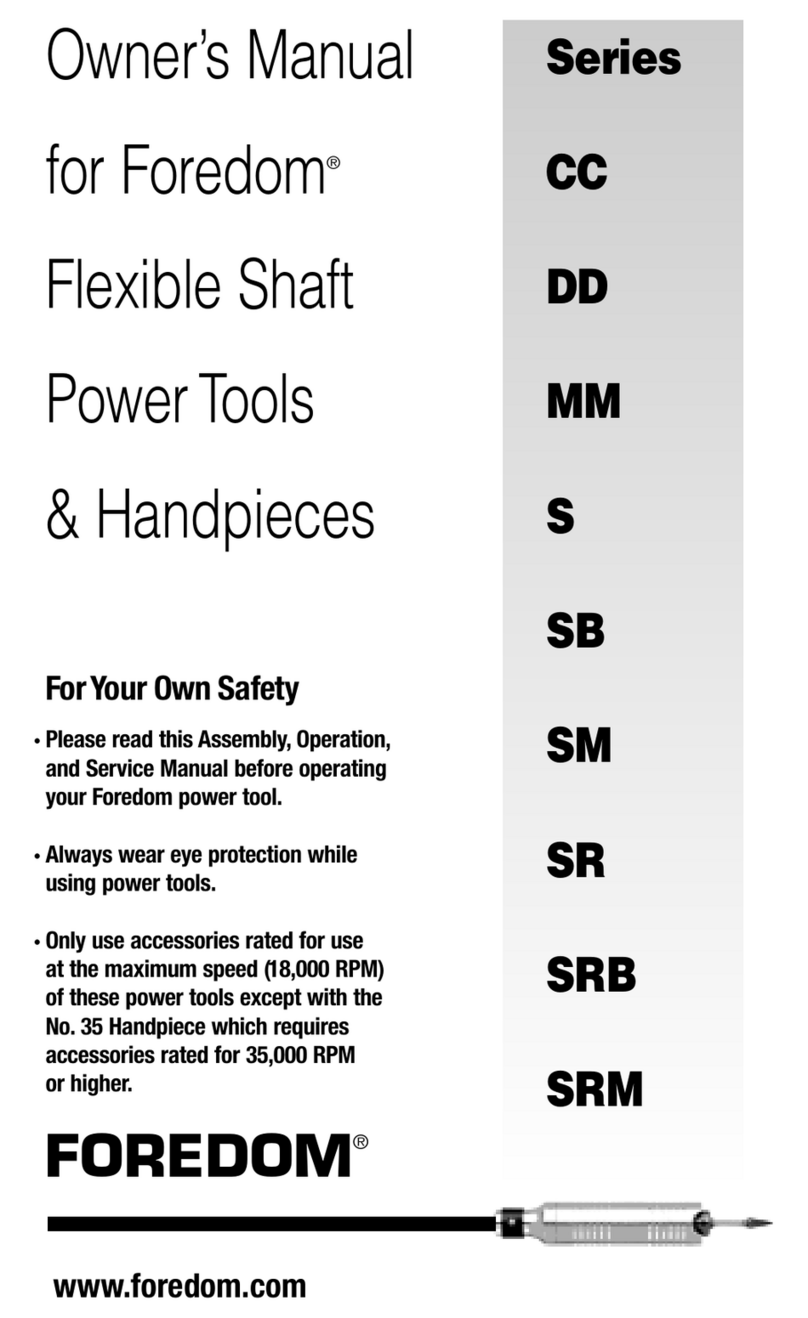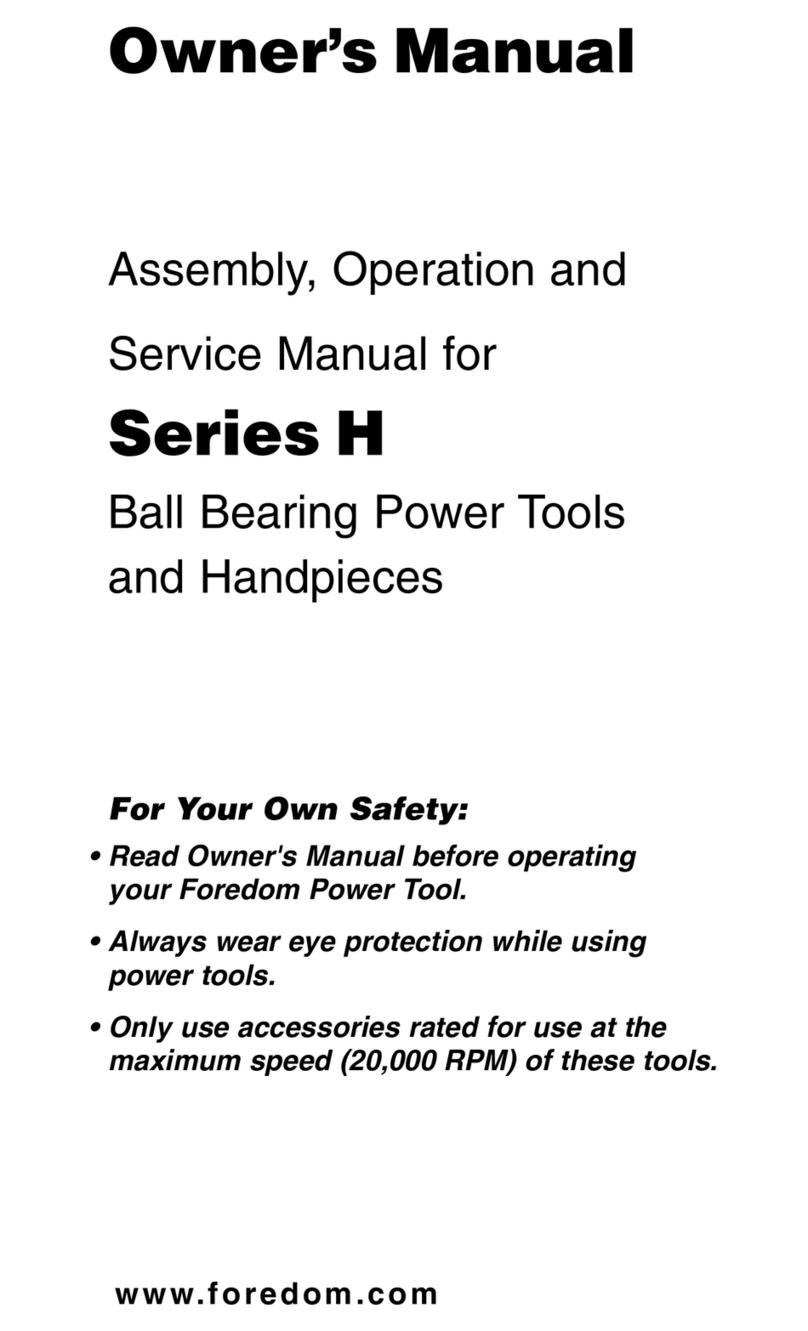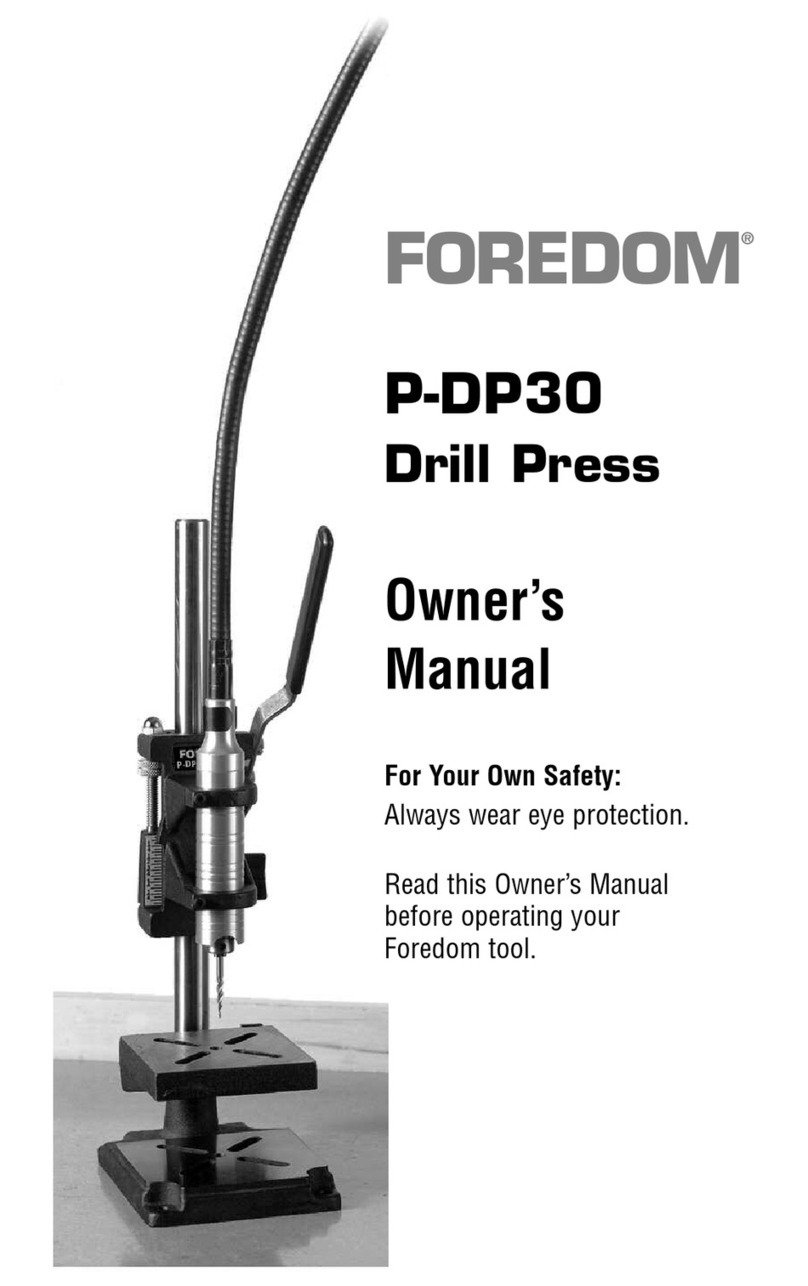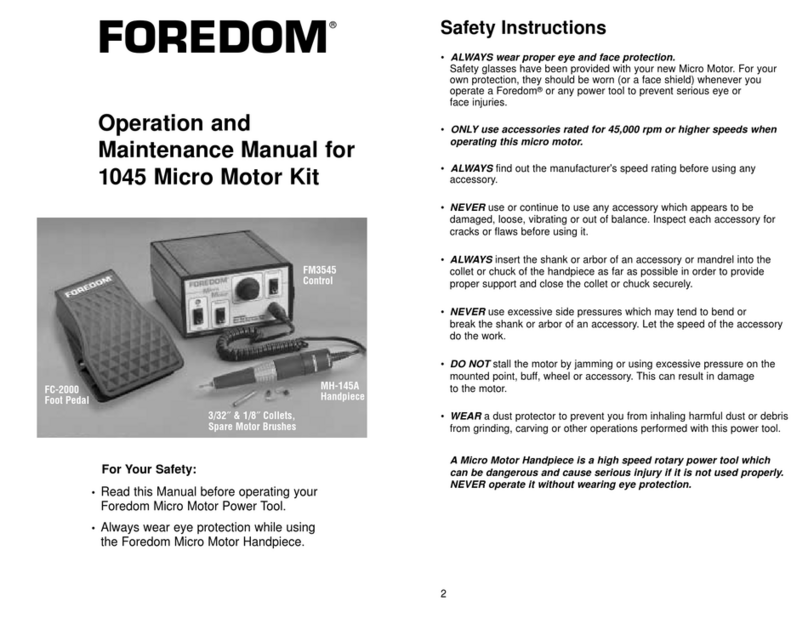FWD/
REV
Mode
Selector Handpiece
Connection
Plug
Handpiece
Holder
Digital
speed
display
x1000rpm Speed Dial
Run
Selector
Hand or
Foot Mode
Selector
Control
Box
Front
Assembly Instructions
Make sure the power switch on the back of the
control box is turned off. Check to see that the
voltage selector switch on the back of the control
box is set to the voltage to be used 110 or 220
volt. Next:
1. Connect the power cord into the back of the
Control Box and into a power outlet.
2. To use the Foot Contol, plug the Foot Control cord
into the port on the back of the control box. Align the
pins carefully and tighten the locking ring.
2. Plug the Handpiece cord into the port on the front
of the control box. Align the pins carefully and tight-
en the locking ring.
3. Set the Speed Dial to '0'.
4. Make sure the handpiece collet is in the locked
position with a bur or accessory in it and that the
collet and accessory can spin freely.
There are 2 dots on the metal ring – one will
line up with the Unlock symbol and the other
dot will line up with the Lock symbol when
you twist the front of the handpiece.
Operating the handpiece with the collet in the
open or Unlock position or with no bur or bit
in it can cause severe damage to the motor
Operating Instructions
1. Be sure the On/Off Power Switch lights up when
you are ready to work. The switch must be in the
ON position for the handpiece to run in any setting.
Always turn the Dial to '0' and On/Off Switch to
the Off position when not in use.
2. Hand/Foot Mode: With the Speed
Dial at '0', select either Hand or Foot
Mode for speed control.
• When the Hand indicator lights up, the
handpiece will run at the speed set by
the Speed Dial.
• Press the Run Selector to activate the
handpiece in Hand Mode. It will also
light up in Foot Mode when you press
the Foot Control.
•
When the Foot Mode indicator lights
up, the handpiece will only operate when
the Foot Control is pressed. You can set
a maximum speed with the Speed Dial, but range of
speed will be controlled by the Foot Control.
3. Forward/Reverse Mode: With the Speed Dial at
'0', select the handpiece rotation direction by press-
ing the FWD/REV Mode Indicator:
FWD = Forward or REV = Reverse.
•Speed Range:
1000 – 50,000 RPMs
continued
Control
Box
Back
Foot
Control
Plug
Power
Cord
T-Slot
Plugs
Voltage
Selector
Switch
110 or
220 volt
On/Off
Power
Switch
Fuse
Compartment
Dot on metal ring lines up
with Lock Symbol for
closed collet
Bur or Accessory
is in the
collet
For maximum speed with
a foot pedal, turn the dial
speed control to the
'MAX' setting.
CAUTION Never run the handpiece when the
collet is open or in the intermediate position.
The spindle is locked and will not turn. This
will damage the motor.
Fuse Protection
1. To change a fuse Unplug the power cord from
the AC receptacle in the back of the control box
to expose the Fuse Compartment.
2. Use the blade of a small screwdriver in the
slot of the fuse holder and gently pry outward.
The active fuse is in the back of the holder and a
spare fuse is in the front compartment. If the
glass case of the active fuse is darkened, the fuse
is blown. From the underside of the drawer, push
out the blown fuse using a small screwdriver.
Be sure the micromotor is not being overloaded,
the line voltage is not low, and then replace the
blown fuse with the spare fuse. It is a good idea
to always keep a spare fuse in the front compart-
ment to avoid lost time if there is a future blown
fuse. To avoid overloading the micromotor
always use the same type and ampere rating as
the original: GDB 5 Amp, 250V, 5mm x 20mm.
If, after replacement, the fuse blows again
, the
micromotor has a fault. The unit should be analyzed
by a qualified technician, or returned to the factory
for service. See Repair Services.
Back of the control box
2- Pry with screwdriver Spare In use
Fuse Fuse
1- Remove Power Cord
Fuse
Compartment
Unlock Lock
Open Closed
Maintenance
The H.MH-160 has permanently lubricated ball
bearings that do not require lubrication. Putting
even a small amount of oil into the handpiece can
damage it.
Cleaning the Handpiece
Use the Handpiece in as clean and dust free an
environment as possible.
If the Micromotor Handpiece is used for wood-
carving, it should be cleaned after every use.
A cloth with a small amount of alcohol solution
can be used to clean the outside of the hand-
piece if necessary.
Do not use any other cleaning fluids or
immerse handpiece in any liquid.
The H.MH-160 Handpiece is
not autoclaveable.
Cleaning the Bore in the Spindle
If you are working in dusty conditions or
generating a lot of dust particles you may need
to remove the collet for cleaning. With front of
Handpiece in ‘Unlock’ use a Q-tip to clean out
the bore in the spindle.
The metal nose cone needs to be tight
to hold the front housing in place, to insure
that the the full stroke of the collet operat-
ing mechanism works properly.
Nosecone
Wrench
Replacement Parts and Supplies
Part No. Description
HP6-994 Nosecone Wrench
HP6-993 Collet Wrench
HP6-933 Handpiece Cradle
HP6-610 Handpiece Holder
HP6-101 Fuse GDB 5 Amp, 250V, 5mm x 20mm
HP6-117B Collet for 1/8” diameter accessories
HP6-117 Collet for 3/32” (2.35 mm)
diameter accessories
HP6-117C Optional Collet for 3 mm diameter
accessories
CP10831 Detachable Cordset, 6’ North America
CP10834 Detachable Cordset, 6’ United Kingdom
CP10835 Detachable Cordset, 6’ Continental
Europe
CP10836 Detachable Cordset, 6’ Australia
CP10838 Detachable Cordset, 6’ Israel