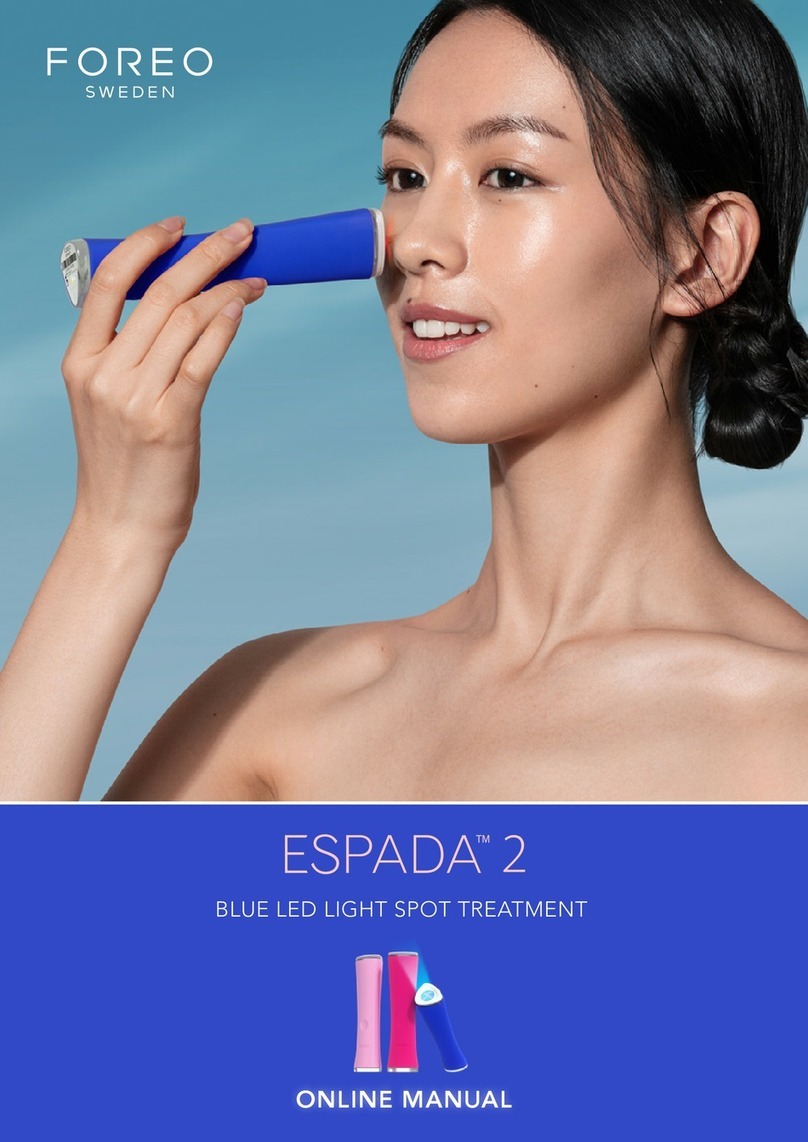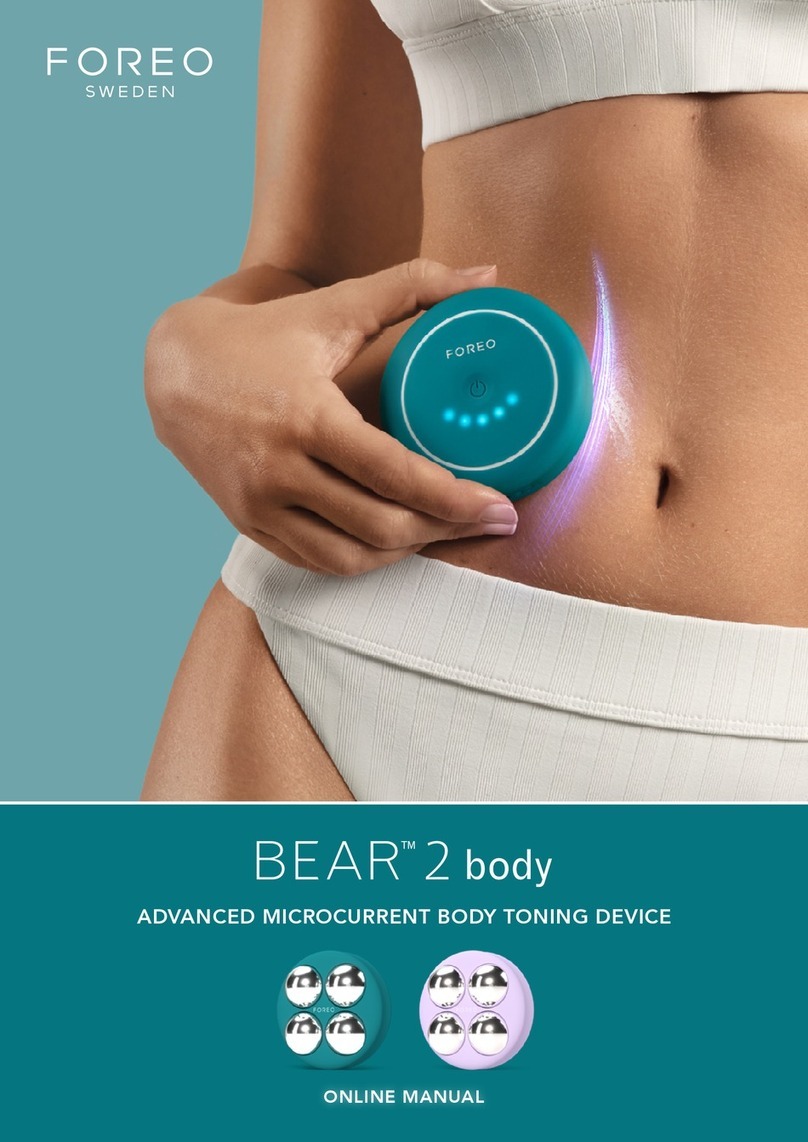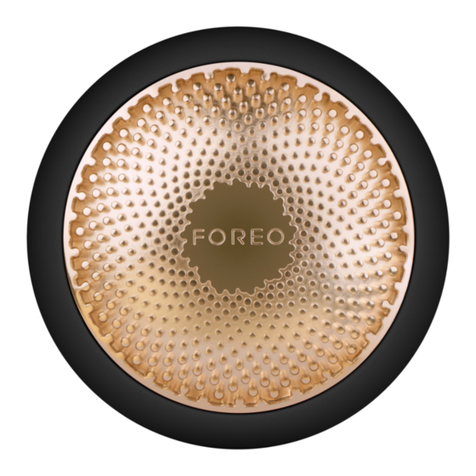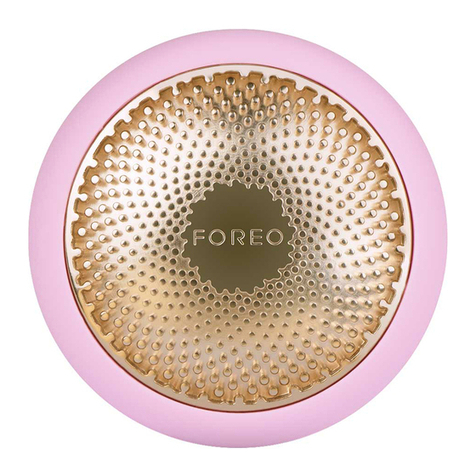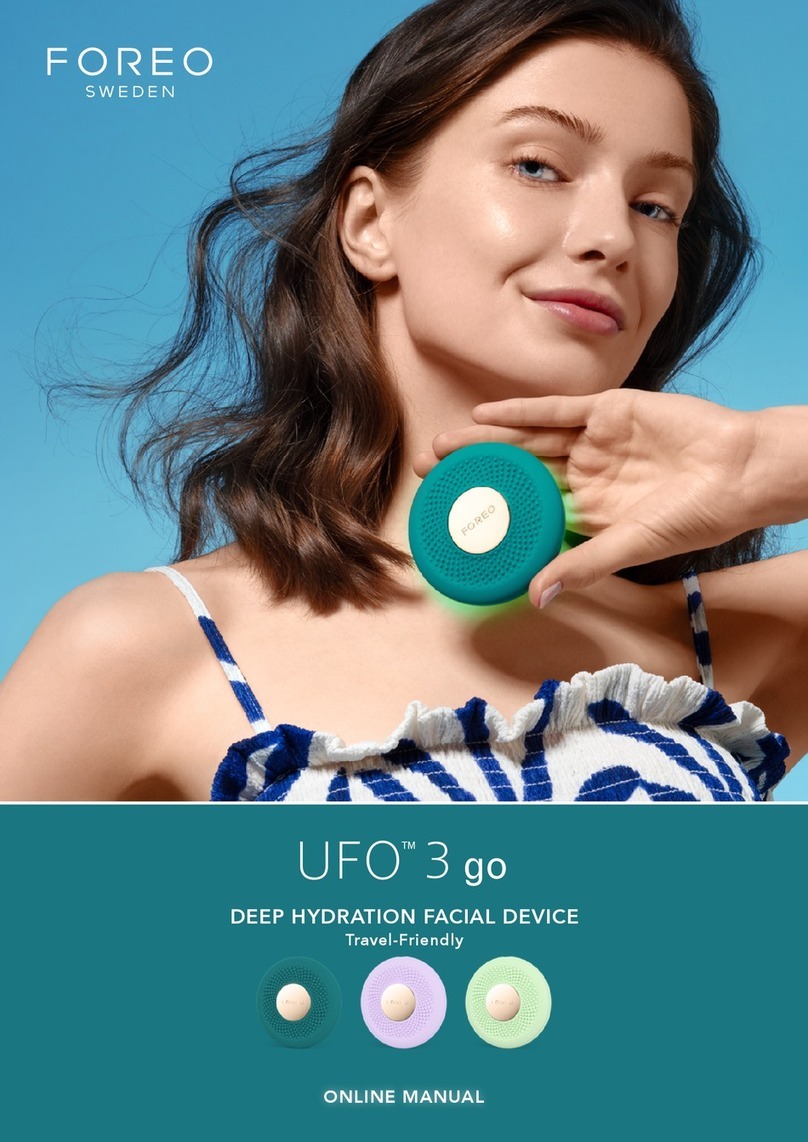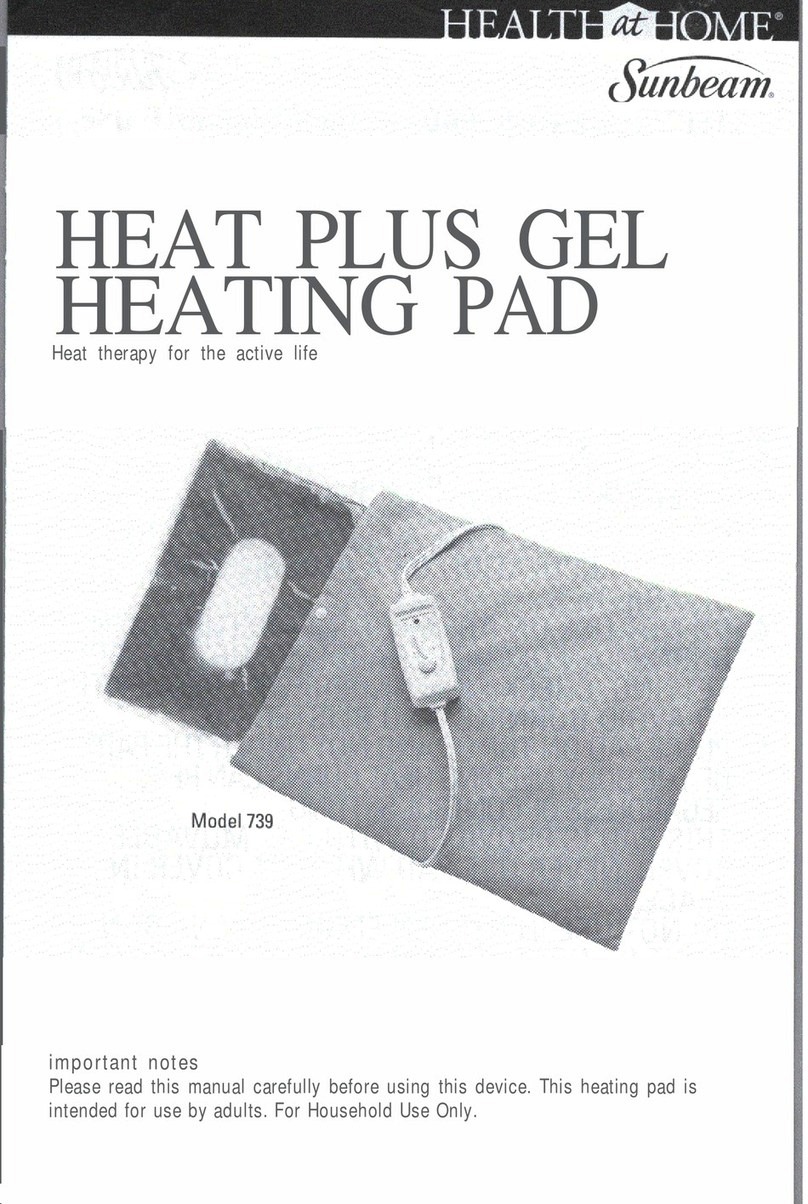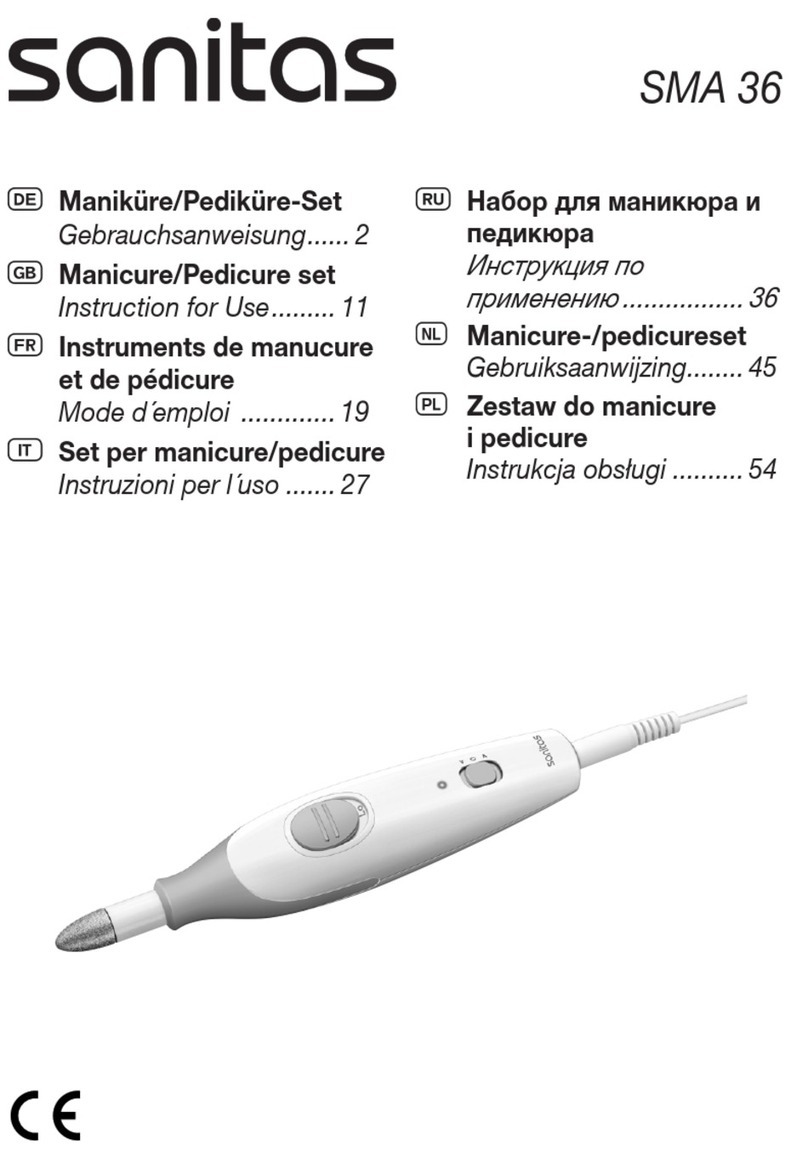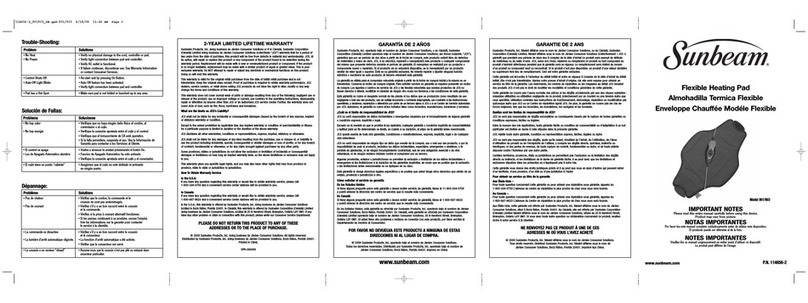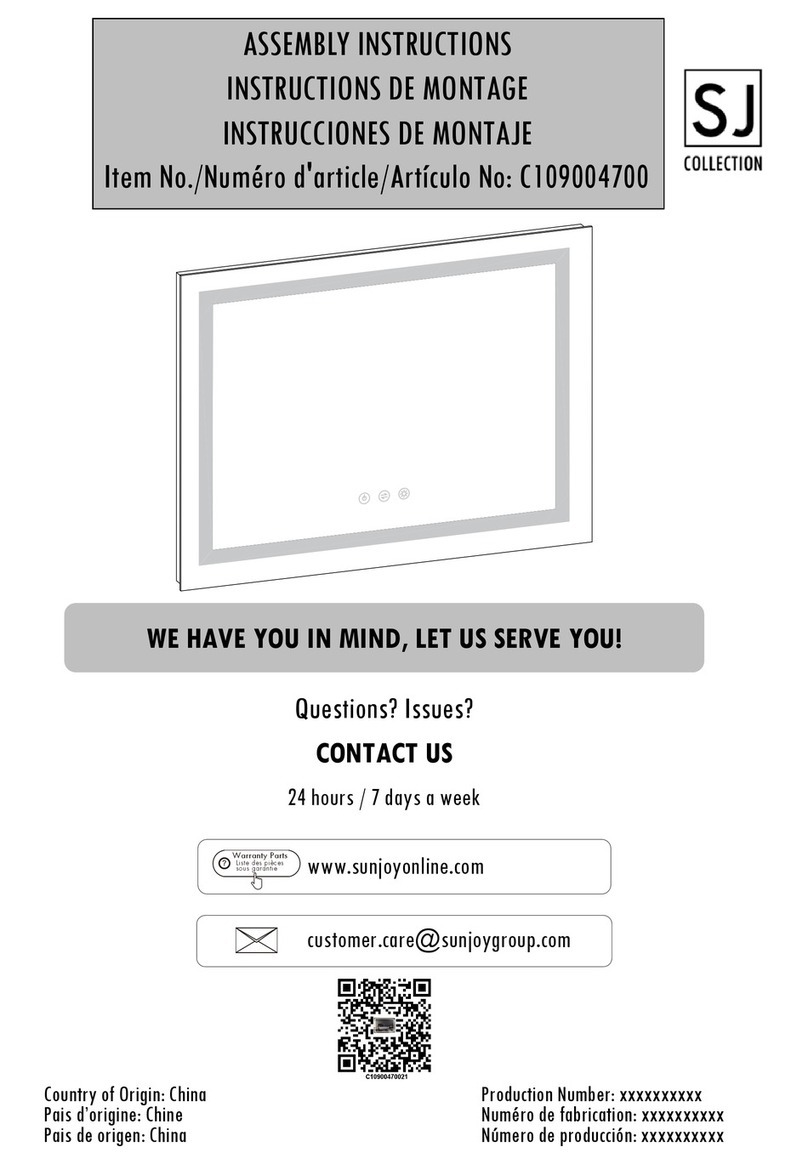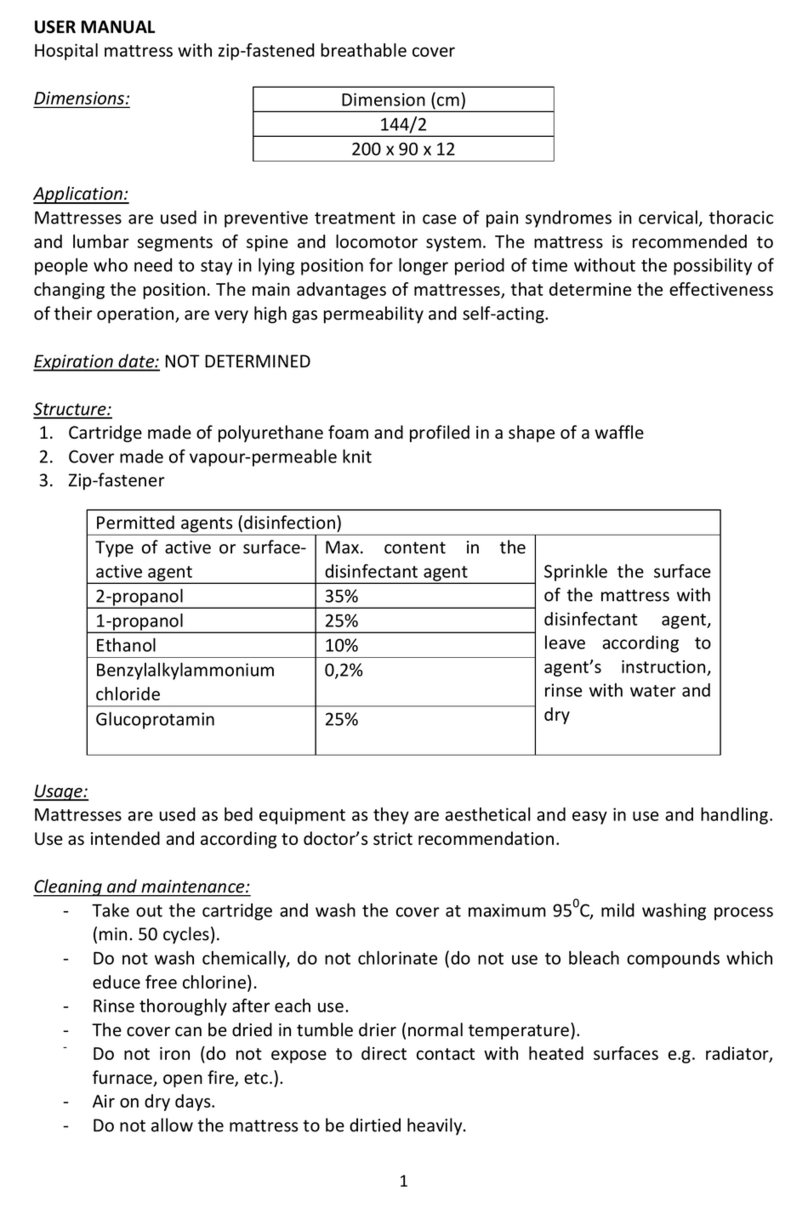4
CHANGING THE BATTERIES
IMPORTANT
FOR OPTIMUM SAFETY:
• If you have a skin condition or any medical concerns, please consult a dermatologist before use.
• Cleansing with LUNA fofo should be comfortable – if you experience discomfort, discontinue
use immediately and consult a physician.
• Exercise particular care when cleansing the under-eye regions and do not bring the device into contact
with the eyelids or eyes themselves.
• For hygienic reasons, we do not recommend sharing your LUNA fofo with anyone else.
• Avoid leaving your LUNA fofo in direct sunlight and never expose it to extreme heat or boiling water.
• Close supervision is necessary when this device is used by, on, or near children, as well as those with
reduced physical andmental abilities.
• Discontinue use if this product appears damaged in any way. This product contains no serviceable parts.
• Given the efficiency of the FOREO cleansing & massaging routine, we recommend that you do not use
LUNA fofo for more than 3 minutes at a time.
• Use this device only for its intended use as described in this manual. If you do not find the answer to your
specific question, or if you have any other questions regarding the device’s operation, please visit
foreo.com/support.
1. Unscrew the battery cover
on the product’s base.
2. Carefully remove both
batteries inside.
3. Insert 2 new batteries,
ensuring the + and – ends are
aligned to the markings inside
the battery compartment.
4. Screw the battery
cover back into place.
TROUBLESHOOTING
Precautions to be taken in the event of changes in the performance of LUNA fofo
If LUNA fofo is not activated when pressing the center button:
• No battery power. Replace with two AAA batteries.
If LUNA fofo cannot be switched off and/or interface buttons do not respond:
• Device is not responding. Press power button once to restart the device (holding the button starts Bluetooth search).
If LUNA fofo is not picking up your skin during the skin analysis:
•Make sure the device is completely dry and then restart the device.
•Be sure to firmly press both sensors flat on skin.
If LUNA fofo won’t sync to the FOREO app:
•Switch your Bluetooth off and then on again to try reconnecting.
•Close the FOREO app and then reopen it to start the process over.
CLEANING YOUR LUNA fofo
Always clean LUNA fofo thoroughly after use. Wash the brush surface with water and soap, then rinse
with warm water. Avoid using clay-based, silicone-based or grainy cleansers, exfoliators or scrubs, as they
may damage LUNA fofo’s soft silicone touch-points. Pat dry with a lint-free cloth or towel. After use, we
recommend spraying the device with FOREO Silicone Cleaning Spray and rinsing with warm water for
optimal results.
NOTE: Never use cleaning products containing alcohol, petrol or acetone, as they may irritate the skin and
damage the silicone.