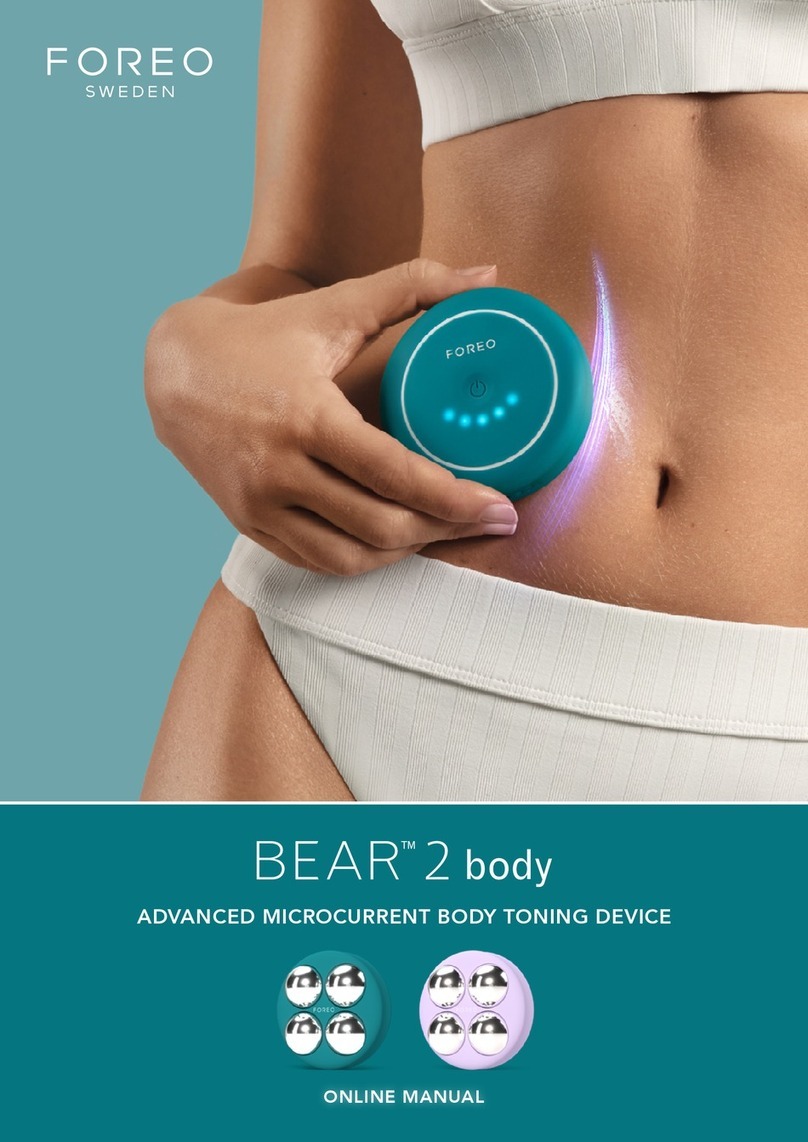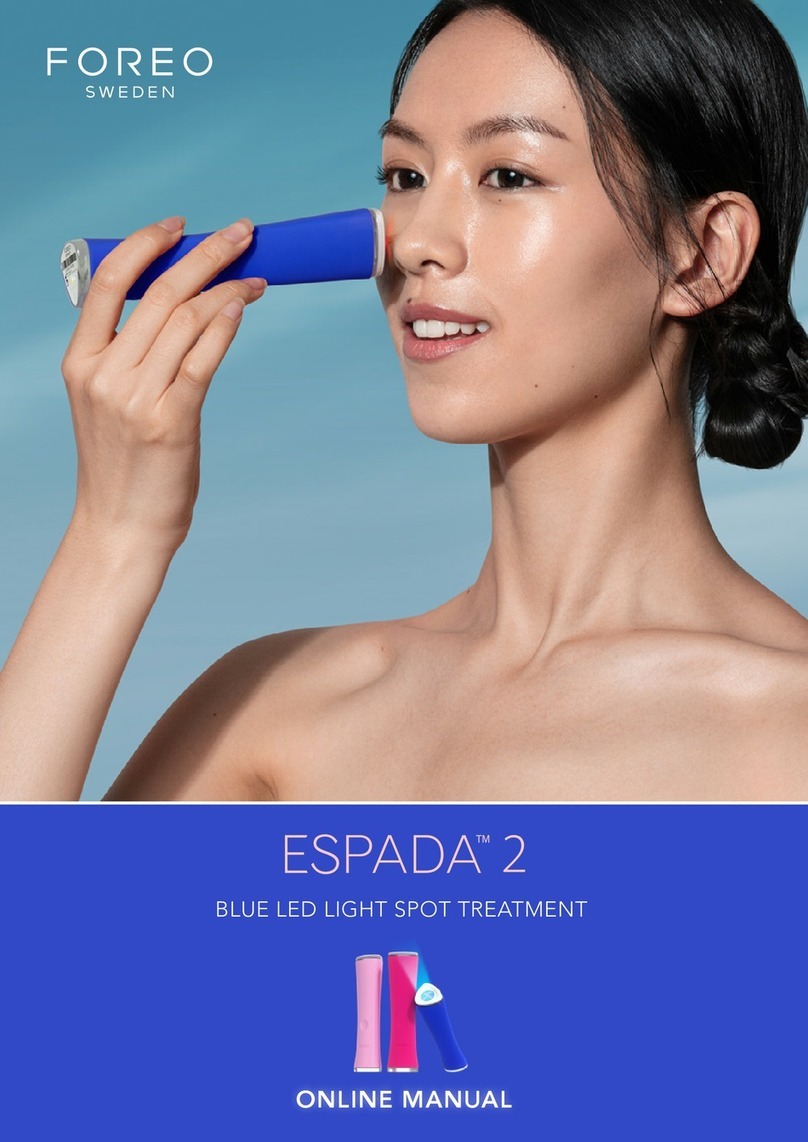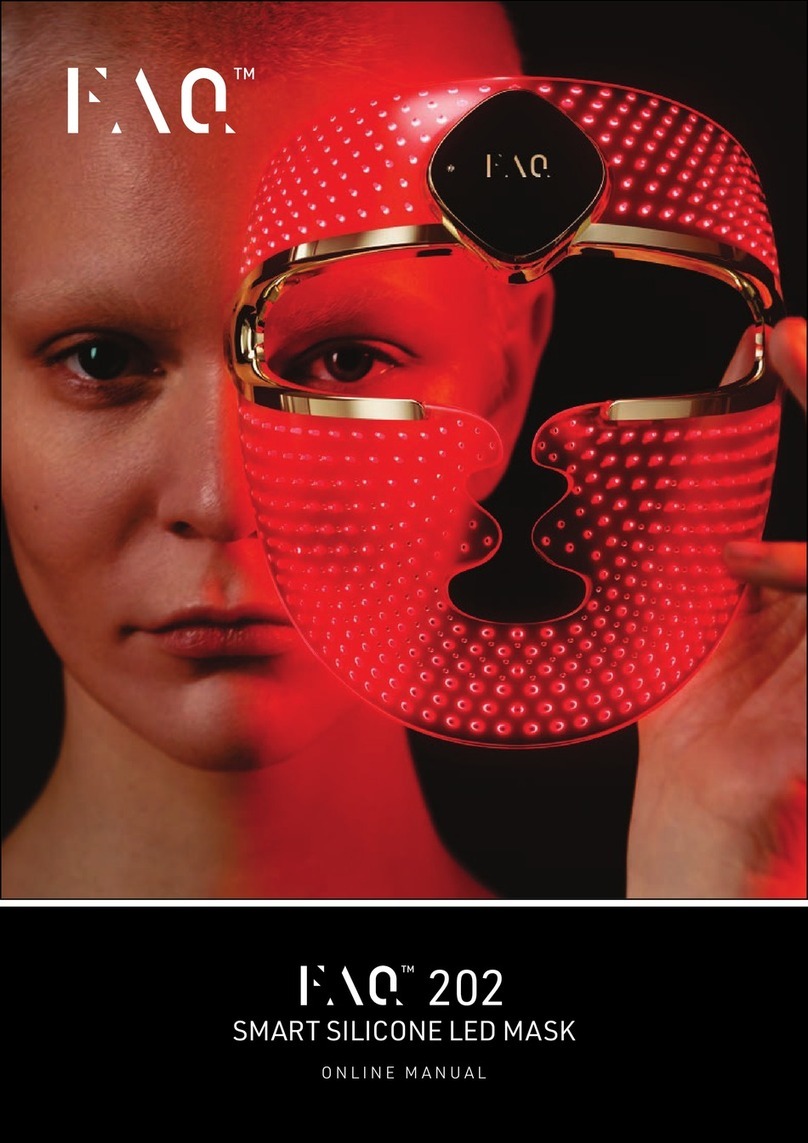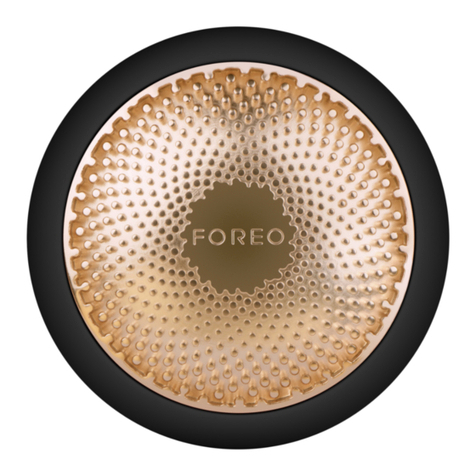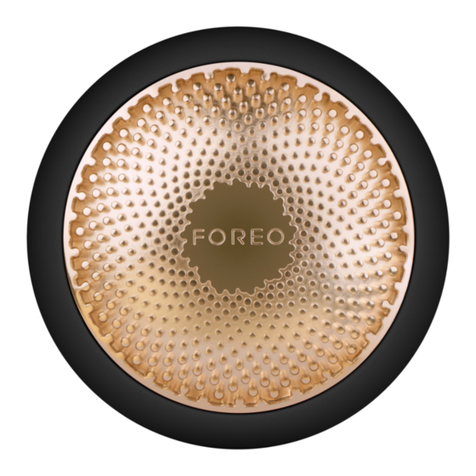UNLOCK YOUR DEVICE
Before first use download the FOREO For You mobile app to unlock and
register your device. Follow these simple steps;
1. Download the FOREO For You app on your mobile phone
2. Log in to your account or sign up for a new one
3. Add device (on the top of your screen)
4. Choose device series
5. Press and hold the Power button to connect your device to the mobile app
6. Fill in the purchase information
And your device is ready to use!
HOW TO USE
UFO™ POWER ACTIVATED MASKS
Remove the attachment ring from
UFO™ mini 2.
1
Remove UFO™ Power Activated
Mask from sachet.
2
Secure mask on device by clipping
the attachment ring in place with
FOREO logo facing up.
3
Enjoy your power mask treatment!
4
Start with clean dry skin. We recommend cleansing with LUNA™ first for
best results.
1. With a mask secured to your device gently glide UFO™ mini 2 across
your skin distributing the mask essence evenly.
2. Using the UFO™ mini 2 device massage the formula into your skin
with a circular motion. Move the device in a clockwise circle around the
face starting on the chin then moving up to the right cheek and the
forehead. Continue down the left cheek to the chin and neck. Repeat
this movement until the treatment ends.
3. Gently pat any remaining essence into your skin or remove excess
with a cotton pad. Apply a moisturizer of your choice if desired.
FOREO SHEET MASKS
1. Gently unfold your FOREO sheet mask and place it on your face adjusting around the eyes and mouth.
2. Using the UFO™ mini 2 device massage the formula into your skin with a circular motion. Move the device
in a clockwise circle around the face starting on the chin then moving up to the right cheek and the
forehead. Continue down the left cheek to the chin. Repeat this movement until the treatment ends.
3. Leave the sheet mask on for another 10 minutes or dispose of it as you prefer. Gently pat any remaining
essence into your skin or remove excess with a cotton pad. Apply a moisturizer of your choice if desired.
3