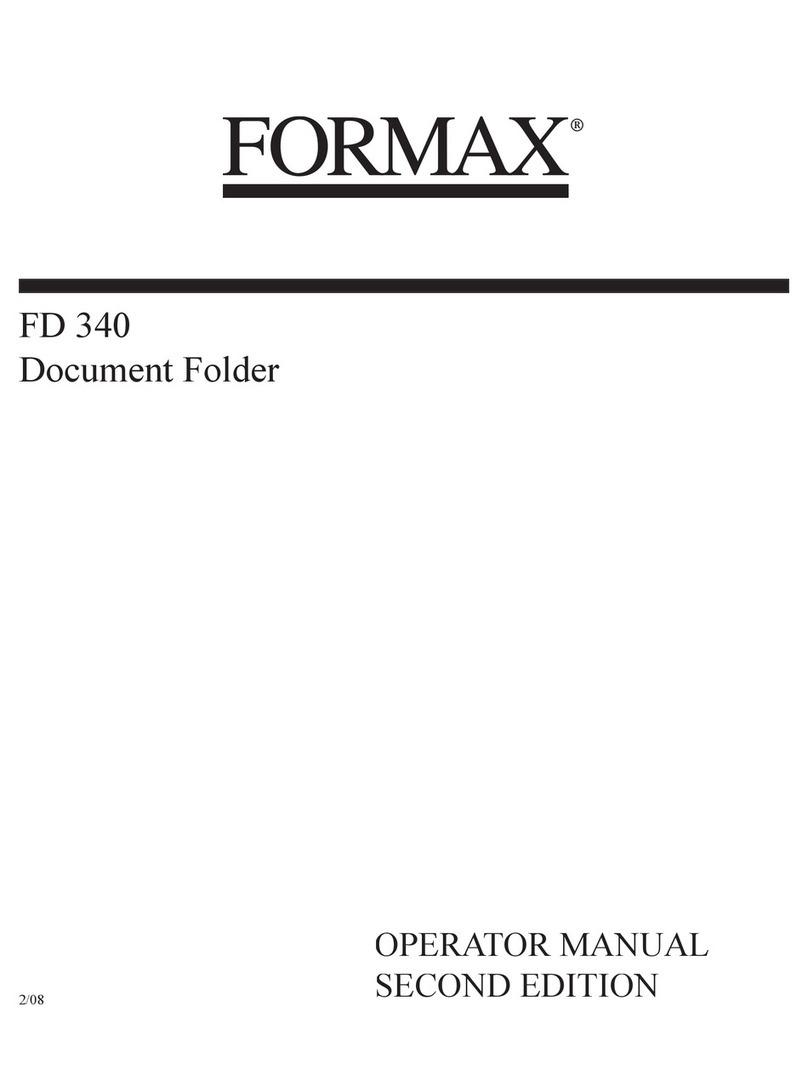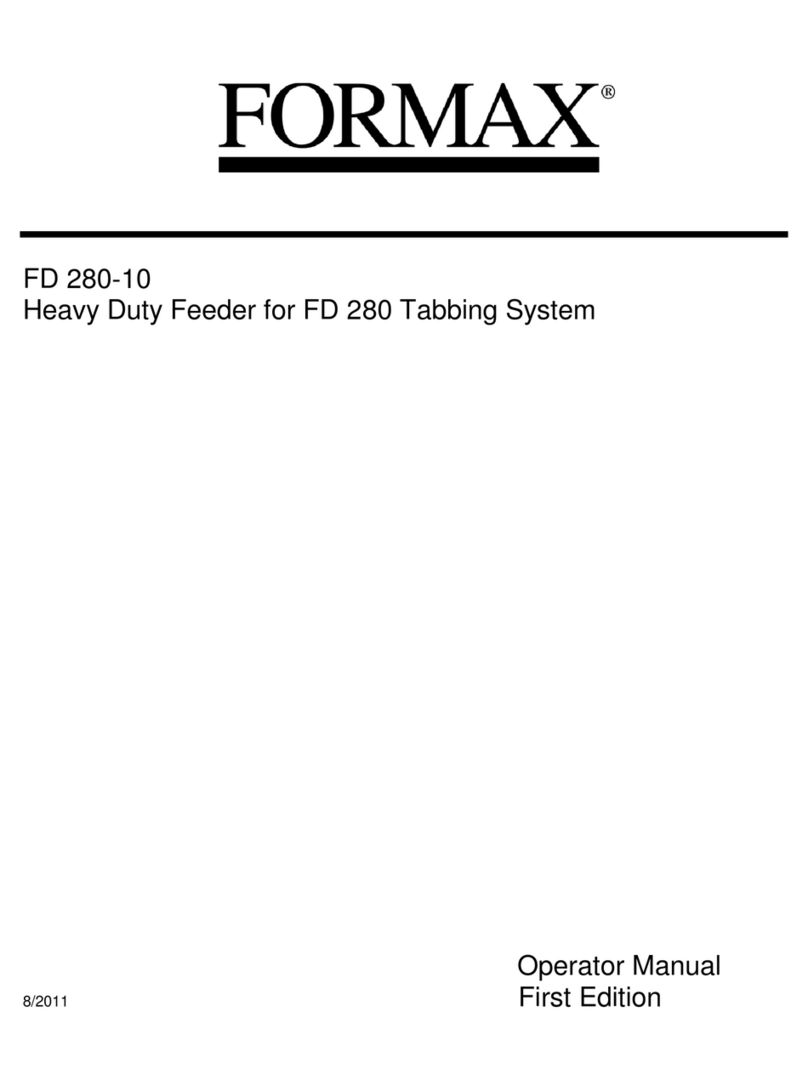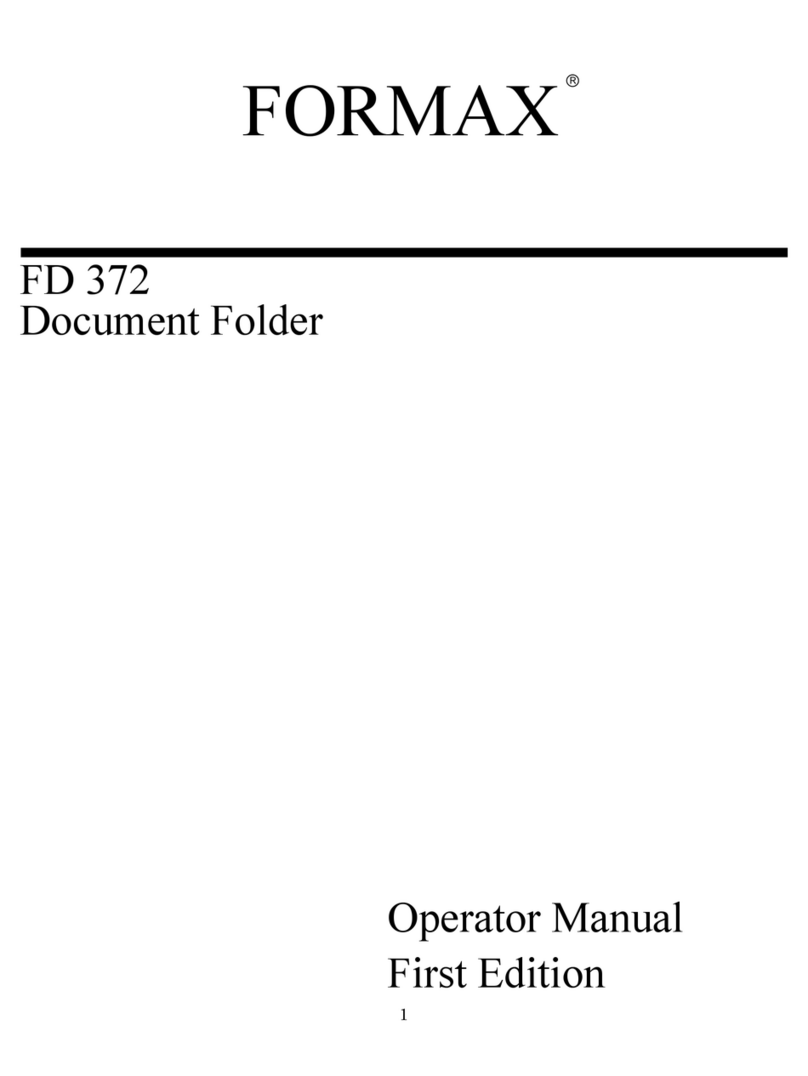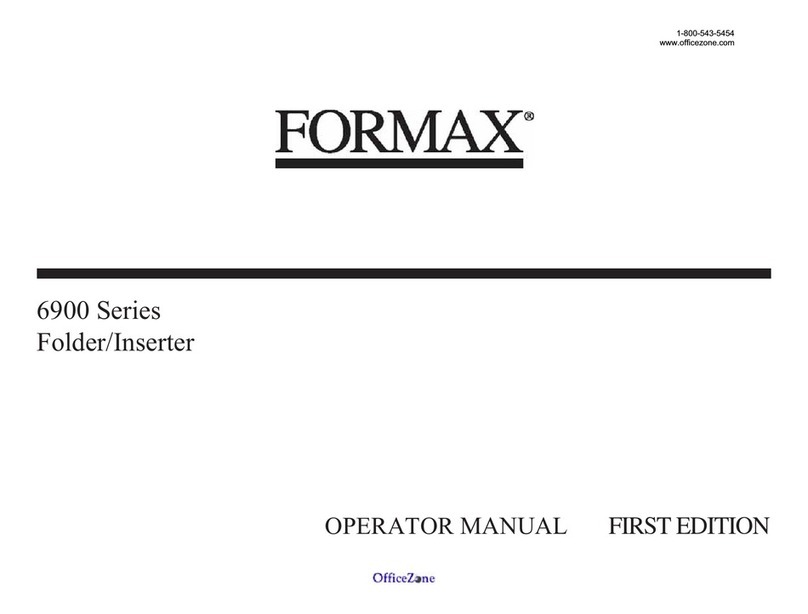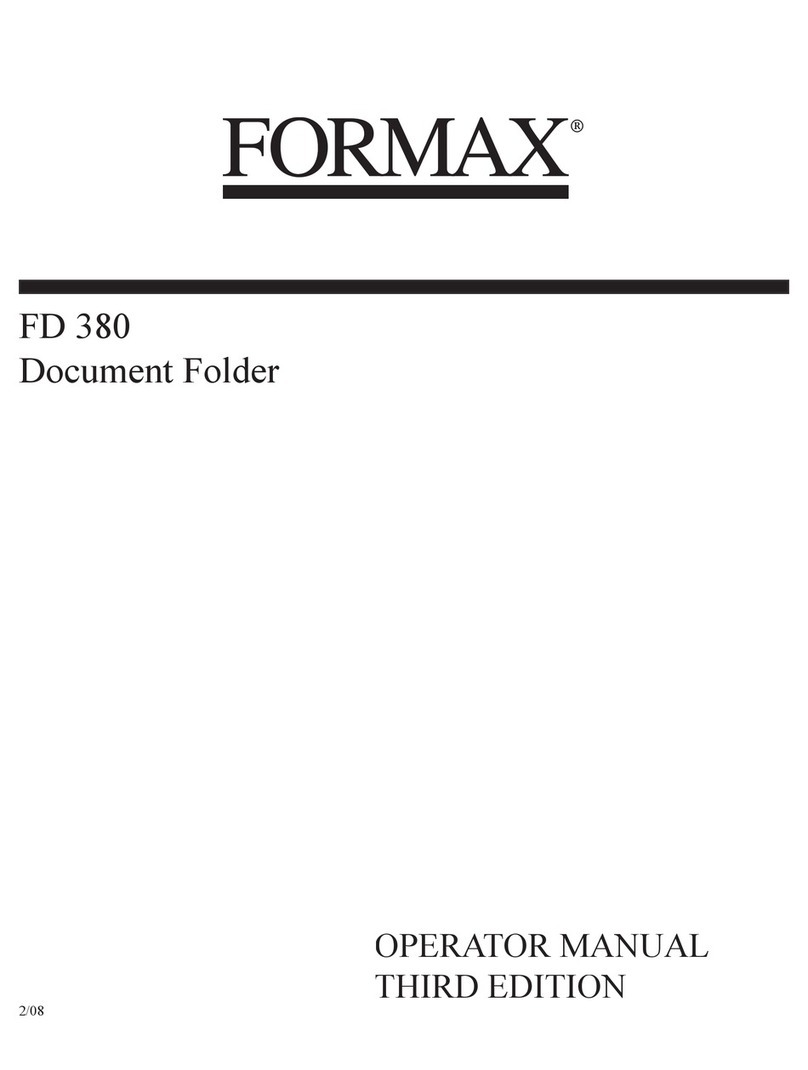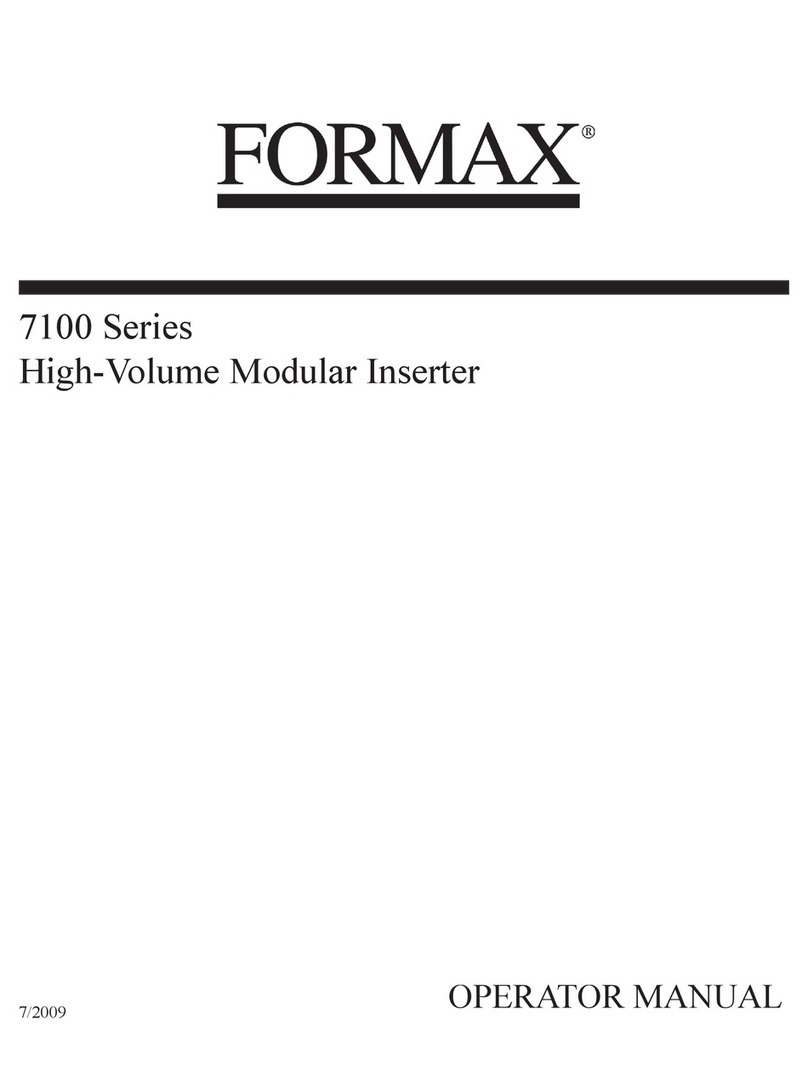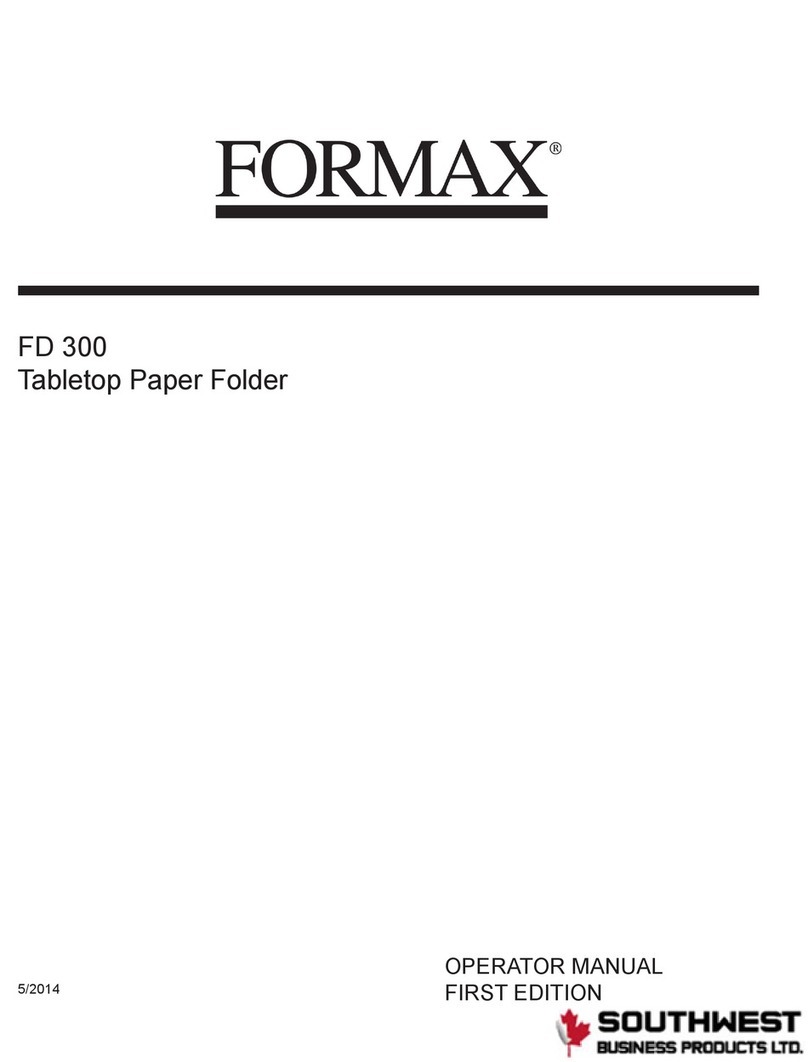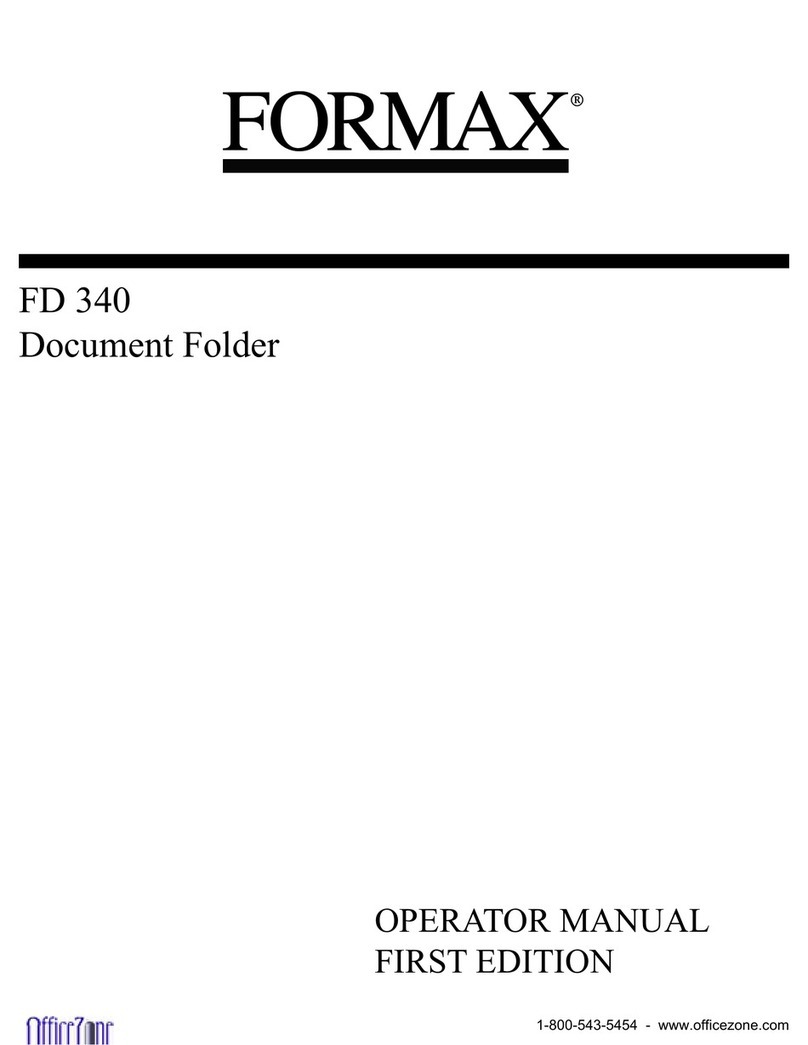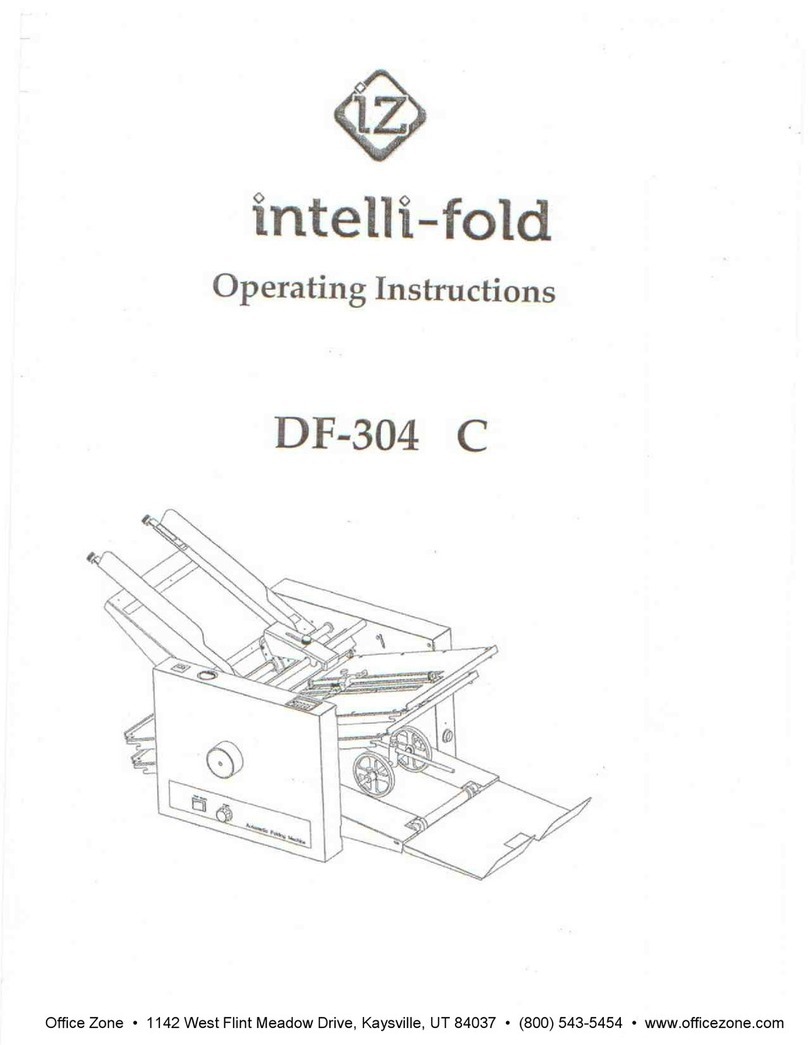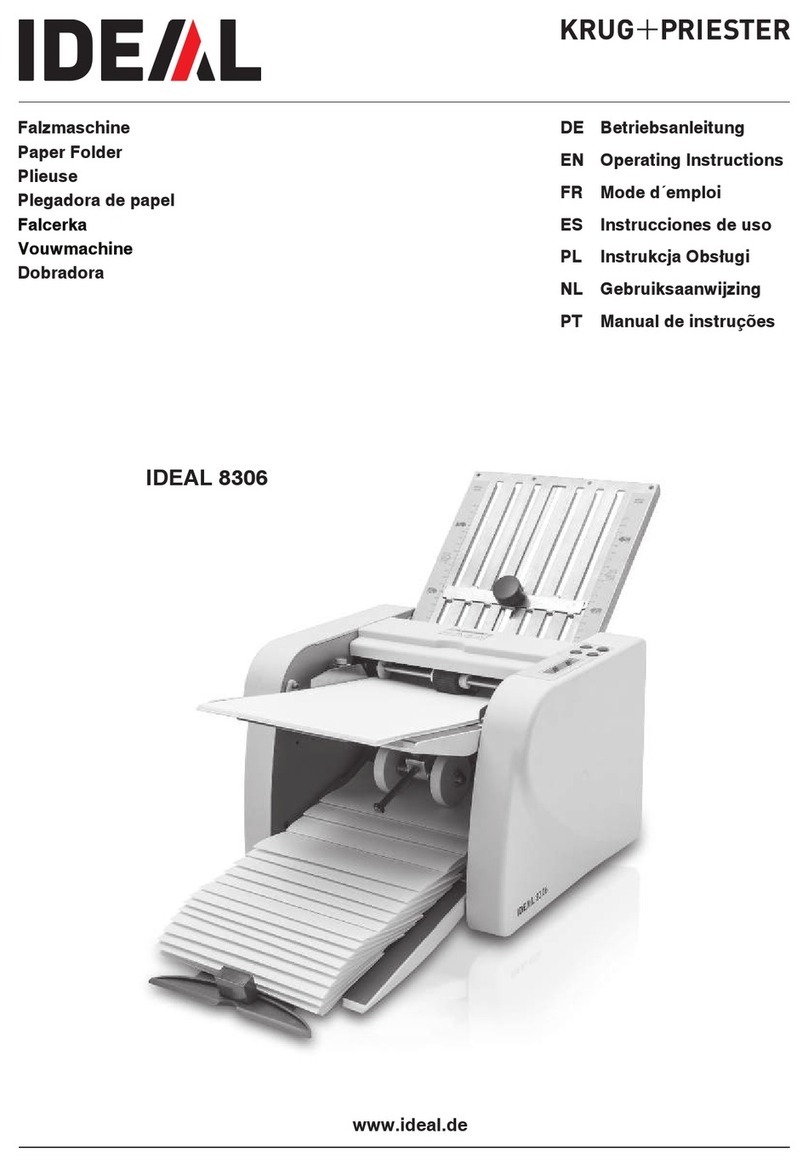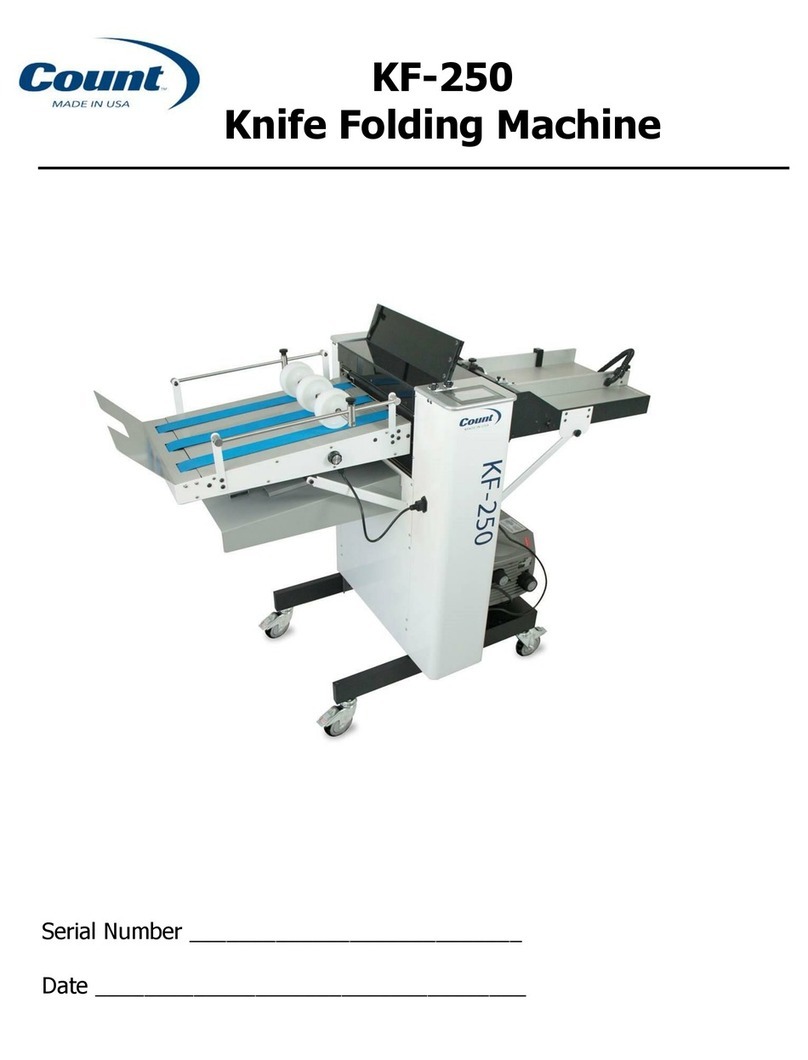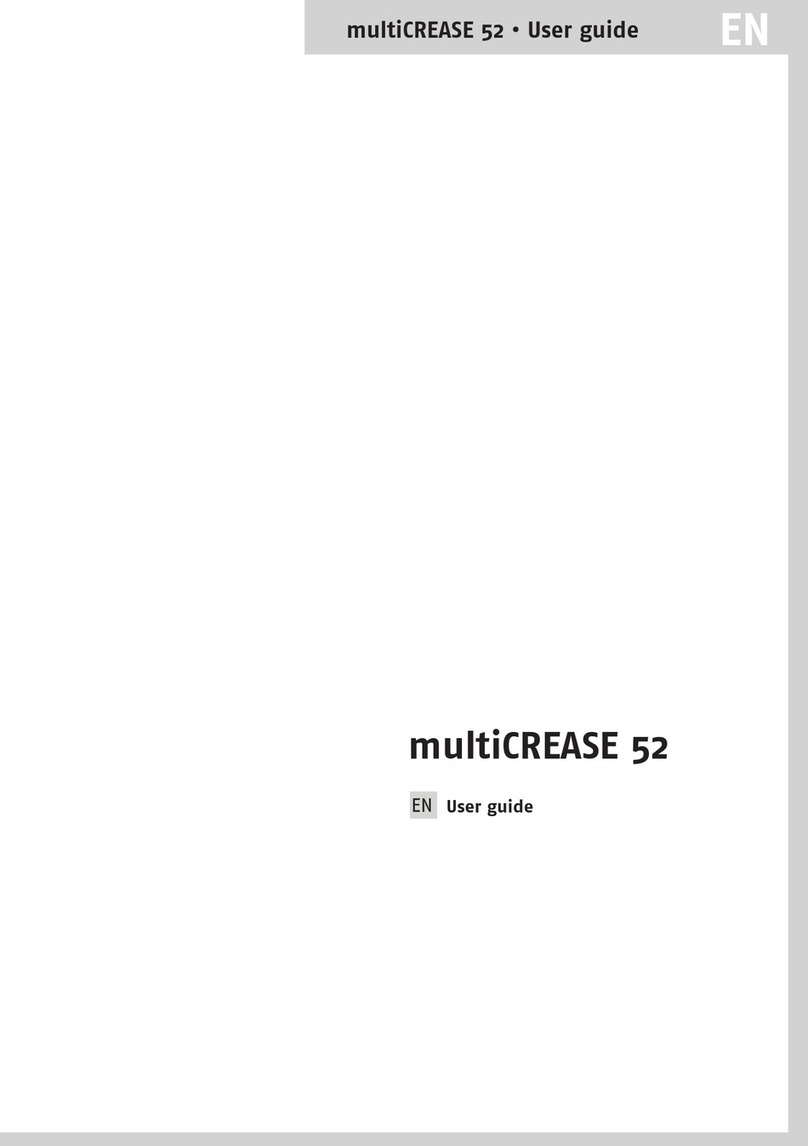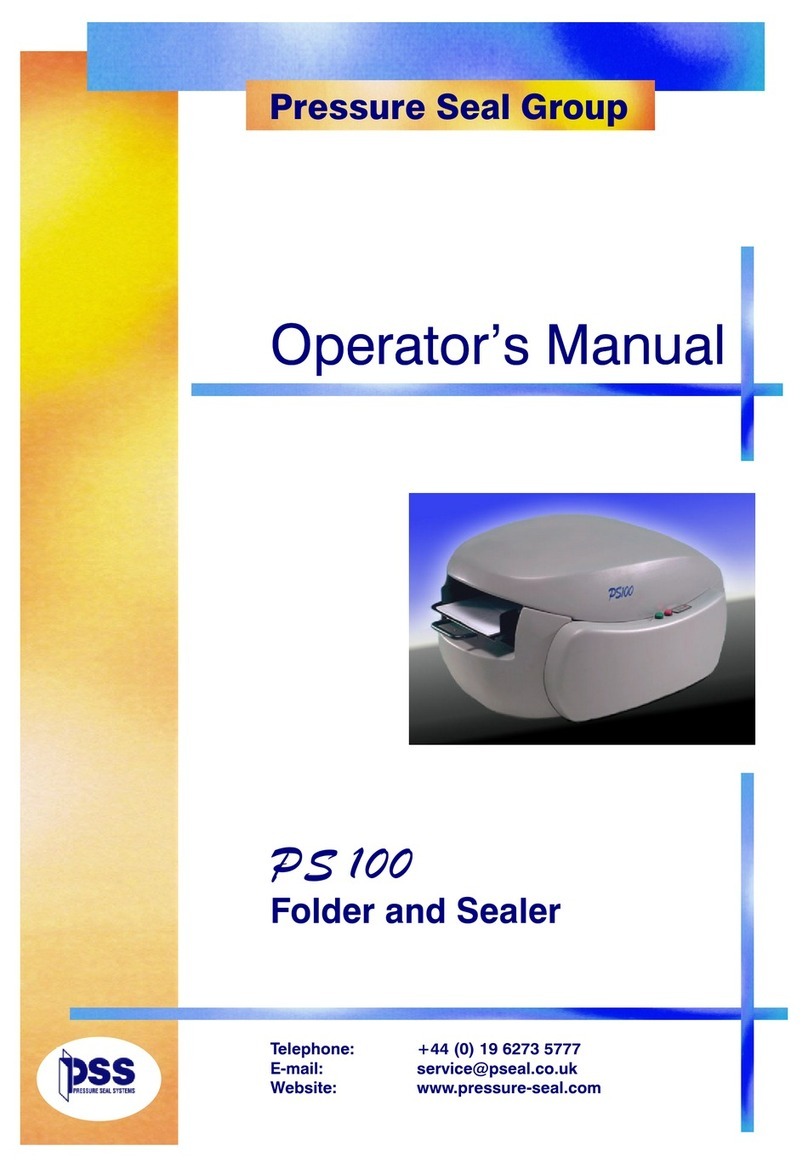1
Contents
Safety Precautions .............................................i
Power supply.................................................................................i
Operating environment............................................................i
WARNING/CAUTIONlabels .....................................................ii
Chapter1
Before Operation
1. Features.......................................................3
2. Names and Functions of Components .....4
2-1. Externalparts ................................................................ 4
2-2. Internalparts(paperfeedsection)....................... 5
2-3. Internalparts(topcoversection).......................... 6
2-4. Internalparts(paperejectingsection) ............... 7
2-5. Accessories..................................................................... 8
3. Names of Control Panel .............................9
4. LCD Touch Panel ...................................... 10
5. Screen Conguration .............................. 11
5-1. [Ready]screen/[Processing]screen ...................11
5-2. [BasicSettings]screen.............................................16
5-3. [StandardSize]selectscreen ................................16
5-4. [PaperLength]inputscreen
(non-standardpaper)...............................................17
5-5. [FoldingMode]selectscreen................................17
5-6. [No.ofSheet]inputscreen ....................................18
5-7. [FoldPosition]screen...............................................19
5-8. [StackerRoller]screen .............................................20
5-9. [CustomFold]/[SlctFINSize]screen ..................21
5-10. FoldingA/FoldingBinputscreen.......................27
5-11. FunctionSettingscreen..........................................28
5-12. Classicationofbuzzersounds............................30
6. Paper Types and Sizes............................. 30
Paper that cannot be used with this machine.............30
7. Handling Paper........................................ 31
7-1. Paperused....................................................................31
7-2. Precautionsonstackingpaper ............................31
8. Workow .................................................. 32
Chapter 2
Basic Operation
1. Turning On/O Power............................. 33
1-1. Installingpowercord...............................................33
1-2. Turningonpower......................................................33
1-3. Turningopower......................................................33
2. Stacking the Paper .................................. 34
2-1. Beforestackingpaper..............................................34
2-2. Stackingpaper............................................................34
3. Standard Folding of Standard Paper..... 38
4. Storage of Machine ................................ 45
Chapter3
Advanced Operation
1. Correcting Folding Misalignment.......... 47
1-1. Adjustingfoldingmisalignmentinrightand
left direction ................................................................47
1-2. Adjustingfoldingmisalignmentinupand
down direction
.................................................................. 49
1-3. Deformedfolding......................................................51
2. Standard Folding of Non-Standard
Paper......................................................... 51
3. Custom Folding........................................ 52
3-1. Operation......................................................................53
3-2. Editingsaveddata.....................................................54
3-3. Usingsaveddata........................................................54
3-4. Lockingsaveddata...................................................55
3-5. Deletingsaveddata..................................................55
3-6. Directlysavingfoldingvalueunder
processing ....................................................................55
4. Custom Fold with Finishing Size Set...... 56
5. Cross Fold ................................................. 58
5-1. Crossfoldofstandardpaper.................................58
5-2. Crossfoldofnon-standardpaper.......................61
5-3. Crossfoldpaperatdesiredfolding
position..........................................................................61
6. Stacker Roller Adjustment...................... 62
6-1. Changingstackerrollerheight ............................62
6-2. Adjustingstackerrollerposition .........................62
7. Stacking Folded Paper............................ 64
8. Adjusting Spring Pressure...................... 65
9. Function Settings .................................... 66
9-1. Thinpapermode.......................................................66
9-2. Intervalfunction ........................................................66
9-3. Double-feeddetection............................................68
9-4. Detection......................................................................69
9-5. Paperfeedintervaltime .........................................70
9-6. Beltconveyancevolume ........................................70
9-7. Idling...............................................................................71
9-8. Traydescendamount..............................................72
9-9. Tone.................................................................................73
9-10. LCDbright ....................................................................73
9-11. Numberoftestsheets .............................................74