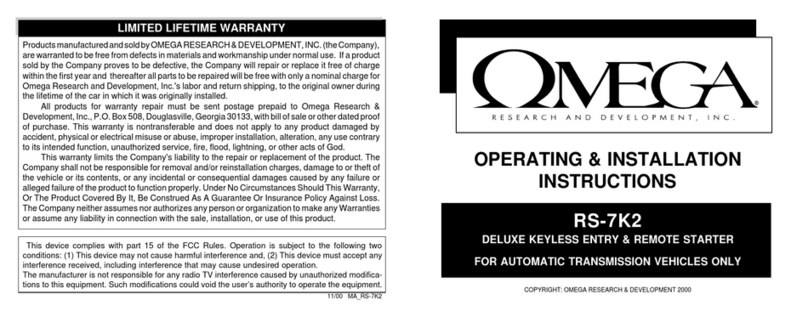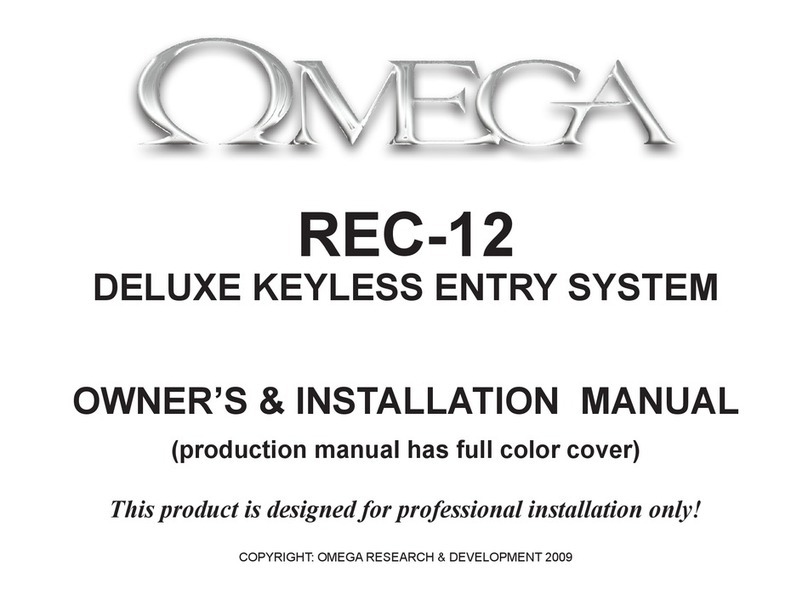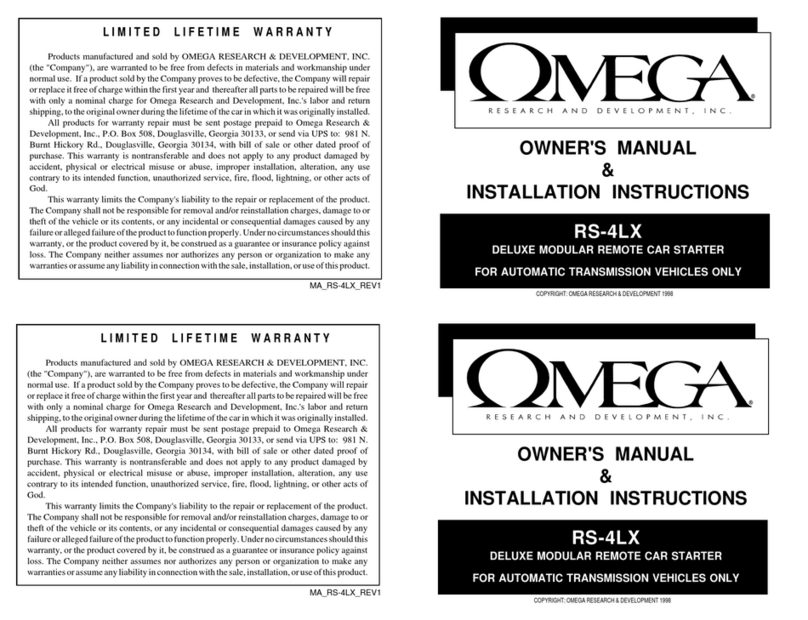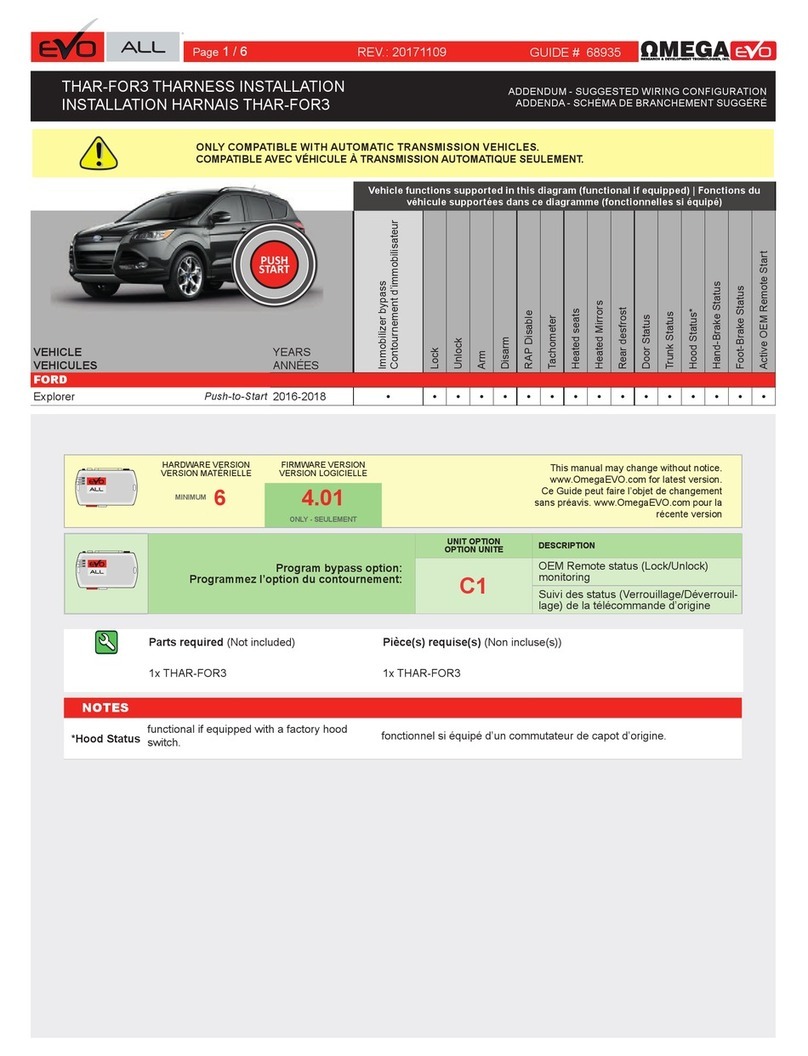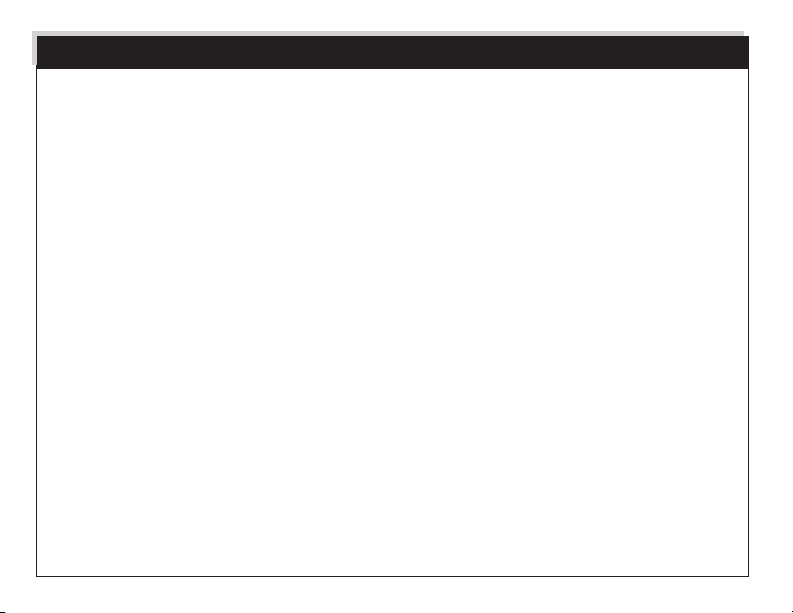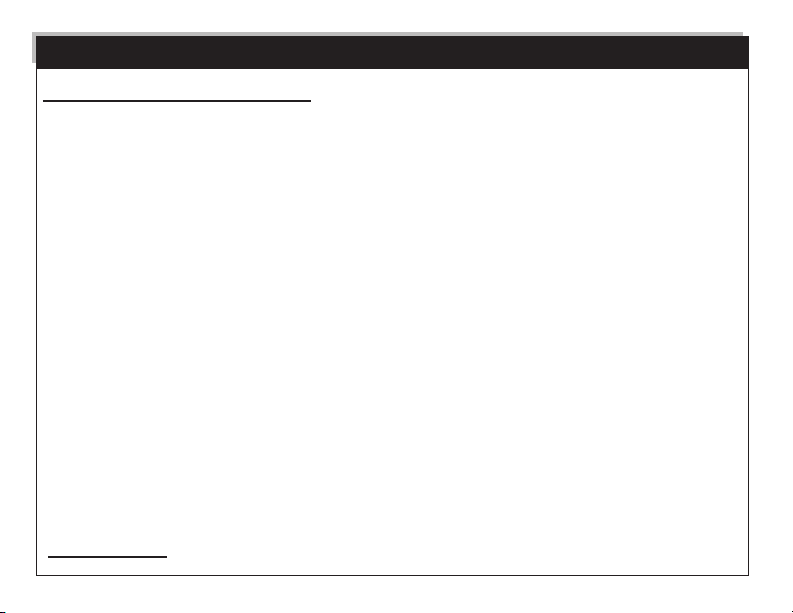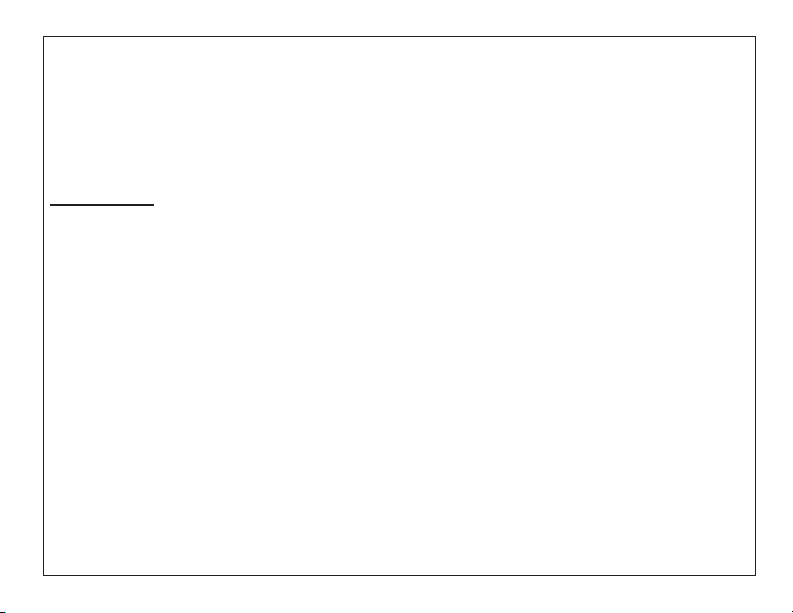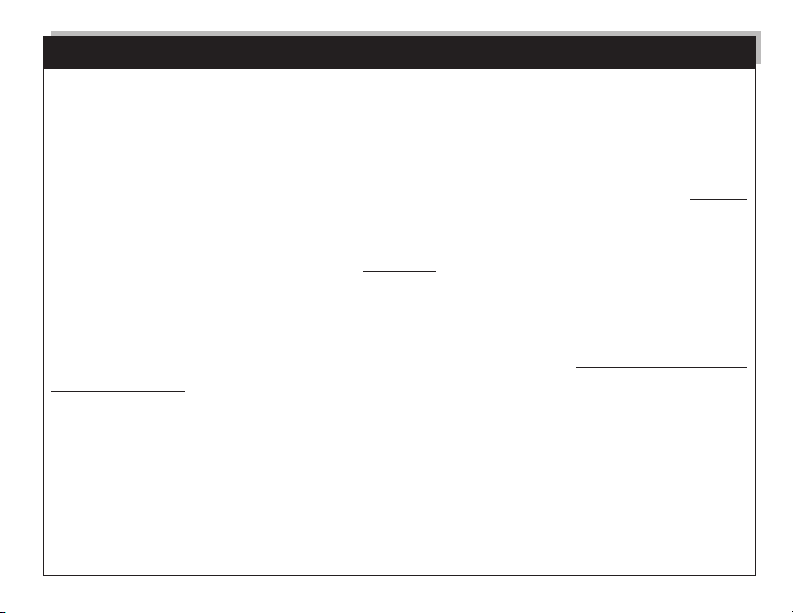7
IMPORTANT!
After reading this manual, start the installation by afxing the
WARNING DECAL to a visible area in the engine compartment!
Installation Considerations: This entire booklet should be read before
starting the installation. An understanding of which control module wires are to
be used and their functions is essential. Installations will vary from car to car,
as some control module wires are required, while others are optional. Before
starting the installation, it should be determined which control module wires will
be used. Most installers will list these wires, then “map out” the installation by
locating and noting the target wires in the vehicle. This will also determine the
best location for the RS control module, which is mounted upon completion of
the installation.
This Remote Start Unit duplicates the actions that occur within the ignition
switch when you use your key to start the engine. Because of this, most of the
main wiring harness connections will be made at the ignition switch harness.
The ignition switch wires usually are high amperage circuits, which means that
high reliability connections must be made- soldering of all connections is recom-
mended.
Caution! Avoid the Airbag circuit! Especially avoid any harness or wires encased
Installation Instructions