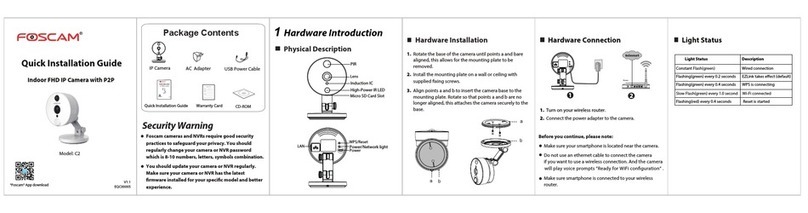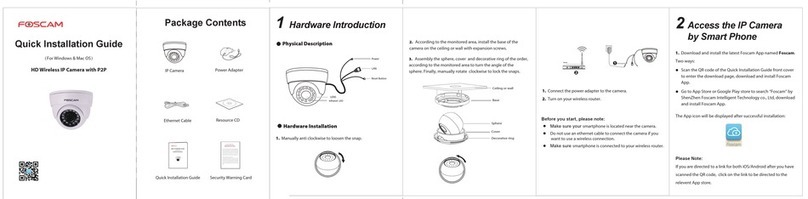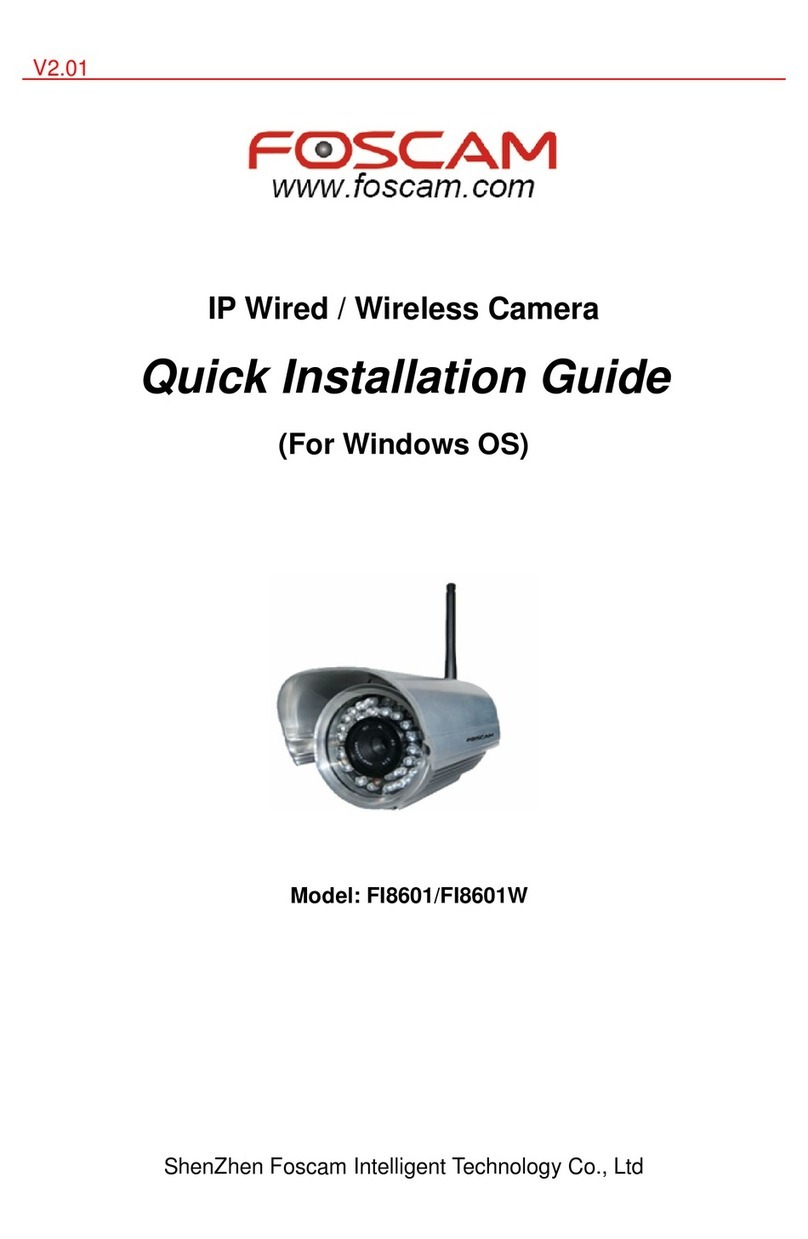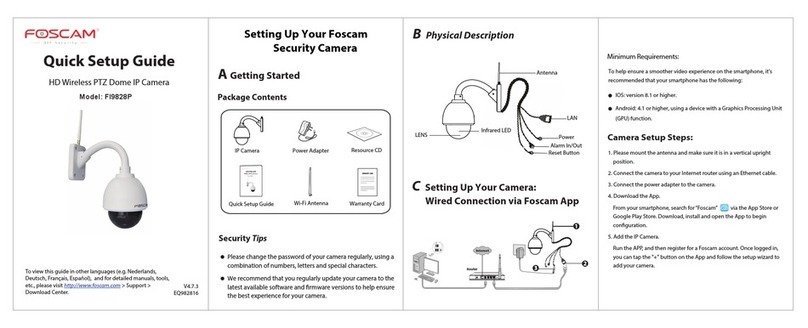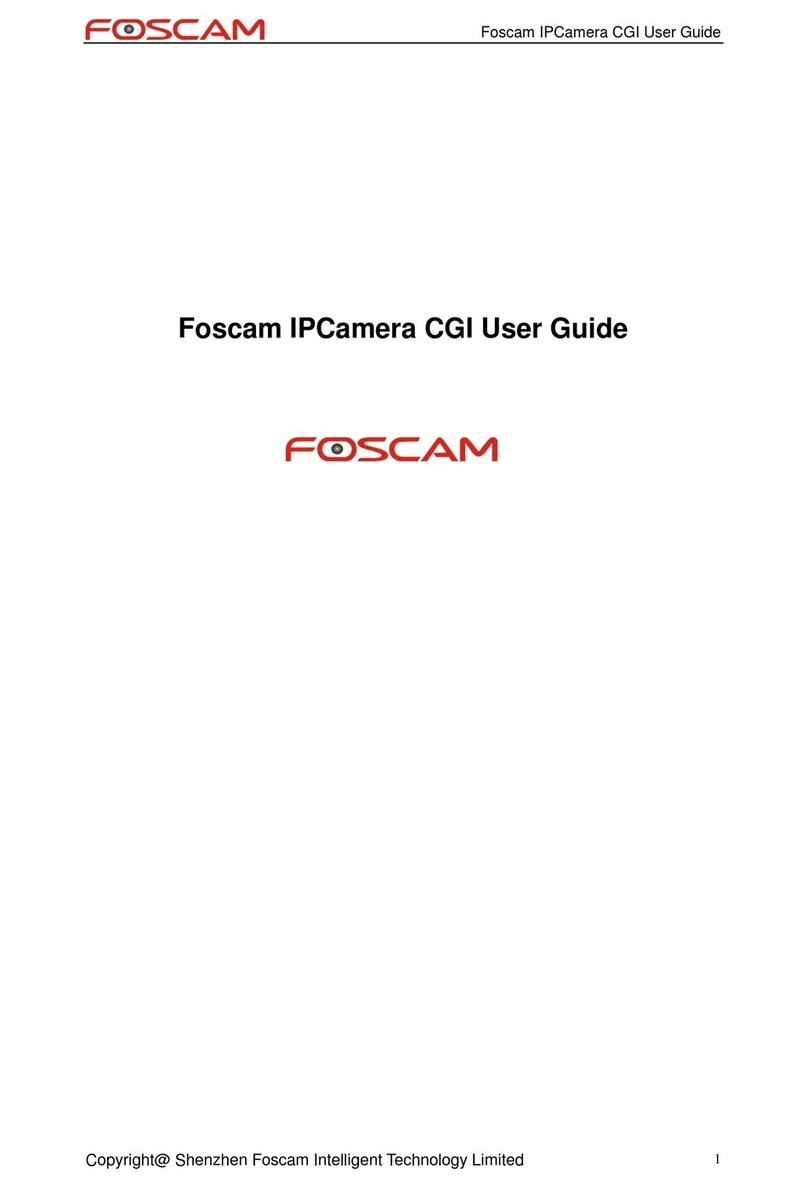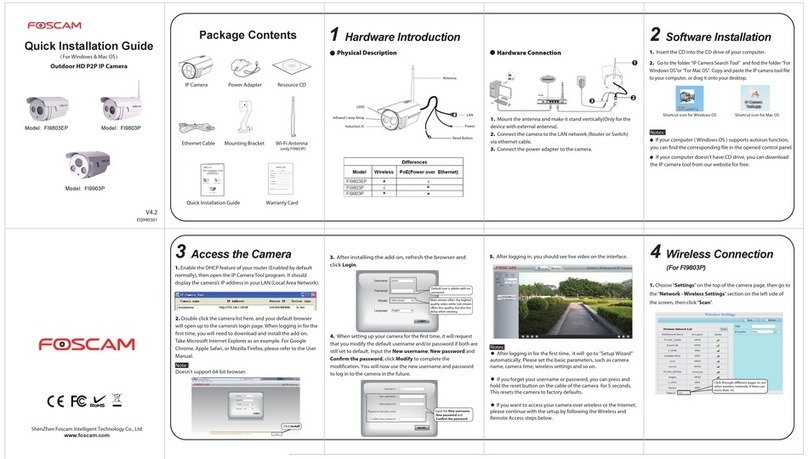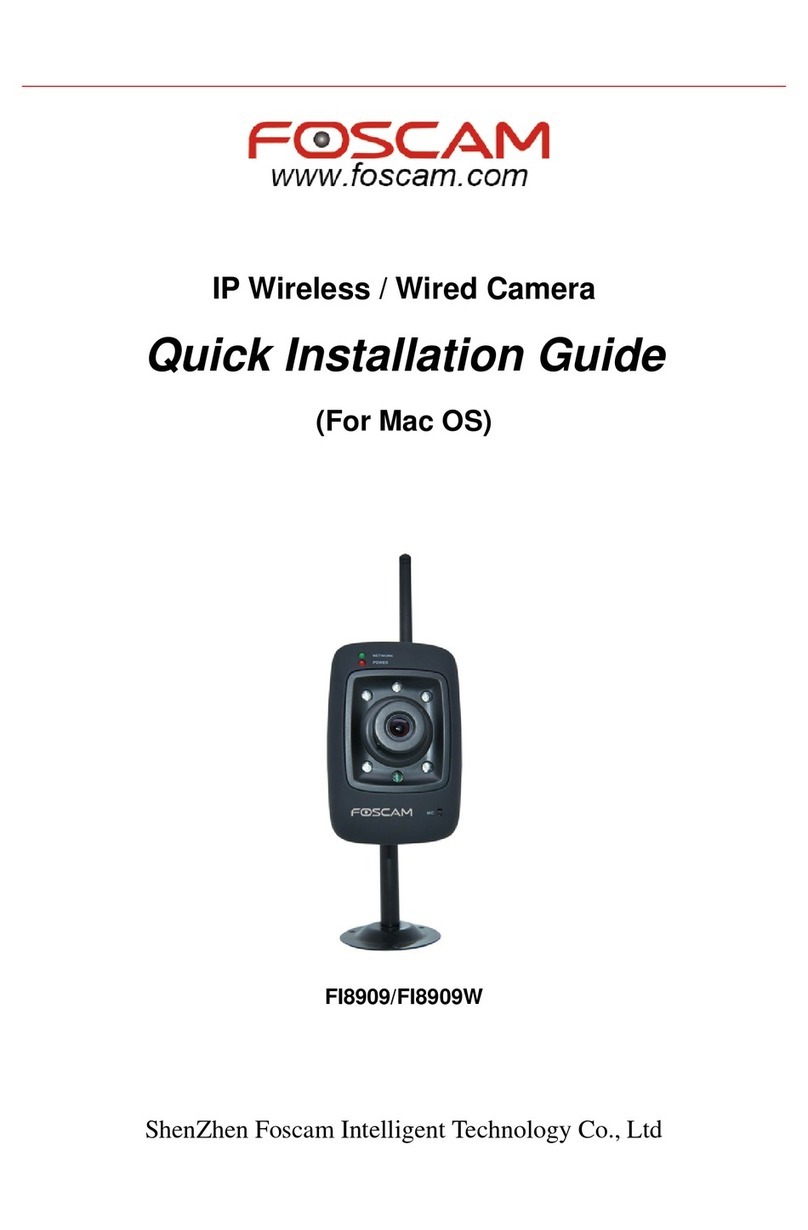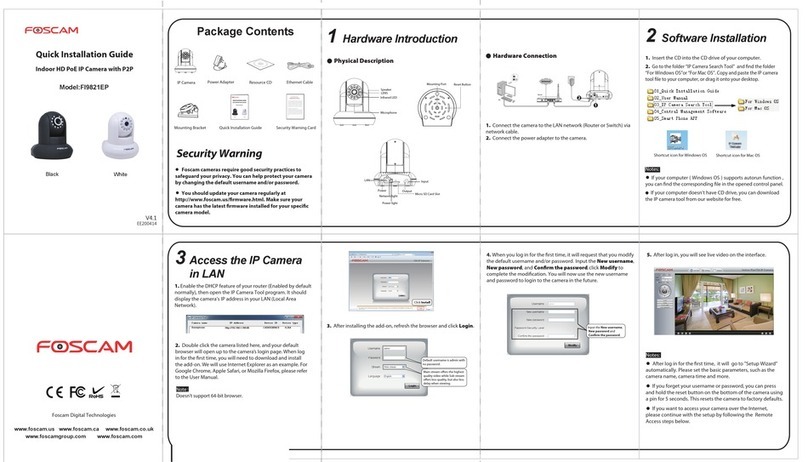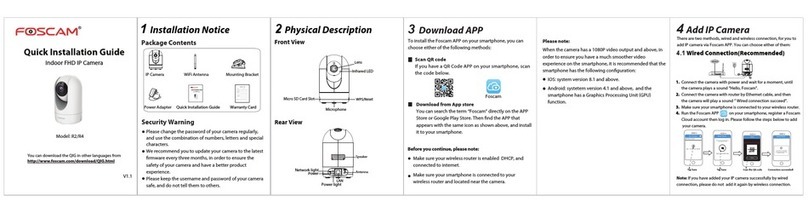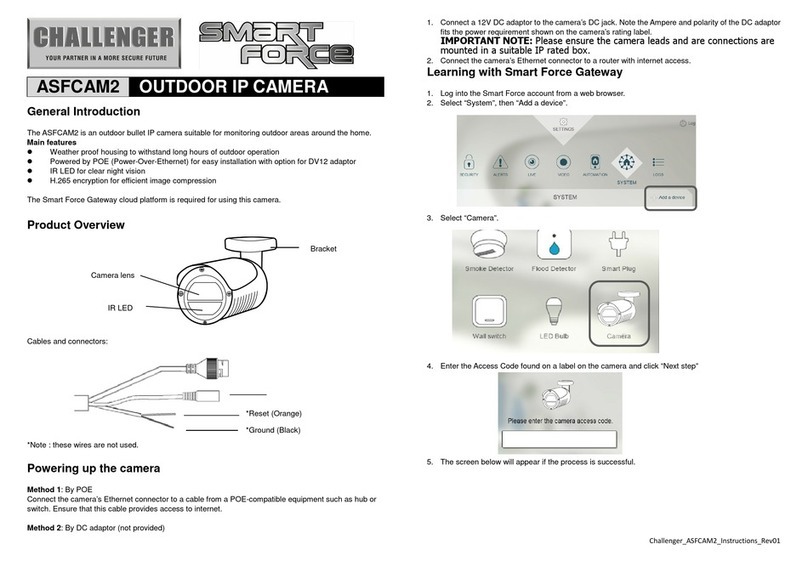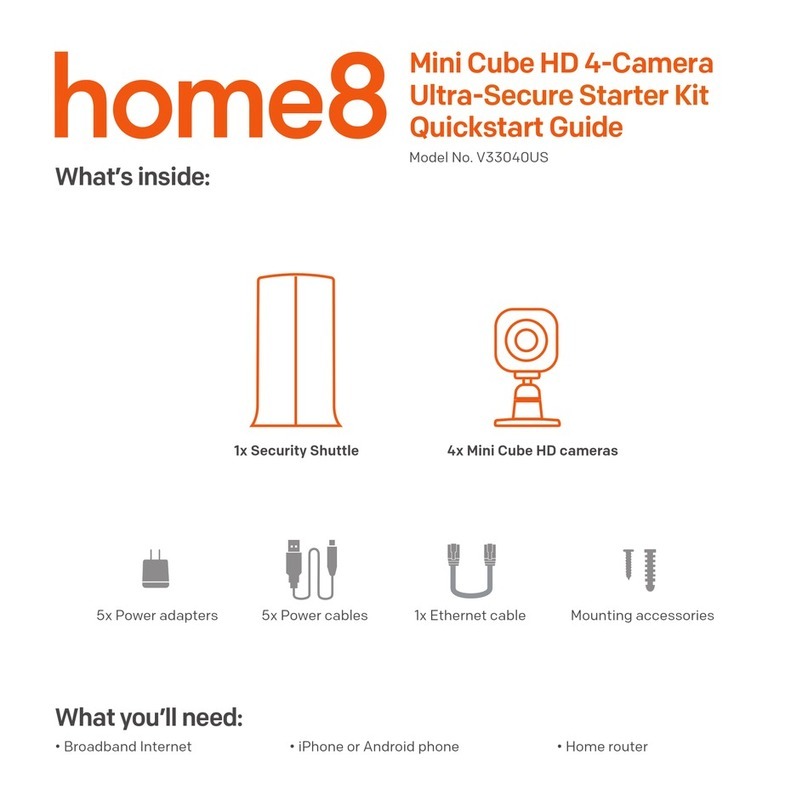Table of Contents
1 Overviews................................................................................................................................................. 1
1.1 Key Features.......................................................................................................................................................................1
1.2 Read Before Use................................................................................................................................................................ 2
1.3 Packing Contents............................................................................................................................................................... 2
1.4 Physical Description.......................................................................................................................................................... 2
2 Surveillance Software GUI..................................................................................................................... 4
2.1 Login Window..................................................................................................................................................................... 4
2.2 Surveillance Window......................................................................................................................................................... 5
3 Advanced Camera Settings..................................................................................................................11
3.1 Device Status....................................................................................................................................................................12
3.2 Alias Settings.................................................................................................................................................................... 13
3.3 Date & Time Settings.......................................................................................................................................................14
3.4 User Settings.................................................................................................................................................................... 14
3.5 Multi-Device Settings.......................................................................................................................................................15
3.6 Basic Network Settings................................................................................................................................................... 22
3.7 Wireless Settings............................................................................................................................................................. 25
3.8 ADSL.................................................................................................................................................................................. 29
3.9 UPnP Settings.................................................................................................................................................................. 29
3.10 DDNS Service Settings.................................................................................................................................................30
3.11 Mail Service Settings..................................................................................................................................................... 34
3.12 MSN Setting....................................................................................................................................................................35
3.13 FTP Service Settings.....................................................................................................................................................37
3.14 Alarm Service Settings..................................................................................................................................................39
3.15 Upgrade Device Firmware............................................................................................................................................46
3.16 Backup & Restore Settings.......................................................................................................................................... 47
3.17 Restore Factory Settings.............................................................................................................................................. 48
3.18 Reboot Device................................................................................................................................................................48
3.19 Log................................................................................................................................................................................... 49
3.20 Back................................................................................................................................................................................. 49
4 Appendix................................................................................................................................................. 49
4.1 Frequently Asked Questions.......................................................................................................................................... 49