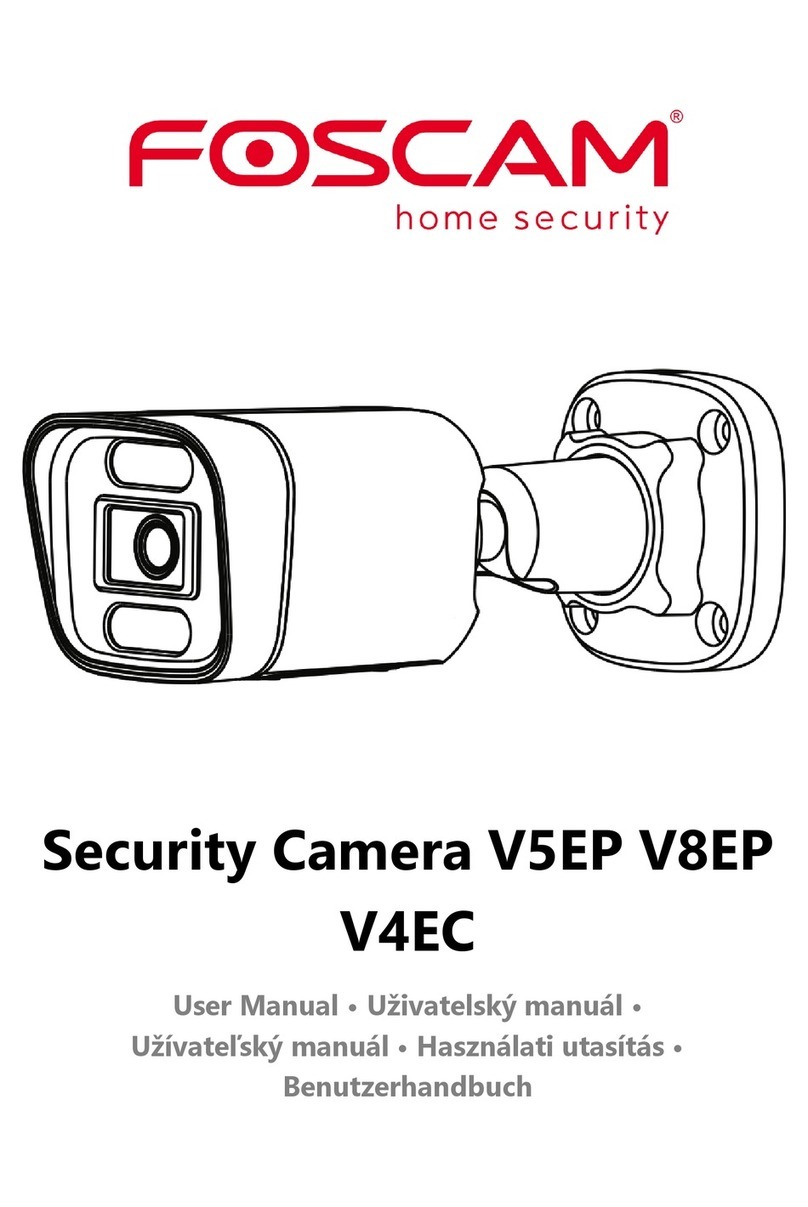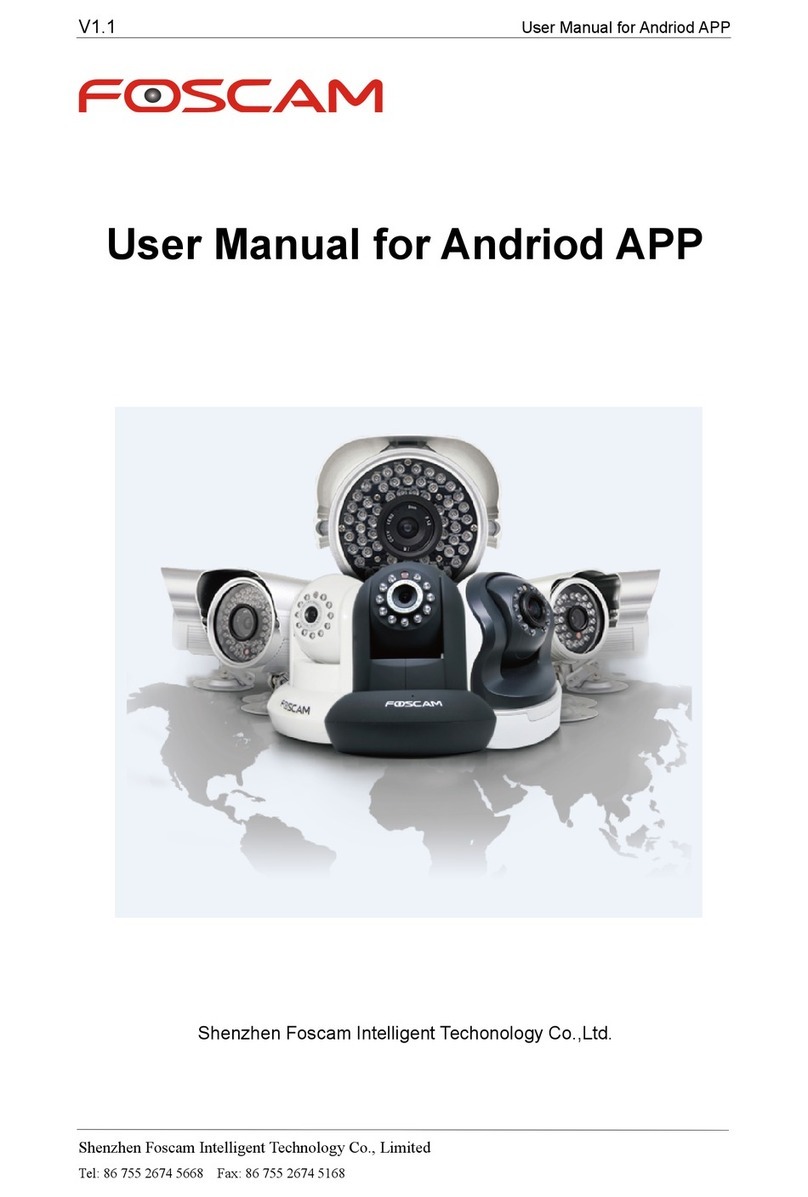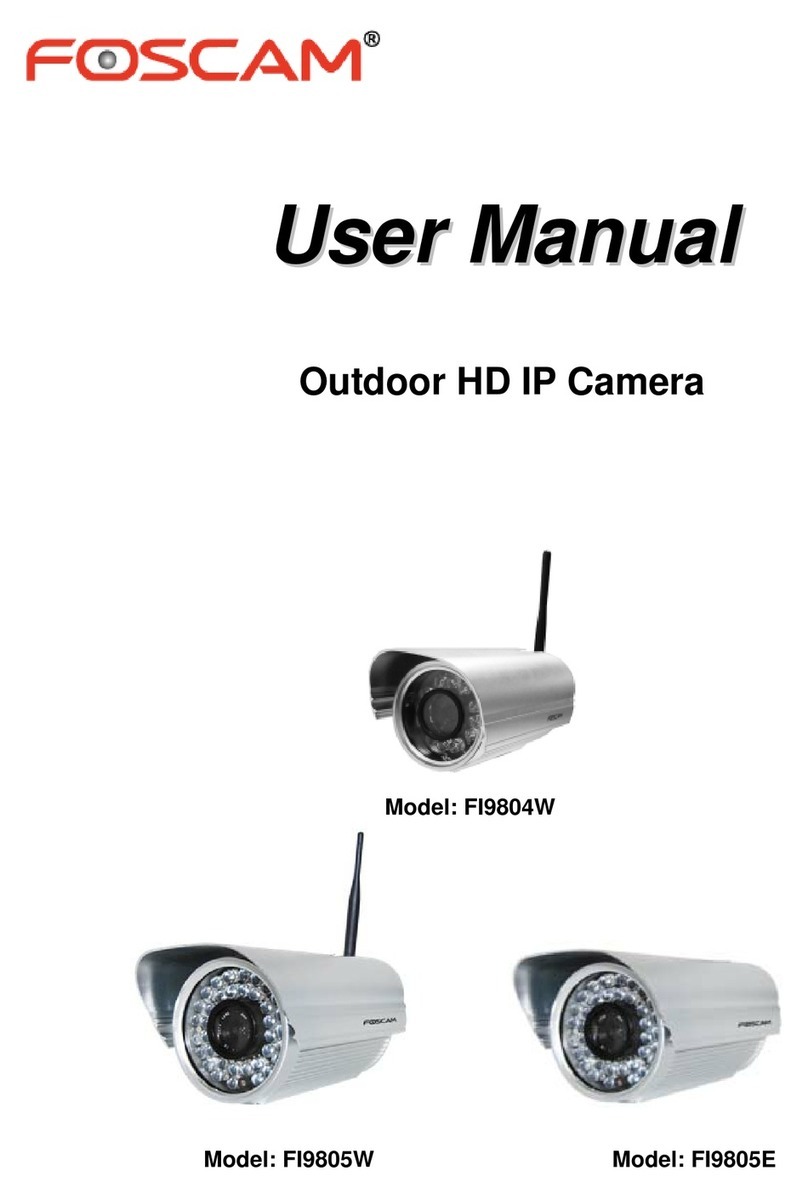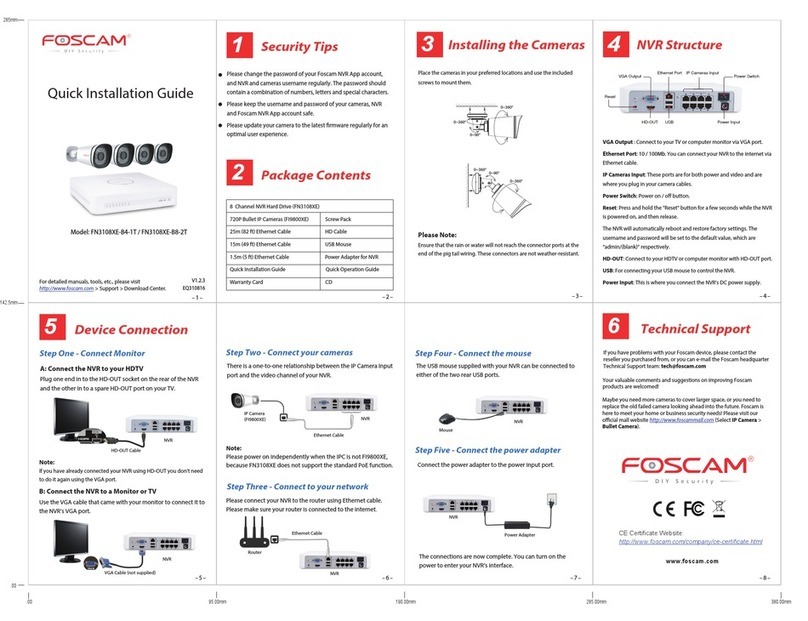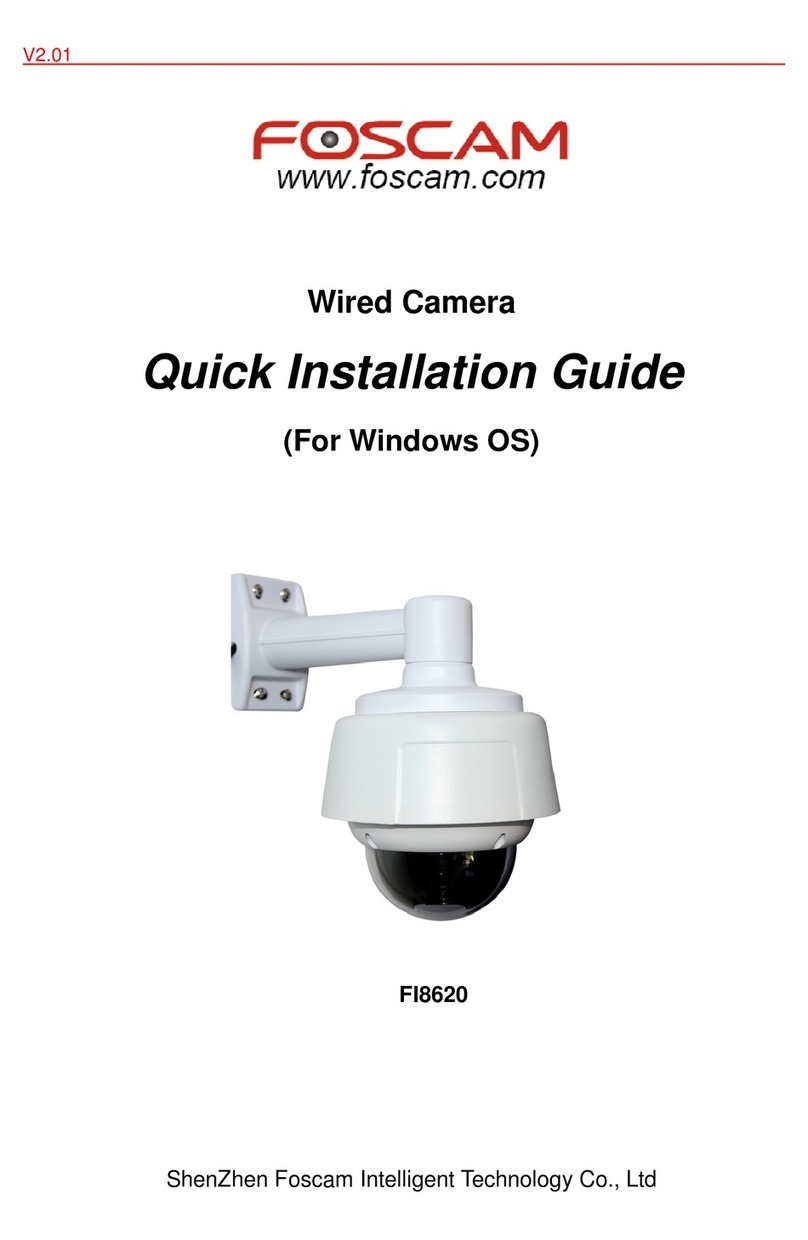1
w
w
w
w
w
w
w
w
www
www
www
www
www
www
www
www
.foscam.com
.foscam.com
.foscam.com
.foscam.com
.foscam.com
.foscam.com
.foscam.com
.foscam.com
Shenzhen
Shenzhen
Shenzhen
Shenzhen
Shenzhen
Shenzhen
Shenzhen
Shenzhen
Foscam
Foscam
Foscam
Foscam
Foscam
Foscam
Foscam
Foscam
Intelligent
Intelligent
Intelligent
Intelligent
Intelligent
Intelligent
Intelligent
Intelligent
Technology
Technology
Technology
Technology
Technology
Technology
Technology
Technology
Co.,
Co.,
Co.,
Co.,
Co.,
Co.,
Co.,
Co.,
Limited
Limited
Limited
Limited
Limited
Limited
Limited
Limited
Tel:
Tel:
Tel:
Tel:
Tel:
Tel:
Tel:
Tel:
86
86
86
86
86
86
86
86
755
755
755
755
755
755
755
755
2674
2674
2674
2674
2674
2674
2674
2674
5668
5668
5668
5668
5668
5668
5668
5668
Fax:
Fax:
Fax:
Fax:
Fax:
Fax:
Fax:
Fax:
86
86
86
86
86
86
86
86
755
755
755
755
755
755
755
755
2674
2674
2674
2674
2674
2674
2674
2674
5168
5168
5168
5168
5168
5168
5168
5168 1
1
1
1
Table
Table
Table
Table of
of
of
of Contents
Contents
Contents
Contents
1
1
Overviews
Overviews ......................................................................................................................................................................... 3
1.1 Key Features ......................................................................................................................................................... 3
1.2 Read Before Use .................................................................................................................................................. 4
1.3 Packing Contents ................................................................................................................................................. 4
1.4 Physical Description ............................................................................................................................................ 5
1.5 SD Card ................................................................................................................................................................. 7
2
2
Accessing
Accessing
the
the
Network
Network
Camera
Camera .................................................................................................................................... 8
2.1 Access the Camera in LAN ................................................................................................................................. 8
2.2 Access the Camera in WAN ............................................................................................................................. 12
2.3 Using the VLC player ......................................................................................................................................... 18
3 Surveillance Software GUI ........................................................................................................................................... 21
3.1 Login Window ..................................................................................................................................................... 21
3.2 Surveillance Window ......................................................................................................................................... 23
4 Advanced Camera Settings ......................................................................................................................................... 31
4.1 Device Status ...................................................................................................................................................... 31
4.2 Basic Settings ..................................................................................................................................................... 33
4.3
4.3
Network
Network ................................................................................................................................................................ 45
4.4 Video .................................................................................................................................................................... 64
4.5 Alarm .................................................................................................................................................................... 67
4.6 Record ................................................................................................................................................................. 70
4.7 Pan/Tilt ................................................................................................................................................................. 71
4.8 Path Settings ....................................................................................................................................................... 76
4.9 Firewall ................................................................................................................................................................. 76
4.10 System ............................................................................................................................................................... 77
5 Playback ......................................................................................................................................................................... 81
6 Phone APPs ................................................................................................................................................................... 83
6.1 APP for Android cell phones ............................................................................................................................. 83
6.2 APP for iPhones ................................................................................................................................................. 91
7 APPENDIX ...................................................................................................................................................................... 98
7.1 Frequently Asked Questions ............................................................................................................................ 98
7.2 Default Parameters .......................................................................................................................................... 103
7.3 Specifications .................................................................................................................................................... 103
7.4 CE & FCC ........................................................................................................................................................... 105
7.5
W
ARRANTY ...................................................................................................................................................... 106
8 OBTAINING TECHNICAL SUPPORT ...................................................................................................................... 109