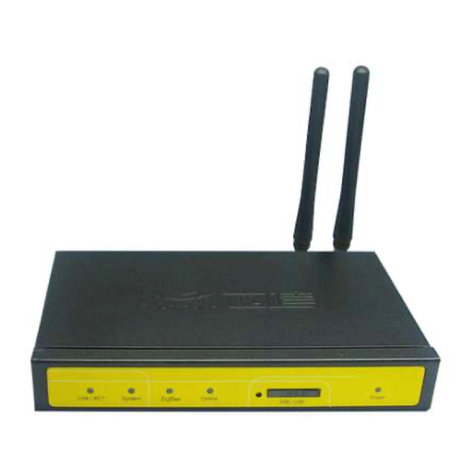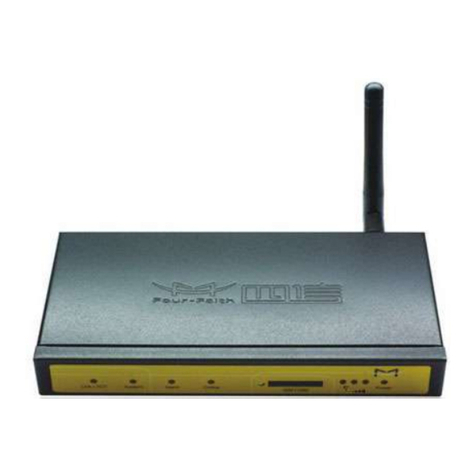F7X34S Series Router User Manual
Xiamen Four-Faith Communication Technology Co.,Ltd. Page 5 of 96
Add:J1-J3,3rdFloor,No.44,GuanRiRoad,SoftWare Park,XiaMen .361008.China
http://www.fourfaith.com Tel:+86 592-6300326 6300325 6300324 Fax:+86 592-5912735
Contents
Contents
Chapter 1 Brief Introduction of Product............................................................................................. 7
1.1 General............................................................................................................................... 7
1.2 Features and Benefits......................................................................................................... 7
1.3 Working Principle...............................................................................................................9
1.4 Specifications..................................................................................................................... 9
Chapter 2 Installation Introduction................................................................................................... 14
2.1 General............................................................................................................................. 14
2.2 Encasement List............................................................................................................... 14
2.3 Installation and Cable Connection...................................................................................15
2.4 Power................................................................................................................................17
2.5 Indicator Lights Introduction........................................................................................... 17
2.6 Reset Button Introduction................................................................................................ 18
Chapter 3 Configuration and Management.......................................................................................19
3.1 Configuration Connection................................................................................................19
3.2 Access the Configuration Web Page................................................................................ 19
3.3 Management and configuration....................................................................................... 21
3.3.1 Setting.................................................................................................................21
3.3.1.1 Basic Setting................................................................................................. 21
3.3.1.2 Dynamic DNS............................................................................................... 27
3.3.1.3 Clone MAC Address..................................................................................... 28
3.3.1.4 Advanced Router...........................................................................................29
3.3.1.5 VLANs.......................................................................................................... 30
3.3.1.6 Networking....................................................................................................31
3.3.2 Wireless...............................................................................................................34
3.3.2.1 Basic Settings................................................................................................34
3.3.2.2 Wireless Security...........................................................................................36
3.3.2.3 Wireless MAC Filter..................................................................................... 38
3.3.2.4 Advance Settings...........................................................................................39
3.3.2.5 WDS..............................................................................................................43
3.3.3 Services...............................................................................................................45
3.3.3.1 Services......................................................................................................... 45
3.3.3.2 PPPoE Server................................................................................................ 47
3.3.3.3 USB............................................................................................................... 49
3.3.3.4 FTP Server.....................................................................................................50
3.3.3.5 Hotspot.......................................................................................................... 51
3.3.4 VPN.........................................................................................................................52
3.3.4.1 PPTP..............................................................................................................52
3.3.4.2 L2TP..............................................................................................................53
3.3.4.3 OPENVPN.................................................................................................... 55
3.3.4.4 IPSEC............................................................................................................59