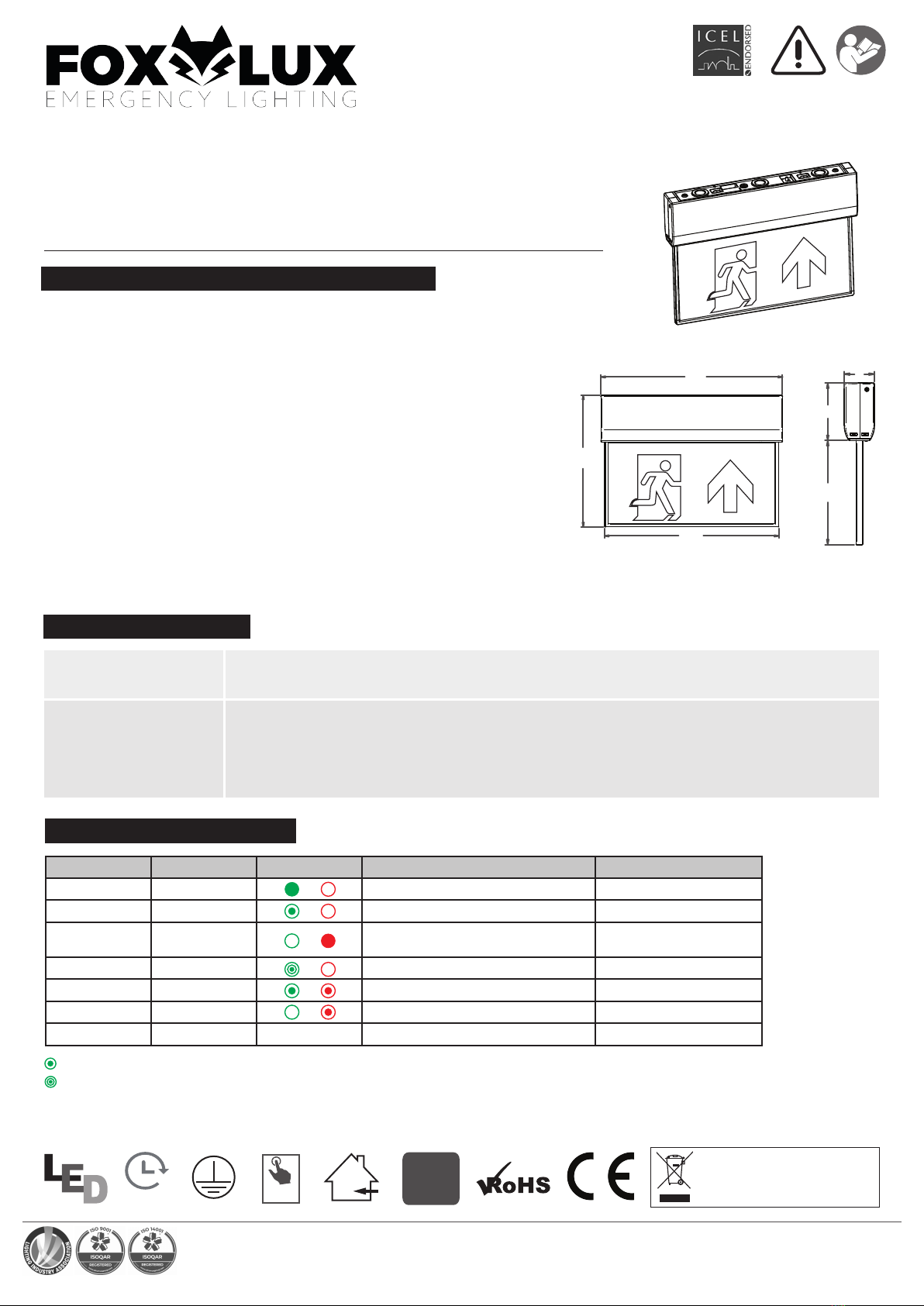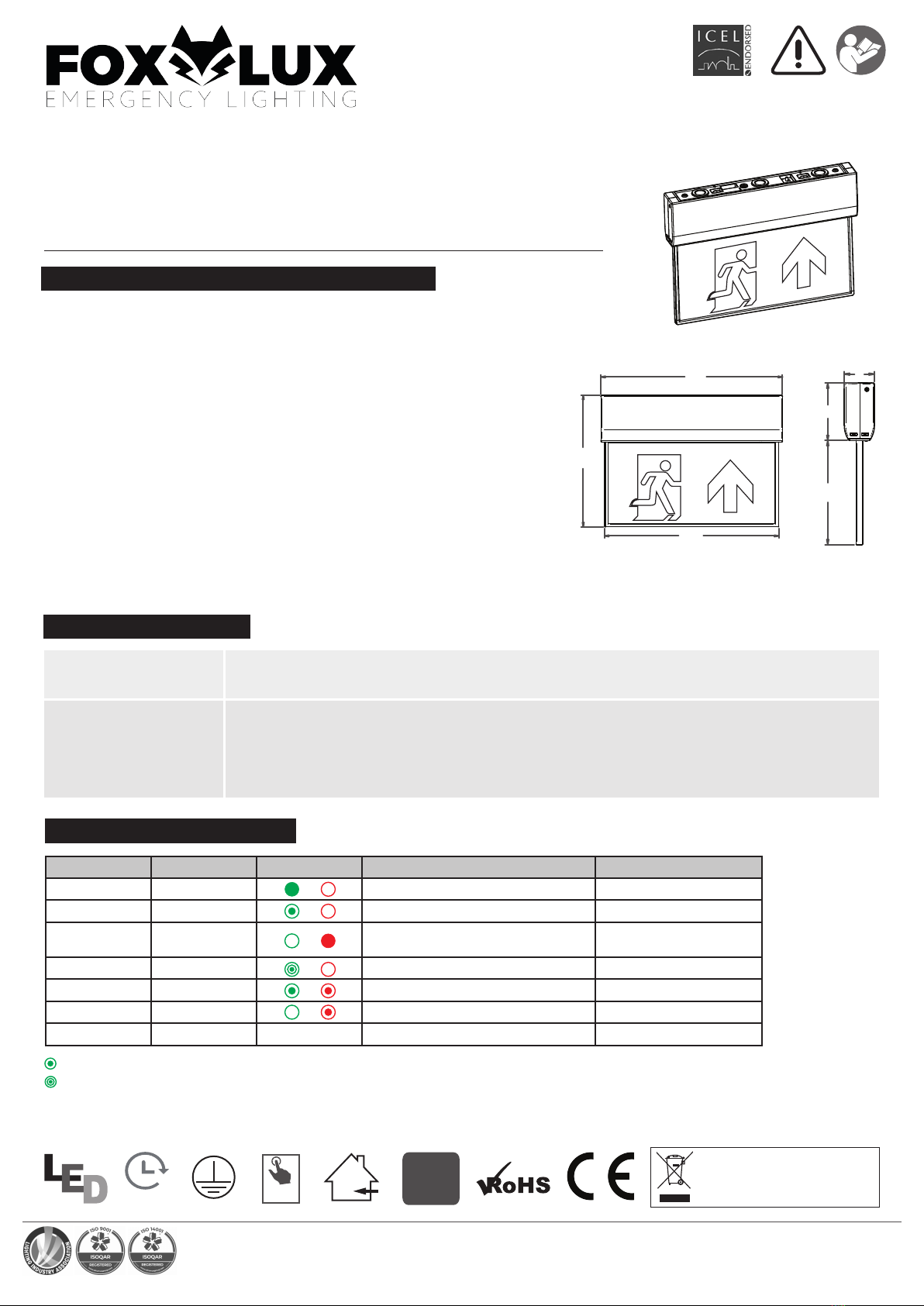
46
88
159
341
247
327
FXEXB LED EMERGENCY EXIT BLADE
Thank you for purchasing our FXEXB LED Emergency Exit Blade.
Our products have been designed according to therelevant standards and if installed and maintained
correctly they will provide a long service life.
BS EN 60598-1 / BS EN 60598-2-22 / BS EN 50172 / BS EN 1838 / BS EN 62034 / ISO 7010 / ISO 3864
Installation, Maintenance and Servicing Notes
•Ensure that the mains supply is switched off before installing, maintaining or
servicing the luminaire.
•Luminaires should only be installed by qualified personnel.
•
•
•
The LED light source and control gear are non-replaceable. Once end-of-life is
reached, the luminaire should be replaced.
In case of mains supply failure, the battery will automatically energise the
emergency light for a minimum 3hr period. After 3hrs 5m the luminaire will
enter standby mode to protect the battery from over-discharge. The battery
must be recharged within 6 months of full discharge.
Self-test emergency luminaires are programmed to carry out functional and
full duration tests according to BS EN 50172:2004.
•First battery charge will take up to 16hrs.
•Battery re-charge takes up to 8hrs. Note that full cycle (discharge and recharge)
takes up to 12hrs.
•Contact Fox Lux if a battery replacement is required.
•Warranty terms apply. See website for details.
Standard
Self-test
Functional test is carried out automatically once a week and runs for 30s. Full duration test is carried
out automatically every 52 weeks. First full duration test is carried out automatically within the first
4 weeks after the luminaire being connected to mains.
This luminaire can be used with the optional Remote Control (REM10) which adds extra features to
Fox Lux emergency luminaires. Please refer to the REM10 user g
uide.
Testing and commissioning must be carried out manually according to BS EN 50172:2004.
Testing Options
3 hour
Self
Test
Ensure this product is disposed
responsibly according to WEEE
directive 2002/96/EC
Test
Button
LED Status Indications
Normal flash = 1Hz (once/second)
Fast flash = 2Hz (twice/second)
Solid ON
Normal Flash
OFF
Fast Flash
Normal Flash
OFF
OFF
OFF
Solid ON
OFF
Normal Flash
Normal Flash
OK
Charging
Battery disconnected /
Duration test failure
Functional/Duration test in progress
Battery temperature
Light source fault
Connect battery /
Replace battery
Contact Fox Lux
Replace luminaire
GREEN LED RED LED Green Red STATUS ACTION REQUIRED