Foxwell T1000 User manual
Other Foxwell Diagnostic Equipment manuals

Foxwell
Foxwell I80MAX User manual

Foxwell
Foxwell ET6742 User manual

Foxwell
Foxwell i70 Pro User manual

Foxwell
Foxwell T2000 User manual

Foxwell
Foxwell NT809TS User manual

Foxwell
Foxwell i50pro User manual

Foxwell
Foxwell GT60 User manual
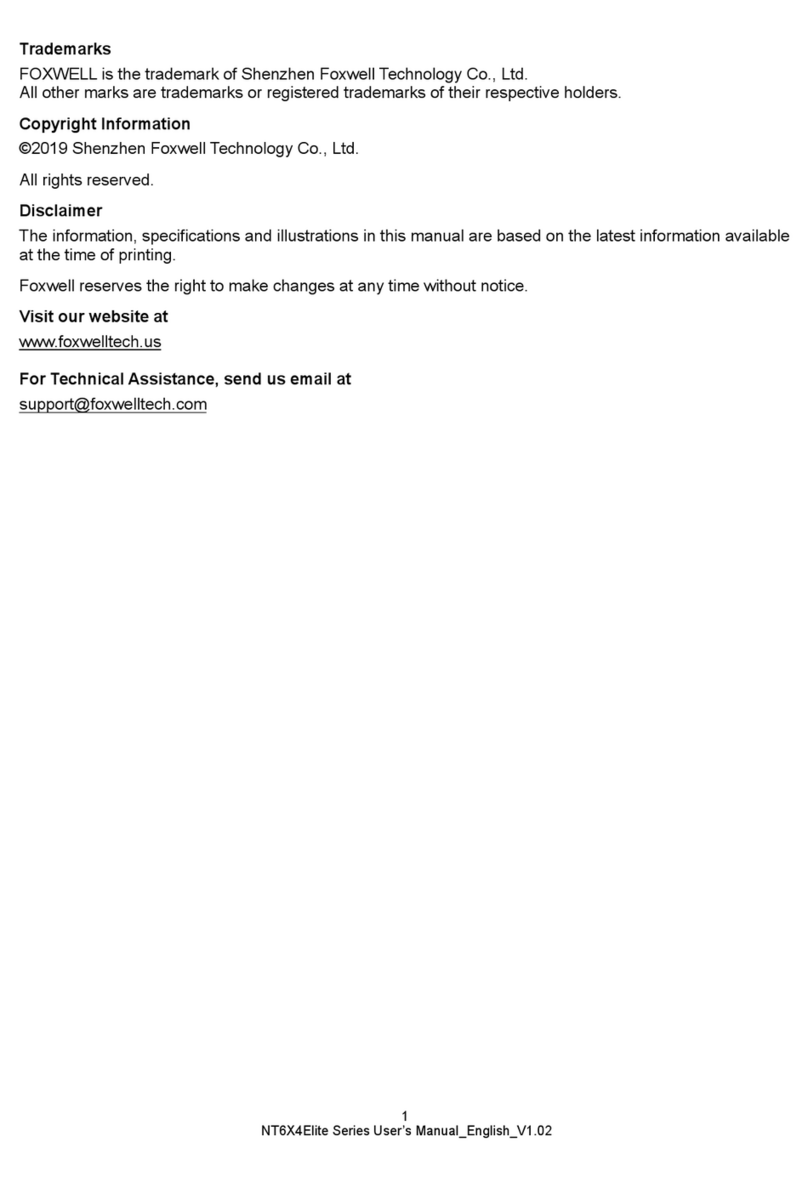
Foxwell
Foxwell NT6X4Elite Series User manual

Foxwell
Foxwell NT200 User manual

Foxwell
Foxwell NT630Plus User manual
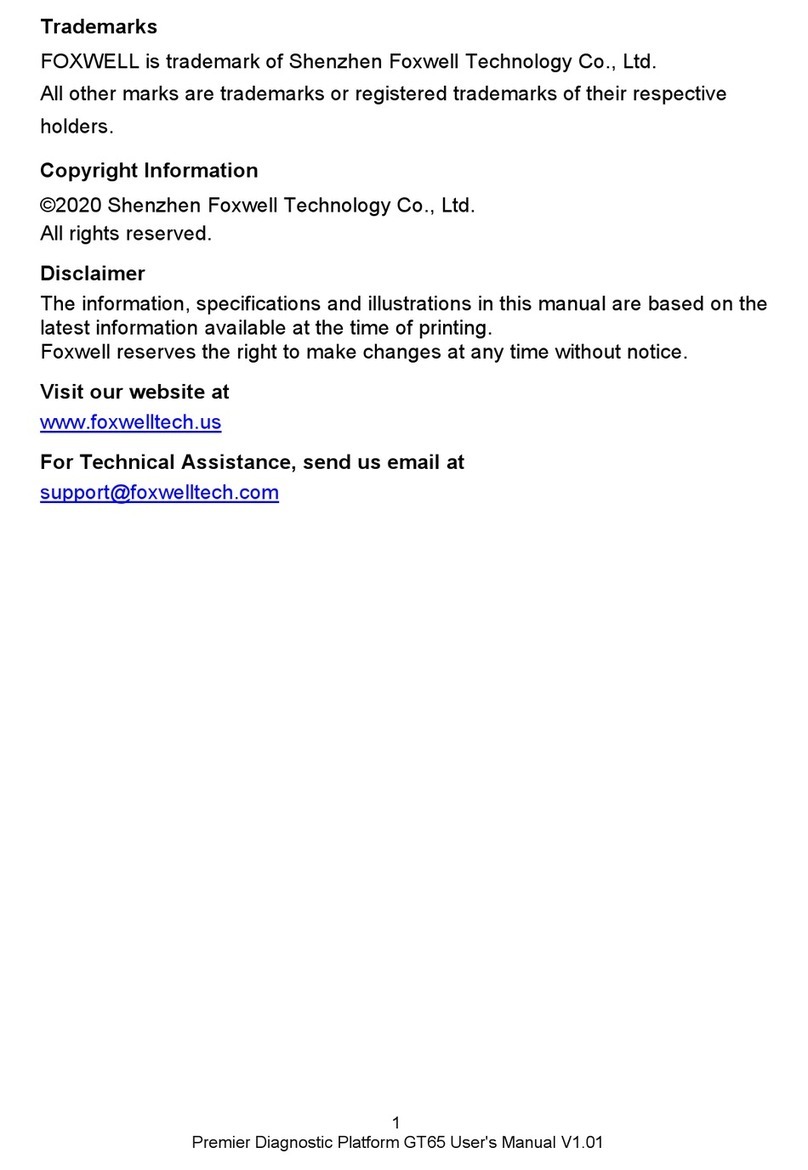
Foxwell
Foxwell GT65 User manual
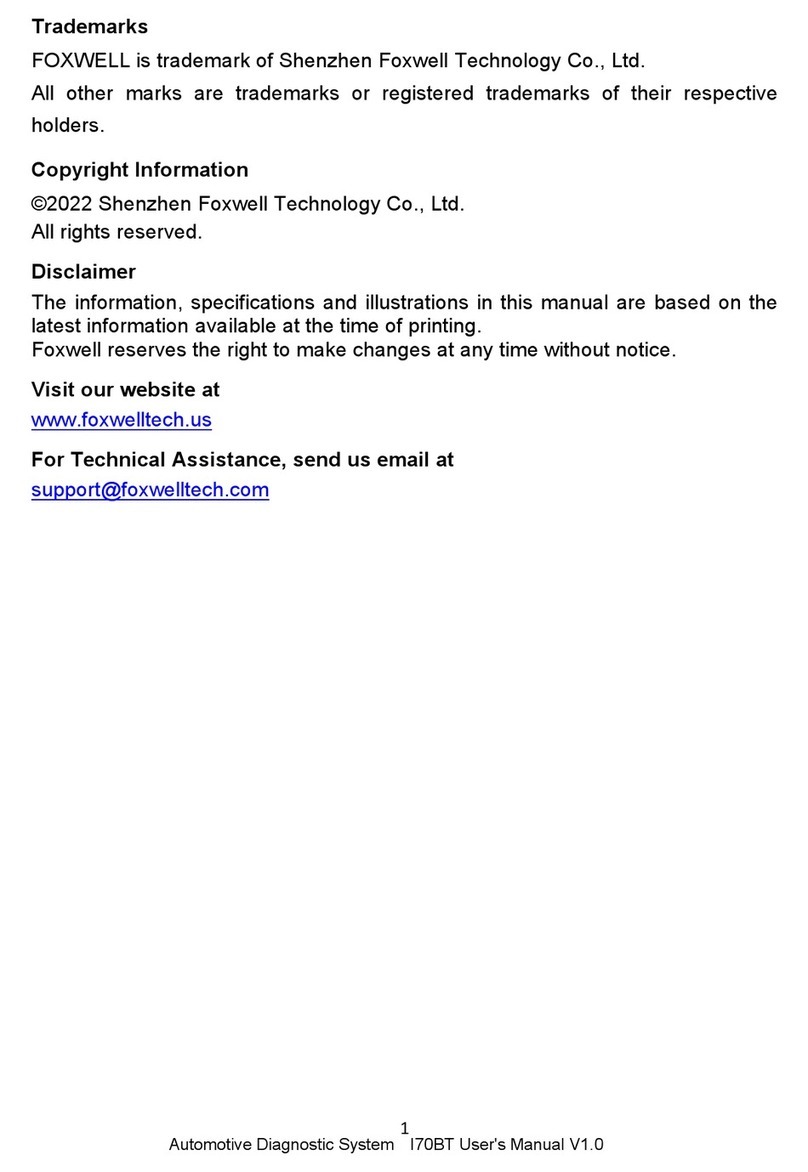
Foxwell
Foxwell I70BT User manual

Foxwell
Foxwell NT1001 User manual

Foxwell
Foxwell Auto Master Pro User manual
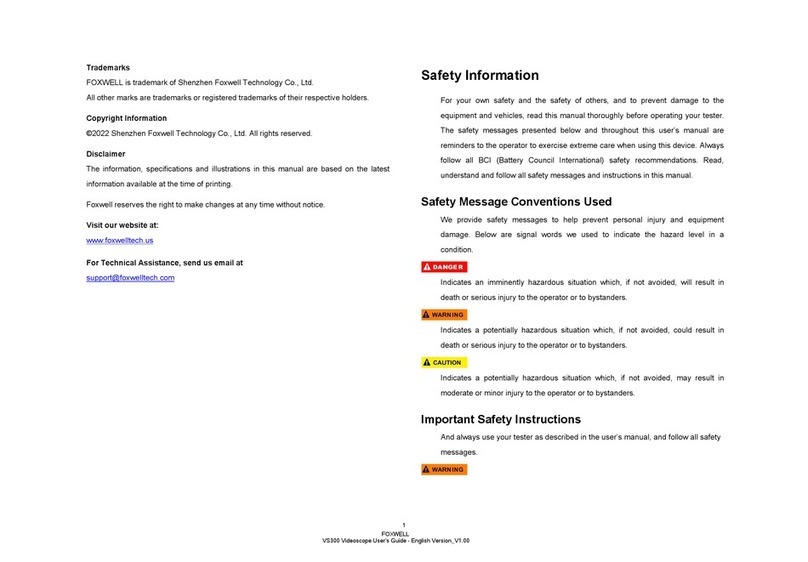
Foxwell
Foxwell VS300 User manual

Foxwell
Foxwell NT706 User manual

Foxwell
Foxwell NT414 User manual
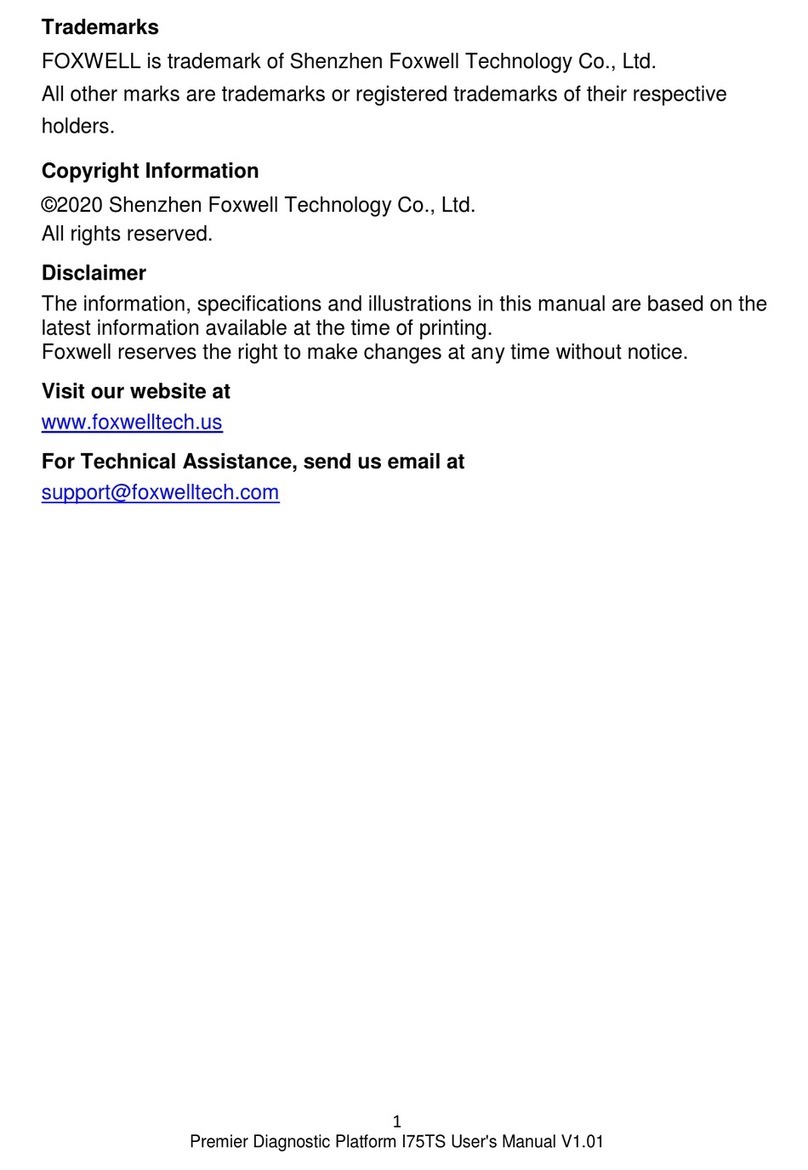
Foxwell
Foxwell I75TS User manual

Foxwell
Foxwell AutoMaster Pro User manual
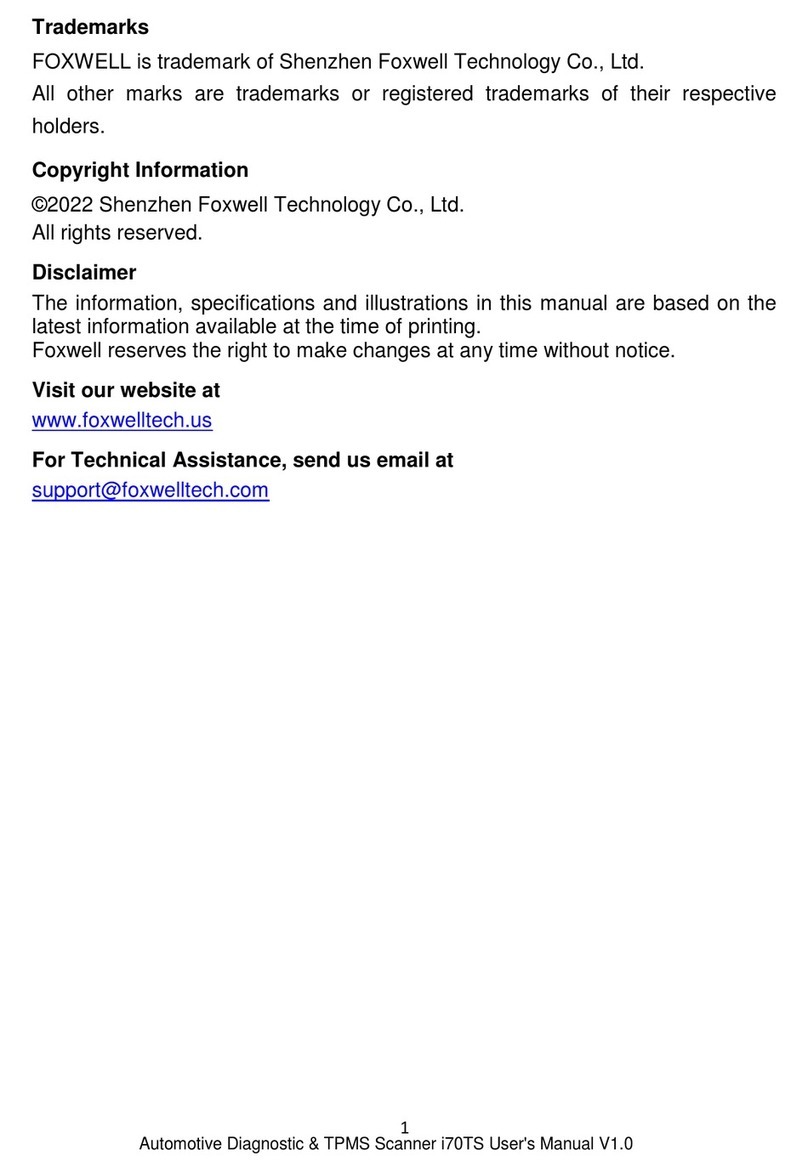
Foxwell
Foxwell i70TS User manual























