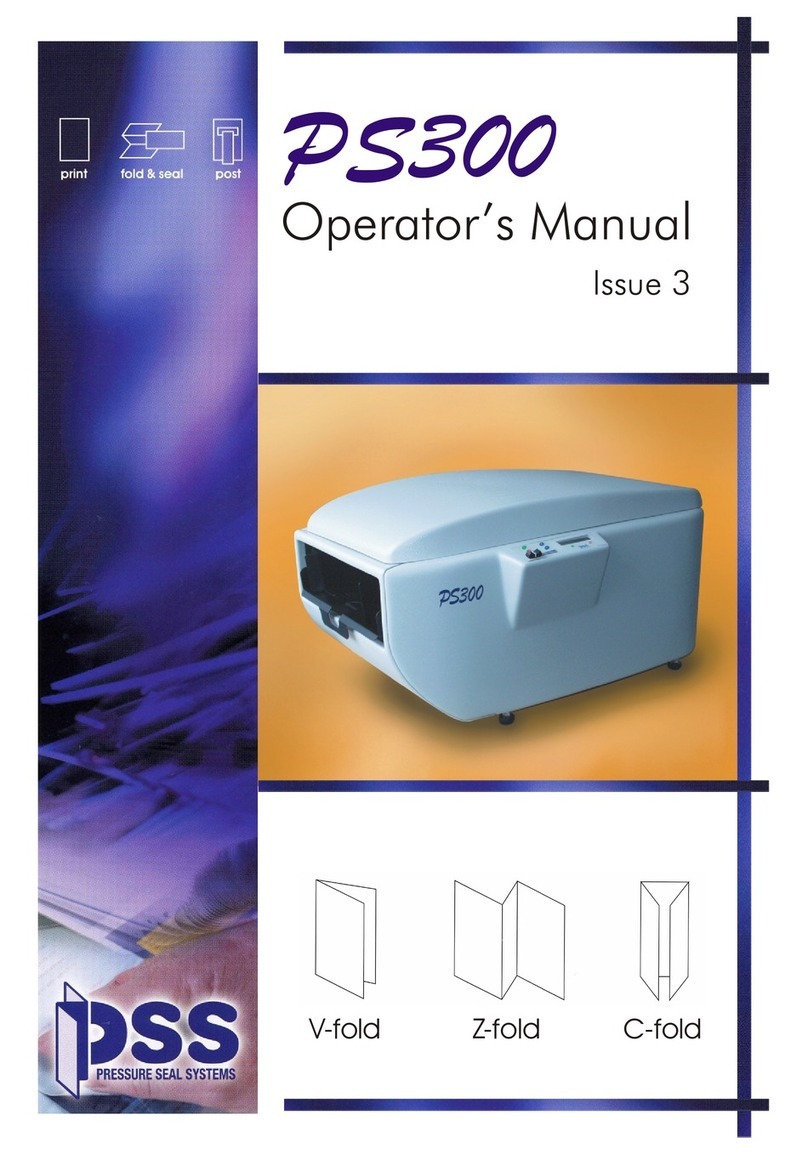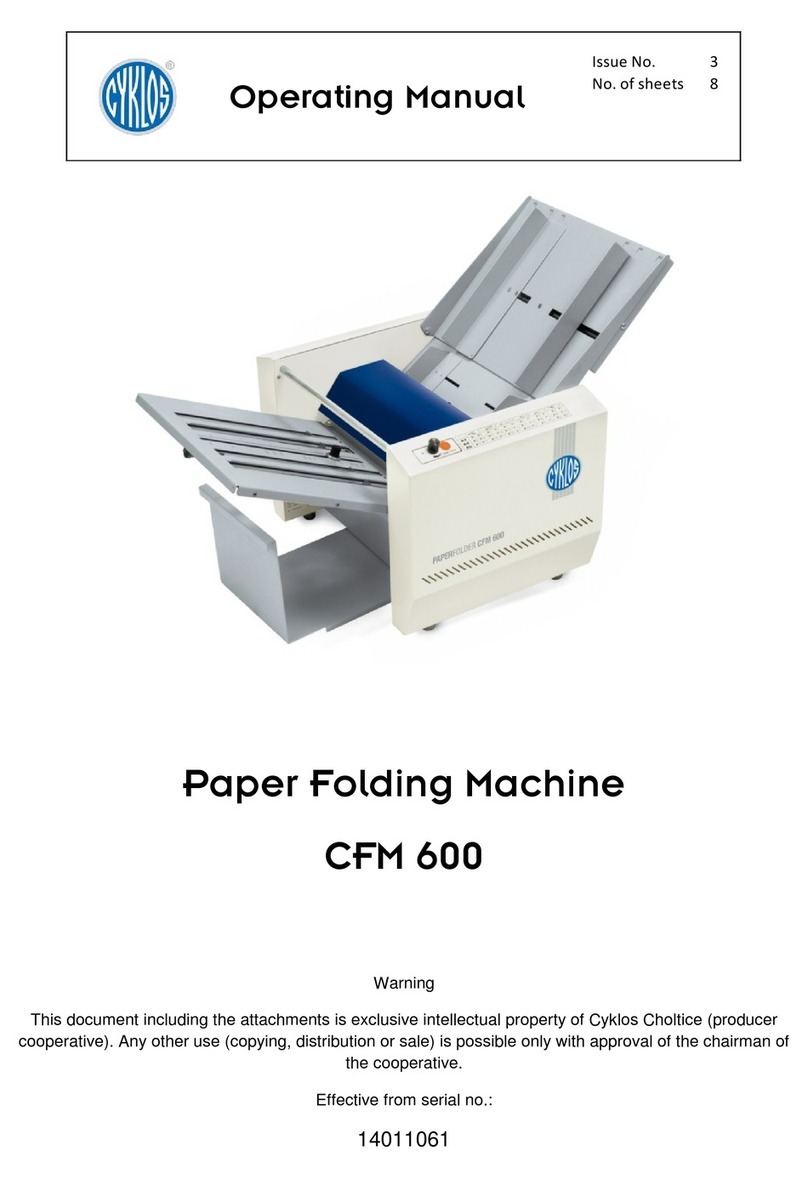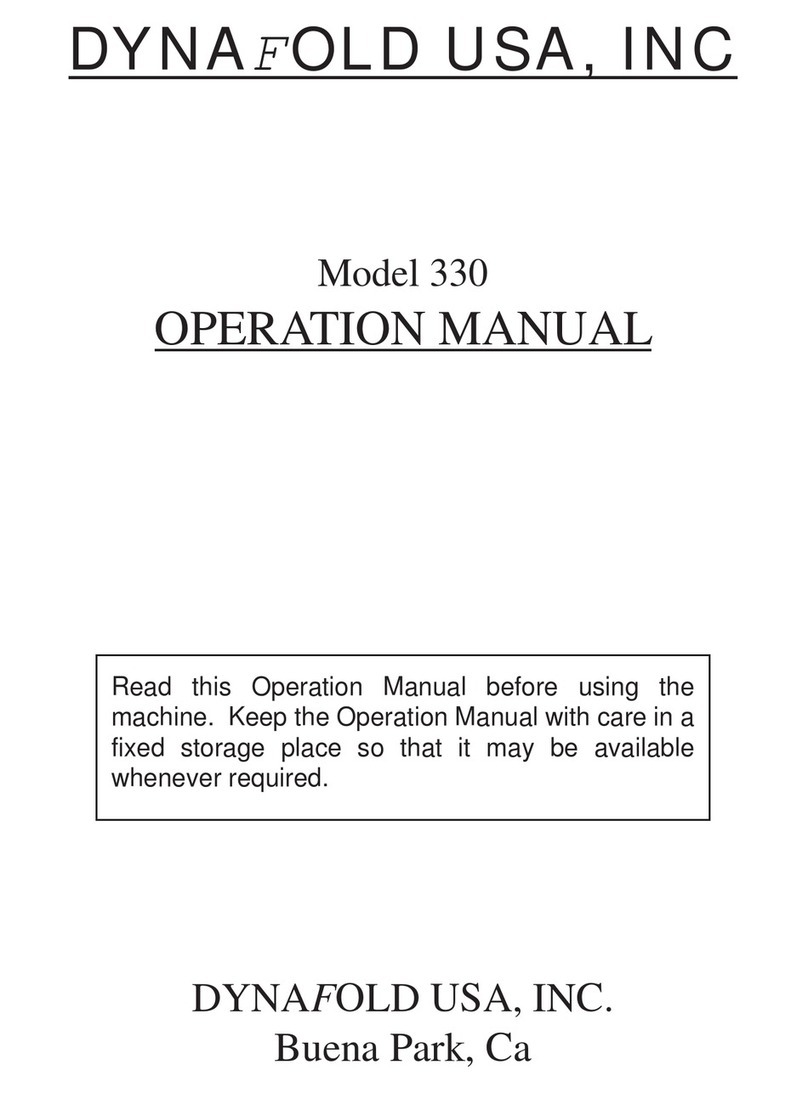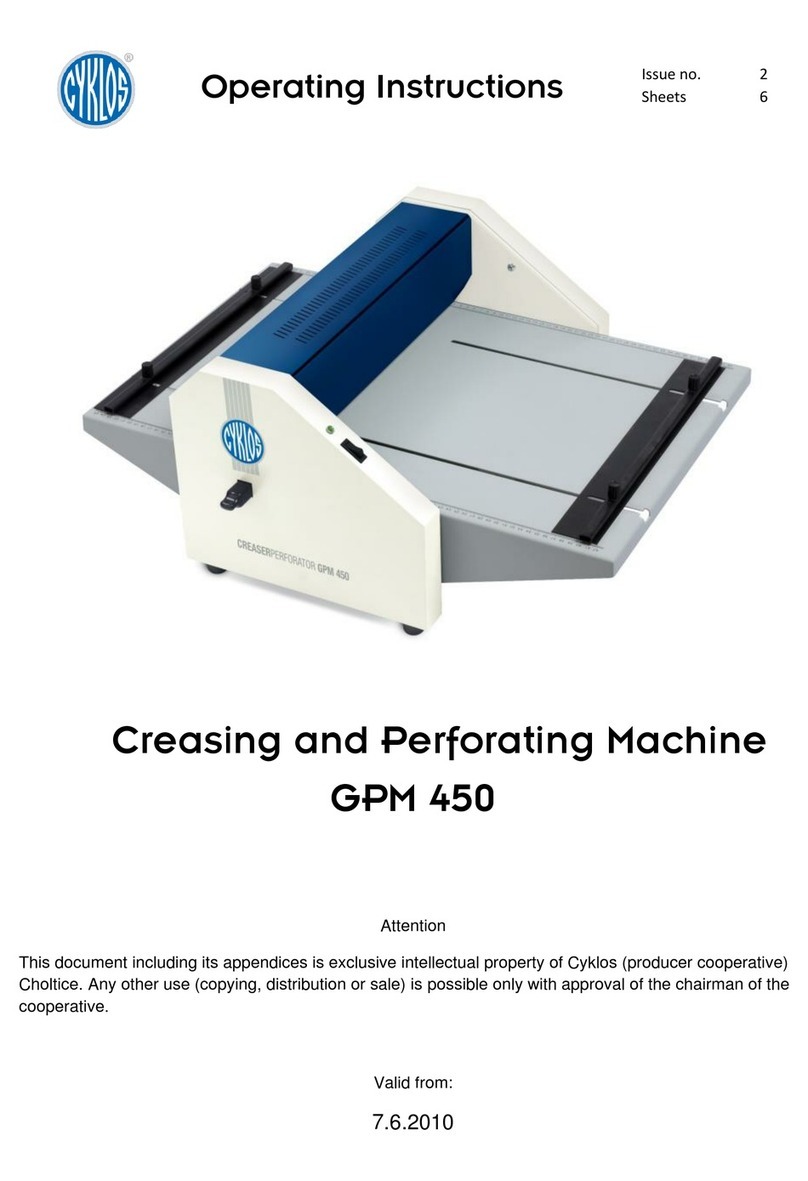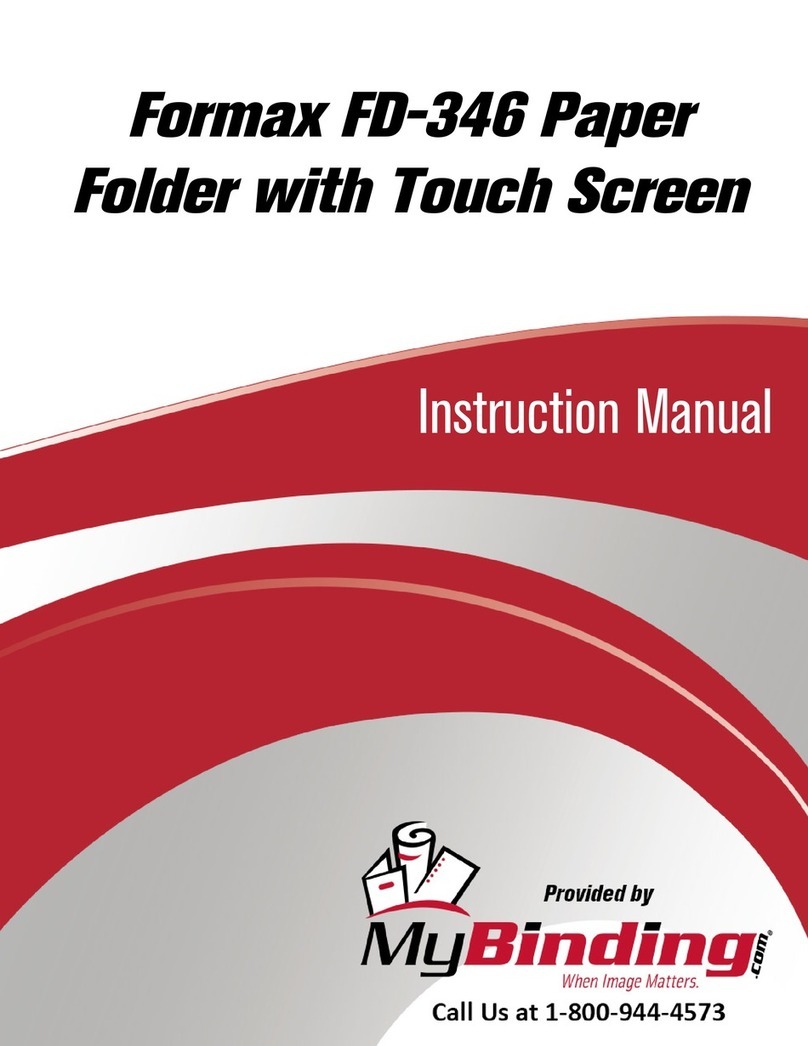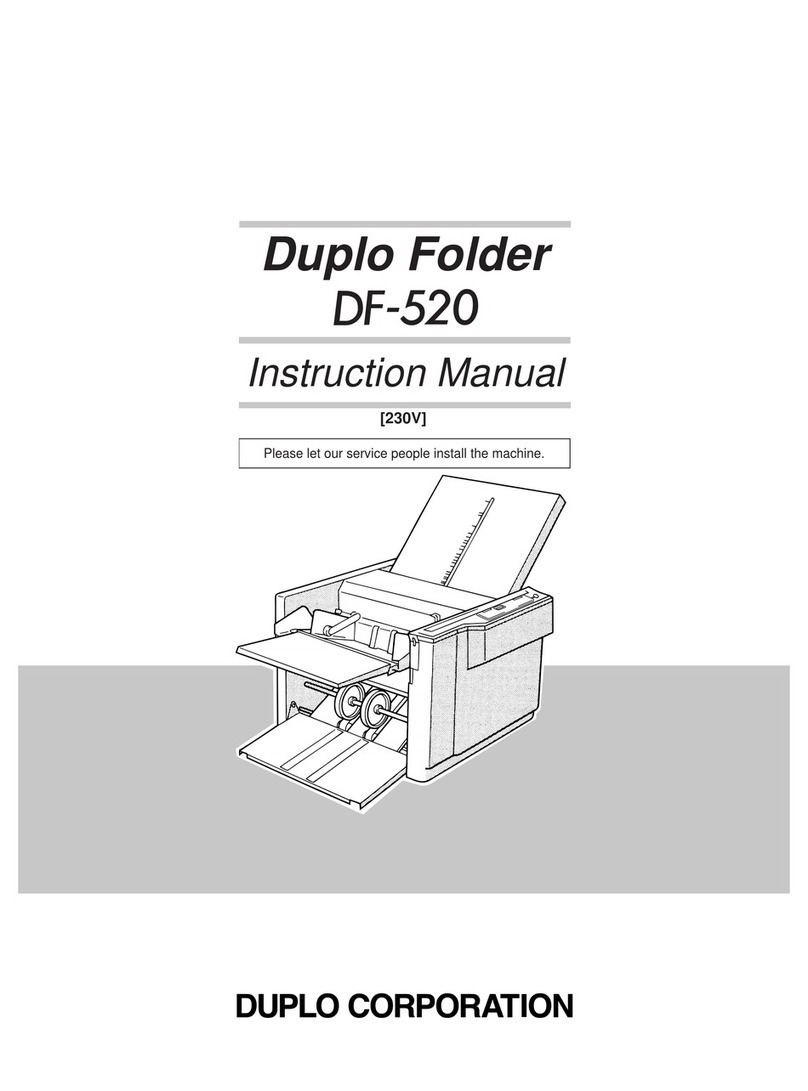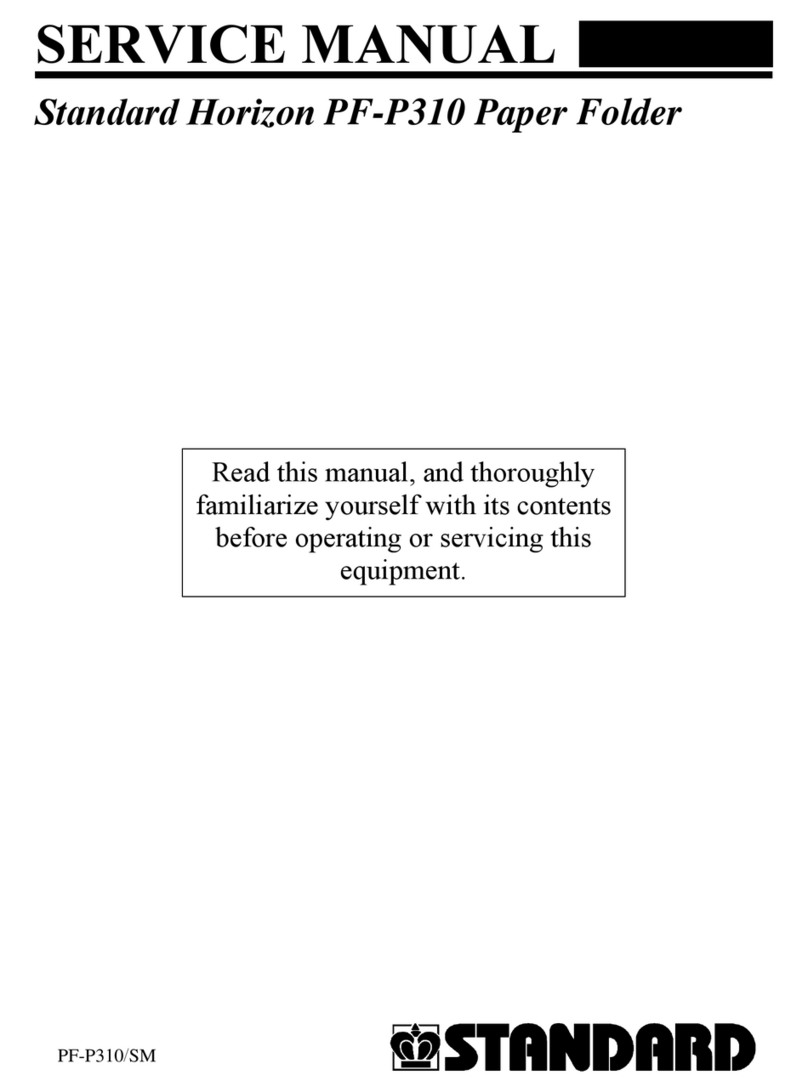Table of Contents
1 Unpacking Instructions ................................................................................1
Removing packaging material..........................................................................3
2 Before you Start ............................................................................................5
3 Installation .....................................................................................................6
Installing the Document Feed Trays.................................................................6
Installing the Slide and Catch tray....................................................................7
Side Exit...........................................................................................................8
4 Filling the Sealing Liquid Bottle ..................................................................9
Filling the Sealing Liquid Reservoir..................................................................9
5 Connect the System to Mains Power Supply and Power Up .................10
Power Up........................................................................................................10
Set Sales Organisation and Country Specific Details....................................10
6 Test the System and Define Custom Jobs ...............................................11
Testing the System.........................................................................................11
Defining Customized Jobs..............................................................................12
| Page 1 | TOC | mei-14-2012 10:14 |