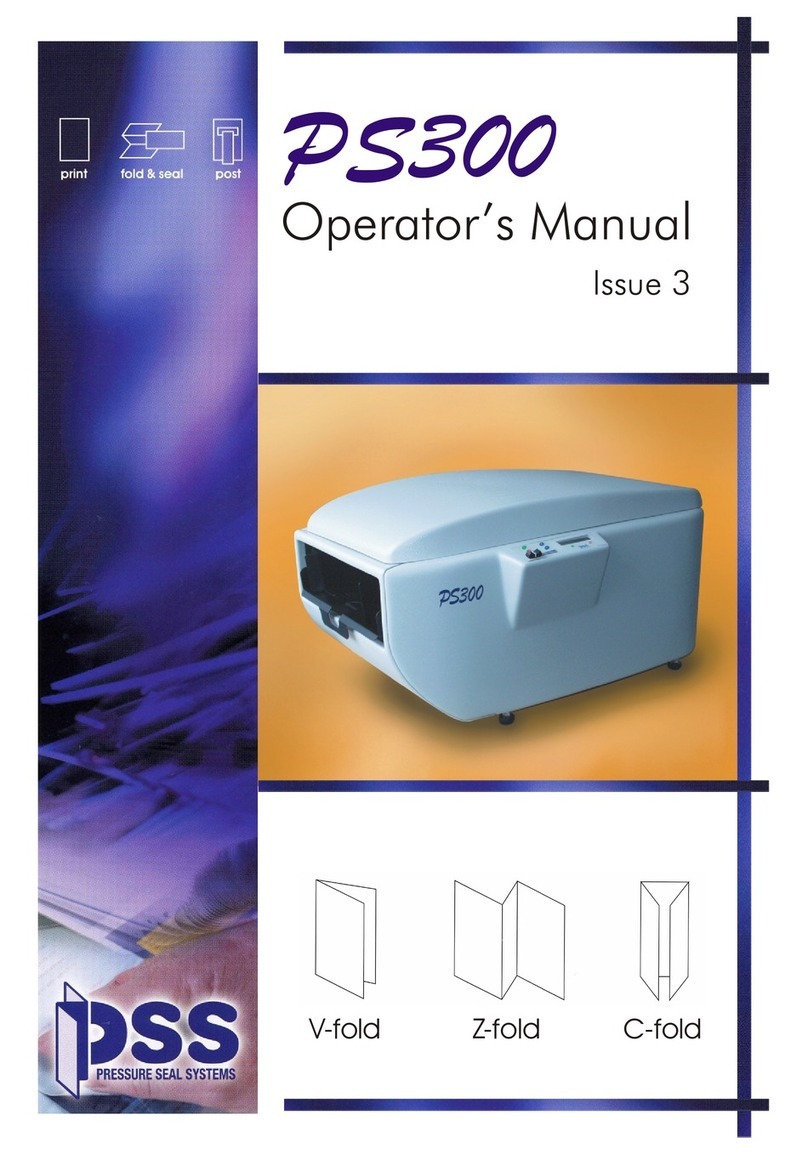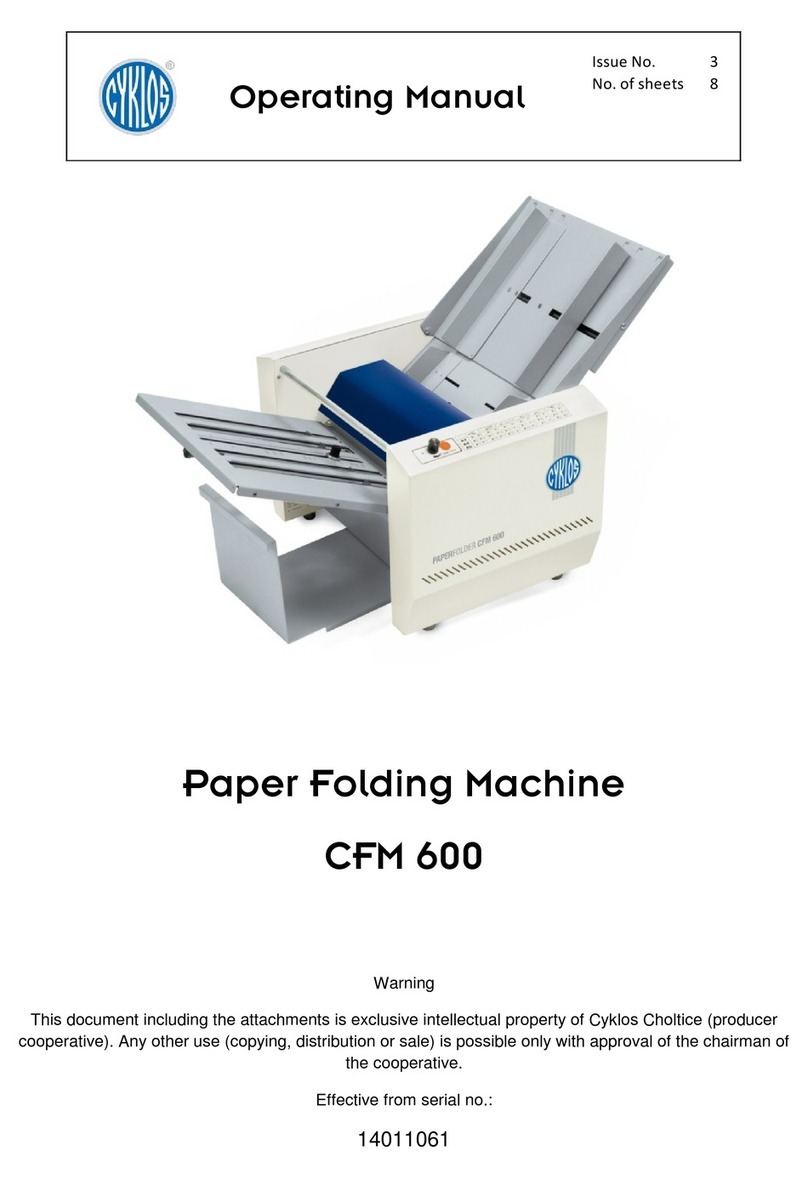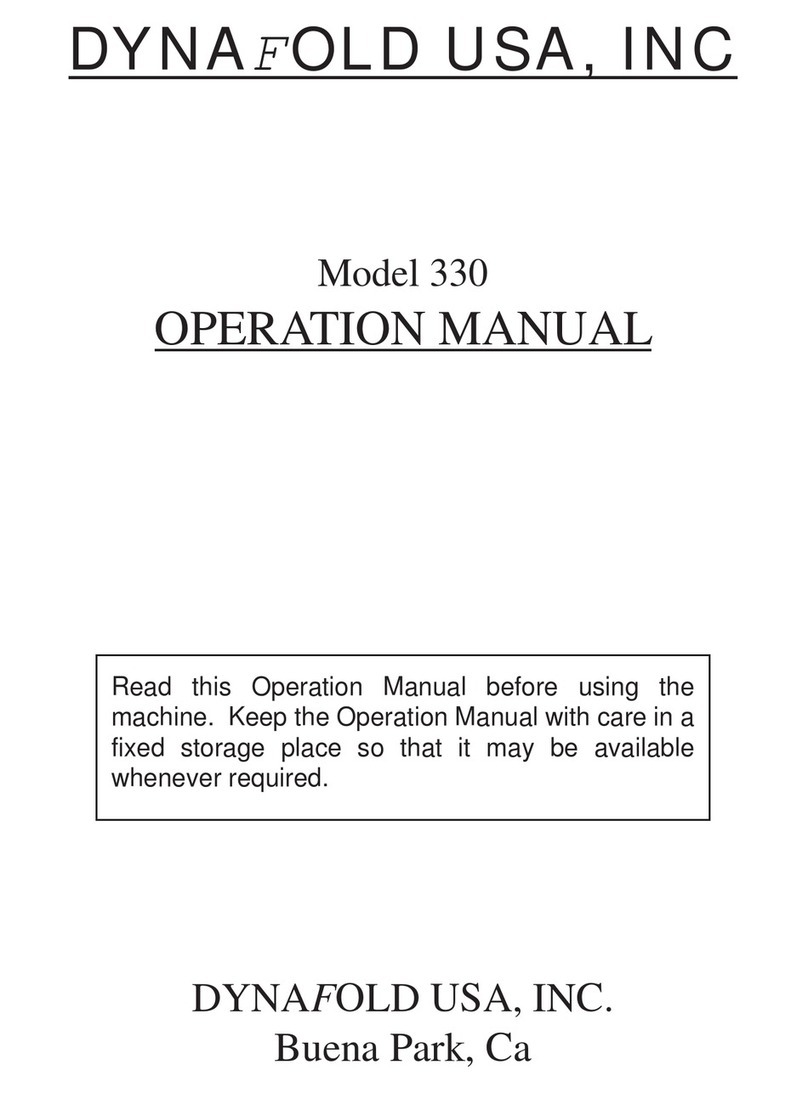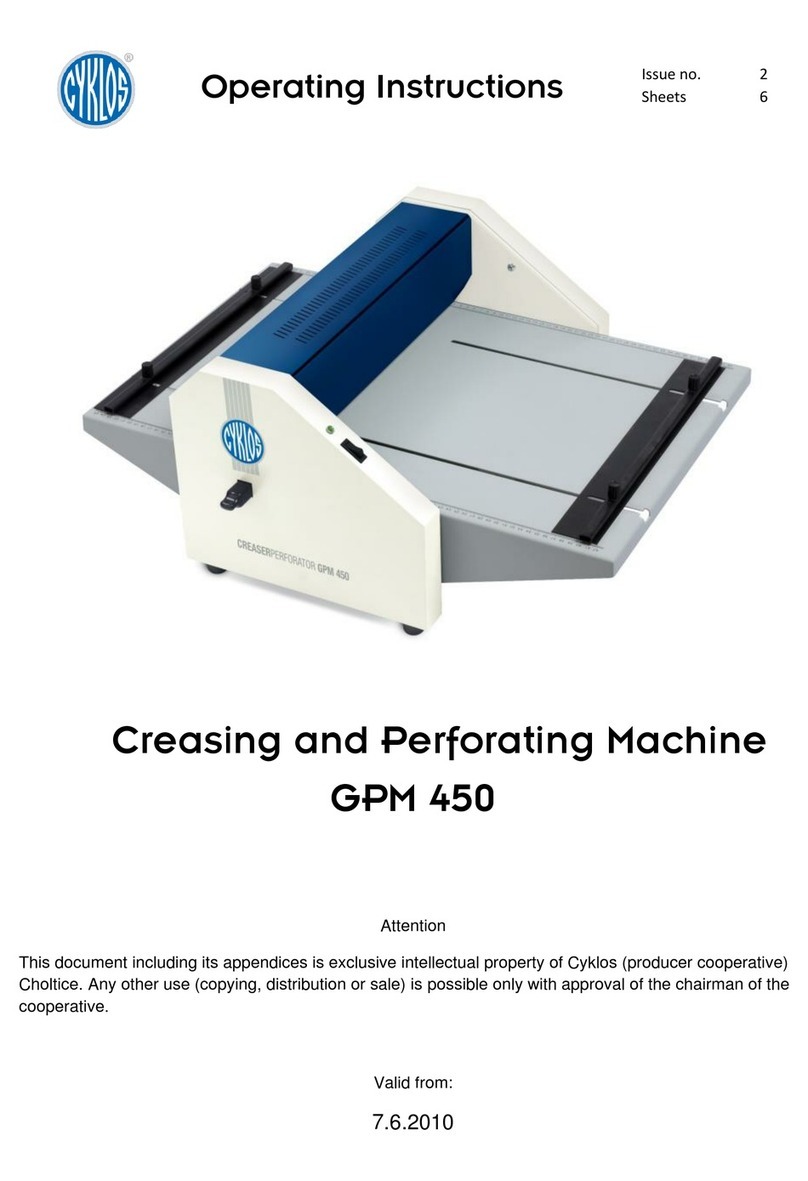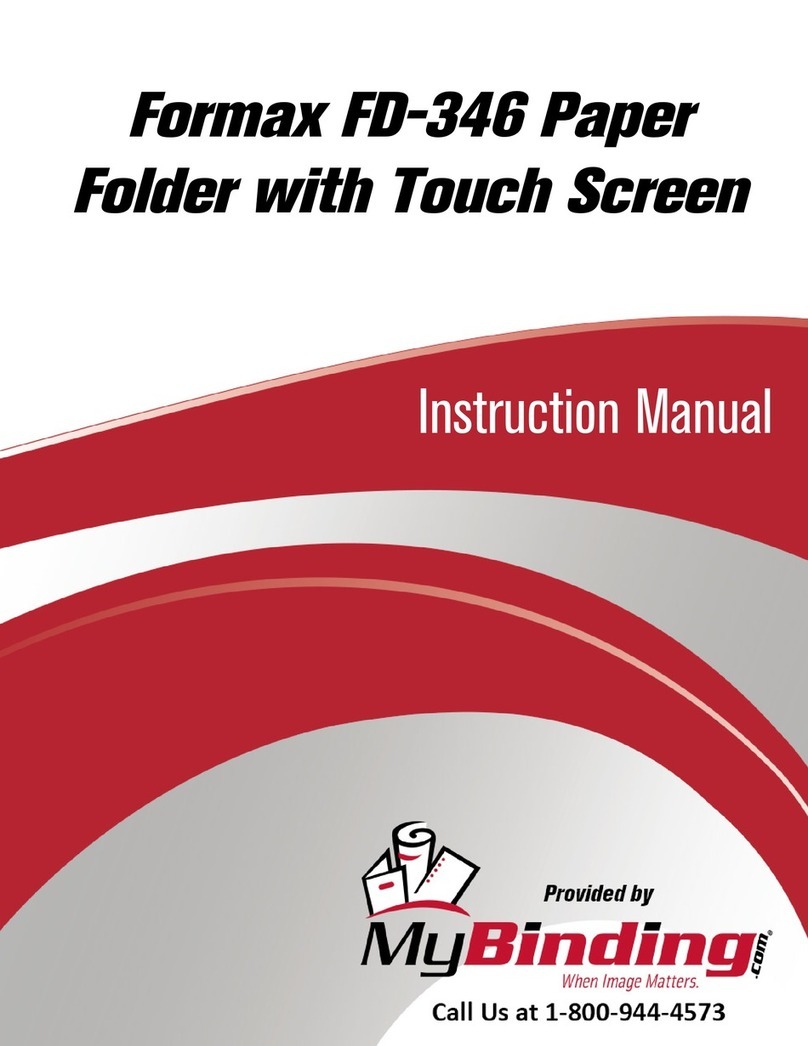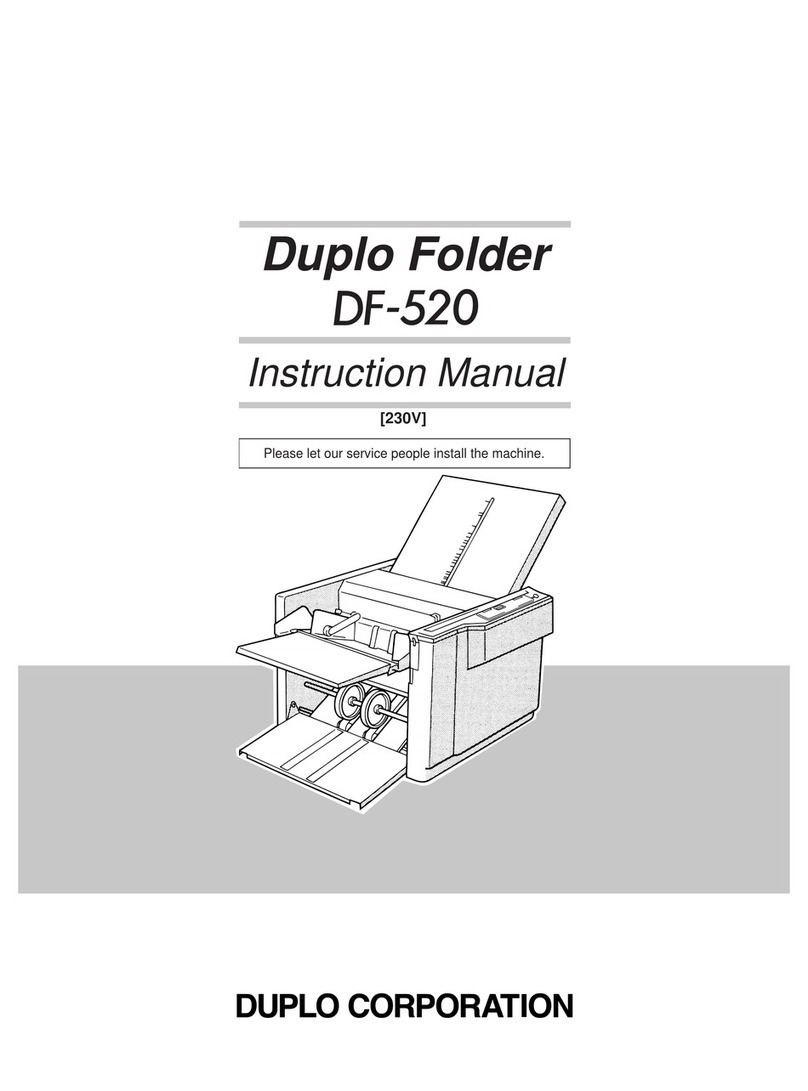(2)
2. Operation Overview
1. Turn on power switch.
- When feed tray lever is raised, motor will be started. Feed roller will sometimes make 1
turn.
- When feed tray lever is lowered, motor will not be started.
- Single fold lamp and B5 size lamp will illuminate.
- Display will indicate 0.
- Lamp on 1st buckle stopper position will illuminate at 128.5 (B5, single fold) position.
2. If feed tray lever is raised, lower feed tray lever.
- Motor will be stopped.
3. Pile sheets on feed tray, adjust feed guide, and then select sheet fold pattern and sheet size.
- When fold pattern select button other than single fold button is pressed, deflector will move
and selected sheet size lamp on 2nd buckle will illuminate.
4. Adjust stopper indicator (orange mark) on the position where lamp is illuminating with stop-
per handle.
5. Press test feed button.
- Clutch will be activated and feed roller will make 1 turn and a sheet is fed. Display will
indicate 1.
- If sheet is not piled on feed tray, feed roller will not turn and display will remain 0.
6. Press start/stop button.
- Clutch will be activated and a sheet will be fed and then sheets will be transported continu-
ously with some intervals (only accordion fold and short fold).
- Display will show the number of sheets counted.
7. Sheet feeding stops.
- Clutch will be off and feed roller stops when start/stop button is pressed.
- Clutch will be off and feed roller stops and motor stops when feed tray lever is lowered.
- Only feed roller stops when sheets run out on feed tray.
8. Turn off power switch.
- When power is turned off and turn on again, the number of display is cleared and lamp on 1st
buckle stopper position will illuminate at 128.5 (B5, single fold) position. (The folding pattern
and sheet size input are not memorized.)