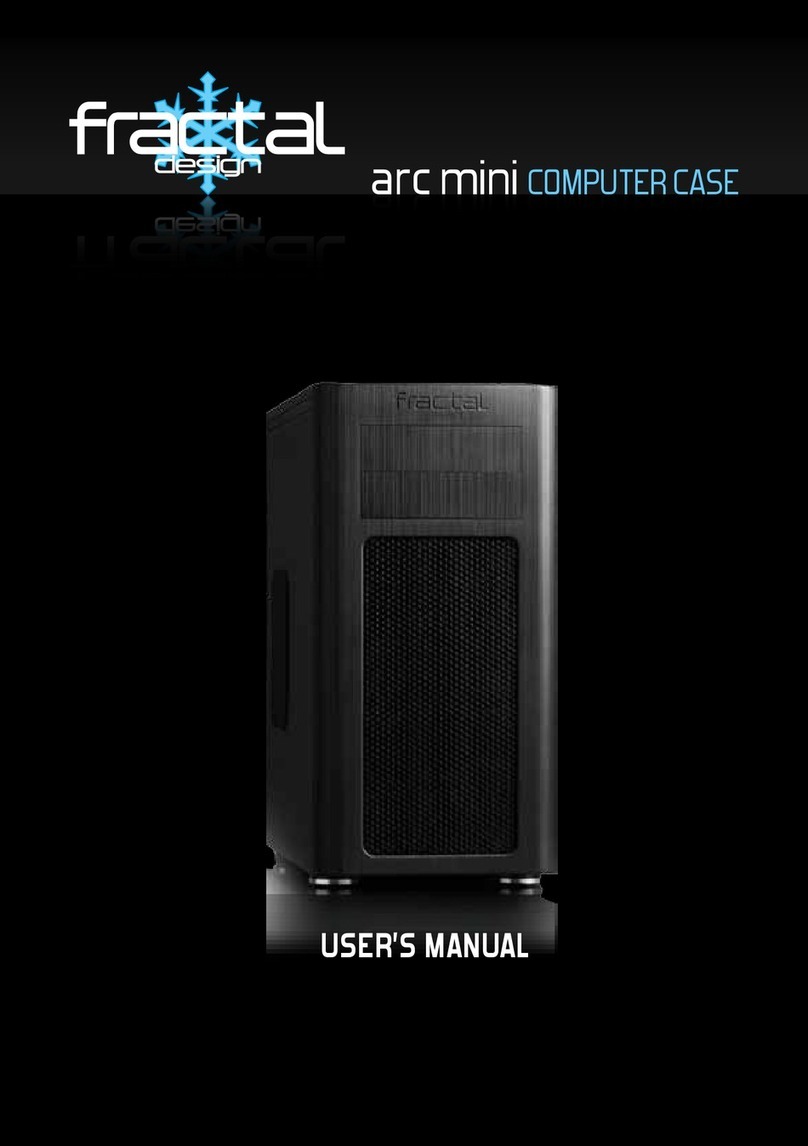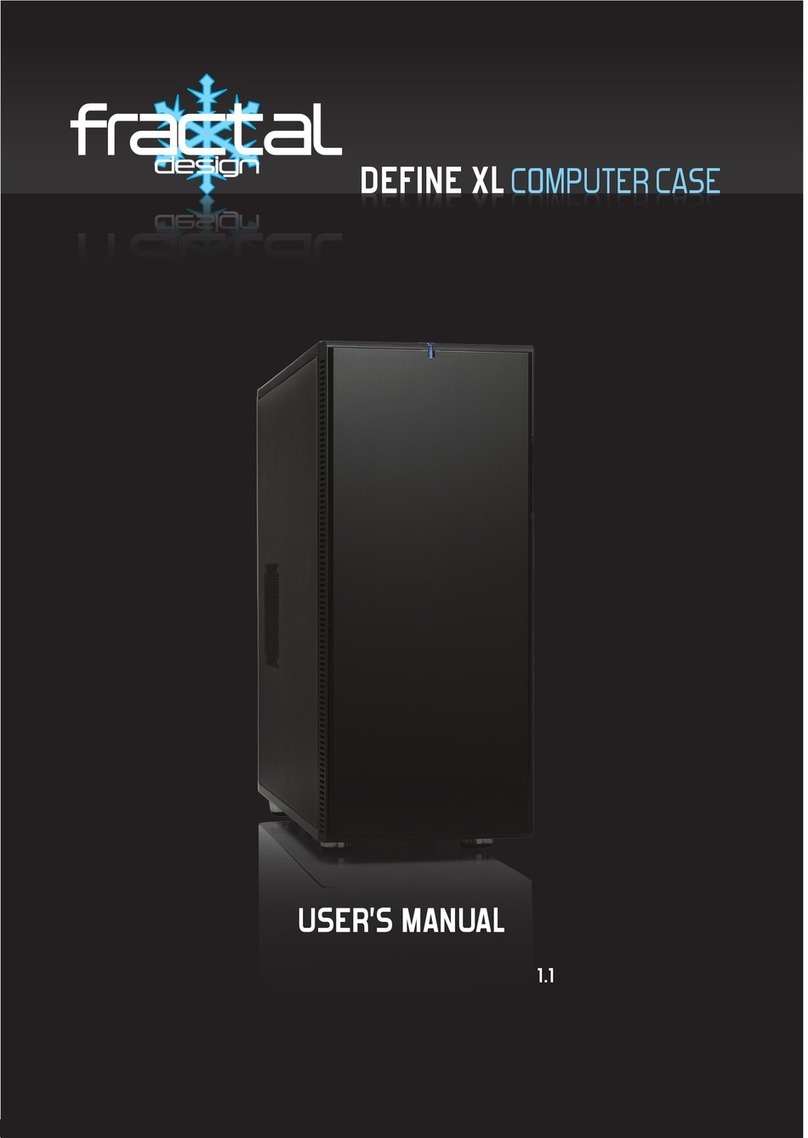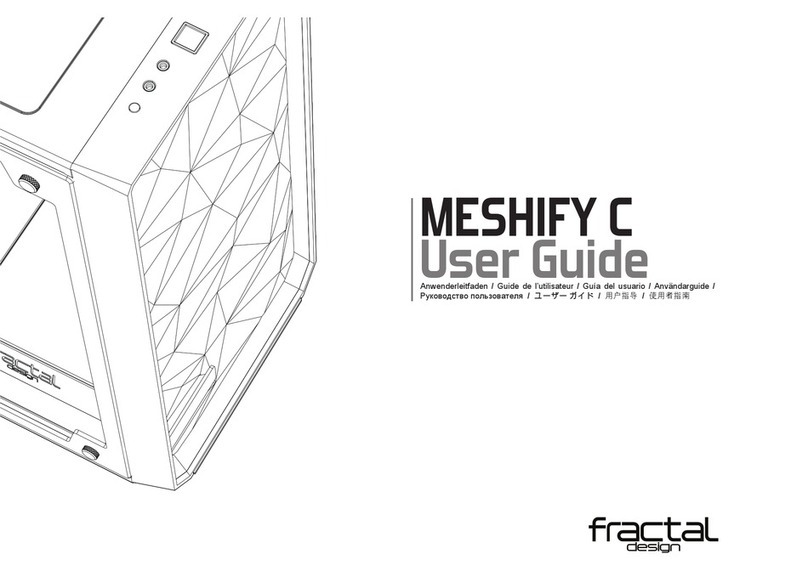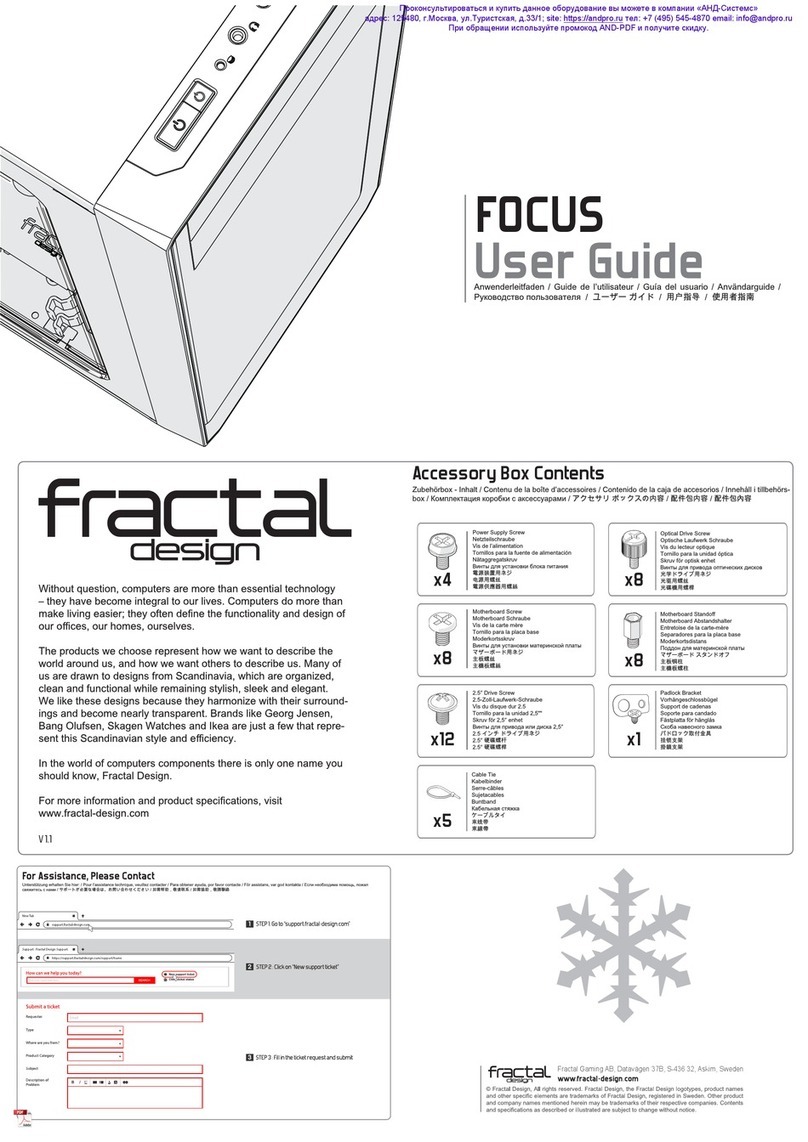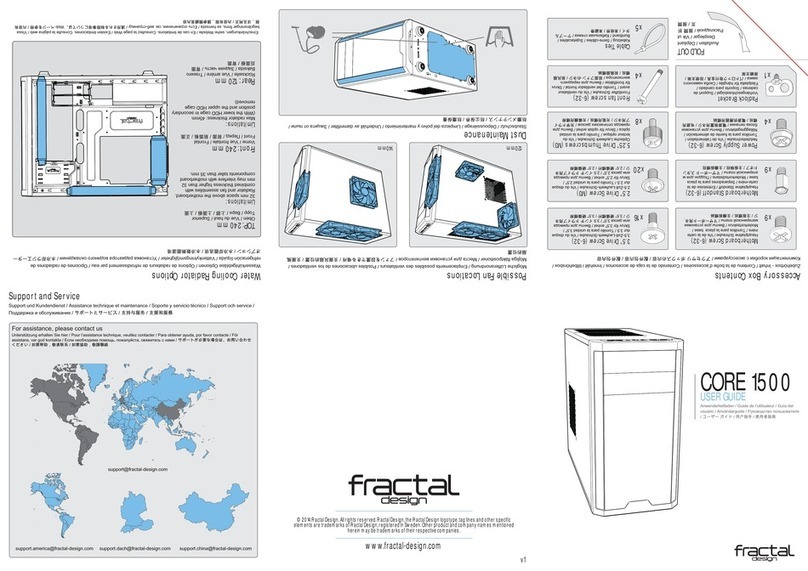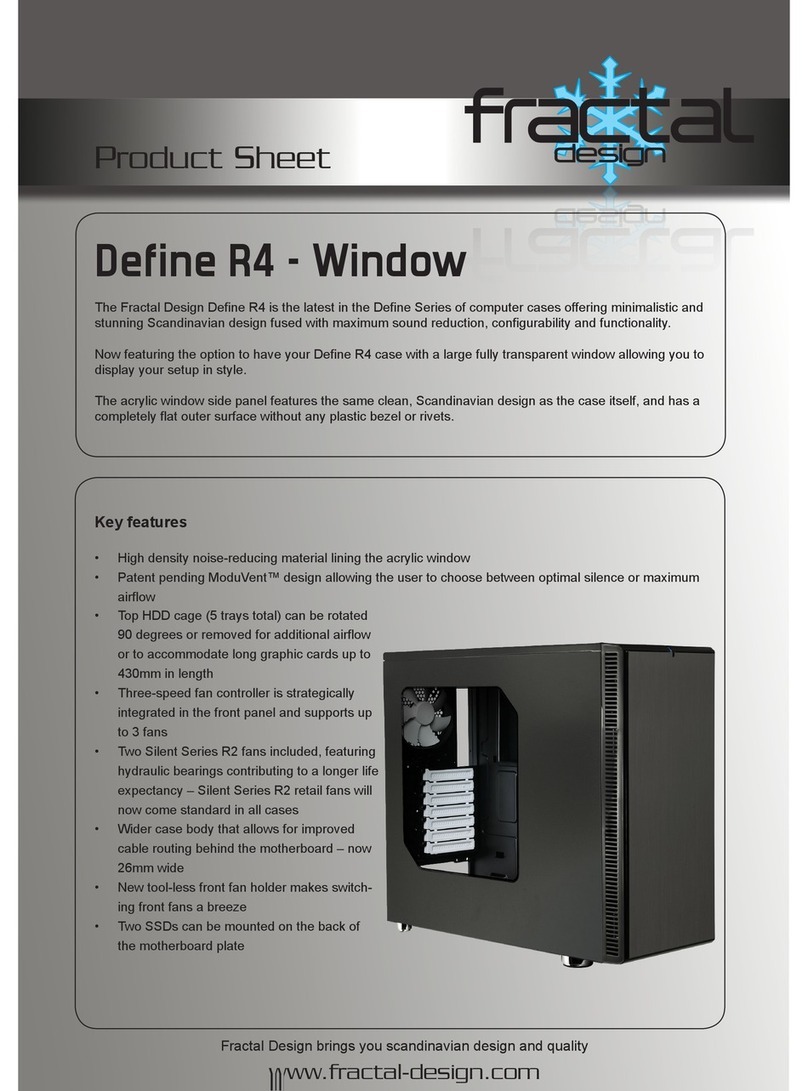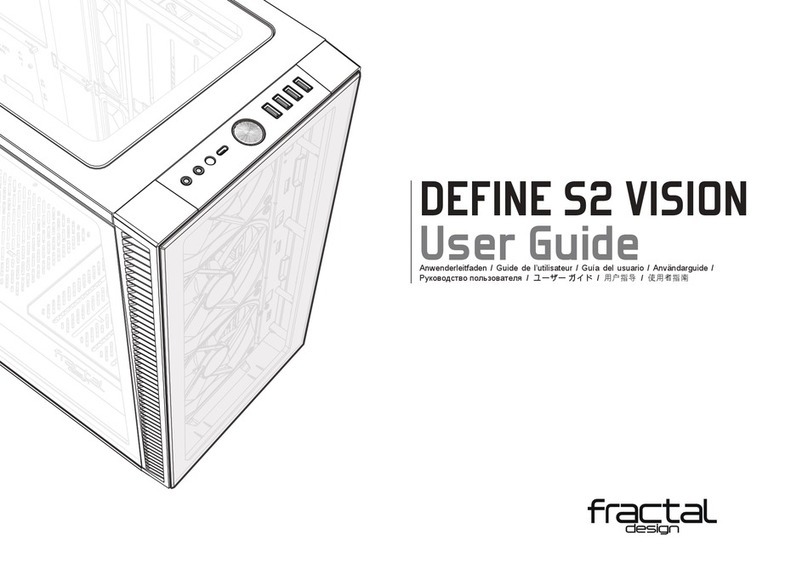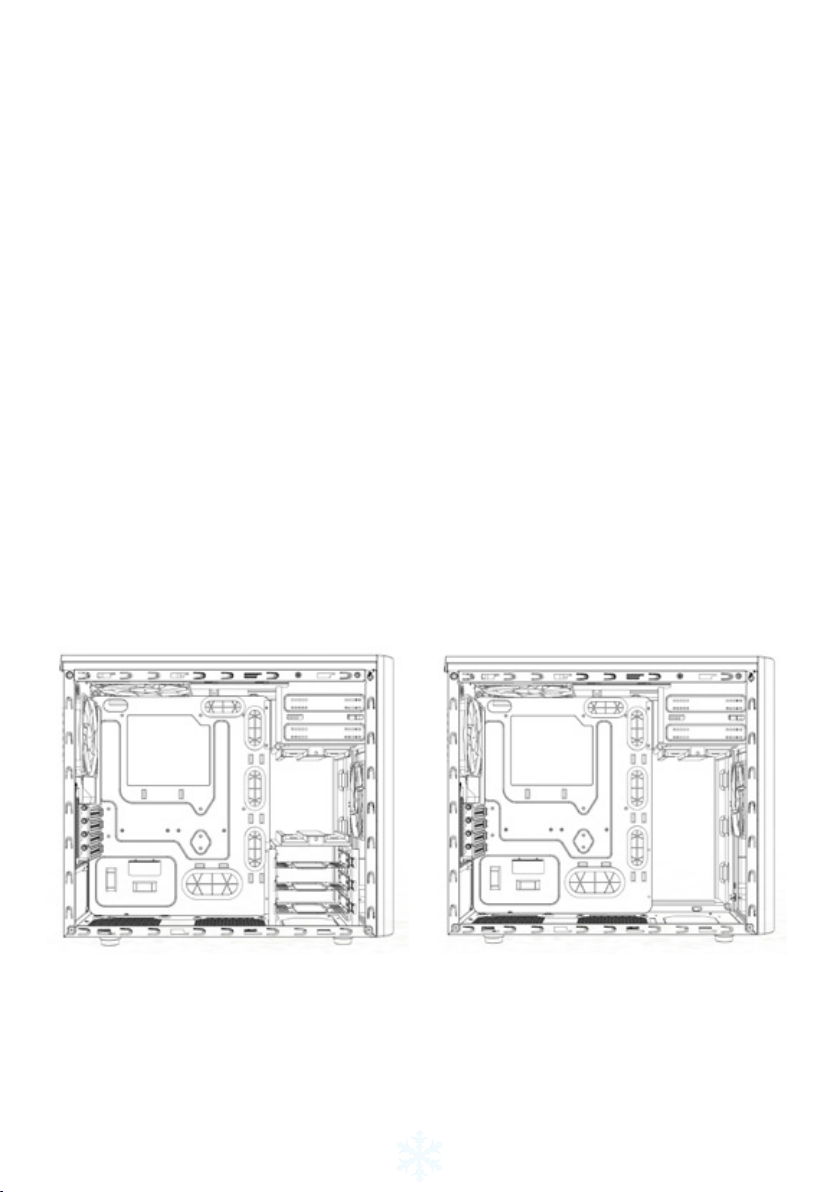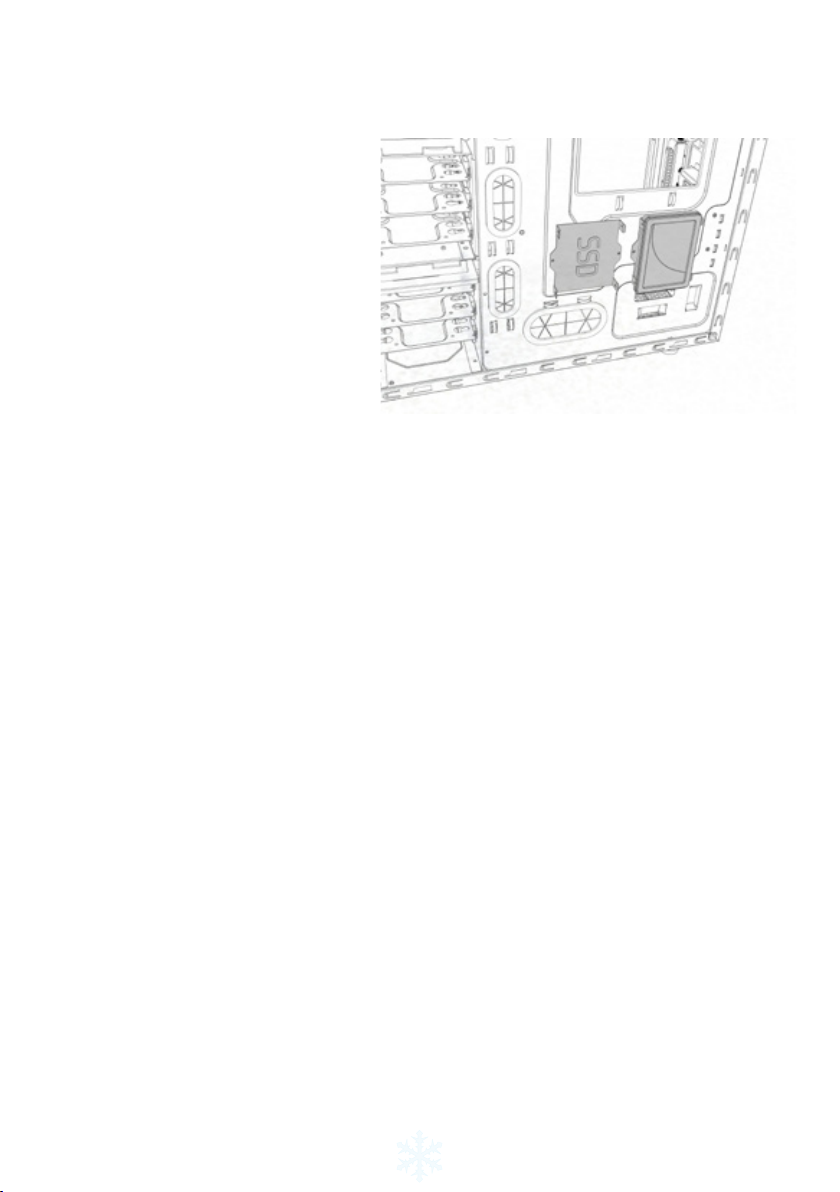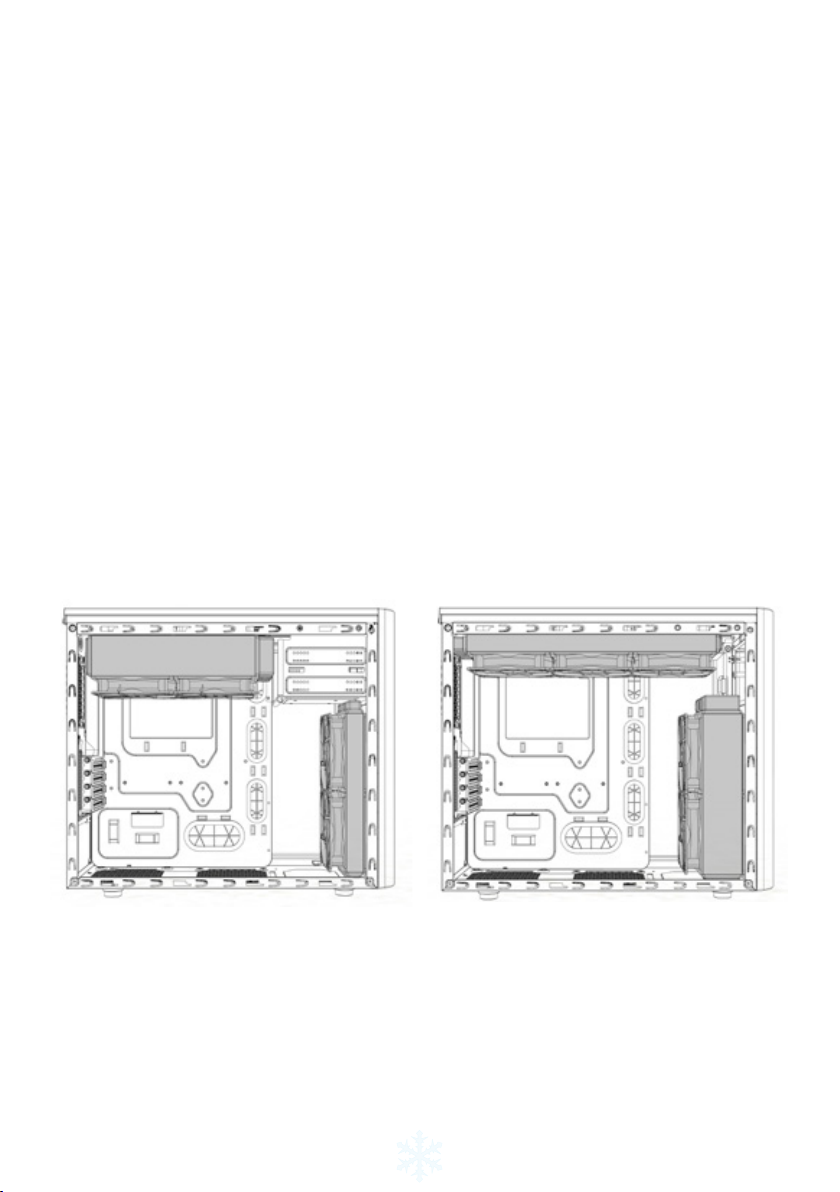6 7
Arc Mini R2
Le boîtier ATX Arc Mini R2 micro combine un excellent potentiel de refroidissement et une
exibilité de montage dans un châssis compact, minimaliste et élégant.
La série de boîtiers Arc est conçue pour proposer des solutions de refroidissement optimi-
sées et l’Arc Mini R2 ne fait pas exception. La cage adaptable pour disques durs offre des
options pour différentes congurations. Pour un boîtier de sa taille, il propose des possibili-
tés uniques avec des composants de refroidissement par eau et peut même s’accommoder
d’un radiateur épais de 360 mm sur le dessus. Les trois ventilateurs Silent Series R2 com-
pris dans le boîtier contribuent à un excellent refroidissement dès le départ.
L’Arc Mini R2 est compact mais la taille ne compromet pas la exibilité pour la conguration
de composants et la capacité des disques. Avec de la place pour jusqu’à six disques de 3,5
“ plus deux emplacements de 2,5 “ cachés derrière la carte mère, vous pouvez construire un
PC bien refroidi avec beaucoup d’espace de stockage.
Comme pour tous nos produits, l’Arc Mini R2 met en avant la convivialité et la qualité des
matériaux et des nitions, ce dont Fractal Design est er. Le boîtier est conçu pour durer et
est rempli d’éléments utiles tels que des ltres contre la poussière, un contrôleur de ventila-
teur intégré et beaucoup de place pour un câblage propre. Pour couronner le tout, l’Arc Mini
R2 est proposé avec une panneau latéral vitré élégant, légèrement teinté qui vous permet
d’avoir un aperçu rapide de l’ensemble.
Contrôleur de ventilateur
Pour installer le contrôleur de ventilateur intégré, il y
a quatre connecteurs, trois d'entre eux allant sur les
ventilateurs de votre boîtier et un connecteur Molex
que vous devez brancher sur le bloc d'alimentation.
La vitesse des ventilateurs peut être réglée en trois
étapes, vitesse faible (5 V), vitesse moyenne (7 V) et
haute vitesse (12 V).
Remarque : Il se peut que certains ventilateurs ne démarrent pas
en position à vitesse faible et aient besoin d'être réglés à une vites-
se supérieure. Vériez la Tension au démarrage des ventilateurs autres que Fractal Design pour savoir quel réglage
utiliser.
Nettoyage des ltres à poussière
L'Arc Mini R2 est fourni avec 3 ltres à poussière séparés :
• Panneau frontal: Retirez le ltre à poussière
frontal en poussant la partie supérieure de la
maille, le ltre peut être nettoyé sous de l’eau
courante ou en utilisant un aspirateur.
• Filtre inférieur: Le ltre situé sous l‘alimen-
tation peut être retiré en tirant dessus et en le
faisant sortir de l‘arrière du boîtier. Il peut être
nettoyé sous de l‘eau courante.
• Panneau supérieur: Ce ltre est le plus
facile à nettoyer, en utilisant uniquement un
aspirateur. Mais il peut aussi être retiré en
enlevant les deux vis à l’arrière du boîtier.