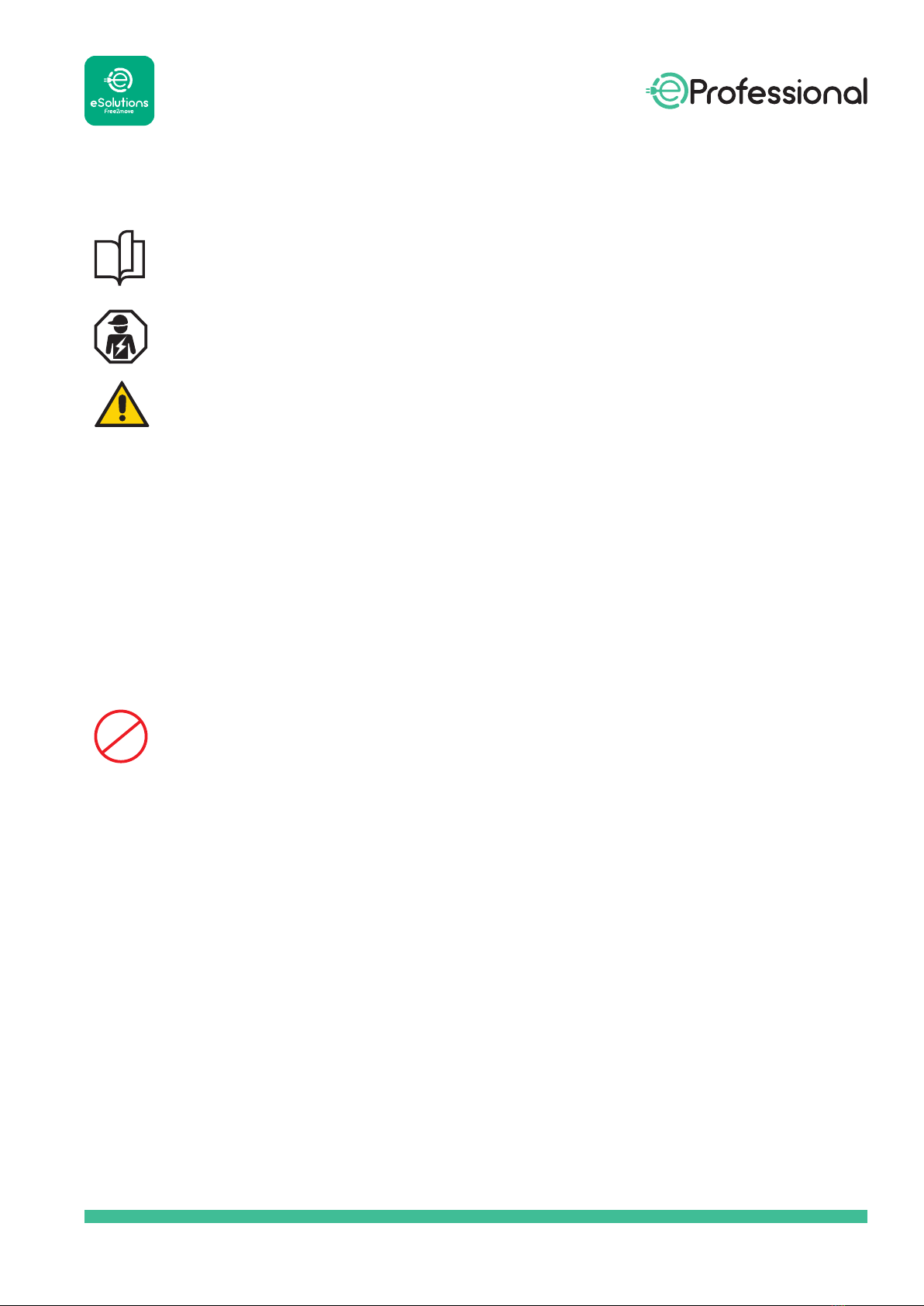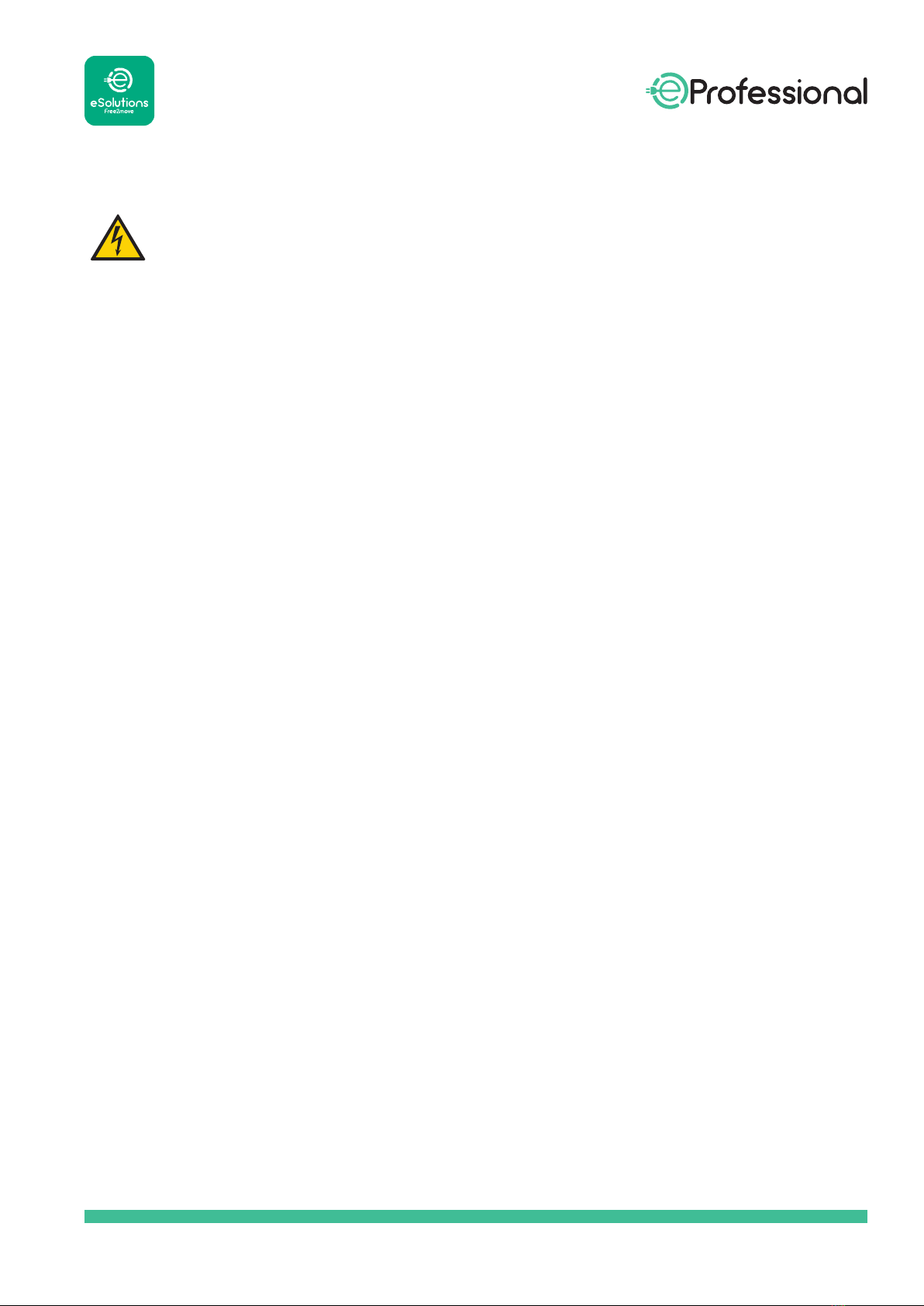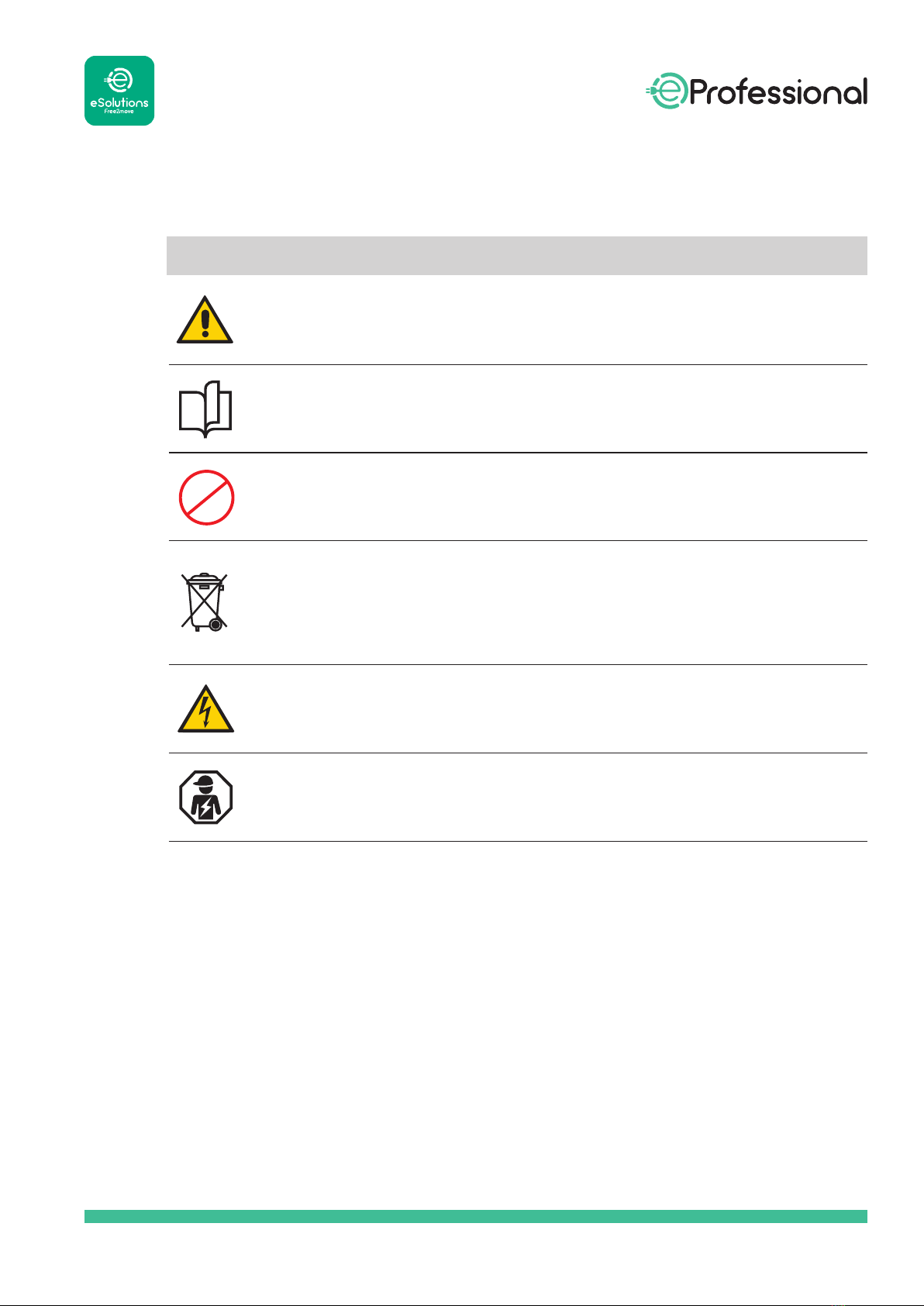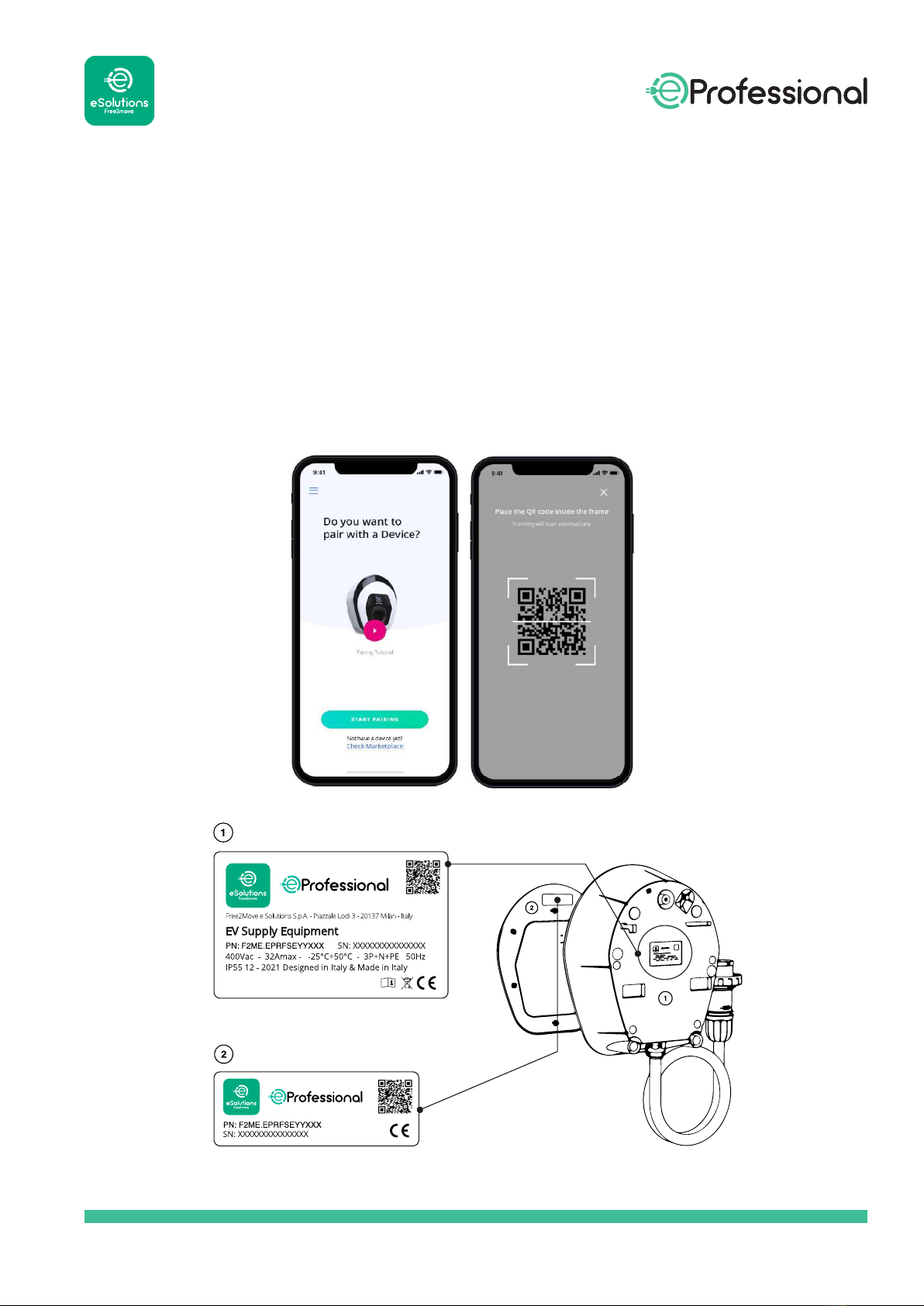3
INTRODUCTION
SAFETY RECOMMENDATIONS
End users are required to read this manual and follow the instructions closely.
Keep this document in a safe place for easy access at all times.
Installation must be carried out by qualied personnel. A dedicated, state-of-the-art electricity supply
system must be designed and installed, and the system must be certied in compliance with local
regulations and the energy supply contract.
Free2Move eSolutions S.p.A. cannot be held liable for damage caused to persons and/or property, or to
the equipment, if the conditions described below have not been complied with.
The warranty requirements are described in the Terms and Conditions of Sale section included with the
purchase order for this product.
WARRANTY AND DELIVERY CONDITIONS
Free2Move eSolutions S.p.A. declares that the equipment complies with the legal provisions currently in
force in the country of installation and has issued the relevant declaration of conformity. Free2Move
eSolutions S.p.A. assumes no responsibility for failure to comply with the instructions for proper
installation, and cannot be held responsible for systems upstream or downstream of the equipment supplied.
Free2Move eSolutions S.p.A. cannot be held responsible for defects or malfunctions deriving from:
improper use of the equipment, deterioration due to transport or particular environmental conditions,
incorrect or insucient maintenance, tampering or unsafe repairs, and use or installation by unqualied
persons.
Free2Move eSolutions S.p.A. is not responsible for any disposal of the equipment, or parts thereof, that
does not comply with the regulations and laws in force in the country of installation.
PURPOSE AND STRUCTURE OF THE DOCUMENT
This use and maintenance manual is a guide to help you work safely, and carry out the operations needed
to keep your equipment in good working order. If the equipment is used in a manner not specied in this
manual, the protection provided by the equipment may be impaired.
This document was originally written in English. In the event of any inconsistencies or doubts, please ask
Free2Move eSolutions S.p.A. for the original document.
LIST OF DOCUMENTS IN THE APPENDIX
In addition to this manual, product documentation can be viewed and downloaded by visiting the
Free2Move eSolutions S.p.A. website esolutionscharging.com /
https://www.esolutions.free2move.com/low-power-charging-solutions/eProfessional/.