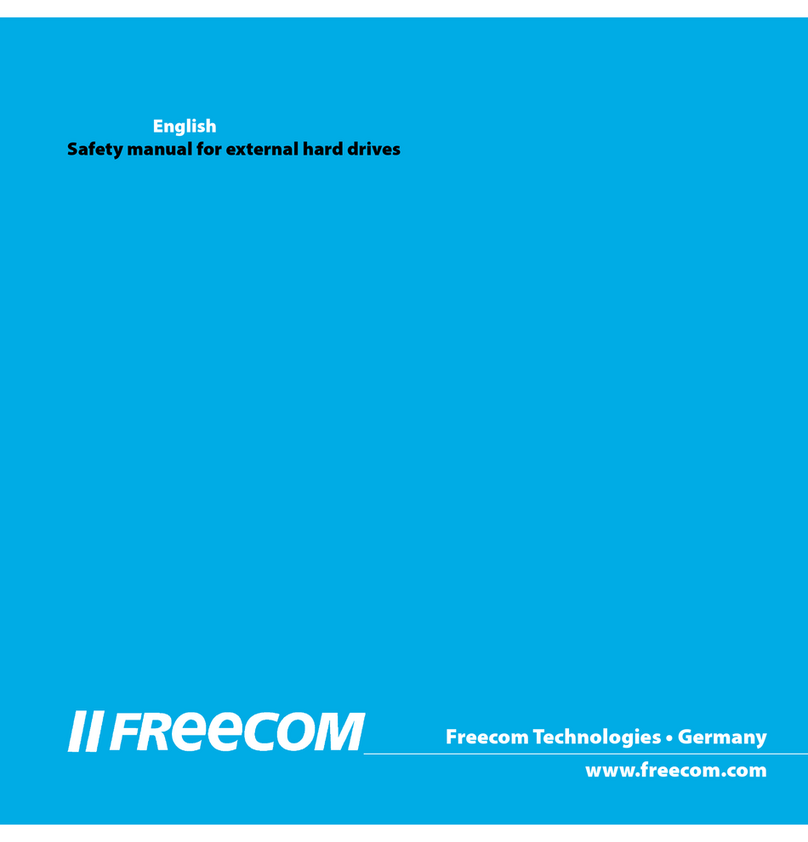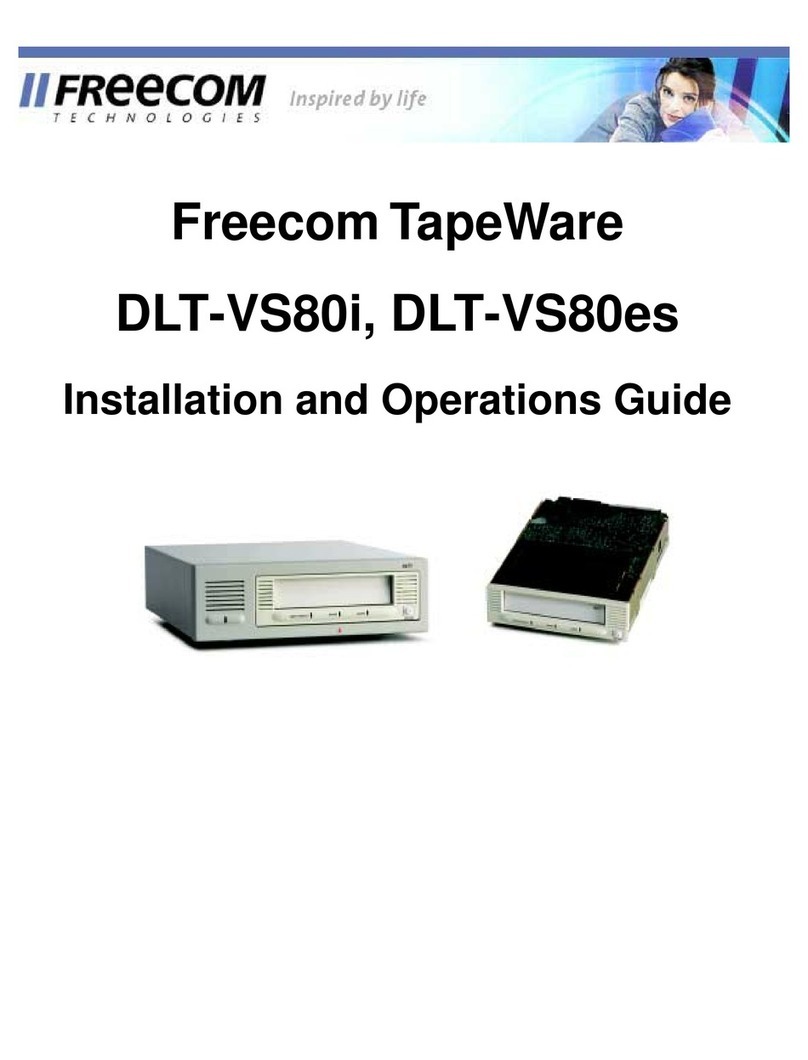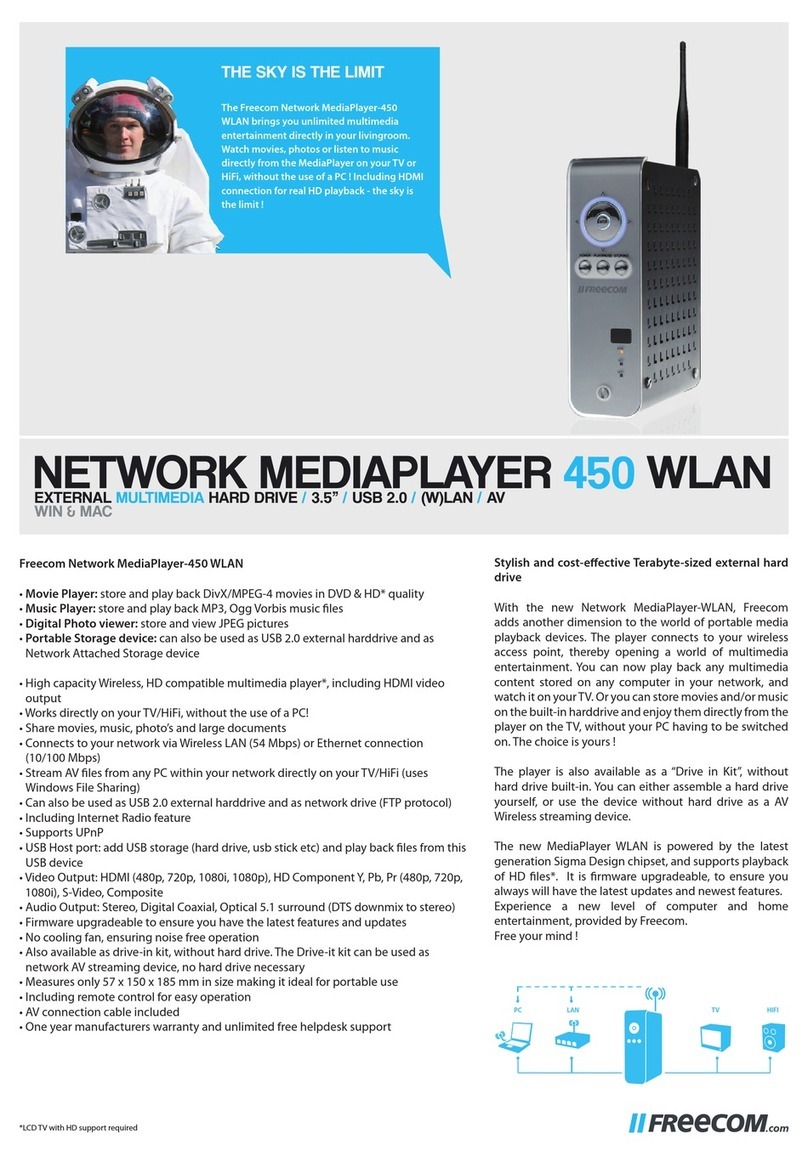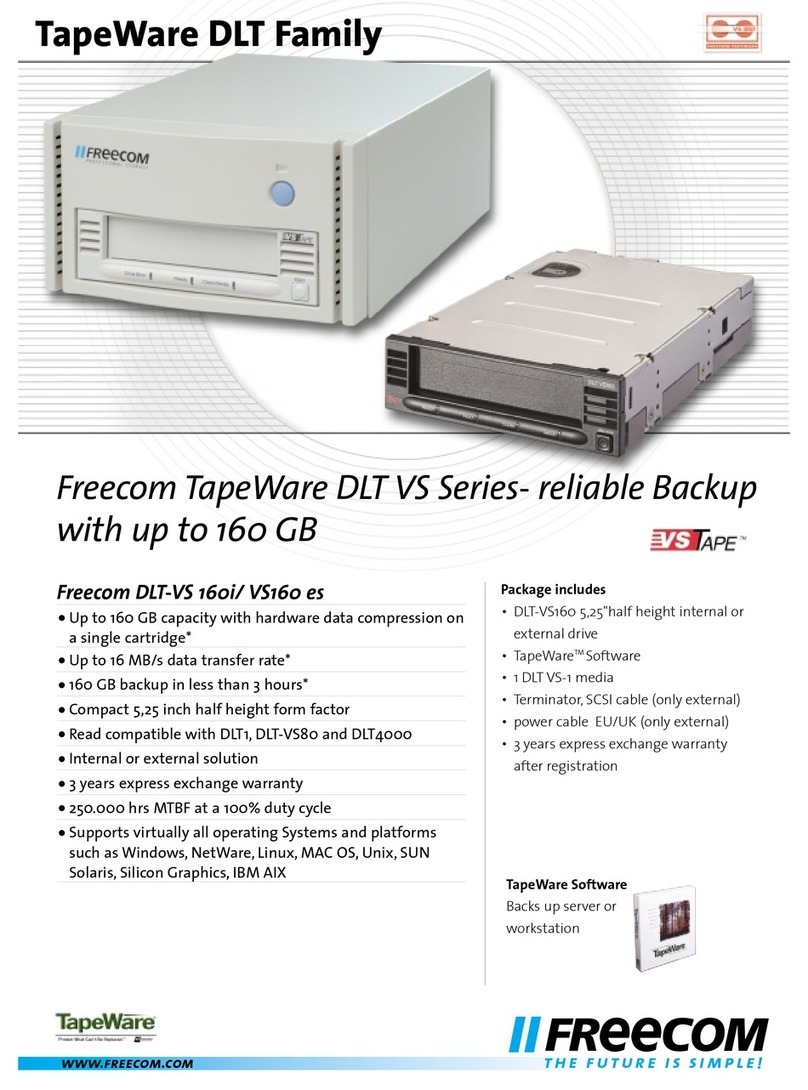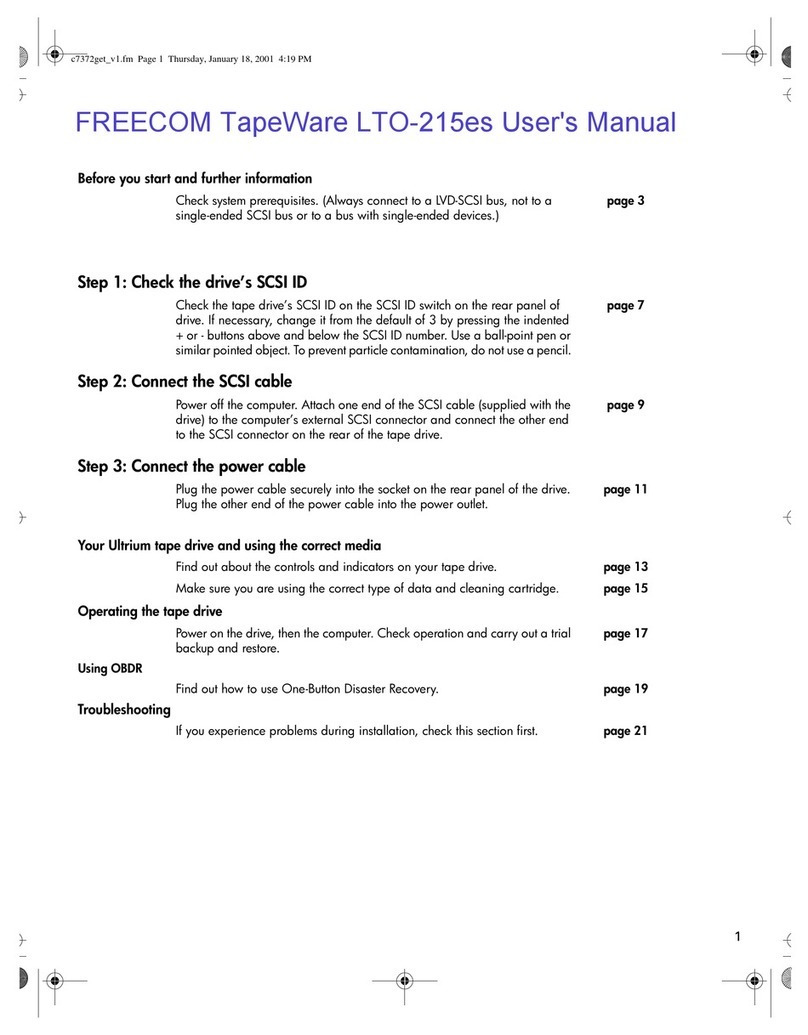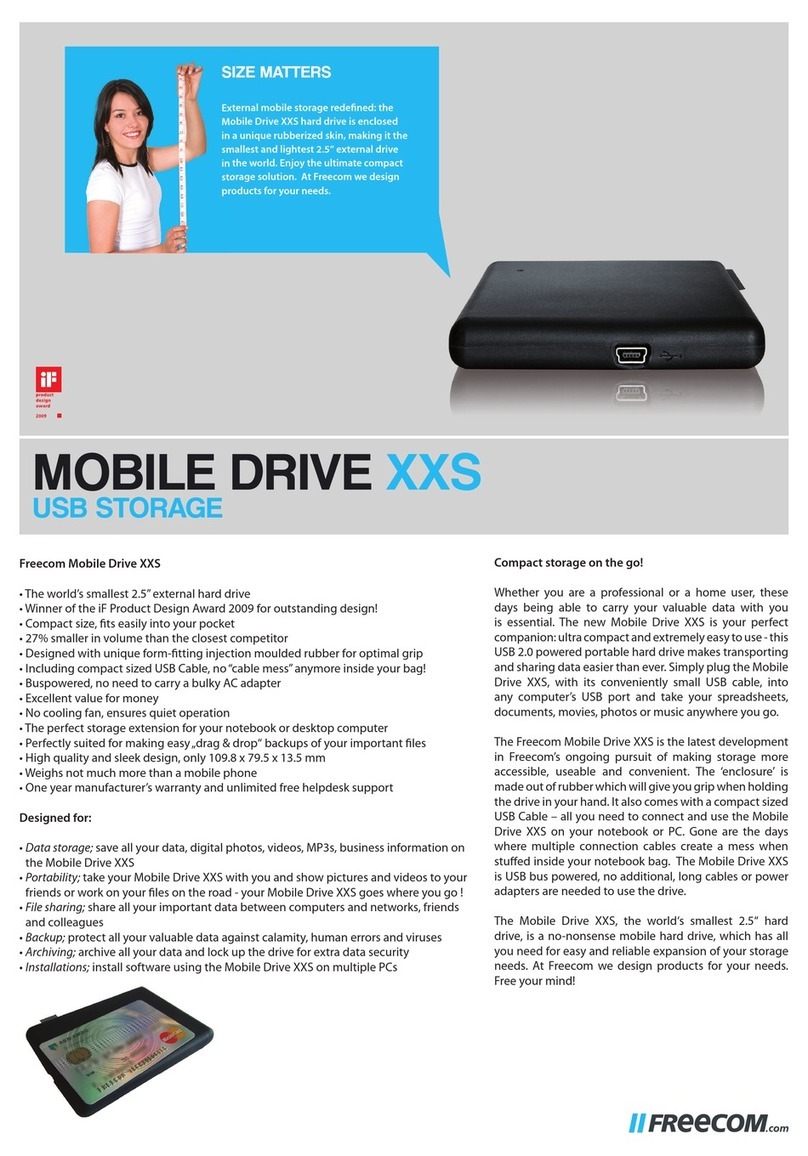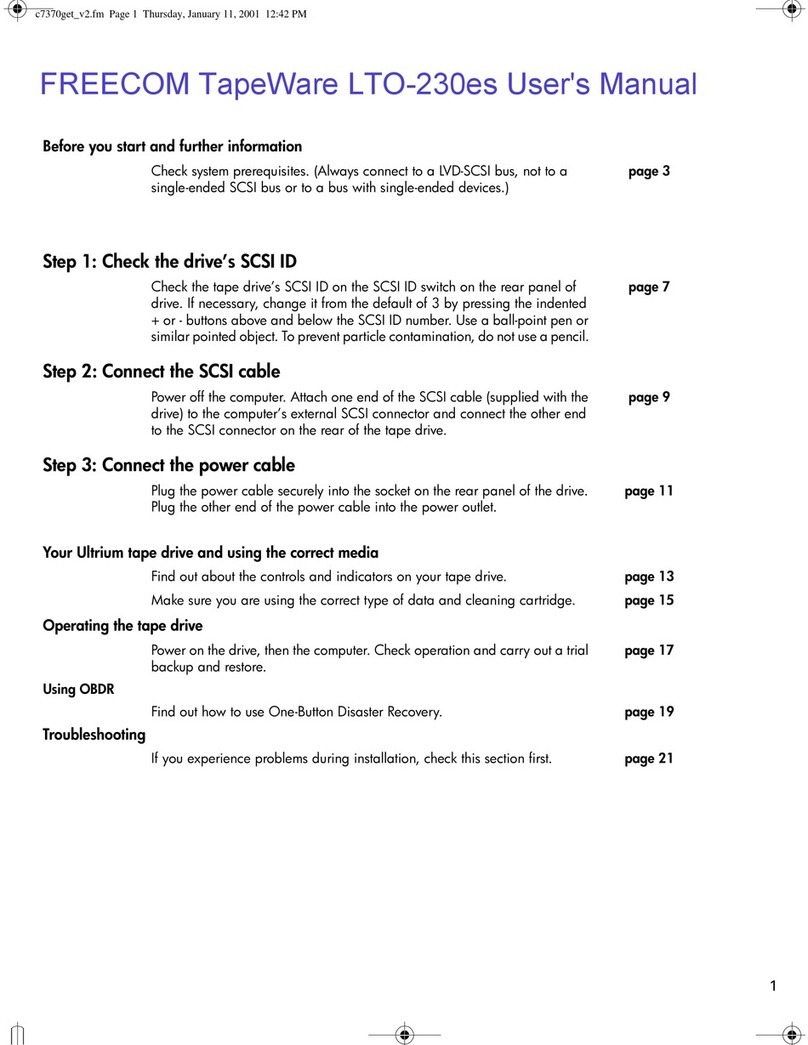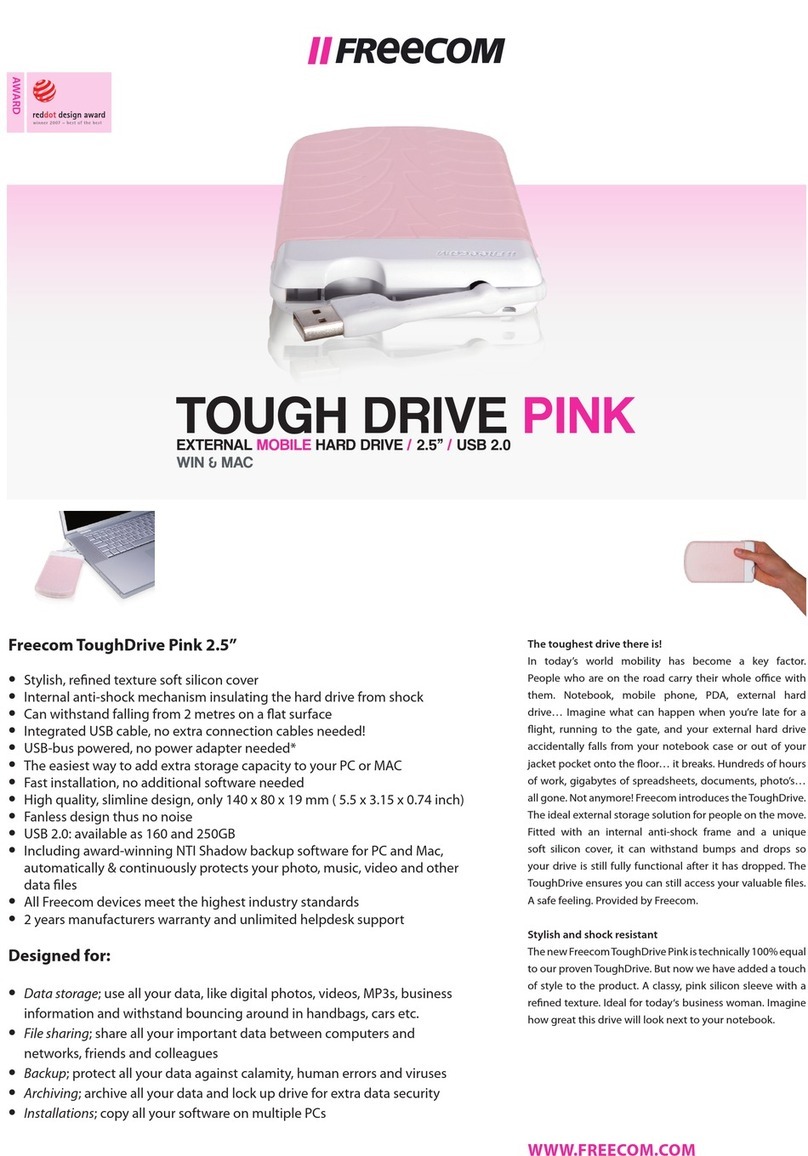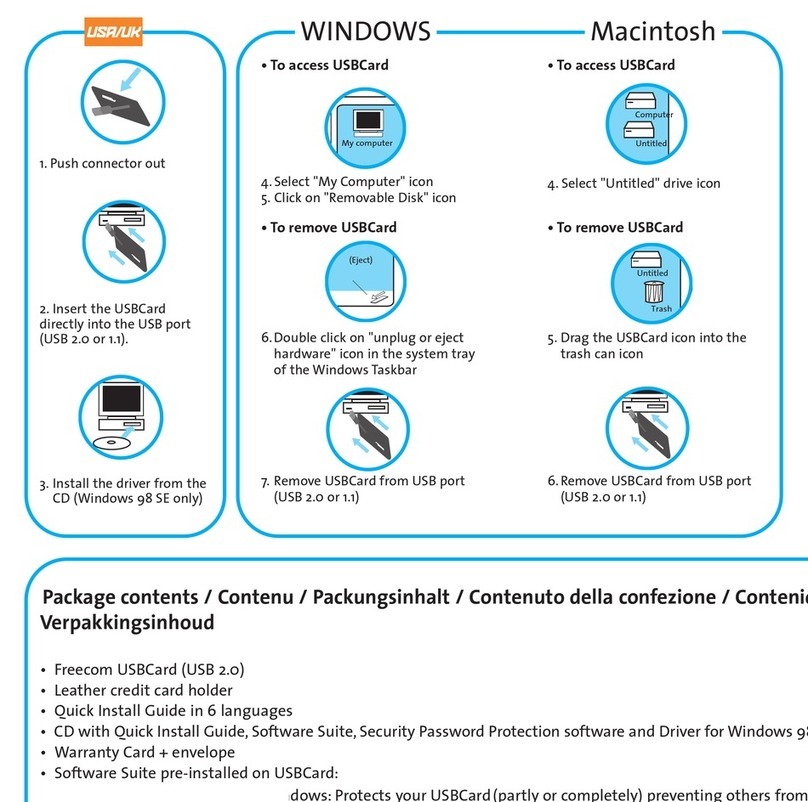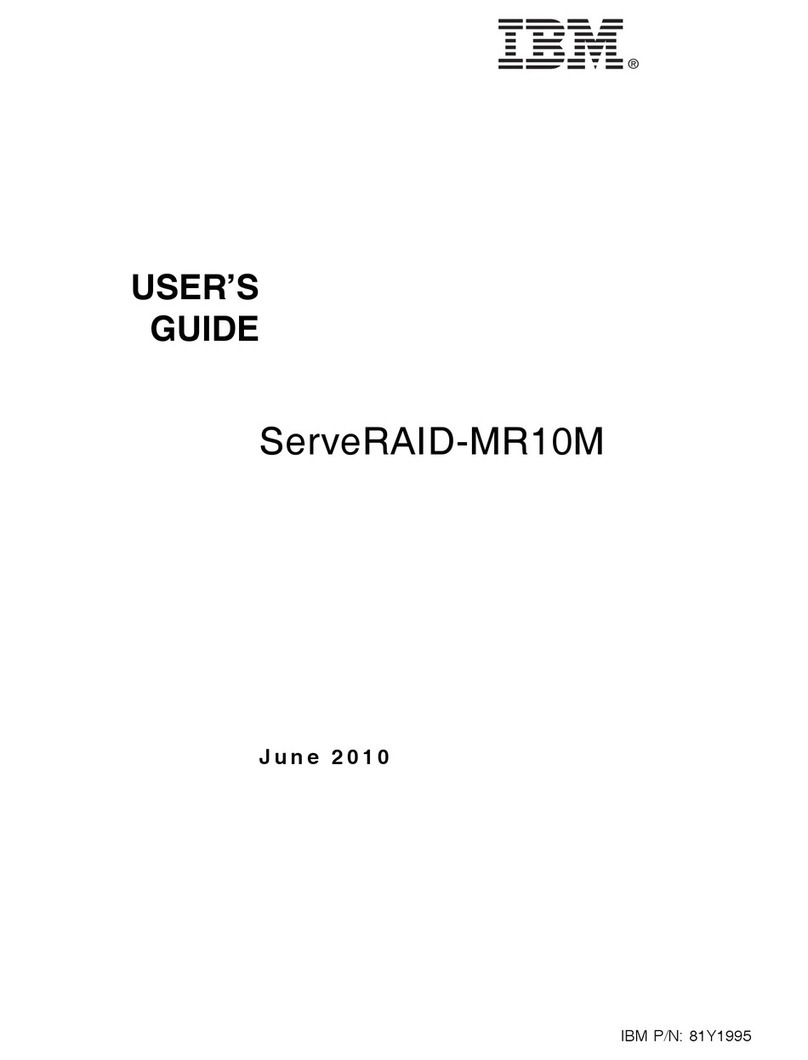Mitsubishi Chemical Holdings Group www.freecom.comwww.facebook.com/freecom 3 / 3
Tested to comply with
FCC standards for
home and office use
REV1239/18082012/PWCN
3 cm 16 cm
16 cm
Express Card
PCI Express
PRODUCT SPECIFICATIONS
CAPACITY: 1TB, 2TB, 3TB, 4TB
INTERFACE: USB 3.0, can also be connected to USB 2.0 port*
HARD DRIVE TYPE: 3.5” SATA, low noise, low power consumption
DATA TRANSFER SPEED: max. 5000 Mbit/s (USB 3.0), theoretical maximum speed
POWER REQUIREMENTS: AC adapter 12V / min. 1.5A
MTBF: 50.000 POH
ENCLOSURE: aluminium
DIMENSIONS: 16 x 16 x 3 cm
WEIGHT: 860 g
ENVIRONMENTAL SPECIFICATIONS:
Operating temperature: 10° C / 35° C
Storage temperature: -20° C / 70° C
MINIMUM SYSTEM REQUIREMENTS
PC: Intel Pentium-III / AMD Duron 900MHz or higher, 256MB RAM (Vista/7: 512MB), available USB 3.0 port or 2.0 port*, Windows XP / Vista / 7
MAC: PowerPC G4/G5, Power Book G4 or Intel Mac, 256MB RAM or higher, available USB 2.0 port*, Mac OS X v10.4.8 or higher
* For optimal performance the drive must be connected to a USB 3.0 host controller, available on your computer’s mainboard or sold separately. When connected
to USB 2.0, the data transfer speed will be according to USB 2.0 specification.
PACKAGE INCLUDES
• Freecom Hard Drive Sq
• Power adapter (EU, UK)
• USB connection cable
• Manual & Software preloaded on the drive
• Quick Install Guide
• Free unlimited helpdesk support
• Two years manufacturers warranty
HARD DRIVE Sq 1TB 2TB 3TB 4TB
Art.-Nr. 56232 56157 56158 56242
EAN-Code 4021801562326 4021801561572 4021801561589 4021801562425
Colour Silver / Black Silver / Black Silver / Black Silver/Black
OPTIONALLY AVAILABLE
USB 3.0 CONTROLLER FOR DESKTOP PC
INTERFACE: PCI Express (PCIe base spec 2.0)
NUMBER OF USB PORTS: USB 3.0, type A
(female)
USB 3.0 CONTROLLER FOR NOTEBOOK
INTERFACE: Express Card (standard release
1.0)
NUMBER OF USB PORTS: 2x USB 3.0, type A
(female)
USB 3.0 Controller optionally available
WHAT WILL IT HOLD 1TB 2TB 3TB 4TB
MP3 songs 200.000 400.000 600.000 800.000
JPEG pictures 680.000 1.360.000 2.040.000 2.720.000
DVD movies 220 440 660 880
DivX/Xvid movies 1.000 2.000 3.000 4.000
Freecom is a Mitsubishi Kagaku Media company. Freecom and the logo are trademarks of Freecom BV.
All other names are trademarks of their respective owners.
Errors and omissions excepted.
FREECOM
QUALITY
Since 1989 Freecom stands for
creating innovative and professional
digital (storage) solutions. All Freecom products are
designed, engineered and certified in Germany according
to the highest quality standards to guarantee customer
satisfaction. Our in-house technical development process,
the use of the highest quality components and German
product inspection standards ensure superior quality and
reliability. To meet the high expectations of professional
users Freecom products are delivered with extensive
warranty and unlimited free helpdesk support.
Definitions: 1GB = 1000MB – 1 MP3 song = approx. 5MB / 1 JPEG
photo = approx. 1.5MB / 1 DVD movie = approx. 4.5GB / 1Xvid/DivX
movie = approx. 1GB.
Some of the hard drive capacity is used for pre-loaded software,
formatting and other functions, and thus is not available for data
storage. As a result, your operating system may report fewer
gigabytes/terabytes.