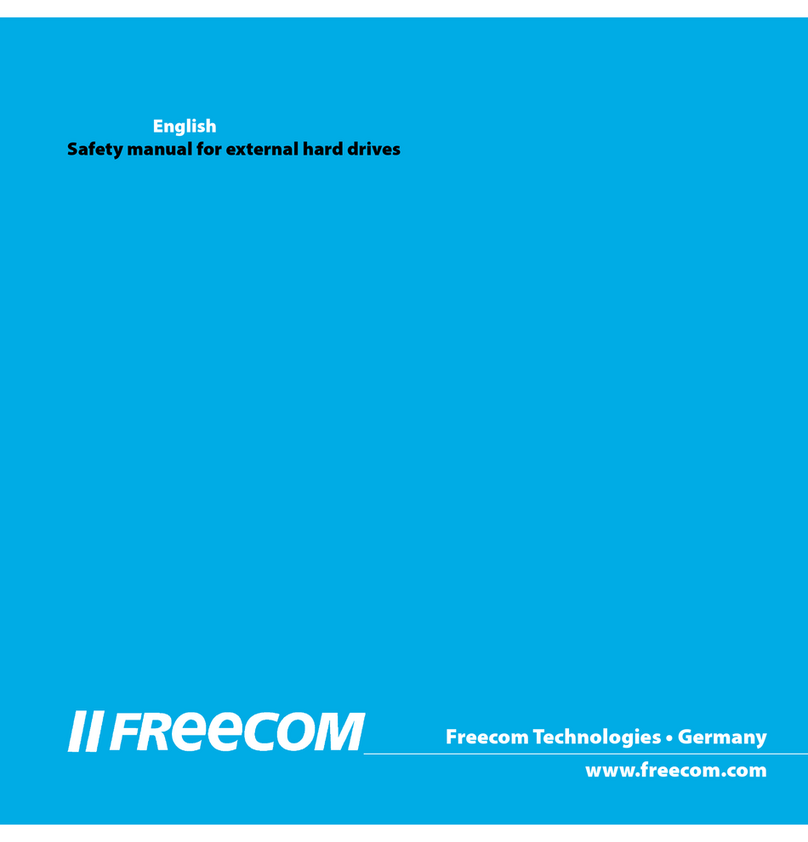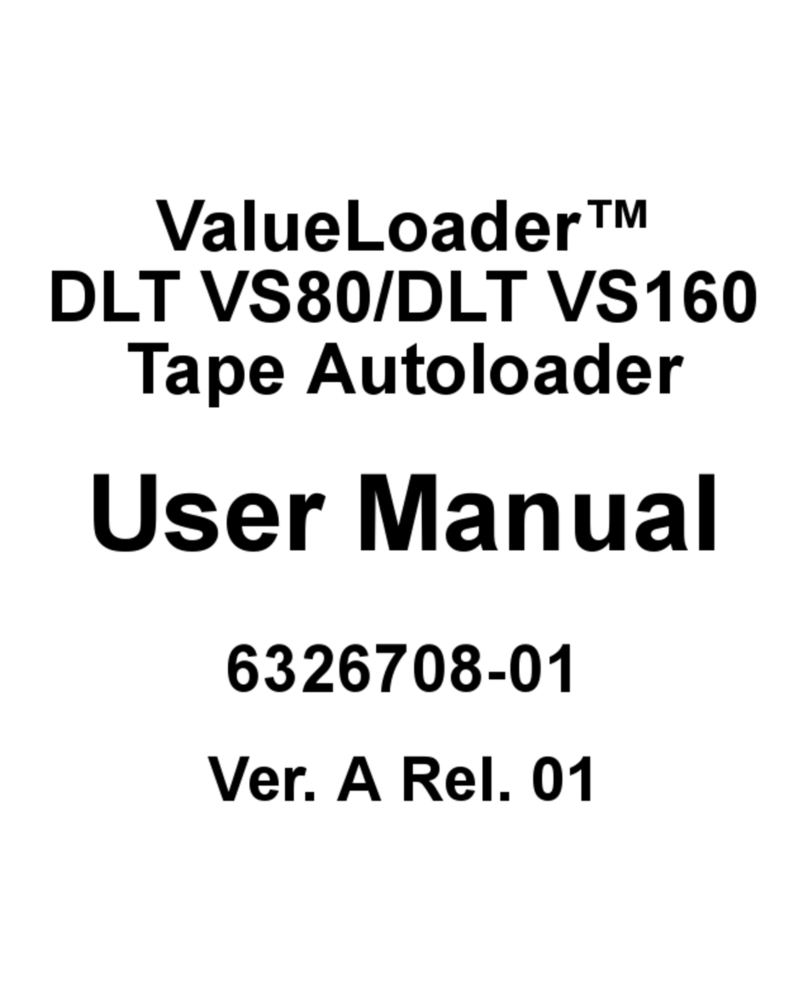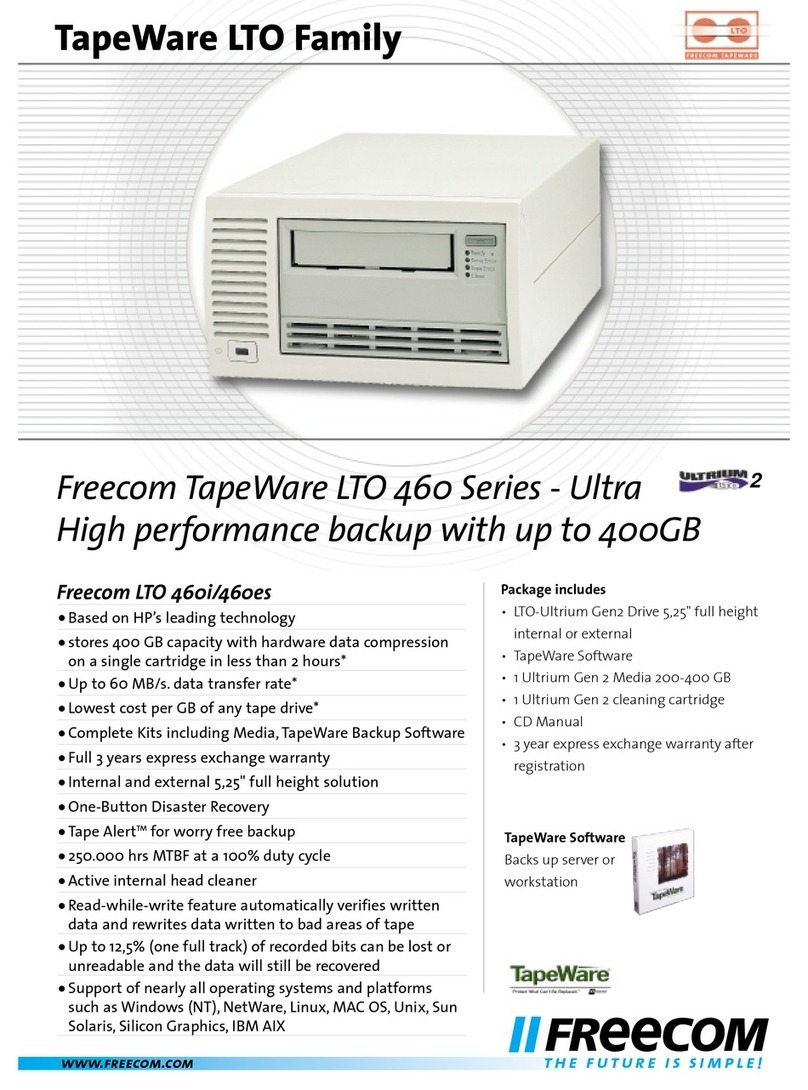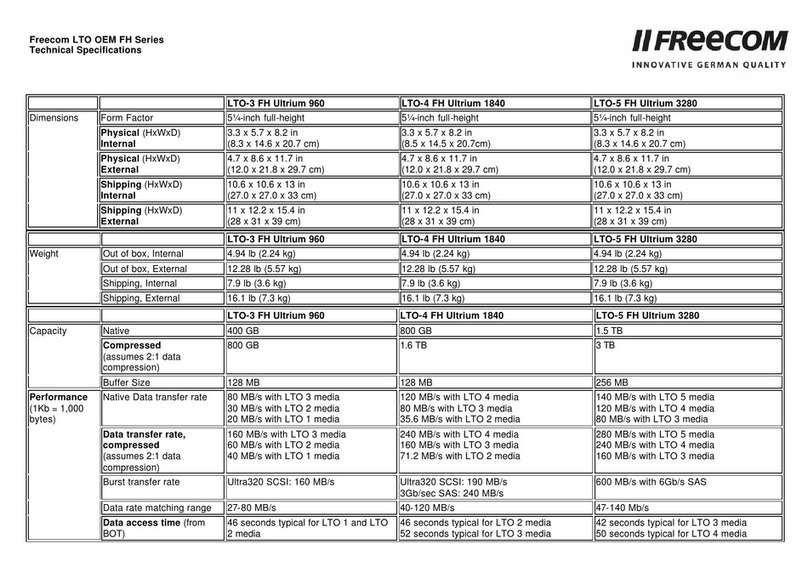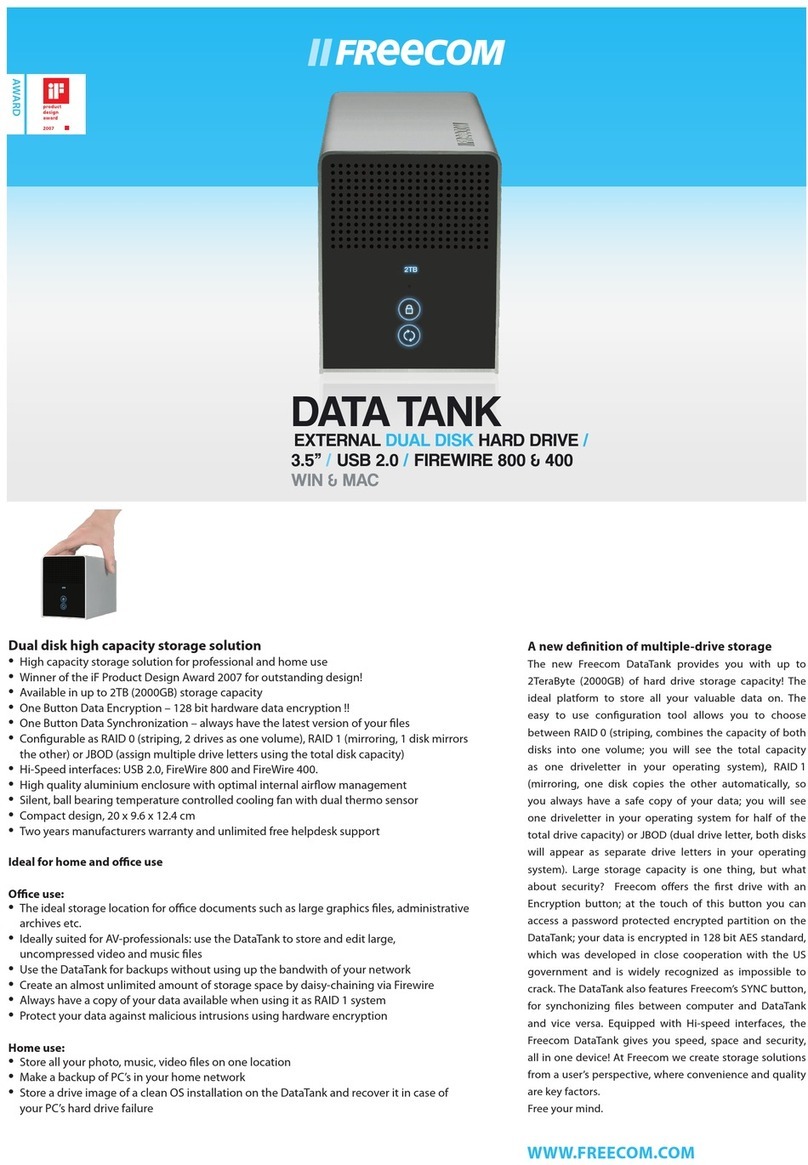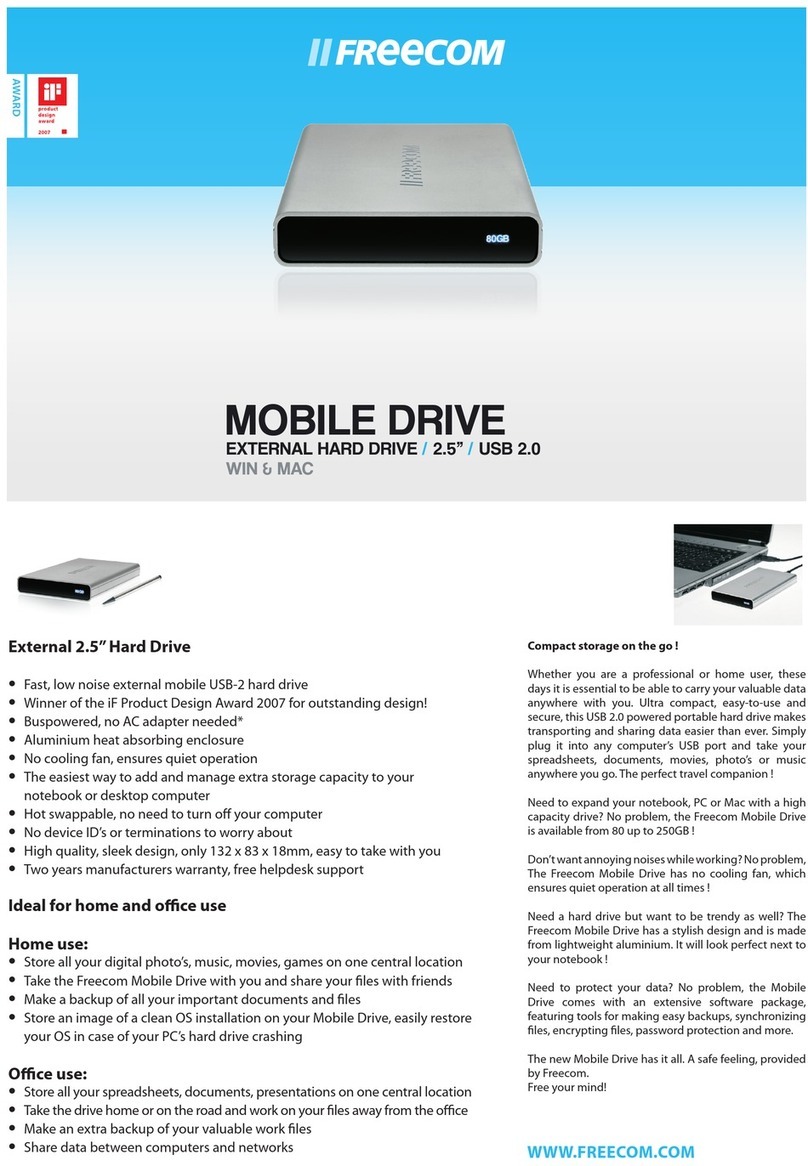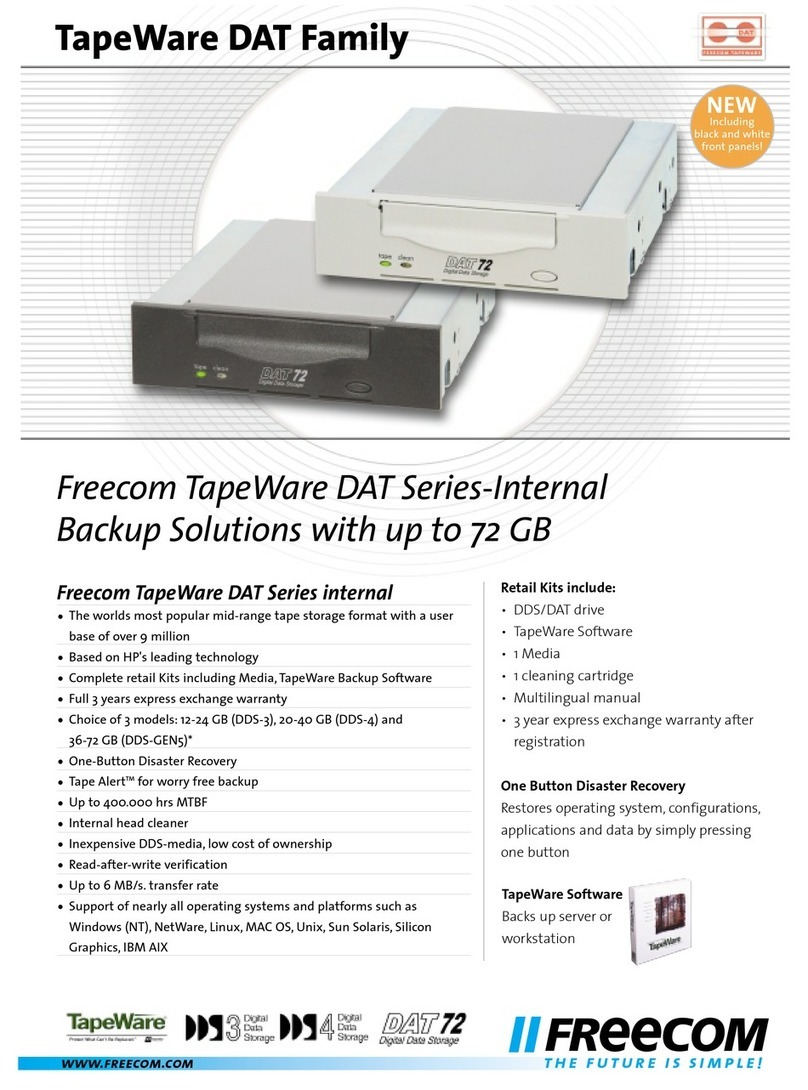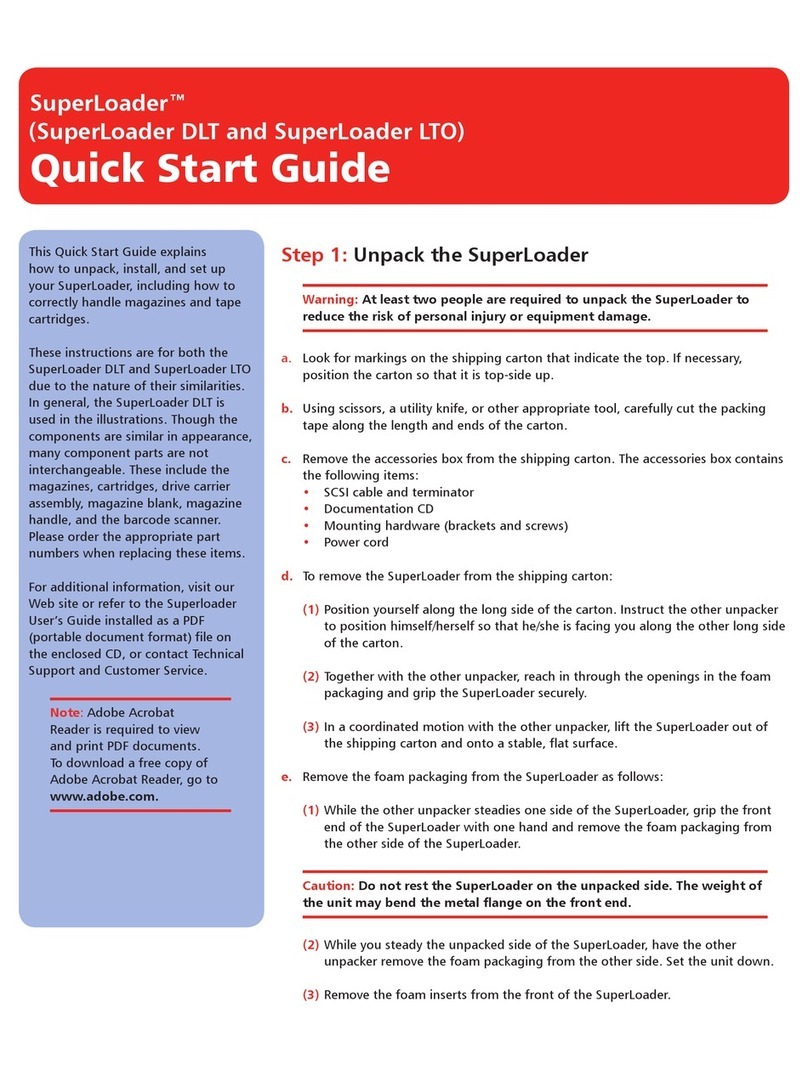Freecom Network MediaPlayer-45
• Movie Player: store and play back DivX/MPEG-4 movies in DVD quality
• Music Player: store and play back MP3,WMA,OGG Vorbis music les
• Digital Photo viewer: store and view JPEG pictures
• Portable Storage device: can also be used as a fast USB 2.0 external harddrive
• Lets you share movie’s, music, photo’s and large documents
• Works directly on your TV/HiFi, without the use of a PC!
• Connects to your network via Ethernet connection (10/100 Mbps)
• Can also be used as USB 2.0 external hard drive and Network Attached Storage (uses
NDAS protocol, software emulation)
• Stream AV les from any PC within your network directly on your TV/HiFi (uses
Windows File Sharing)
• Audio - Stereo, Digital Coaxial & Optical 5.1 surround Sound
• Video - Composite, S-Video, HD Component 480p, 720p, 1080i
• Firmware upgradeable to ensure you have the latest updates
• High quality design, without cooling fan, provides noise free operation
• Measures only 57 x 150 x 185 mm in size making it ideal for portable use
• Including remote control for easy operation
• Comes with all appropriate connection cables
• One year manufacturers warranty and unlimited free helpdesk support
Breaking new ground
Experience a new level of computing and home
entertainment with the Freecom portable Mediaplayer-45,
the player that covers all AV-le formats. The Freecom
Mediaplayer-45 is a cost-eective, dedicated harddrive
based mobile multimedia player that seamlessly delivers
digital media (video, audio) from your PC to the television,
projector or Hi- set. Enjoy digital media and information
in the comfort of your living room. Freecom has now
developed a fast hard drive, a JPEG viewer, a MPEG 4 video
player and a MP3 music player, all in one unit! This new
portable system is built for easy data sharing with friends
and family. Enjoy your movies, songs and holiday pictures
anywhere you go. Watching movies on a PC Monitor and
listening to MP3 les on a small PC speaker system are
now a thing of the past, as are dicult burning sessions
creating CDs and DVDs. Simply drag and drop your audio
and video les from your PC to the MediaPlayer-45, take
the portable MediaPlayer-45 to your living room, connect
it to your TV of HiFi and you’re ready to go!
Free your mind !
NETWORK MEDIAPLAYER 45
EXTERNAL MULTIMEDIA HARD DRIVE / 3.5” / USB 2.0 / (W)LAN / AV
WIN & MAC
ENjOY MULTIMEDIA!
The Freecom Network MediaPlayer-45 brings
you unlimited multimedia entertainment
directly in your livingroom. Watch movies,
photos or listen to music directly from the
MediaPlayer or a computer in your network
on your TV or HiFi, without the use of a PC
– all at a very affordable price. The sky is the
limit !