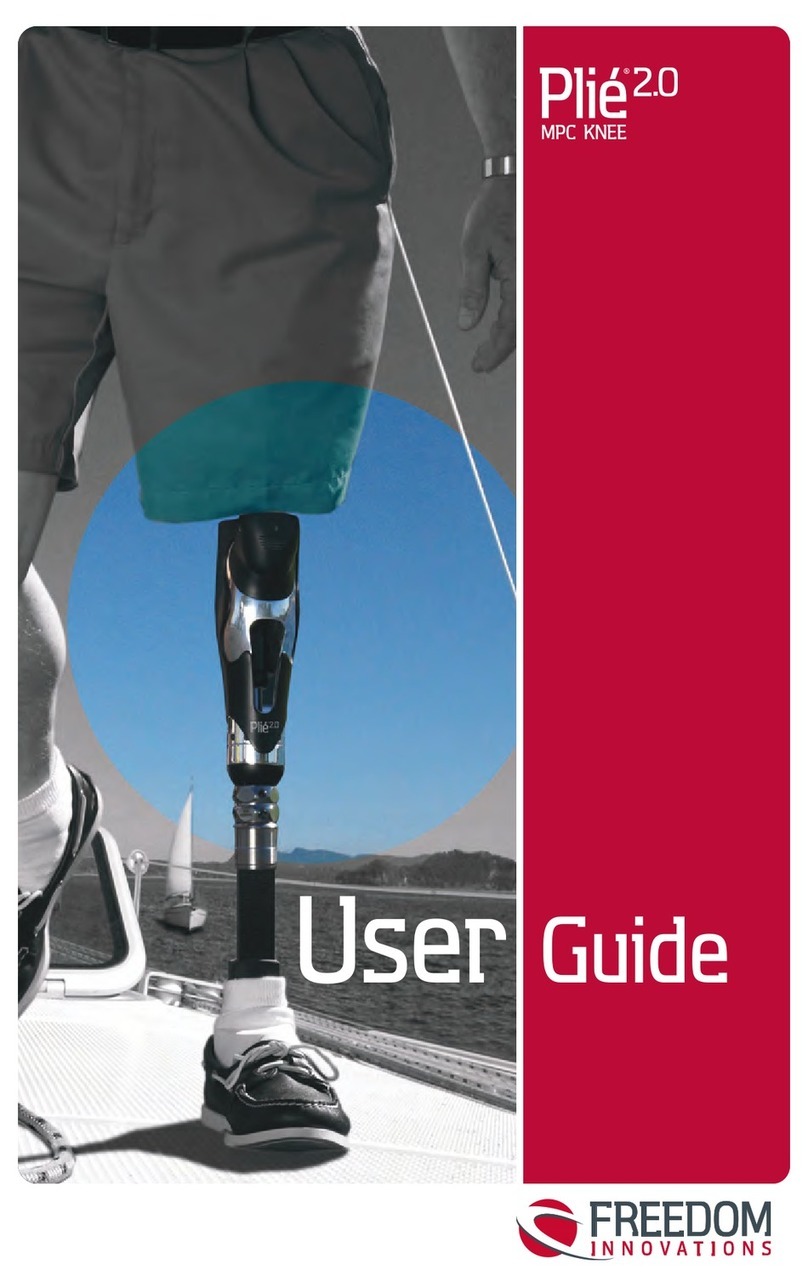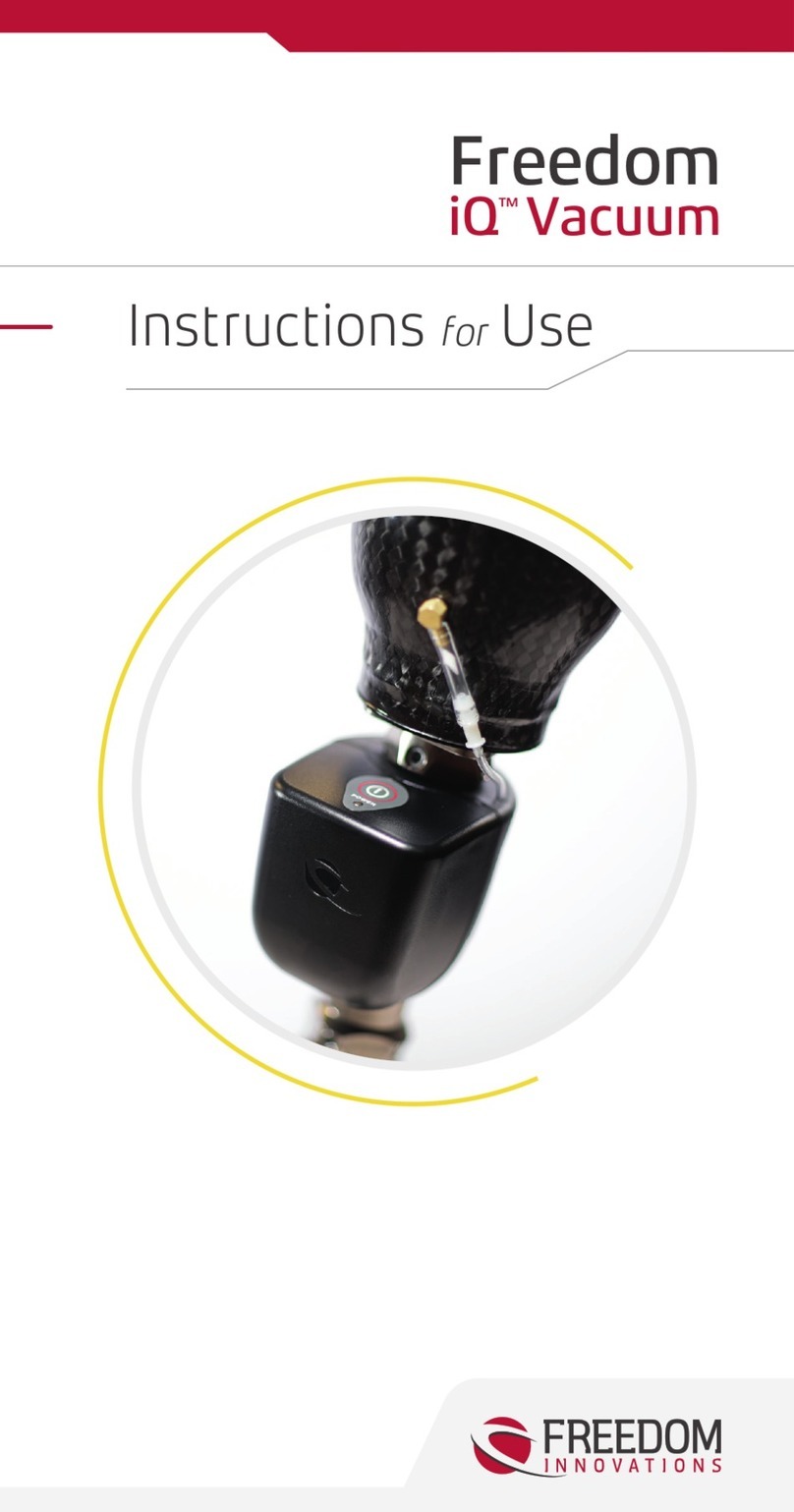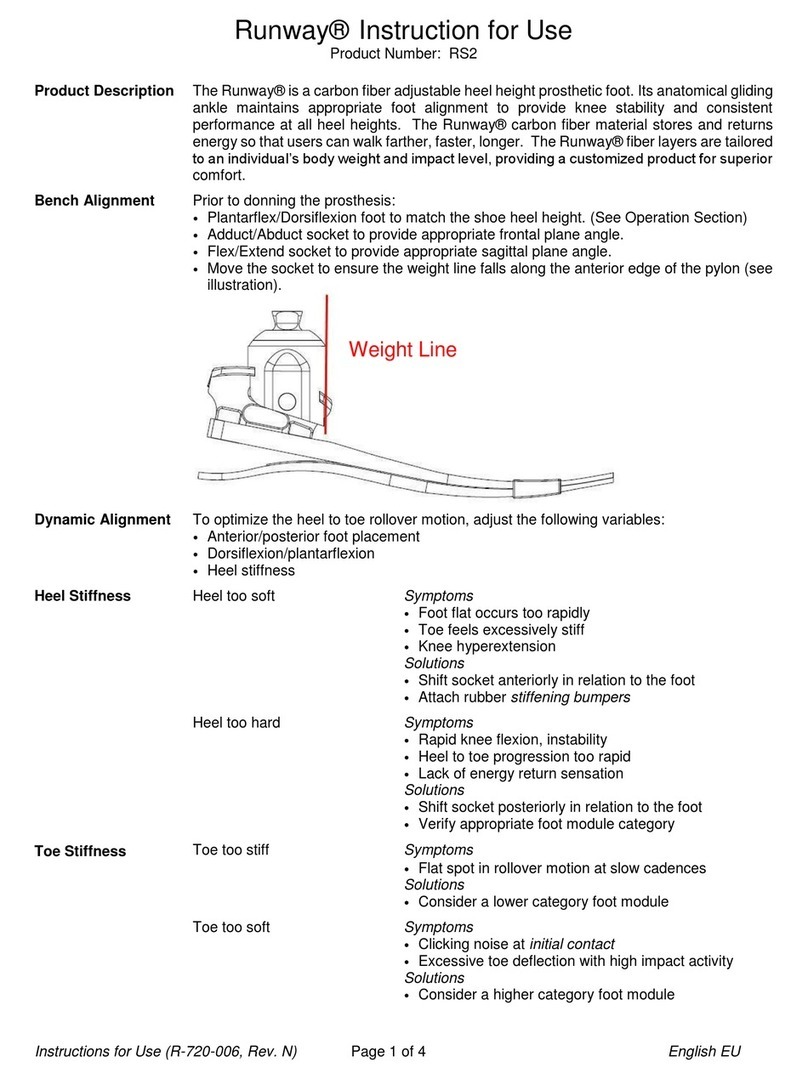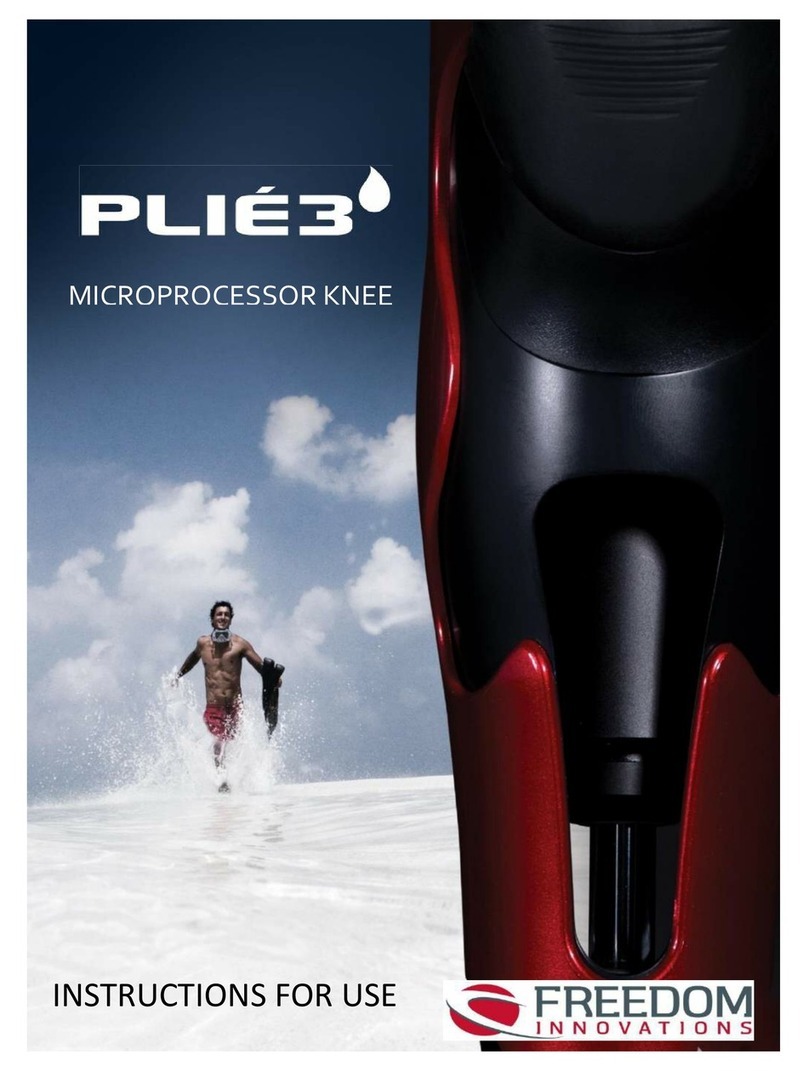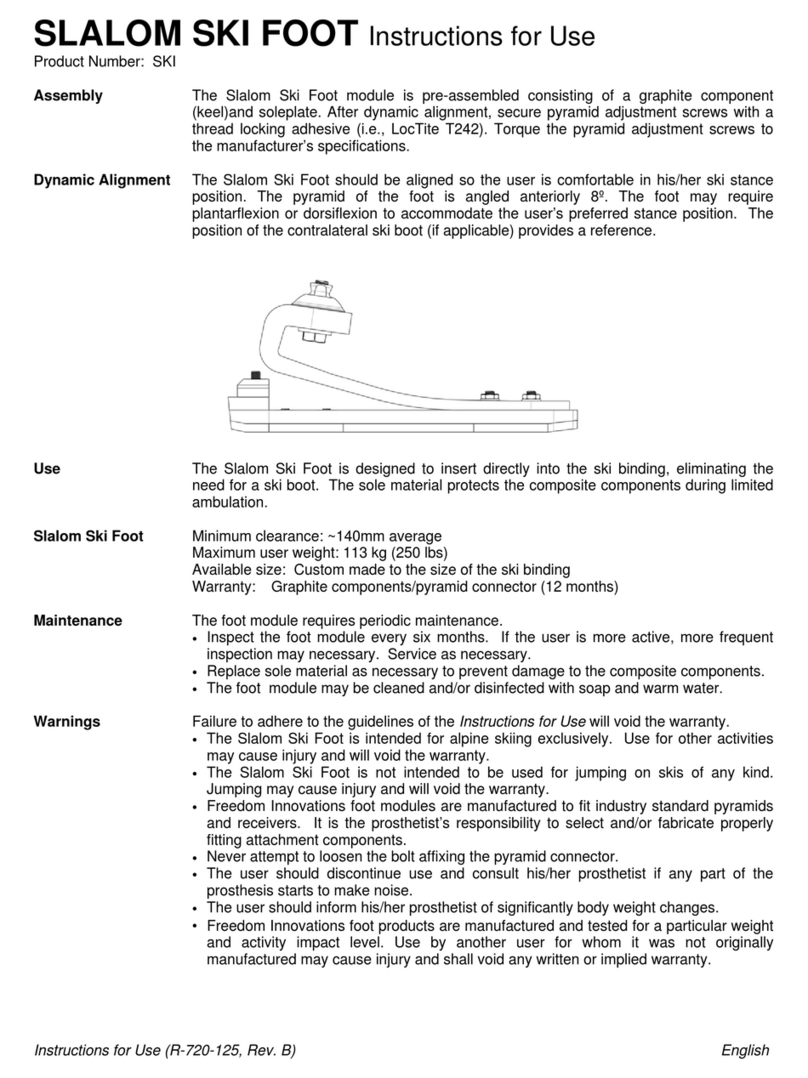Freedom Innovations | Kinnex 2.0 | Instructions for Use
76
•Failure to comply with safety precautions can result in Kinnex
malfunctioning and risk of injury to the user.
•Always exercise good judgment and common sense when
using Kinnex.
•Initial operating of Kinnex should be done in the presence of
a trained care professional.
•Do not attempt to open or modify any component of Kinnex.
•If any issues or concerns with the Kinnex arise, contact
Prosthetist for assistance. DO NOT attempt to make technical
repairs.
•Cover Kinnex with a foot cover while in use to prevent foreign
objects from being lodged in joints.
•Engage Kinnex Manual Lock when driving a vehicle.
(see “Manual Lock”)
When the battery is completely depleted the Manual Lock
feature is not available, and driving is NOT recommended
•Engage Kinnex Manual Lock when descending stairs step
over step.
•Leaving the Manual Lock engaged can result unintentional
loss of stability if user forgets ankle is locked.
•Improper and unsafe use of Kinnex may result in injury.
Please read the instruction manual thoroughly before using.
•Do not use Kinnex while the battery is charging. Be sure to
disconnect it from the charger prior to putting on the
prosthesis.
•If it becomes necessary to isolate Kinnex from the mains
while charging, unplug the battery charger.
•If unusual movement or product wear is detected in
a structural part of a prosthesis at any time, immediately
discontinue use of the device and consult a clinical specialist.
•Do not use if Kinnex enclosure or covers are broken.
•Kinnex contains a Lithium-ion battery that is not field
replaceable and requires factory service for repair.
Lithium-ion batteries contain hazardous metals and should
never be disposed of in residential or commercial garbage.
They should never be incinerated because they may explode.
Reference local regulations for proper disposal of product.
•Kinnex contains small parts and cords that can be a potential
choking hazard.
•Kinnex is not for running, jumping or high activity usage.
Kinnex is a microprocessor controlled hydraulic ankle/foot
that monitors sensors to control plantar and dorsiexion
resistance.
Intended Use
Kinnex is intended for use by individuals with lower limb
amputations who would benet from improved gait dynamics.
Indications
Kinnex is indicated for use as a component in a prosthetic leg
for individuals with lower limb deciency including:
•Individuals with unilateral or bilateral transtibial
amputations
•Individuals with unilateral congenital limb loss
Product Technical Specs
Kinnex is tested and compliant with the following standards
•IEC/EN60601-1
•ISO 10328
Physical Properties
Weight Limit for low activity users: 125kg/275lbs
Weight Limit for moderate activity users: 100kg/220lbs
Average Product Weight: 1.49kg/3.28lbs (without footshell)
Build Height: 186mm / 7.32in
Heel height adjustability: 0-51mm / 0-2in
Suitable for ambulatory level: K3
Environmental
•Operating Temperature Range: 0 to 45 °C / 32 to 113 °F
•Storage Temperature Range: -20 to 80 °C / -4 to 176 °F
•Humidity Range: 0 – 100%
•Altitude Range: 0-5,000 m (0-16,400 ft)
•Water resistance: rated to IP67
-Kinnex is safe for occasional submersion in fresh
water up to 1 m (3 ft) for up to 30 minutes. The
user should ensure the charging port cover is
properly inserted prior to water exposure. The
user should dry the ankle with a towel once out
of the water.
- Kinnex should not be used for bathing.
- Kinnex should not be immersed in saltwater or
chlorinated water as these may cause corrosion.
Failure to comply will void the warranty.
- If Kinnex is sprayed by or accidentally submerged
in salt water or chlorinated water, immediately
rinse with fresh water and allow to dry.
Product Description
•MDD 93/42/EEC
•ISO13485
Warnings / Safety Precautions