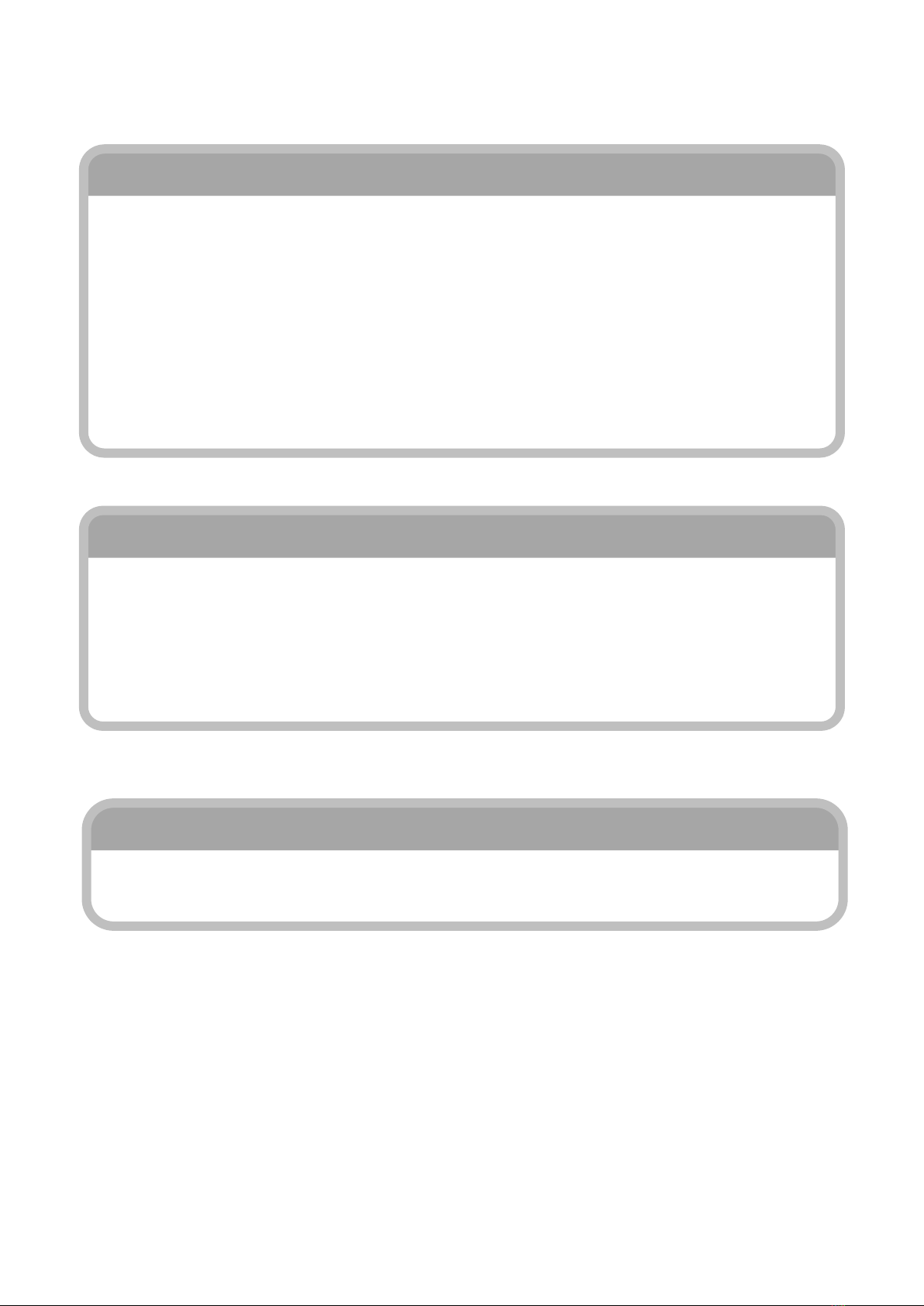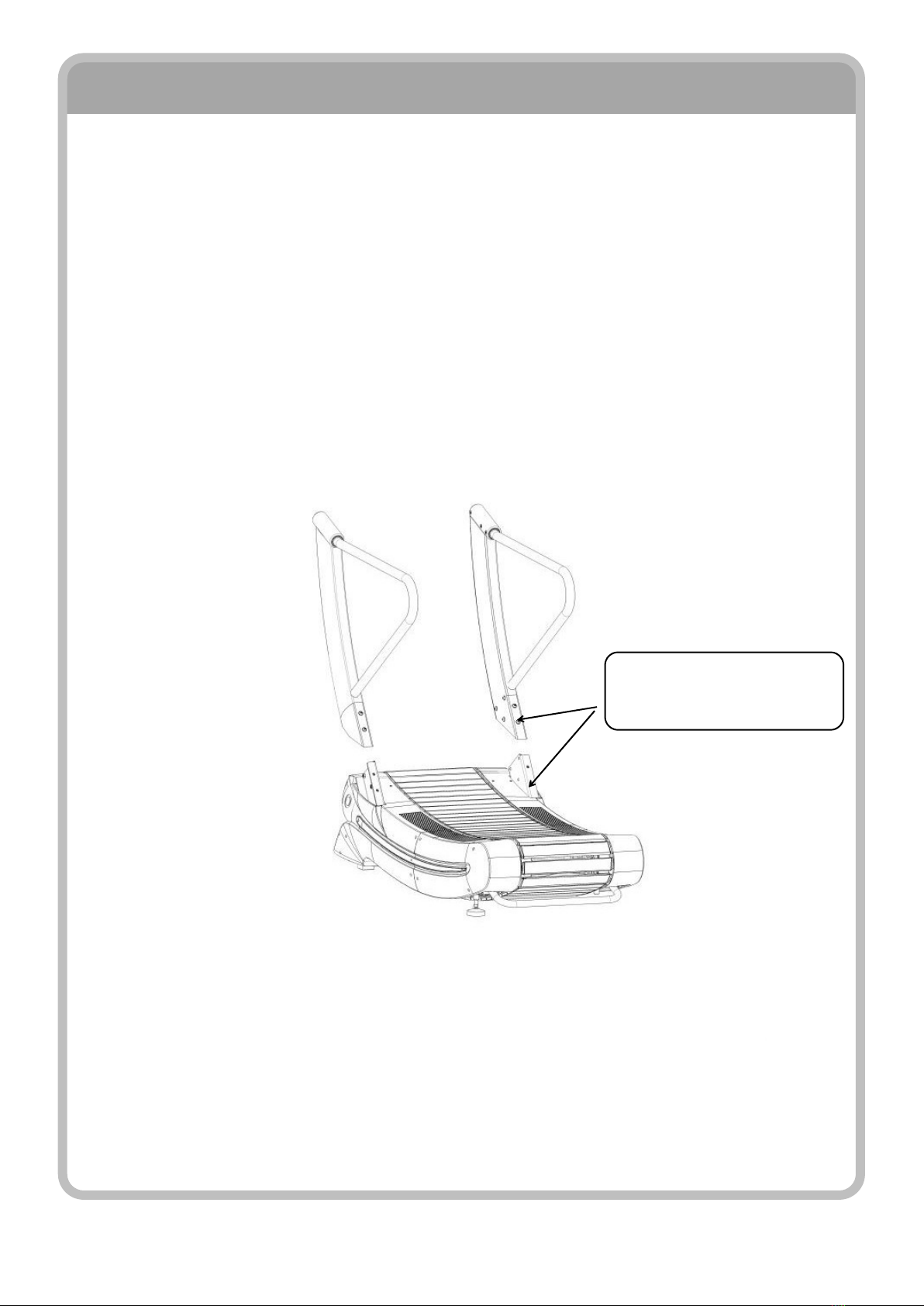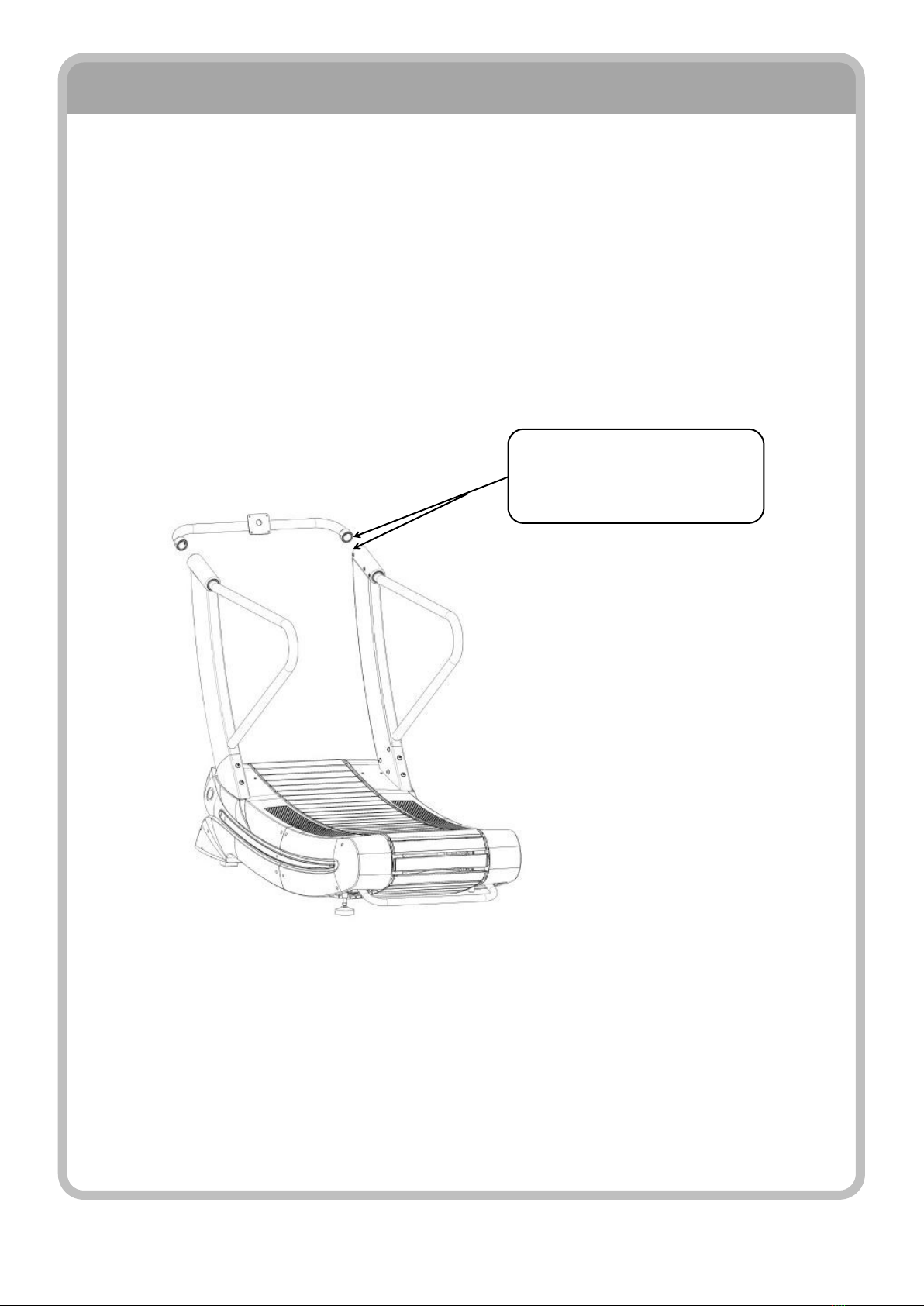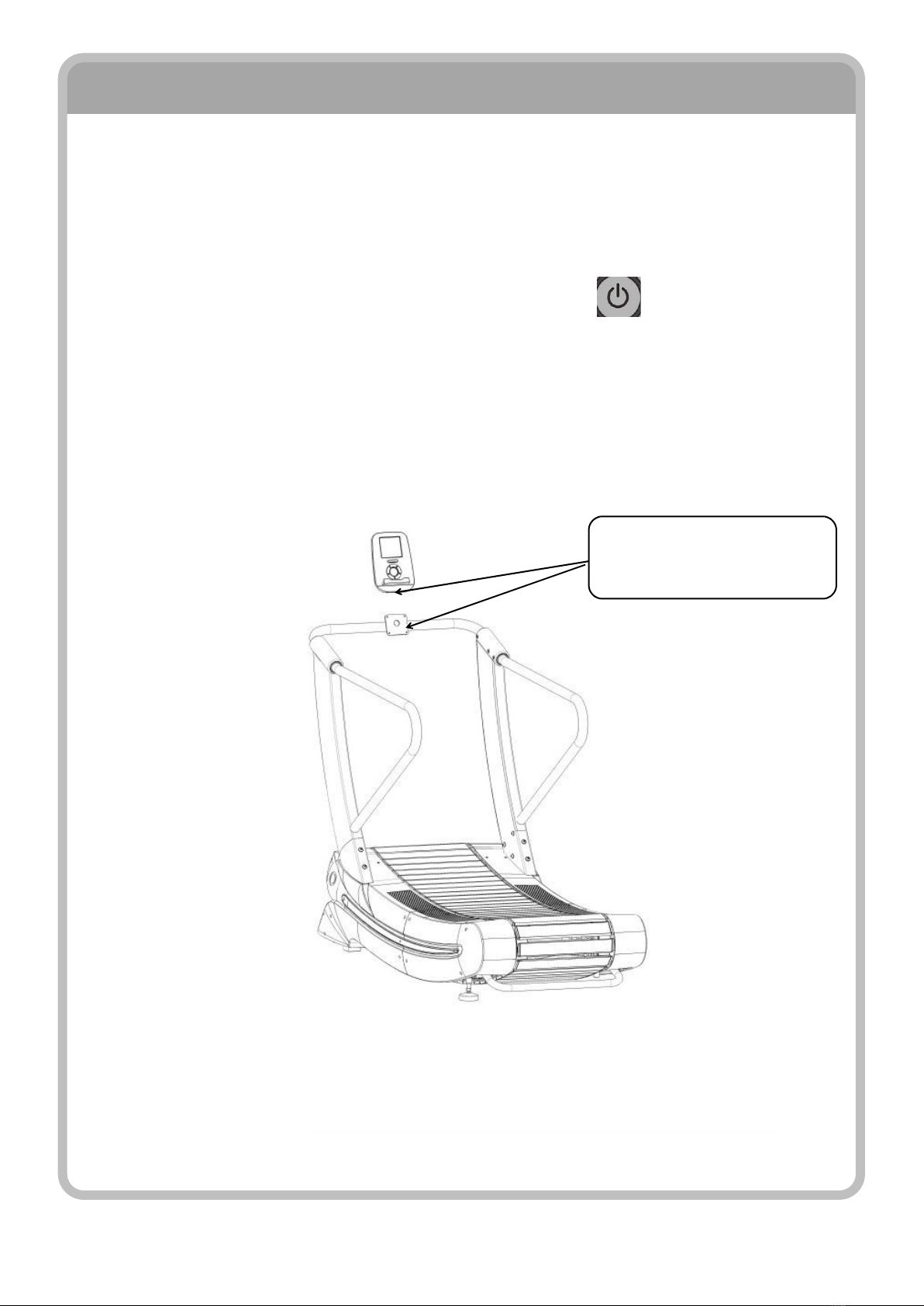4
Please read all precautions and instructions in this manual before using this
equipment.
1. This Curve treadmill is suitable for commercial fitness clubs, clubhouse fitness,
bodybuilding training, sports training, physical education and so on.
2. This Curve treadmill is suitable for indoor use, do not use it outdoors or in
high humidity situation. Do not splash water or any other liquid on the
treadmill. Do notput or insert any abnormal things on the treadmill.
3. Please ensure its 4 feet on the ground when using it and placed it smoothly.
There should retain 2000 mm * 1000 mm of safety space behind the treadmill.
4. When using the treadmill, please wear appropriate sportswear and sports
shoes. For the exerciser who use the treadmill for the first time, professional
guidance will be needed. In the event of an emergency, stop the machine
immediately.
5. It is forbidden to let two or more people stand on the treadmill at the same
time,the maximum load weight is 170 kg.
6. The heart rate sensor is not professional medical equipment, there are many
reasons which can cause inaccurate detection, test results are for reference
only.(Hold the heart of the handrail with both hands, several seconds later, to get
a relatively accurate heart rate).
7. The action guidance:
A. Aerobic exercise : energy consumption, improve cardiopulmonary skills,
acceleratethe blood circulation, enhance physical fitness, loss weight.
B.When using this treadmill for the first time, exerciser needs to hold the
handrail tokeep the balance.
C.People can only walk down the treadmill after after safety
confirmation.8.Any part of treadmill can not be in loose status.
9.Never touch any parts of running treadmill with your finger.
10.People with long hair should pay attention to the safety of hair when
using thistreadmill.
11.When you feel uncomfortable when using this treadmill, please stop
immediatelyand consult to the doctor.
12.Please check and make sure every bolt and screw was locked tight every time
before you start to use the treadmill. If any of them is loose, please change or
fixed it.13.There must be the mark of “Stop” in maintenance.
14.If there is abnormal noise or other abnormal situation of the treadmill,
please stoprunning immediately and contact our after-sales department
immediately, or seek professional help.
15.This treadmill is coincident to the type of SC in EN 957-6.