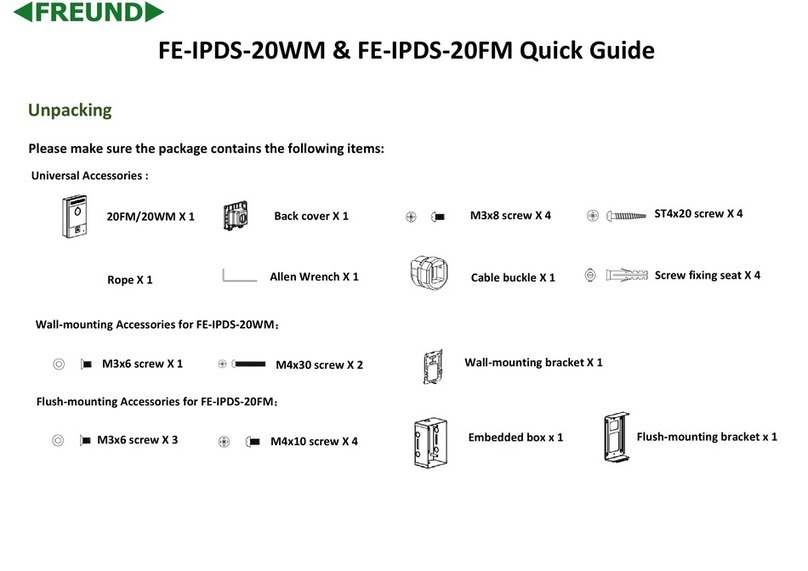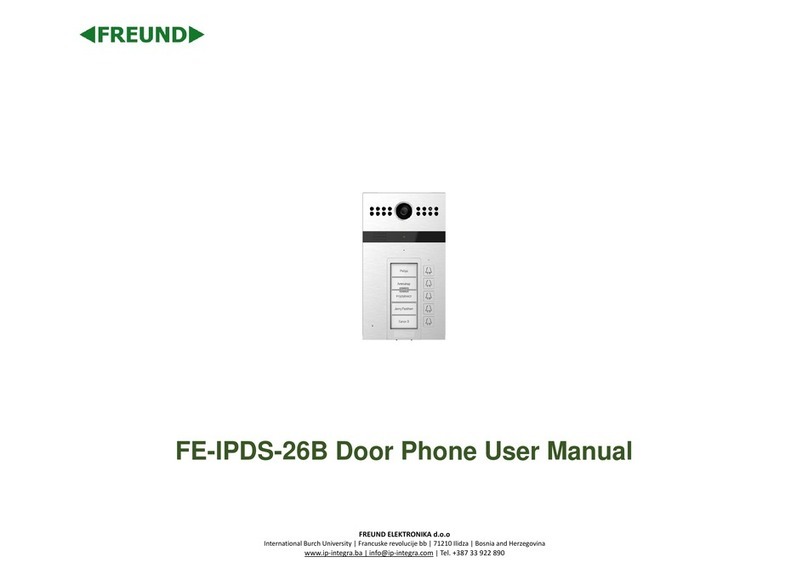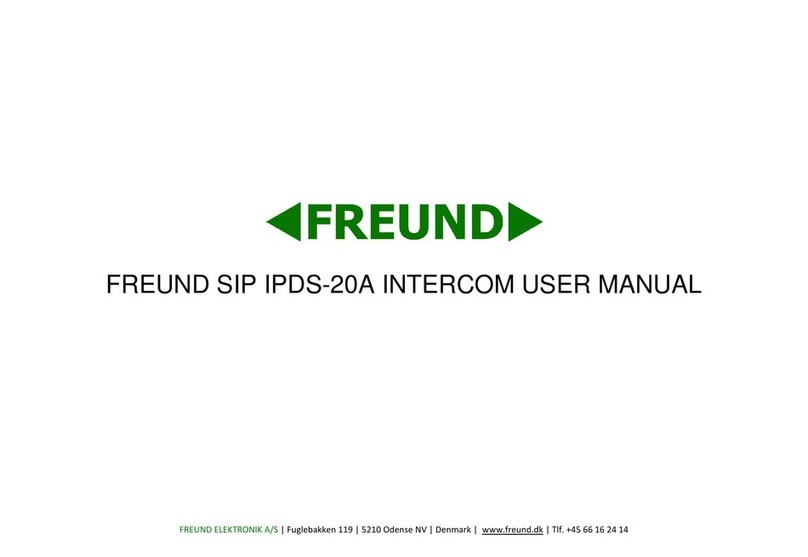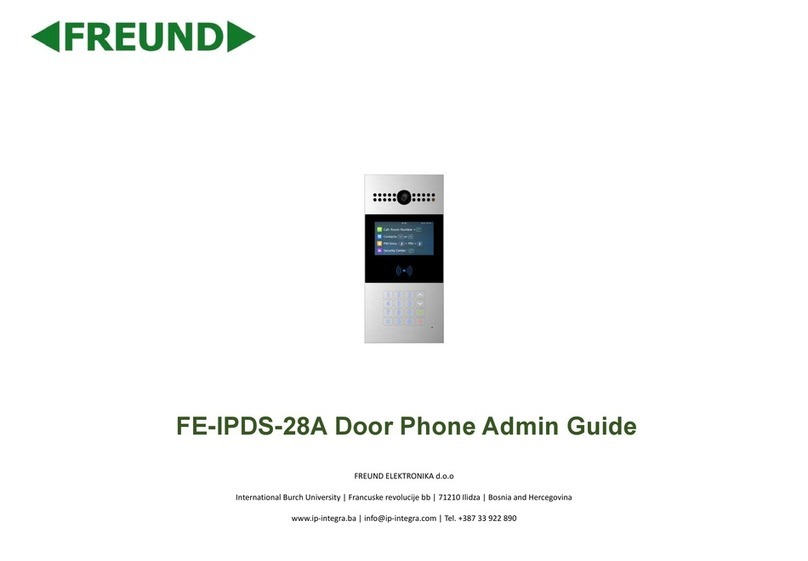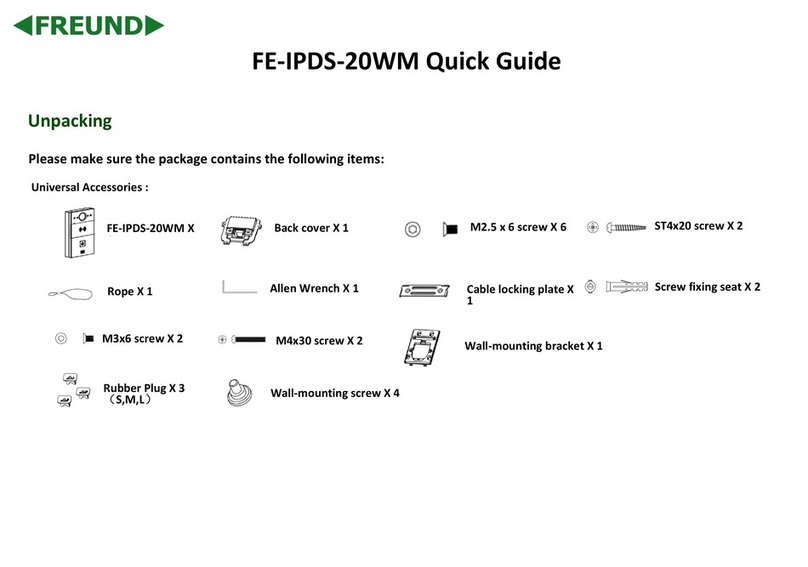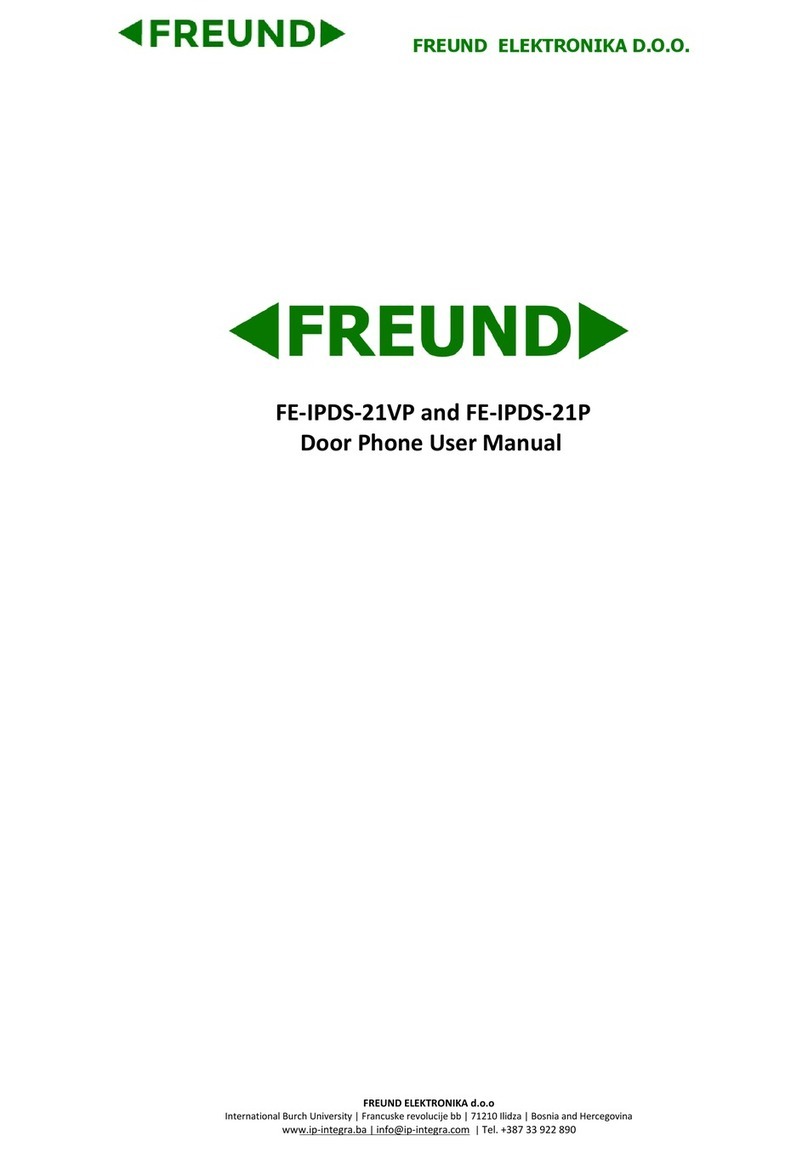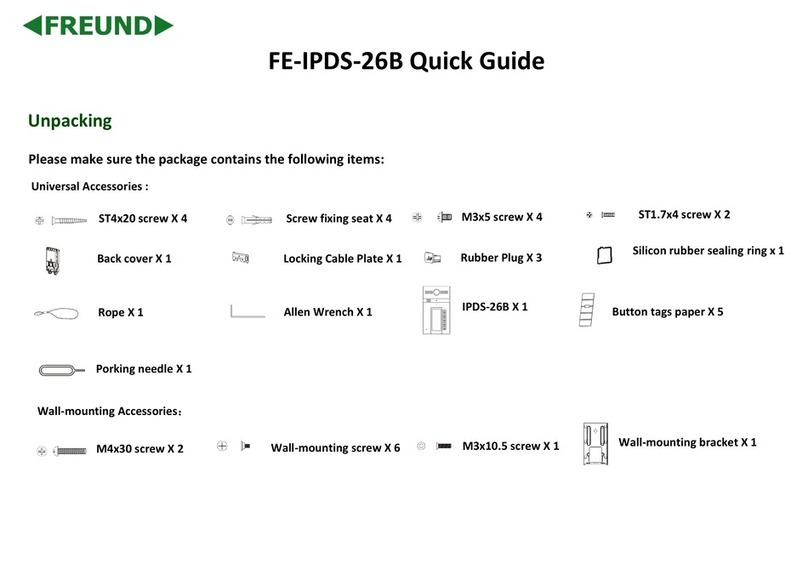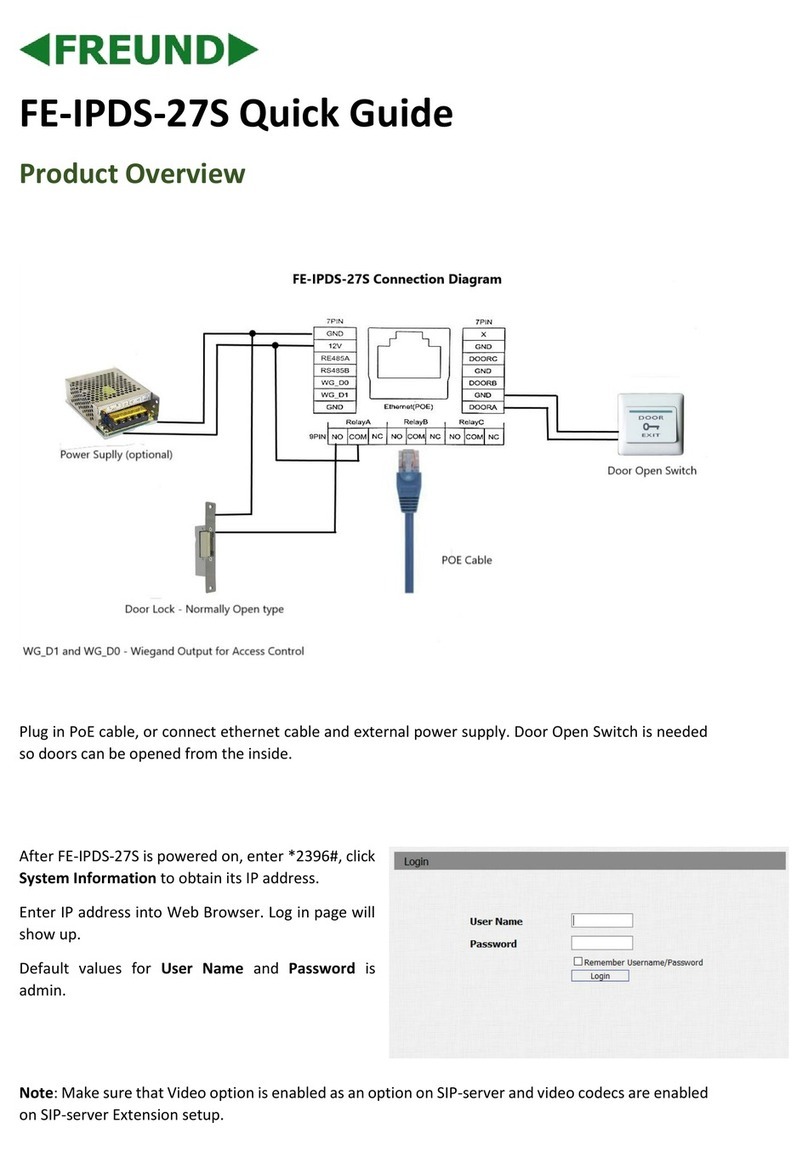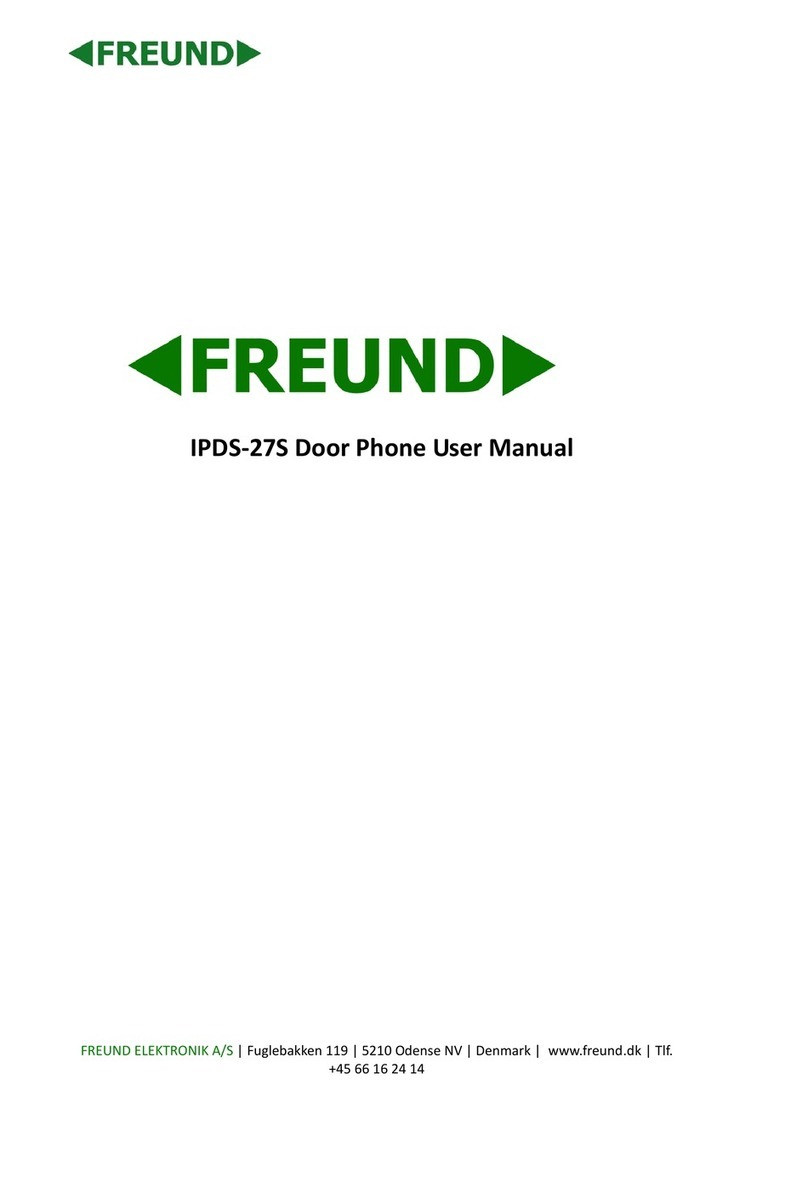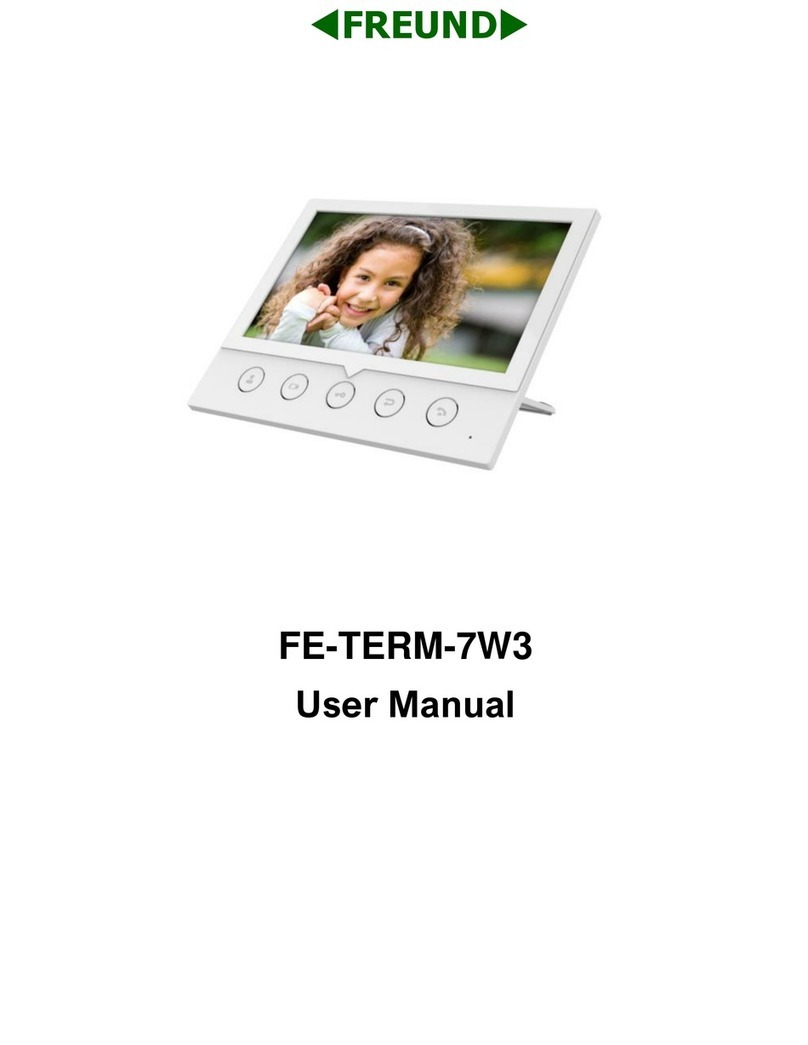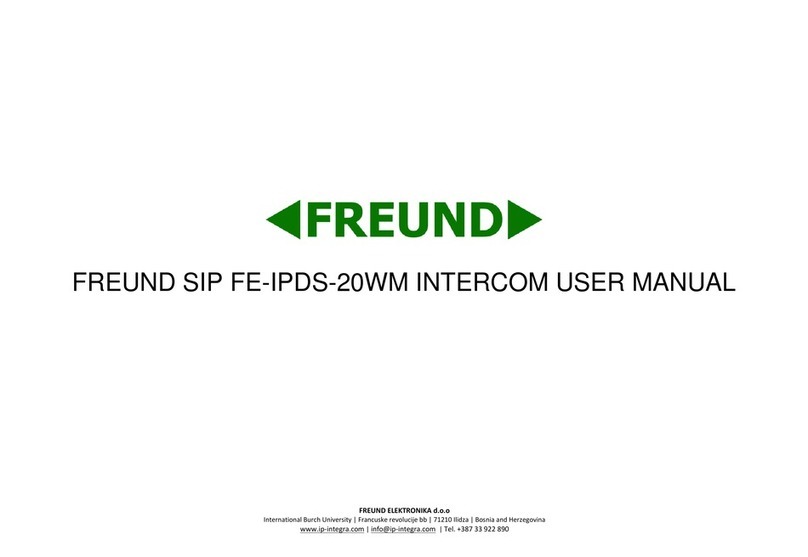FREUND
Configration
1. Access the Web UI: Input the IP Address onto browser to configure the phone.
2. Account Resgistration: On Web UI, go to the path: Account>Basic to register an account and fill in the
account registration. (Please refer to user manual for more information)
3. Push Button Configuration: On Web UI , go to the path: Intercom>Basic>Push Button to configure the call
number.
4. DTMF Code Configuration: On Web UI, go to the path: Intercom>Relay&Input>Relay and choose the DTMF
code number in corrseponding area.
IP Announcment
1. While 21X starts up normally, hold the call button for several seconds after LED light turns blue, the voice
system will enter IP announcement mode.
2. In announcement mode, the IP adress will be announced periodically.
3. Press Call Button again to wxit the announcement mode.
*If no IP address has been obtained, 21X announces ''IP0.0.0.0.0''.
Operation
Make a call:
1. Press the call button to a call indoor SIP Phone, video call is only for 21X.
2. During the talk, called party can press predenfined DTMF code number to open the door.
Receive a call:
21X supports Auto Answer by deafault, Incoming calls from indoor device will be answered automatically.