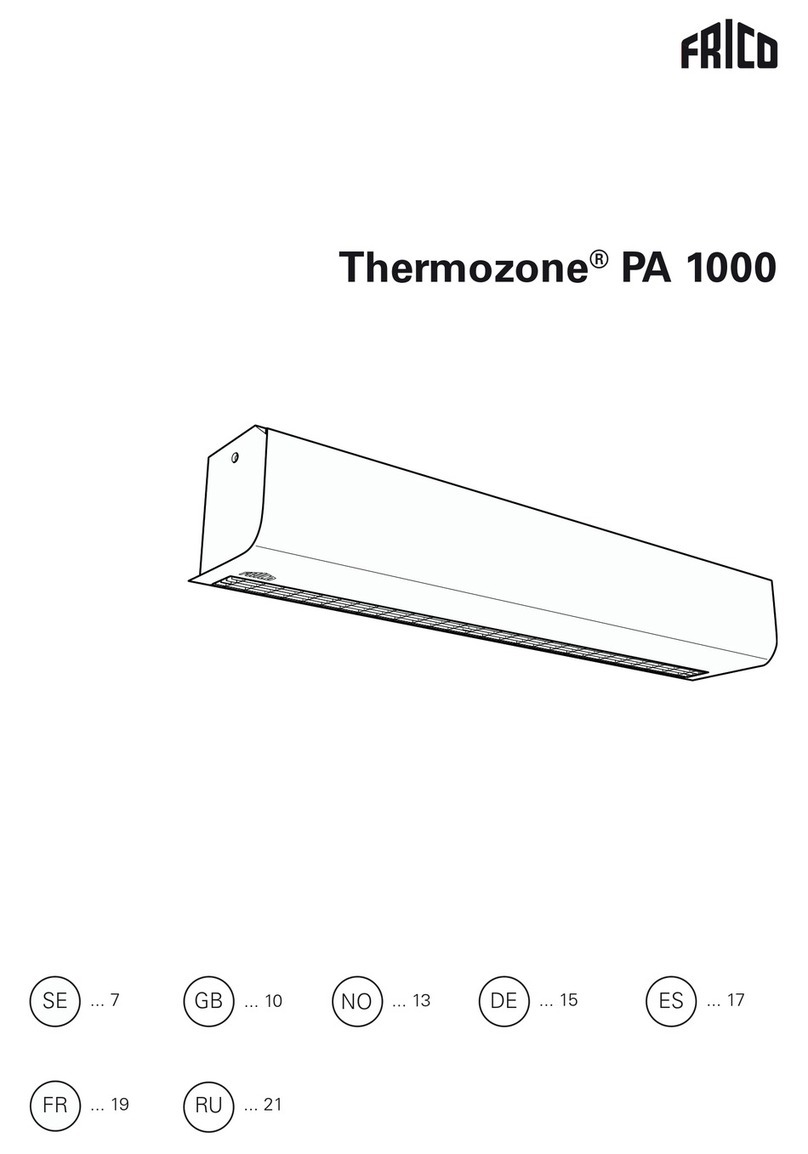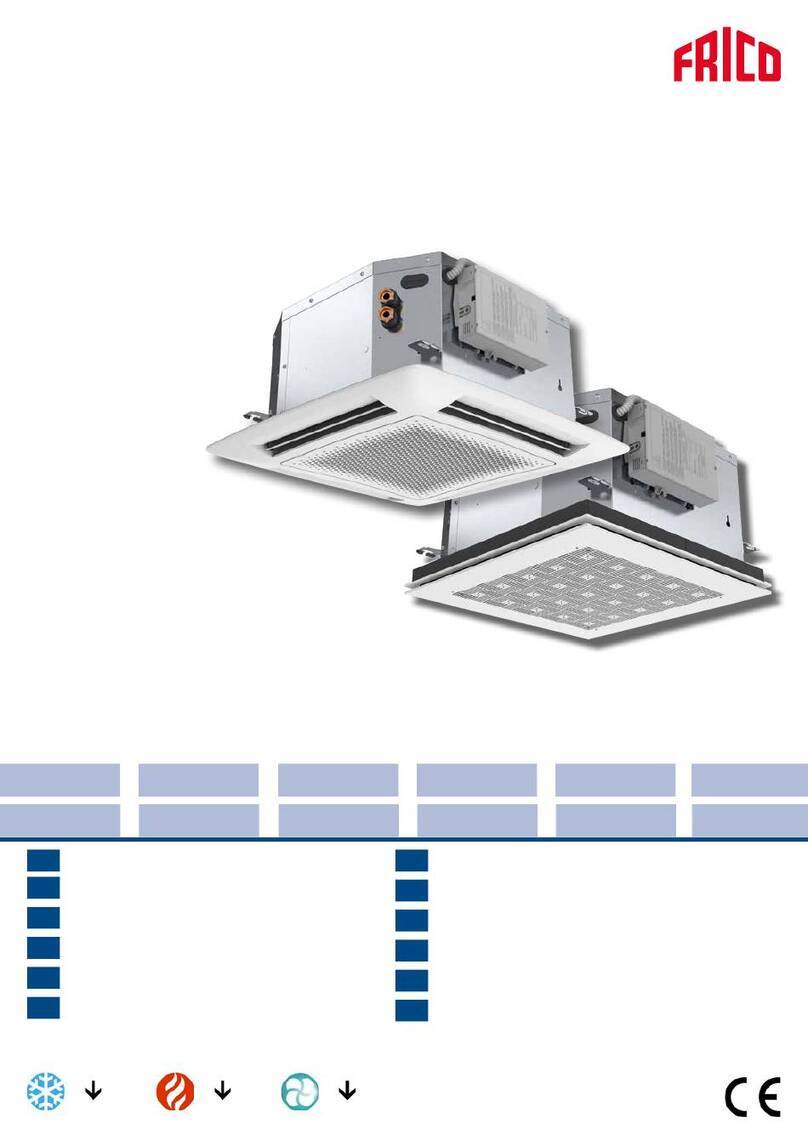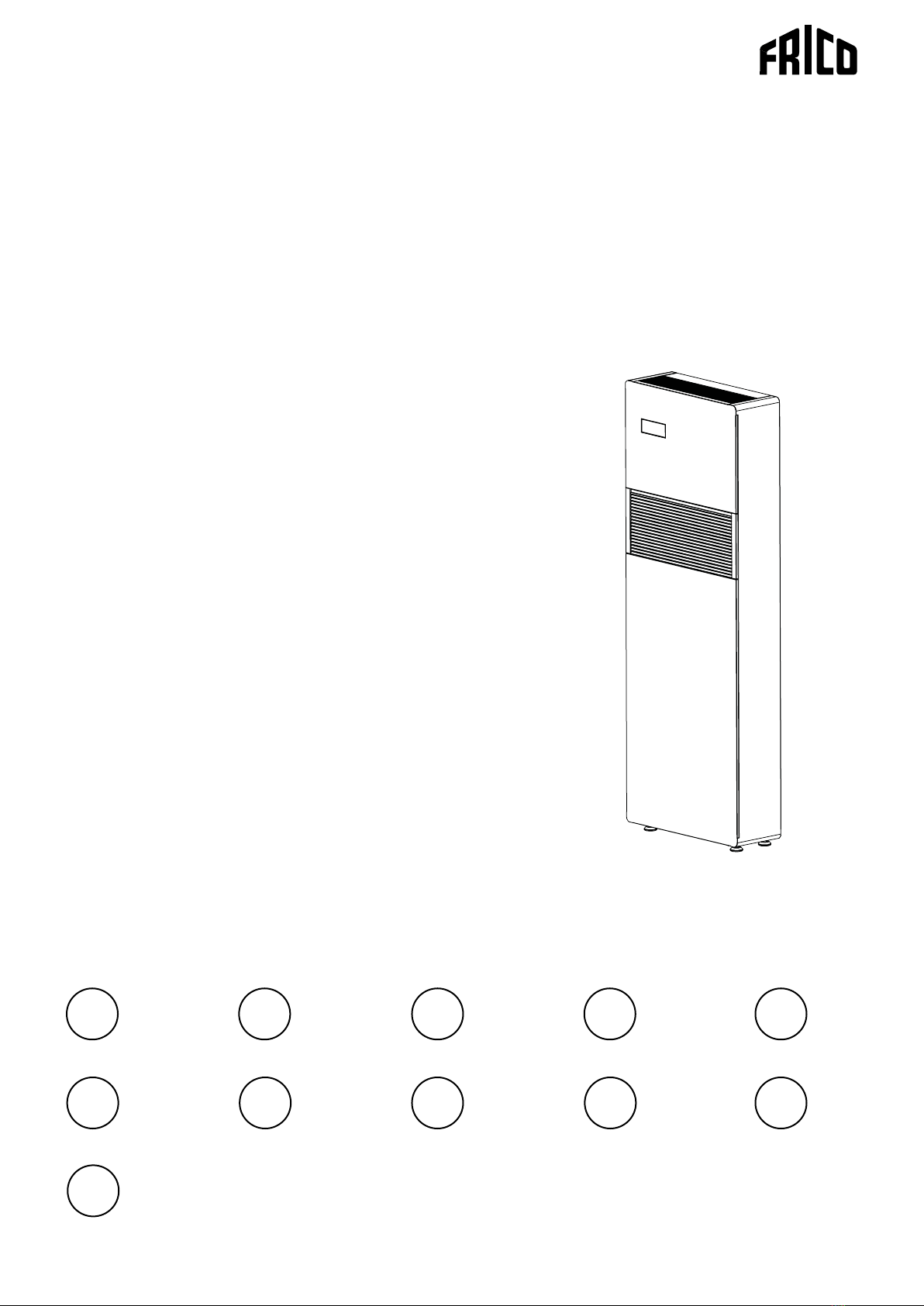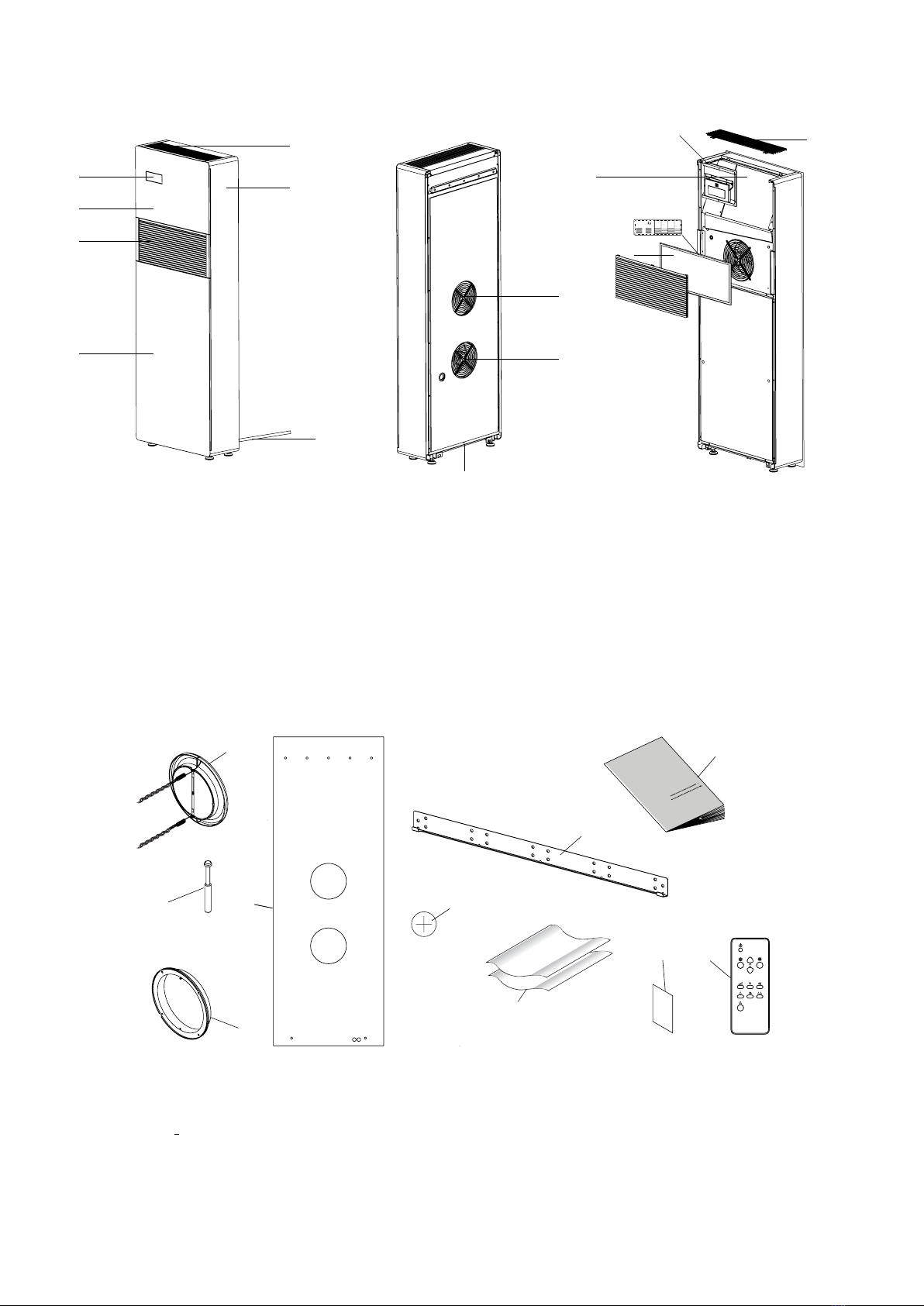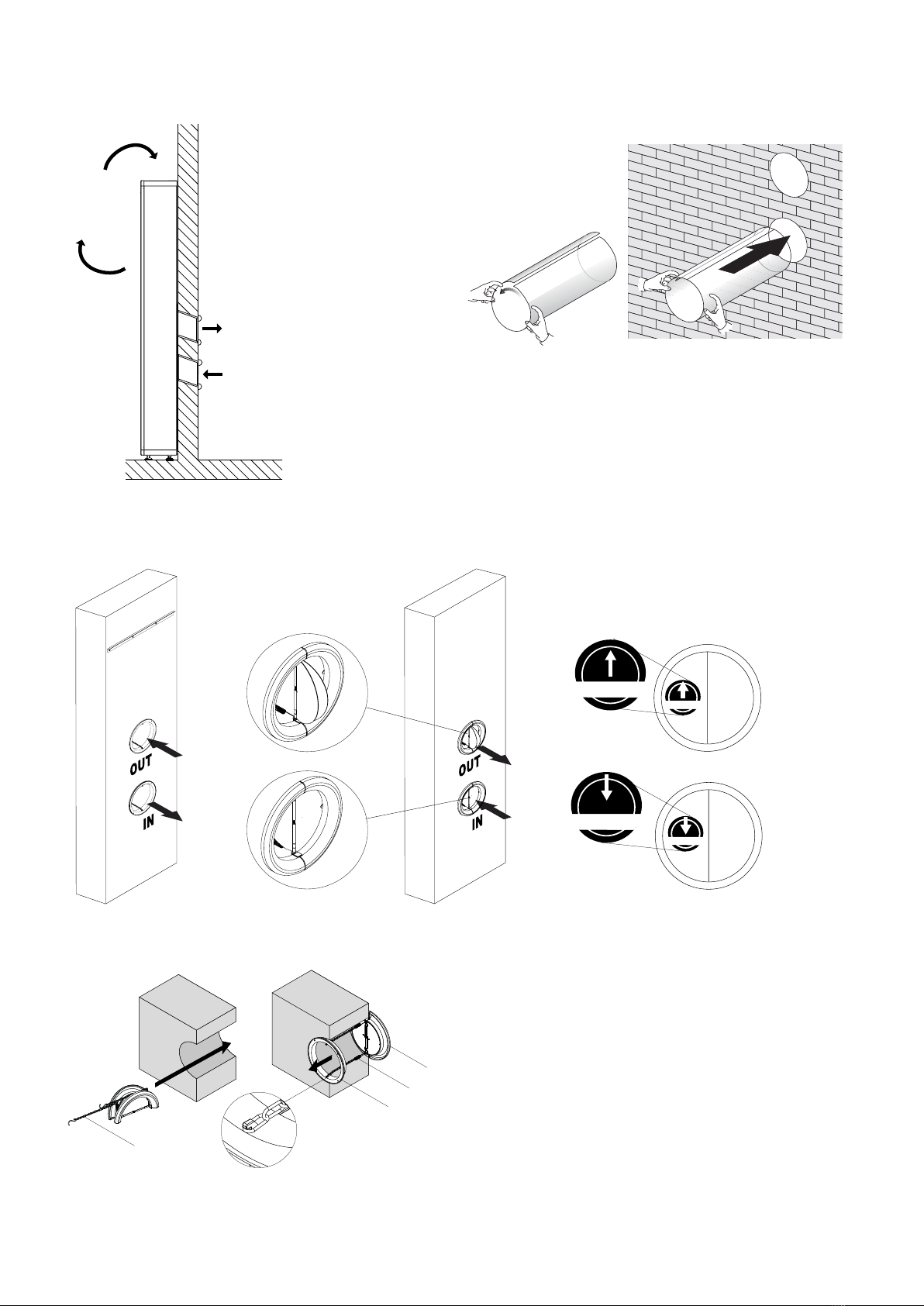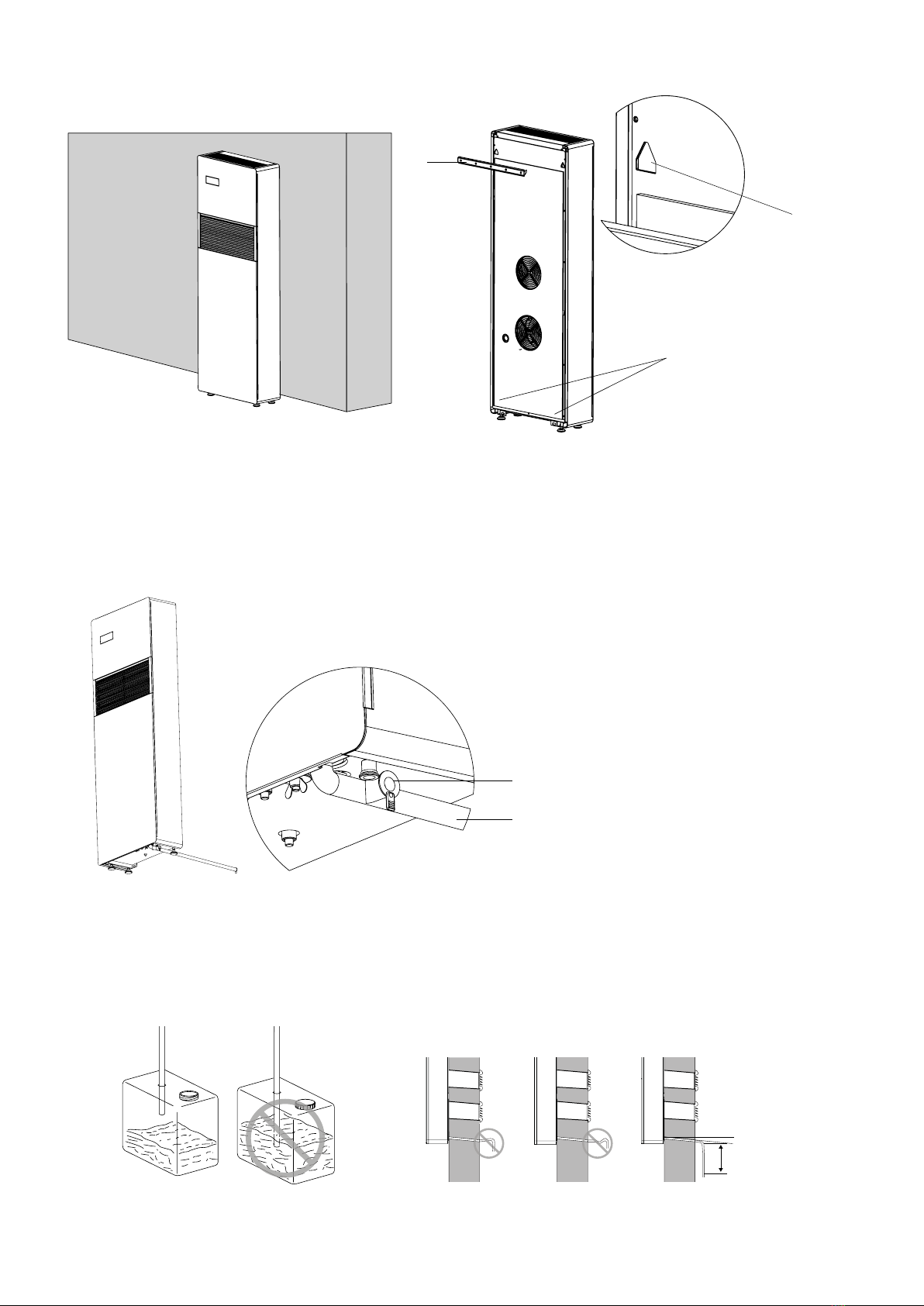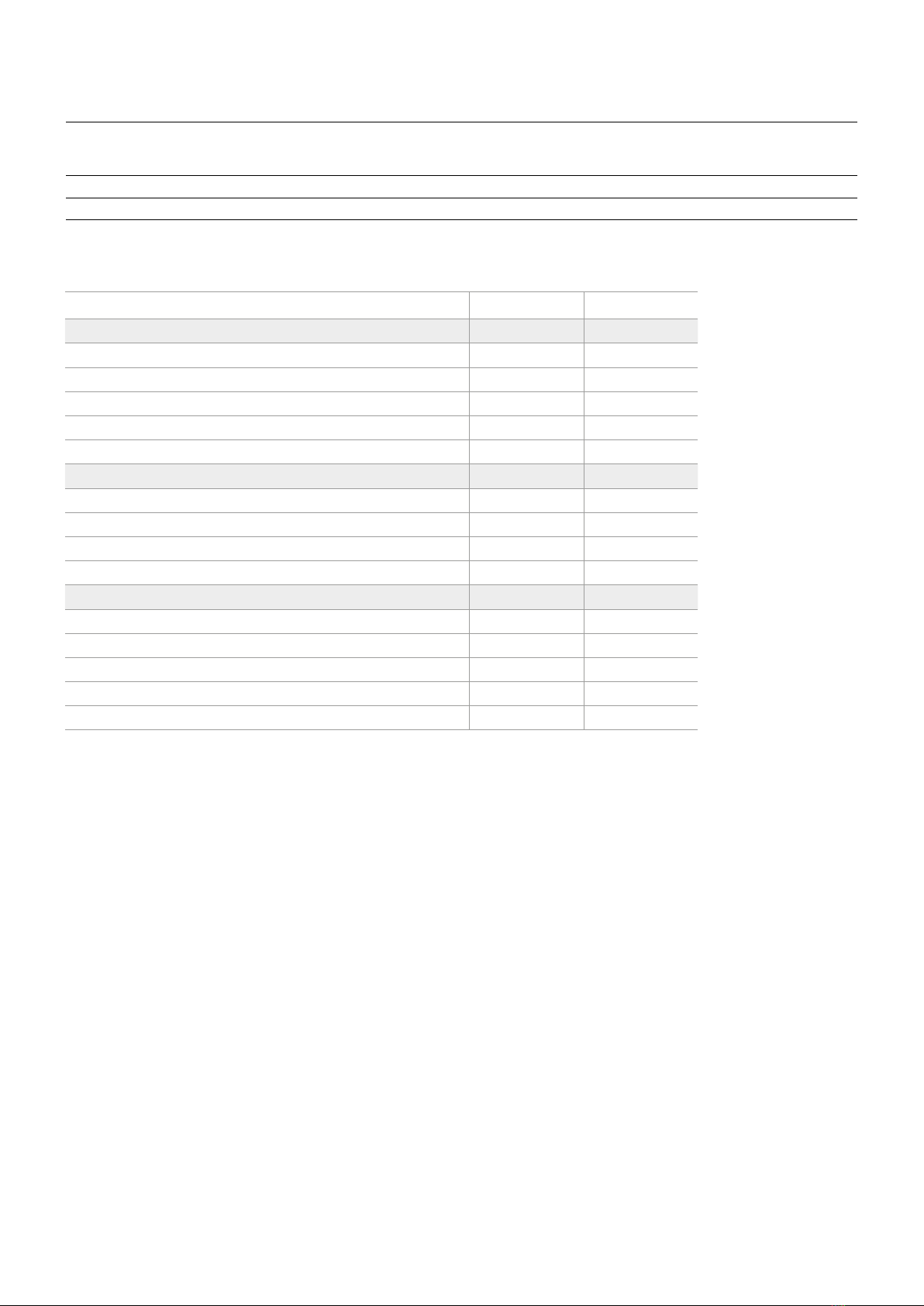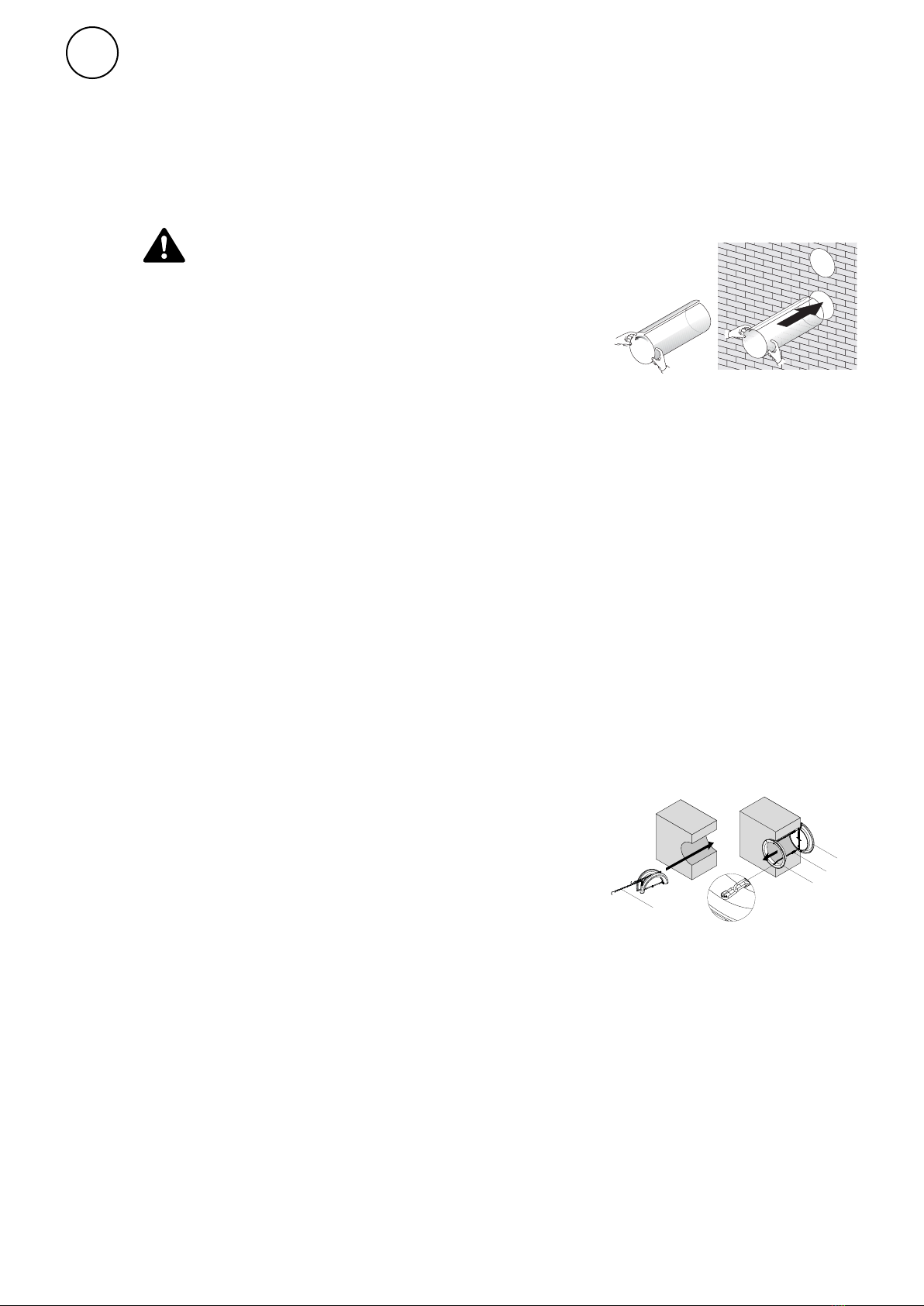Soloclim vertical
9
EN
Installation and operating instructions
General Instructions
Read these instructions carefully prior to
installation and use. Keep this manual for future
reference.
The product may only be used as set out in the
assembly and operating instructions. The guarantee
is only valid should the product be used in the
manner intended and in accordance with the
instructions.
Application
Soloclim is a reversible airconditioner without outdoor
unit. Soloclim ensures a comfortable room temperature,
whether you want cooling or heating, at a reduced
consumption. Protection class: IPX0.
Soloclim vertical is designed only for use with R410a gas
as the designated refrigerant. Special precautions must
be taken into consideration due to the ammability of the
refrigerant.
This unit uses a ammable refrigerant. If
refrigerant leaks and comes in contact with re or
heating part, it will create harmful gas and there
is risk of re.
Only a qualied technician should attempt to
install and service the unit. Service personnel are
required to carefully read the user manual and
the safety manual "Repair and maintenance -
units with R290/R32/R410a" at www.frico.net.
Safety instructions
• This appliance can be used by children aged from 8
years and above and persons with reduced physical,
sensory or mental capabilities or lack of experience
and knowledge if they have been given supervision or
instruction concerning use of the appliance in a safe
way and understand the hazards involved. Children
shall not play with the appliance. Cleaning and user
maintenance shall not be made by children without
supervision.
• Children of less than 3 years should be kept away
unless continuously supervised.
• Children aged from 3 years and less than 8 years
shall only switch on/off the appliance provided
that it has been placed or installed in its intended
normal operating position and they have been given
supervision or instruction concerning use of the
appliance in a safe way and understand the hazards
involved.
• Children aged from 3 years and less than 8 years
shall not plug in, regulate and clean the appliance or
perform user maintenance.
• The unit is designed only for use with R410a gas as the
designated refrigerant.
• The refrigerant loop is sealed. Only a qualied
technician should attempt to service.
• Do not discharge the refrigerant into the atmosphere.
It is ammable and heavier than air.
• The gas rst collects in low areas but can be circulated
by the fans.
• If gas is present or even suspected, do not allow
untrained personnel to attempt to nd the cause.
• The gas used in the unit has no odor. The lack of smell
does not indicate a lack of escaped gas.
• If a leak is detected, immediately evacuate all persons
from the premises, ventilate the premises and contact
the local re department to advise them that a gas leak
has occurred.
• Do not let any persons back into the premises until
the qualied service technician has arrived and that
technician advises that it is safe to return.
• No open ames, cigarettes or other possible sources of
ignition should be used inside or in the vicinity of the
units.
• After transport or if the unit has been tilted (e.g. during
cleaning), leave it for an hour before connecting it to
the mains supply.
• Always keep the unit in an upright position.
• Never use the plug to start and stop the unit. Always
use switch on the control panel.
• Do not use ammable cleaners on the unit.
• Never pour or spray water over the unit.
• Component parts are designed for the refrigerant and
non-incentive and non-sparking. Component parts shall
only be replaced with identical repair parts.
• If the supply cord is damaged, it must be replaced by
the manufacturer, its service agent or similarly qualied
persons in order to avoid a hazard.
• The unit shall be disconnected from its power source
during maintenance.
• Ensure the unit is far away from re, inammable,
or explosive objects.
• Do not use means to accelerate the defrosting process
or to clean, other than those recommended by the
manufacturer.
• The unit shall be installed and stored in a room without
continuously operation sources (for example: open
ames, an operating gas appliance or an operating
electric heater).
• The unit shall be installed and stored so as to prevent
mechanical damage from occurring. Do not pierce or
burn, even after use.
• Compliance with national gas regulations shall be
observed.
• Keep any required ventilation openings clear of
obstruction.
• Keep the areas around the air intake and exhaust grilles
free from possible obstructions!
• The unit shall be protected from physical damage.