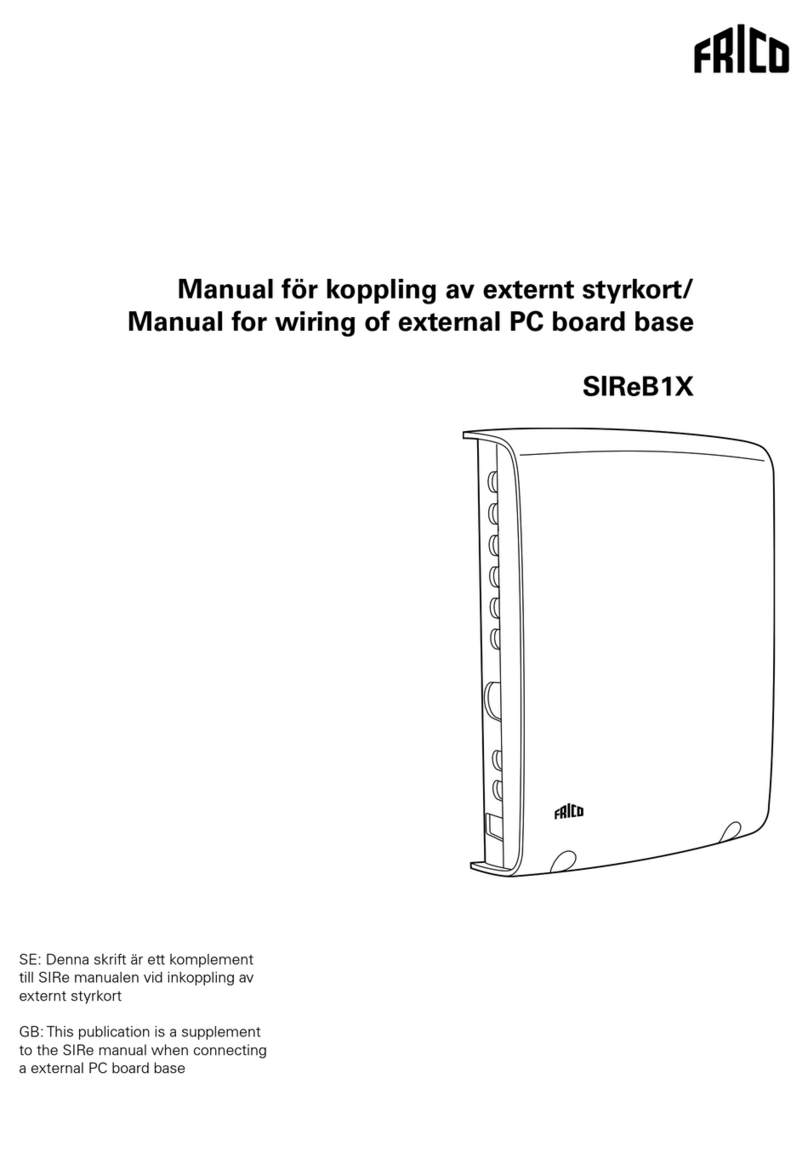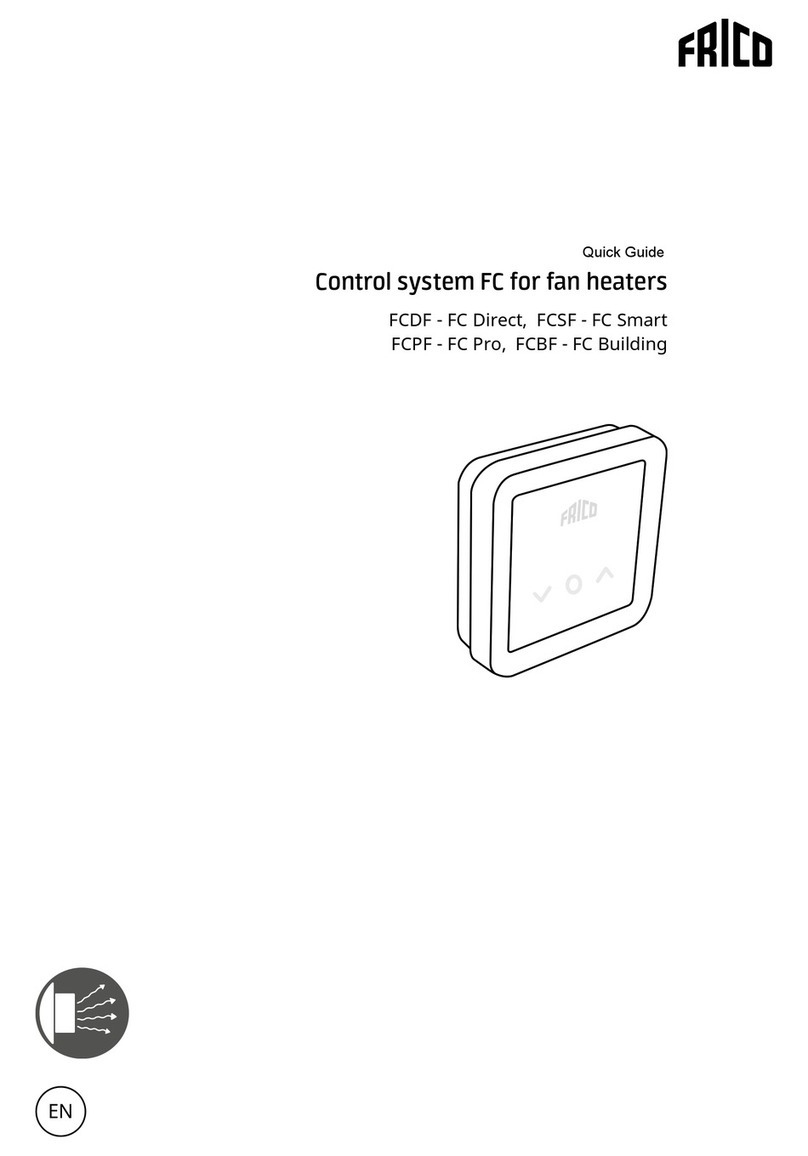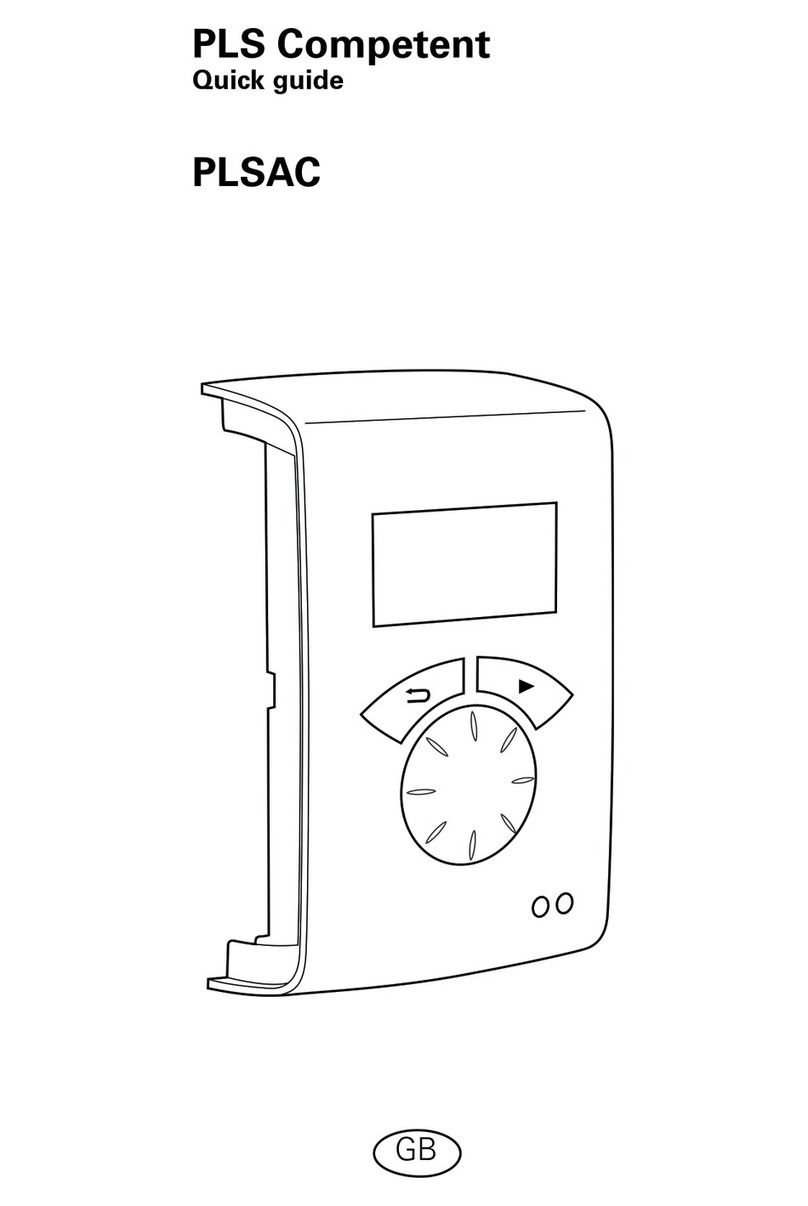FC111/113
5
FCBC05/10/25
FCSC10/25
FCPOBH / FCPOB3H
FCBC10
FCBB FCRTX FCOTX
FCSC10 FCSC10 FCSC10
Ty p Beskrivning HxBxD
[mm]
FCPOBH Styrenhet för systemutbyggnad, 16A, 230V~/400V2~, FC111, IP44 105x105x38
FCPOB3H Styrenhet för systemutbyggnad, 3x13A, 400V3~, FC113, IP44 149x149x43
FCBB Svartkroppsgivare, IP44 89x89x43
FCRTX Extern rumstemperaturgivare, IP20 39x39x23
FCOTX Utetemperaturgivare, IP44 39x39x23
FCBC05 Extra kommunikationskabel, 5 m L: 5 m
FCBC10 Extra kommunikationskabel, 10 m L: 10 m
FCBC25 Extra kommunikationskabel, 25 m L: 25 m
FCSC10 Extra givarkabel, 10 m L: 10 m
FCSC25 Extra givarkabel, 25 m L: 25 m
Tillval
SE
Type Beskrivelse HxBxD
[mm]
FCPOBH Styreenhet for systemutbygging, 16A, 230V~/400V2~, FC111, IP44 105x105x38
FCPOB3H Styreenhet for systemutbygging, 3x13A, 400V3~, FC113, IP44 149x149x43
FCBB Black bulb sensor, IP44 89x89x43
FCRTX Ekstern romtemperaturføler, IP20 39x39x23
FCOTX Utetemperaturføler, IP44 39x39x23
FCBC05 Ekstra kommunikasjonskabel, 5 m L: 5 m
FCBC10 Ekstra kommunikasjonskabel, 10 m L: 10 m
FCBC25 Ekstra kommunikasjonskabel, 25 m L: 25 m
FCSC10 Ekstra giverkabel, 10 m L: 10 m
FCSC25 Ekstra giverkabel, 25 m L: 25 m
Ekstrautstyr
NO
Type Description HxWxD
[mm]
FCPOBH Control box for system extension, 16A, 230V~/400V2~, FC111, IP44 105x105x38
FCPOB3H Control box for system extension, 3x13A, 400V3~, FC113, IP44 149x149x43
FCBB Black bulb sensor, IP44 89x89x43
FCRTX External room temperature sensor, IP20 39x39x23
FCOTX Outdoor temperature sensor, IP44 39x39x23
FCBC05 Extra communication cable, 5 m L: 5 m
FCBC10 Extra communication cable, 10 m L: 10 m
FCBC25 Extra communication cable, 25 m L: 25 m
FCSC10 Extra sensor cable, 10 m L: 10 m
FCSC25 Extra sensor cable, 25 m L: 25 m
Options
GB