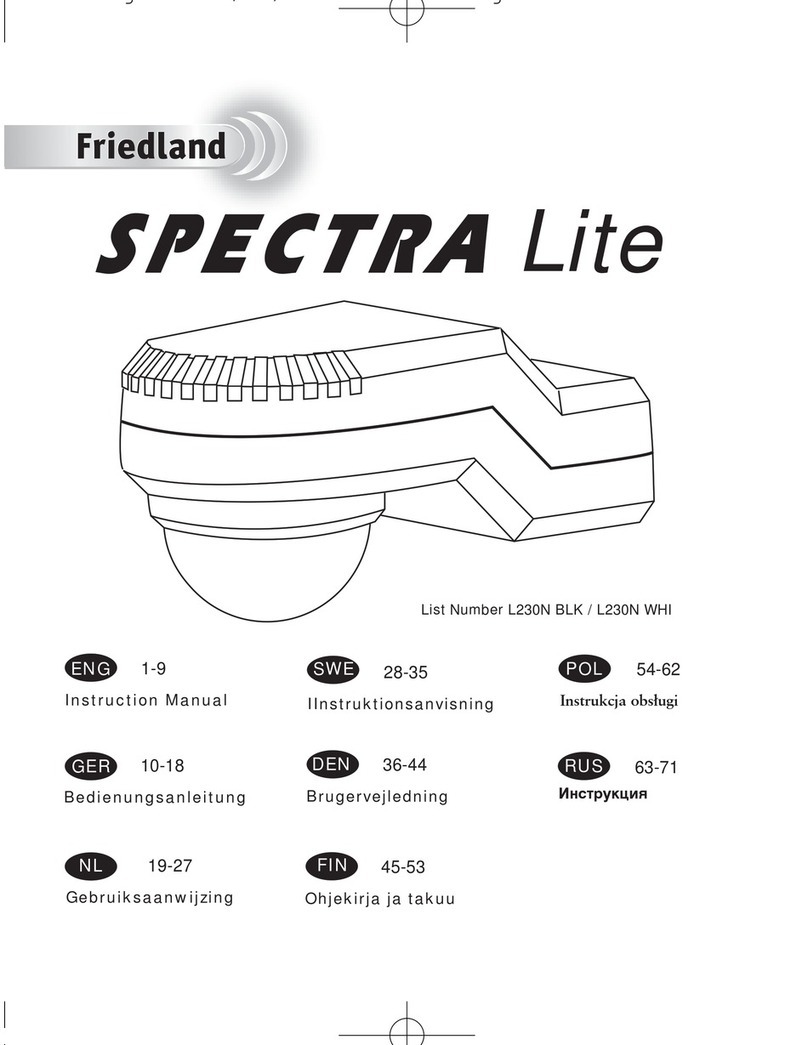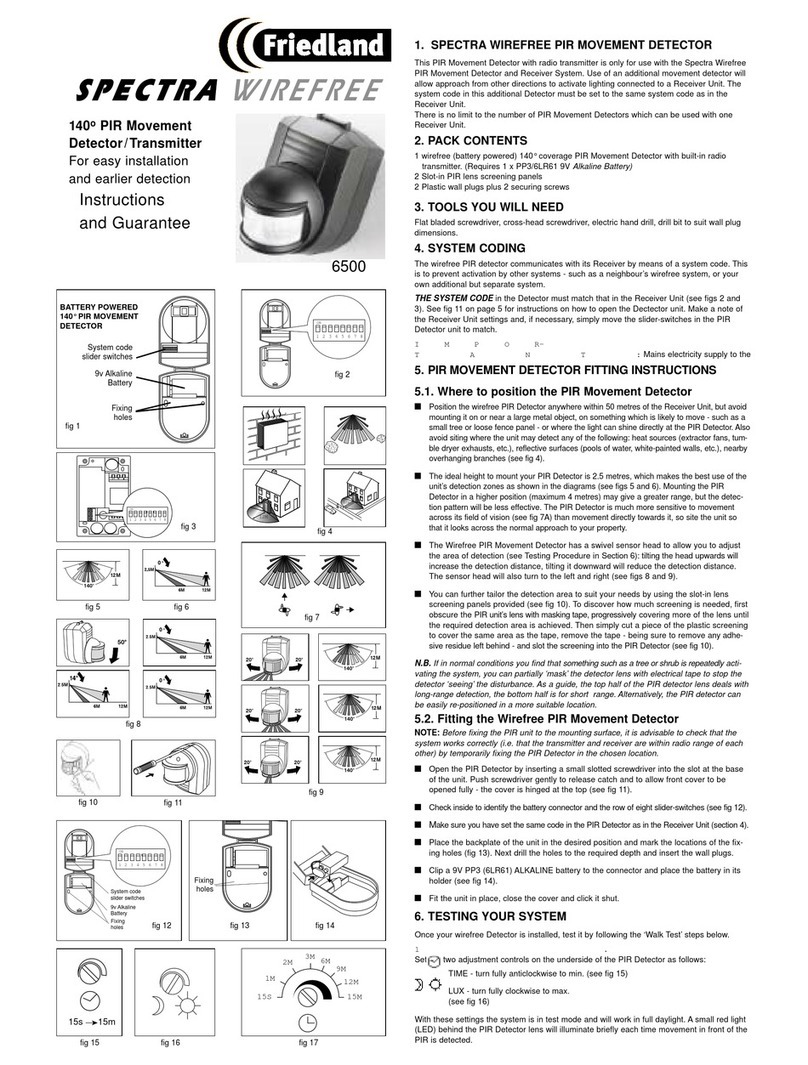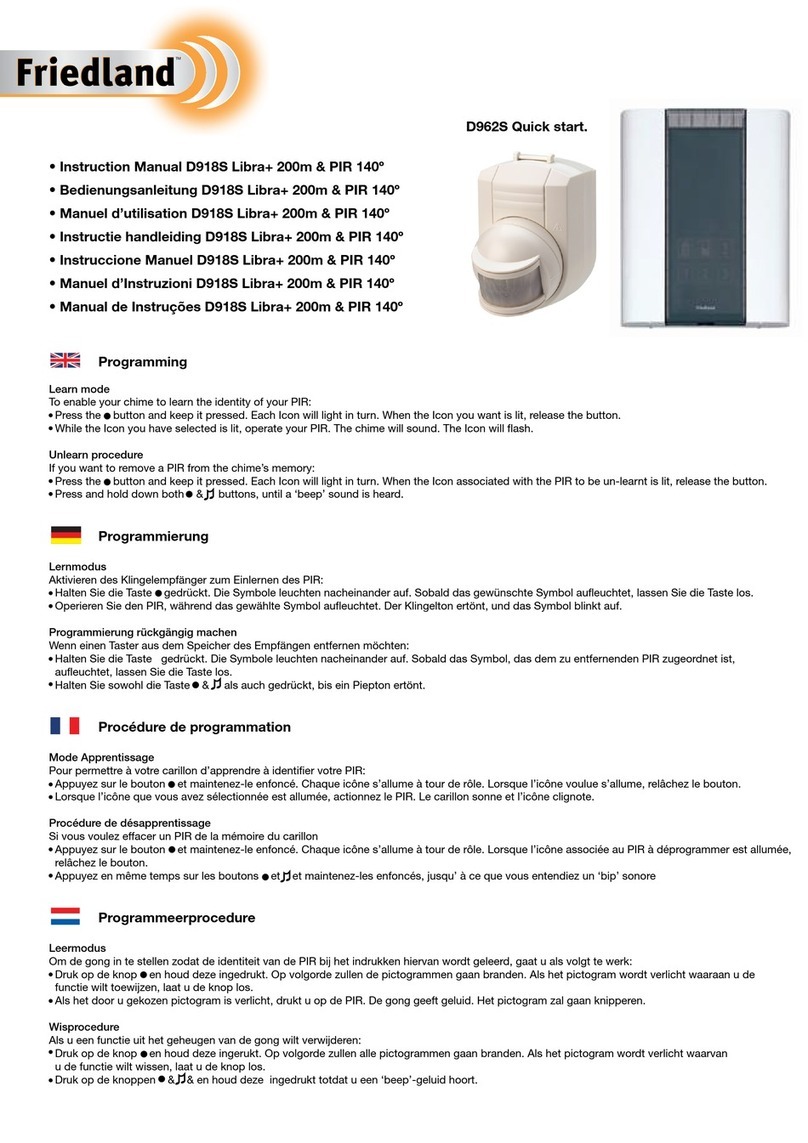These instructions should be read in conjunction
with your System Installation and Operating
Manual and be retained for future reference.
Introduction
These Magnetic Contacts are designed for use with
Response wired Intruder Alarm systems.
The Magnetic Contact comprises two parts; a Magnetic
Contact Switch and a Magnet. They are designed to be
fitted to either doors or windows with the Magnet screwed
to the moving/opening part and the Contact Switch
screwed to the fixed frame. When the protected door or
window is closed the Contact Switch is held closed by the
magnetic field from the Magnet. Opening the protected
door or window will remove the magnetic field and allow
the Contact Switch to open generating an alarm signal at
the Control Panel, (if the system is armed).
Positioning the Magnetic
Contact Detector
The Magnetic Contact detector is suitable for mounting in
dry interior locations only.
Decide which doors and windows are to be protected by
Magnetic Contact detectors; usually the front and back
doors will have Magnetic Contact detectors fitted.
Additional contacts may be fitted where required to other
more vulnerable doors or windows, e.g. garage, patio and
conservatory doors etc.
Note: It is not recommended to connect more than 10
Magnetic Contact detectors in any one zone, as this may
cause difficulty in wiring and hinder any attempt to
efficiently remedy any wiring faults and locate the device
that initiated the alarm.
Installing the Magnetic Contact
1. Having chosen a suitable position to locate the
Magnetic Contact, run the required length of 6 core
cable back to the Control Panel.
Alternatively, the Magnetic Contact may be wired in
series with an existing Magnetic Contact detector on
the appropriate alarm zone.
Do not make any connections at this stage.
2. Fix the Contact Switch to the fixed part of the
door/window frame immediately beside and parallel
to the Magnet using two 25mm Counter-sunk fixing
screws.
3. Ensure that the parallel gap between the Magnet and
Contact Switch positions is no greater than 9mm.
Wiring the Magnetic Contact
IMPORTANT: Before making any connections, ensure that
the existing system is fully shut down and all power, (mains
and back-up battery) at the Control Panel is removed,
(refer to your System Installation and Operating Manual).
The Contact Switch must be connected in a SERIES loop
with existing zone wiring to the appropriate terminals on
the Control Panel or to an existing detector on the zone.