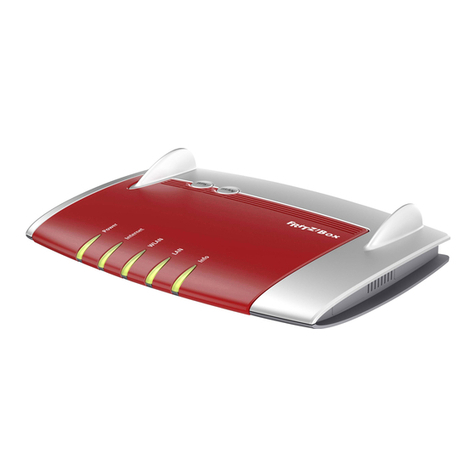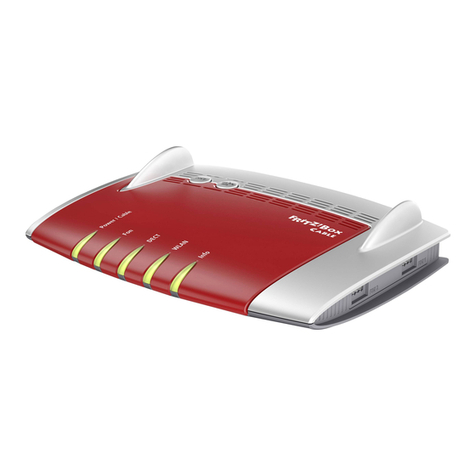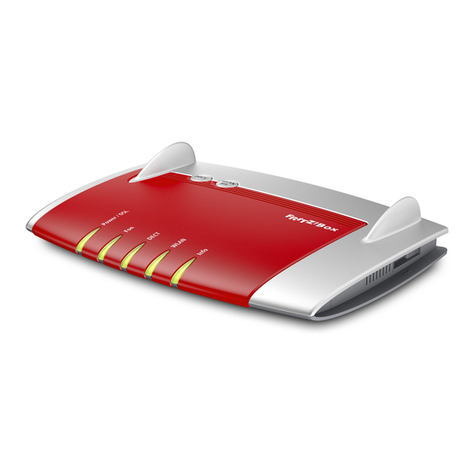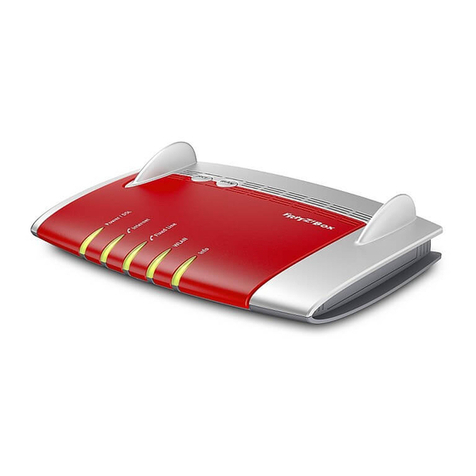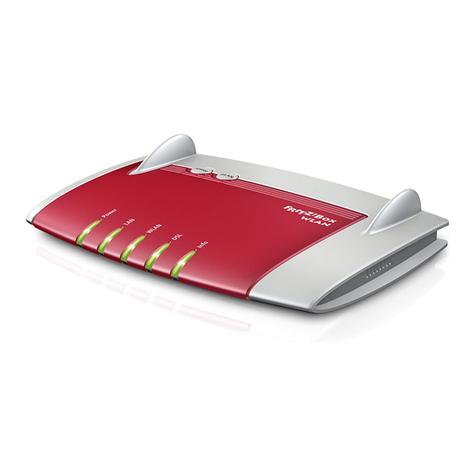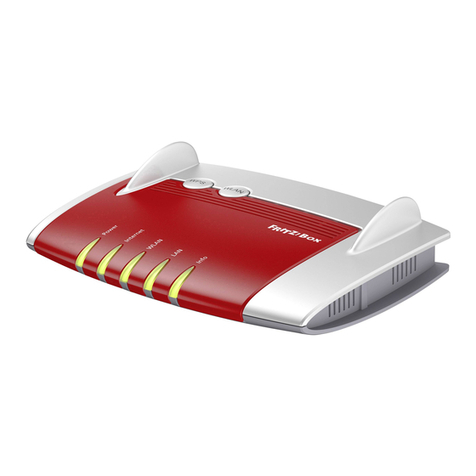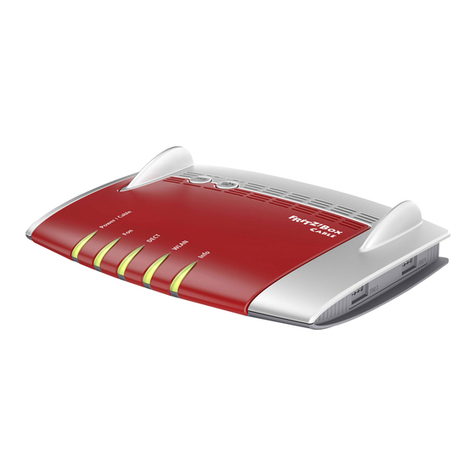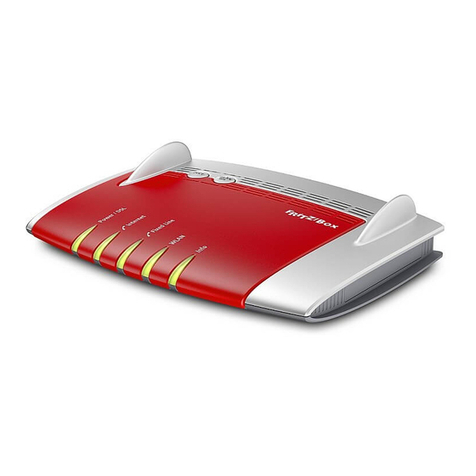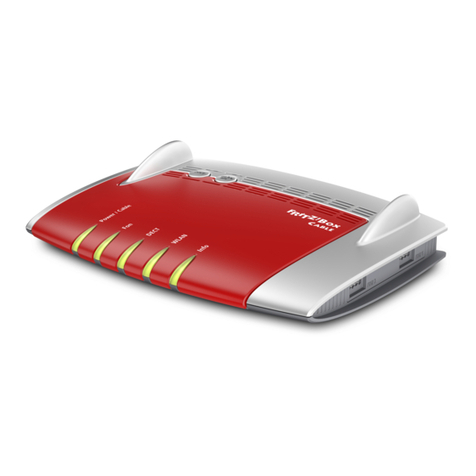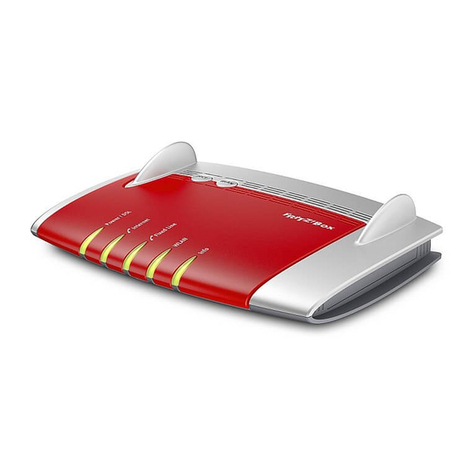5
CE
Service
Die FRITZ!Box erfüllt die Anforderungen der EU-Richtlinie 1999/5/EG
(Richtlinie über Funkanlagen und Telekommunikationsendeinrichtungen,
R&TTE) sowie der EU-Richtlinie 2009/125/EG (Richtlinie über umweltgerechte
Gestaltung energiebetriebener Produkte). Die Konformität der FRITZ!Box mit den
genannten Richtlinien wird durch das CE-Zeichen bestätigt. Die ausführliche CE-
Konformitätserklärung finden Sie im Handbuch (PDF).
Die Funktechnik dieses Gerätes ist für die Verwendung in allen Ländern der
Europäischen Union sowie in der Schweiz, in Norwegen und Island vorgesehen. In
Frankreich ist nur der Betrieb in geschlossenen Räumen zulässig.
The FRITZ!Box satisfies the requirements of the EU directive 1999/5/
EC (R&TTE Directive: Radio Equipment and Telecommunications Terminal
Equipment) as well as the EU directive 2009/125/EC (Directive on ecodesign
requirements for energy-related products). The CE symbol confirms that the FRITZ!Box
conforms with the above mentioned regulations. The detailed declaration of CE
conformity is included in the PDF manual.
The radio technology of this device is designed for use in all countries of the European
Union and in Switzerland, Norway and Iceland. In France only indoor operation is
permitted.
FRITZ!Box satisfait aux prescriptions de la directive communautaire
1999/5/CE (directive concernant les équipements hertziens et les
équipements terminaux de télécommunications, dite directive R&TTE) et de
la directive communautaire 2009/125/CE (directive pour l’écoconception des produits
liés à l’énergie). La conformité de FRITZ!Box à ladites directives est attestée par le
symboleCE. Pour une déclaration de conformité détaillée, veuillez vous reporter au
manuel (PDF).
La technologie sans fil de cet appareil est destinée à une utilisation dans tous les
pays de l’Union européenne ainsi qu’en Suisse, en Norvège et en Islande. En France,
seule l’utilisation dans des lieux fermés est autorisée.
FRITZ!Box cumple con los requerimientos de las directivas de la Unión
Europea 1999/5/CE (R&TTE Directiva de Equipamiento de Radio y
Equipamiento Terminal de Telecomunicaciones) y de la directiva 2009/
125/CE (Establecimiento de requisitos de diseño ecológico aplicables a los productos
relacionados con la energía). El símbolo CE confirma que FRITZ!Box cumple con
las directivas y normas mencionadas anteriormente. La declaración detallada de
cumplimiento con dichas normas se encuentra disponible en el manual (PDF).
Este dispositivo podrá ser utilizado en todos los países de la Comunidad Económica
Europea, incluyendo Suiza, Noruega e Islandia. En Francia sólo se permite su
utilización en espacios cerrados.
Il FRITZ!Box soddisfa i requisiti della direttiva EU 1999/5/CE (direttiva sugli
impianti radio e i dispositivi terminali di telecomunicazione, R&TTE) e della
direttiva EU 2009/125/CE (direttiva sulla progettazione ecocompatibile dei
prodotti che consumano energia). La conformità del FRITZ!Box alle direttive sopra
indicate è confermata dalla presenza del marchio CE. La dichiarazione di conformità
CE dettagliata è riportata nel manuale (in formato PDF).
La tecnica radio di questo apparecchio è adatta all’impiego in tutti i paesi dell’Unione
Europea e in Svizzera, Norvegia e Islanda. In Francia ne è consentito l’impiego solo
negli ambienti chiusi.
LED
fritz.box Internet
Die FRITZ!Box hat eine Benutzeroberfläche, in der Sie alle erforderlichen
Einstellungen vornehmen. Sie können sie in jedem Internetbrowser
öffnen, indem Sie fritz.box eingeben.
FRITZ!Box a une interface utilisateur qui vous permet d’exécuter toutes
les configurations nécessaires. Vous pouvez ouvrir cette interface avec
fritz.box dans n’importe quel navigateur Internet.
The FRITZ!Box has a user interface. This is where you configure all of the
settings for operating. To open the user interface, enter fritz.box in the
address bar of your web browser.
Su FRITZ!Box tiene una interfaz de usuario, en la que podrá ajustar la
configuración de acuerdo a sus necesidades. Digitando fritz.box podrá
abrirla con cualquier explorador de Internet.
Il FRITZ!Box è dotato di un’interfaccia utente in cui realizzare tutte le
impostazioni necessarie. Potete aprirla in ogni browser digitando fritz.box.
• Starten Sie einen Internetbrowser.
• Geben Sie die gewünschte Adresse ein.
• Démarrez un navigateur Internet.
• Saisissez l’adresse souhaitée.
• Start a web browser.
• Enter the desired URL.
• Inicie un explorador de Internet.
• Digite la dirección deseada.
• Avviate un browser.
• Immettete l’indirizzo richiesto.
Vous pouvez raccorder l’ordinateur à FRITZ!Box à l’aide du câble
réseau jaune.
Verbinden Sie Ihren Computer mit dem gelben LAN-Kabel mit der
FRITZ!Box.
You can connect computers to the FRITZ!Box using the yellow
network cable.
A su FRITZ!Box podrá conectar ordenadores con la ayuda del cable
de red amarillo.
Potete collegare i computer al FRITZ!Box con il cavo di rete giallo.
Lizenzbestimmungen
Die Lizenzbestimmungen Ihrer FRITZ!Box
finden Sie in der Benutzeroberfläche
unter „Rechtliche Hinweise“.
Entsorgung
FRITZ!Box, Steckernetzteil und Kabel dürfen
nicht über den Hausmüll entsorgt werden. Bitte
bringen Sie sie nach der Verwendung zu den
zuständigen Sammelstellen für Altgeräte.
Handbuch
Die FRITZ!Box wird in einem ausführlichen
Benutzerhandbuch beschrieben, das Sie auf
unserer Internetseite finden:
avm.de/de/service/Handbuecher
Service
Auf diesen Seiten bietet Ihnen AVM aktuelle
Informationen, Downloads und Produktvideos
sowie Zugang zur AVM Wissensdatenbank:
avm.de/de/service
Licensing Terms
The licensing conditions are presented
in the FRITZ!Box user interface under the
“Legal Notice” heading.
Disposal
The FRITZ!Box, power supply unit and cables may
not be disposed of with household waste. Please
bring them to the relevant collection facilities for
electrical and electronic equipment.
Manual
The FRITZ!Box is described in a comprehensive
user’s manual available on our web site:
avm.de/en/service/manuals
Service
On this web site AVM offers the latest information,
downloads, product videos as well as access to the
AVM knwoledge data base:
avm.de/en/service
Dispositions de la licence
Vous trouverez les dispositions de la
licence sur l’interface de FRITZ!Box de
sous le mot « Mentions légales ».
Élimination
Conformément aux prescriptions européennes,
FRITZ!Box, le bloc d’alimentation et les câbles ne
peuvent être jetés dans les ordures ménagères.
Après les avoir utilisés, veuillez les remettre aux
services municipaux de gestion des déchets.
Manuel
Pour de plus amples informations, veuillez
consulter le manuel détaillé que vous trouverez sur
notre site Internet:
avm.de/en/service/manuals
Service
Sur les sites de service vous trouverez des
informations actuelles, des téléchargements,
des vidéos produits et accès à la base de
connaissances d’AVM :
avm.de/en/service
Condiciones de la licencia
Encontrará las condiciones de licencia
en la interfaz de usuario de su bajo
“Nota legal”.
Reciclaje
FRITZ!Box, la unidad de alimentación de corriente
y los cables se deben reciclar de acuerdo con las
normas europeas de reciclaje y no con los residuos
urbanos normales. Lleve por favor estas piezas a
los centros de reciclaje de su comuna.
Manual
Su FRITZ!Box se describirá detalladamente en el
manual de usuario que podrá descargar de nuestra
página web:
avm.de/en/service/manuals
Servicio
En las paginas de servicio encontrará información
actual, descargas, vídeos de los productos y access
a la base de conocimentos de AVM:
avm.de/en/service
Condizioni di licenza
Le condizioni di licenza si trovano
nell’interfaccia utente alla voce “Note
legali”.
Smaltimento
Ai sensi delle attuali direttive europee il FRITZ!Box,
l’alimentatore e i cavi non vanno smaltiti con
i rifiuti domestici bensì consegnati, al termine
del loro ciclo di vita, presso un centro di raccolta
autorizzato.
Manuale
Ulteriori informazioni sono riportate nel manuale
completo, consultabile sul nostro sito web:
avm.de/en/service/manuals
Assistenza
In queste pagine AVM vi offre informazioni attuali,
download, video di prodotto e accesso al banca dati
informativa della AVM:
avm.de/en/service
Vous pouvez connecter des périphérique sans fil (WLAN) à
FRITZ!Box.
Sie können WLAN-fähige Geräte mit der FRITZ!Box verbinden.
You can connect WLAN devices with the FRITZ!Box.
Podrá conectar los dispositivos inalámbricos (WLAN) a su
FRITZ!Box.
Potete collegare apparecchi WLAN al FRITZ!Box.
6
DE EN
FR
ES IT
Power/Cable leuchtet: FRITZ!Box ist betriebsbereit
blinkt: Verbindung wird hergestellt oder ist
unterbrochen
on: FRITZ!Box is ready for operation
flashing: The connection is being established
or has been interrupted
allumée : FRITZ!Box est en état de fonctionner
clignote : la connexion est en cours
d’établissement
brilla:su FRITZ!Box está a disposición
parpadea: la conexión se está estableciendo o
ha sido interrumpida.
acceso: il FRITZ!Box è pronto per l’uso
lampeggiante: connessione in corso oppure
interrotta
Fon leuchtet: Eine Telefonverbindung über das
Internet besteht.
blinkt: Sie haben Nachrichten in Ihrer Mailbox
(die Funktion muss von Ihrem Anbieter
unterstützt werden).
on: a telephone connection to the Internet is
active.
flashing: you have new messages in your
inbox (this function must be supported by your
provider).
allumée : une conversation téléphonique via
Internet est en cours.
clignote : vous avez de nouveaux messages
dans votre boîte aux lettres (cette fonction
doit être prise en charge à la fois par votre
opérateur).
brilla: se está realizando una conexión
telefónica vía Internet.
parpadea: tiene mensajes en su buzón de
correo (esta función debe ser sustentada por
su proveedor de telefonía).
acceso: è attiva una connessione telefonica via
Internet.
lampeggiante: avete messaggi nel vostro
box e-mail (questa funzione deve essere
supportata dal provider).
DECT leuchtet: Die DECT-Funktion ist aktiviert
blinkt: Der Anmeldevorgang für ein DECT-
Handgerät läuft.
on: The DECT function is enabled
flashing: Registration procedure for a DECT
handset in progress.
allumée : la fonction DECT est activée
clignote : la procédure d’enregistrement d’un
appareilDECT est en cours.
brilla: la función DECT se encuentra activa
parpadea: se esta llevando a cabo el proceso
de conexión de un teléfono inalámbrico DECT.
acceso: la funzione DECT è attivata.
lampeggiante: è in corso la registrazione di un
portatile DECT.
WLAN leuchtet: eine Internetverbindung besteht flashing: an Internet connection is active allumée : Une liaison Internet est en cours brilla: existe una conexión a Internet activa acceso: esiste una connessione Internet
Info leuchtet: frei einstellbar
blickt: Firmware wird aktualisiert, der für den
Online-Zähler angegebene Wert ist erreicht
oder ein frei einstellbares Ereignis wird
angezeigt
blinkt rot: es ist ein Fehler aufgetreten
on: configurable
flashing: updating firmware, the value
specified for the “Online Meter” has been
reached, or an event configured by the user
occurred
red: error
allumée : configurable
clignote : micrologiciel en cours
d’actualisation, la valeur indiquée pour
le compteur Internet est atteinte ou un
événement librement réglable est signalé
clignote en rouge:une erreur s’est produite.
brilla: configurable
parpadea: se está actualizando el firmware,
el contador ha alcanzado el nivel indicado
previamente o se visualiza un evento
preconfigurado
parpadea rojo: se ha presentado un error.
acceso: impostabile a piacere
lampeggia: il firmware viene aggiornato, il
valore specificato per il contatore online è stato
raggiunto oppure viene indicato un evento
impostabile a piacere
rosso lampeggiante: si è verificato un errore.
DE
EN
FR
ES
IT
DE EN FR ES IT
DE FR
ES
IT
GUA 55 x 42mm
EN
DE
EN
FR
ES
IT
DE
EN
FR
ES
IT
DECT
WLAN
DE
EN
FR
ES
IT