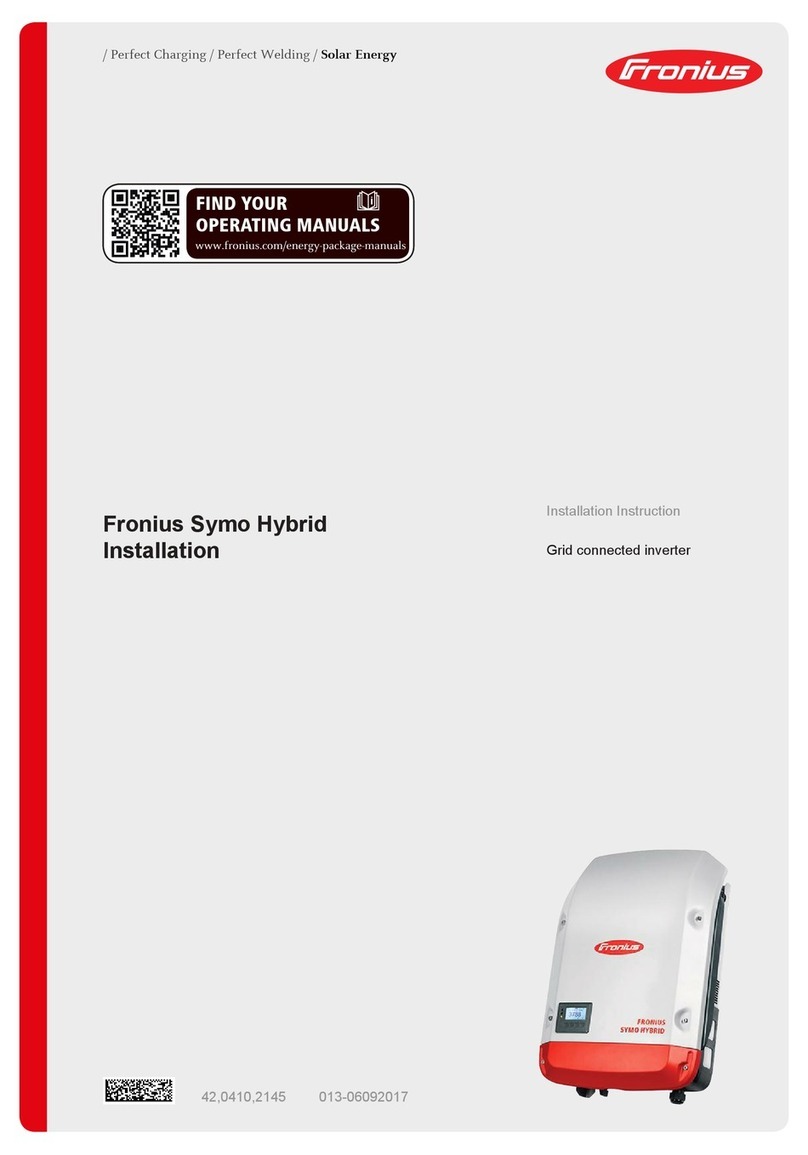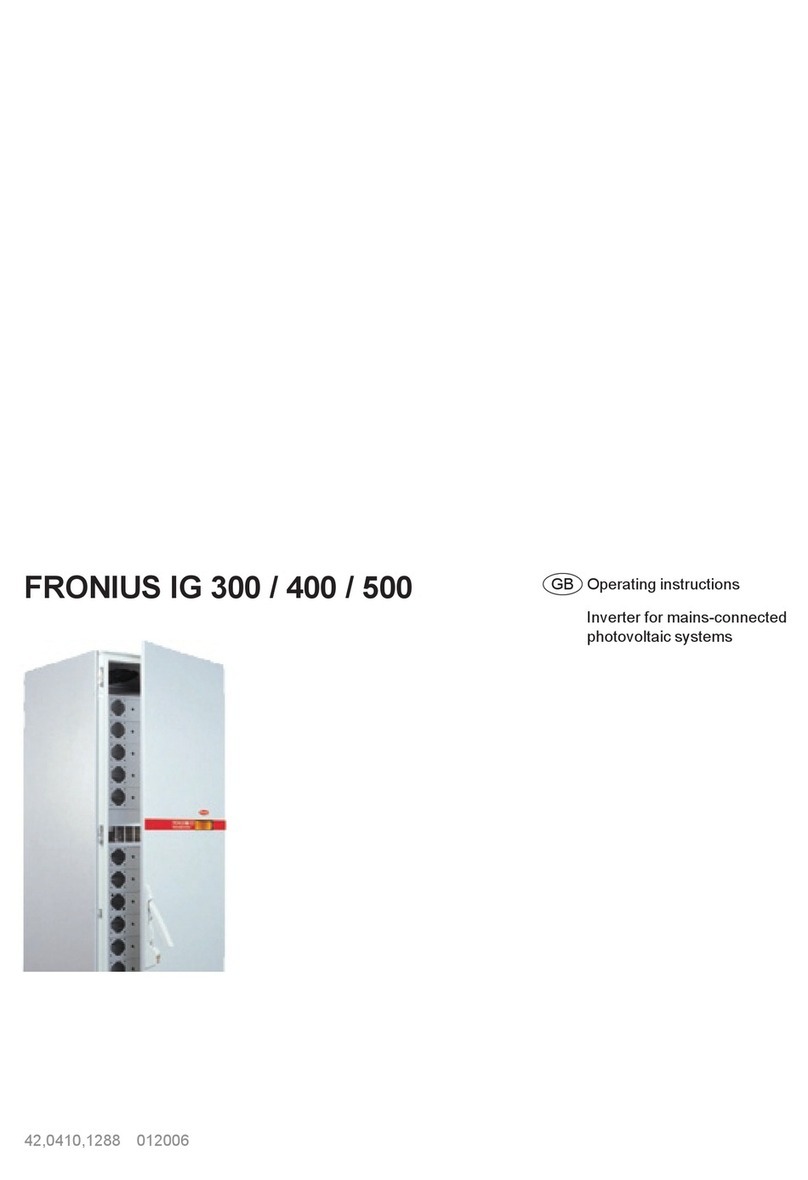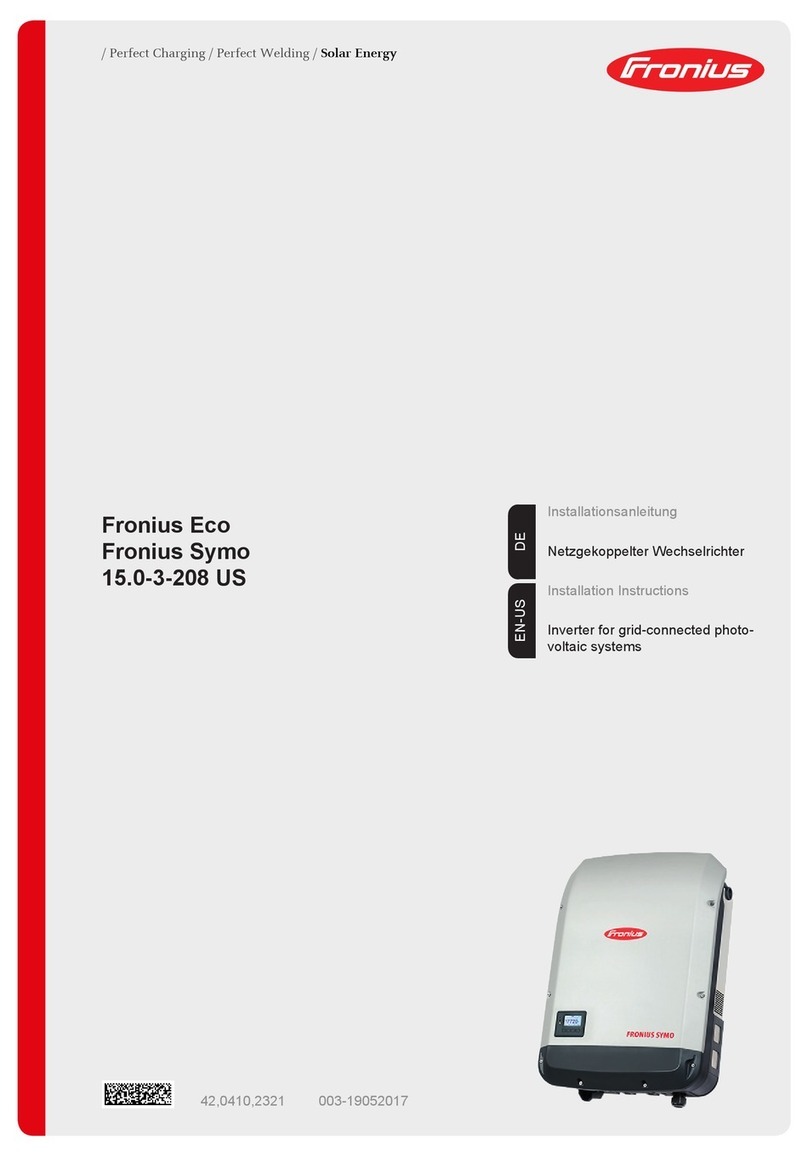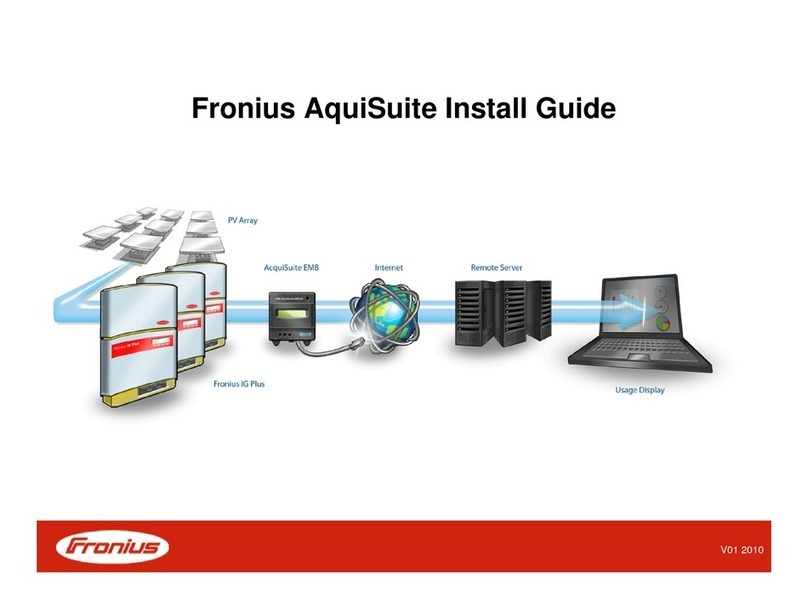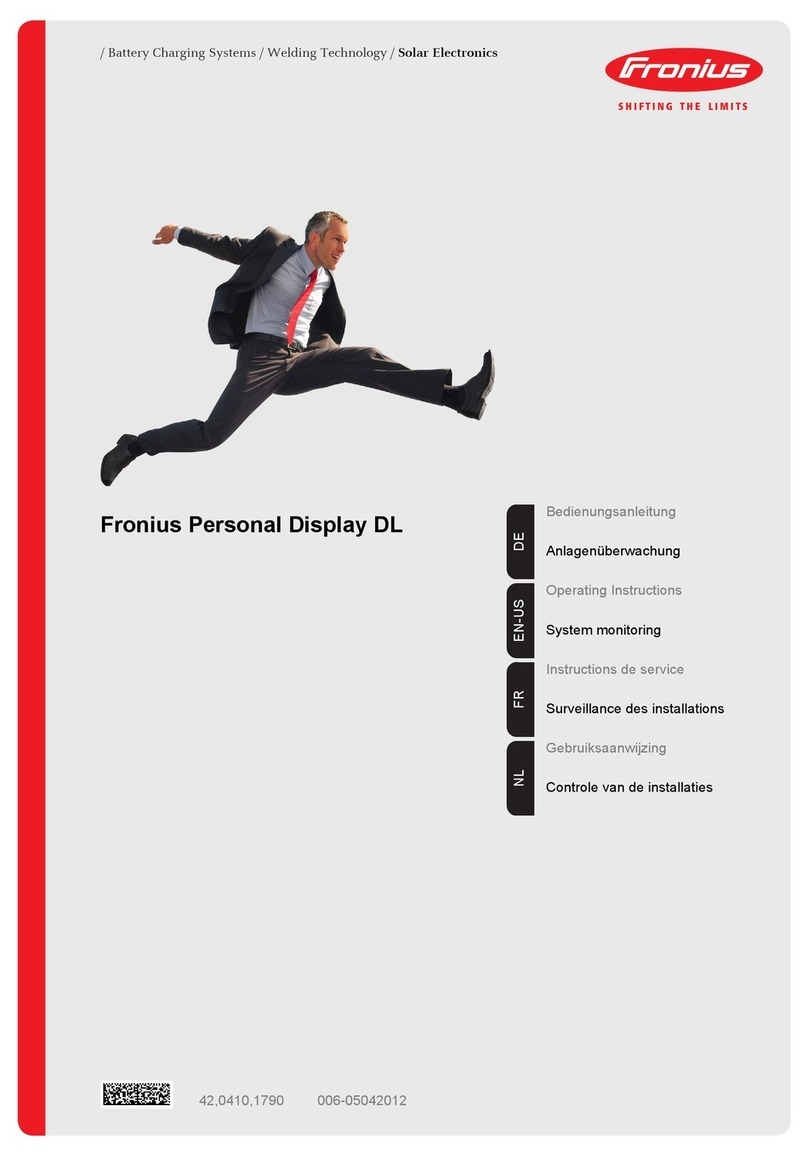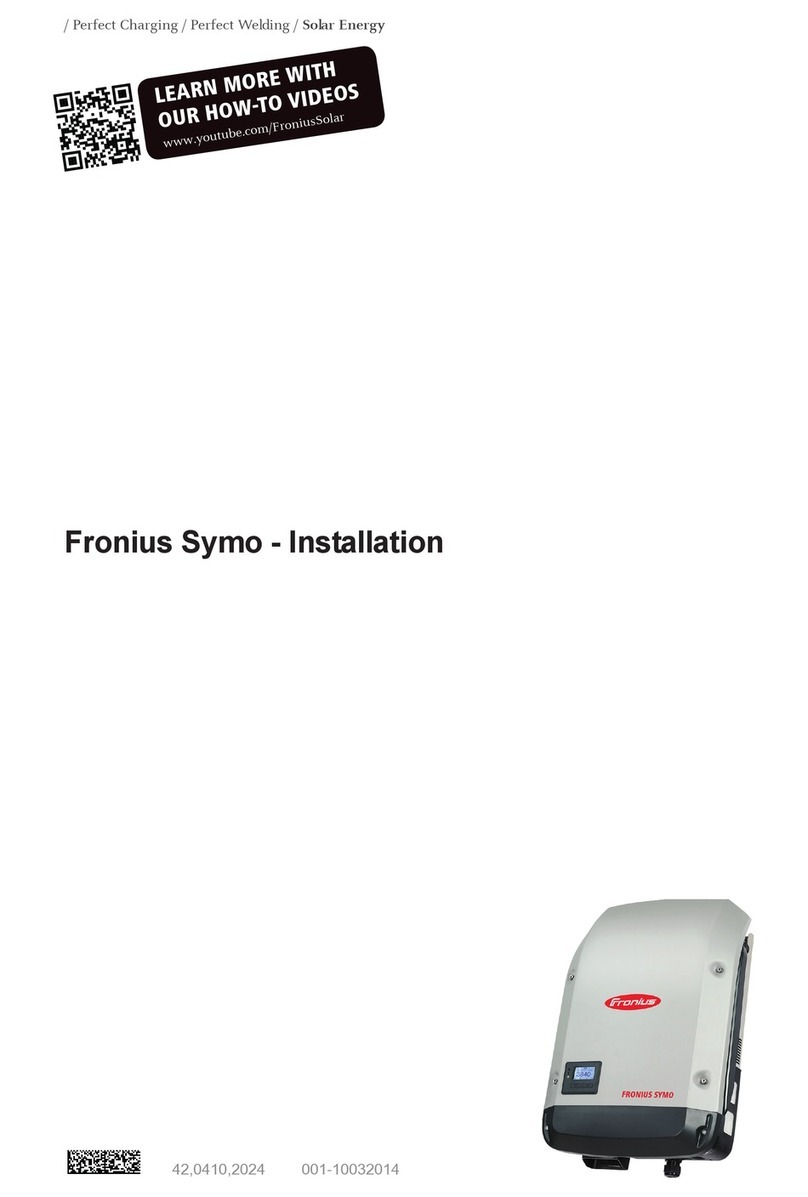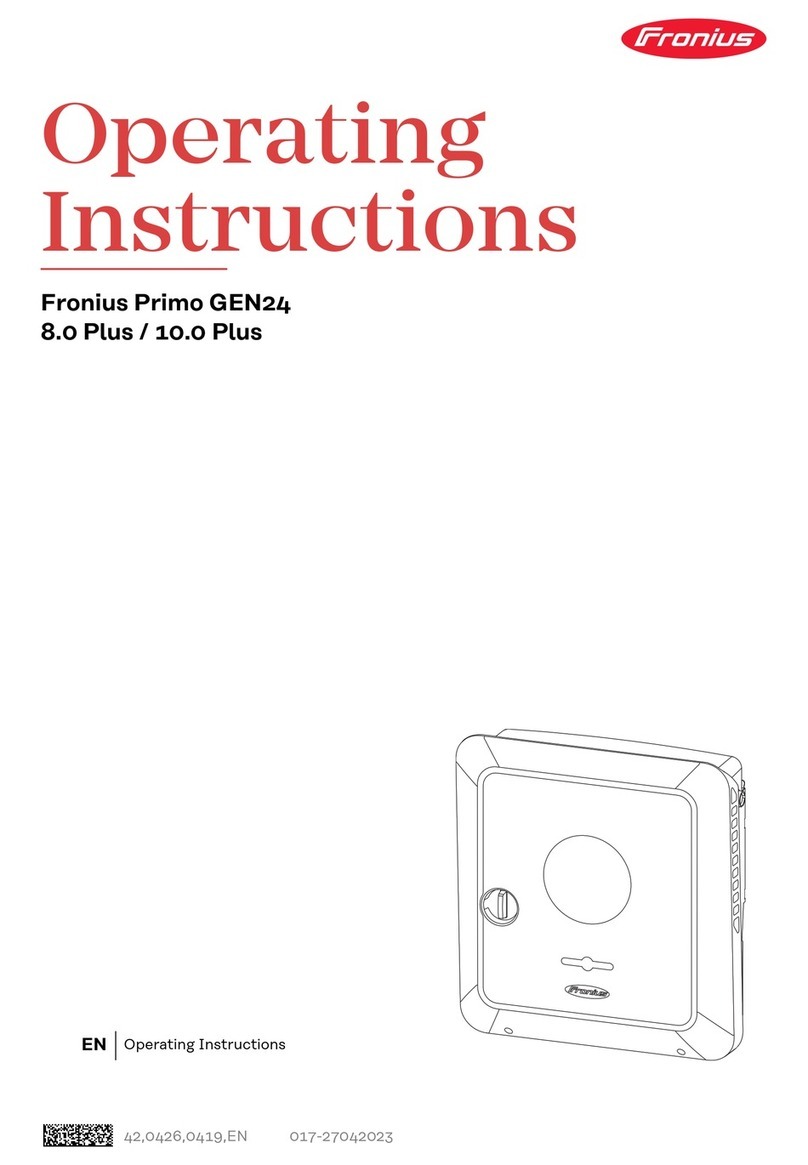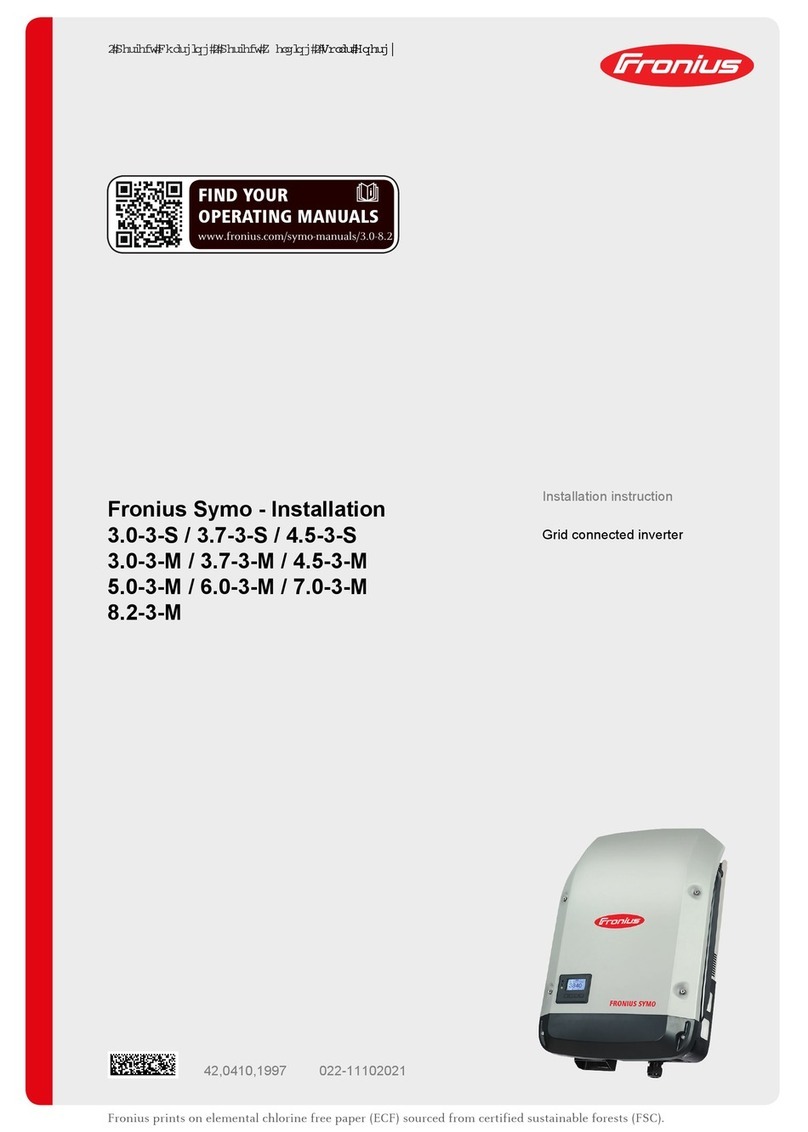5
EN-US
Contents
Safety rules ................................................................................................................................................ 7
General ................................................................................................................................................. 7
Environmental Conditions..................................................................................................................... 7
Qualified Service Engineers.................................................................................................................. 7
Data Regarding Noise Emission Values............................................................................................... 8
EMC Measures ..................................................................................................................................... 8
Safety symbols...................................................................................................................................... 8
Disposal ................................................................................................................................................ 8
Backup.................................................................................................................................................. 8
Copyright............................................................................................................................................... 8
General ...................................................................................................................................................... 9
Device concept ..................................................................................................................................... 9
Intended Use......................................................................................................................................... 9
Information on ‘Field-adjustable trip points’ and ‘Advanced Grid Features’.......................................... 10
FCC / RSS Compliance ........................................................................................................................ 10
Insulation Monitor/Interruption, Insulation Monitoring ........................................................................... 10
Arc detection/interruption...................................................................................................................... 11
Power Line Communication (PLC) Transmitter .................................................................................... 11
Warning Notices Affixed to the Device.................................................................................................. 12
Information on Dummy Devices............................................................................................................ 12
String fuses........................................................................................................................................... 13
Criteria for the Proper Selection of String Fuses .................................................................................. 14
Data Communication and Fronius Solar Net ............................................................................................. 15
Fronius Solar Net and data interface .................................................................................................... 15
Data Communication Area.................................................................................................................... 15
Explanation of Multifunctional Power Interface..................................................................................... 16
'Fronius Solar Net' LED description ...................................................................................................... 17
Example................................................................................................................................................ 18
Fronius Datamanager 2.0 .......................................................................................................................... 19
Controls, Connections, and Indicators on the Fronius Datamanager 2.0 ............................................. 19
Fronius Datamanager at night or when insufficient DC voltage is available......................................... 21
Safety.................................................................................................................................................... 22
Installing Inverters with Fronius Datamanager 2.0 in Fronius Solar Net............................................... 22
Starting for the First Time ..................................................................................................................... 23
More Detailed Information on Fronius Datamanager 2.0...................................................................... 25
Keys and symbols...................................................................................................................................... 26
Keys and Symbols ................................................................................................................................ 26
Display .................................................................................................................................................. 27
Navigation in the Menu Level..................................................................................................................... 28
Activate the display illumination............................................................................................................ 28
Automatic Deactivation of Display Illumination / Switching to the "NOW" Display Mode...................... 28
Access the menu level.......................................................................................................................... 28
Values Displayed in the NOW Menu..................................................................................................... 29
Values Displayed in the LOG Menu...................................................................................................... 29
The SETUP menu item .............................................................................................................................. 31
Presetting.............................................................................................................................................. 31
Software Updates ................................................................................................................................. 31
Navigation in the SETUP Menu ............................................................................................................ 31
General Menu Item Settings ................................................................................................................. 32
Application Example: Setting the Feed-In Tariff.................................................................................... 32
Menu Items in the Setup Menu .................................................................................................................. 34
Standby................................................................................................................................................. 34
WLAN Access Point.............................................................................................................................. 34
DATCOM .............................................................................................................................................. 35
USB....................................................................................................................................................... 35
Relay (Floating Switch Contact)............................................................................................................ 37
Energy Manager(in the Relay Menu).................................................................................................... 38
Time/Date ............................................................................................................................................ 39
Display Settings .................................................................................................................................... 40
Energy Yield.......................................................................................................................................... 41