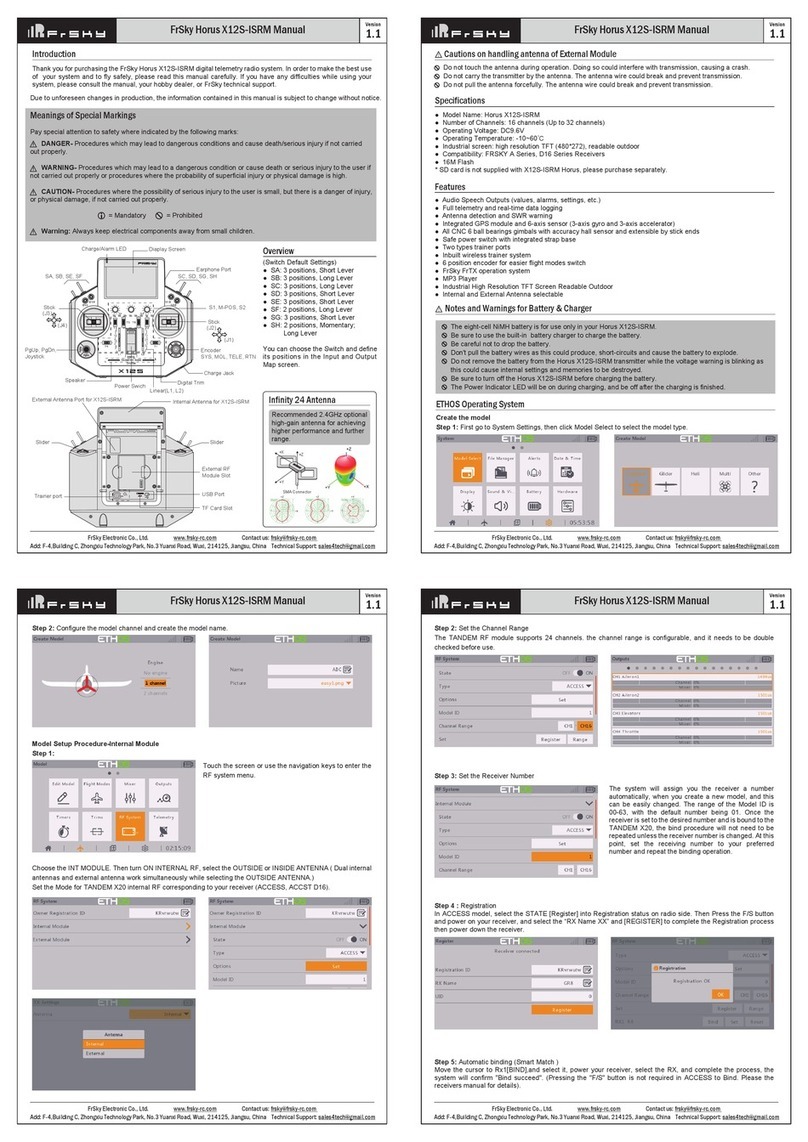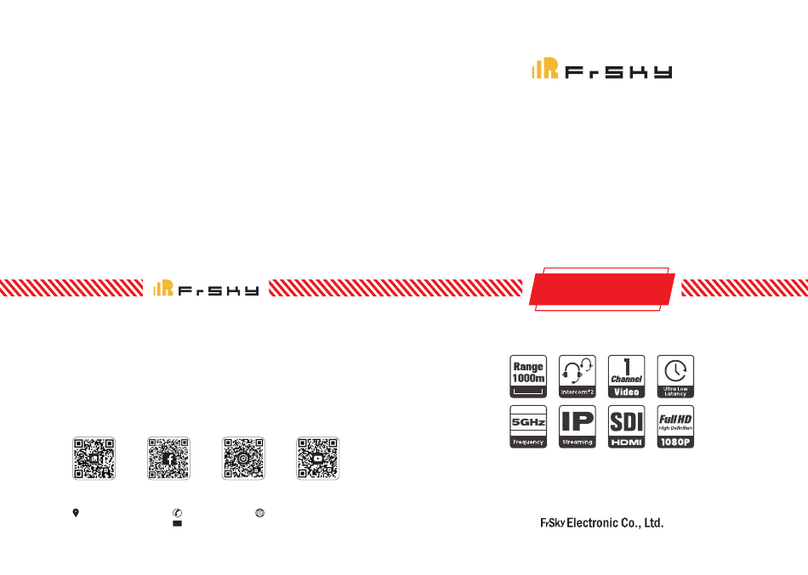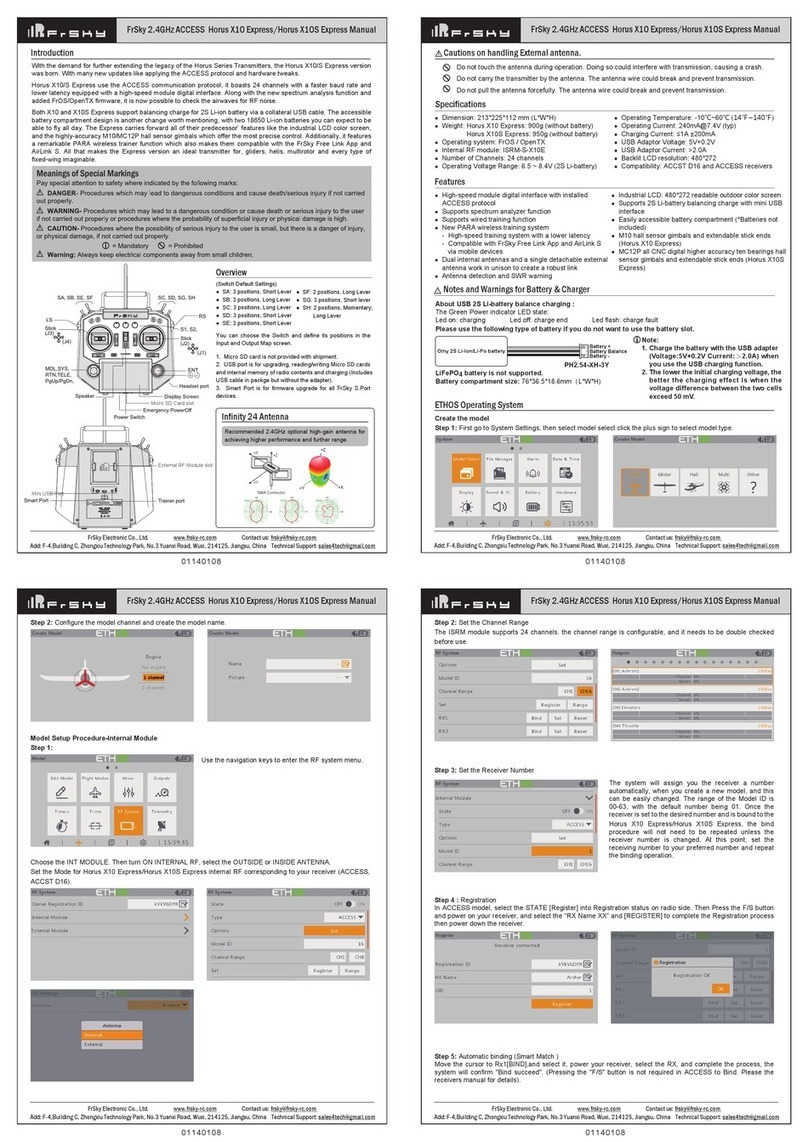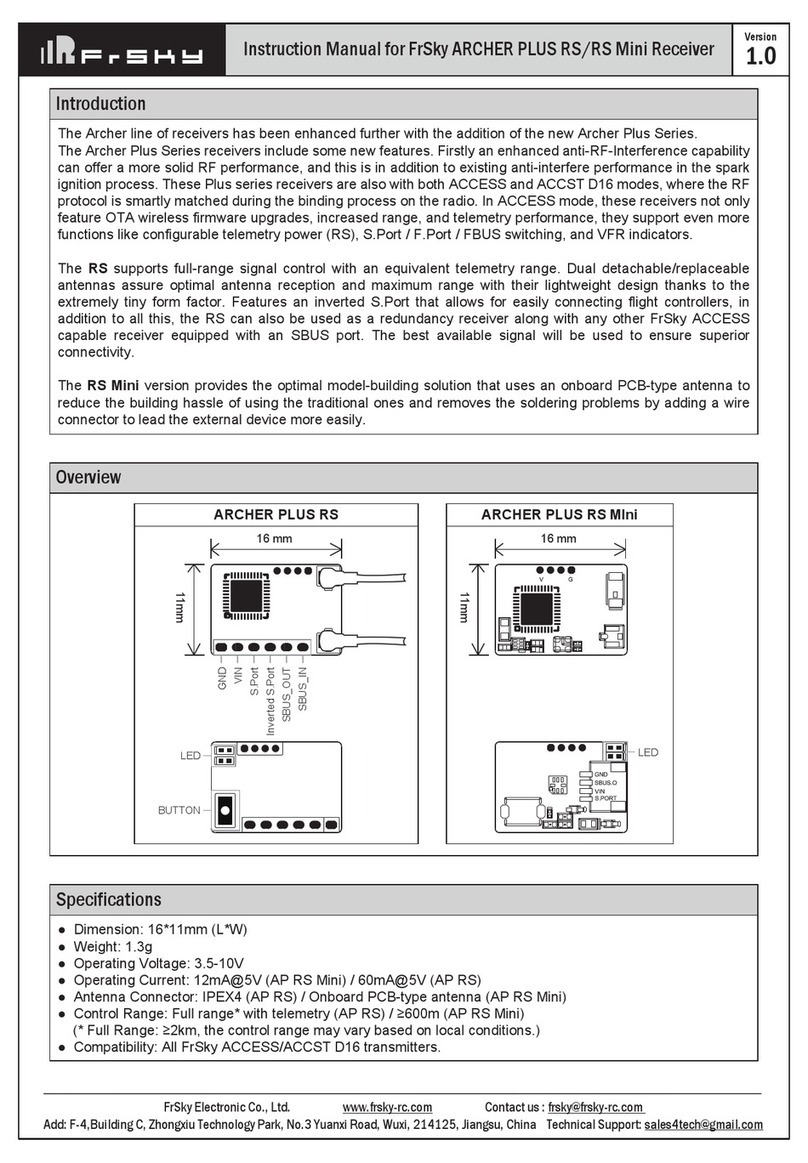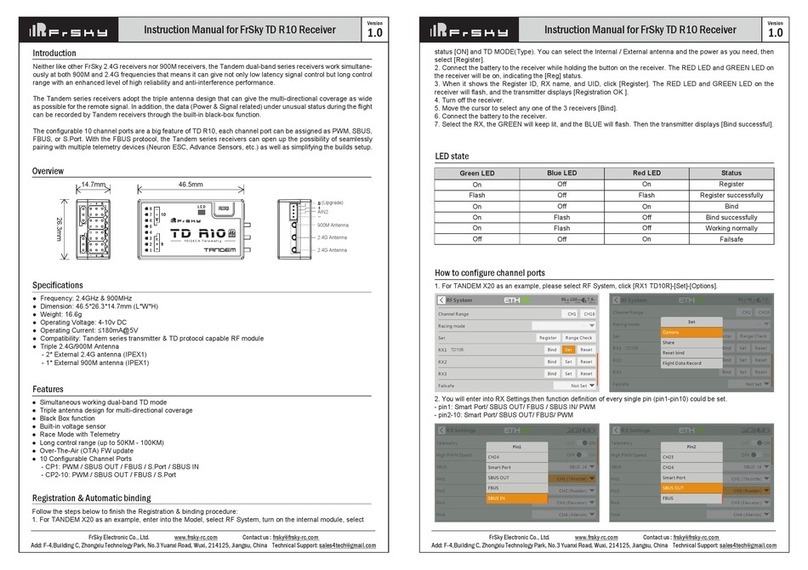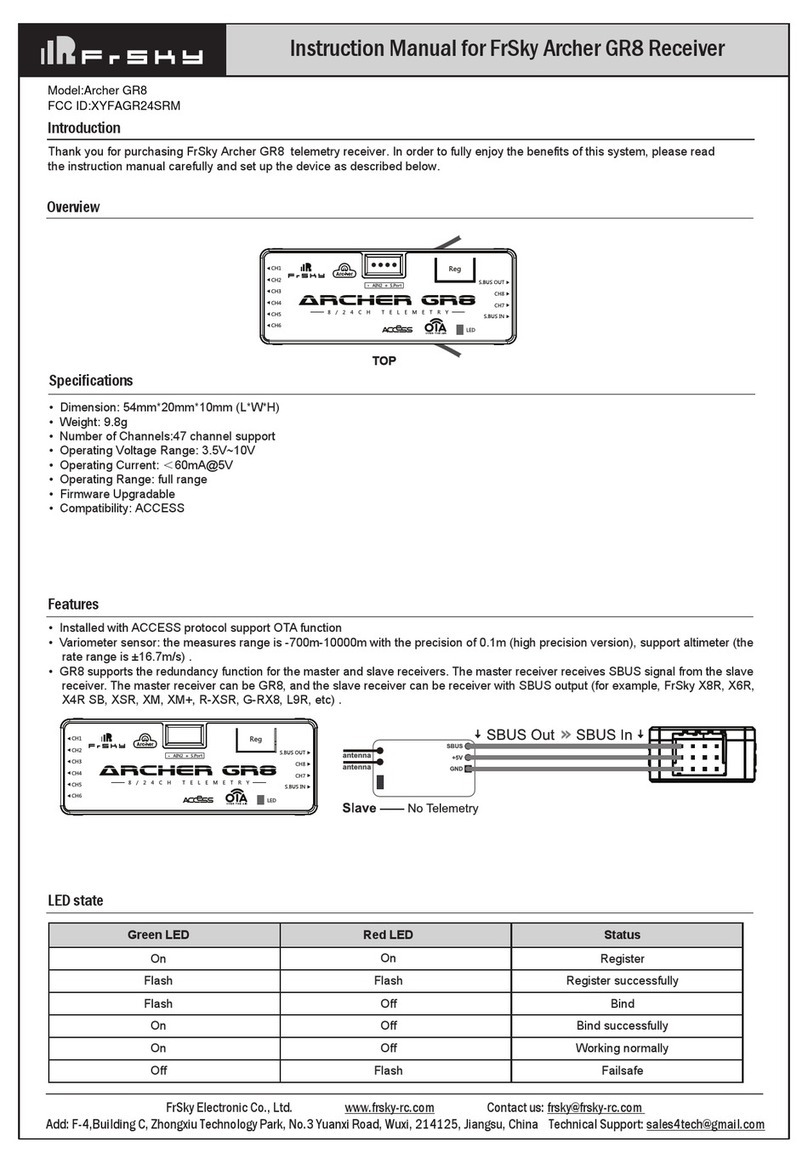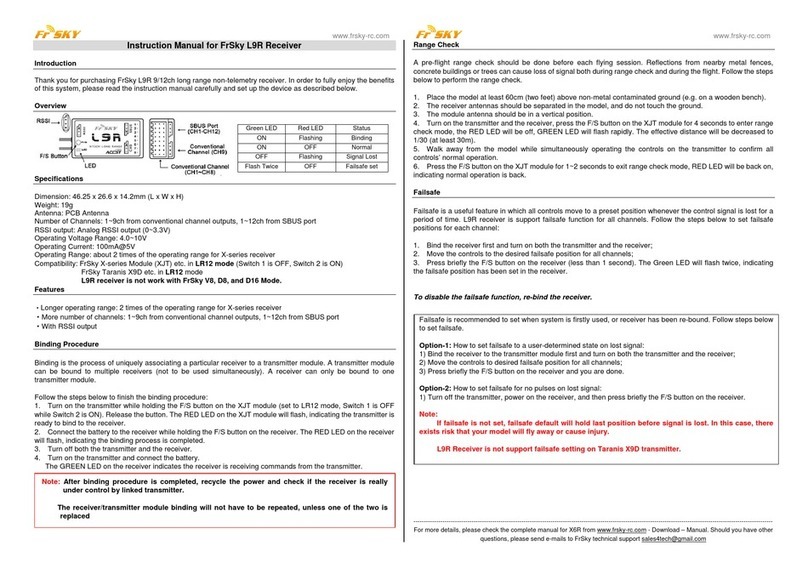isalegalrequirementthataFailsafeissetupcorrectly–asaminimumtoidle/stopanymotors,enginesorany
otherformofpropulsionsystem.Thereceiver’sFailsafeoperatesonallchannels–irrespectiveofthe
transmittermodelorbrand.IfyourtransmitterhasitsownFailsafefunction,it’srecommendedtodisableitto
preventanyconflicts.
Troubleshooting
IssueSolutions
Checkthatthereceiverbatteryisnotempty.
Checkthattheservoconnectorsareorientatedcorrectly.
Receiverdoesnotpoweron/No
LEDsarelitonthereceiver.
Ifthereceiverissubjectedtomoisture,itcancauseittofail.Itmayfunction
oncedriedout;however,itsperformancecannotbeguaranteed.Ensurethat
thereceiverisprotectedfrommoisture.
Movethetransmittercloserorfurtherawayfromthereceiver.
Avoidanyareasnearother2.4GHzdevices,suchasWi‐FiRouters,Laptops,
Phones,VideoRepeatersandothertransmitters.
Trysettingthereceiverintomanuallinkingmodeforthebrandtypein
question.
Unabletolinkreceiver.
Note,thisreceiverdoesnotsupportFutabaFASST.PleaseseetheotherFrSky
Futabarangeforacompatiblereceiver.
Receiverlosessignalinclose
range.ThereceiverhasahighlysensitiveRFfrontendtogivesuperbrange.Ifa
transmitteristooclose,itcancauseittobecomeoverwhelmedandloose
signal.AlsoifthereceiverisinCPPM/RSSIoutputmode,theRSSIoutputsignal
maybecomeunstable.Movethetransmitterfurtherawayfromthereceiver’s
antenna.
Brieflypressthebindbuttonagain.Thisshouldchangebetweenaflashingred
LEDandaflashinggreenLED(viceversa).
HitecTransmitterisnotflashing
BlueLEDinbindmode.
Ifthisstilldoesnotwork,youmayneedtoupdatethetransmitter’smodule.It
needstobeonversion3.01orgreater.PleasecontactyourlocalHitec
distributor.
InHitecmode,theservosjitter
andareslowtoreact.
YoumayhaveaccidentallyputyourHitecmoduleintorescanandretune
mode.Thiscanhappenifthelinkbuttonisheldtoolong.Pleaserelinkyour
receivers.
Receiverdoesnotlockontoa
signalwhenchangingbetween
FutabaS‐FHSSandFHSSmodes.
Forsafetyreasons,thereceiverwillonlylockontoeitherS‐FHSSorFHSS,
dependingonwhatthetransmitterwassettoduringlinking.Tochange
betweenS‐FHSSandFHSSmodes,pleaserelinkthereceiver.
FutabaFHSSmodeonlycontrols
4channels.
FutabaFHSSonlysupports4channels.Ifyouneedmorethanthis,useS‐FHSS
mode(ifyourtransmittersupportsit).Unlessyourtransmitteronlysupports
FHSSmode,therearenobenefitusingitoverS‐FHSSmode.
TransmitterFailsafehasno
effect.
ThisreceiverdoesnotsupportsettingofitsFailsafeusingyourtransmitter.
PleaserefertotheFailsafesettingadviceabove.
Receiverlightsflash
alternativelyonpower‐up.
Oneverypower‐upthereceiververifiesthatitsinternallinkandFailsafedata
iscorrectforsafety.Ifthisshouldfail,youwillgetawarningindication.Try
linkingagainandthereceiverwilluseanalternativestorageareaforthelink
data.Ifthiserrorrepeatedlyoccurs,thereceiver’smemorymayhavefailed.
PleasecontactyourlocalFrSkyresellerforadvice.
SettingtheFailsafe
1Ensurethatthetransmitterandreceiverarebothswitchedonandlinkedfirst.
2MoveallcontrolstothedesiredpositionsthatyouwishtosettheFailsafetoo.
3Pushandholdthereceiverbuttonfor5seconds.
4TheRedLEDwillflashrapidlyforashortperiodtoindicatethattheFailsafehasbeenset.
LTodisabletheFailsafe,re‐linkthereceiver.
LIfyourtransmitterhasaFailsafefacility,thiswillnottakeeffect.Itisrecommendedtodisablethetransmitter
Failsafetopreventanyconflict.
✋AlwaysensurethattheFailsafeissettoturnoffanymotorsandidle/stopanyICengines.
✋Ifyouhavereversedanychannelsorchangedthelinkagesetup,resettheFailsafetoensureitissetcorrectly.
LTopreventaccidentalsetting,theFailsafecanonlybesetonceperpowercycle.Tosetagain‐powercyclethe
receiverfirst.
LAftersettingtheFailsafe,checkthatitissetupcorrectlybyturningoffthetransmitterwiththereceiverstill
switchedon.Ensurethatthepropareaisclearandthemodelistetheredbeforedoingthis.