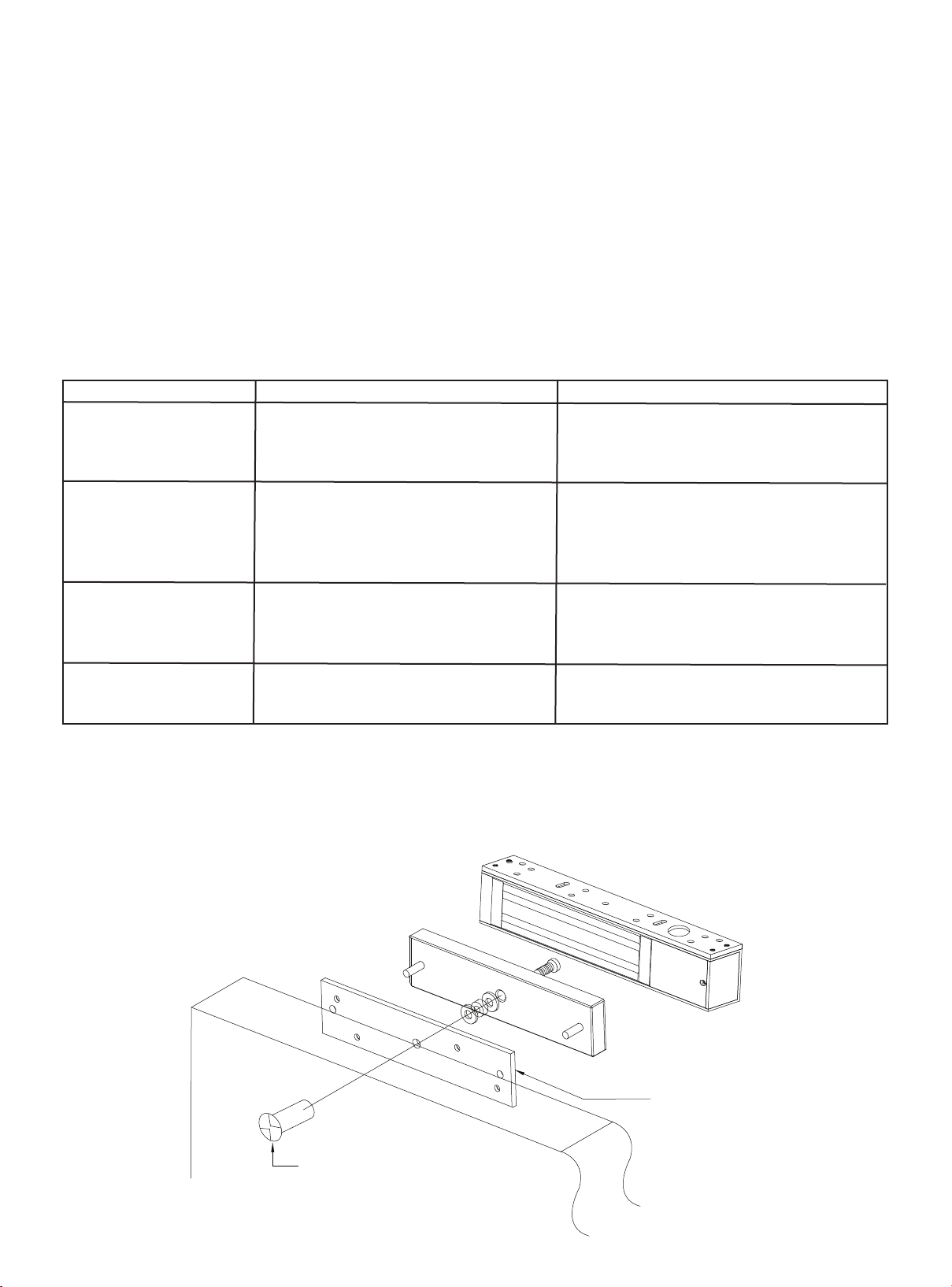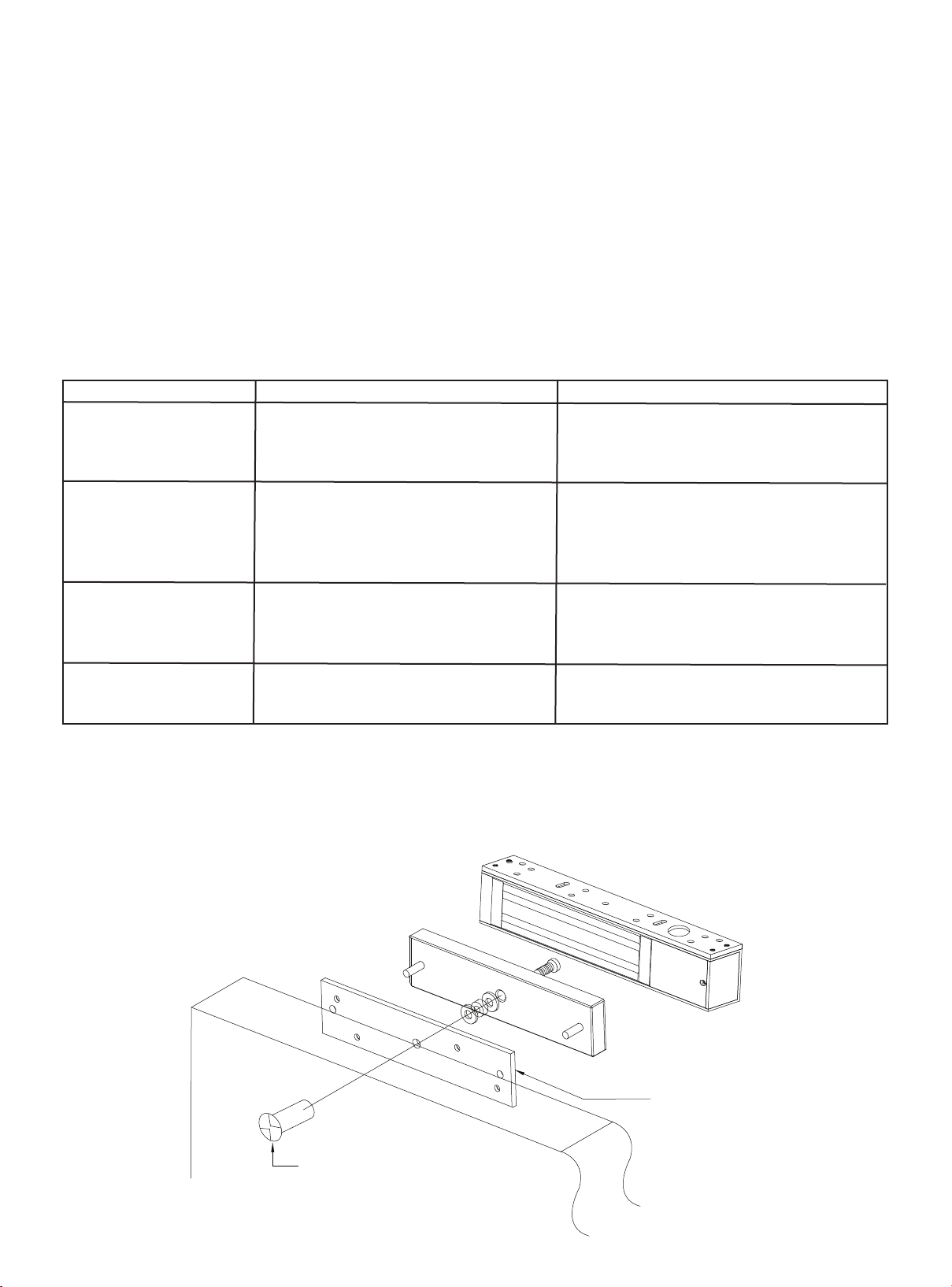
Installation Tips
Trouble Shooting
Maintenance
Armature Plate must remain flexible
The armature plate must be remained movable to allow surface alignment with the magnet face. The
Magnetic Lock will lose holding force without this floating alignment.
Do not trim the rubber washers
Trimming rubber washers will adversely affect the release of the armature plate from the magnetic lock.
Contacting surface of the Electromagnet and Armature plate must be kept free of contaminating materials.
Surfaces should be cleaned periodically with a non-abrasive cleaner. Do not spray the Electromagnet or
Armature plate surface with any lacquer chemical, this will create problems with the release of the magnetic
lock and Armature plate and might cause serious safety problems.
Problem Possible Cause Solution
Door will not lock No DC voltage to lock.
Loose wire on terminal strip.
Check power supply and wiring to
magnetic lock.
Check for voltage at terminal block of
magnetic lock.
Ensure mating surfaces are clean and in
proper alignment and the armature plate
floats freely.
Check magnetic lock for low voltage or
wrong voltage setting.
Re-wire circuit switch between magnetic
lock and power source.
Remove this diode. Voltage spike
protection is on the PCB.
Check alignment of armature plate.
Reposition reed switch; contact
manufacturer for instruction.
Bad physical contact between
armature plate and face of magnet.
Circuit switch is not between
magnetic lock and power source.
Secondary diode installed across
magnetic lock.
Misalignment of armature plate.
Hall effect switch has moved inside
the magnetic block.
Reduced holding force
Delay in door release
Light panel Status is
incorrect
One way security dome nut
Door
Anti-Tamper-Plate
Important Safety Requirements
1. Apply thread-locker glue (i.g. Loctite) to the thread of the Armature-Plate-Fixing Screw (Allen-Screw) to
prevent from becoming loose.
2. Locks should be inspected at regular intervals to ascertain the safety functionality in conjunction with the
door environment.
3. The supplied Allen screws cater for maximum door-thickness of 45mm.