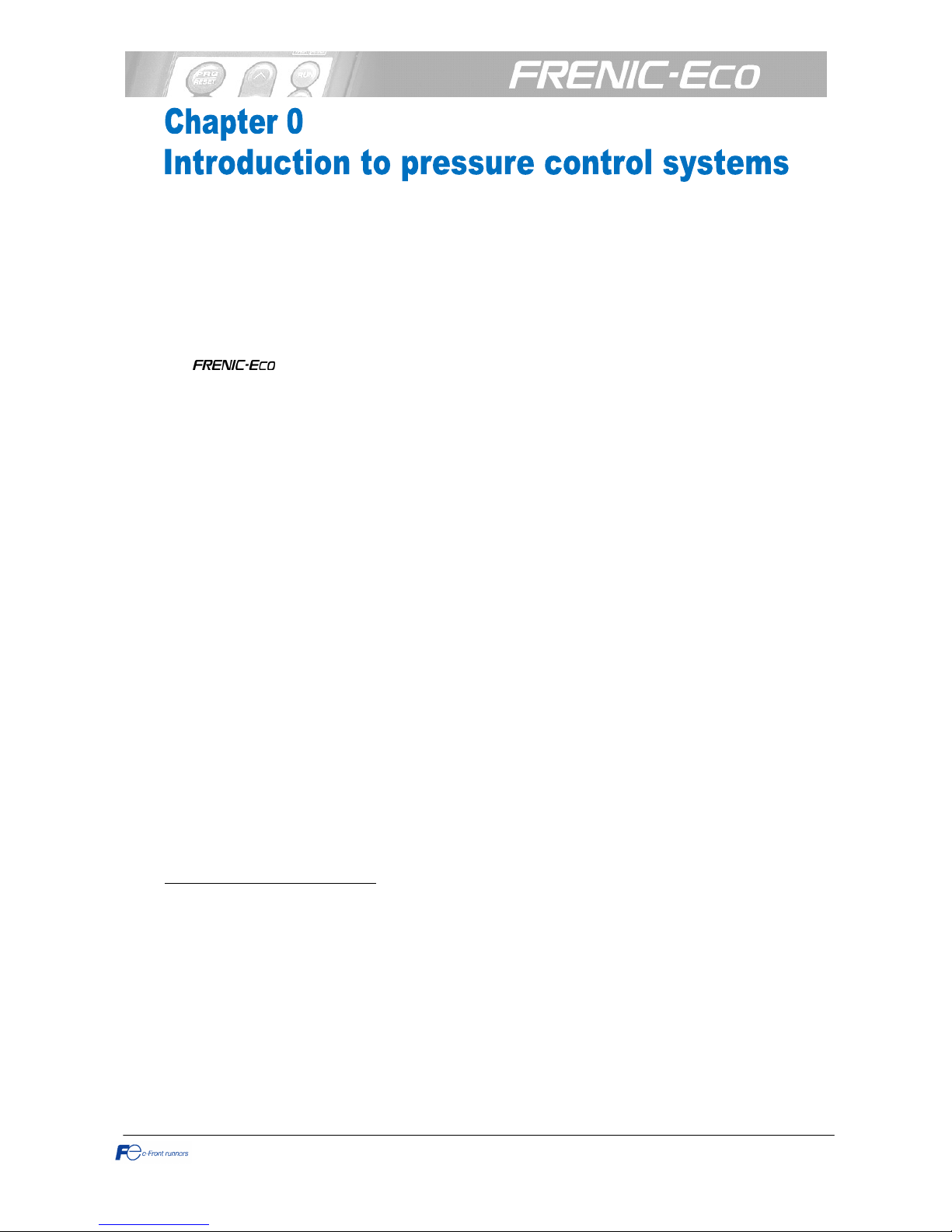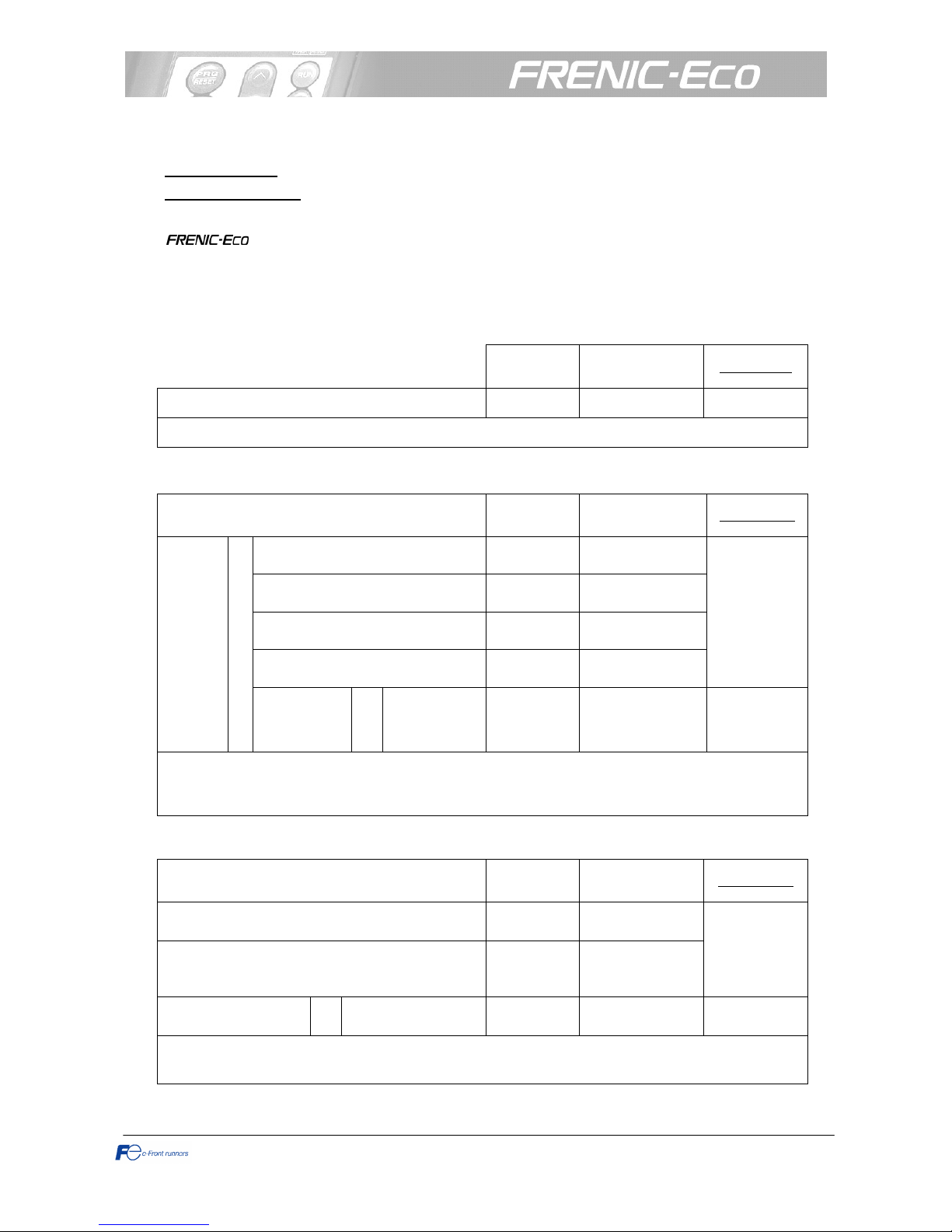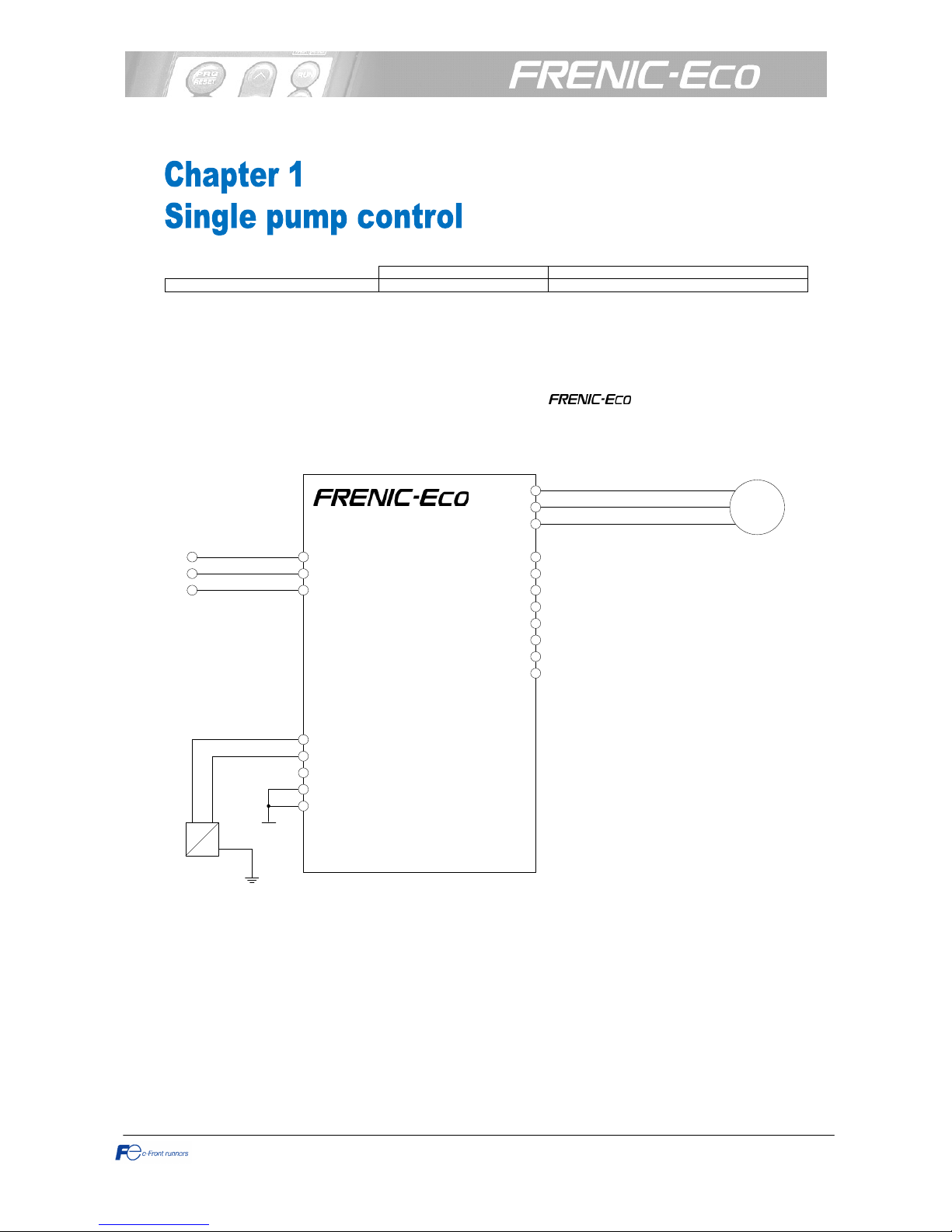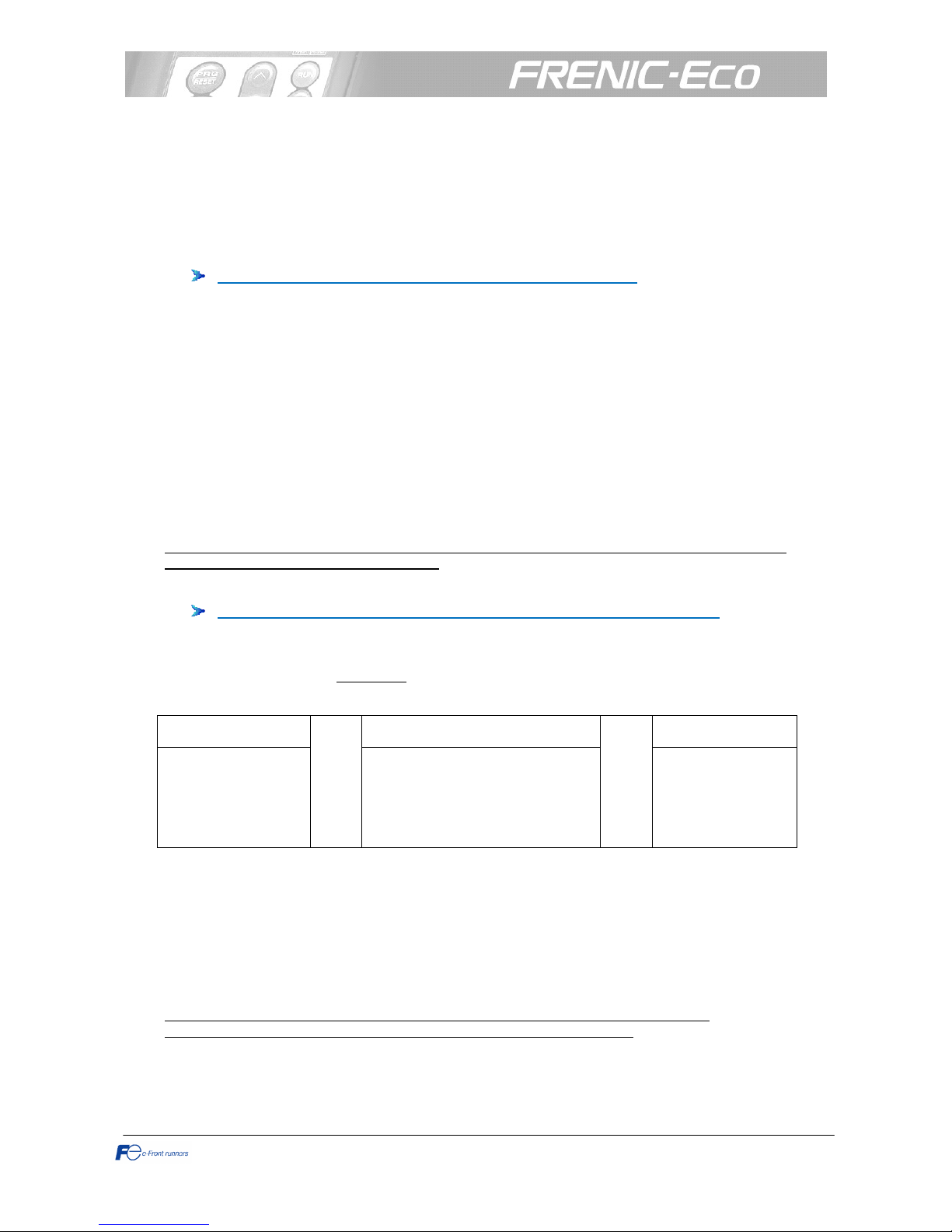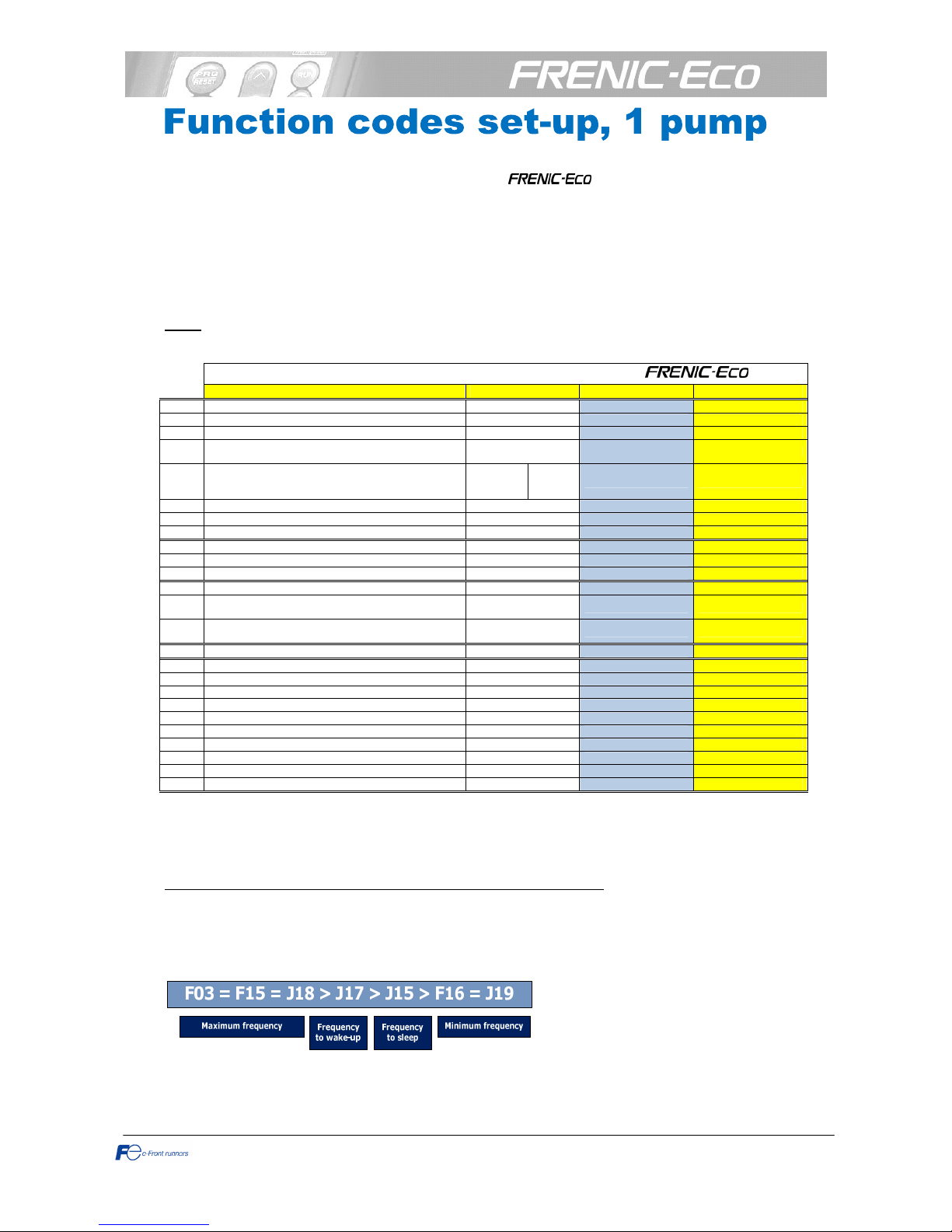Pump Control Quick Guide
4
The target of a pressure control system is to provide a variable flow with a constant pressure for the water
system of an apartment building, machine refrigeration systems, mixing liquids in chemical industry, etc.
A very typical example is providing the water supply for a residential building. In this case, the flow
(water consumption) is greater in the morning than during the night (when it’s almost non-existent) The
pressure control system must be able to provide, at the same pressure, both types of consumption
(Daytimehigher flow, and during the night almost no flow); in addition, the system has to adapt to the
demand variations that occur normally in this kind of application, for example, when people turn taps on
and off at the same time.
The
inverter has been designed to fulfil all the requirements of the different pump control
systems. Some of its more important functions are:
•Stop function due to low water flow (Sleep Function)
•Start-up function because of water demand (Wake-up Function)
•Software limits (current, voltage and frequency) to protect the motor and the pump
•Control of multiple pumps on 1 regulated pump + auxiliary pumps topology (Mono-regulated
pump Control)
•Control of multiple pumps on multi regulated pumps topology (Multi-regulated pump Control)
•Possibility to add an additional pump (FDT Function) to both topologies
•Many functions to avoid overpressure and water losses (Warnings, alarms, etc.)
•Possibility of exact adjustment of the levels for start-up and stop of the auxiliary pumps to fine
tune system behaviour.
•Possibility of the exact adjustment of the levels to start-up and stop of the PID control, during the
connection/disconnection of the auxiliary pumps, to fine tune system behaviour
•Independent ramps for the start-up and the stop of the regulated pump, separate from the
ramps for the connection/disconnection of auxiliary pumps
•Selection of the sequence for the pumps’ activation/deactivation
•Sequenced switching rotation of the pumps (by timer or intelligent control)
•Possibility of sharing the working time between the pumps
•Information about the working time of each pump
•Pressure sensor disconnection detection
•Selecting different warnings (low-pressure, overpressure, etc.)
•Protective function to protect pump from the absence of water (Dry well function)
•“By-pass” sequence integrated
•Control of the delay time between connection and disconnection of the contactors
•Display units and sensor range adjustments
•Selectable ‘Pump Stop’ Strategy?
•Multiple frequency command selection (by means of digital inputs)
•Dew condensation prevention Function
•Safe energy Functions
Regulation by means of PID control:
A PID control is a regulation system involving the set value (SV - desired pressure) and a process value
(PV - Feedback, measure of real pressure or flow from a transducer). From these two values the
difference, or error, is calculated, subtracting one from the other. The PID control then adjusts its output
demand (MV - pump’s speed) in order to minimize the error:
-If the error is positive (desired pressure greater than real pressure) speed should increase
-If the error is negative (desired pressure lower than the real pressure) speed should decrease
-If the error is zero (desired pressure equal to real pressure) speed should stay at the same level
Parameters (gains) to adjust: Proportional, Integral and Derivative components (though Derivative
component is not normally used in this application) help to select how quickly the system will respond to
pressure and consumption changes. Normally, a quick (dynamic) response is desired, but pressure peaks
and oscillations must be avoided.