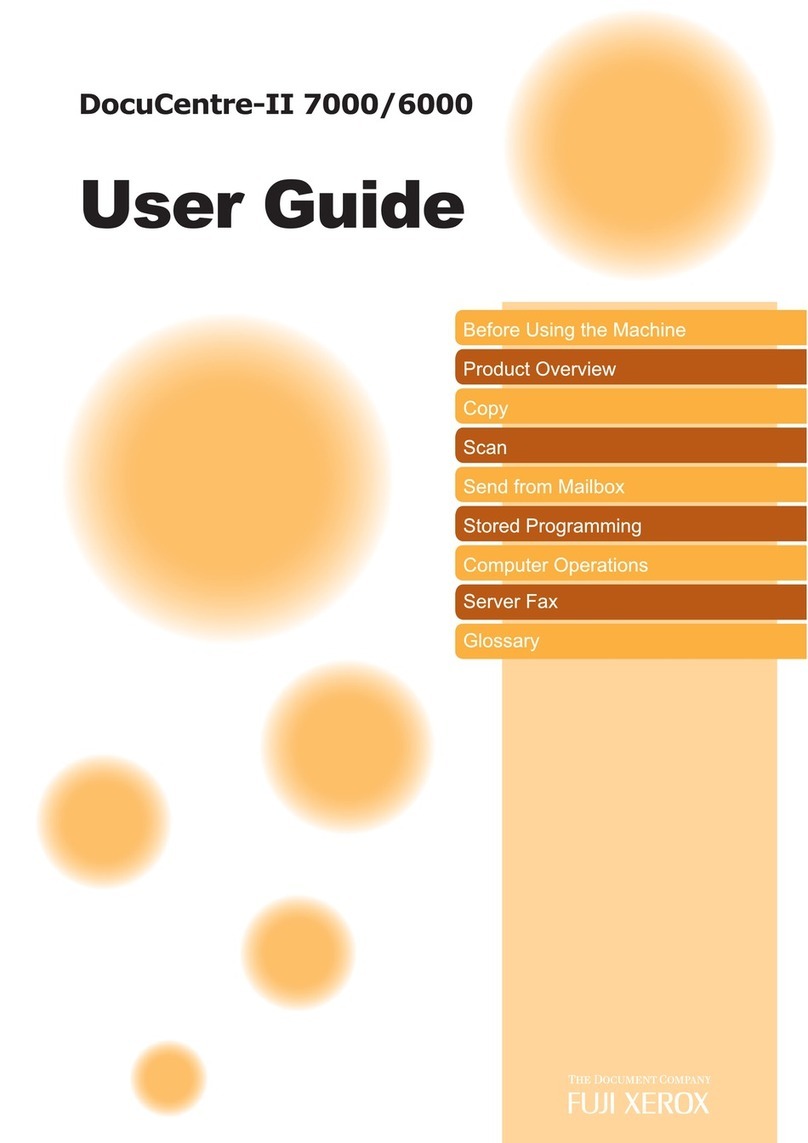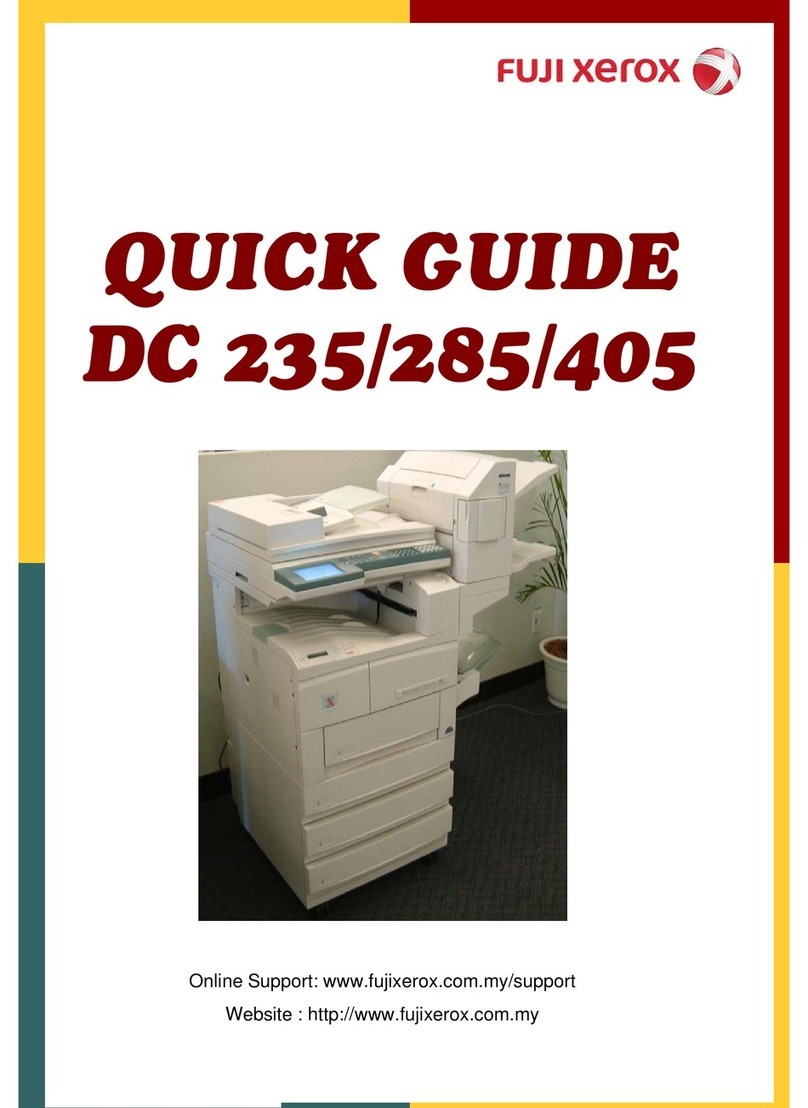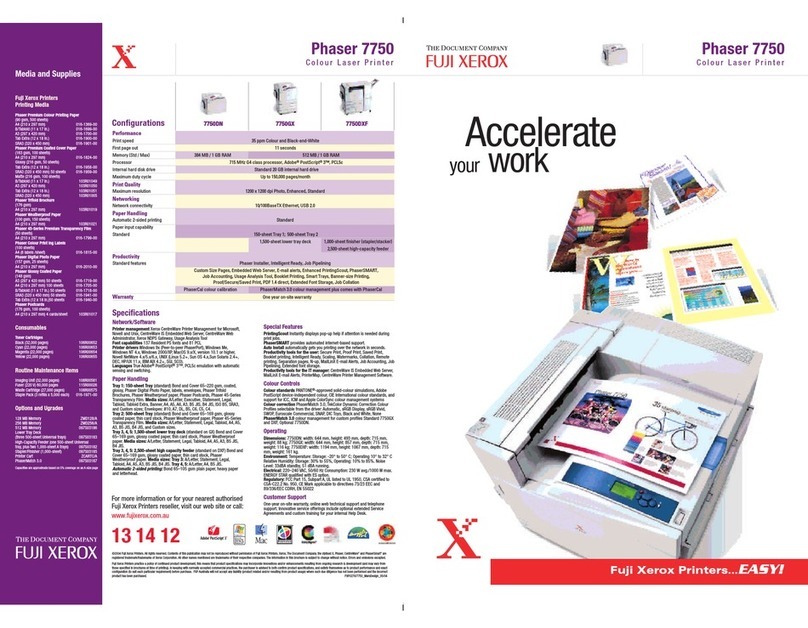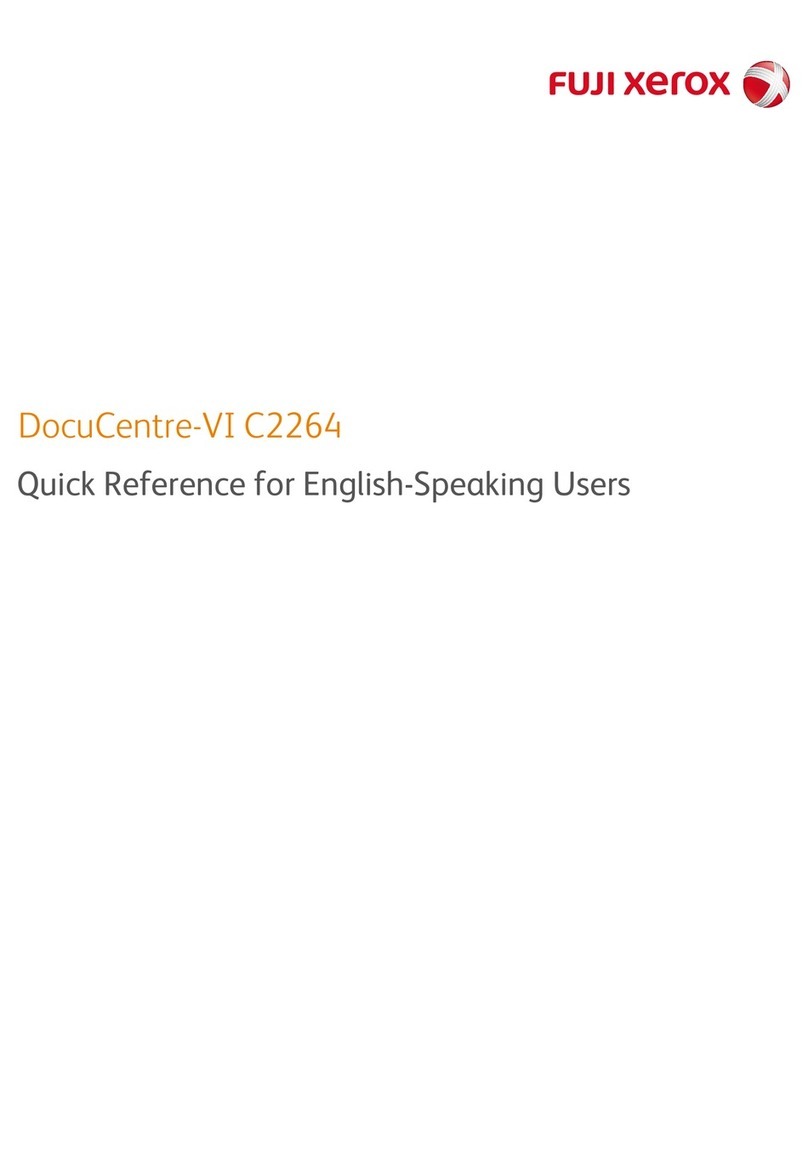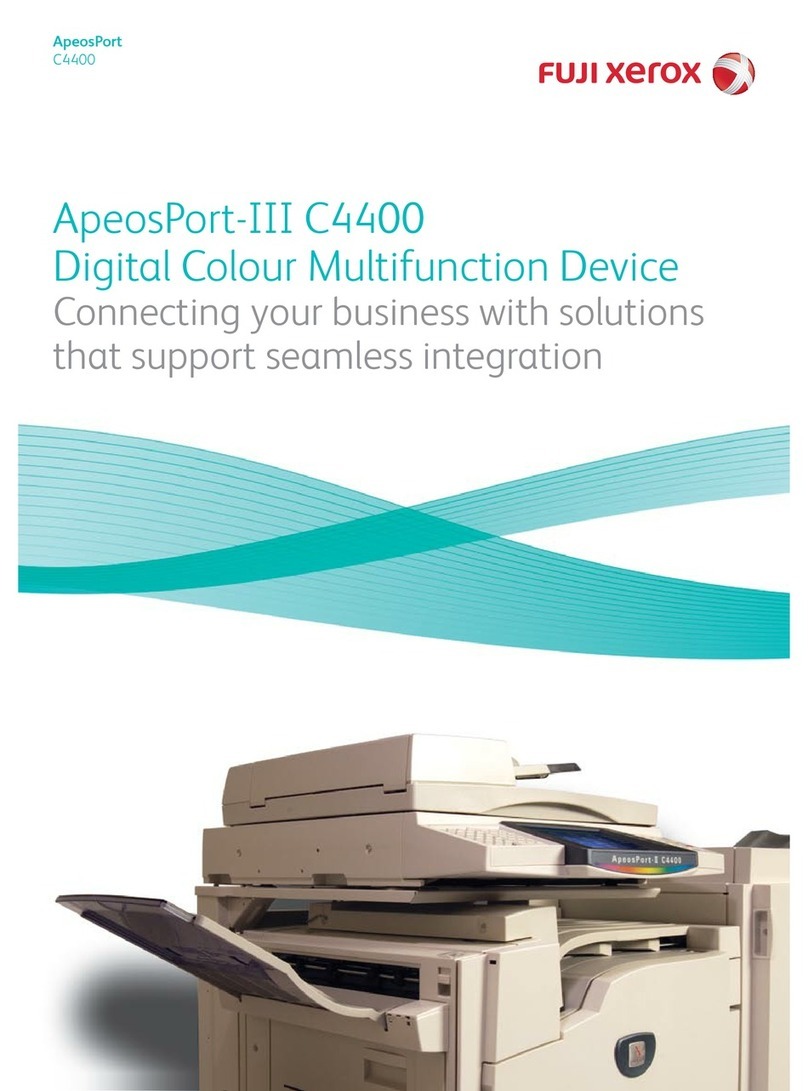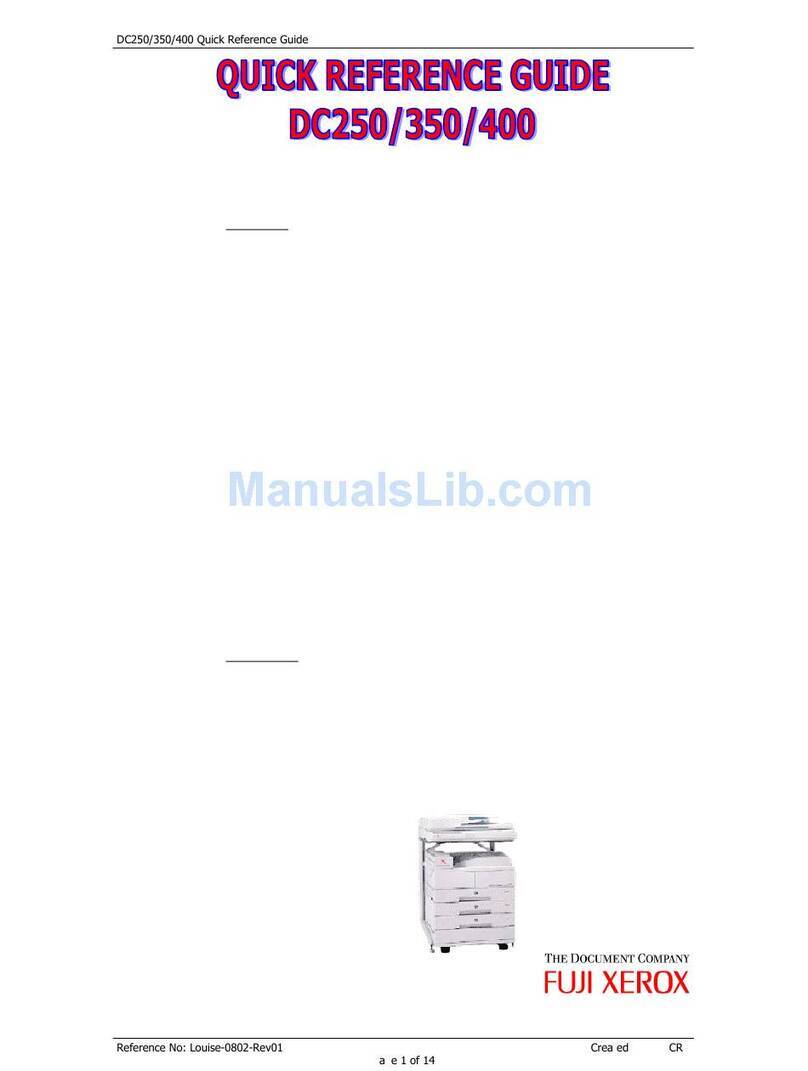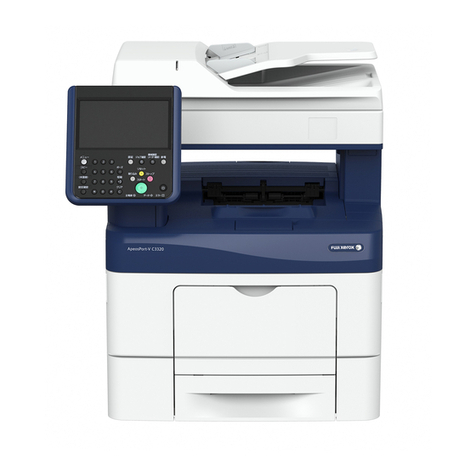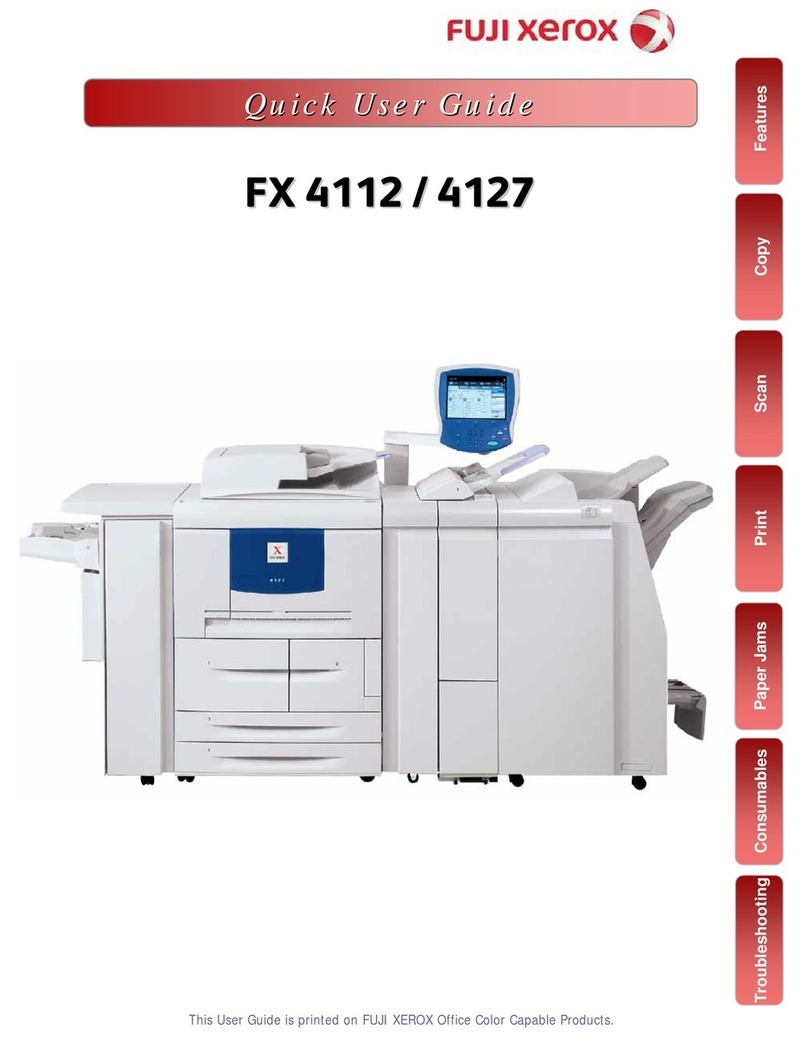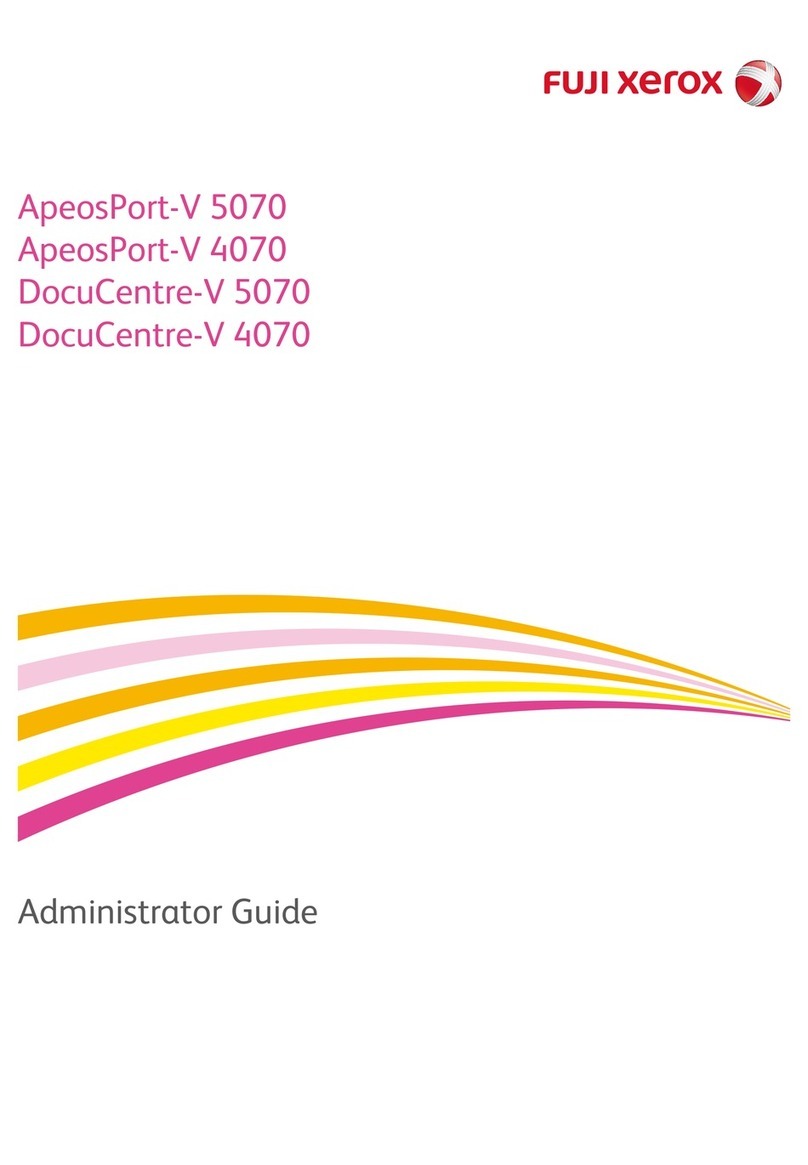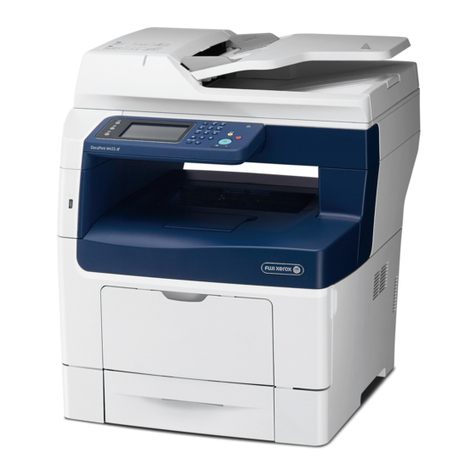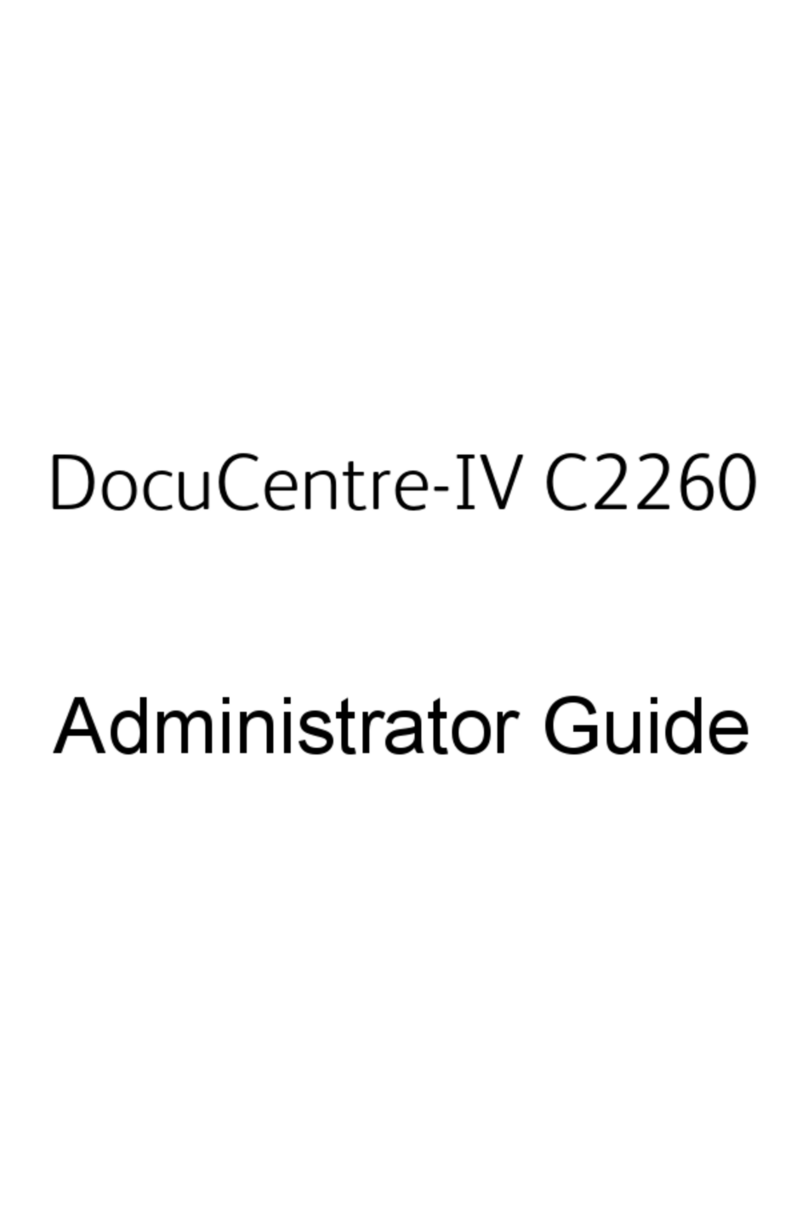2
Loading Paper in the Trays 1 to 2
Loading Paper in the Tray 3
Loading Paper in the Tray 4
Loading Paper in the Tray 5 (Bypass)
Loading Paper in the Tray 6
Loading Tab Paper
Changing the Paper Size
Changing the Paper Size for the Trays 1 to 2
Changing the Paper Size for the Trays 3 to 4
Changing the Paper Size for the Tray 6
5Maintenance............................................................. 51
Replacing Consumables
Replacing Toner Cartridges
Replacing the Waste Toner Container
Replacing Drum Cartridge R1
Replacing Drum Cartridge R2/R3/R4
Replacing the Staple Cartridge (Finisher C or Booklet finisher C)
Replacing the Booklet Staple Cartridge (Booklet finisher C)
Emptying Punch Scrap Container (Finisher C or Booklet finisher C)
Executing Auto Gradation Adjustment
6Problem Solving......................................................... 71
Fault Clearance Procedure
Image Quality Problems
Paper Jams
Paper Jams in the Trays 1 to 2
Paper Jams in the Tray 3
Paper Jams in the Tray 4
Paper Jams in the Tray 5 (Bypass)
Paper Jams in the Tray 6
Paper Jams in the Transfer Module
Paper jams in the Bottom Left Cover
Paper jams in the Bottom Right Cover
Paper jams in the Output Tray
Paper jams in the Finisher C and the Booklet finisher C
Document Jams
Stapler Faults
Staple Jams in the Staple Cartridge (Finisher C or Booklet finisher C)
Staple Jams in the Booklet Staple Cartridge (Booklet finisher C)
Index