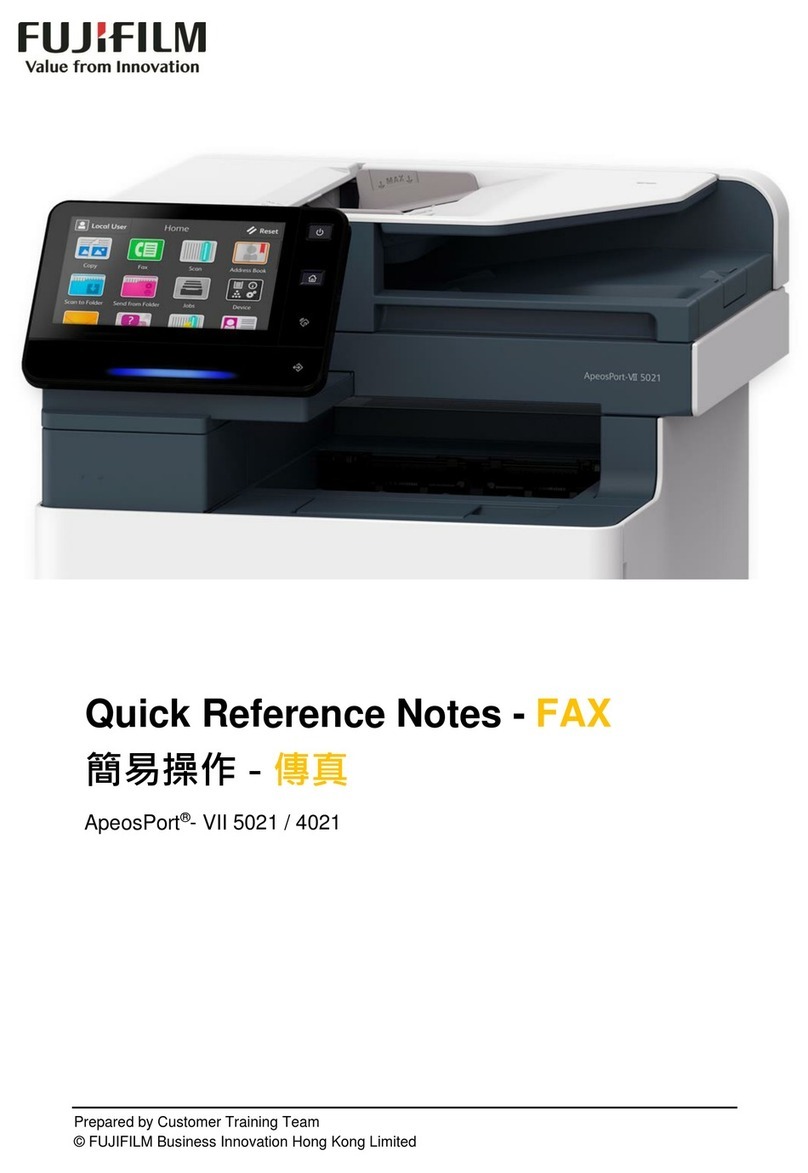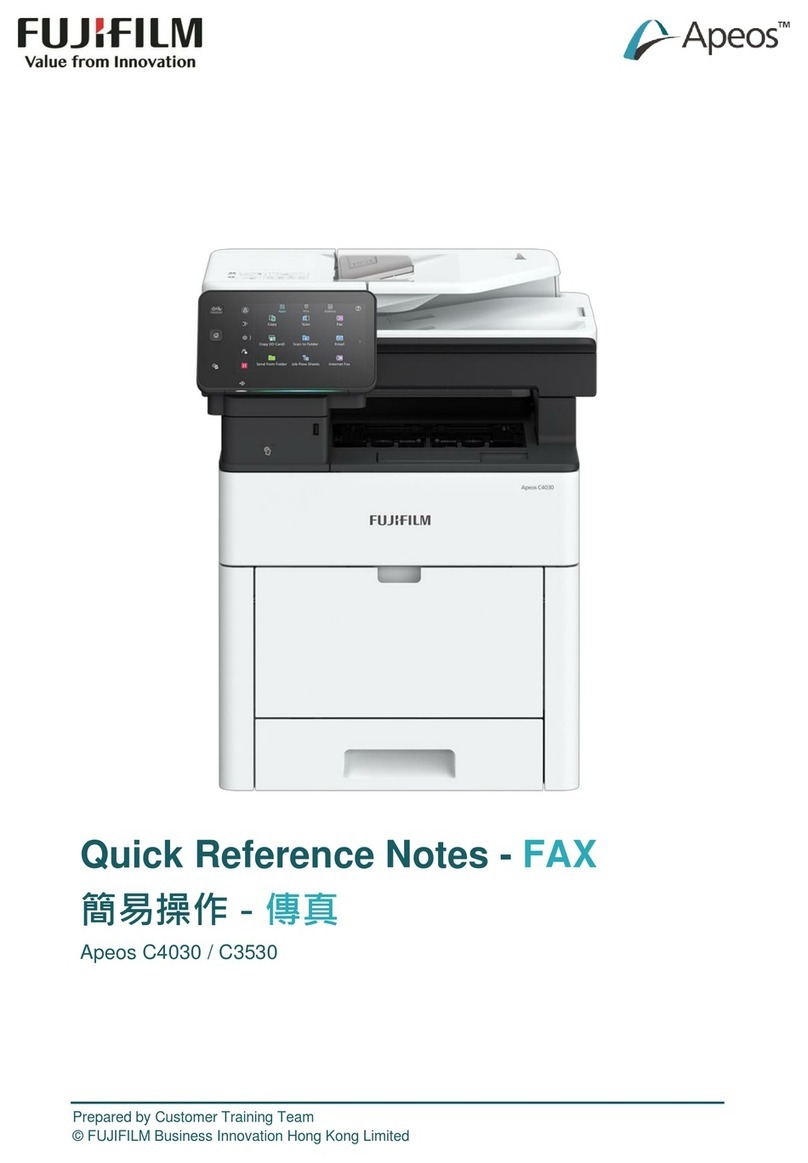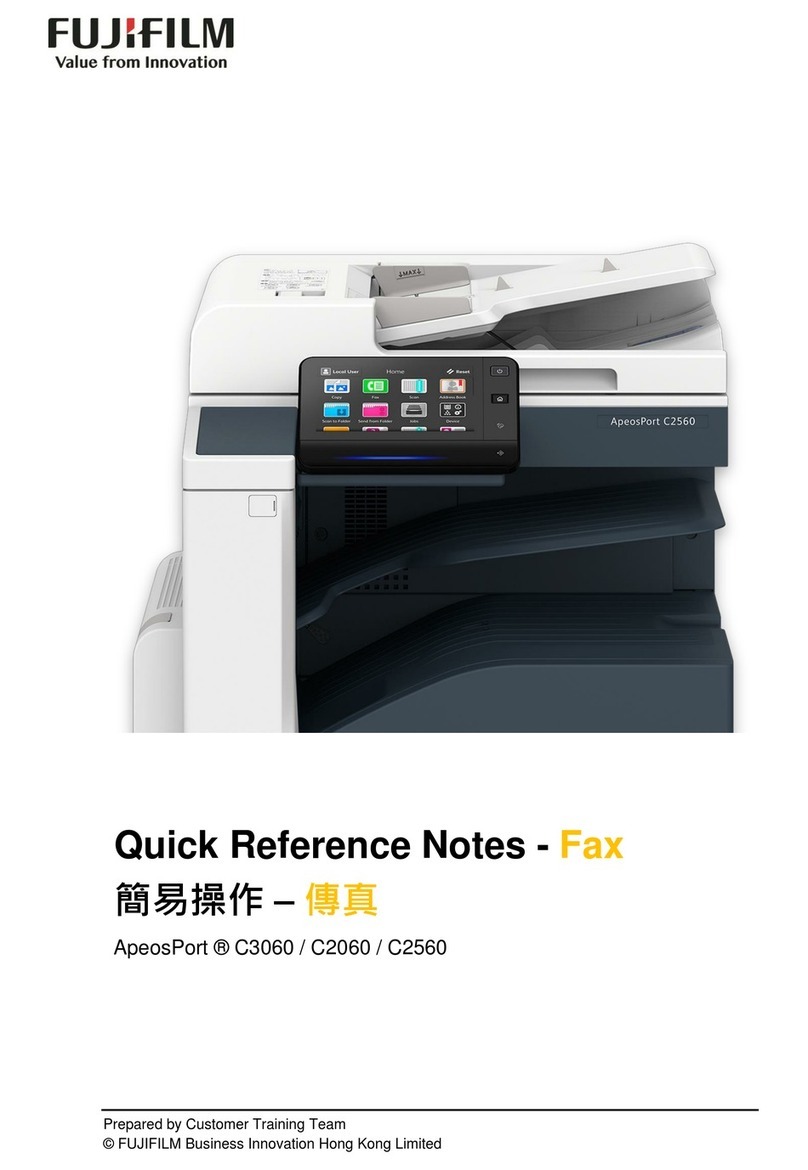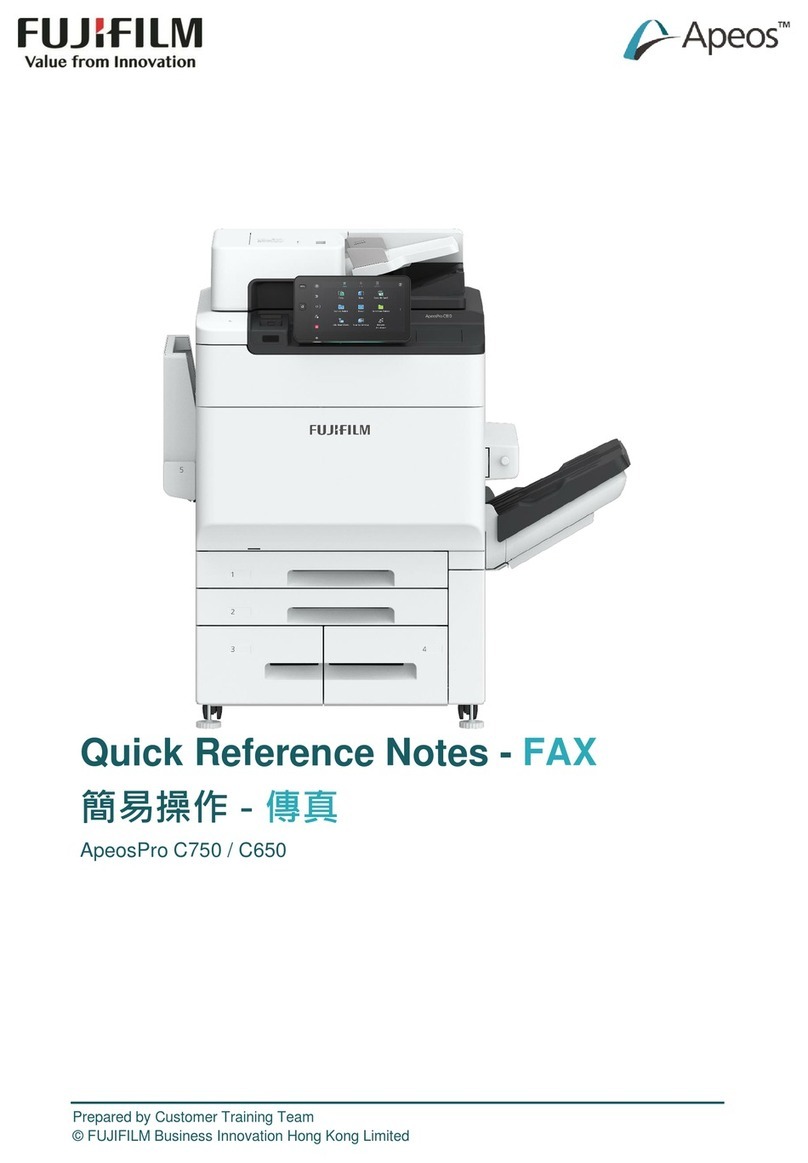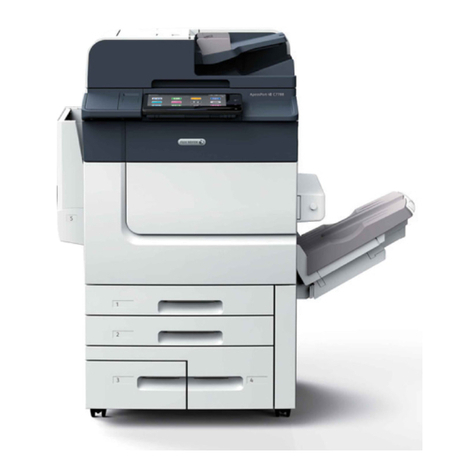IMPORTANT!
This Quick User Guide may not be copied or modified without the written consent of the author or publisher.
Parts of this user guide are subject to change without prior notice. We welcome any comments on ambiguities,
errors, omissions or missing pages.
The screen images in this guide solely used for illustration and are based on the standard machine configurations.
Some features mentioned may not be used depending on the machine configurations. Unsupported features will not
be displayed on the screen. Abnormal features will be grayed out on the screen.
Contact FUJIFILM Customer Training Department Malaysia for more information.
Thank you for selecting the FUJIFILM Business Innovation Apeos C8180/7580/6580
(hereafter referred as “the machine”, the “device” or “the printer”.
This complimentary user guide describes the fundamental operations on Copy, Print, Scan, and Fax
procedures of the machine for ease of use of the machine.
Quick User Guide Organization
Overview ………………………….. 03
Copy……………………………….... 04-12
Reduce / Enlarge ……………....... 04
2-Sided Copying …………….……. 05
Book Copying …………………..…. 06
Copy Output ……………………...... 07
Mixed Size Originals ………………. 08
Pages per Side …………………….. 09
Booklet Creation …………………... 10
Edge Erase…………….............…... 11
ID Card Copying…………….……... 12
Print ………………………………. 13-19
Job Type / 2-Sided Print ………… 13
Release Secure Print ….…………. 14
Booklet Creation ………………….. 15
Pages per Sheet ………………..… 16
Watermark ………………………..… 17
Direct Fax …………………………… 18
Envelope…………………………….. 19
Scan …………………………..…. 20-24
Email ……………………………... 20
Scan to PC ……………………….. 21
Scan to Folder …………………… 22
Send from folder ……………..….. 23
Advance Scan Features ………..... 24
Fax …………………………………. 25-26
Single / Multiple Recipients ……….. 25
2-Sided Faxing …………………… 25
Confirmation Report ……………….. 26
USB Media ………………….……. 27-29
Media Print Text / Photos …….…. 27
Store to USB ……………………… 28
Mobile Printing …………………….. 29
Troubleshooting ……………… 30-33
Clearing Paper Jams……………… 30
Replacing Consumables ………… 33
Machine/Job Status ………… 34-36
Billing/Supplies Information …….. 34
Consumables Part No. ……….… 35
Job Status Screen ………………… 36
Register New Address …… 37
Add New Address Book Entry ….. 37
Support & Downloads …….. 38
Drivers & User Guides ……….….… 38
EP-BB Self Registration …. 39-40
Online Registration …………….….. 39
Features Content
2