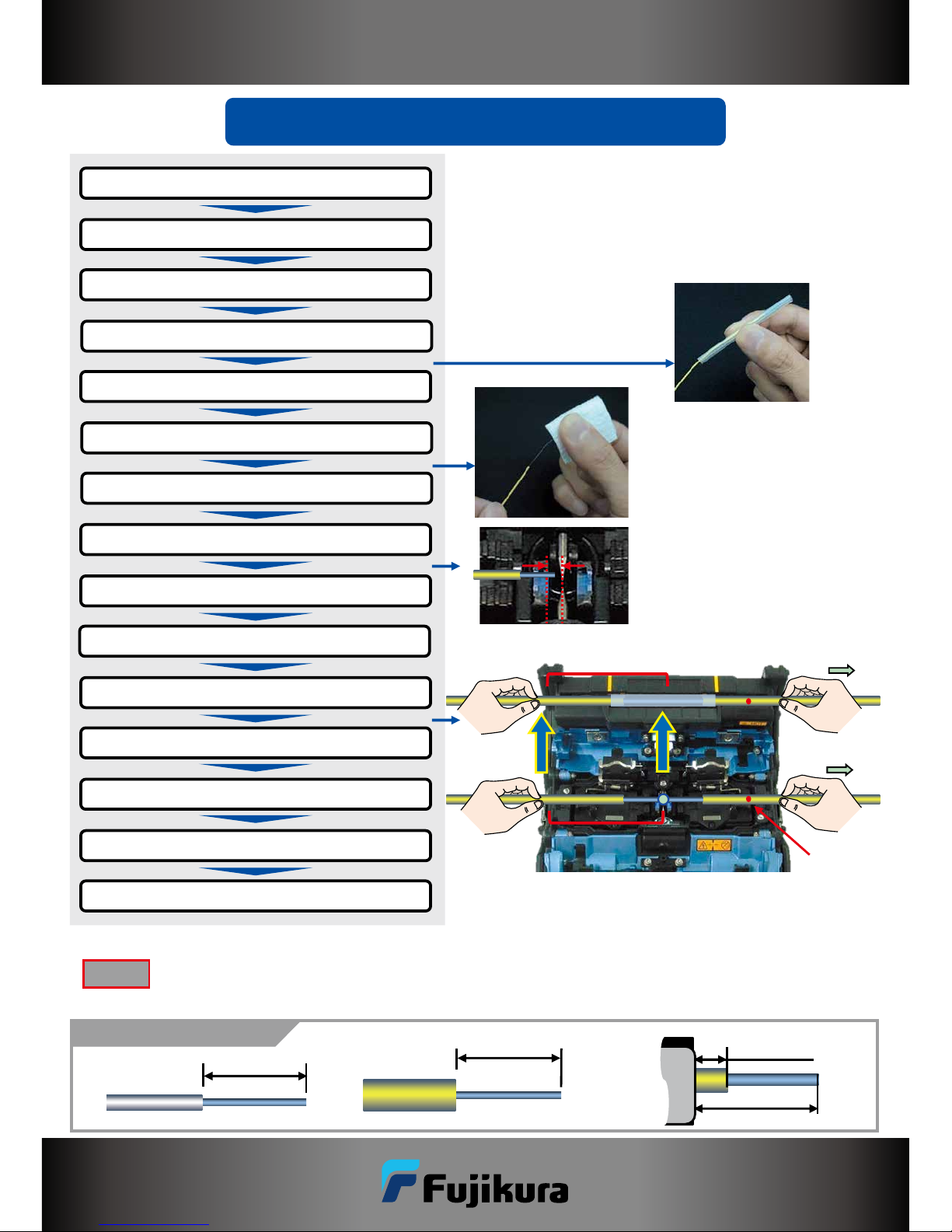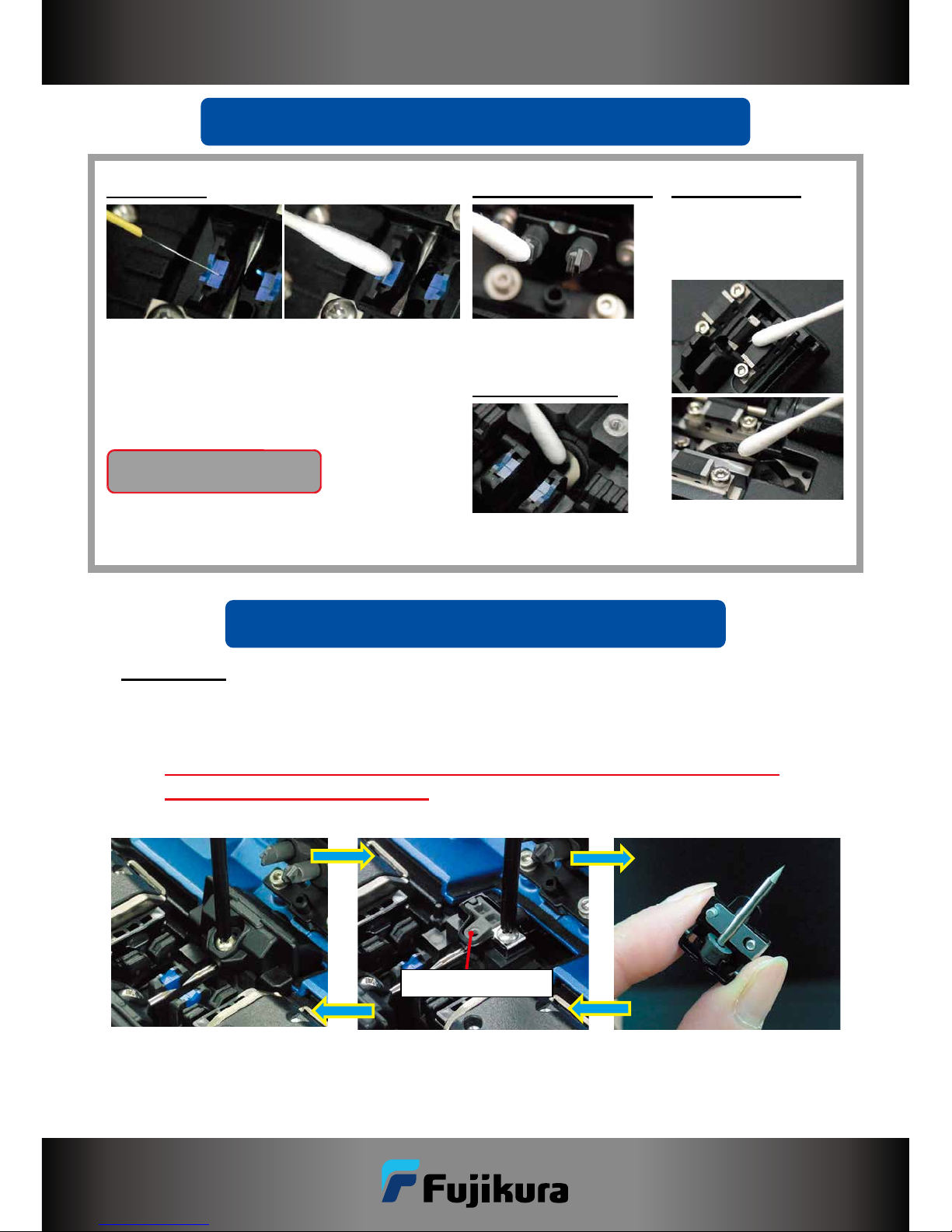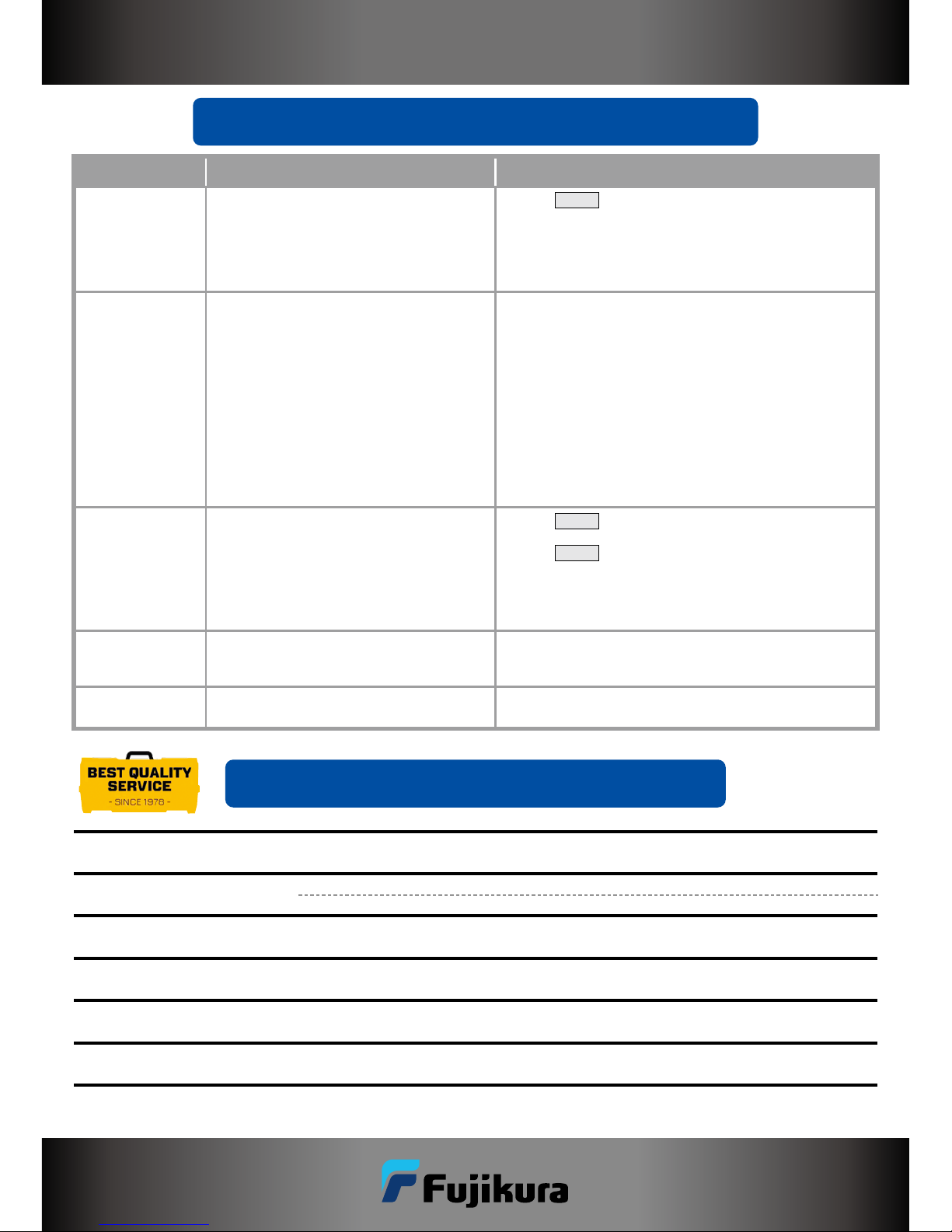Error Message Reason Solution
Too Long Fiber
Too Dusty
Fiber
ZL/ZR Motor
Overrun
Large Cleave
Angle
Cleave Shape
NG
The fiber end-face is placed on the
electrode centerline, or beyond it.
The cleave length (bare fiber part) is too
long
Dust or dirt is on the objective lens.
Press , and set the fiber end-face between the
electrode centerline and the V-groove edge.
Confirm the setting position of the stripped fiber end on
the fiber cleaver. Check the cleave length.
Execute the [Dust Check]. Clean the lens when dust or
dirt exists.
Dust or dirt is on the fiber surface.
Dust or dirt is on the objective lens.
[Cleaning Arc] time is too short or “OFF.”
Splicing indistinct core fibers with the
SM or DS modes.
[Align] is set to “Core” to splice
indistinct core fibers when using other
splice modes.
[Focus] is incorrectly set when using
other splice modes.The fiber end-face is
placed on the electrode centerline, or
beyond it.
Completely prepare the fiber again (strip, clean and
cleave).
Execute the [Dust Check]. Clean the lens if dust or dirt
exists.
Set the [Cleaning Arc] time to “150ms.” When splicing
carbon coated fibers, set to “200ms.”
Use the MM mode to splice indistinct core fibers (i.e.
MM fiber).
Set [Align] to “Clad” to splice indistinct core fibers (i.e.
MM fiber).
Set [Focus] to “Edge” to splice indistinct core fibers
(i.e. MM fiber). To splice distinct core fibers, “Auto” or
the correct focus value should be entered.
The fiber is set too far back and does not
reach the splice point.
The fiber is not set correctly at the
bottom of the V-groove. The fiber is not
located in the Camera’s field of view.
The cleave length (bare fiber part) is too
short.
Press , re-position the fiber again with the
end-face closer to the electrodes.
Press , and set the fiber again to seat it correctly
at the bottom of the V-groove.
Confirm the setting position of the stripped fiber end on
the fiber cleaver. Check the cleave length.
Bad fiber end-face.
[Cleave Limit] is set too low
Check the condition of the fiber cleaver. If the blade is
worn, rotate the blade to a new position.
Increasethe [Cleave Limit] to an adequate limit.
Check the condition of the fiber cleaver. If the blade is
worn, rotate the blade to a new position.
AFL
Fujikura Ltd. 1-5-1 Kiba, Koto-ku, Tokyo 135-8512 Japan
Phone : +81-3-5606-1164 Fax : +81-3-5606-1534 https://www.fusionsplicer.fujikura.com
Fujikura (CHINA) Co., Ltd. 7thFloor, Hang Seng Bank Tower 1000Lujiazui Ring Road, Pudong New Area ShanghaiZIP200120, China
Phone : +86-21-6841-3636 Fax : +86-21-6841-2070 http://www.fujikura.com.cn
Fujikura Asia Ltd. 438A Alexandra Road, Block A Alexandra Technopark #08-03, Singapore 119967
Phone : +65-6278-8955 Fax : +65-6273-7705 http://www.fujikura.com.sg
Fujikura Europe Ltd. C51 Barwell Business Park, Leatherhead Road, Chessington, Surrey KT9 2NY. UK.
Phone : +44-20-8240-2000 Fax : +44-20-8240-2010 http://www.fujikura.co.uk
260 Parkway East, Duncan, SC 29334 USA
Phone : +1-800-235-3423 Fax : +1-800 -926-0007 http://www.AFLglobal.com
Authorized Splicer Distributor
Ways of solution of an Error
Contact Address
Q-19_70S-P-E01
RESET
RESET
RESET
Fusion Splicer 19S+/70S+Quick Reference Guide
•
•
•
•
•
•
•
•
•
•
•
•
•
•
Bad fiber end-face.
•
•
•
•
•
•
•
•
•
•
•
•
•
•
•
•
•
•
•
•
•
•
•
•
•
•
Turning splicer ON
Confirming splice, heater and operation modes
Cleaning coating or sheath of fiber
Placing protection sleeve over fiber
Cleaning fiber
Cleaving fiber
Loading fiber onto splicer
Splicing start automatically
Removing spliced fiber
Centering protection sleeve in tube heater
Heating start automatically
Completed
Stripping fiber
Centering spliced point in tube heater
Visual inspection on LCD during splice
Splice Operation
Make sure the stripped fiber is
free of coating debris or
contamination.
Use only 99% or better purity
alcohol.
Do not allow the cleaved fiber
ends to touch anything or
become contaminated.
Place the fiber end between
V-groove edge and Electrode
center.
* Hold the fiber at edge of splicer body.
** Apply tension to the fiber until heater
holds the fiber.
Marking
When splicing only standard SM fibers (ITU-T G.652),
“SM AUTO” mode is recommended.
When splicing different types of fibers, “AUTO” mode is
recommended, but splice speed is slow.
Splicing speed of “SM FAST” mode is fast, but periodical
Arc calibration is required.
5~16mm
1/5”~2/3” 3/64”~1/8”
5~16mm
250μm 900μm
Cleave Length
1/5”~2/3”
1~3mm
13mm
1/2”
When splicer indicates following message, splice loss may be high
“Arc discharge is not stable. Electrodes should be stabilized to reform the arc discharge.”
Load prepared SM fibers onto splicer in order to stabilize electrodes. After completeing it, re-splice fibers.
When an altitude changes drastically, stabilizing elctrodes must be excecuted before splicing.
Note
**Pull
Fusion Splicer 19S+/70S+Quick Reference Guide
*Hold