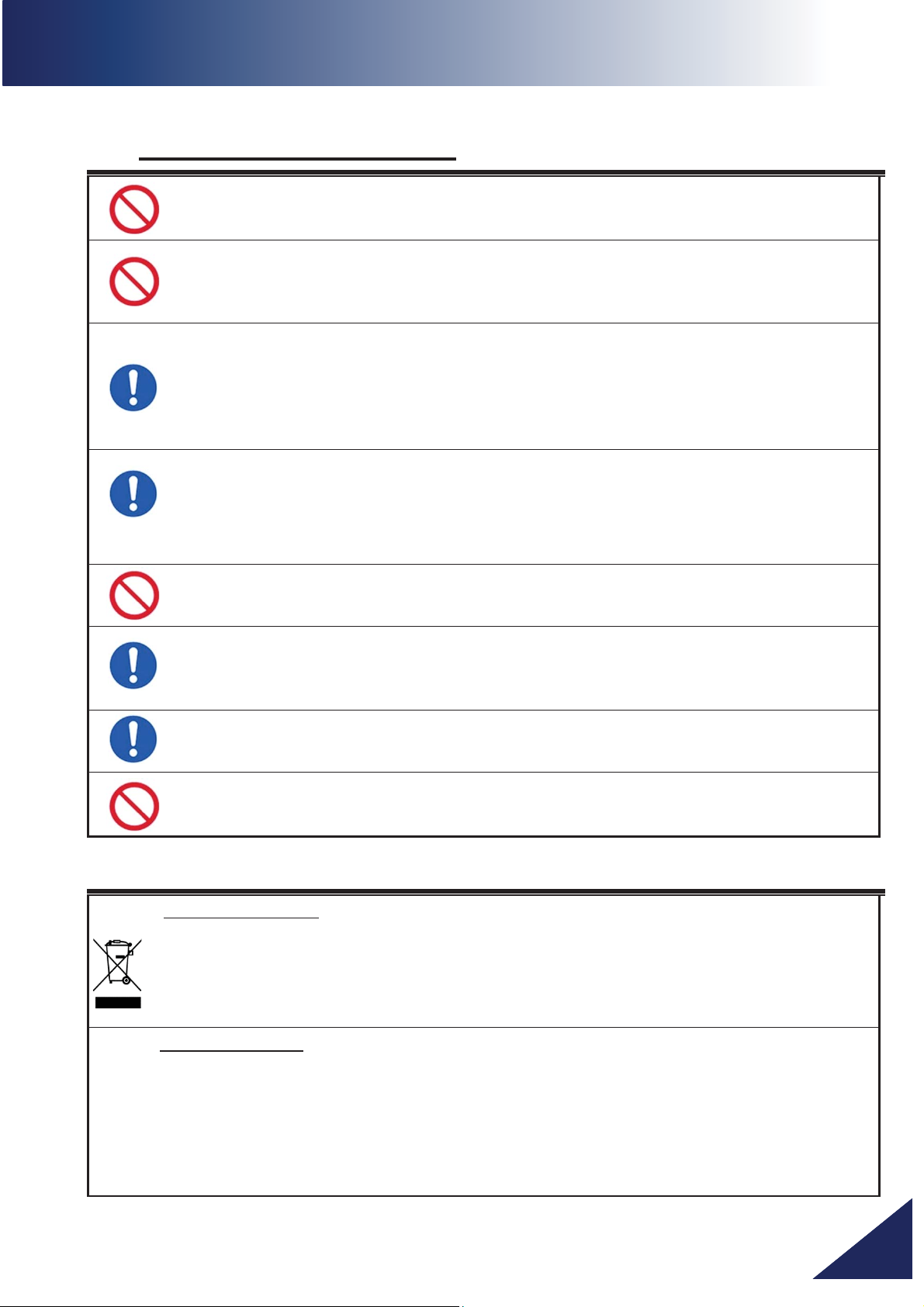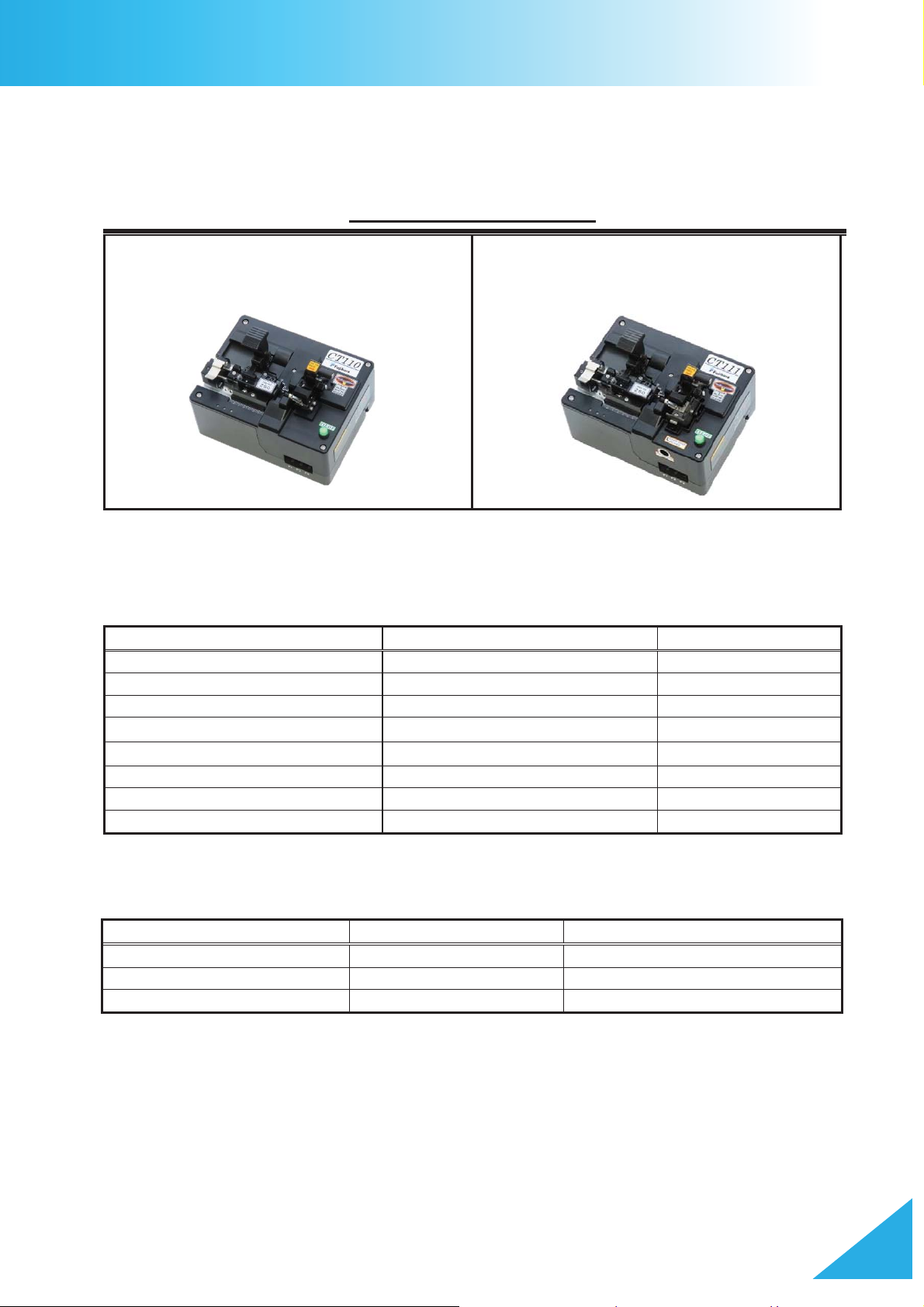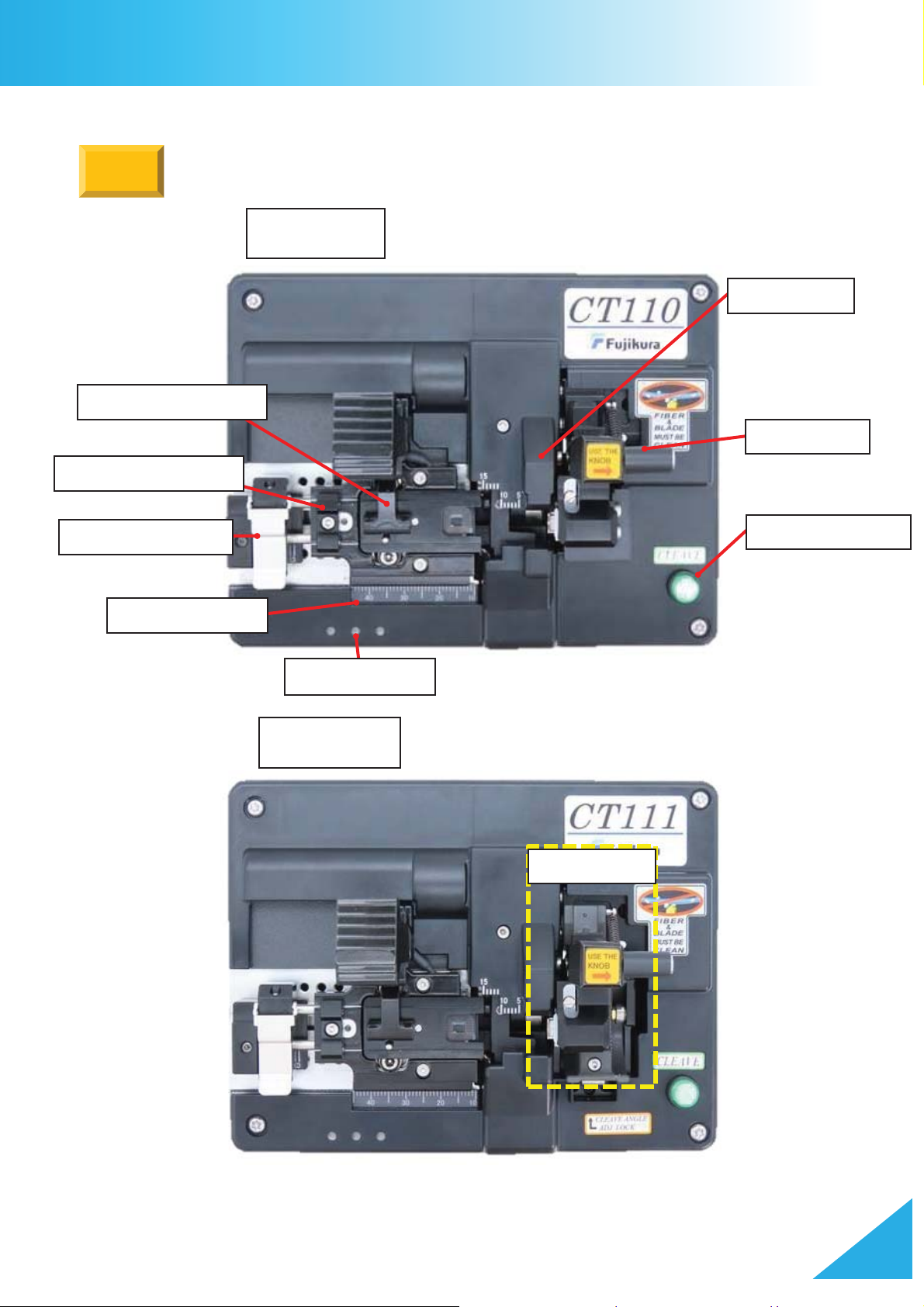Table of Contentsᴾ
Safety Information...........................................................1
General Information........................................................4
Introduction ......................................................................................................4
Components.....................................................................................................5
Description.......................................................................................................6
Cleaving Operation.........................................................9
Power Supply...................................................................................................9
How to Operate.............................................................................................. 11
Cleave Mode Selection ..................................................................................14
Adjusting the Total Fiber Length .....................................................................18
Using the Coating Adjuster.............................................................................21
Adjustment for Angled Cleaving (CT111 only) ................................................23
Settings.........................................................................25
Cleave Settings..............................................................................................25
Fiber Holder Registration (FH110 series only)................................................26
Other Settings ................................................................................................29
Blade Replacement........................................................................................30
Blade Adjustment ...........................................................................................32
Blade Position Change...................................................................................34
Cleave Count Display.....................................................................................35
LED Display Codes.......................................................36
Blade Position Display ...................................................................................36
Cleave Mode Display .....................................................................................37
Maintenace ...................................................................38
Cleaning the Cleaver......................................................................................38
Fiber Breakage Prevention.............................................................................39
Troubleshooting.............................................................40
Q & A .............................................................................................................40
Compliance...................................................................43
Warranty and Contact...................................................45
Warranty ........................................................................................................45
Contact Addresses .........................................................................................46